Recovering data from a USB drive can be a crucial task, especially when important files are involved. While it's always best to have regular backups, there are steps you can take to attempt data recovery from a USB drive. Here's a guide on how to recover USB data:
1. Stop Using the USB Drive Immediately
The first and most important step is to stop using the USB drive immediately. If you continue to use the drive, you might overwrite the data you're trying to recover, making it impossible to retrieve.
2. Connect the USB Drive to a Computer
Connect the USB drive to a computer you trust. Make sure the computer has enough space to store the recovered files and that it's not infected with any viruses or malware.
3. Use Data Recovery Software
Data recovery software is a powerful tool that can help you retrieve lost files from a USB drive. There are many options available, some free and some paid. The following is an example of Panda data recovery operation.
USB flash drive recovery steps:
Step 1: Select USB flash drive/memory card recovery
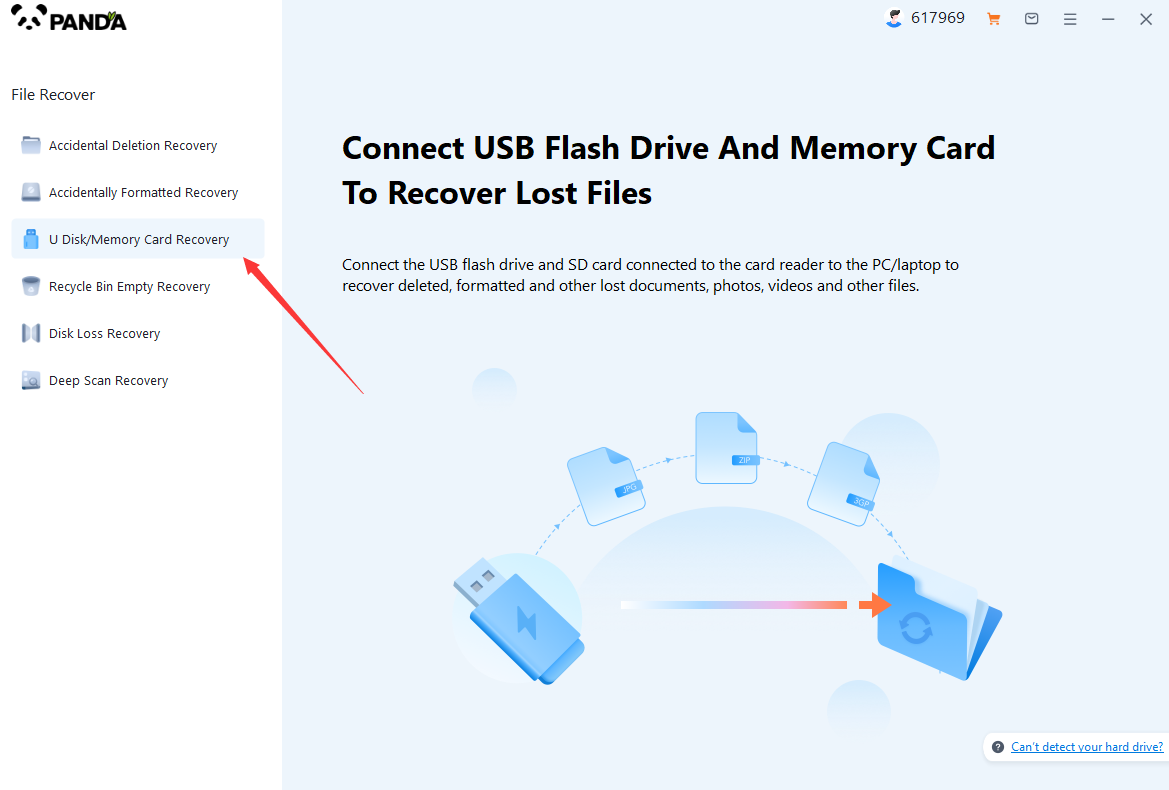
Choose the option that suits us more "USB flash drive/memory card recovery".
Step 2: Select USB flash drive
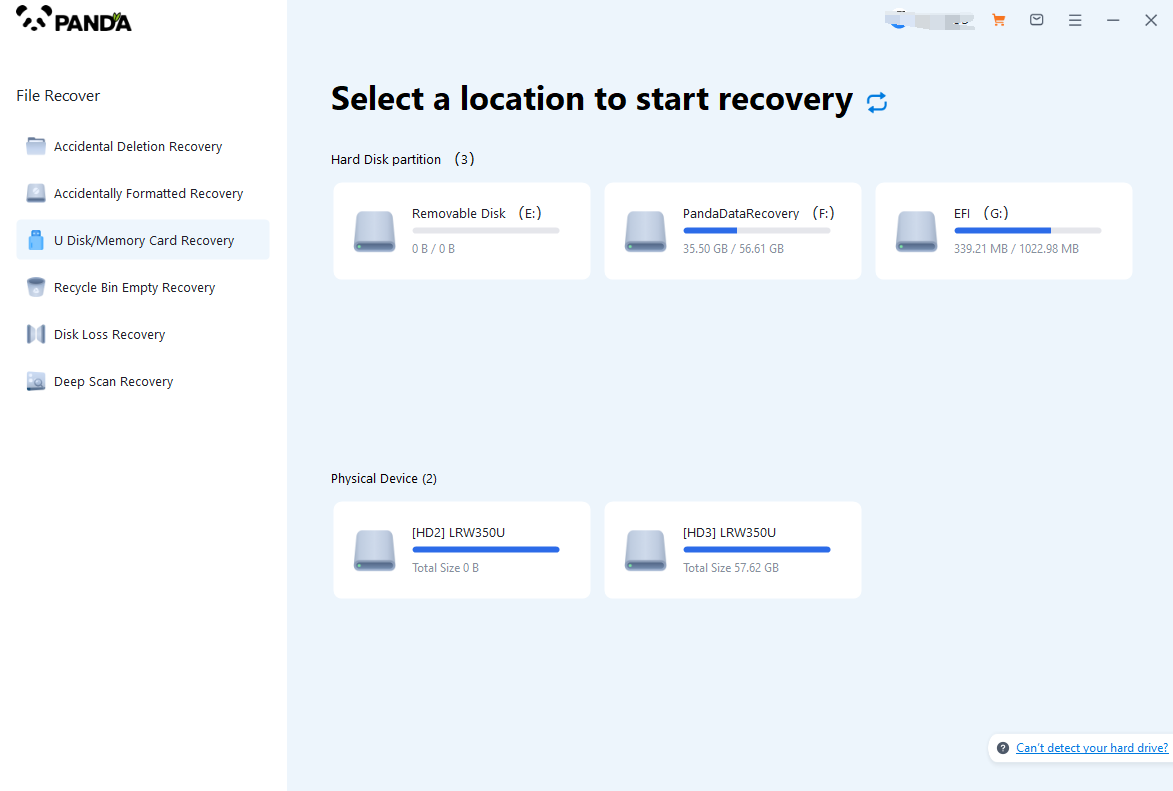
Insert the USB flash drive into the computer in advance, then select the USB flash drive and click Start Scanning.
The third step is to scan the USB flash drive
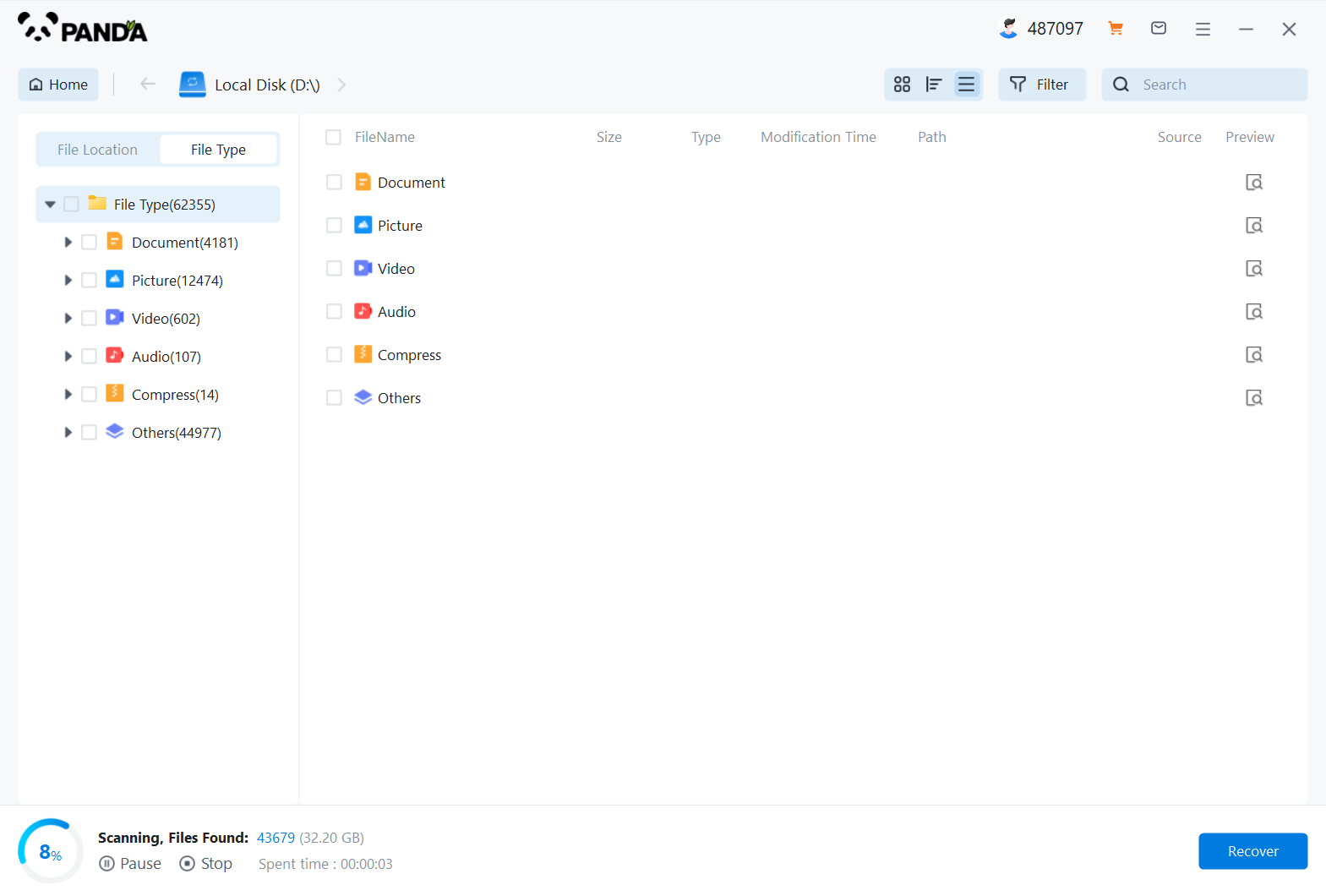
You need to be patient during the USB flash drive scanning process.
Step 4: Find the file
The files you want to recover can be found after the scan is completed, and you can find them by the file type, search name, etc.
Step 5: Preview
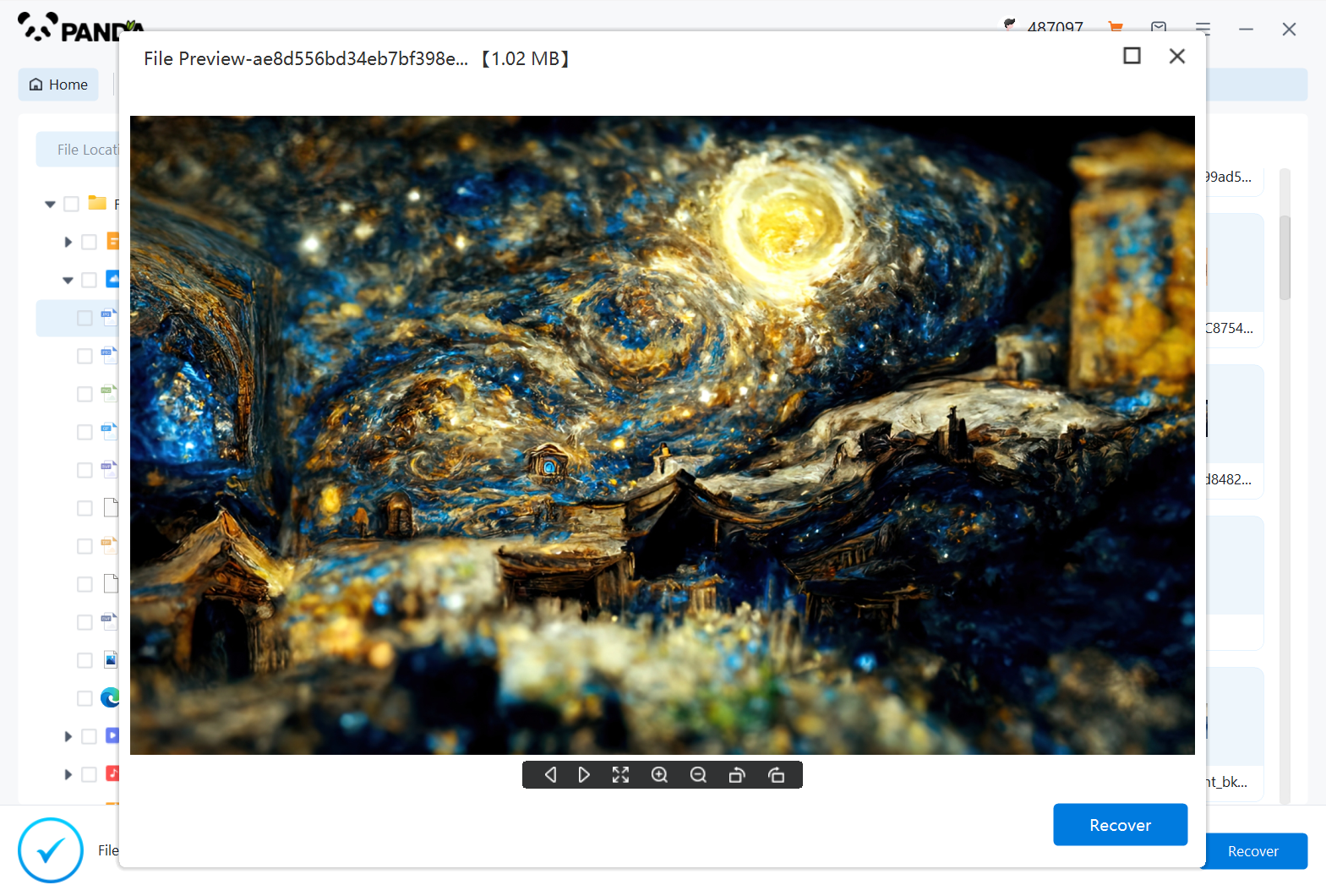
Double-click to preview the file to make sure the file is correct and it can be recovered, if the file preview fails, it may be that the file is damaged.
Step 6: Recover the files
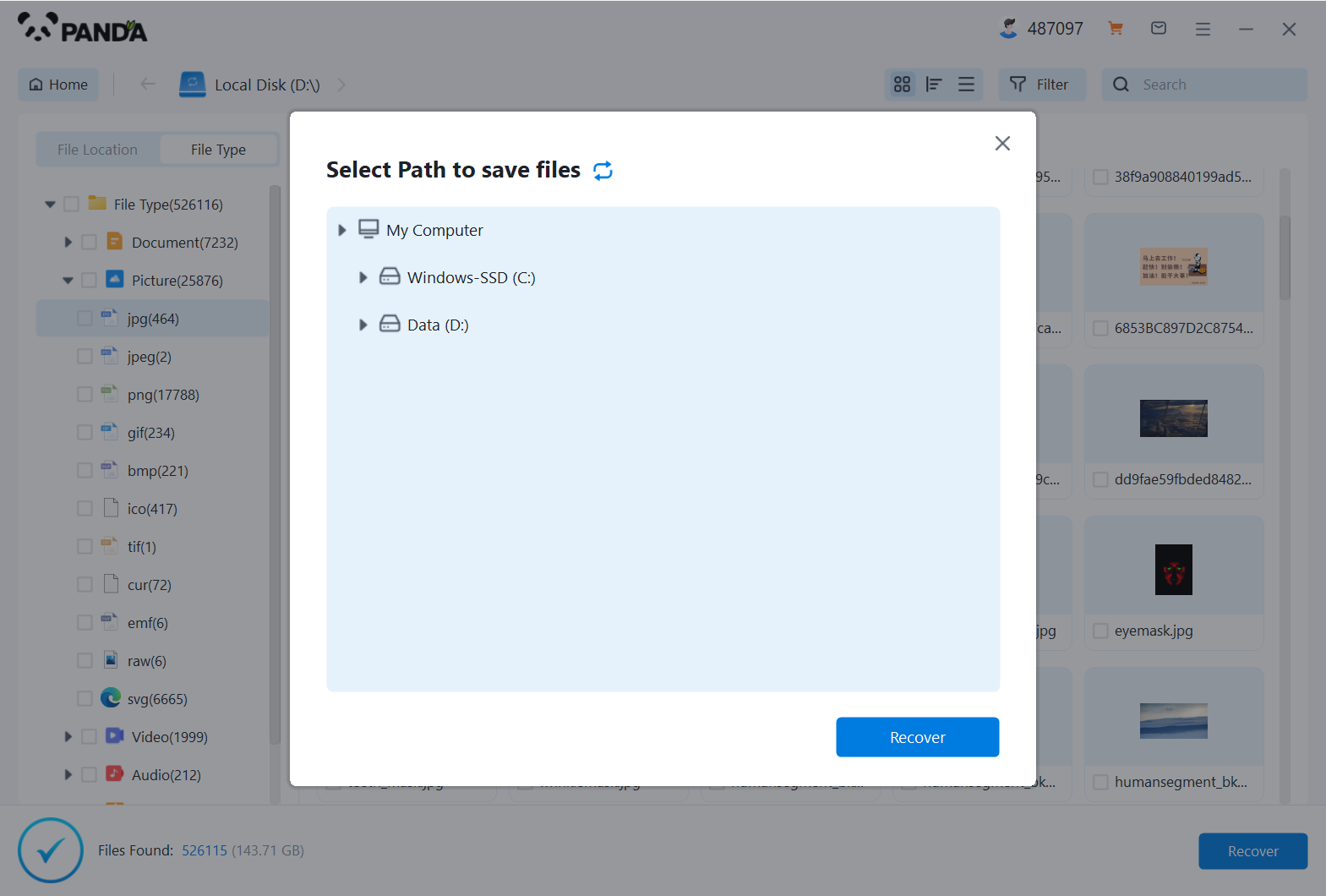
Tick the files you want to recover and click Recover to do it.
Please note that do not save the recovered files to the USB flash drive itself during the recovery process, so as not to overwrite the original data.
4. Consider Professional Help
If you're unable to recover the data using data recovery software, consider seeking professional help. Data recovery experts have the tools and experience to handle more complex recovery cases. They may be able to recover files that are deeply corrupted or overwritten.
5. Learn from the Experience
Once you've recovered your data, take some time to learn from the experience. Identify the cause of the data loss and take steps to prevent it from happening again. Consider implementing regular backups and using safe practices when handling USB drives and other storage devices.
Remember, data recovery isn't always guaranteed, and the success of the recovery process depends on various factors, including the type of data loss and the condition of the USB drive. However, by following these steps, you can maximize your chances of successfully recovering lost files from a USB drive.





