Losing important files from a mobile hard drive can be a frustrating experience, but there are several methods you can try to recover them. Whether you accidentally deleted a folder, formatted the drive, or encountered a system crash, there's still hope of retrieving your data. This article will guide you through the process of recovering deleted files from a mobile hard drive, offering both DIY solutions and considerations for professional help.
1. Stop Using the Drive Immediately
As soon as you realize files have been deleted from your mobile hard drive, stop using it immediately. Any further writes to the drive can overwrite the deleted data, making it impossible to recover. This includes connecting the drive to your computer, phone, or any other device.
2. Check Your Recycle Bin or Trash Folder
Before diving into more advanced recovery methods, first check the Recycle Bin (on Windows) or Trash folder (on macOS) of the device you were using when the files were deleted. Sometimes, files are simply moved to these locations instead of being permanently deleted.
3. Use Data Recovery Software
If the files are not in the Recycle Bin or Trash folder, the next step is to use data recovery software. These tools scan the mobile hard drive for traces of deleted files and attempt to restore them.The following is an example of Panda data recovery operation.
Steps to recover data from Panda data recovery:
Step 1: Select Hard Drive Damage Recovery
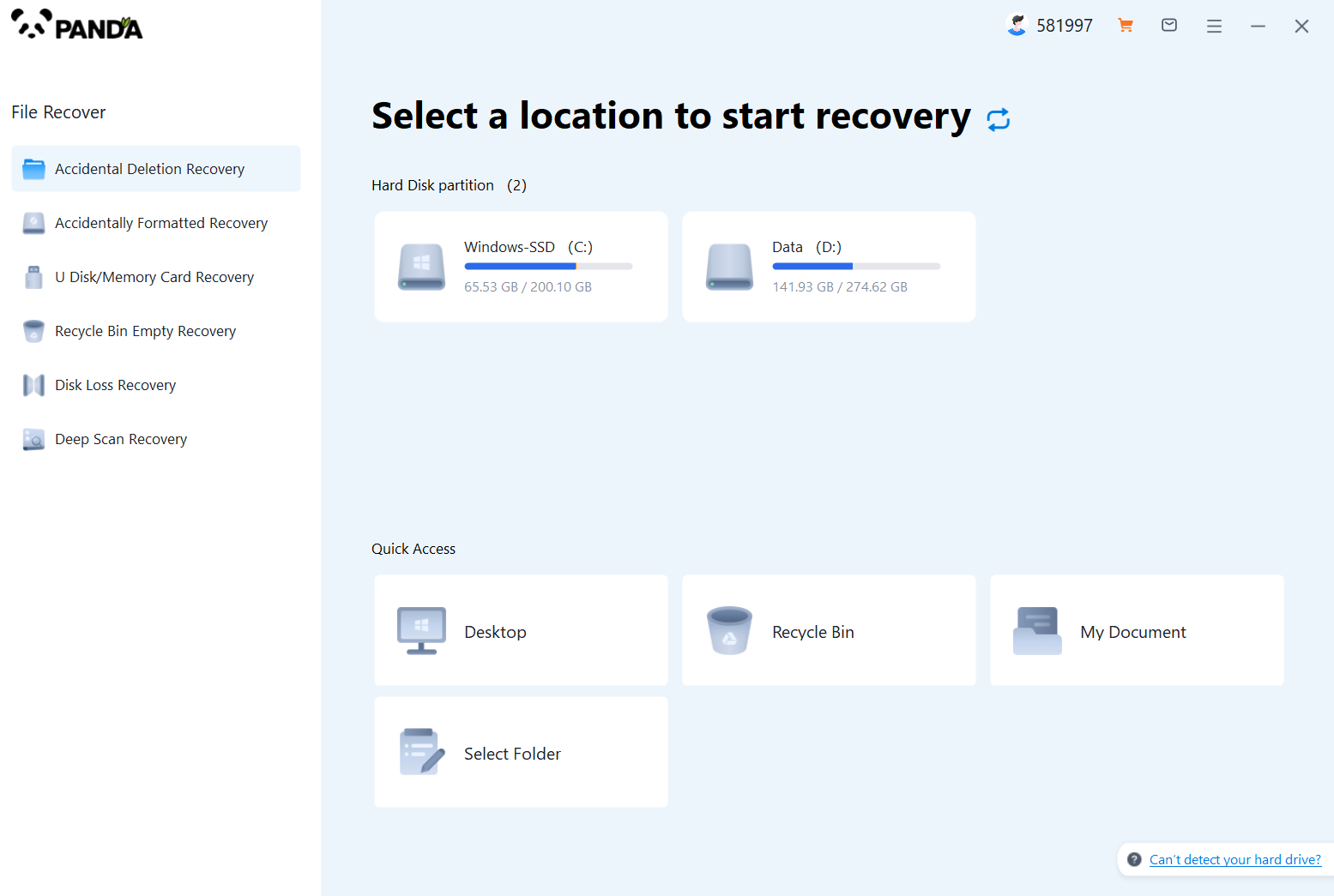
Select the "Hard Drive Corruption Recovery" mode and click on it to proceed to the next step.
Step 2: Select the original data storage location
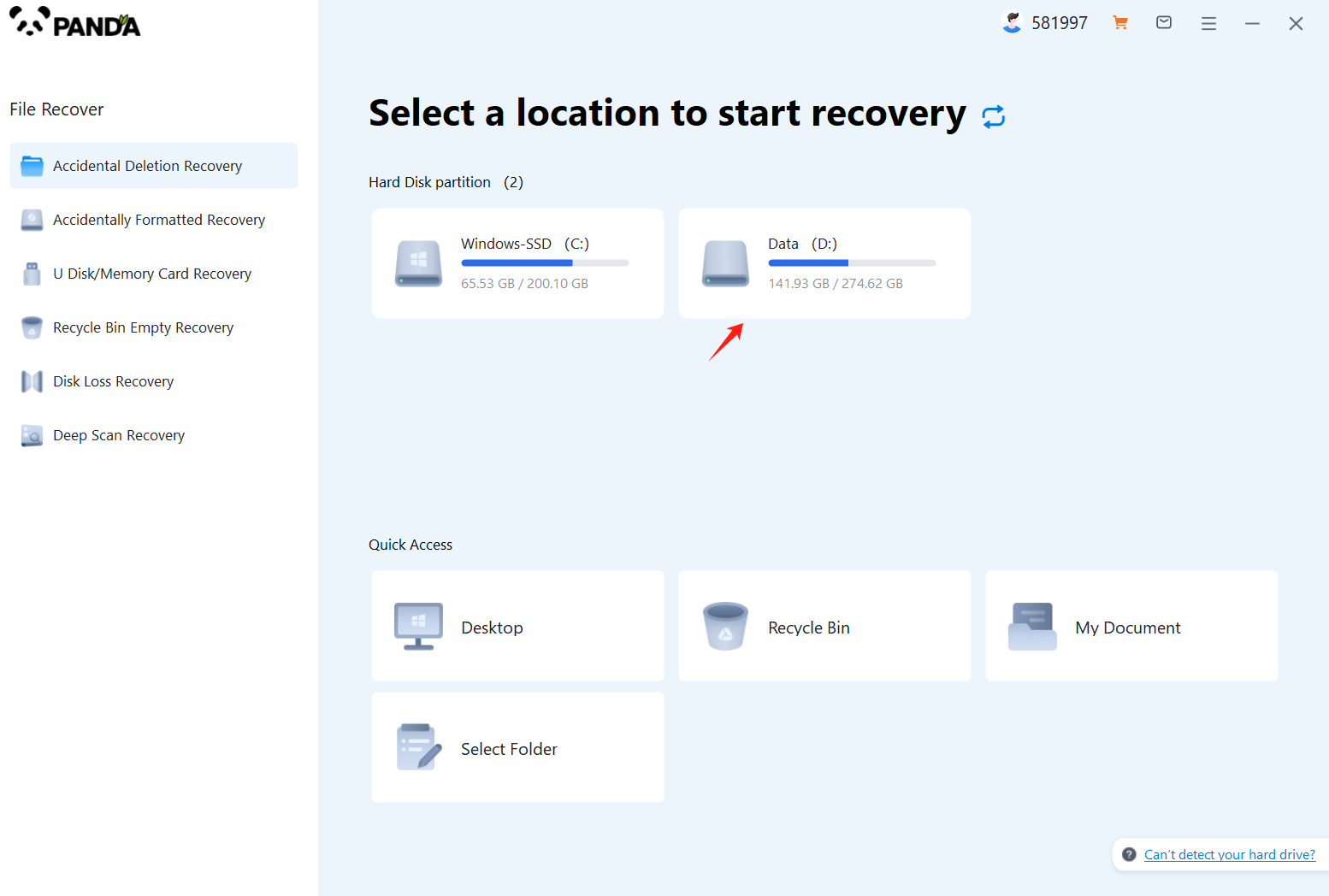
Select the storage location where the data is stored, and then click Start Scan.
Step 3: Scan the file
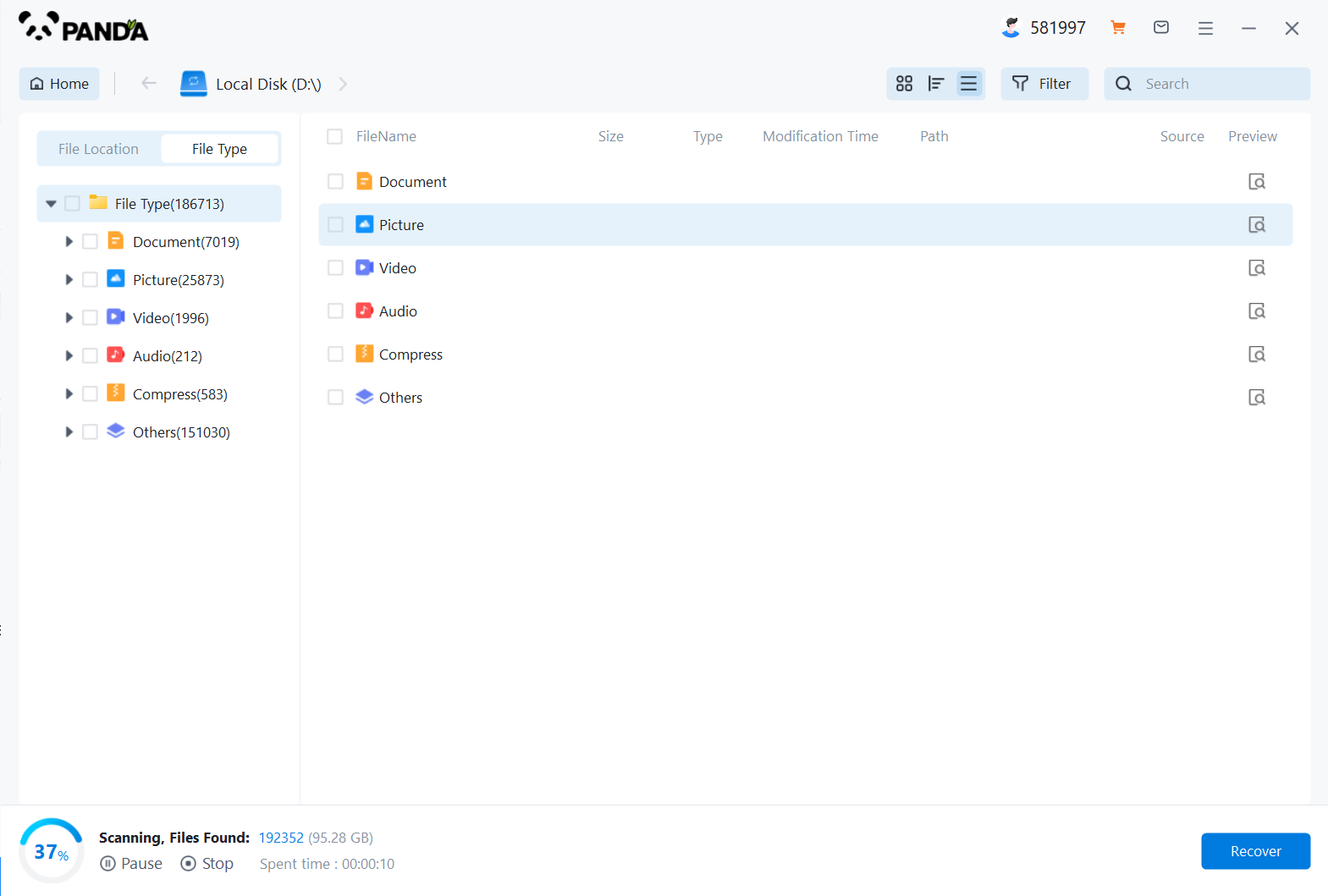
Wait patiently for the file to be scanned, we can also search while scanning, and if we find it in advance, we can also recover it first.
Step 4: Find the file
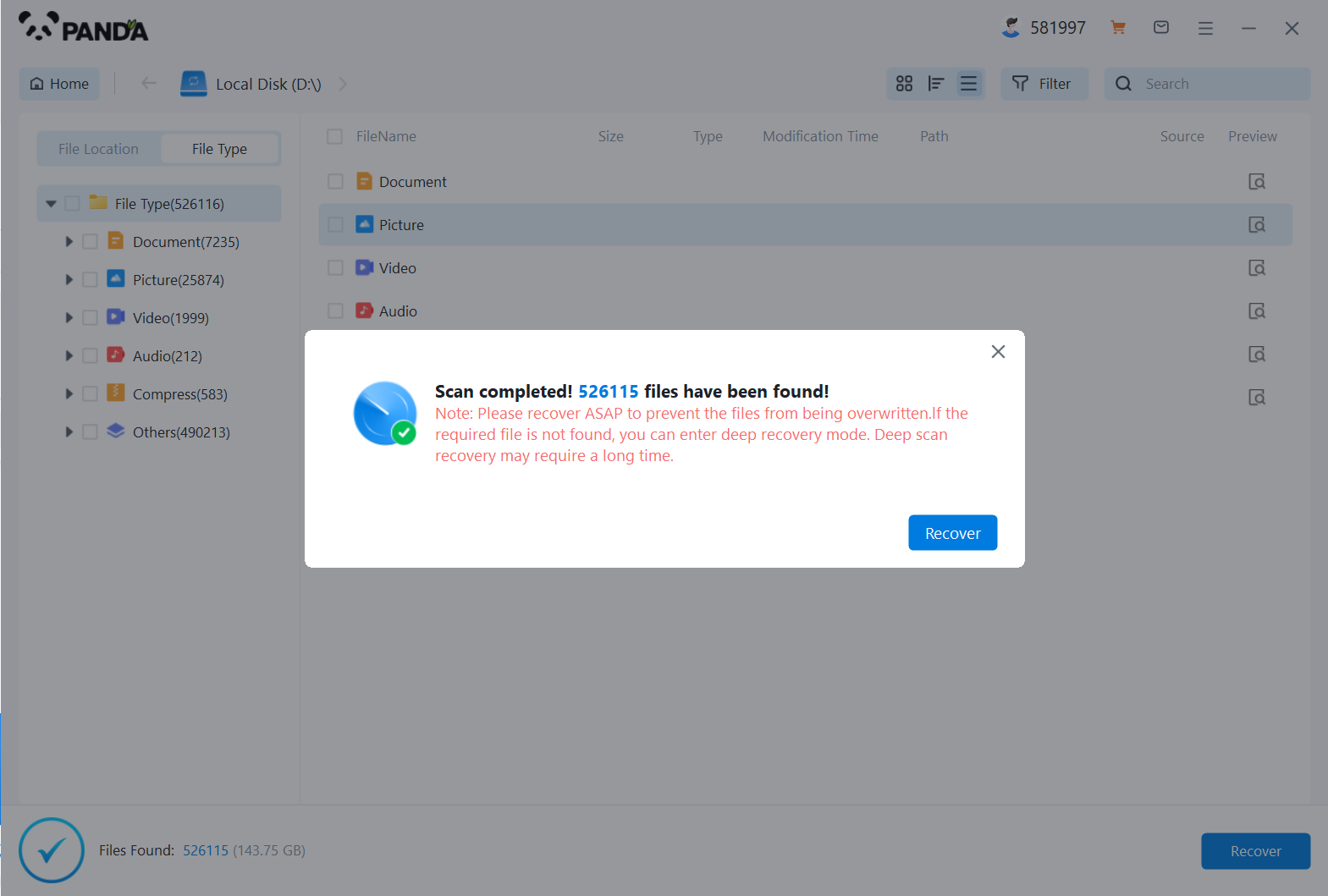
You can search to find the file.
Step 5: Preview the file
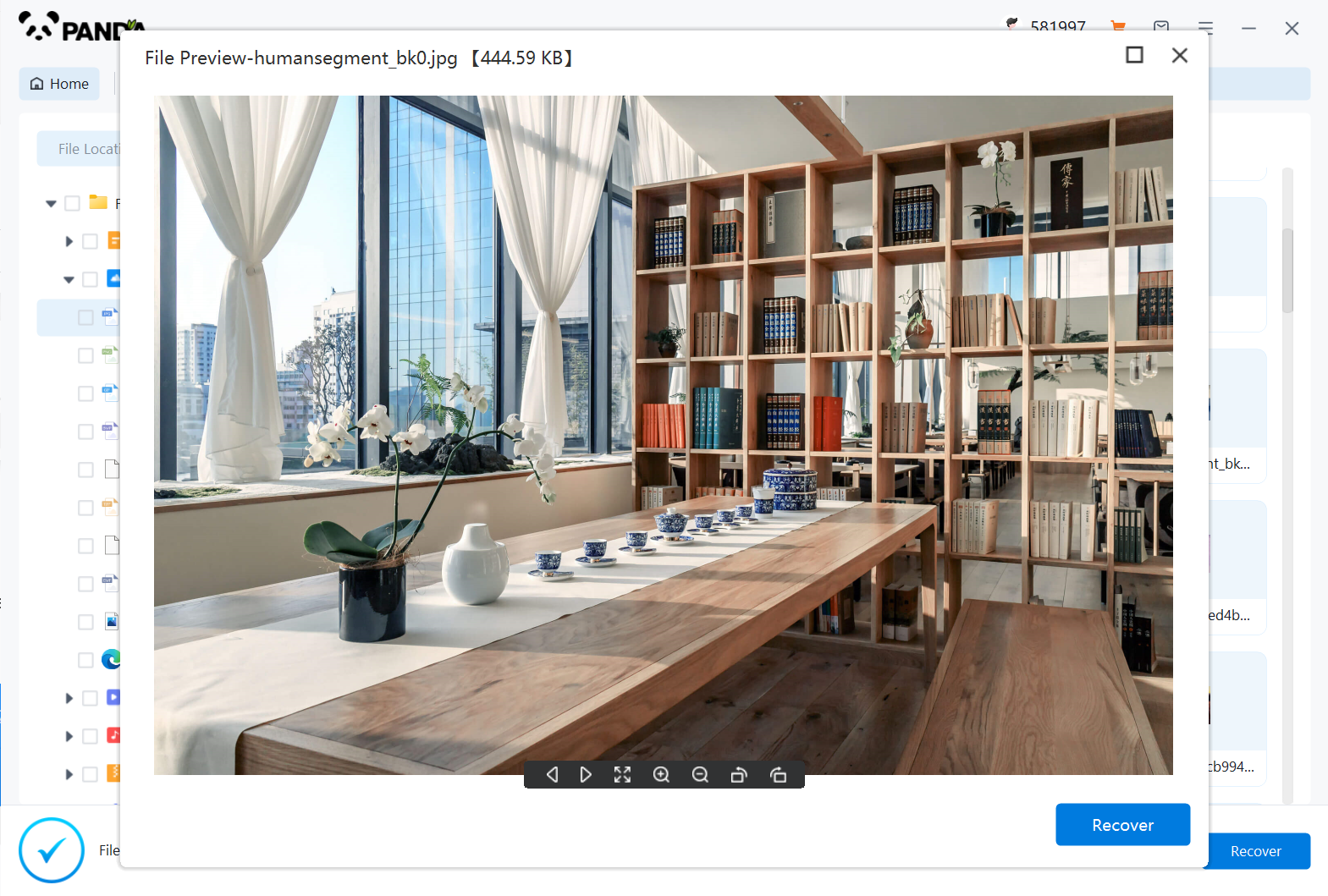
Double-click to preview the file.
Step 6: Recover files
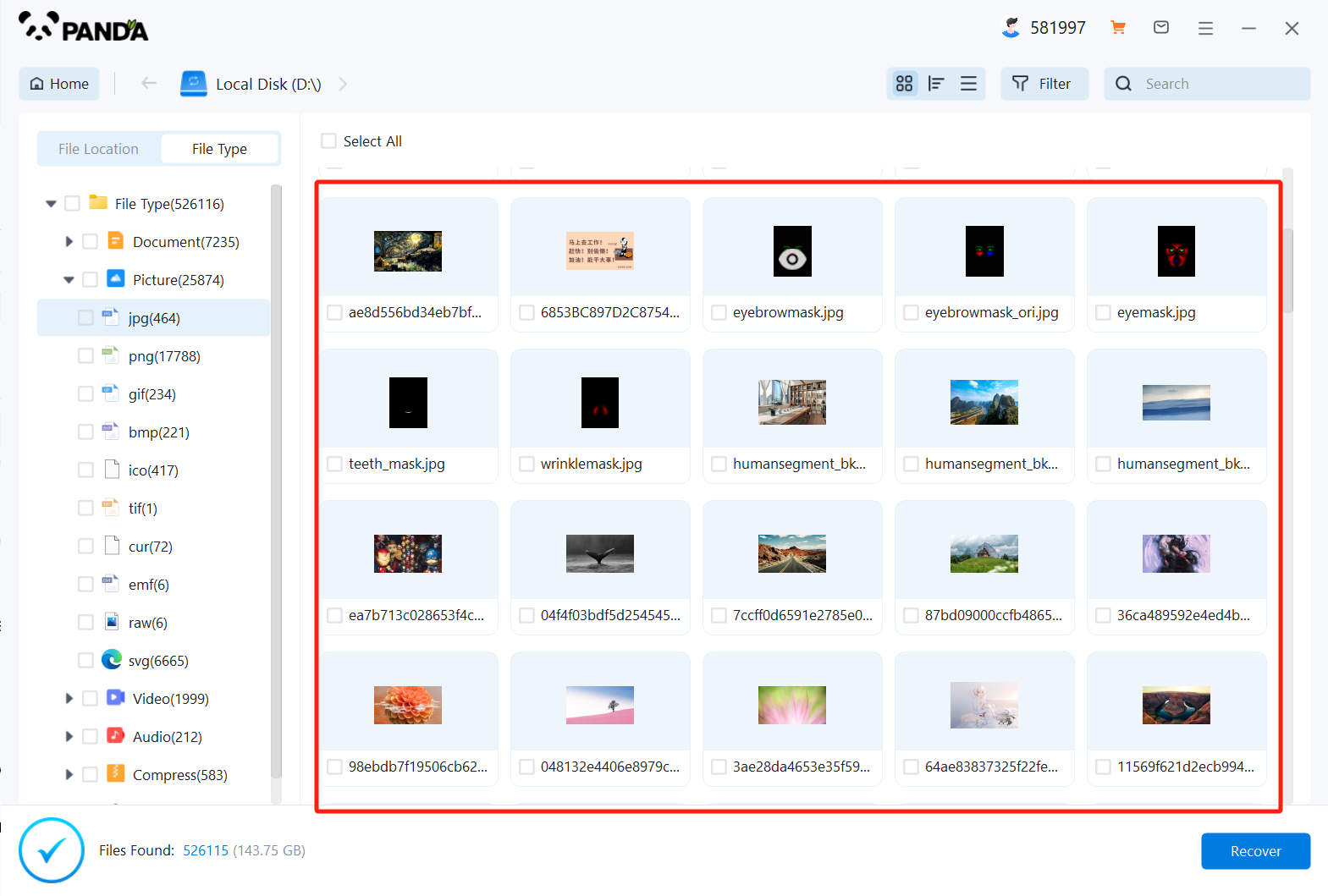
Tick the files you want to recover and click Recover.
4. Consider a Professional Service
If DIY methods don't yield satisfactory results, consider seeking professional help. Data recovery specialists have advanced tools and techniques to retrieve data from even the most severely damaged drives. However, professional services can be expensive, so weigh the value of the data against the cost of recovery.
5. Learn from the Experience
Once you've successfully recovered your files, take steps to prevent future data loss. Regularly back up your files to another drive, cloud storage, or another reliable medium. Additionally, be cautious when deleting files from your mobile hard drive, especially if you're not sure whether you'll need them in the future.
Additional Tips:
- Avoid Using the Drive in a Different Computer: Connecting the drive to a different computer can sometimes trigger automatic scans or writes that can overwrite your data.
- Check the Manufacturer's Website: Some hard drive manufacturers offer data recovery services or software specifically designed for their products.
- Be Patient: Data recovery, especially from severely damaged drives, can be a time-consuming process.
Conclusion
Recovering deleted files from a mobile hard drive may seem daunting, but with the right tools and techniques, it's possible to retrieve your data. Start by stopping further use of the drive, checking the Recycle Bin or Trash folder, and then move on to using data recovery software or seeking professional help. Remember, prevention is always better than cure, so make sure to regularly back up your files to protect yourself from future data loss.





