In the fast-paced world of digital technology, files are often the lifeblood of our daily activities. From personal photos and videos to important work documents, we rely on files to store, access and share information. However, accidents can happen and sometimes we may find ourselves facing the scary scenario of accidentally deleting important files. The panic that follows can be overwhelming, but there is hope. With the right tools and techniques, accidentally deleted files can be recovered.
You can recover deleted files by following these steps:
Act quickly:
The first and most important step is to take action as soon as you realize you accidentally deleted a file. The earlier you start the recovery process, the higher the chances of successfully retrieving your files. This is because when a file is deleted, it is not immediately deleted from the storage device. Instead, its space is marked as available for new data. If new data is written to that space before recovery is attempted, the chances of retrieving deleted files are significantly reduced.
Check the recycle bin:
The first place to find deleted files is the Recycle Bin. This is a temporary holding area where deleted files are placed before being permanently deleted from the system. Open the Recycle Bin, search for the file you deleted, and if you find it, just right-click on it and select "Recover" to move it back to its original location.
Use data recovery software:
If the file is not in the recycle bin or you have emptied the file, the next option is to use data recovery software. These programs are designed to scan your storage device for traces of deleted files and attempt to recover them. There are many data recovery tools available, both free and paid versions. Choose a reliable and well-vetted program and follow the instructions provided to scan your device and recover deleted files. The following takes the panda data recovery operation as an example.
Panda data recovery Steps:
Step 1: Select the scenario mode
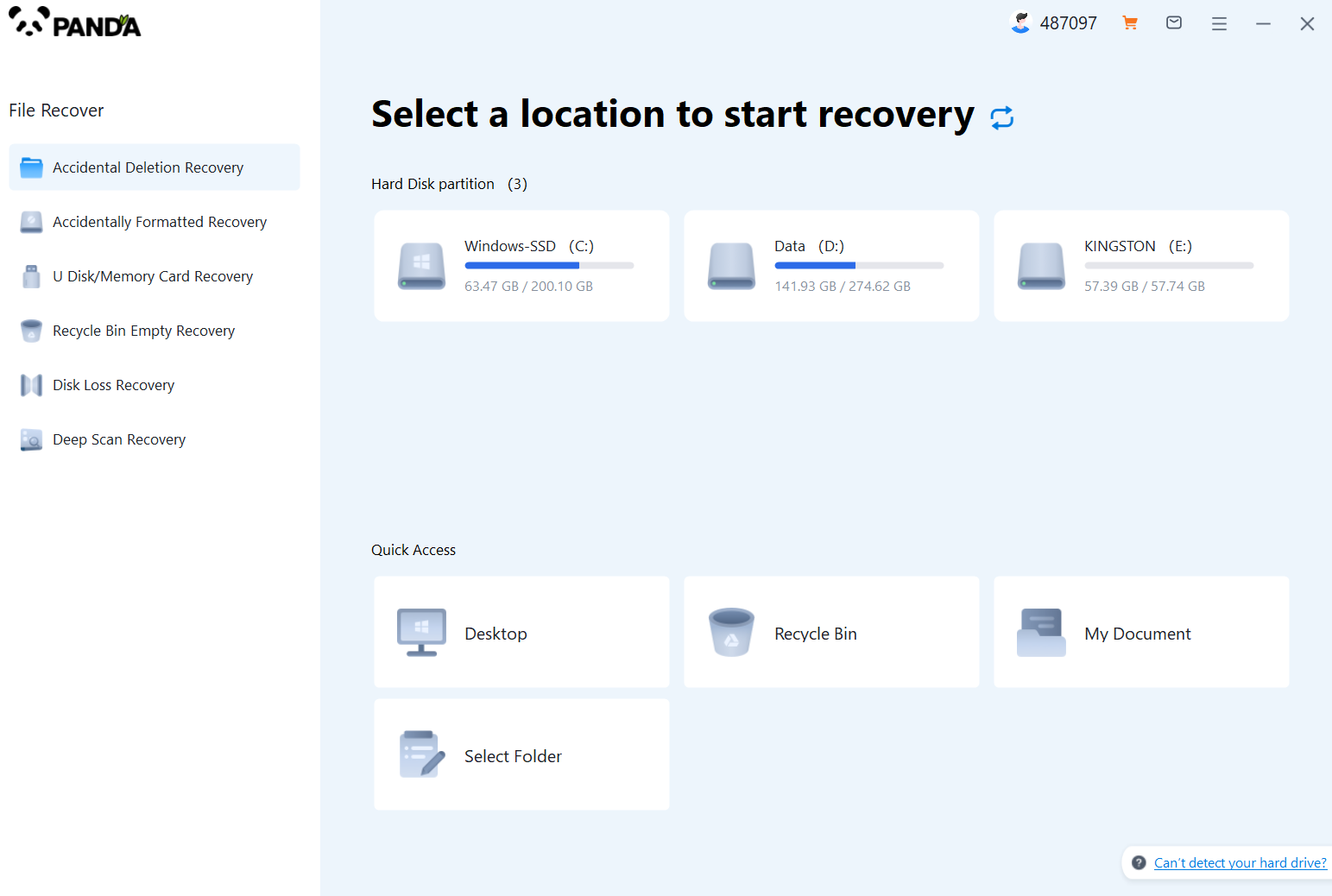
Choose the appropriate recovery mode according to the actual situation, if the document has been deleted for a long time, you can try "Deep Recovery".
Step 2: Select a location to store your documents
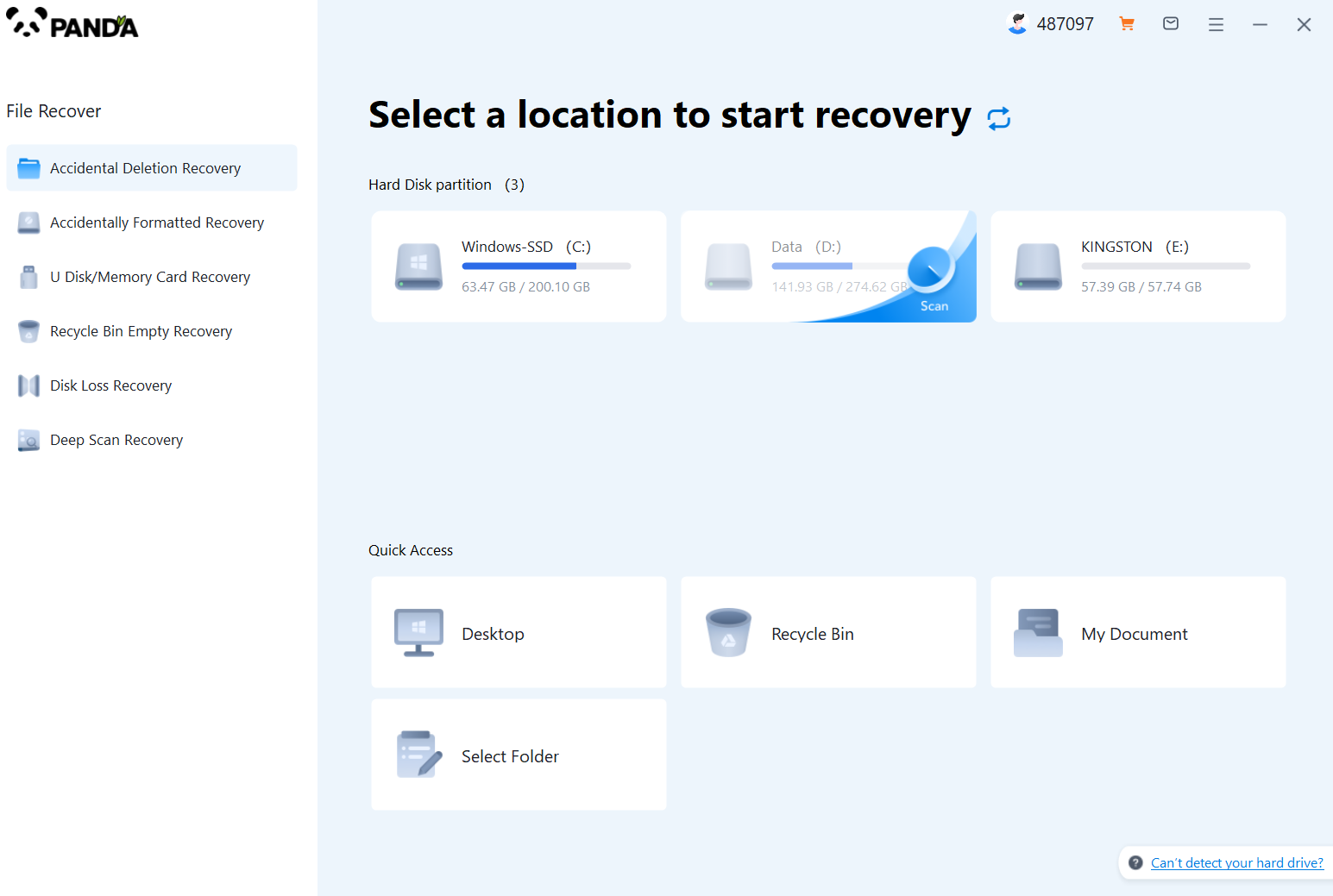
Scan the disk where the document is stored, and try it a few more times if you make the wrong choice or don't remember.
Step 3: Find the documentation
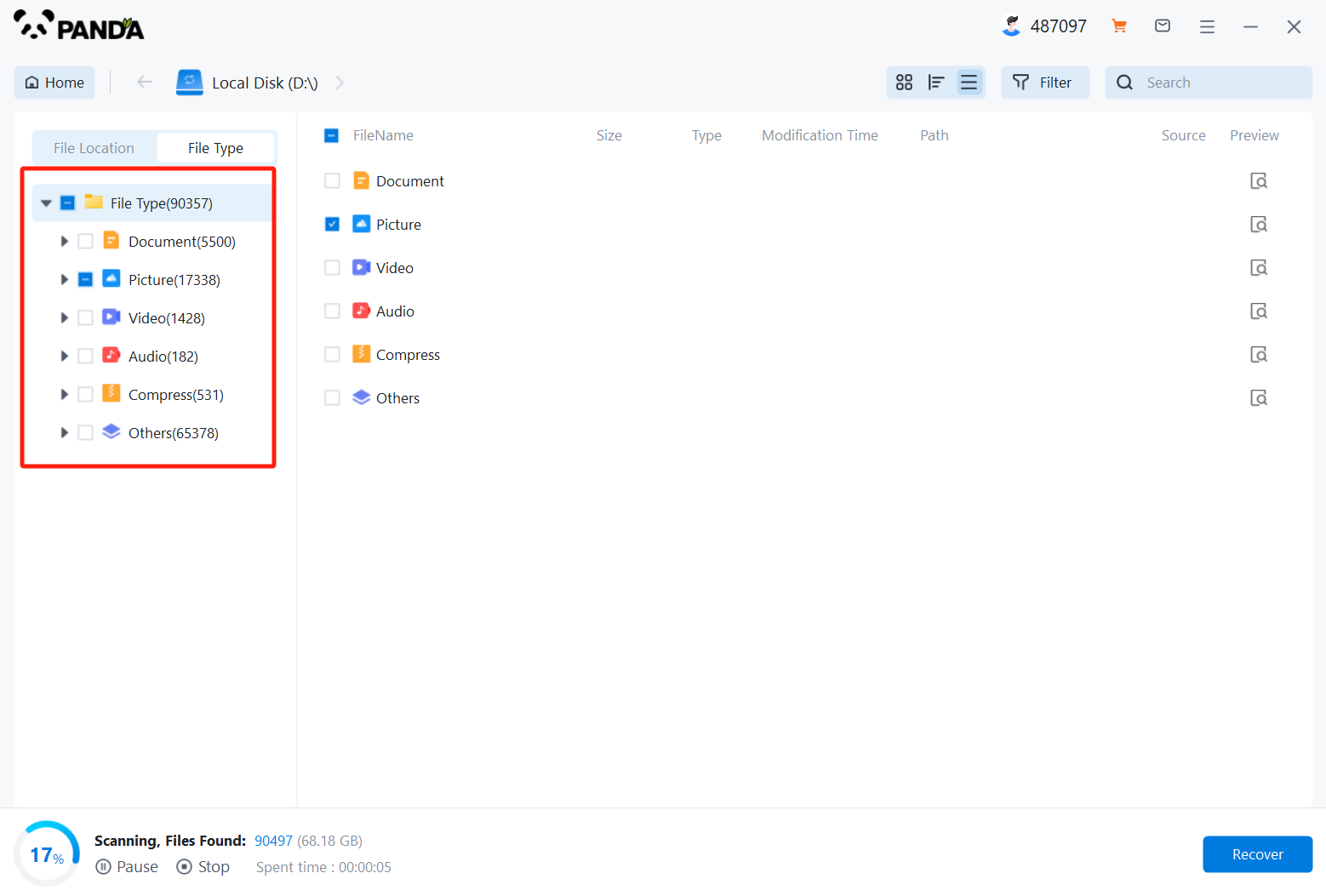
You can search for documents based on their type, or search for them if you remember them.
Step 4: Preview and recover documents
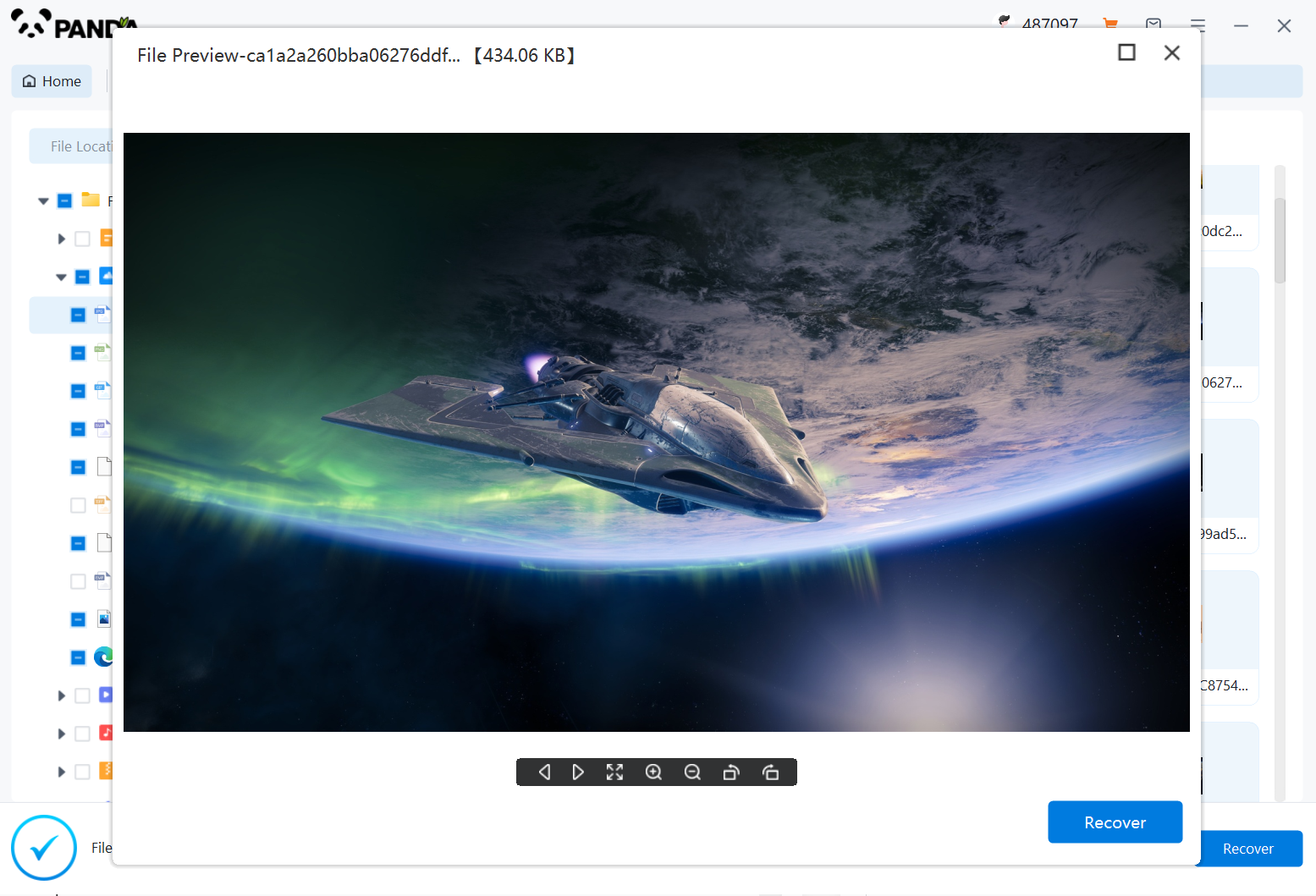
After finding the document, double-click to preview it to make sure it opens normally, and then click to restore.
Check previous versions:
If you are using a Windows-based system, you may be able to restore an earlier version of the file. Right-click the folder where the file is located and select Properties. Navigate to the "Previous Versions" tab and you may see a list of older versions of the file. If you find the version you want to restore, select it and click the "Restore" button.
Check external devices and backups:
If you regularly back up your files or copy them to an external storage device such as a USB drive or an external hard drive, you may be able to retrieve deleted files from one of these sources. Check your backup storage or connected external device for missing files.
Seek professional help:
If none of the above methods work, you may want to consider seeking professional data recovery services. There are experts who specialize in retrieving deleted files from storage devices using advanced techniques and tools. While this option may come with a fee, it may be worth it if the file is critical to your work or personal life.
It's worth noting that the success of file recovery depends on a variety of factors, including the type of storage device, operating system, and the amount of time that has passed since deletion. Some files may be recoverable, while others may be permanently lost. Therefore, it is always a good practice to back up important files regularly to minimize the risk of data loss.
In summary, accidentally deleting files can be stressful, but with the right methods and tools, you can usually recover them. Act quickly, check the Recycle Bin, use data recovery software, find previous versions, check external devices and backups, and consider professional help if necessary. Remember, prevention is always better than cure, so be sure to back up your important files regularly to avoid such situations in the future.





