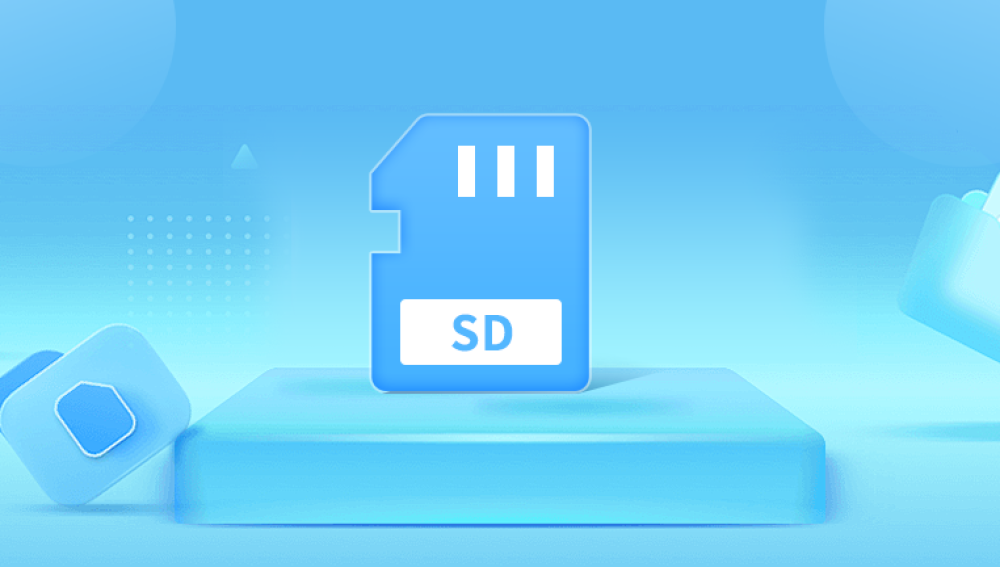Have you ever met, when using the SD card, it suddenly prompts the experience of formatting, the data is still saved and will be forced to be formatted, then the data will definitely be lost, so can the formatted lost data be recovered, in fact, data loss is not only the reason for formatting, the SD card as a mobile U disk, it is normal to be plugged and unplugged often, plug and unplug more, it will naturally be damaged or worn, and the same will damage the data inside, resulting in unusable, so is there a way to deal with it?
How to recover SD card after it was forcibly formatted? Let's take a look.
Method 1: Use Panda data recovery software
Difficulty: ☆
Recommended reason: Simple operation, comprehensive scanning data, fast file recovery.
Operating Environment:
Hardware model: HUAWEI MateBook D14 SE Edition
System version: Windows 11 19045.2965
Software Version: Panda data recovery Software
SD card data operation steps:
Step 1: Select USB flash drive/memory card recovery
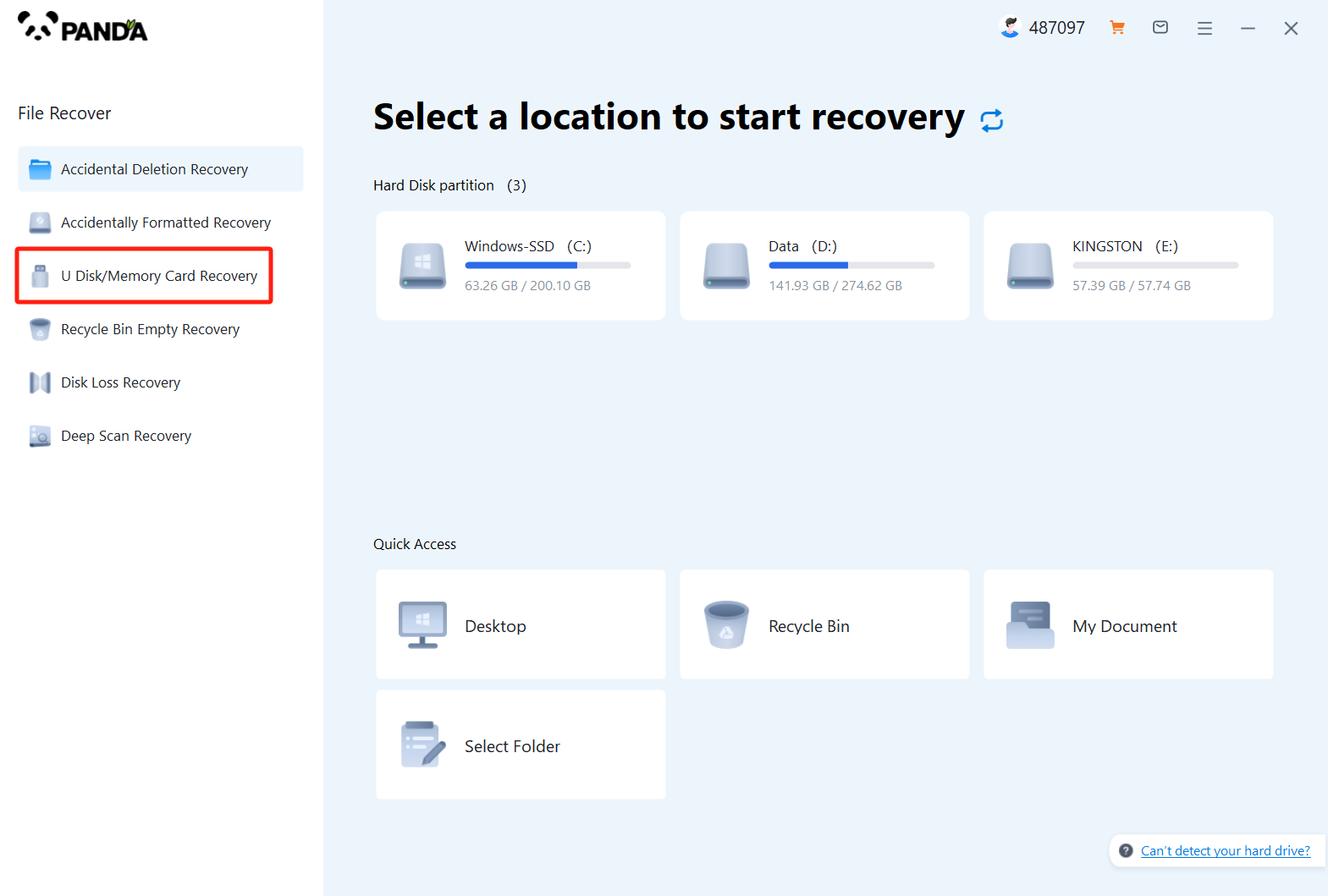
Download and install the TurnMaster data recovery software, open it, connect the SD card to the computer using a card reader in advance, and select "USB flash drive/memory card recovery".
Step 2: Select the SD card
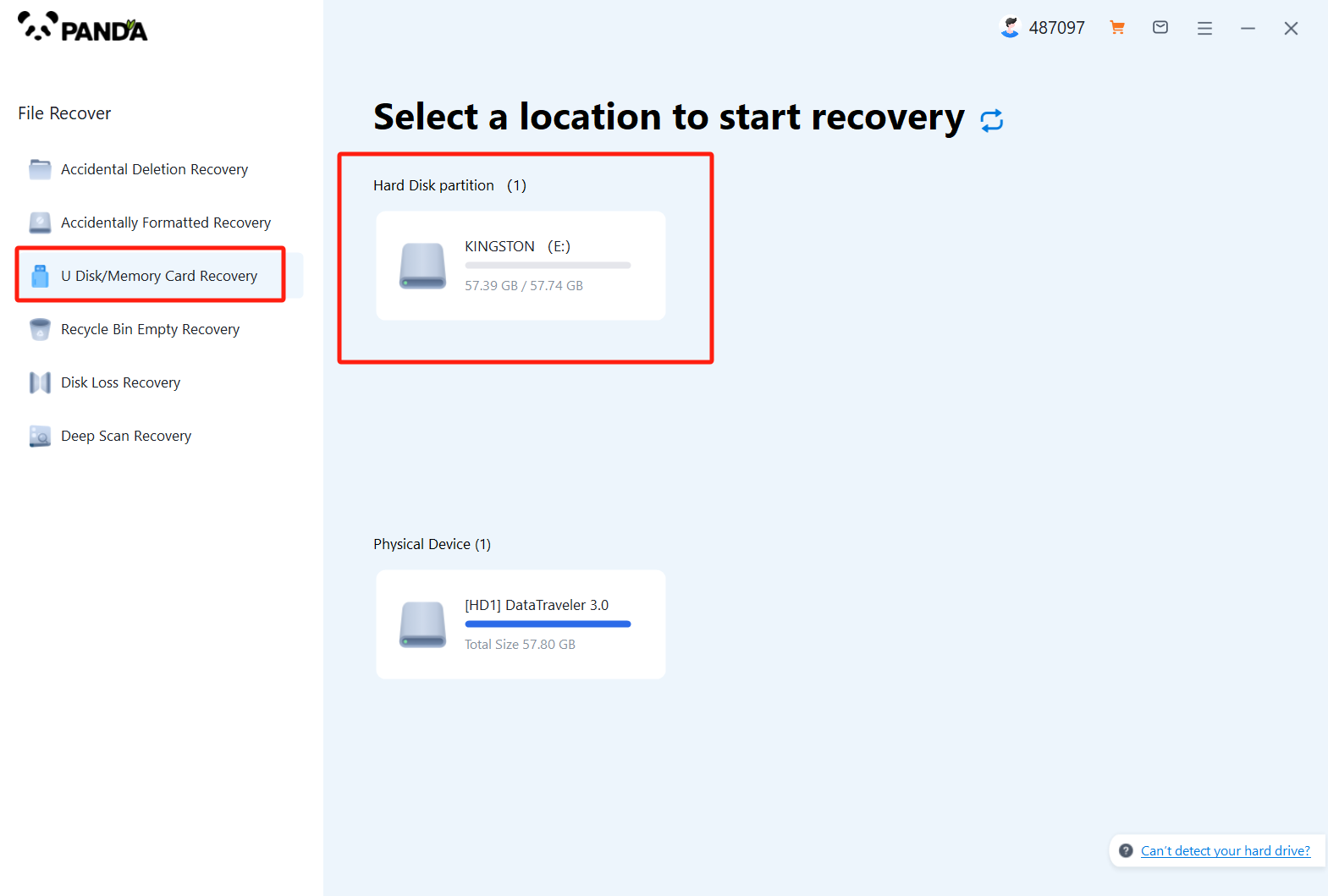
Once the SD card is properly connected, it will be displayed on the interface, select your SD card and scan it.
Step 3: Scan the file
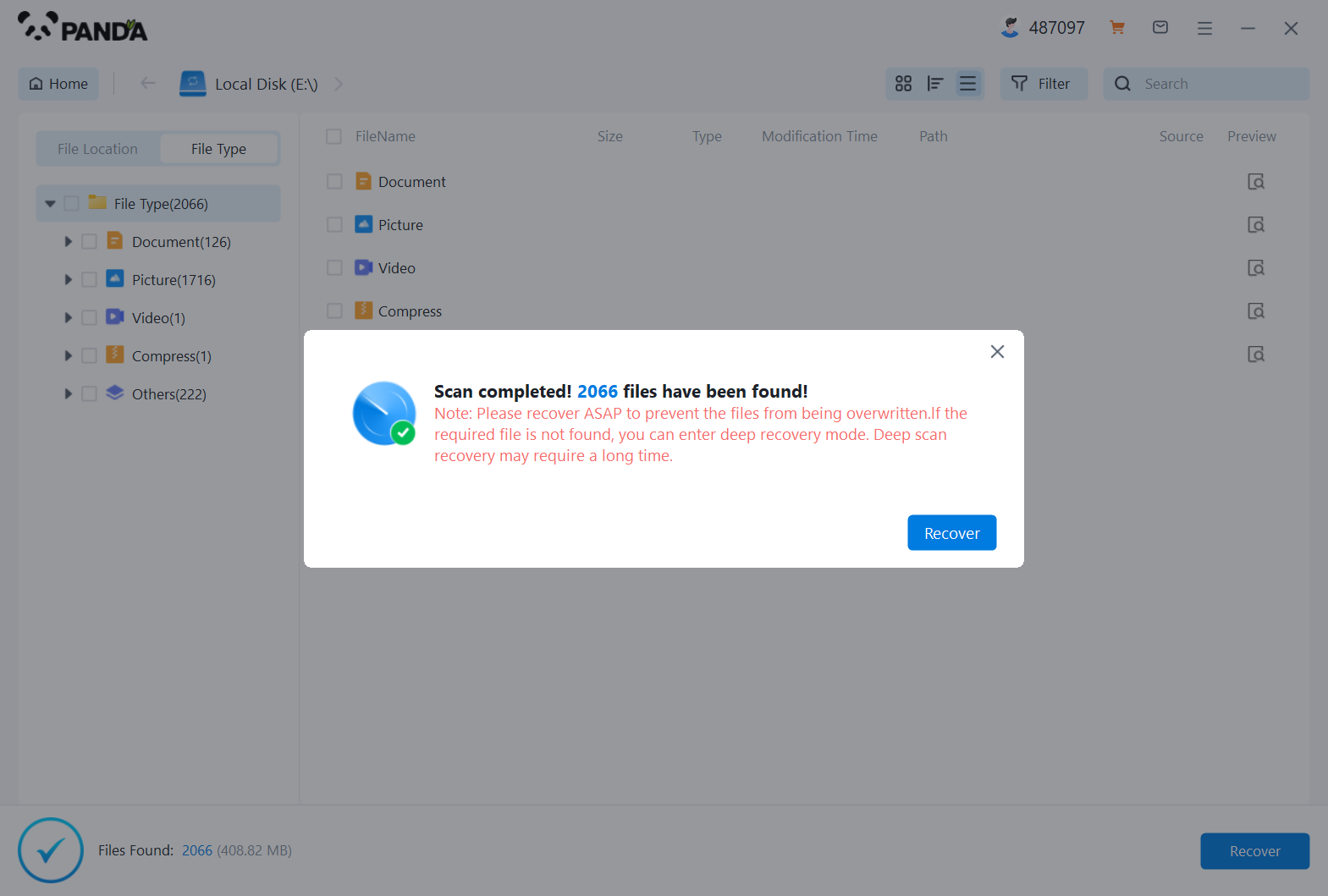
Please be patient while the data is being scanned.
Step 4: Find the file
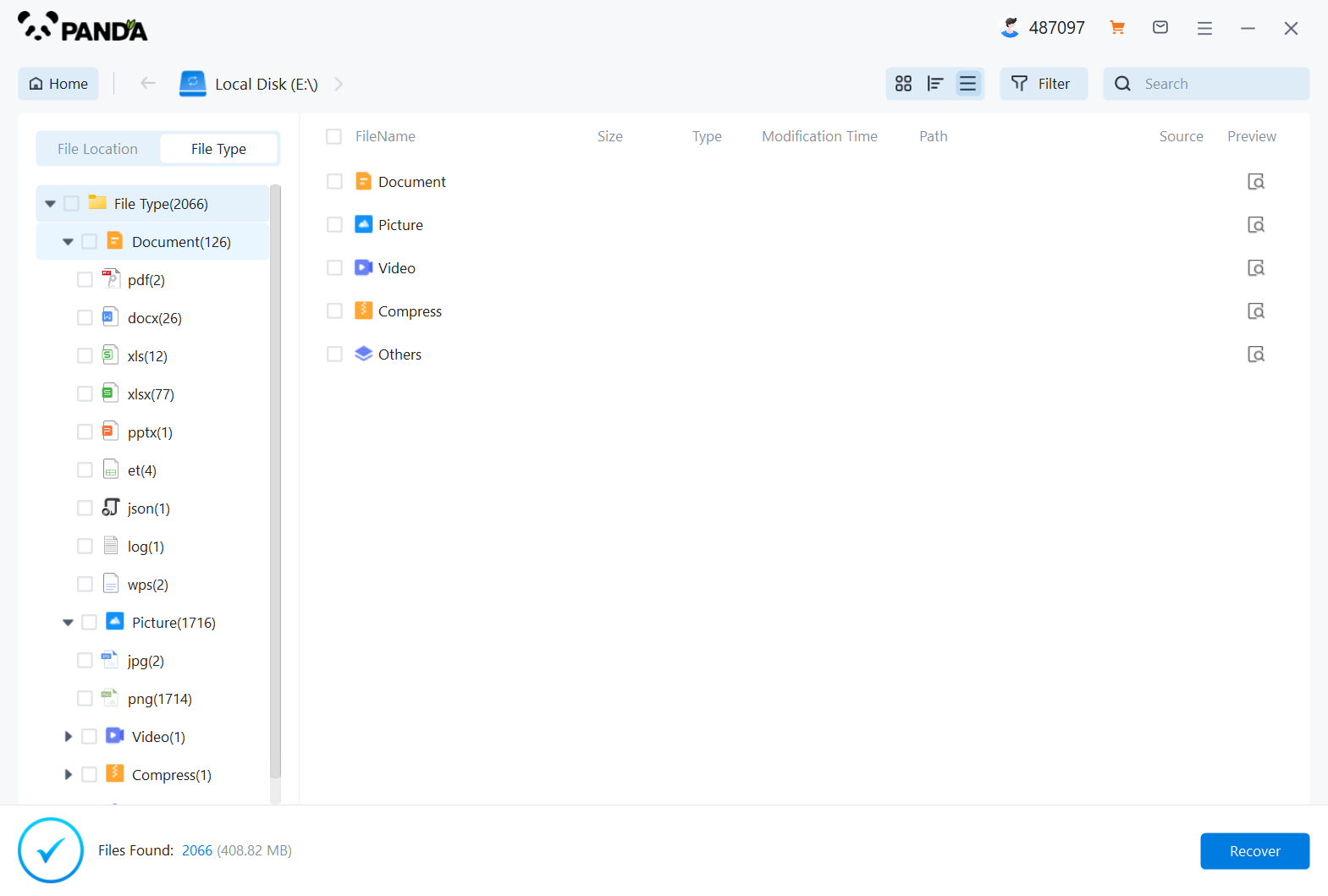
Just search for the name and you'll find the files you want to recover.
Step 5: Preview the file
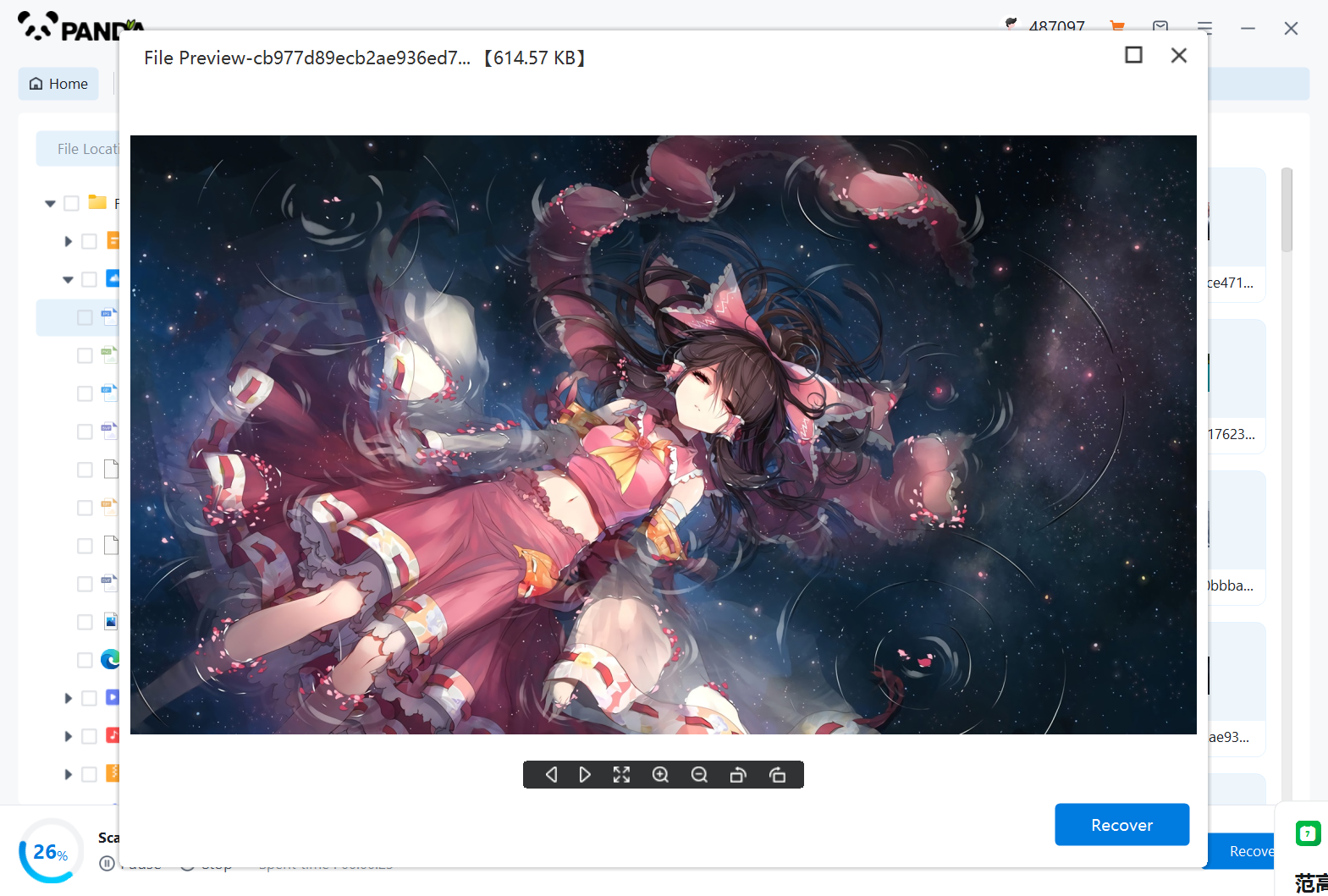
The preview is to know in advance whether the file can be recovered normally, so it is recommended that you double-click the preview before restoring.
Step 6: Recover files
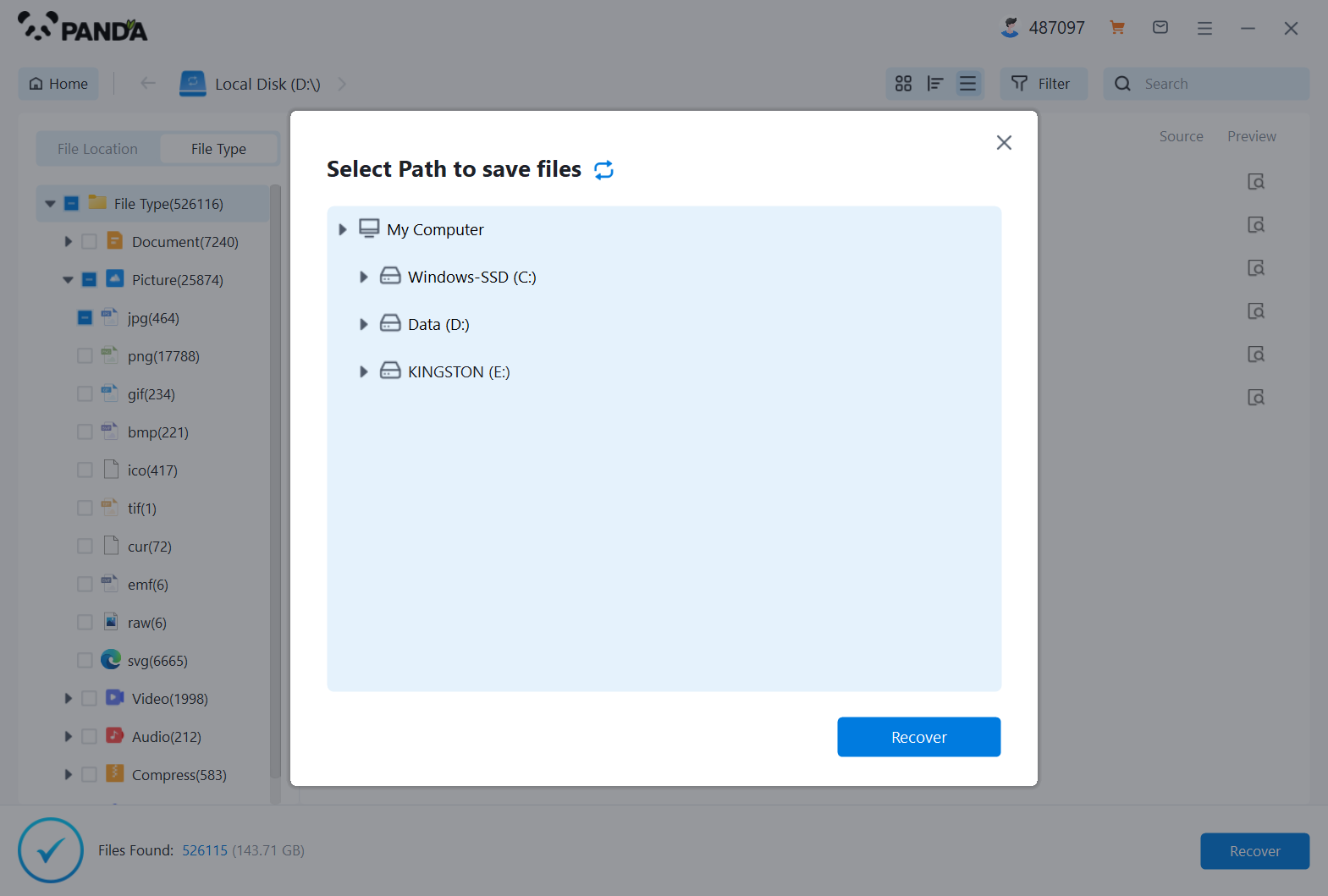
Find the files you want to recover, select them, click the recover button at the bottom right, and restore them.
Method 2: Use the CMD command
Difficulty: ☆☆☆
Reason for recommendation: The system comes with it.
Operating Environment:
Hardware model: HUAWEI MateBook D14 SE Edition
System version: Windows 11 19045.2965
Software version: null
First of all, the shortcut key "win+R" opens the "Command Prompt" window, enter "chkdsk G: /f" (G is the drive letter where the flash memory card is located), and then press the enter key/OK to execute. This method is suitable for Windows systems.

conclusion
To sum up, stopping using the SD card immediately after formatting can effectively improve the chances of data recovery. It is crucial to choose a reliable data recovery software that can help us get back our lost files to the maximum.