In our daily lives and work, we often have to deal with large amounts of files and data. Sometimes, due to improper operation or unexpected circumstances, we may accidentally overwrite important files resulting in data loss. This article will provide you with a detailed guide on how to get back files that have been overwritten, and help you get back your lost data.
1. Immediately stop using the relevant devices of the overwritten files
Once you find that a file is overwritten, the first thing to do is to immediately stop using the device associated with the overwritten file. Overwriting means that the data has been replaced by new data, and if the device in question continues to be used, it may further overwrite the data and make recovery more difficult. Therefore, stopping the use in time is the first step to get back the overwritten files.
2. Restore files from backup
If you have a habit of backing up your files regularly, then it is possible to restore the overwritten files from the backup. Backups are the best way to prevent data loss, and it can give you a guarantee of security in case something goes wrong with your data. Make sure that the backup source you choose is correct and that the backup contains the files you need to recover.
3. Use data recovery software
If you don't have a backup and can't recover the overwritten files from other sources, then you can use data recovery software to try to get those files back. There are many reliable data recovery software in the market, such as EaseUS MobiSaver,Panda data recovery etc. These software are capable of scanning your computer or device and trying to get back deleted or overwritten files. Here are the steps to use Panda data recovery.
Panda data recovery Steps:
Step 1: Select the scenario mode
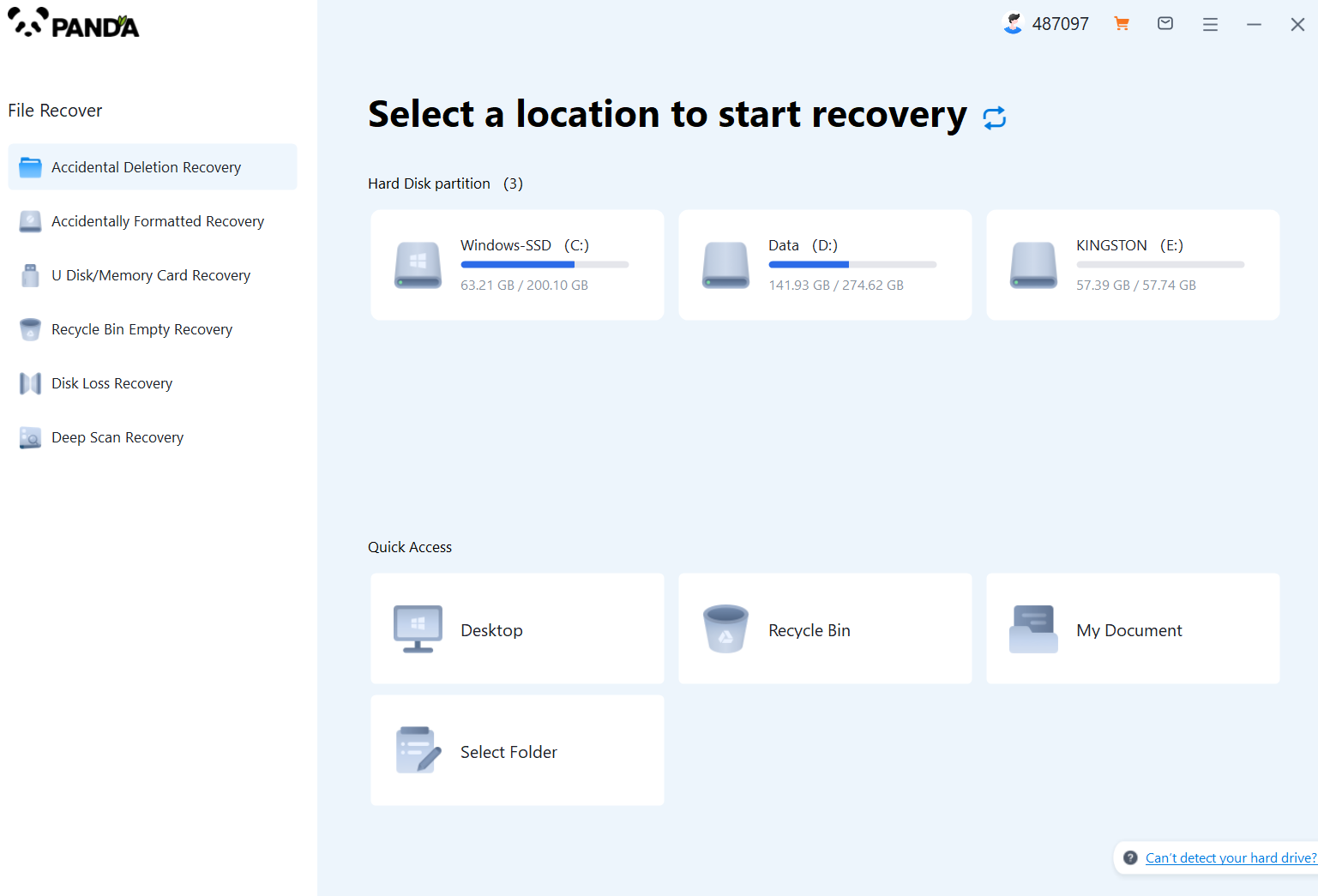
Choose the appropriate recovery mode according to the document loss scenario.
Step 2: Select a location to store your documents
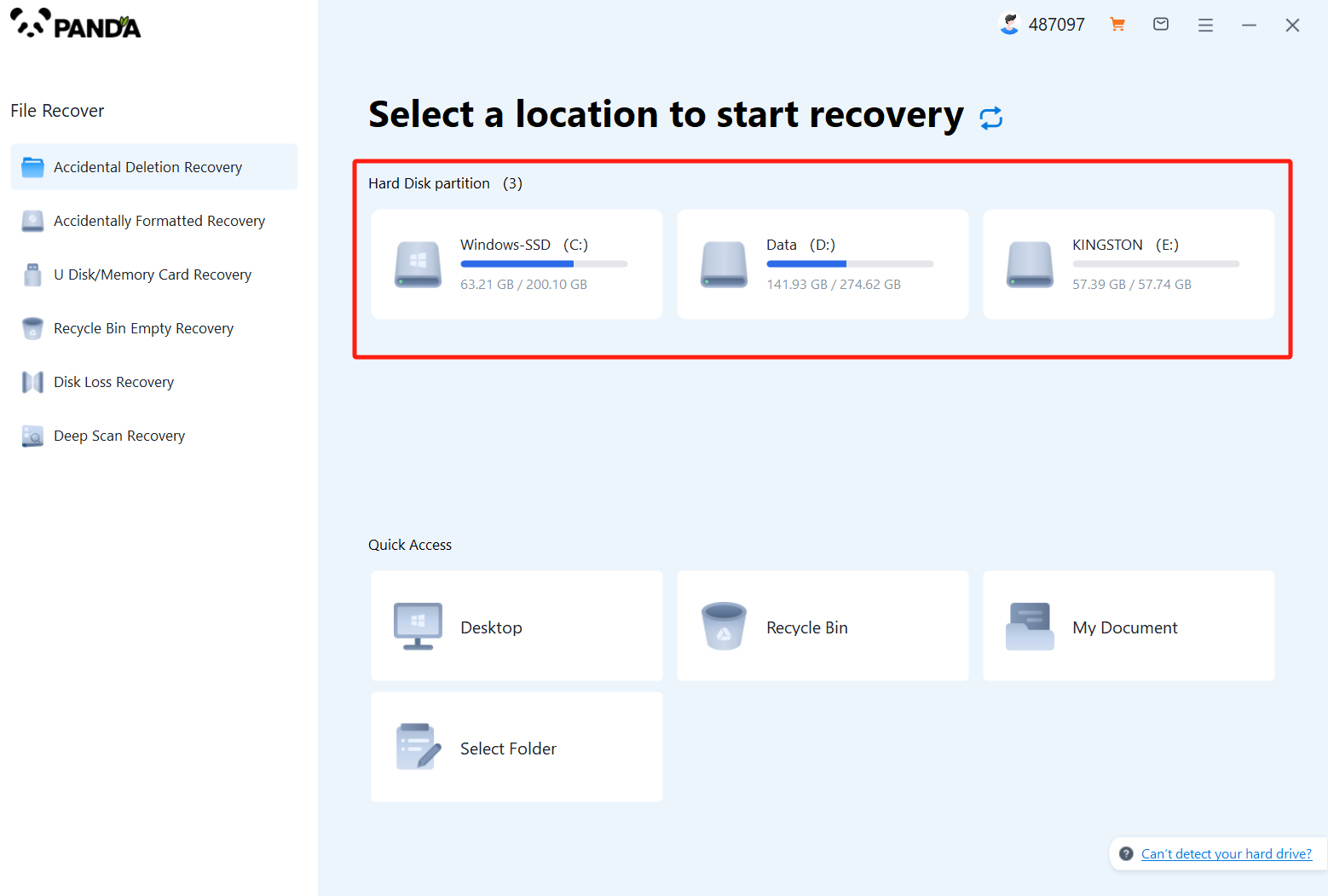
Select the disk on which the document is stored to scan it accurately.
Step 3: Find the documentation
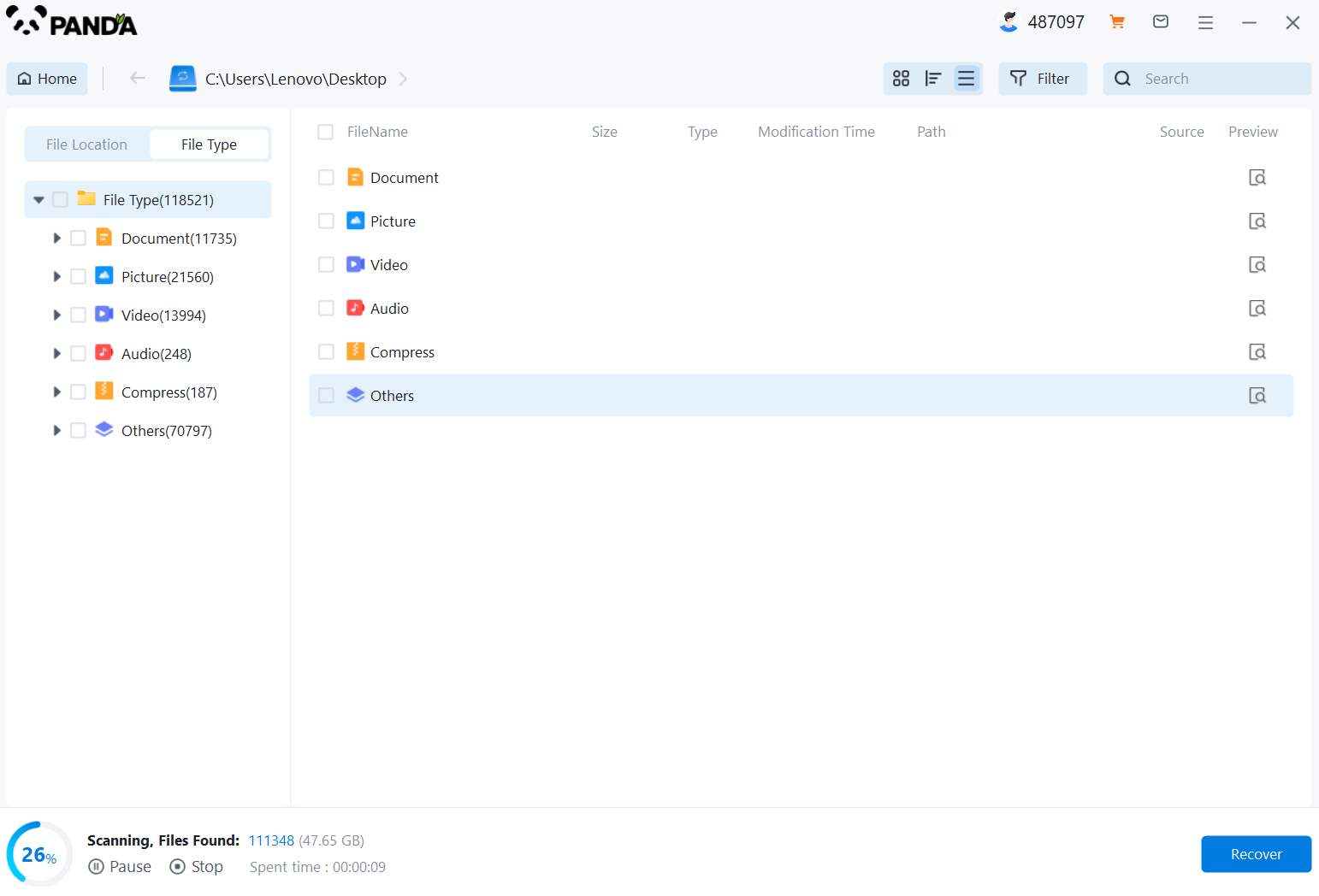
You can search for the name to find the document you want.
Step 4: Preview and recover documents
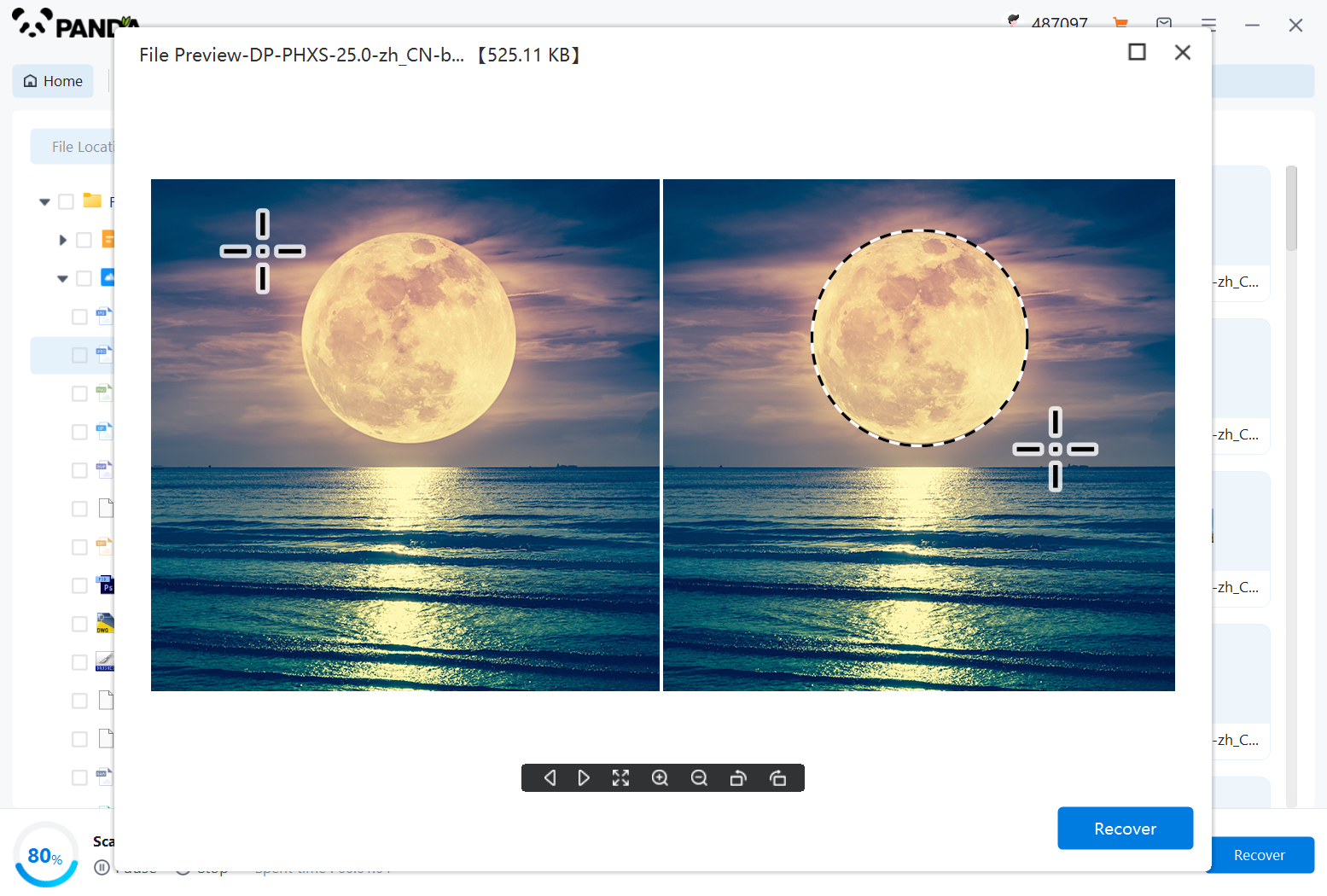
Find the document and double-click it, there is no problem with the preview, you can click "VIP Exclusive Recovery", if the preview fails, then it may be that the document does not support preview or the document is corrupted, so the preview is still very necessary.
Please note that it is important to carefully choose a reliable software brand and version when using data recovery software to avoid the risk of data leakage or further data loss. At the same time, stop using the device associated with the overwritten file so as not to overwrite the data you want to recover.
4. Seek professional help
If you are unable to recover overwritten files through the methods mentioned above, or the data is very important and irreplaceable, then you may need to seek the help of a professional data recovery expert. These experts use professional tools and techniques to recover various types of data. While professional recovery services may cost a fee, they are usually successful in retrieving your overwritten data. Here are the general steps to contact a professional data recovery expert:
1. Search for a reliable data recovery service provider on the internet.
2. Contact the service provider and describe your situation and the importance of the data.
3. Schedule an appointment to send the device to the service provider's lab for further data recovery operations.
4. Pay the relevant fees according to the requirements of the provider and wait for the notification of the recovery result.
5. Get your data recovered files or confirm that the data cannot be recovered.
Summary:
File overwriting is a common data loss scenario, but with the guide provided in this article, you should be able to choose a suitable method to recover these important files according to your specific situation. Whichever method you choose, act carefully and ensure the integrity of your data. In addition, in order to avoid similar situations in the future, it is recommended that you make it a habit to back up your data regularly and take appropriate data protection measures to ensure the durability and security of your data.





