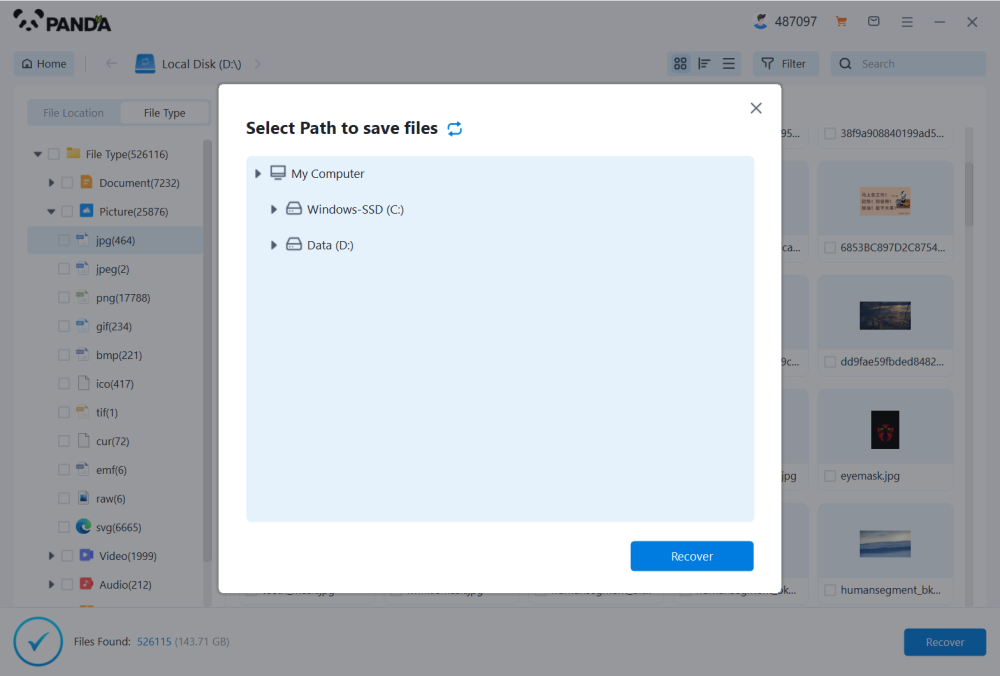In the information society, data has become the core of our life and work. However, data loss and damage often bother us. Whether due to human error, storage device failure, or virus attack, data loss may cause immeasurable losses. Fortunately, with a range of data recovery methods, it's possible to bring your lost data back to life. So how to recover data? This article will give you a detailed analysis of the main methods of data recovery to help you better deal with data loss problems.
1. Backup and recovery method
The backup and recovery method is the most direct and effective way to recover data. When data is lost, we can first try to recover from backup. This requires us to regularly back up important data in daily use, either locally or in the cloud. Once data is lost, just extract the corresponding files from the backup. However, please note that backup files should also be kept properly to avoid damage or loss of backup files.
2. Data recovery software method
When the backup recovery method is not feasible, we can try to use data recovery software. This type of software scans storage devices for deleted or damaged data and attempts to recover it. The following takes the operation of Panda data recovery software as an example.
Computer Data Recovery Steps:
Step1. Download and install the Zhuan Zhuan Master data recovery software and open it, we can see that Zhuan Zhuan Master supports six recovery modes, we can choose the one that suits us, if it is because of the loss of computer data caused by accidental deletion, then directly click on the accidental deletion and recovery into it.
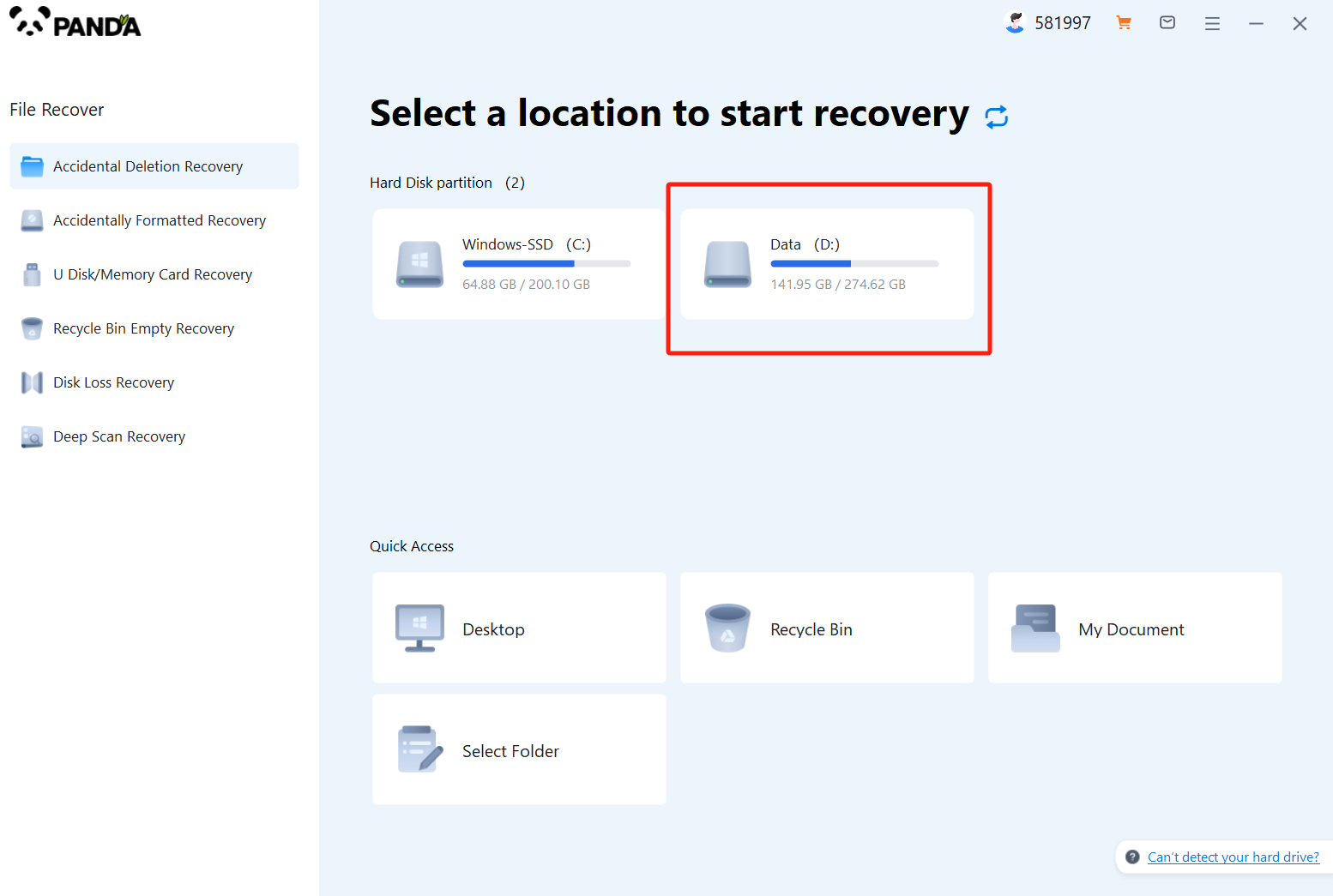
Step2. Select the disk where the file is located, and then click Start Scan, if you don't remember which disk you are on, you can try it several times.
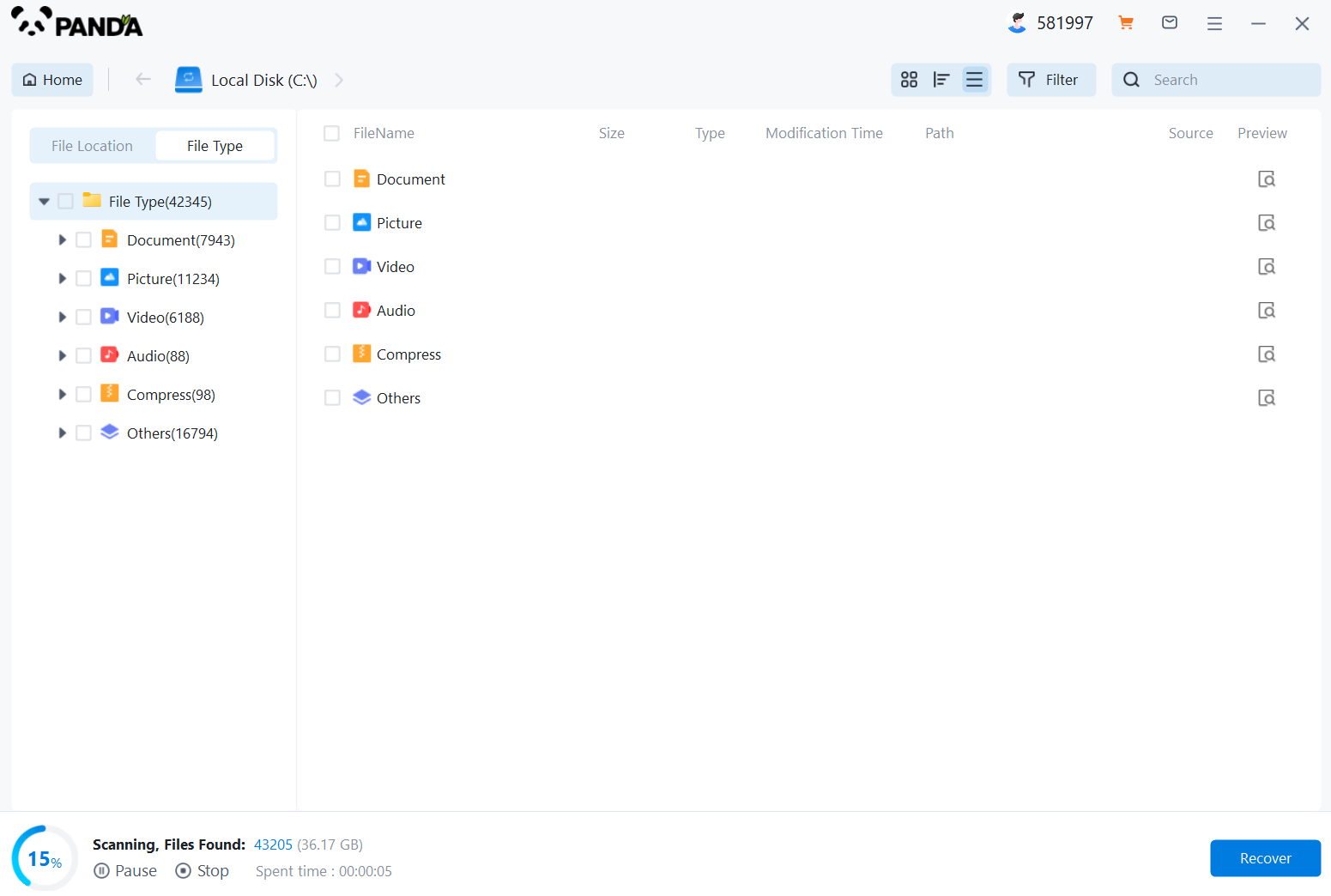
Step3. After the scan is completed, you can find it according to the file type on the left, of course, if you remember the name, you can search to find it.
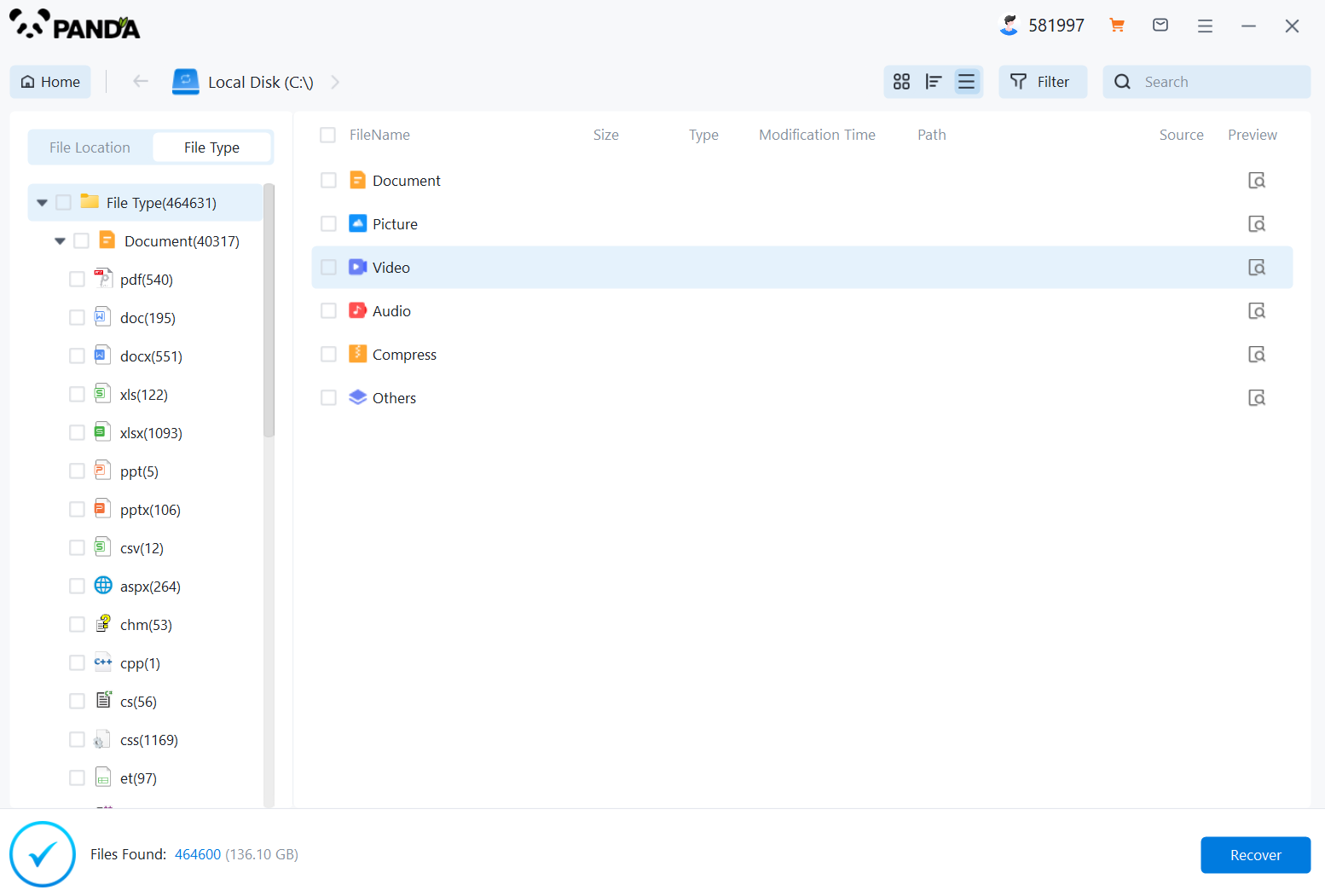
Step4. After finding it, you can double-click to preview it.
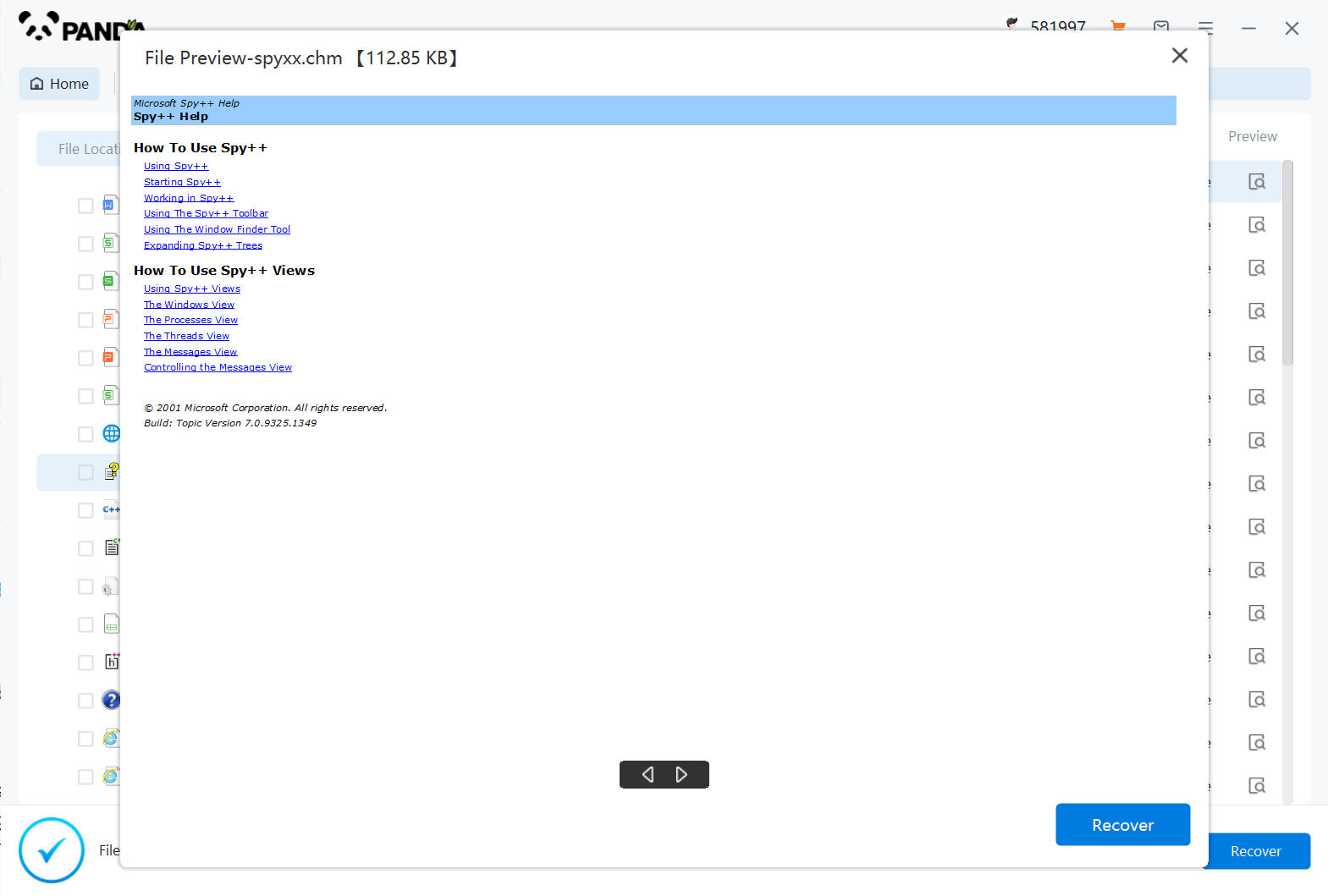
Step5. Being able to preview successfully means that the document can be recovered normally, if the preview fails, then it may be that the document has been damaged and cannot be recovered, so you can learn about the situation of the document through the preview and then decide whether to restore it. Just click on VIP Recovery to recover.
3. Hardware Repair Method
If data loss is caused by storage device hardware failure, then we need to use hardware repair method. This often involves dismantling the storage device, replacing damaged parts, or performing other repairs. For ordinary users, hardware repair may be difficult, and it is recommended to seek professional help.
4. Professional data recovery services
When none of the above methods can recover data, we can consider seeking help from professional data recovery services. Professional data recovery agencies have more advanced technology and equipment and can handle more complex data recovery problems. We can find reliable data recovery services through a web search or by consulting industry experts.
It should be noted that data recovery is not a panacea. In some cases, complete recovery of lost data may not be possible due to severe data corruption or severe physical damage to the storage device. Therefore, before performing data recovery, we should evaluate the importance of the data and the possibility of recovery, and make corresponding preparations.
In addition, in order to prevent data loss from occurring, we should also pay attention to data backup and preventive measures. Regularly backing up important data, using reliable data storage devices and software, and avoiding data transmission in unsafe network environments are all effective ways to reduce the risk of data loss.
In short, data recovery is a complex and important process. By mastering the data recovery methods introduced in this article, combined with backup and preventive measures, we can better protect our data and avoid losses caused by data loss.