Losing a file due to accidental replacement or overwriting can be a nightmare, especially if it contains crucial data. Fortunately, there are several methods you can employ to attempt to retrieve these lost files. In this article, we'll explore various techniques and provide a step-by-step guide to help you retrieve replaced files.
1.Check for Recent Backups
The first and most straightforward step is to check if you have any recent backups of your files. If you have a habit of regularly backing up your data, chances are you might find a version of the replaced file in your backup storage. Look through your external hard drives, cloud storage services, or backup software to see if you can locate the file.
2.Use File Recovery Software
If you don't have a recent backup or if the backup doesn't contain the file you're looking for, you can turn to file recovery software. These tools can scan your hard drive or other storage devices for deleted or overwritten files and attempt to restore them.The following takes the operation of Panda data recovery software as an example.
Computer Data Recovery Steps:
Step1. Download and install the Zhuan Zhuan Master data recovery software and open it, we can see that Zhuan Zhuan Master supports six recovery modes, we can choose the one that suits us, if it is because of the loss of computer data caused by accidental deletion, then directly click on the accidental deletion and recovery into it.
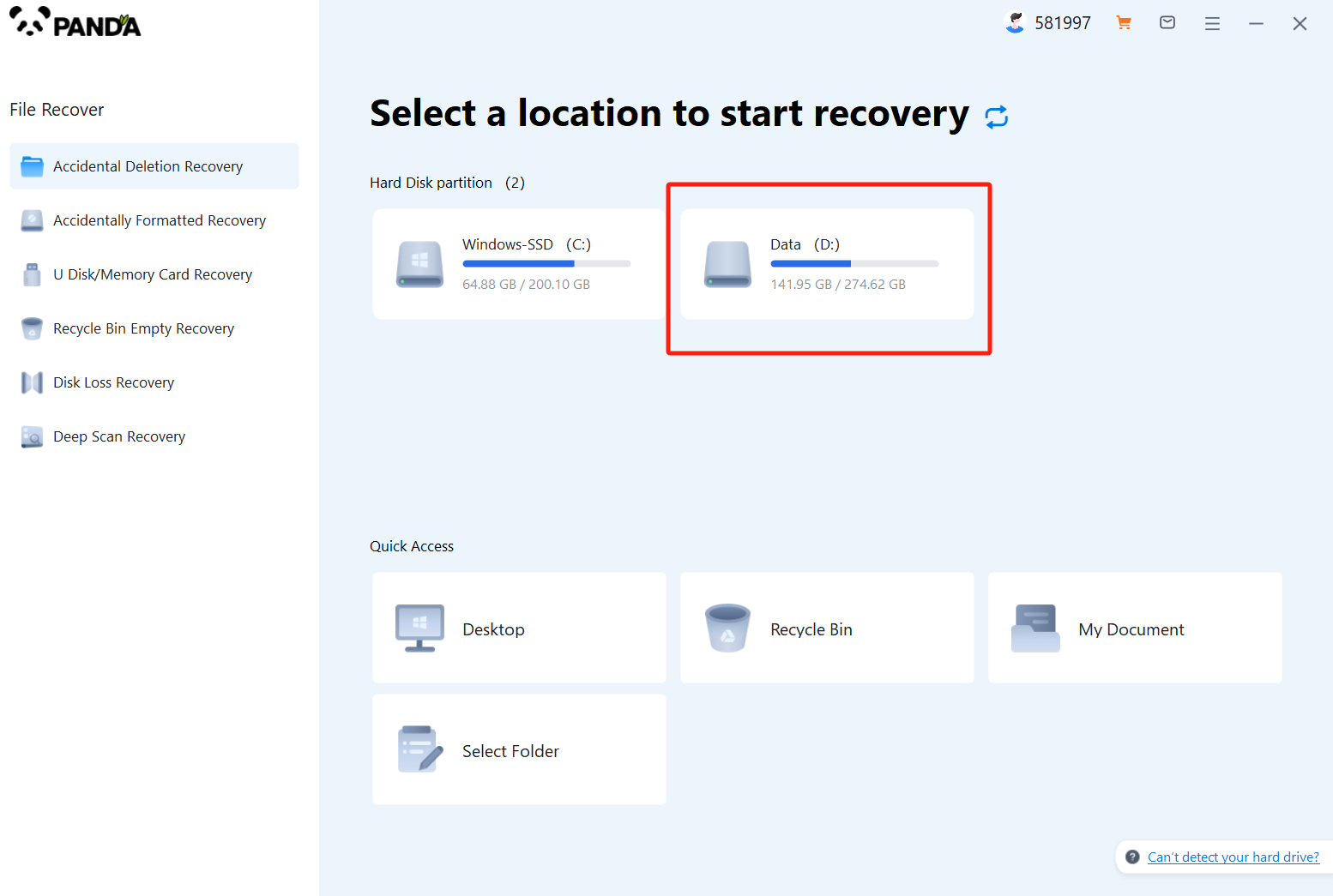
Step2. Select the disk where the file is located, and then click Start Scan, if you don't remember which disk you are on, you can try it several times.
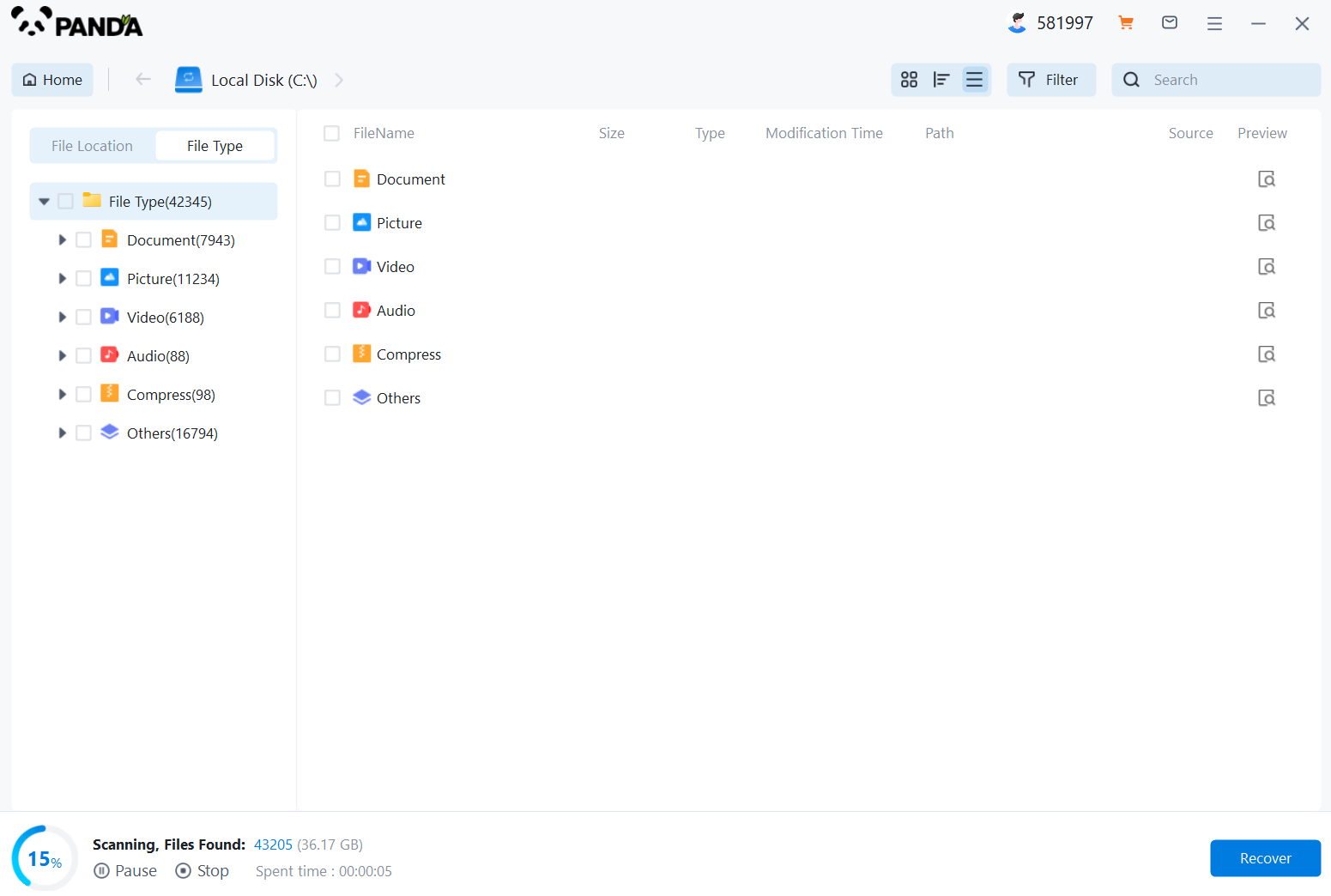
Step3. After the scan is completed, you can find it according to the file type on the left, of course, if you remember the name, you can search to find it.
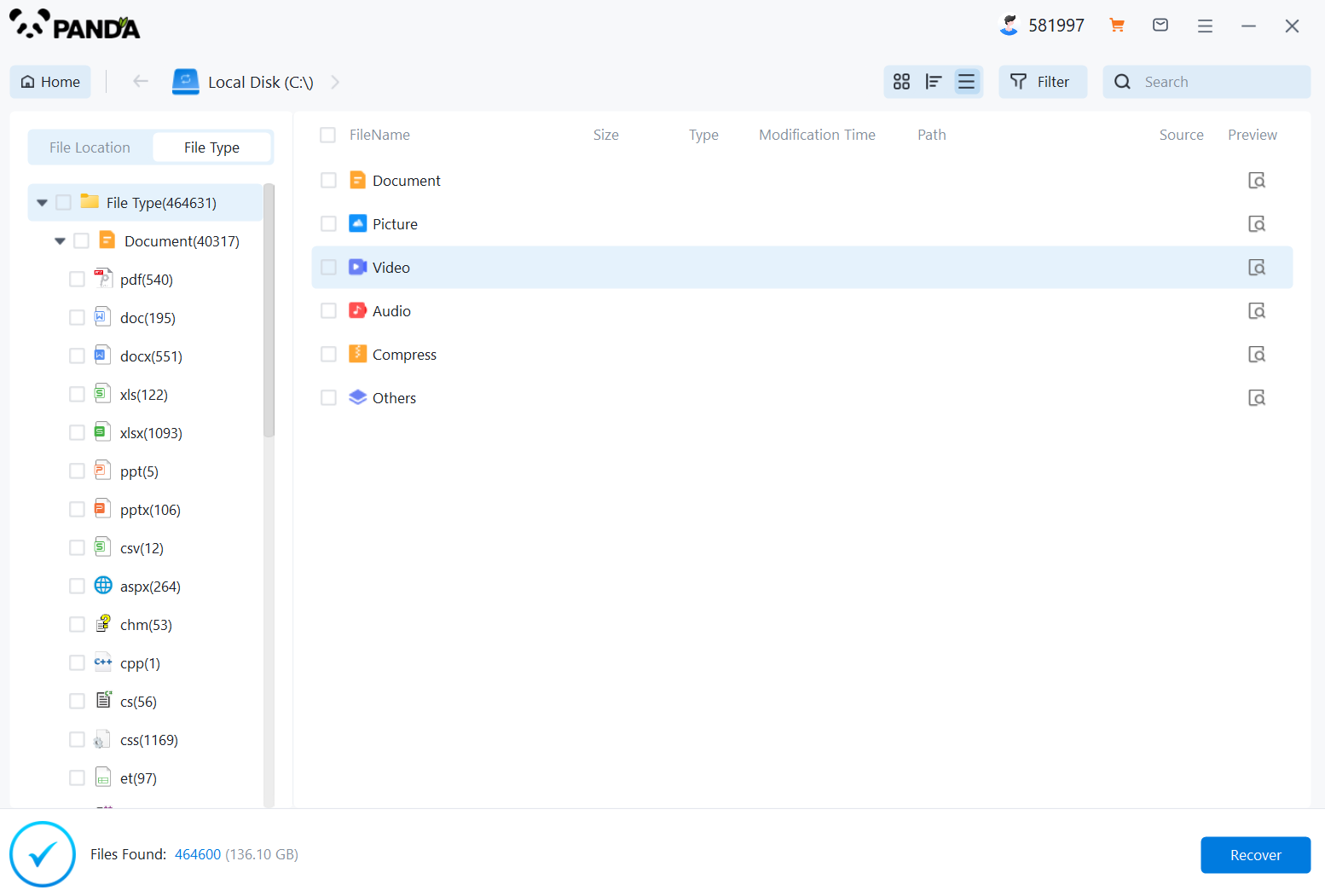
Step4. After finding it, you can double-click to preview it.
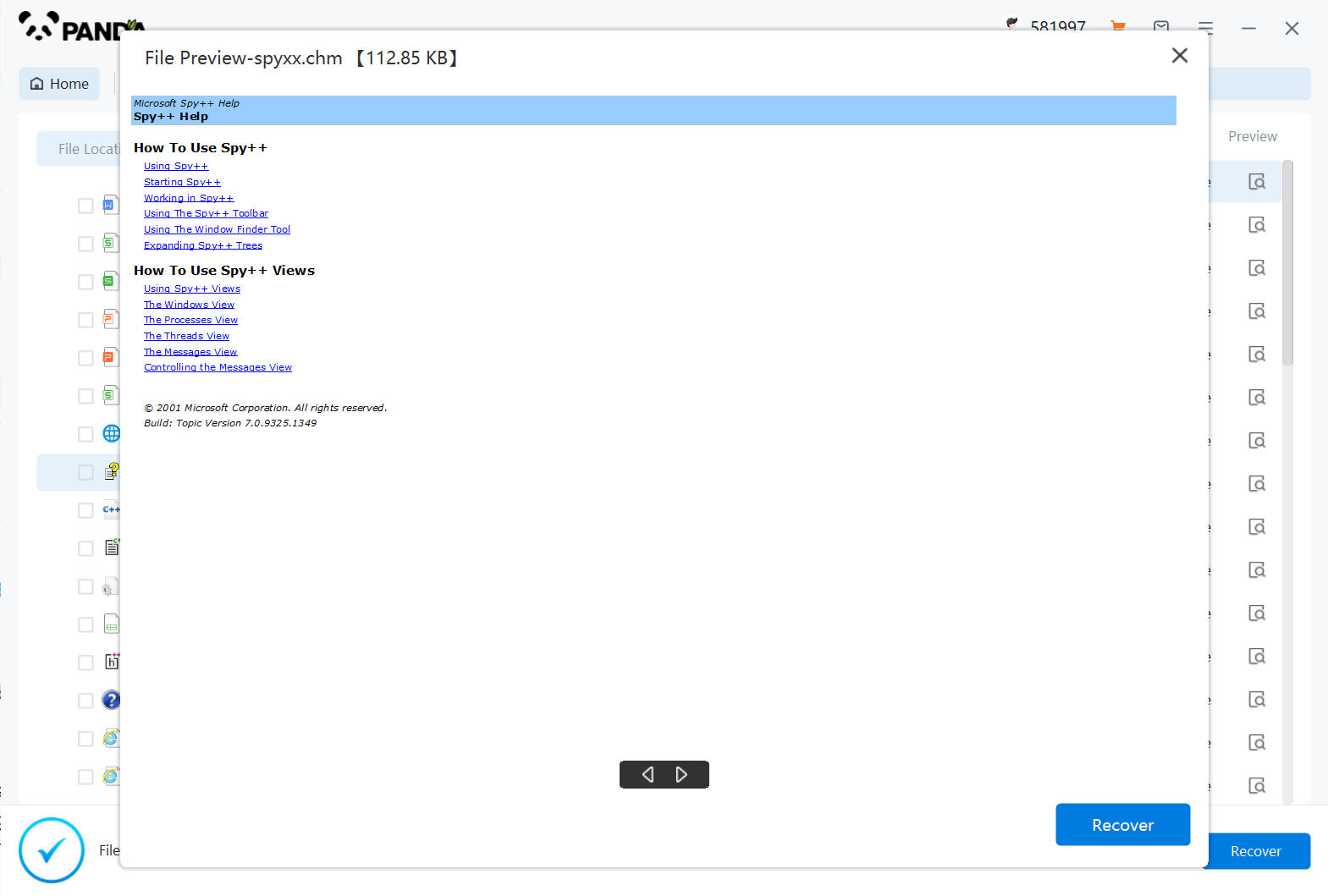
Step5. Being able to preview successfully means that the document can be recovered normally, if the preview fails, then it may be that the document has been damaged and cannot be recovered, so you can learn about the situation of the document through the preview and then decide whether to restore it. Just click on VIP Recovery to recover.
3.Contact a Data Recovery Service
If you've tried using file recovery software but haven't been able to retrieve the replaced file, you may need to consider contacting a data recovery service. These specialized companies have the expertise and equipment to recover files from severely damaged or overwritten storage devices.
Before contacting a data recovery service, ensure you have the necessary information about your storage device, such as its make, model, and capacity. Also, be prepared to provide a detailed description of the situation, including when the file was replaced and any other relevant information.
4.Prevent Future File Loss
Retrieving replaced files is essential, but it's also crucial to take preventative measures to avoid losing files in the future. Here are some tips to help you protect your data:
- Regularly back up your files to external hard drives, cloud storage, or other backup solutions.
- Avoid overwriting or deleting files without first making a copy or moving them to a different location.
- Use caution when handling files, especially if you're not sure what they contain or how important they are.
- Consider using version control systems or file synchronization software to keep track of changes and maintain multiple versions of your files.
Conclusion:
Losing a replaced file can be stressful, but with the right tools and techniques, you can often retrieve the lost data. Start by checking for recent backups, use file recovery software, and consider contacting a data recovery service if necessary. Remember to take preventative measures to protect your data in the future to avoid similar situations.





