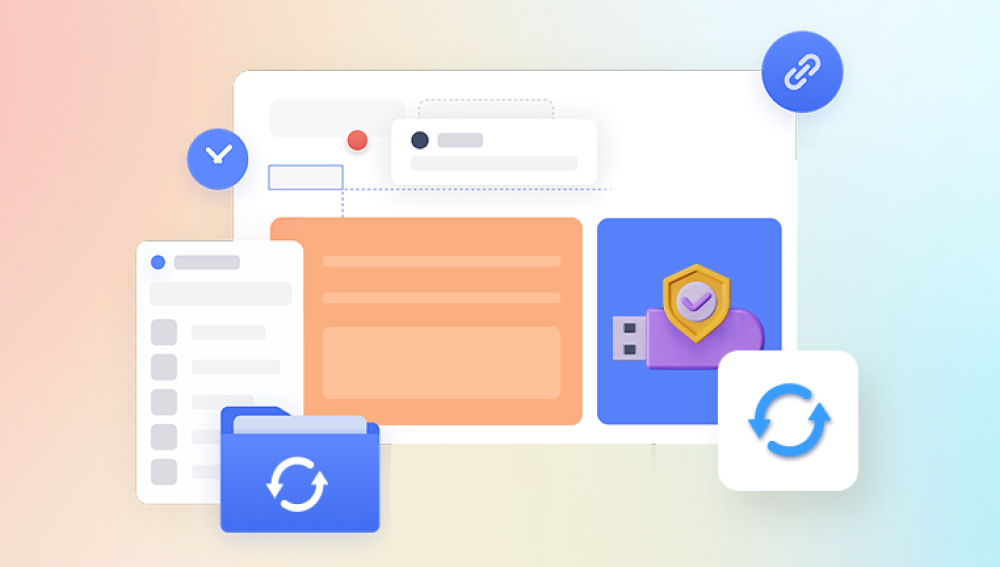USB drives are essential tools for data storage and transfer in the modern work environment. However, losing files from a USB drive can be a frustrating experience. In this article, we'll guide you through the steps to retrieve lost files from your work USB drive.
Understanding the Causes of Data Loss
Before attempting to recover files from a USB drive, it's important to understand the causes of data loss. Common reasons include accidental deletion, formatting the drive, virus attacks, or physical damage to the drive. Understanding the cause can help you choose the most effective recovery method.
Using Operating System's Native File Recovery Features
If you've accidentally deleted a file or folder from your USB drive, you might be able to restore it using your operating system's native file recovery features. Here's how to do it on Windows:
- Connect the USB drive to your computer.
- Open File Explorer and navigate to the USB drive's folder.
- Right-click on an empty space within the folder and select "Properties."
- Go to the "Previous Versions" tab (if available). This tab will display earlier versions of files on the USB drive.
- Select the desired file version and click on "Restore." Keep in mind that this method only works if you've previously enabled file history or backup features.
Using Data Recovery Software
If the native file recovery features don't work, you can turn to data recovery software. The following takes the operation of Panda data recovery software as an example.
USB flash drive recovery steps:
Step 1: Select USB flash drive/memory card recovery
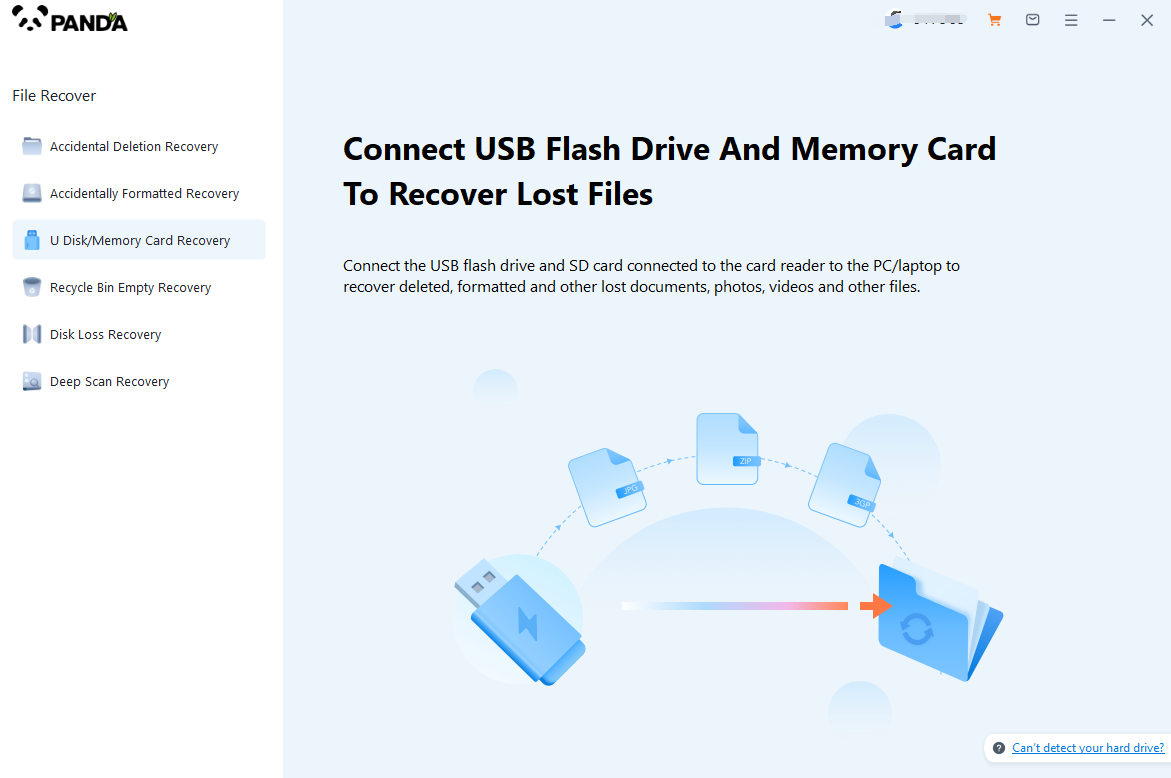
If you choose U disk recovery, you need to insert the U disk into the computer in advance, otherwise it will not be recognized.
Step 2: Select USB flash drive
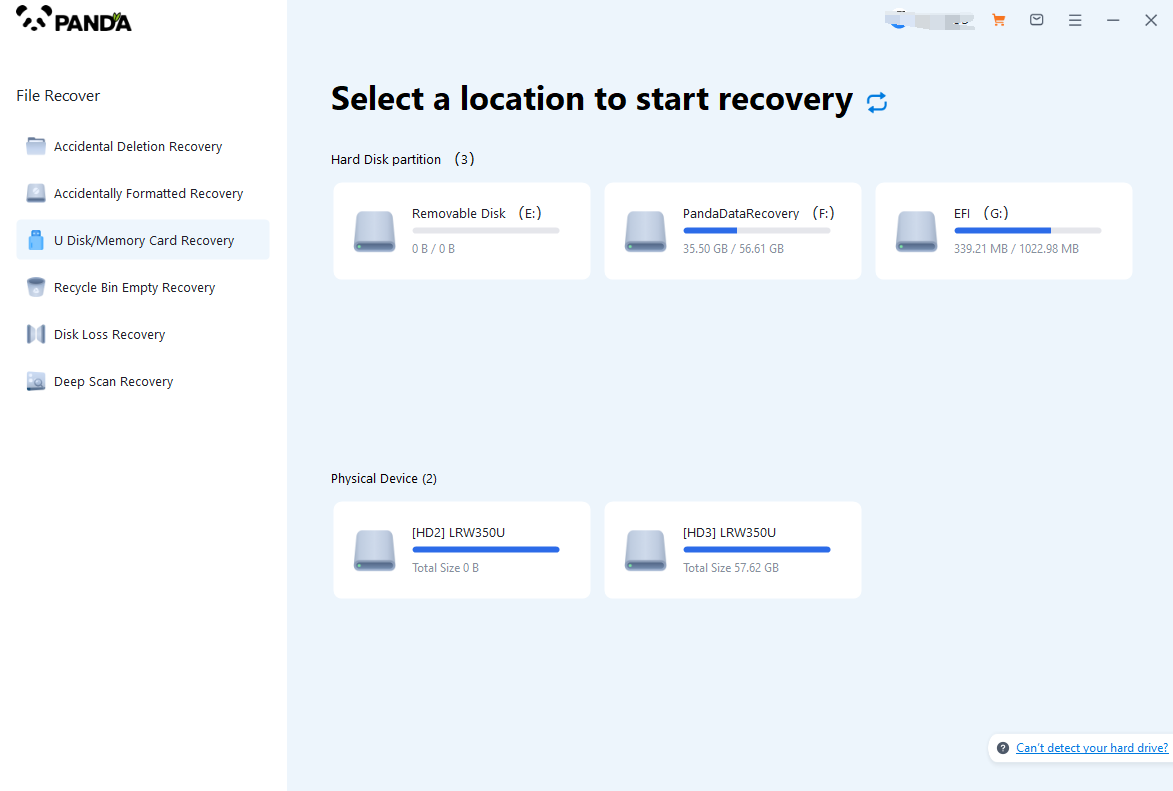
Select your USB flash drive and click Start Scan.
The third step is to scan the USB flash drive
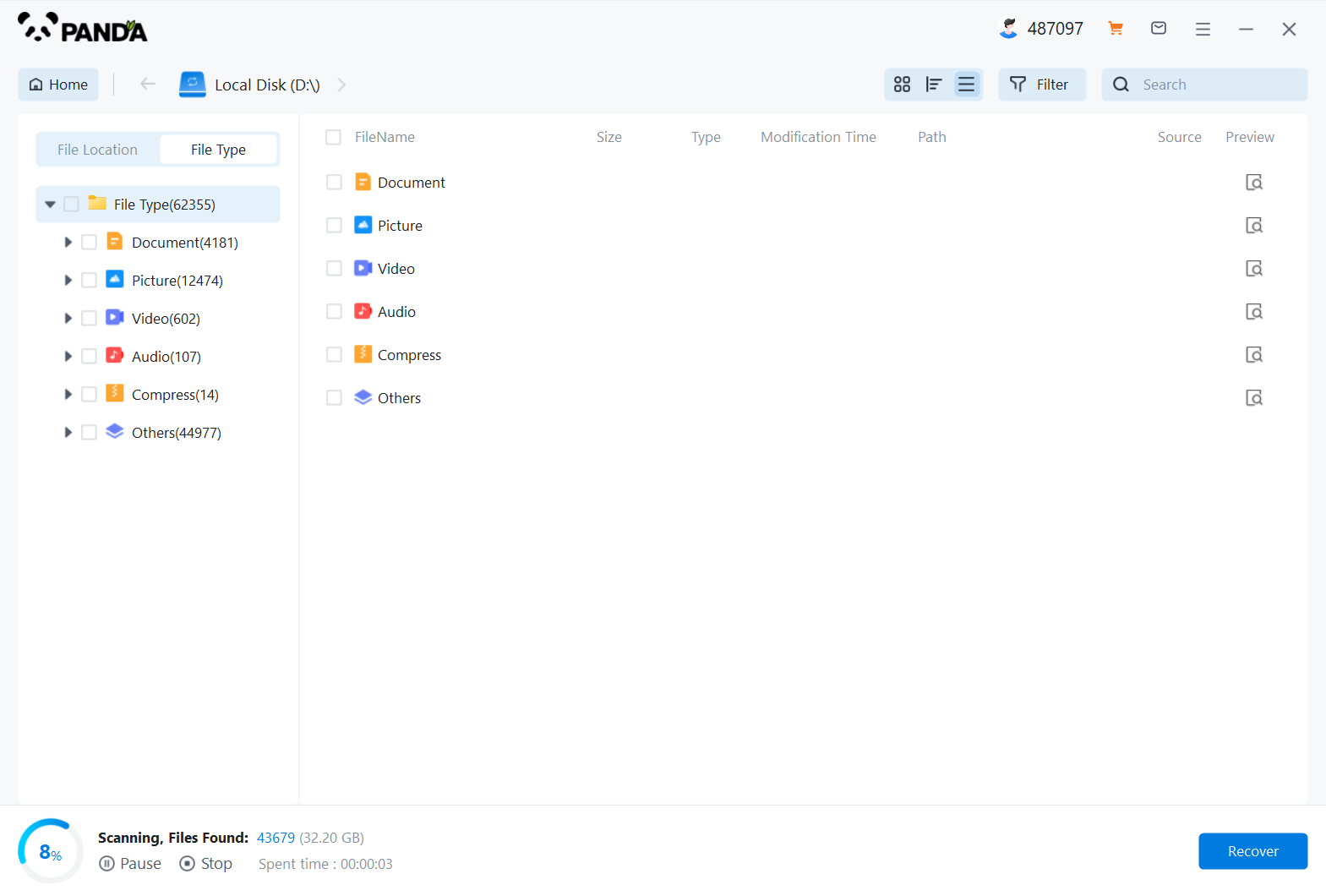
It will take time to scan the documents, so please be patient.
Step 4: Find the file
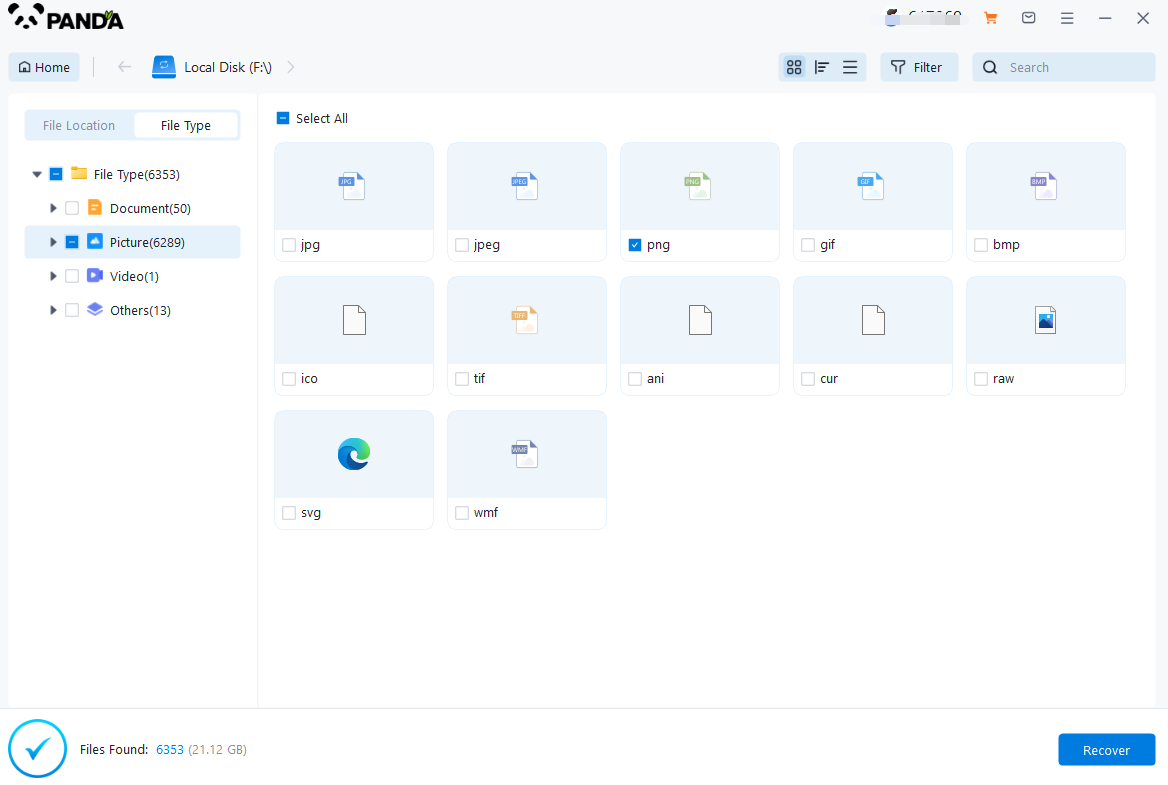
After the scan is complete, you can search for files or folders to find them.
Step 5: Preview
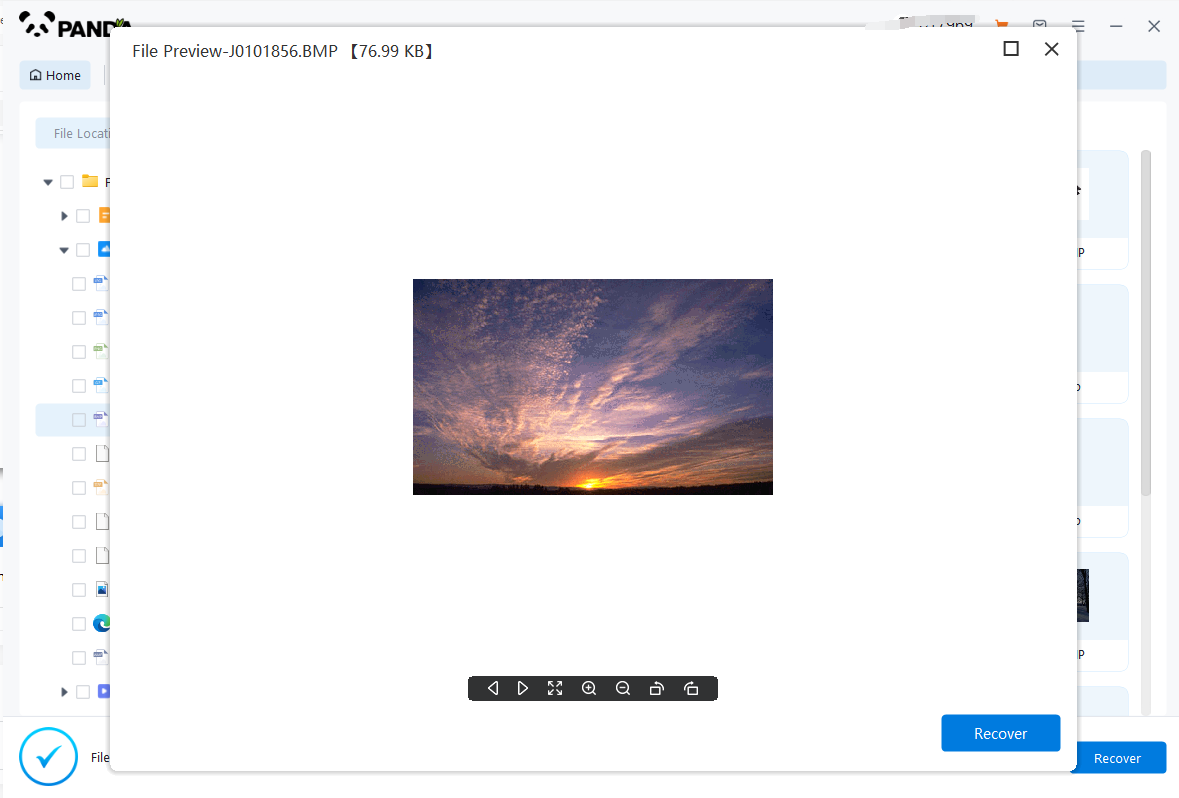
Double-click on the file to preview it, preview is a way to know in advance whether the file is normal, so be sure to preview first, so as not to recover the file damaged and don't know.
Step 6: Recover the files
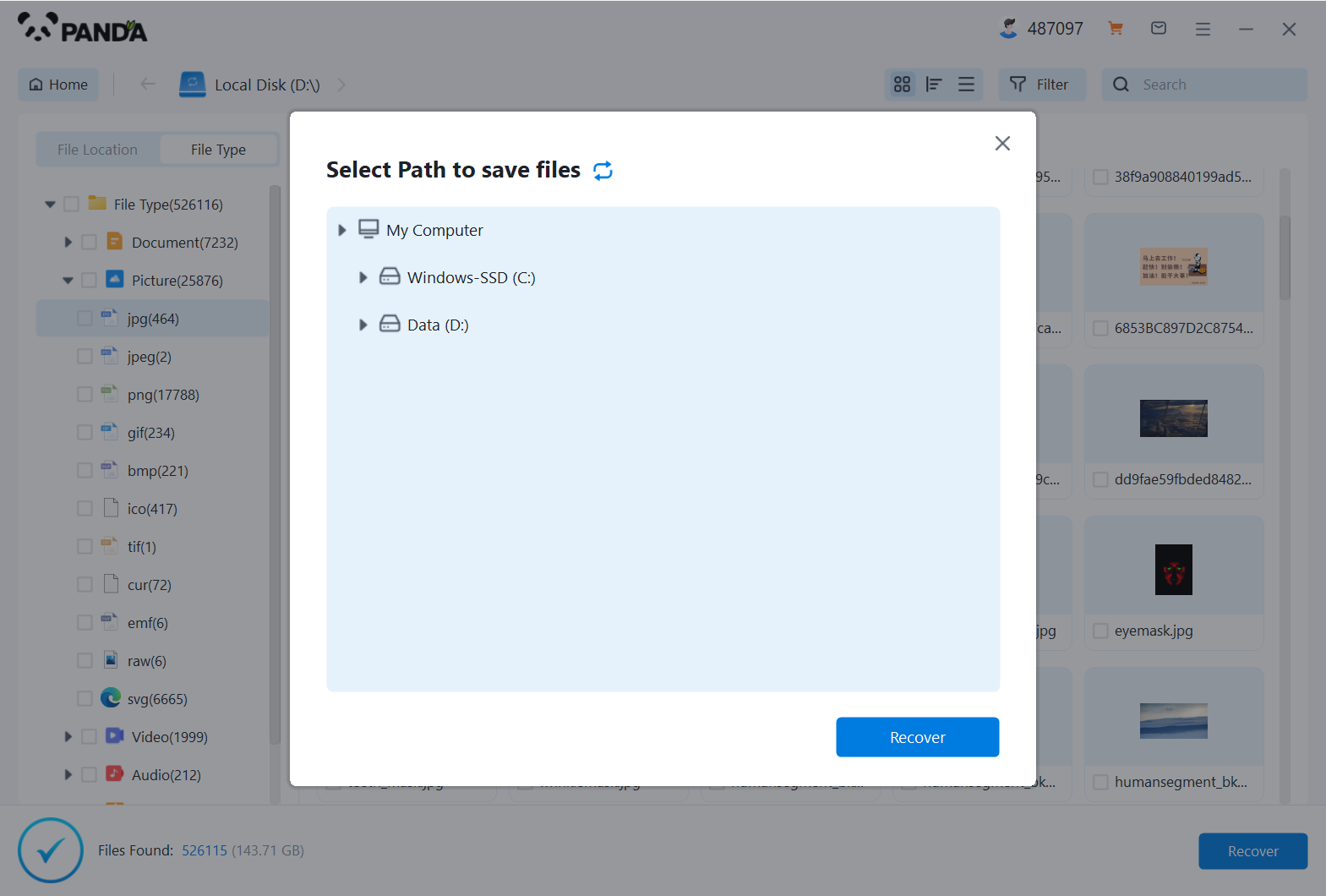
Tick the files and click Recover on it.
Seeking Professional Help
If the above methods don't work, you might need to seek professional help. Contact a reputable data recovery service or company. They have specialized equipment and techniques that can effectively recover lost files from USB drives. However, be sure to research the company's reputation, experience, and success rate before committing to their services.
Preventive Measures
To avoid losing files from your USB drive in the future, take the following preventive measures:
- Regularly back up important data to a cloud storage service or another external storage device.
- Carefully check the contents and importance of files before deleting them.
- Use antivirus software or a firewall to protect your USB drive from virus attacks.
- Avoid exposing your USB drive to extreme temperatures or moist environments to prevent physical damage.
In conclusion, retrieving lost files from a work USB drive can be a challenging task. However, by understanding the causes of data loss, using operating system's native file recovery features, data recovery software, or seeking professional help, you can increase the chances of successfully recovering your lost files. Remember to take preventive measures to avoid such situations in the future.