Recovering deleted hard disk data is a crucial task that requires careful handling to avoid further data loss. Here's a step-by-step guide on how to recover deleted hard disk data:
1.Stop Using the Hard Disk Immediately
The first and most important step is to stop using the hard disk immediately after realizing that data has been deleted. Continued usage can overwrite the deleted data, making it impossible to recover.
2.Evaluate the Situation
Assess the type of data that has been deleted and the importance of the files. Consider whether the data is recoverable based on the circumstances. If the data is highly sensitive or crucial, it may be worth seeking professional help.
3.Prepare for Data Recovery
Before attempting data recovery, ensure that you have the necessary tools and software. You may need a data recovery program, a USB-to-SATA adapter (if the hard disk is an internal one), and a backup storage device to save the recovered files.
4.Use a Data Recovery Program
Choose a reliable data recovery program that has a good reputation and high success rates. There are many options available, both free and paid. Make sure to read reviews and compare features before making a decision.The following is an example of Panda data recovery operation.
Steps to recover data from Panda data recovery:
Step 1: Select Hard Drive Damage Recovery
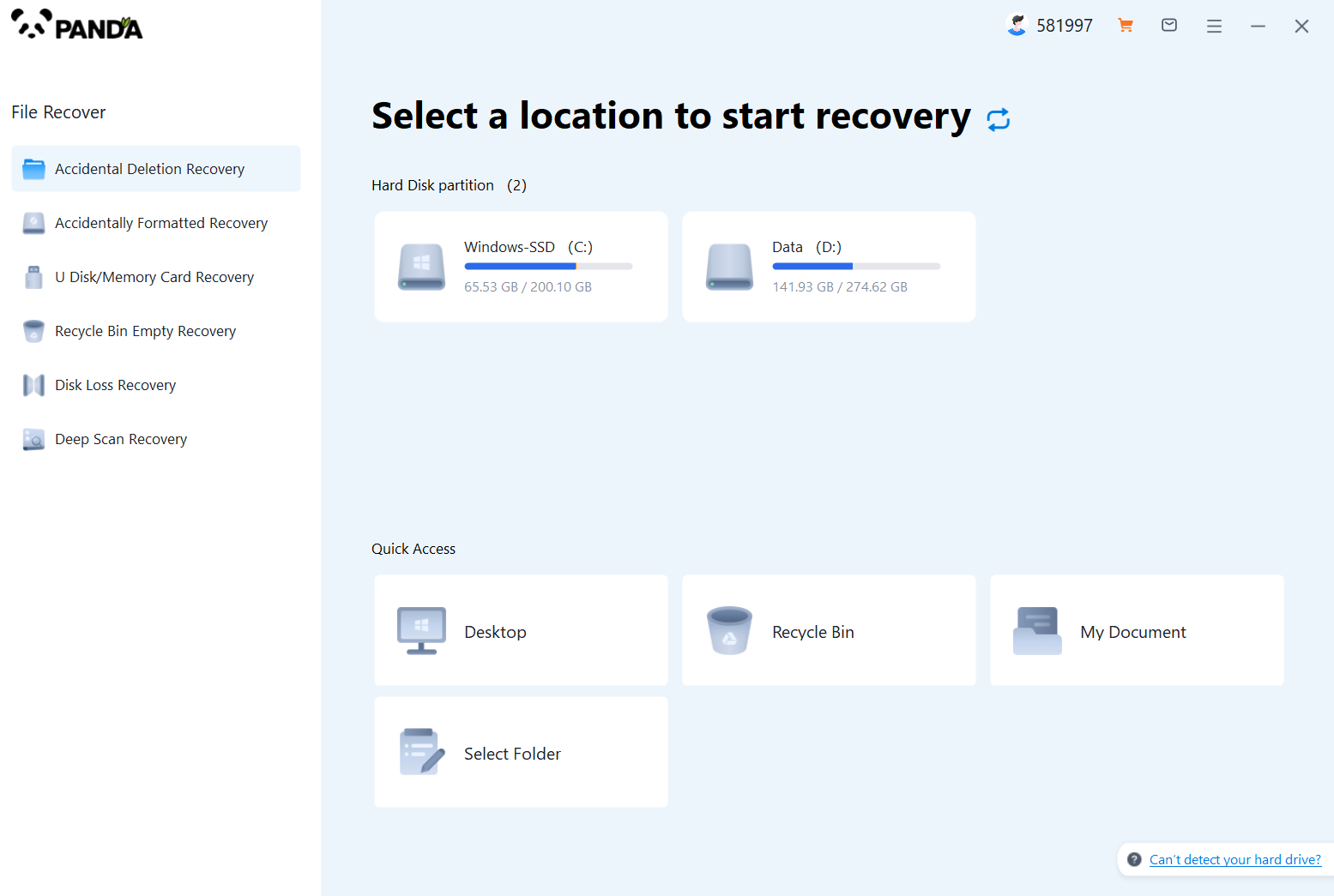
Select the "Hard Drive Corruption Recovery" mode and click on it to proceed to the next step.
Step 2: Select the original data storage location
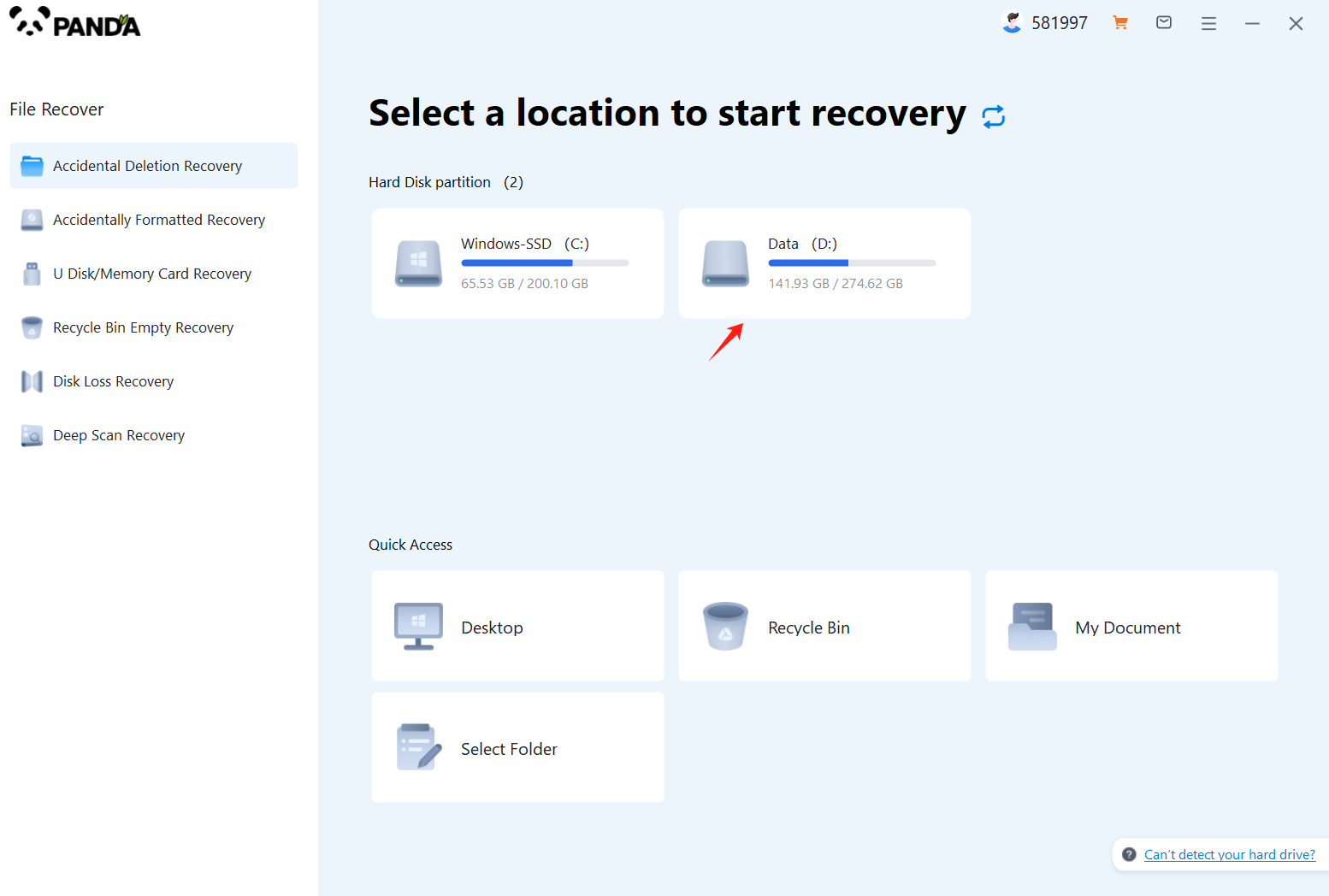
Select the storage location where the data is stored, and then click Start Scan.
Step 3: Scan the file
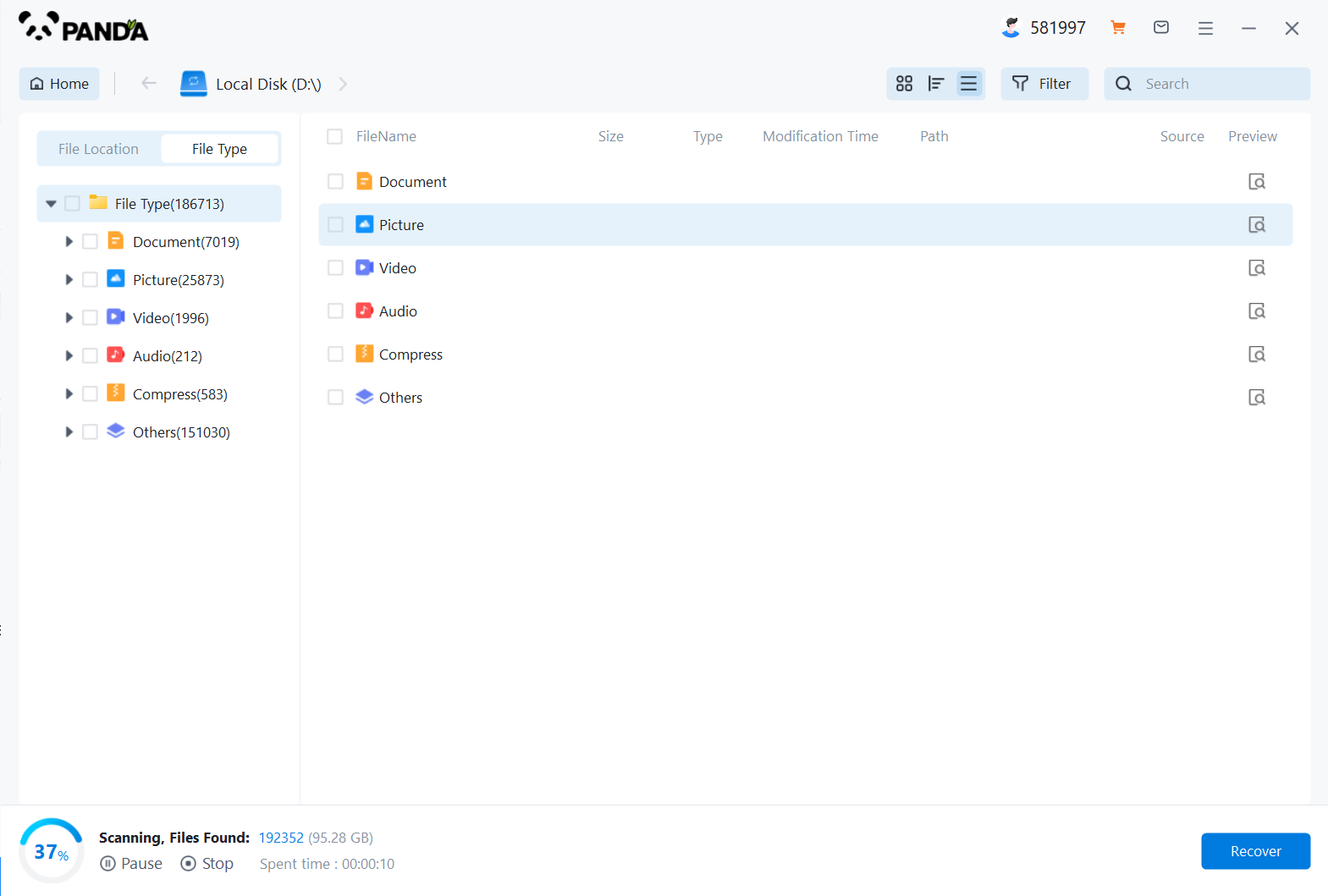
Wait patiently for the file to be scanned, we can also search while scanning, and if we find it in advance, we can also recover it first.
Step 4: Find the file
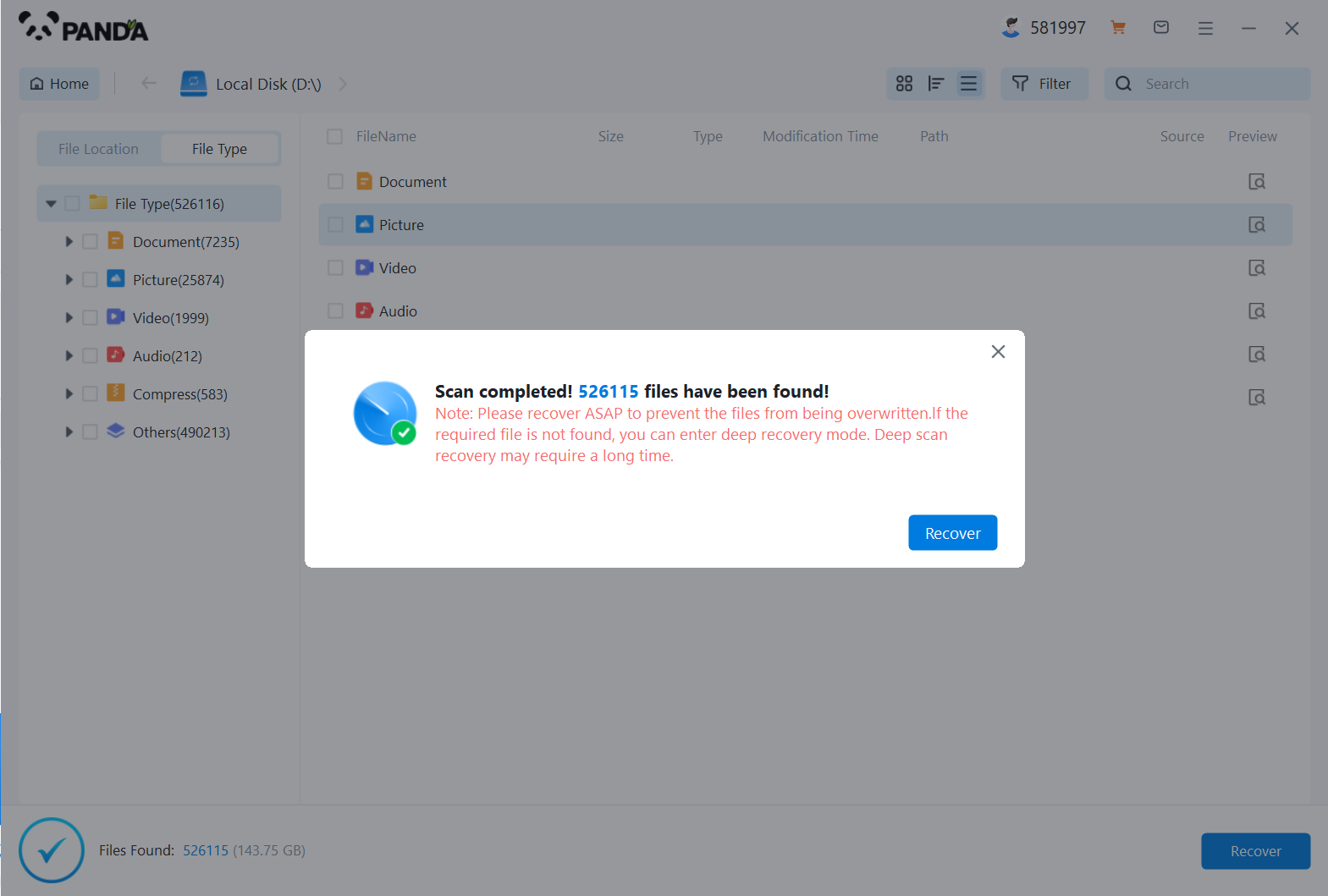
You can search to find the file.
Step 5: Preview the file
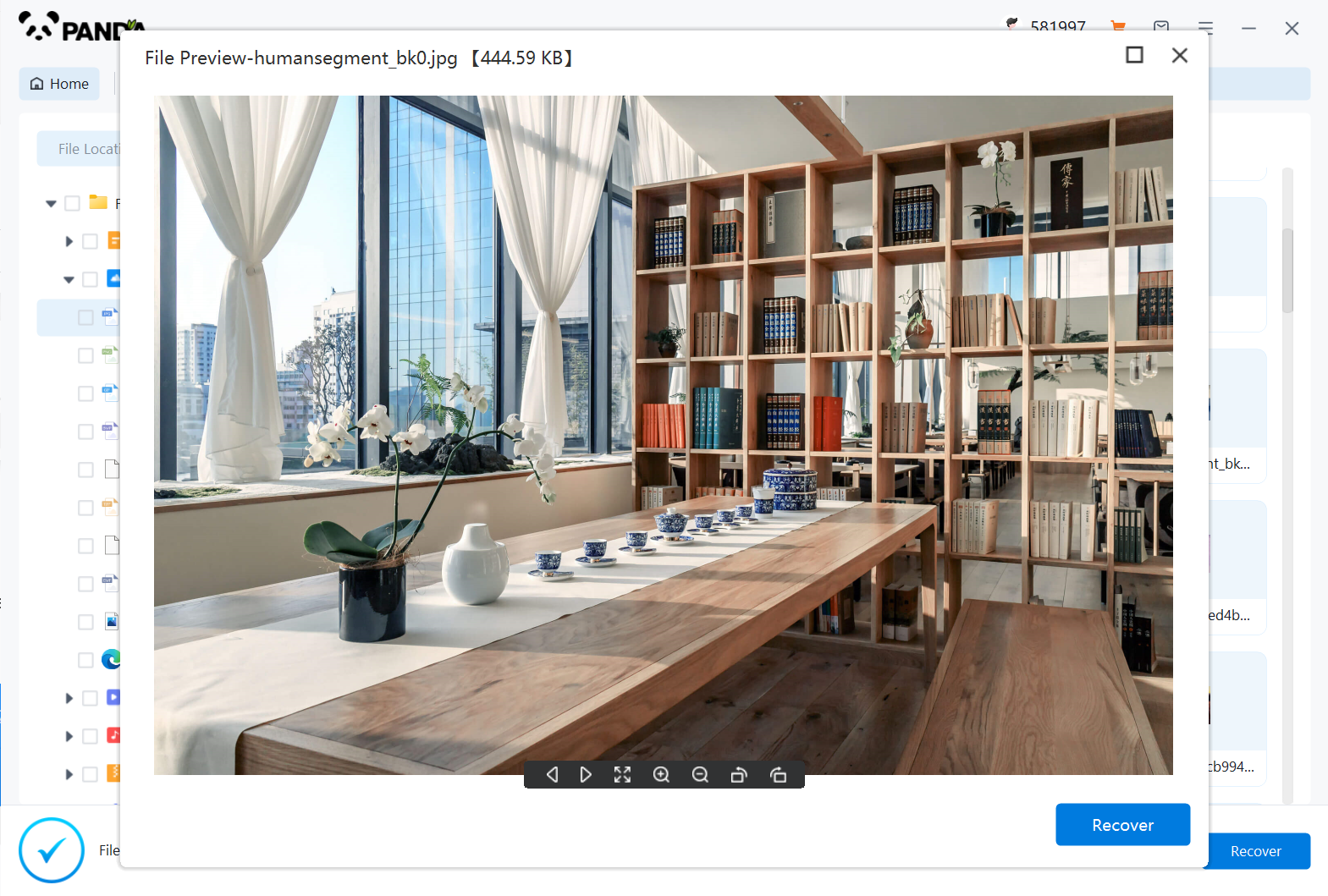
Double-click to preview the file.
Step 6: Recover files
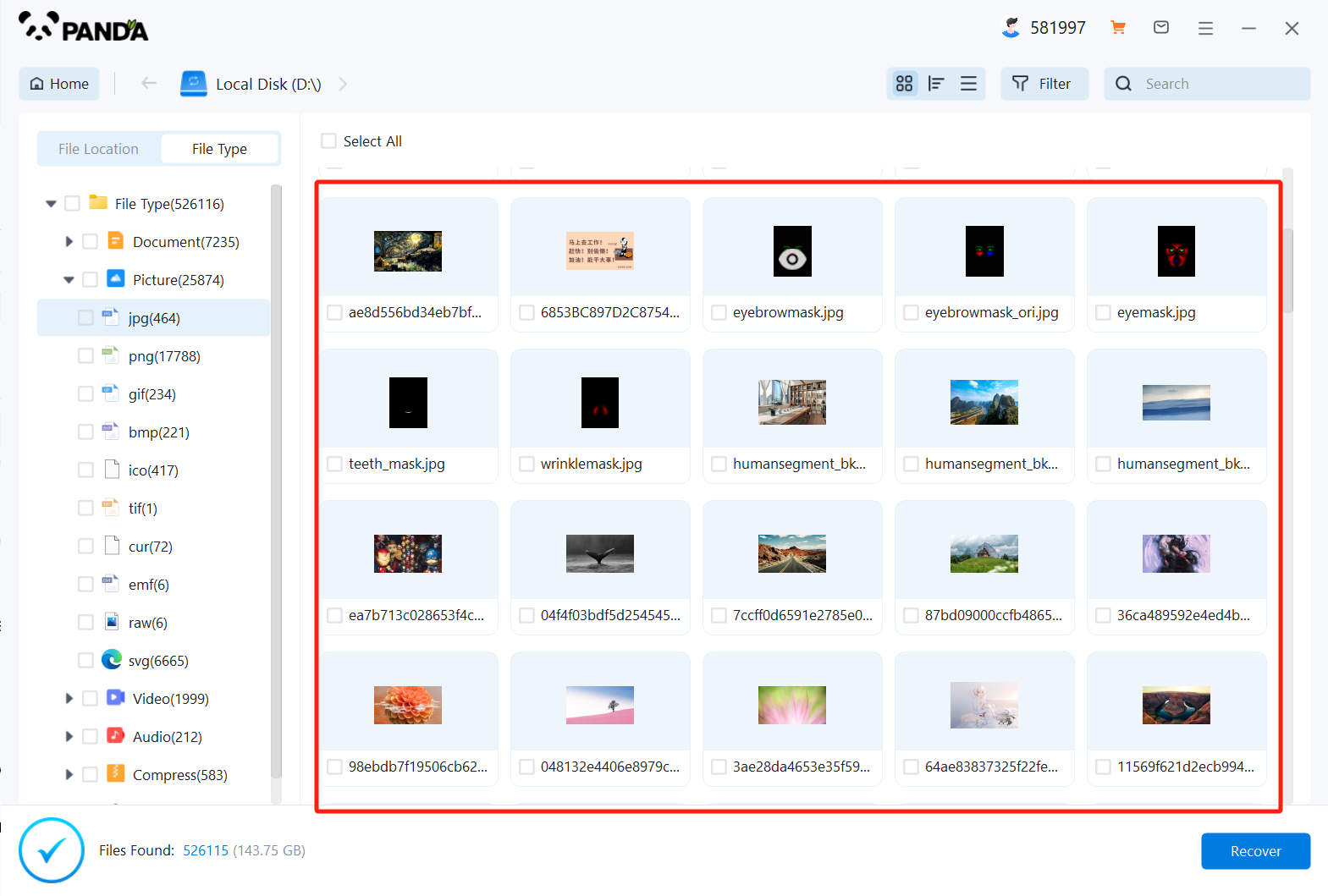
Tick the files you want to recover and click Recover.
Additional Tips:
- Backup Regularly: To prevent data loss in the future, make sure to backup your important files regularly. Use external hard drives, cloud storage, or other backup solutions to keep your data safe.
- Use Reliable Software: Choose a data recovery program that is well-reviewed and reliable. Avoid using untrusted or unverified software, as they may contain malware or cause further data loss.
- Seek Professional Help: If you are unable to recover the deleted data using a data recovery program, consider seeking professional help from a data recovery service. They have specialized tools and expertise to handle complex data recovery cases.
Remember, data recovery is not always guaranteed, and the success rate depends on various factors such as the type of deletion, the amount of data overwritten, and the condition of the hard disk. However, by following these steps and using reliable software, you can maximize your chances of recovering deleted hard disk data.





