Losing data on a USB drive due to accidental formatting can be a frustrating experience, but there are several steps you can take to try and recover your files. In this article, we'll guide you through the process of recovering data from a formatted USB drive, from the initial steps to take immediately after the formatting occurs to the options available for retrieving your lost data.
1. Act Quickly
The first and most crucial step is to act quickly. As soon as you realize your USB drive has been formatted, stop using it immediately. Any new data written to the drive can overwrite the remnants of your lost files, making them impossible to recover.
2. Disconnect the USB Drive
Safely remove the USB drive from your computer. Do not attempt to access it further until you're ready to start the recovery process.
3. Choose Your Recovery Method
There are several methods you can use to recover data from a formatted USB drive, including using data recovery software, hiring a professional data recovery service, or exploring file system recovery options.
Using Data Recovery Software
Data recovery software is a popular and often effective option for recovering files from a formatted USB drive. These tools scan the drive's sectors for remnants of deleted files and attempt to reconstruct them.The following is an example of Panda data recovery operation.
USB flash drive recovery steps:
Step 4: Select USB flash drive/memory card recovery
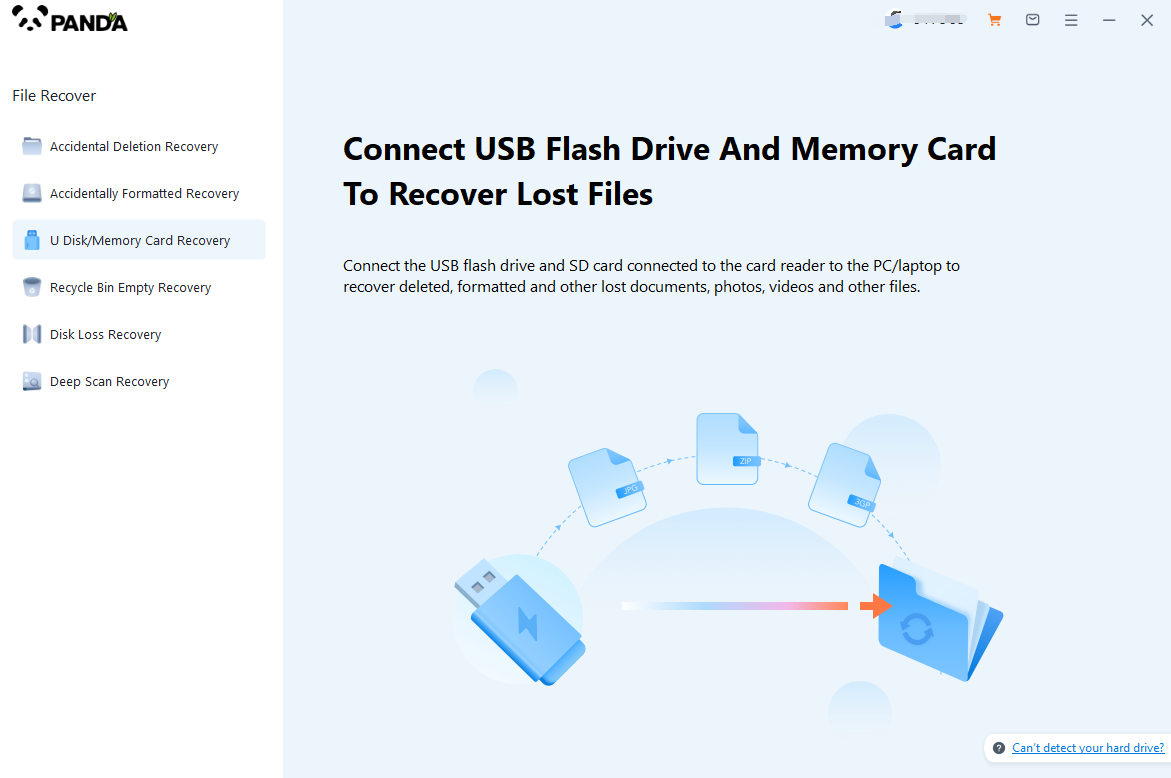
Choose the option that suits us more "USB flash drive/memory card recovery".
Step 5: Select USB flash drive
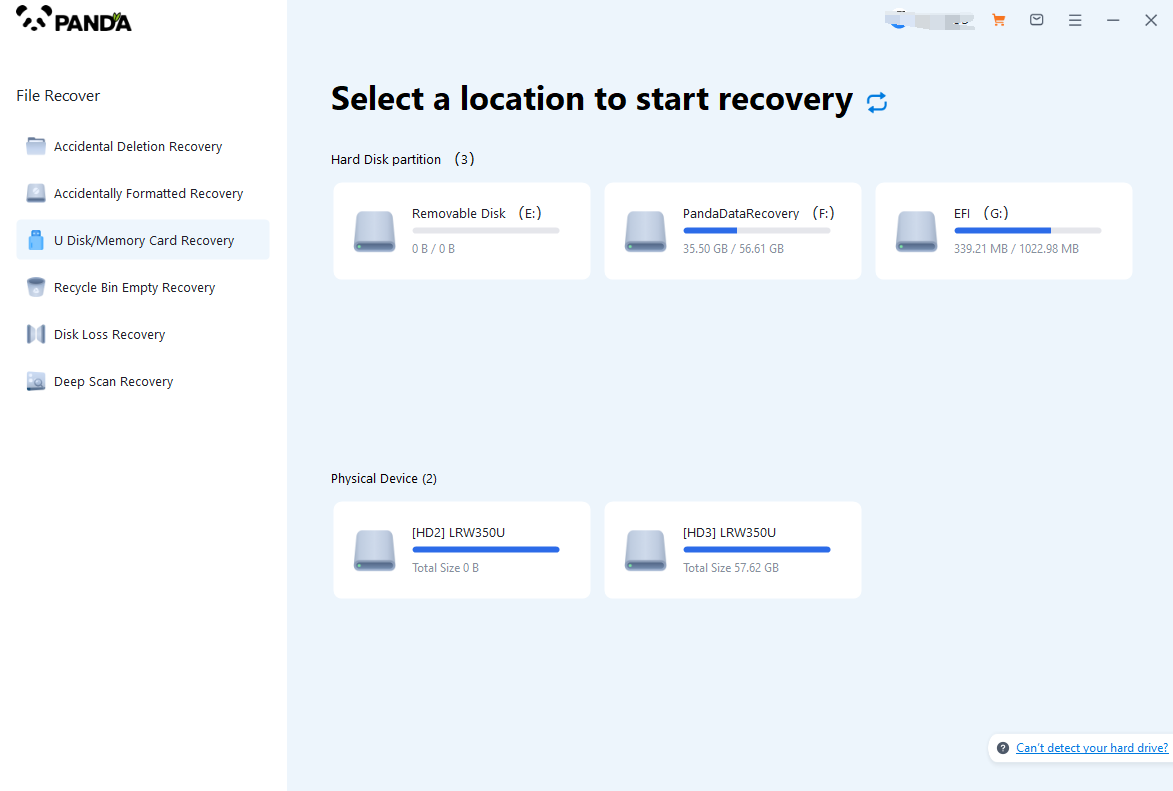
Insert the USB flash drive into the computer in advance, then select the USB flash drive and click Start Scanning.
The third step is to scan the USB flash drive
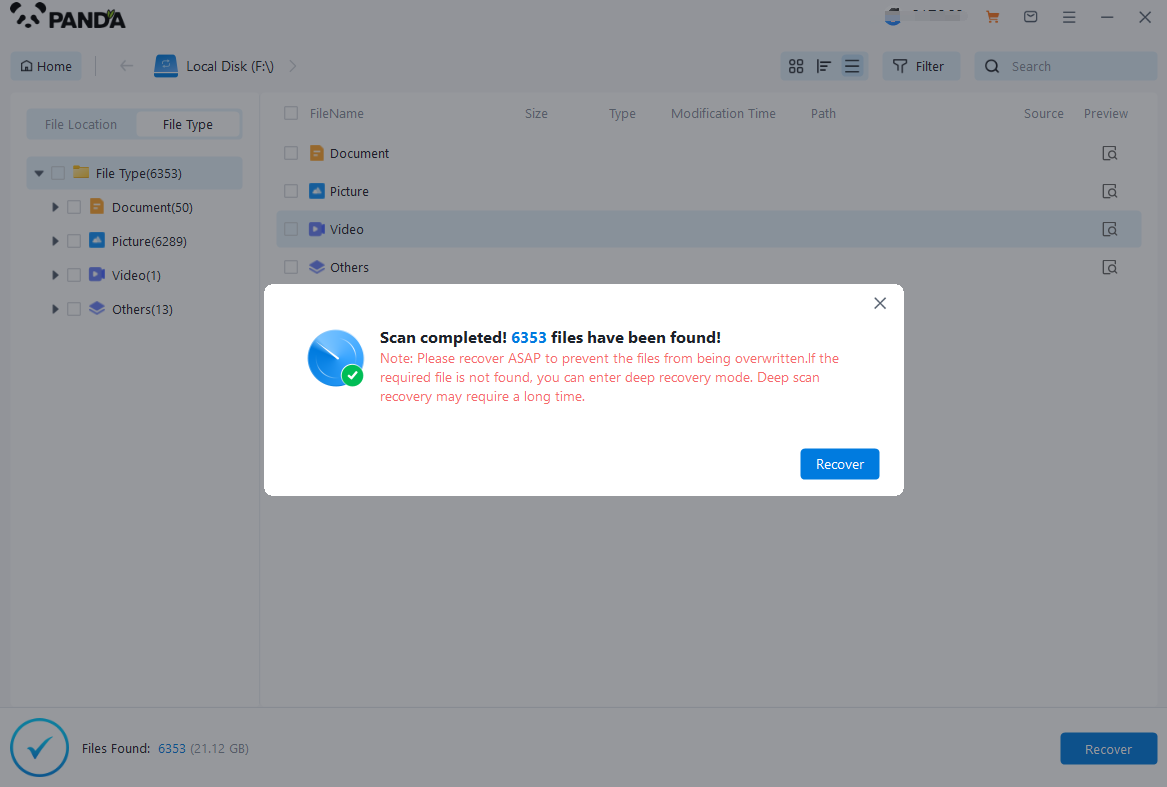
You need to be patient during the USB flash drive scanning process.
Step 6: Find the file
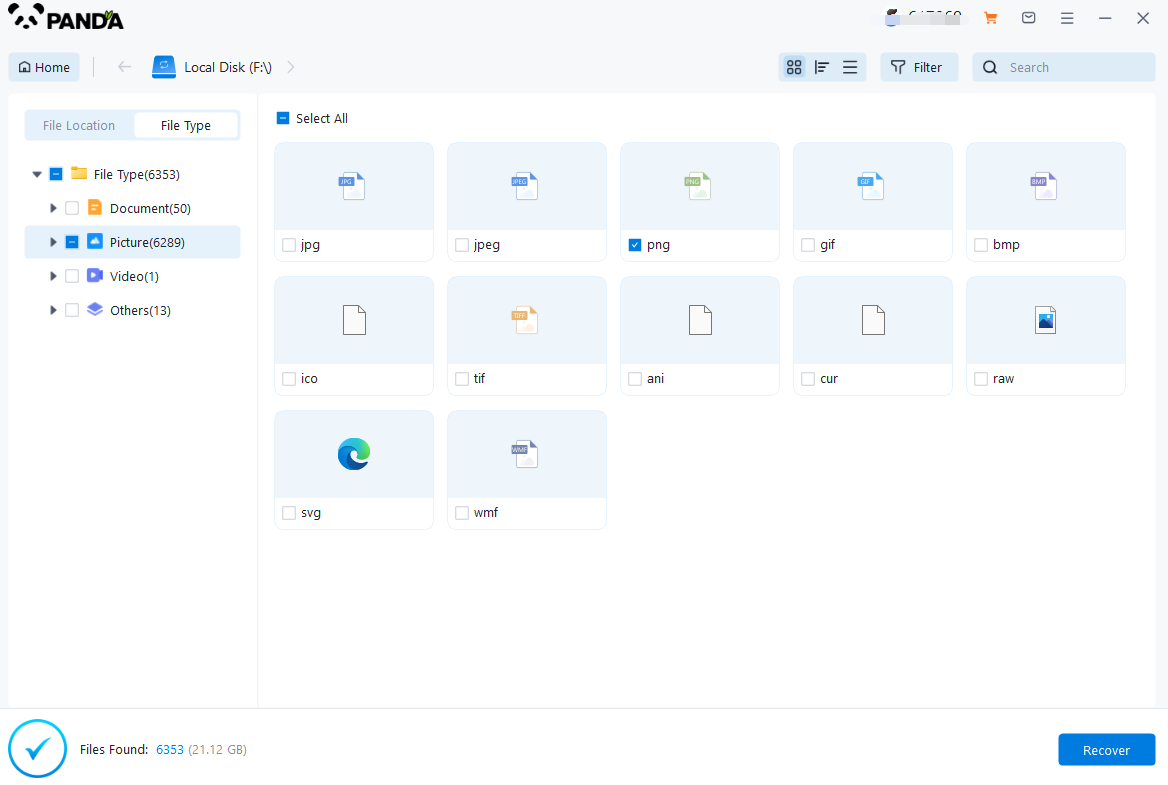
The files you want to recover can be found after the scan is completed, and you can find them by the file type, search name, etc.
Step 7: Preview
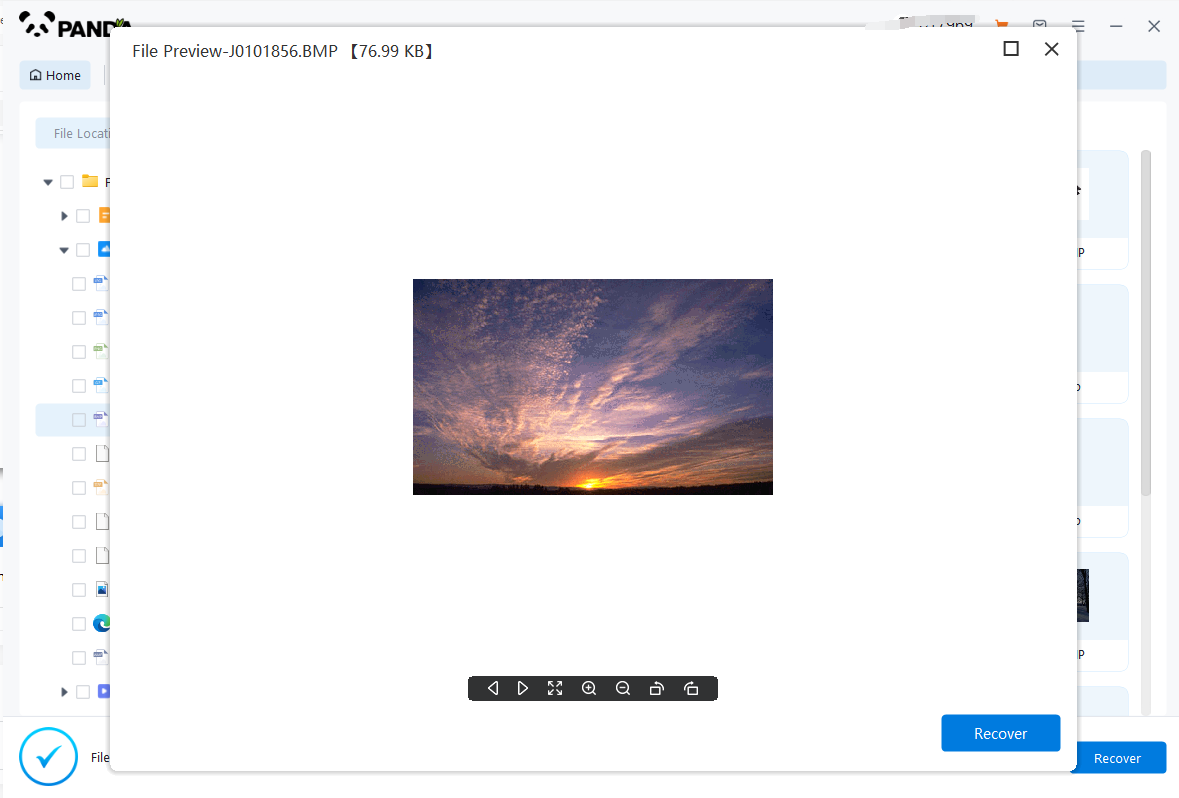
Double-click to view the file, the preview is no problem, click on the middle of the immediate recovery, if the preview is not successful, then it is possible that the file has been corrupted.
When using data recovery software, make sure to choose a reliable software brand and follow the software's guidelines. Also, take care to keep your computer safe and avoid downloading and installing software from untrustworthy sources.
Hiring a Professional Data Recovery Service
If you're unable to recover your files using data recovery software, you may want to consider hiring a professional data recovery service. These services use advanced tools and techniques to recover data from damaged or formatted drives.
- Research Services: Research different data recovery companies to find one with a good reputation and a high success rate.
- Evaluate Costs and Benefits: Consider the cost of the service against the value of the data you're trying to recover.
- Send the Drive: Follow the service's instructions for sending your USB drive to them for recovery.
Exploring File System Recovery Options
In some cases, you may be able to recover files by repairing or restoring the file system on the USB drive. This can be a complex process and may not be successful in all cases.
- Check Disk Utility: If you're using Windows, you can try using the Check Disk utility (chkdsk) to repair file system errors.
- Use File System Recovery Tools: Some data recovery software includes tools for repairing or restoring file systems.
4. Prevent Future Data Loss
Once you've recovered your data, take steps to prevent future data loss.
- Regular Backups: Back up your data regularly to another storage device or cloud storage.
- Handle USB Drives Carefully: Avoid physical damage to your USB drives by handling them with care.
- Use Antivirus Software: Protect your computer and USB drives from malware and viruses by using antivirus software.
Conclusion
Losing data on a USB drive due to accidental formatting can be stressful, but there are steps you can take to try and recover your files. By acting quickly, choosing the right recovery method, and taking precautions to prevent future data loss, you can minimize the impact of formatting your USB drive. Remember, the key to successful data recovery is to act fast and use the right tools and techniques.





