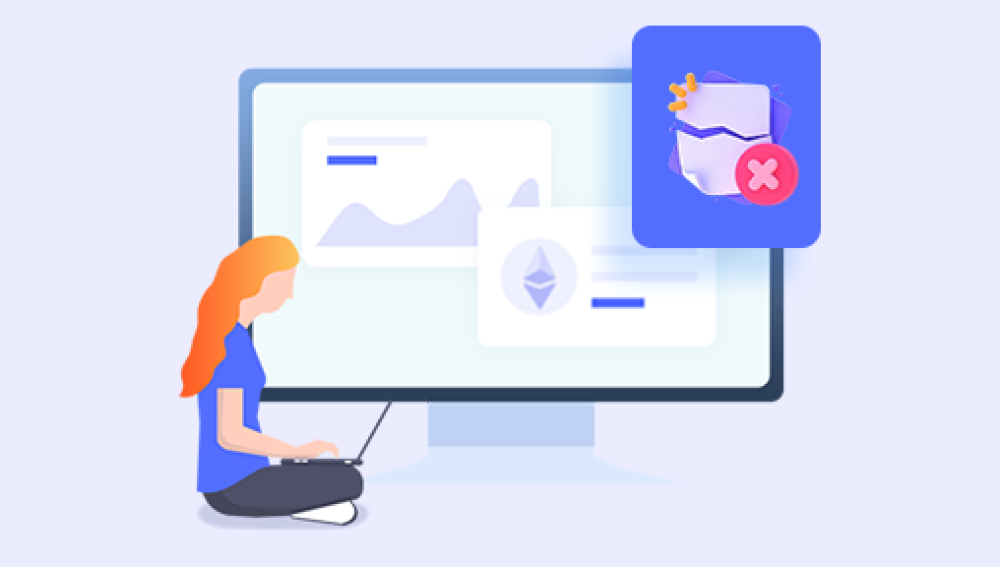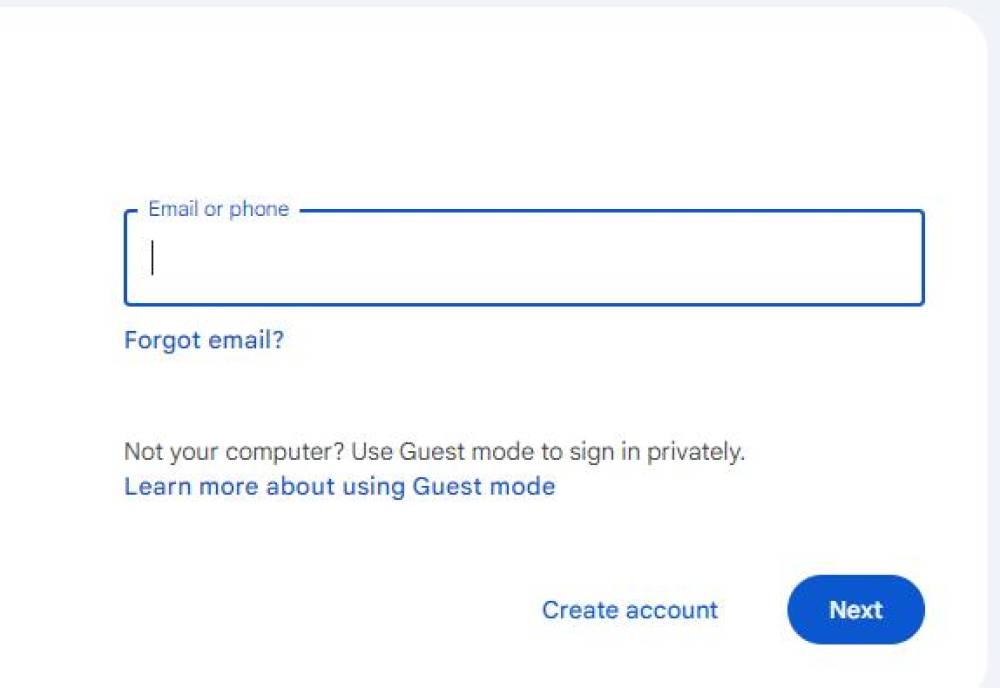In the digital age, files are the lifeblood of our work and personal lives. Losing a file due to accidental deletion can be a stressful experience, but fortunately, there are several methods you can use to recover those precious data. In this article, we’ll explore three effective recovery methods: retrieving from the Recycle Bin, using data recovery software, and seeking professional data recovery services.
1. Retrieving from the Recycle Bin
The first and simplest step in recovering a deleted file is to check the Recycle Bin. In most operating systems, when you delete a file, it is not immediately erased from your computer; instead, it is moved to the Recycle Bin, giving you a chance to restore it if needed.
Here’s how you can retrieve a file from the Recycle Bin:
- Open the Recycle Bin by clicking on its icon on your desktop or navigating to it through your file explorer.
- Look for the file you deleted. You can sort the files by date or type to make the search easier.
- Once you find the file, right-click on it and select “Restore” or drag it out of the Recycle Bin to its original location.
Please note that if you have emptied the Recycle Bin, this method will not work, and you’ll need to move on to the next option.
2. Using Data Recovery Software
If the file is not in the Recycle Bin or if you’ve emptied it, your next best option is to use data recovery software. These specialized tools can scan your hard drive or other storage media for traces of deleted files and attempt to restore them. The following is an example of Panda data recovery.
Here's how it works:
1. Download and install the Panda data recovery software
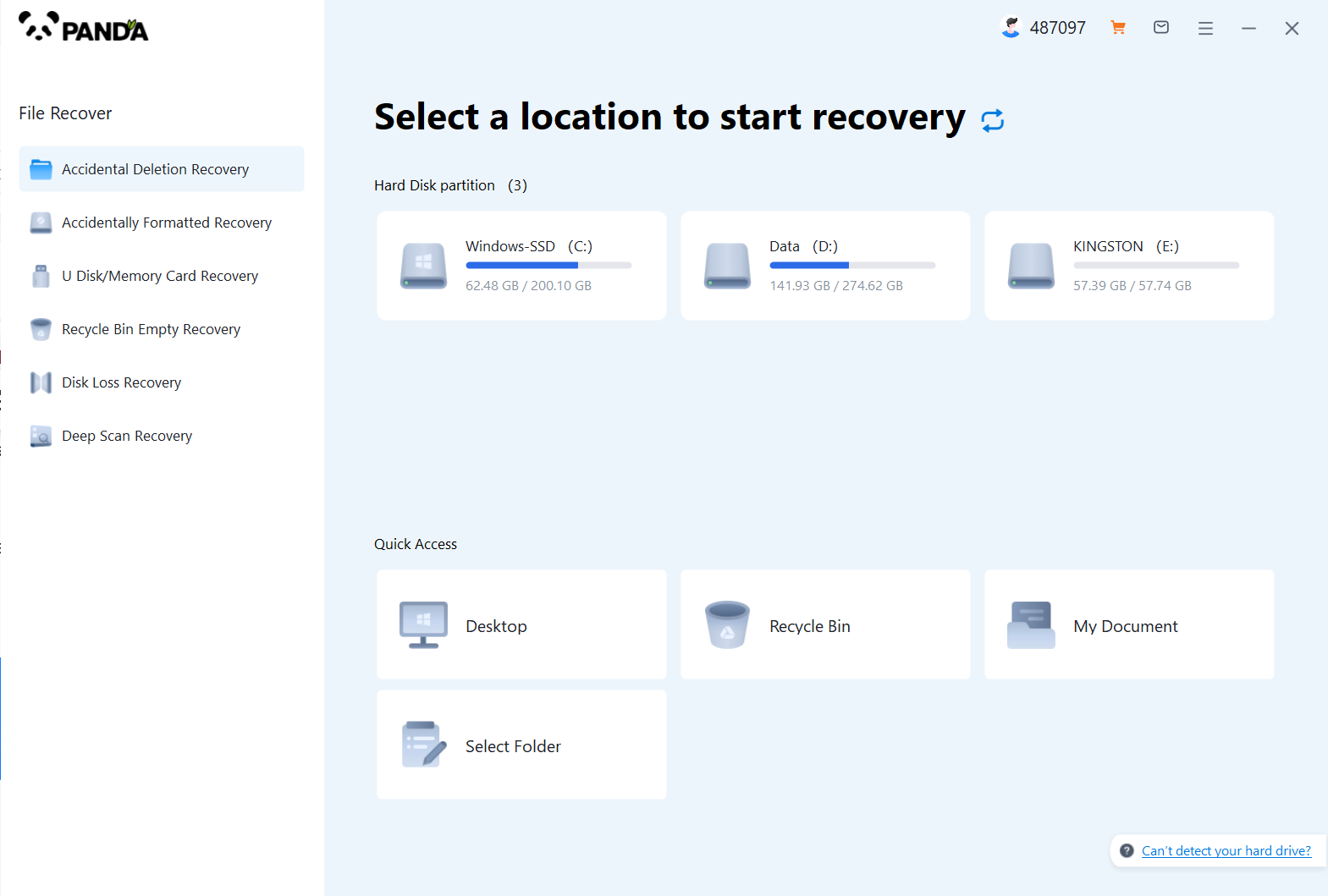
Download and install the Panda data recovery software, and open it, you can operate it without logging in, but if you are sure to recover, you still have to log in and open a member.
2. Select the recovery mode
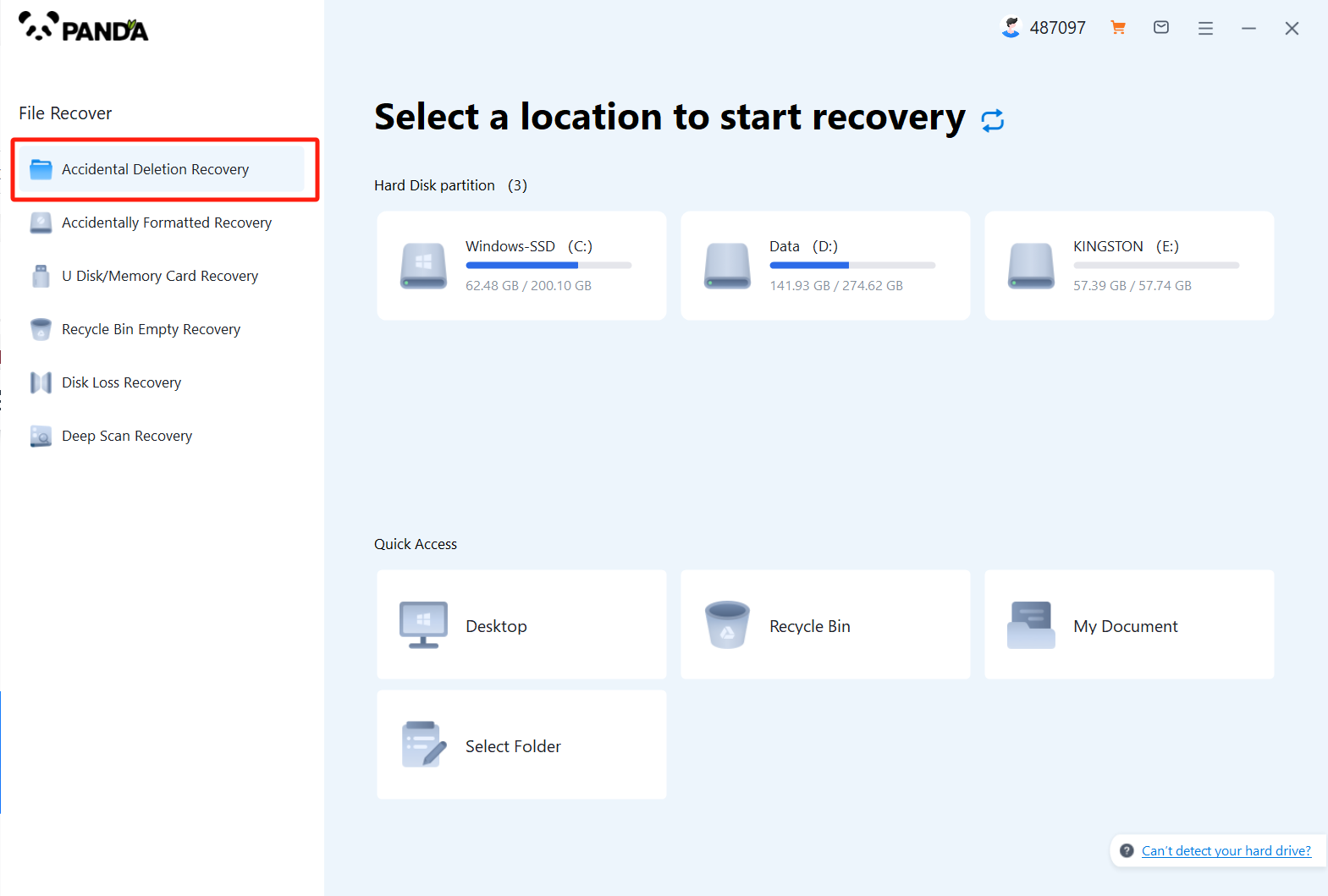
According to our loss situation to choose the recovery mode, the computer accidentally deleted pictures are deleted by mistake to recover, click on it.
3. Select the original data storage location
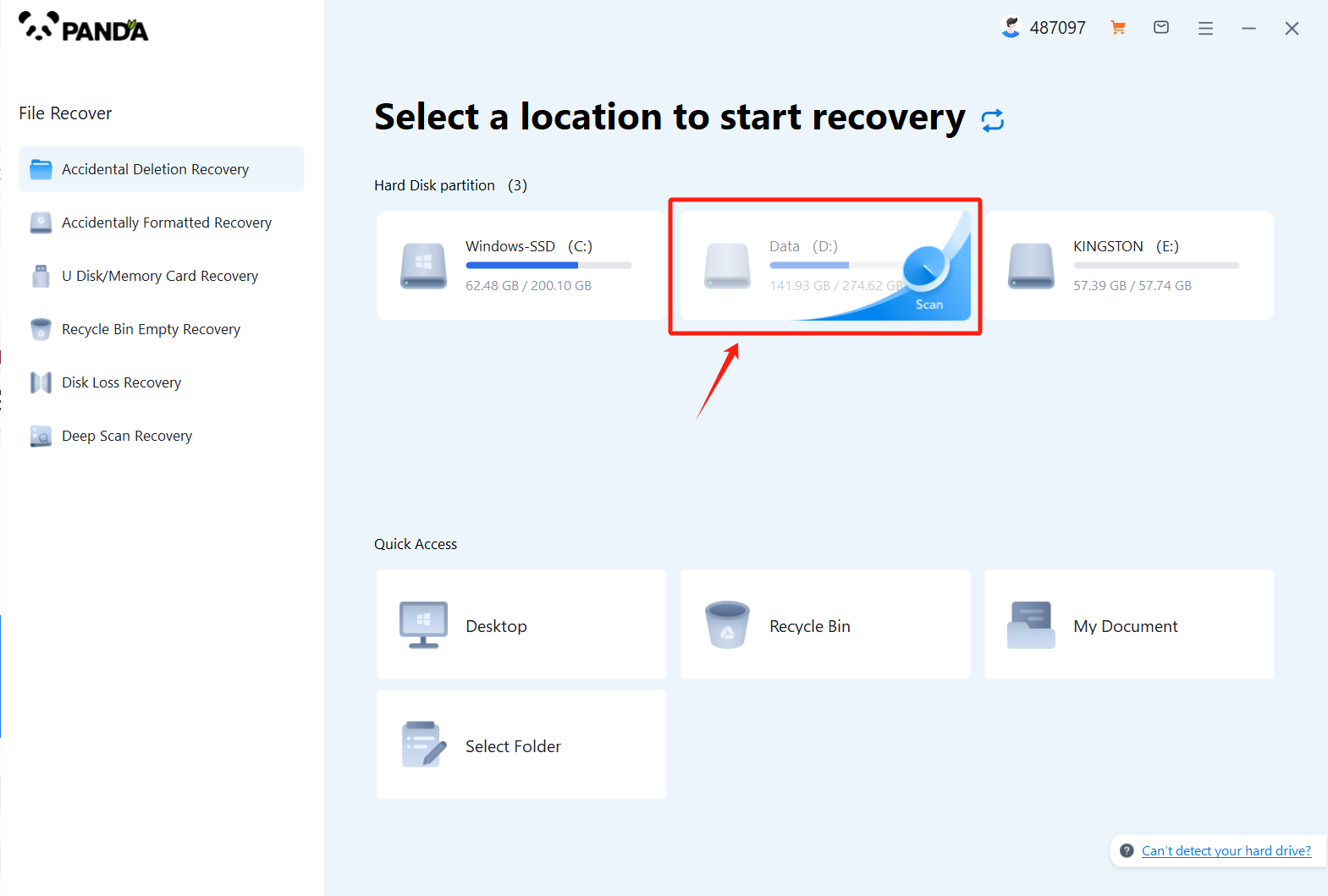
Select the location where the file was located before it was accidentally deleted, click Start Scan, if you are not sure which disk it is placed on, you can repeat the scan.
4. View the scanned files
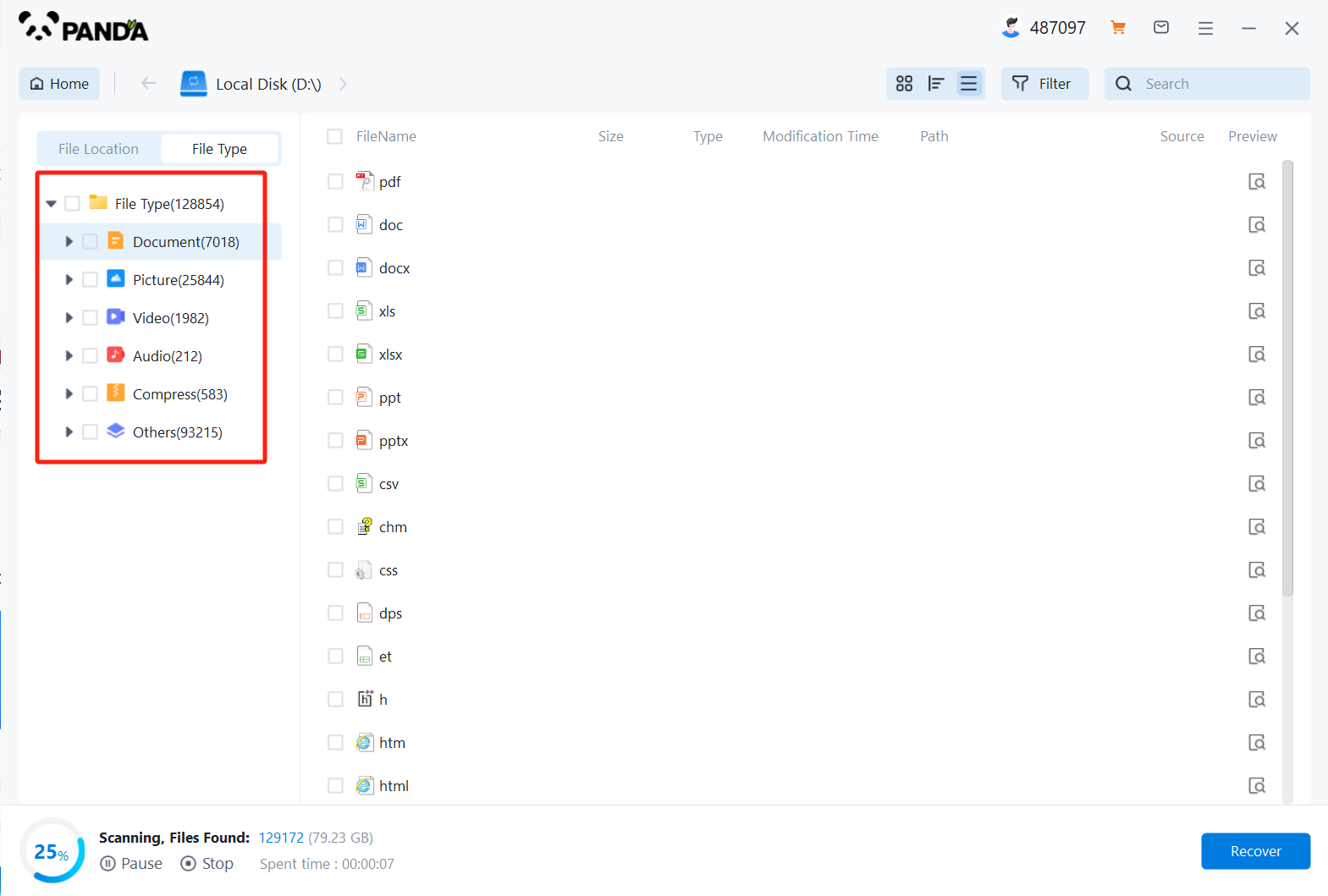
In the scanned files, find the file type Images, and then look for any of the images you lost.
5. Enter the file name to find the file and click on the computer to delete the picture by mistake
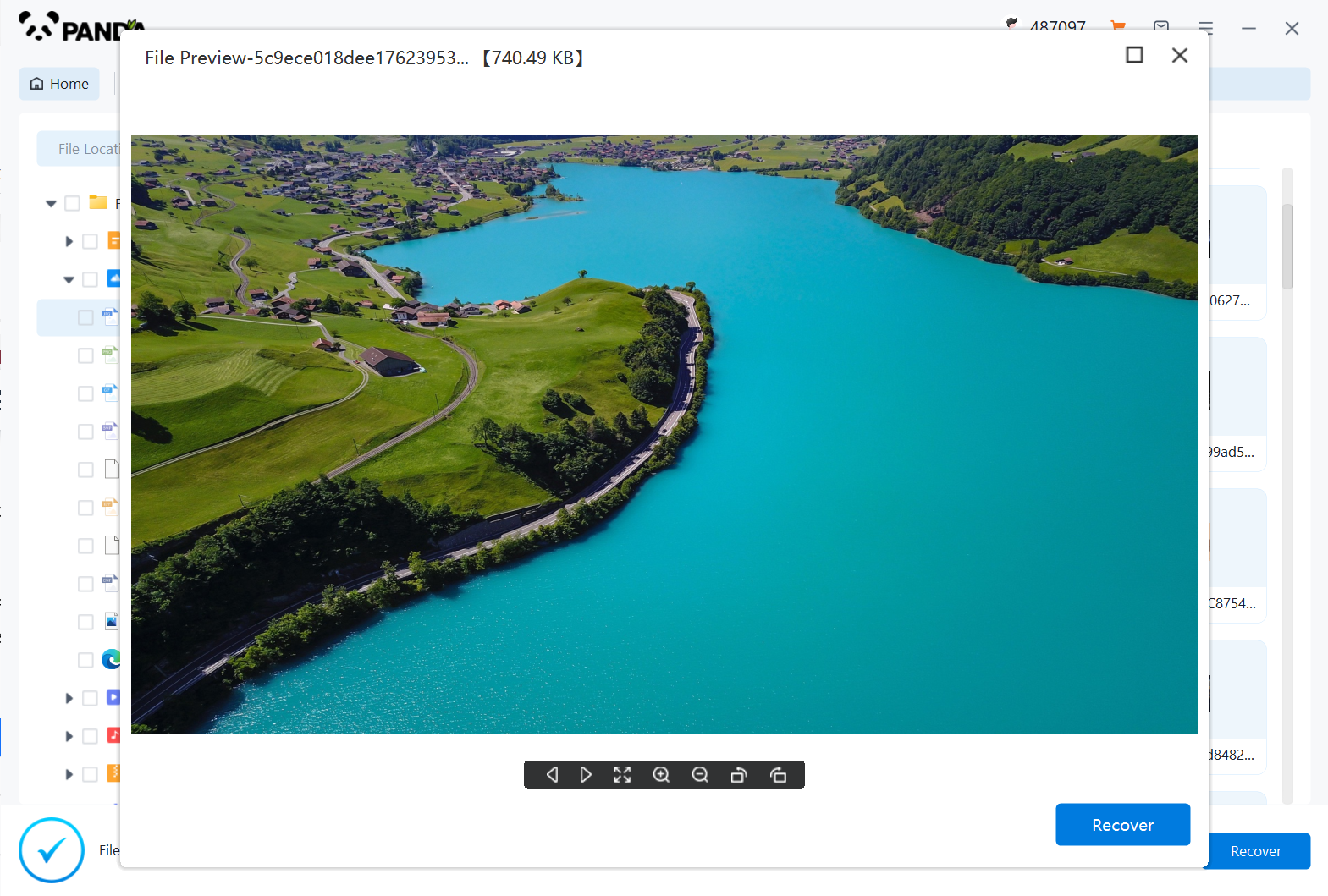
Enter the file name to find the file, or modify the time filter to find the file, double click to preview it, if you can successfully find the picture file, and the preview is successful, then it means that the picture can be recovered, then we click to restore it immediately.
3. Seeking Professional Data Recovery Services
If the above methods fail to recover your deleted file, your last resort may be to seek professional data recovery services. These services are offered by experts who have advanced tools and techniques to handle complex data recovery cases.
Here’s how you can proceed with professional data recovery:
- Research and find a reliable data recovery service provider in your area. Look for reviews and testimonials to ensure they have a good reputation and a high success rate.
- Contact the service provider and explain your situation. Provide them with as much information as possible about the deleted file, including its type, size, and the circumstances surrounding its deletion.
- Arrange for your storage device (such as a hard drive or USB stick) to be sent to the service provider or take it to their facility for inspection.
- Wait for the service provider to analyze your device and provide you with a quote for the recovery process. The cost can vary depending on the complexity of the case and the type of storage media involved.
- If you agree to the quote, authorize the service provider to proceed with the recovery process.
- Once the recovery is complete, you’ll receive your data back, either through a secure online transfer or by receiving your device back with the recovered files.
It’s important to note that professional data recovery services can be expensive, and there’s still no guarantee that the file will be fully restored. However, for critical files that hold significant value, it may be worth the investment.
In conclusion, accidentally deleting a file doesn’t mean it’s gone forever. With the three recovery methods discussed in this article – retrieving from the Recycle Bin, using data recovery software, and seeking professional help – you have a good chance of getting your lost files back. However, it’s always best to be proactive and take regular backups of your important files to avoid such situations in the future.