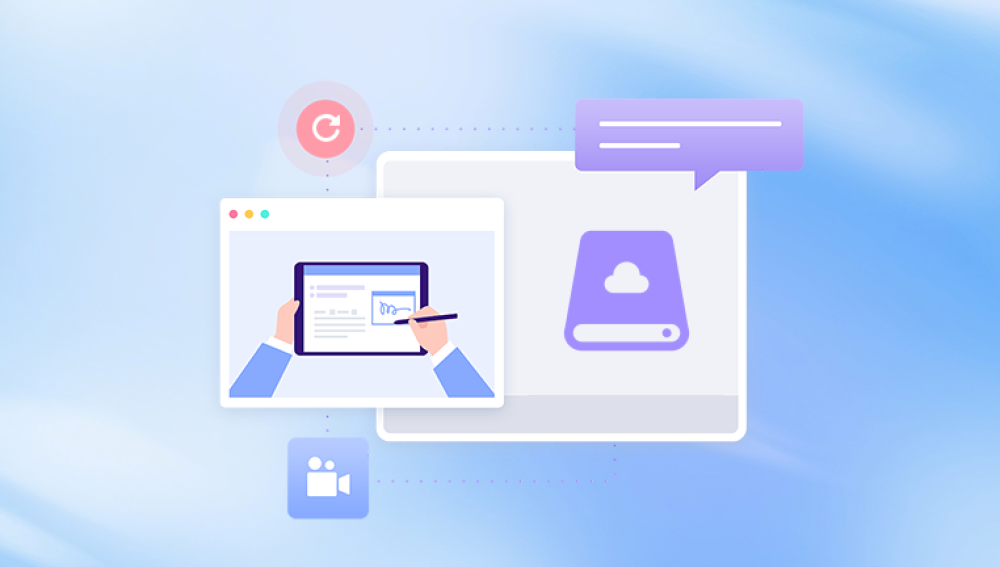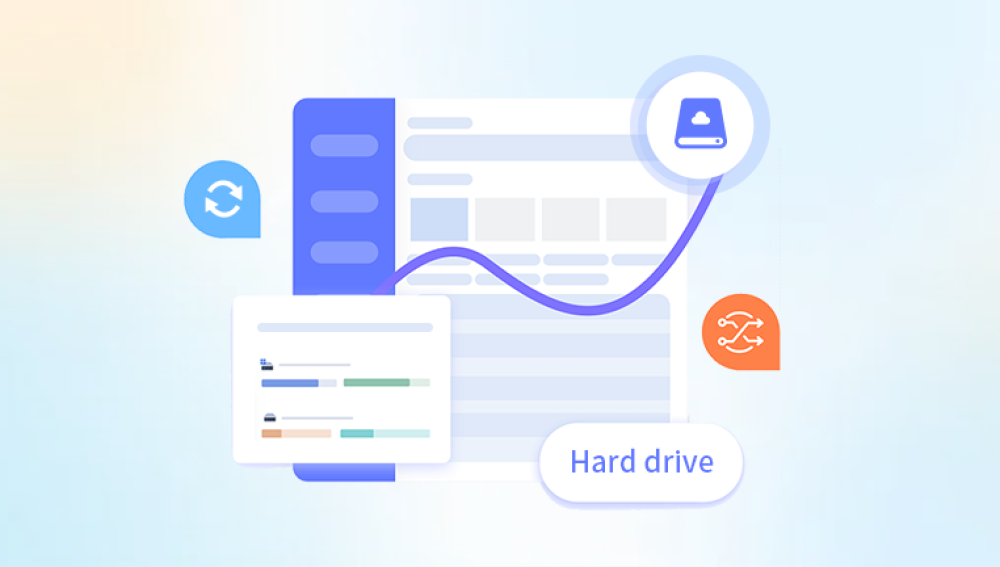In recent years, with the rapid development of computer technology, hard drives have become one of our main devices for storing important data. However, due to careless operation or other reasons, mistakenly formatting the hard drive has become a troublesome problem for many users. Formatting a hard drive by mistake means that the user has unintentionally deleted all data on the hard drive and reformatted it. For many people, this is a disaster as they fear their data will be lost forever.
we are privileged to tell you that all hope is not lost. In this article, we will provide you with some effective methods to recover data from a mistakenly formatted hard drive to help you regain your lost valuable data.
- Method 1: Use data recovery software
- Method 2: Seek professional data recovery services
- Method 3: Follow the correct steps
First of all, we need to make it clear that formatting the hard drive by mistake does not mean that the data has been completely lost. In fact, after formatting, the data on the hard disk still exists on the disk, but it is not directly accessible. This provides a glimmer of hope for us to recover the data. Next, we will introduce several feasible methods to help you recover data from a hard drive accidentally formatted.
Method 1: Use data recovery software
Data recovery software is a very effective tool for recovering data from accidentally formatted hard drives. This type of software can scan the hard drive and retrieve formatted files and folders. When choosing software, it is recommended to choose software that is well-known and has a good reputation, such as Panda data recovery, EaseUS Data Recovery Wizard, etc. These softwares have user-friendly interfaces and powerful data recovery capabilities. The following takes the data recovery operation of Panda data recovery.
Incorrect format recovery steps:
Step one, select the recovery mode
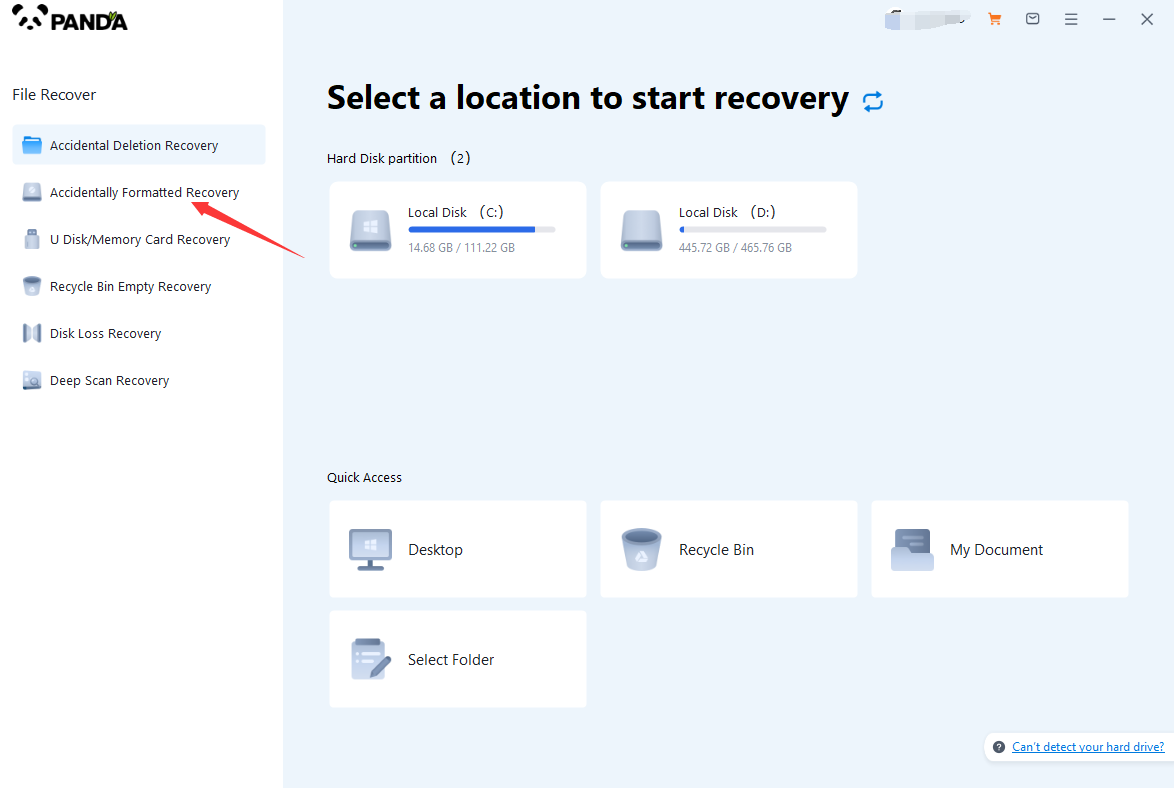
Select "Accidental Format Recovery", this function can help us recover the files before formatting to the maximum extent, and click to enter the recovery stage.
Step 2: Select the disk to format
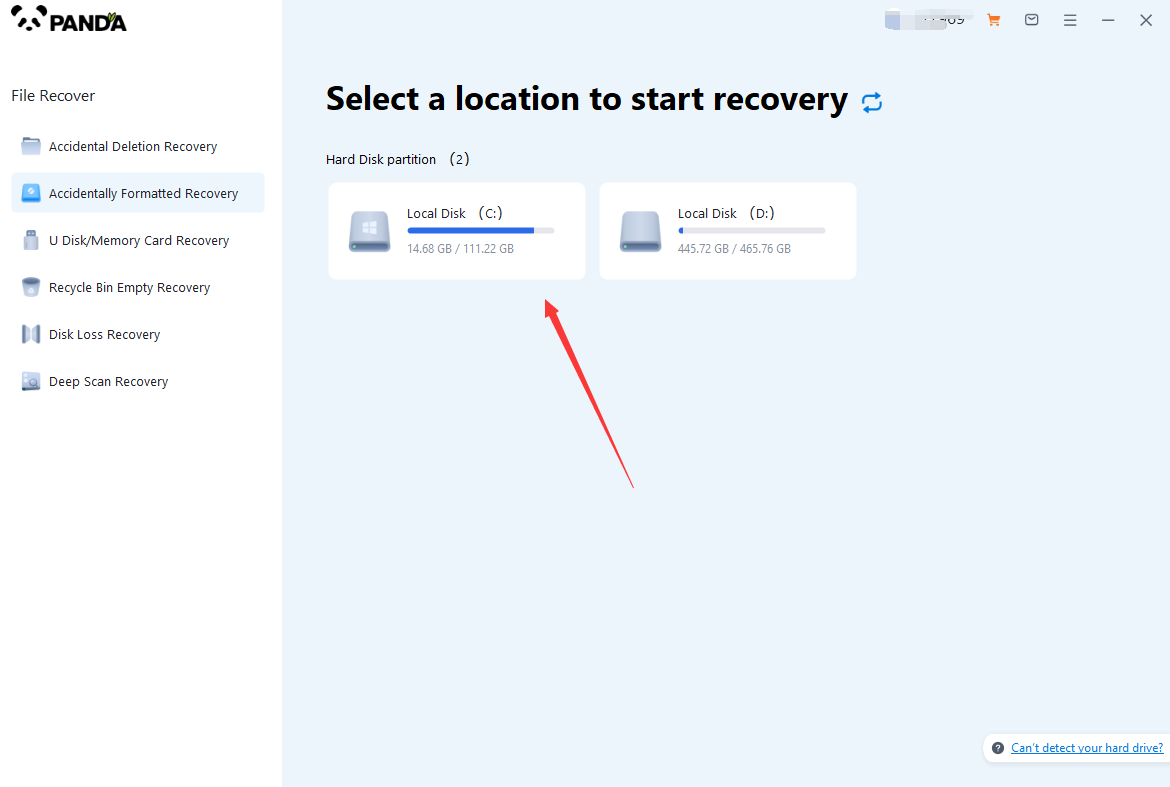
Select the formatted disk. If it is a USB flash drive or other mobile device, you need to connect to the computer in advance, then select the corresponding disk and click Scan.
Step 3: Select the file system before partition formatting
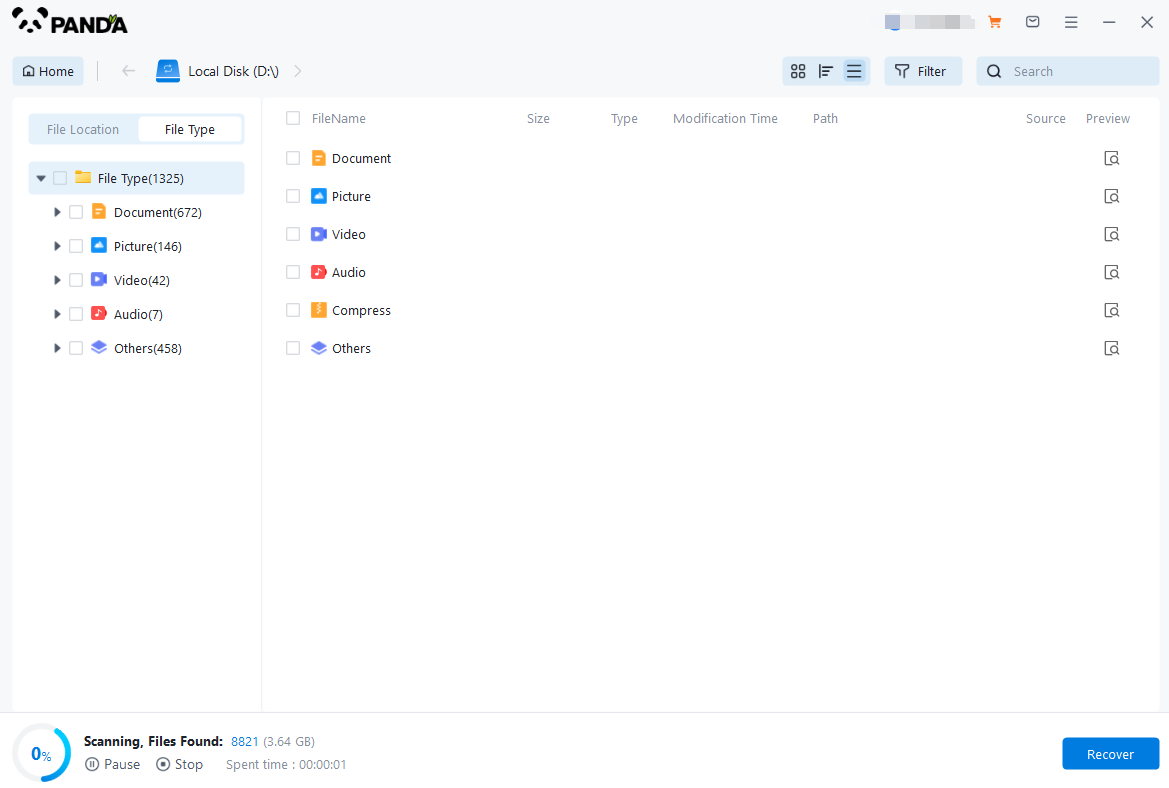
After clicking to start scanning, a pop-up window will pop up, allowing us to select the file system before the partition is formatted. How to view the previous file system?
Right-click the disk → Properties to view. If it is a USB flash drive, right-click the USB flash drive properties to see it.
Step 4: Format Scan
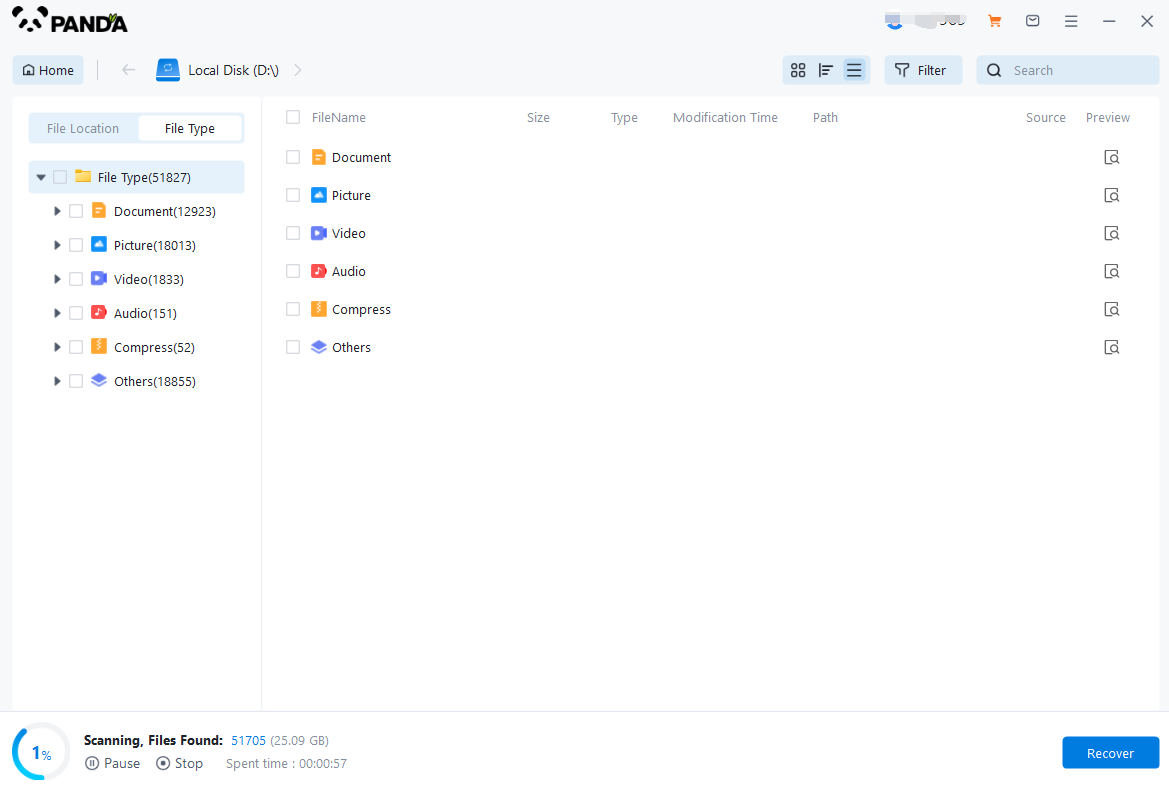
The scanning phase takes a while, and you need to wait patiently. If you click to stop the scanning midway, the file scanning may be incomplete and some files may be missed.
Step 5: Find files
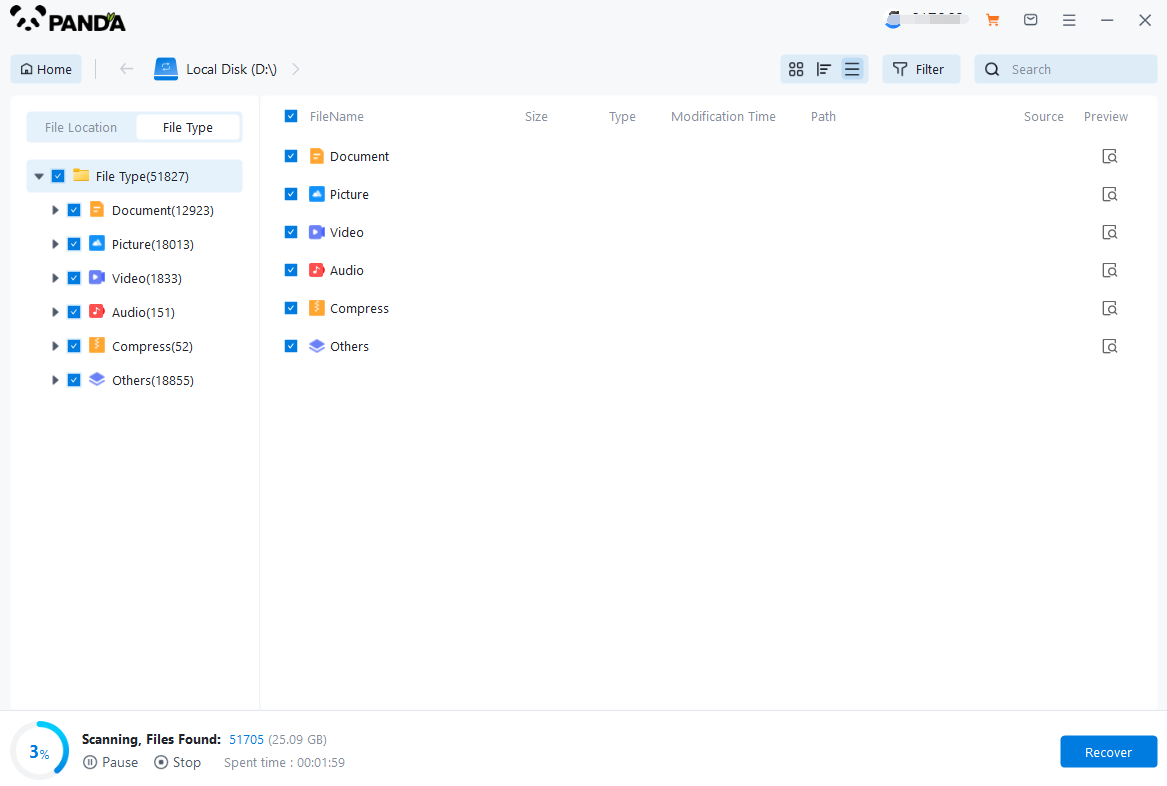
The files are scanned and there are many files. How can we find the files we want? You can filter by file type, you can search for files or folders, or you can click filter, and there's a status option here, click on it.
You can choose between lost files and normal files. Isn’t it very useful?
Step 6. Preview the file
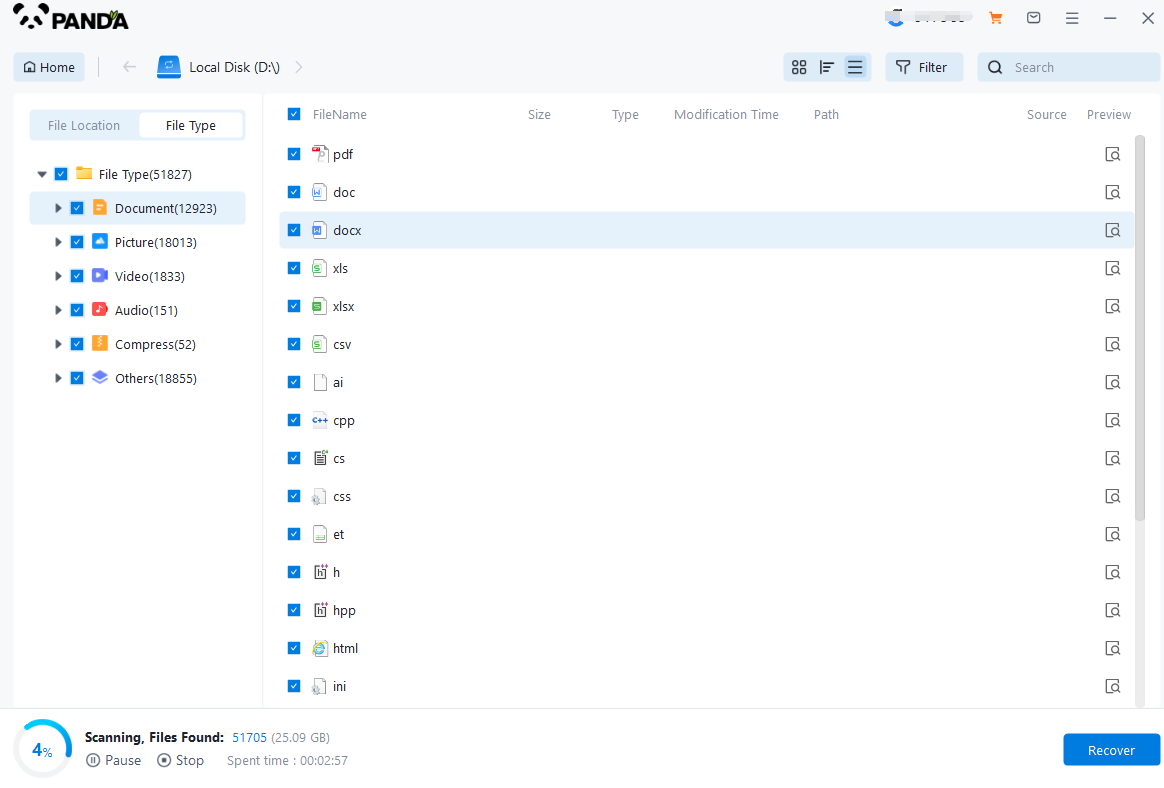
After finding the file, we can double-click the file to preview the situation. If the file can be previewed normally, it can be restored. If the preview fails, there are two possibilities. One file is damaged, and the other file does not support preview.
Step 7. Recover files
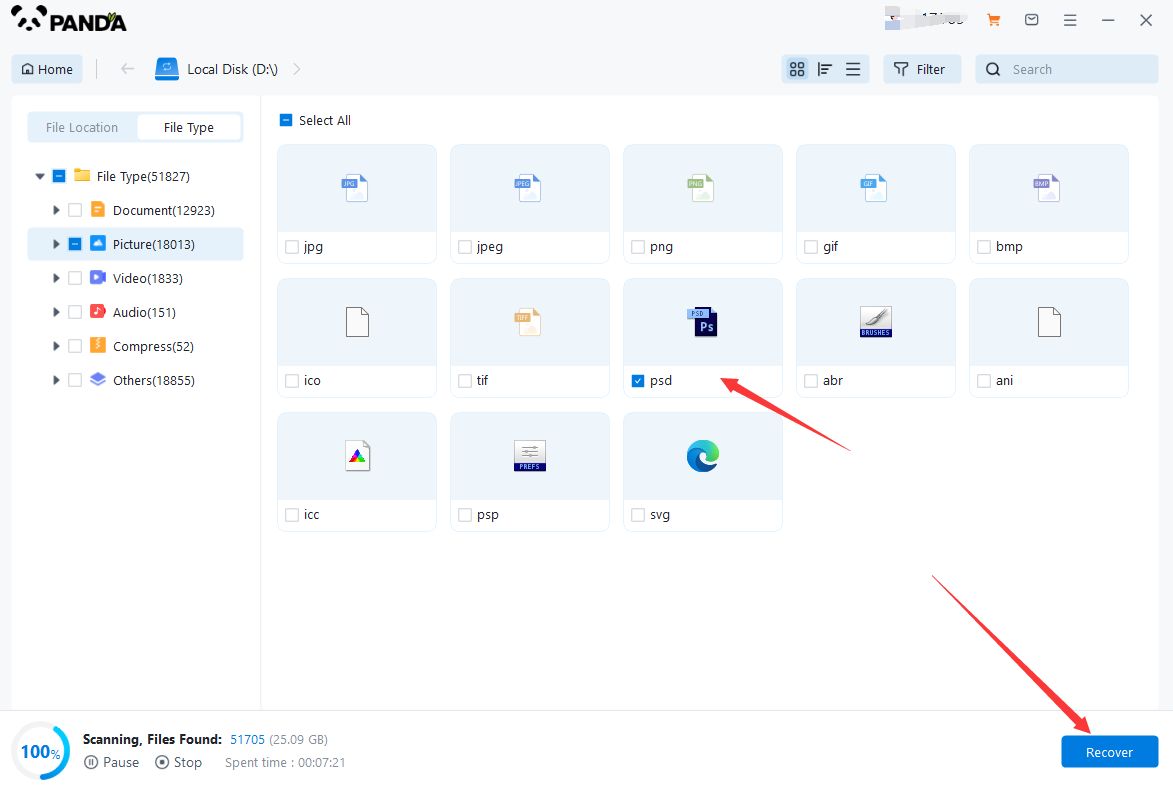
After the preview is successful, how to restore it? That's too simple. Just check the file and click Restore, and set the export path. It should be noted that do not restore the data to the partition where it is located to avoid other data being overwritten.
Method 2: Seek professional data recovery services
If you are still unable to recover data from a mistakenly formatted hard drive after using data recovery software, or you are not confident enough in the operation, you may consider seeking professional data recovery services. Data recovery service agencies usually have advanced equipment and professional technical teams that can handle various complex data recovery tasks. You only need to send the hard drive to their physical store or send it by express delivery, and they will do their best to help you recover data on the hard drive that was accidentally formatted. Of course, when choosing a data recovery service, choose an experienced and reputable company to ensure data security and privacy.
Method 3: Follow the correct steps
In order to maximize the chance of successful data recovery after accidentally formatting a hard drive, we need to follow some correct steps. First of all, we cannot format the hard drive again because this will overwrite the original data. Secondly, you should stop using the mistakenly formatted hard drive as soon as possible to reduce the possibility of new data being written, because the writing of new data may overwrite the original data. Finally, we recommend that you remove the accidentally formatted hard drive from the computer and use another working computer to perform data recovery operations to prevent further damage to the hard drive or data loss.
To sum up, formatting a hard drive by mistake is not an irreversible disaster. As long as you take the correct approach, it is entirely possible to recover data from an accidentally formatted hard drive. Data recovery software, professional data recovery services and following the correct procedures can help you quickly recover your lost valuable data. Most importantly, don't panic, patience and calmness are the keys to solving the problem. I wish you success in recovering accidentally formatted hard drive data!