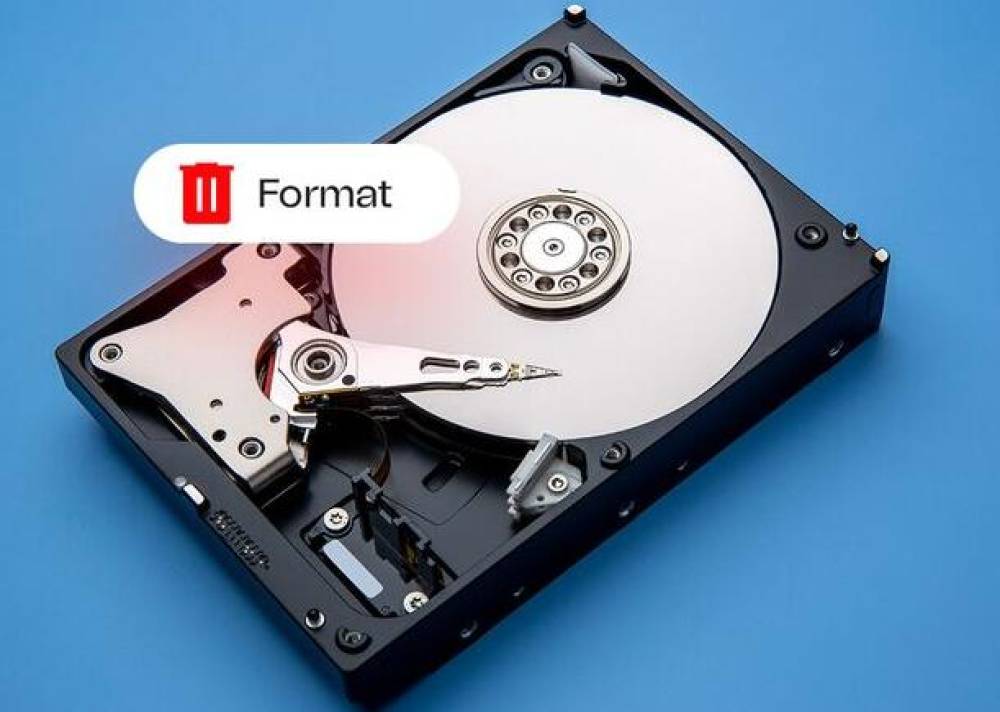Losing important files from a mobile hard drive can be a stressful experience. Whether it's a result of accidental deletion, formatting, or even a virus attack, there are several methods you can employ to potentially retrieve these files. While there's no guarantee of a 100% recovery rate, the following steps can help increase your chances of success.
1.Stop Using the Drive Immediately
The moment you realize files have been accidentally deleted, it's crucial to stop using the mobile hard drive immediately. Continuing to write data to the drive can overwrite the deleted files, making them impossible to recover. Disconnect the drive from your computer or device and set it aside until you're ready to proceed with the recovery process.
2.Use a Reliable Data Recovery Software
Data recovery software is designed to scan your hard drive and locate deleted files that are still recoverable. There are many options available, both free and paid, but it's important to choose a reputable software that has a good reputation for successful recoveries.The following is an example of Panda data recovery operation.
Steps to recover data from Panda data recovery:
Step 1: Select Hard Drive Damage Recovery
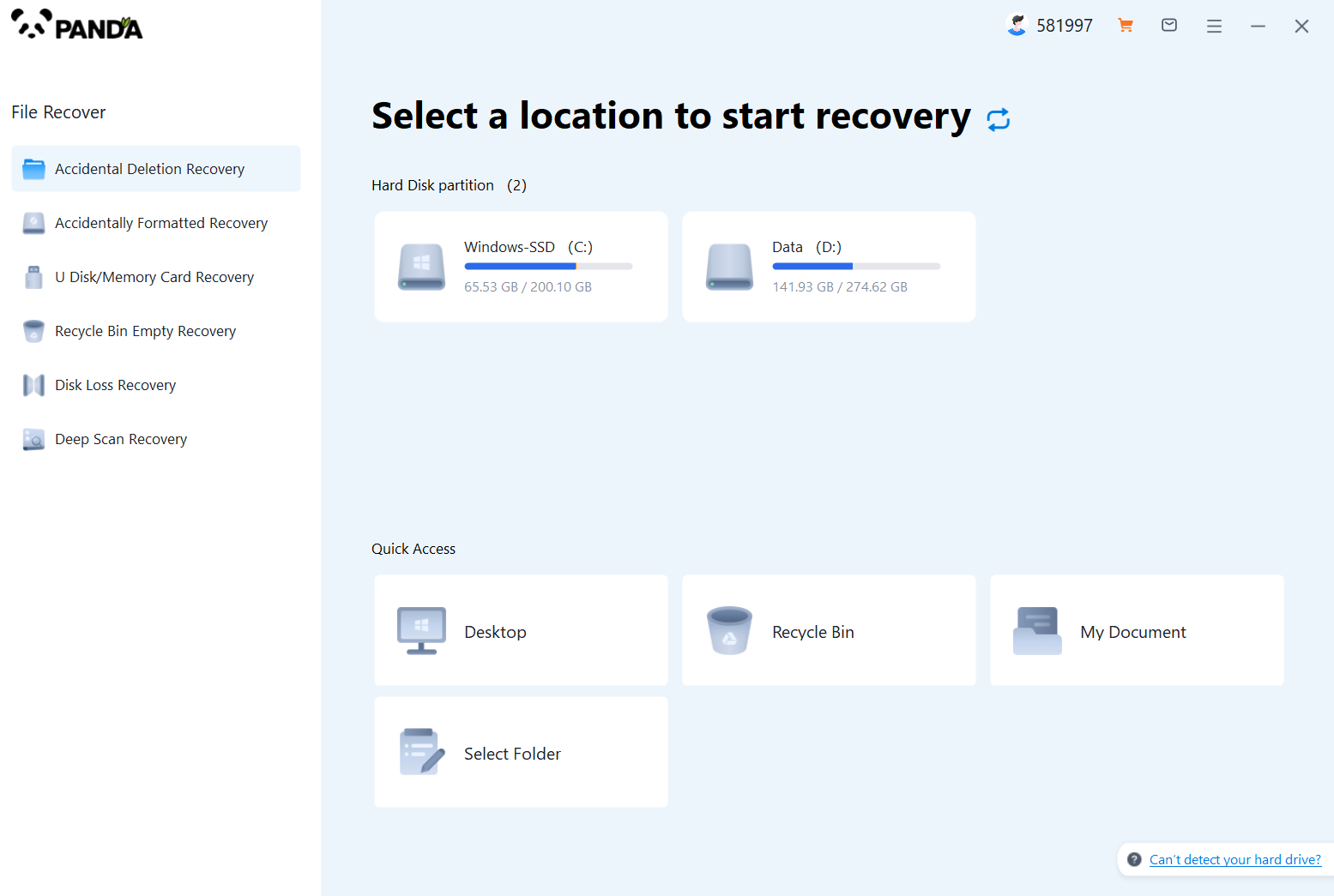
Select the "Hard Drive Corruption Recovery" mode and click on it to proceed to the next step.
Step 2: Select the original data storage location
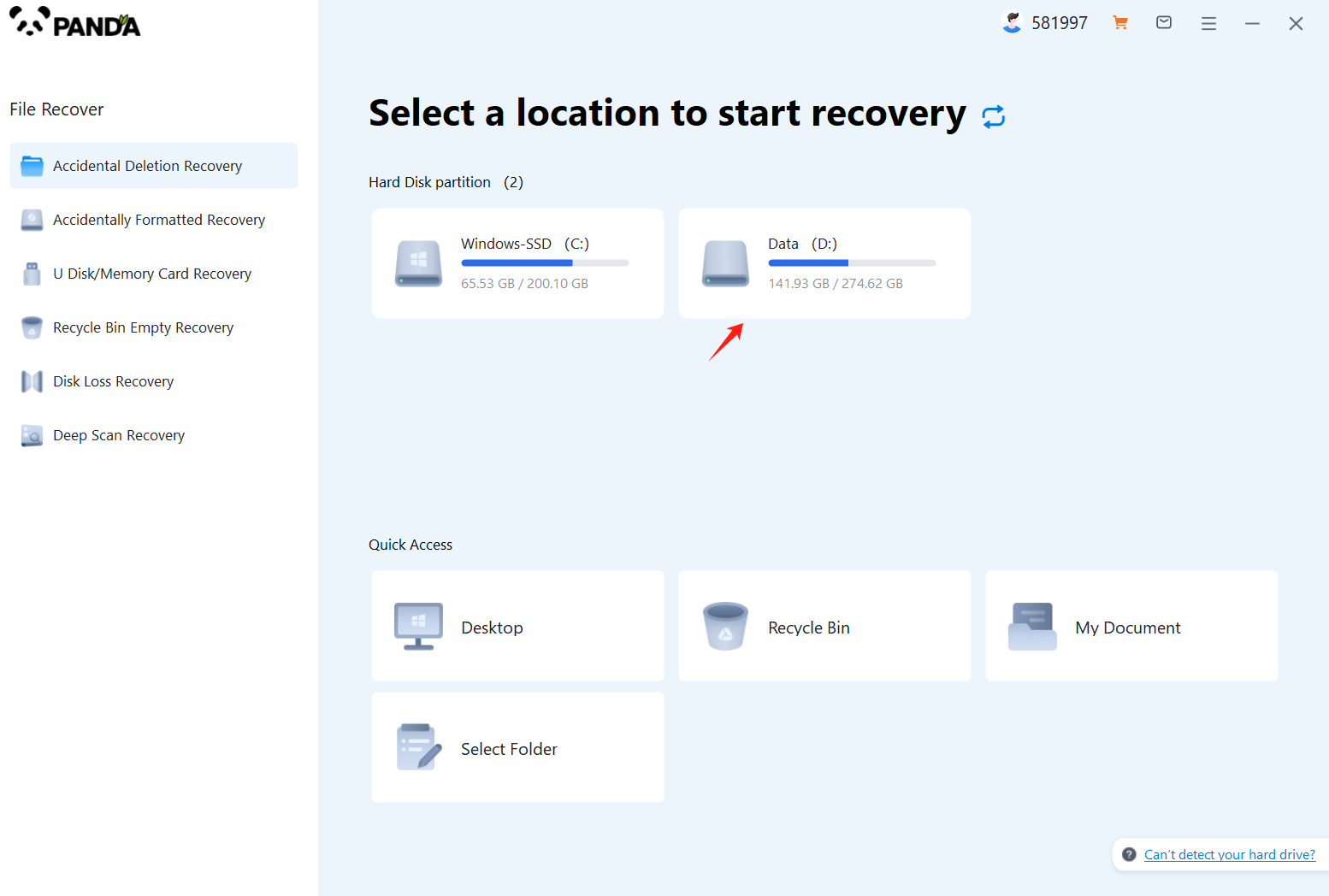
Select the storage location where the data is stored, and then click Start Scan.
Step 3: Scan the file
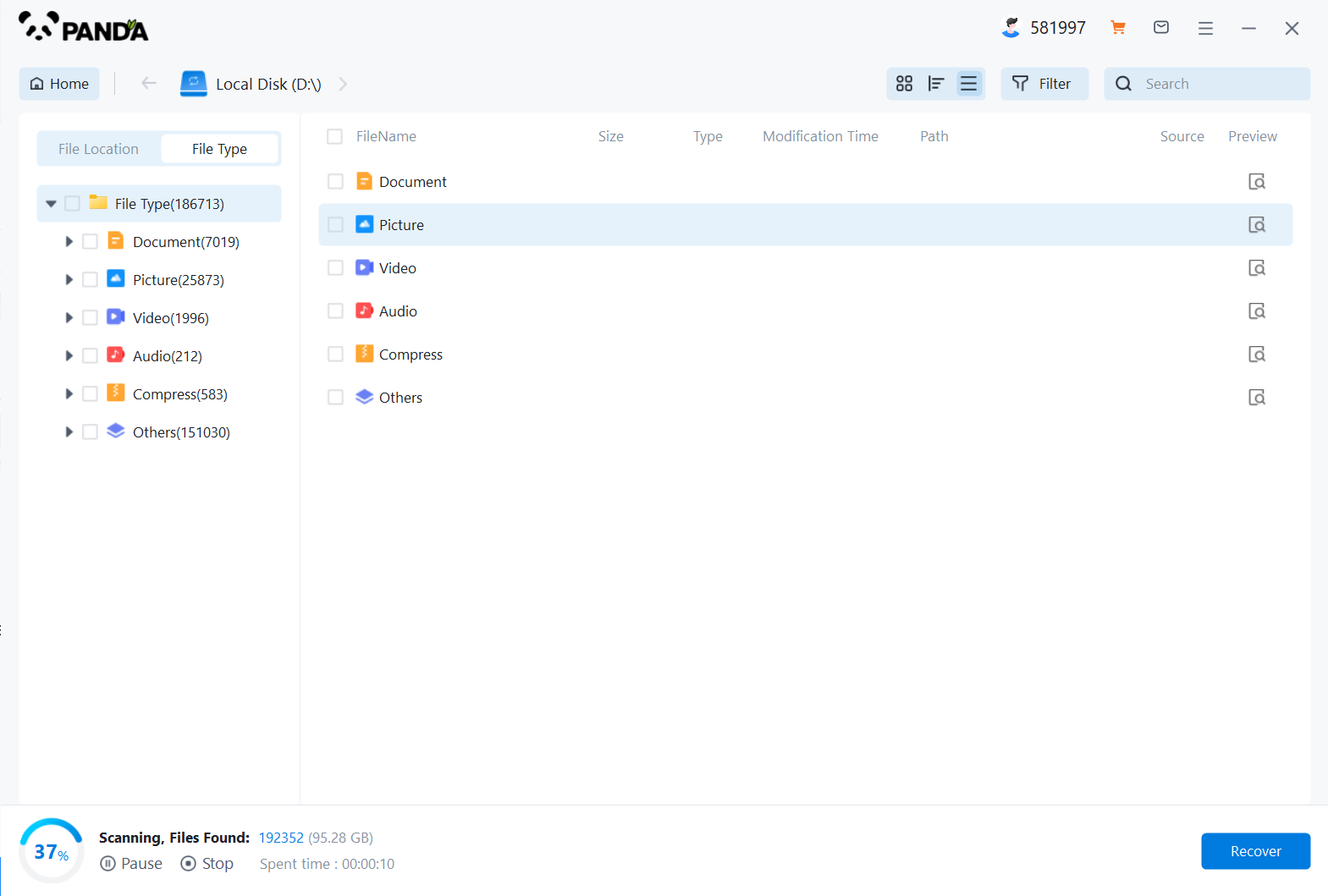
Wait patiently for the file to be scanned, we can also search while scanning, and if we find it in advance, we can also recover it first.
Step 4: Find the file
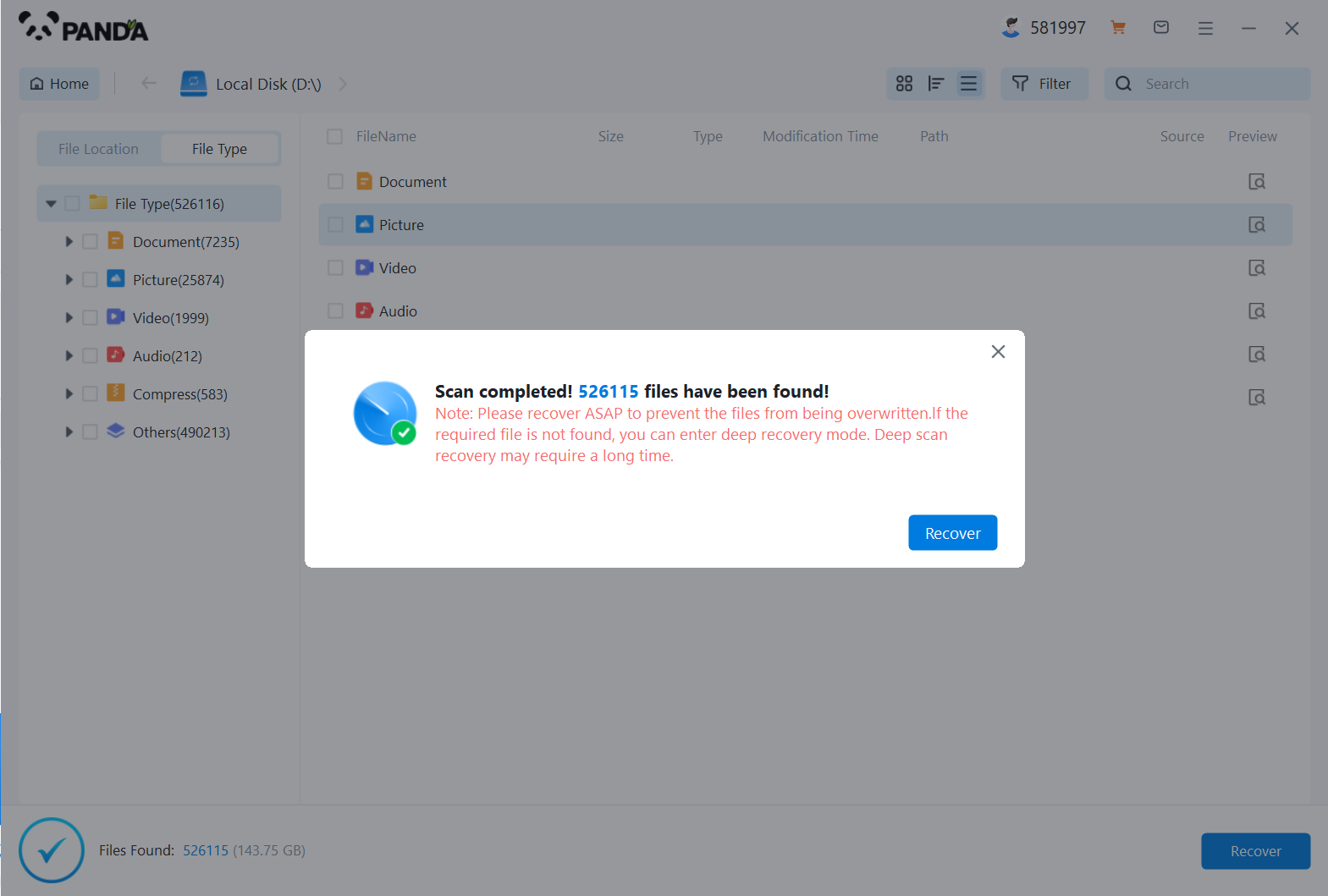
You can search to find the file.
Step 5: Preview the file
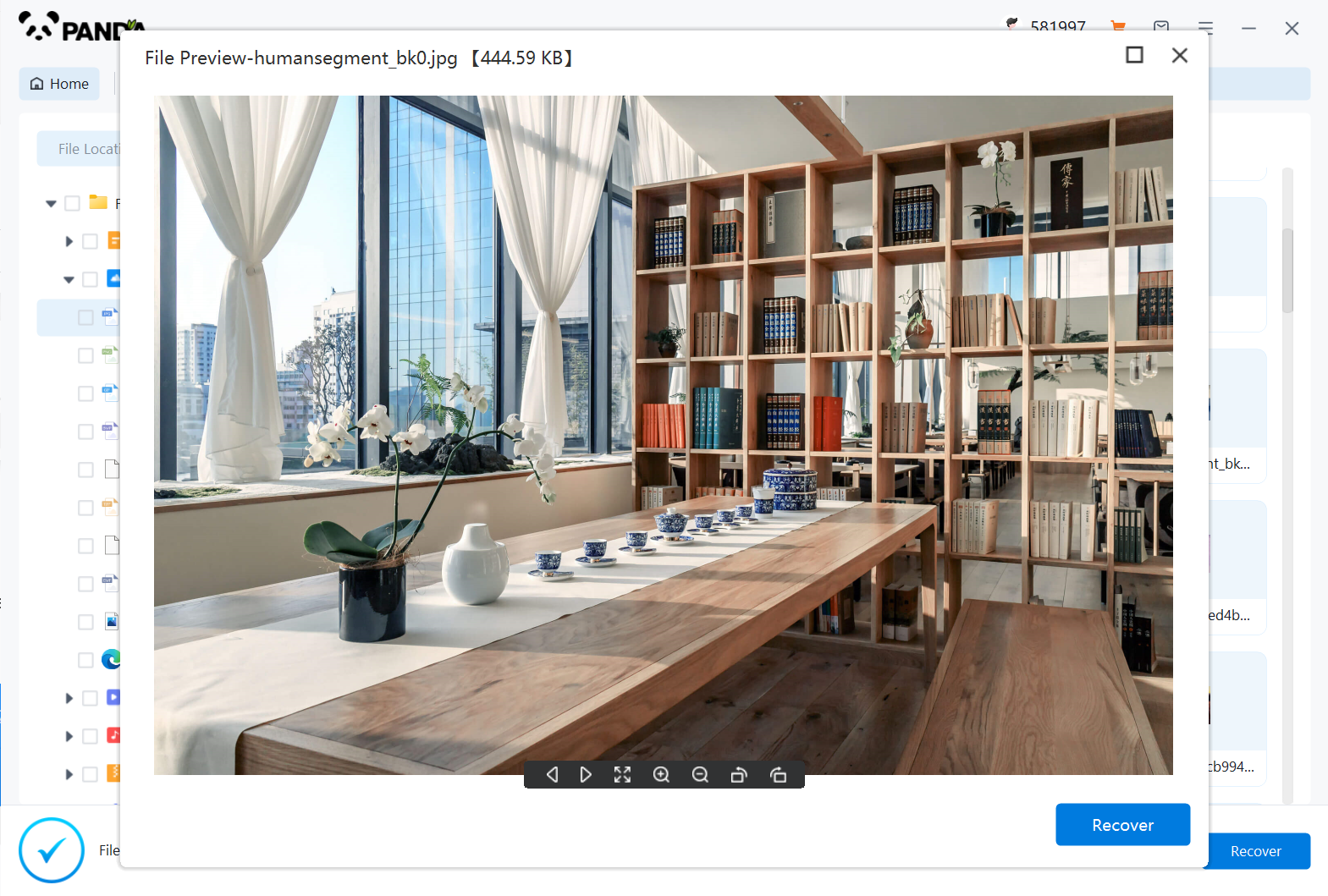
Double-click to preview the file.
Step 6: Recover files
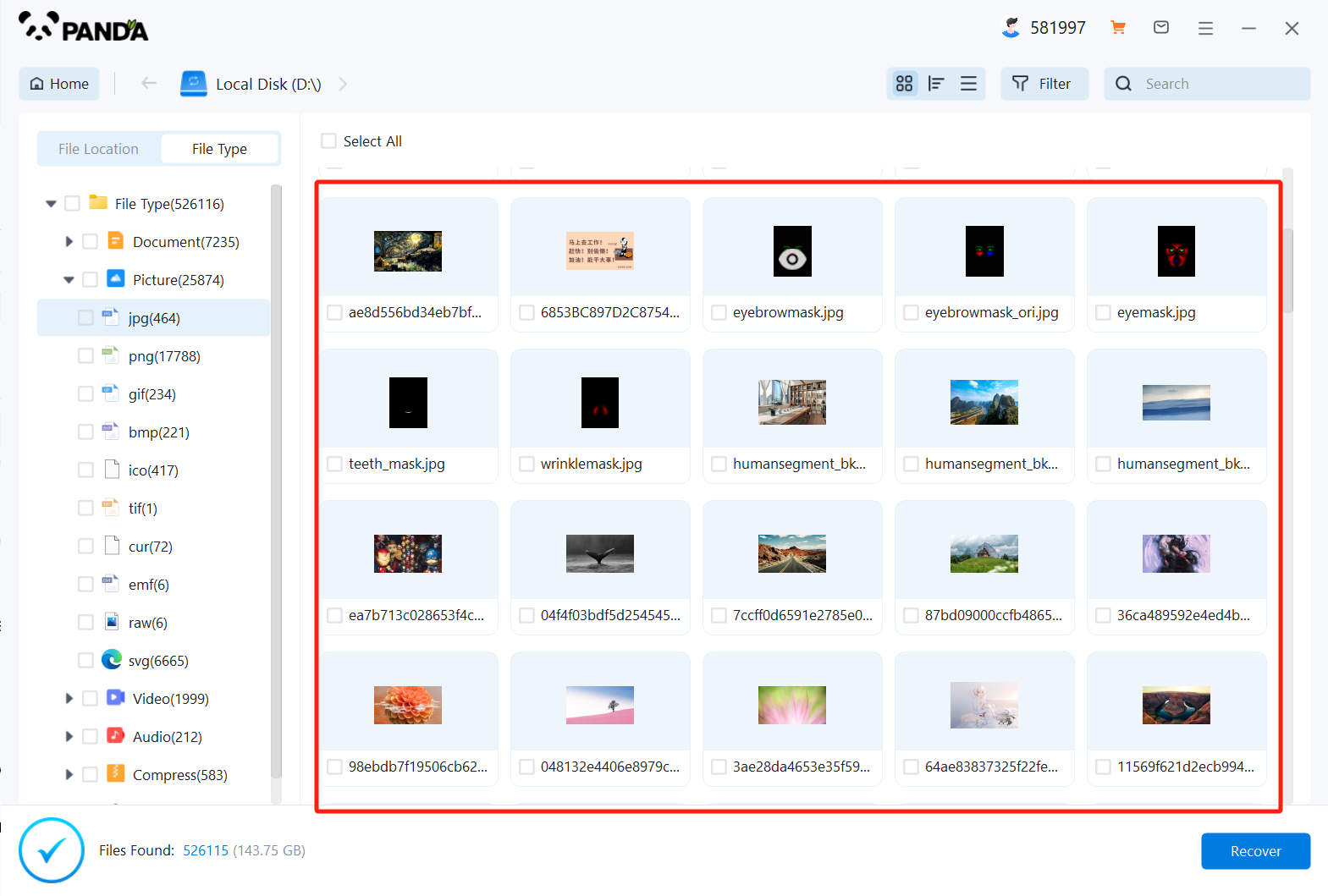
Tick the files you want to recover and click Recover.
Additional Tips and Considerations
- Before attempting any recovery method, it's always a good idea to create a backup of your hard drive, if possible. This can serve as a safety net if the recovery process doesn't work as expected.
- If you're not confident in performing the recovery process yourself, consider seeking the help of a professional data recovery service. They have the expertise and tools to handle more complex recovery cases.
- Keep in mind that the success of file recovery depends on various factors, including the type of deletion (permanent or recoverable), the amount of time since the deletion occurred, and the amount of data written to the drive since the deletion.
- Regularly backing up your important files is the best way to prevent data loss in the future. Consider using cloud storage or external hard drives to create backups of your critical data.