Accidentally deleting important data from a USB drive can be a stressful situation, but fortunately, there are several methods you can try to recover those files. In this article, we will explore some of the most effective ways to recover deleted data from a USB drive.
1.Stop Using the USB Drive Immediately
The first and most crucial step is to stop using the USB drive immediately after realizing that you have deleted important data. Continuing to use the drive may overwrite the deleted files, making them unrecoverable.
2.Use a Reliable Data Recovery Software
Data recovery software is a powerful tool that can scan your USB drive and attempt to restore deleted files. When choosing a data recovery software, make sure to select a reliable and trusted program.The following takes the operation of Panda data recovery software as an example.
USB flash drive recovery steps:
Step 1: Select USB flash drive/memory card recovery
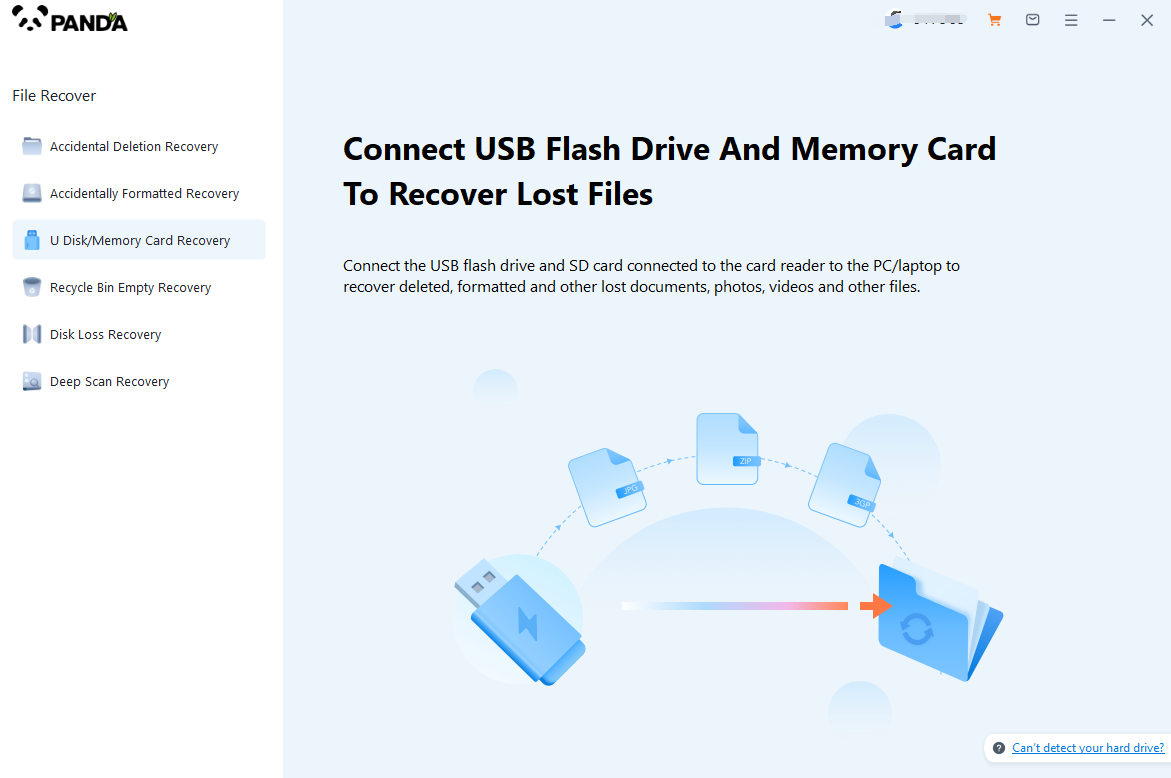
If you choose U disk recovery, you need to insert the U disk into the computer in advance, otherwise it will not be recognized.
Step 2: Select USB flash drive
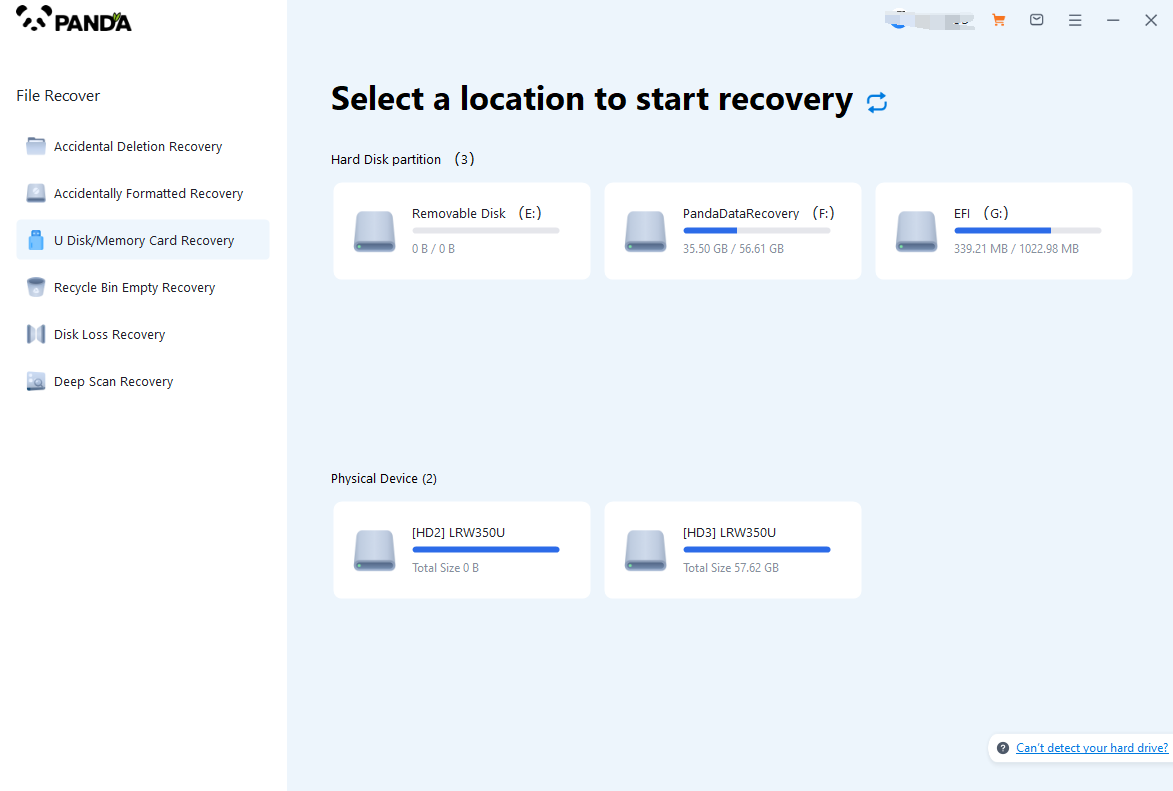
Select your USB flash drive and click Start Scan.
The third step is to scan the USB flash drive
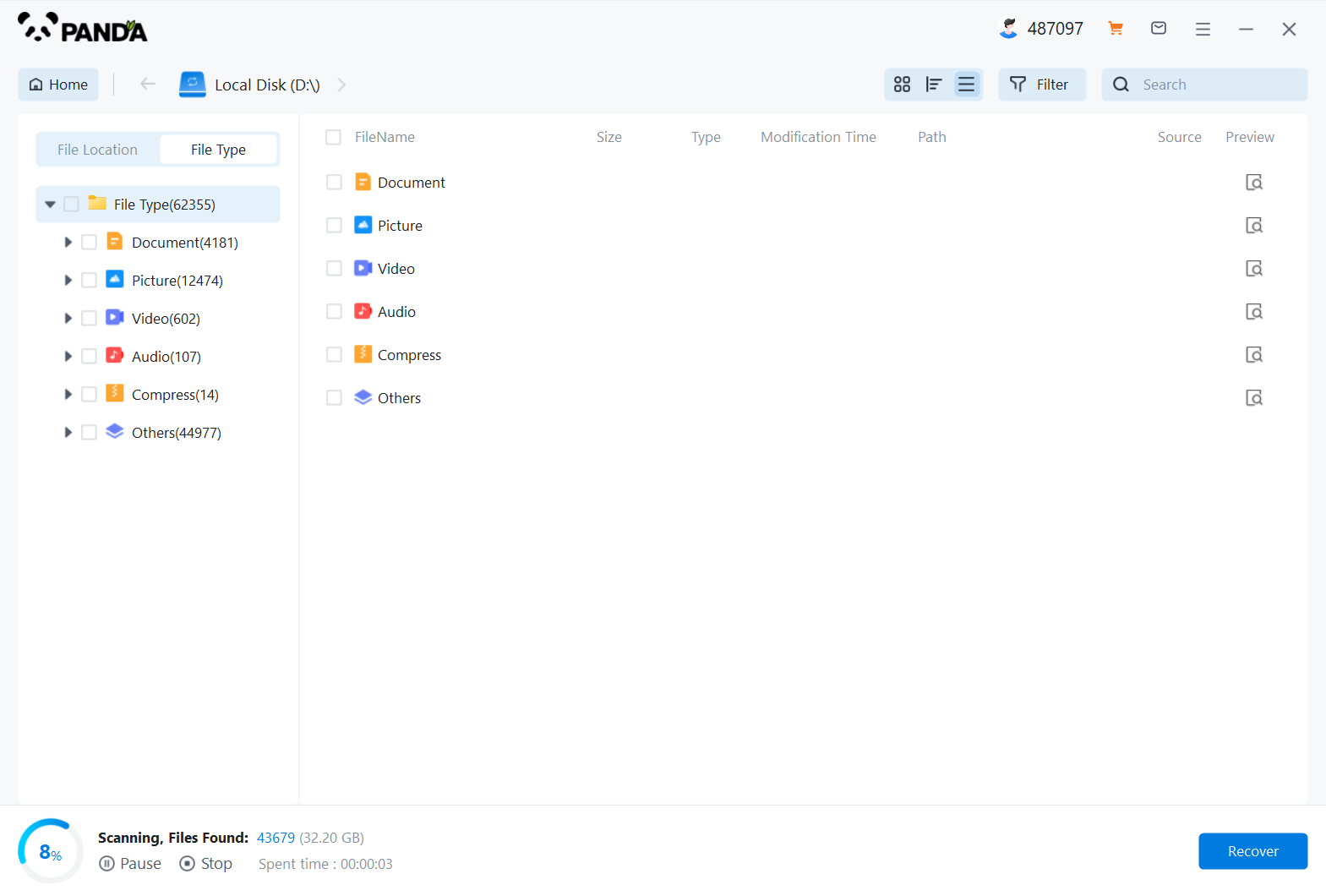
It will take time to scan the documents, so please be patient.
Step 4: Find the file
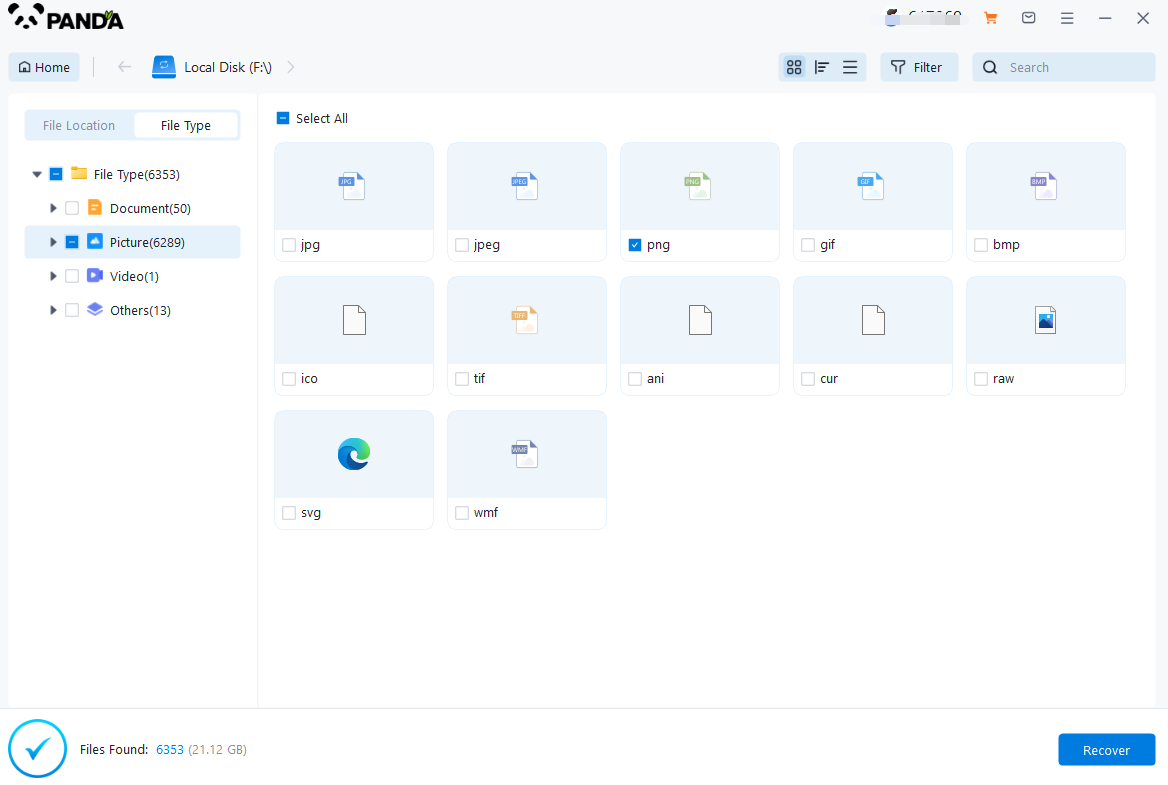
After the scan is complete, you can search for files or folders to find them.
Step 5: Preview
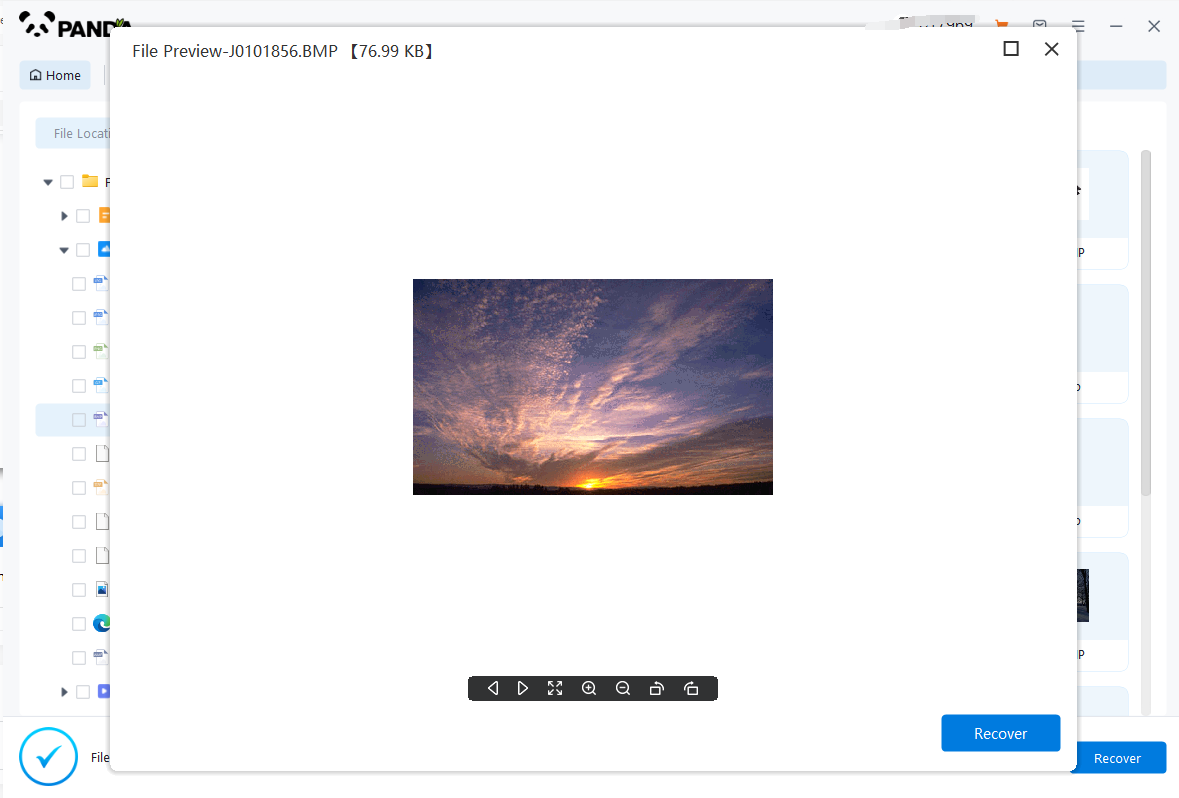
Double-click on the file to preview it, preview is a way to know in advance whether the file is normal, so be sure to preview first, so as not to recover the file damaged and don't know.
Step 6: Recover the files
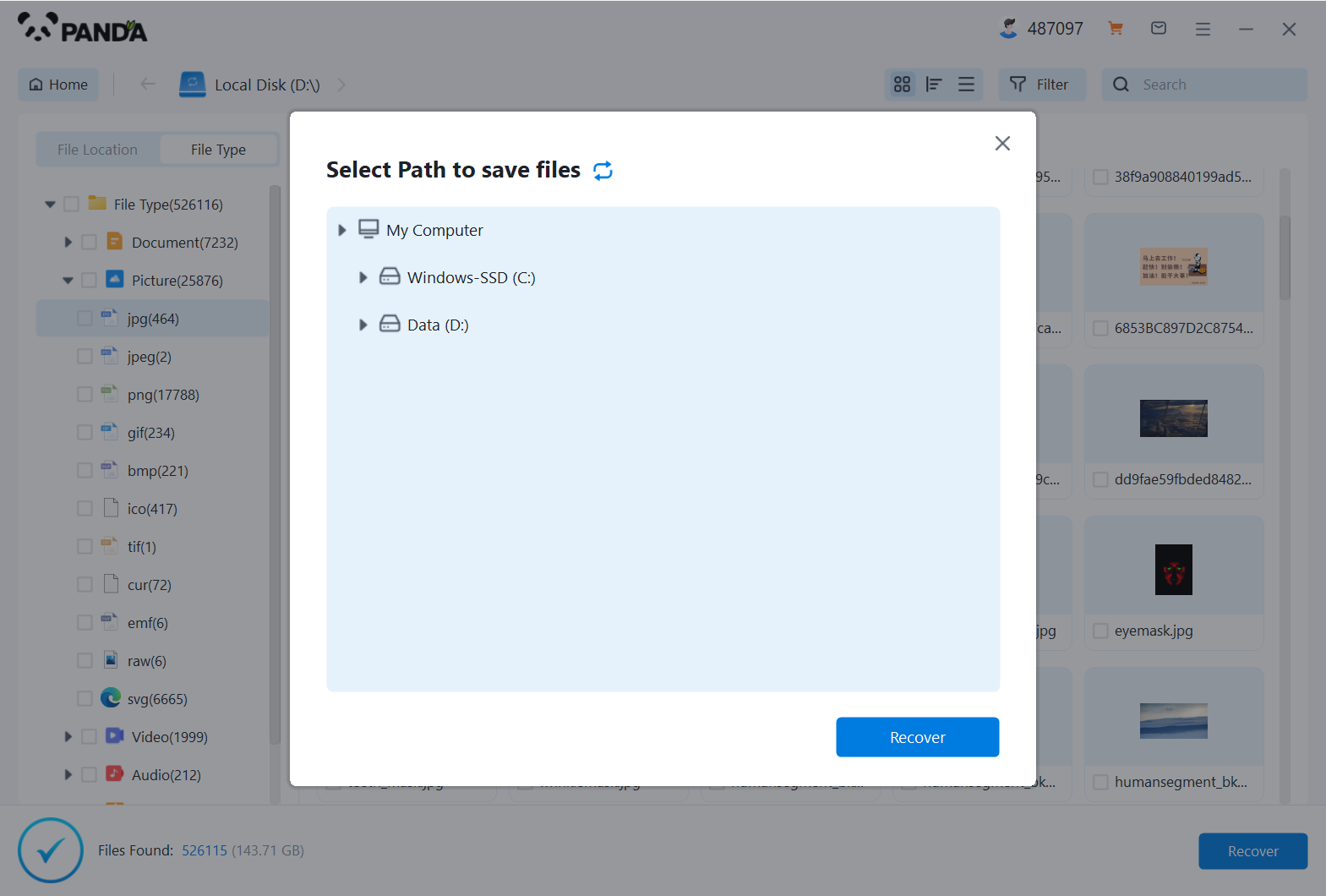
Tick the files and click Recover on it.
3.Check for Hidden Files
Sometimes, files may not appear to be deleted but are actually hidden. You can check for hidden files on your USB drive by following these steps:
- Open the File Explorer (Windows) or Finder (Mac).
- Navigate to the USB drive.
- In the top menu bar, click "View" (Windows) or use the Command + Shift + . shortcut (Mac).
- Select the option to show hidden files and folders.
- Look for the deleted files in the USB drive. If they are there, you can simply copy them to a safe location on your computer.
4.Contact a Data Recovery Service
If the above methods don't work, and the deleted files are extremely important, you may consider contacting a professional data recovery service. These services have specialized tools and expertise to recover data from damaged or corrupted USB drives. However, please note that using a data recovery service may be costly, and the success rate of recovery depends on various factors.
5.Take Preventive Measures
To avoid future data loss, it's essential to take preventive measures. Here are some tips to help you protect your data on USB drives:
- Regularly backup important files to a safe location, such as an external hard drive or cloud storage.
- Avoid connecting your USB drive to untrusted computers or devices.
- Use antivirus software to protect your USB drive from viruses and malware.
- Avoid disconnecting your USB drive while files are being transferred or while the drive is in use.
In conclusion, accidentally deleting data from a USB drive can be a challenging situation, but with the right tools and methods, you can often recover the lost files. Remember to act quickly, stop using the USB drive immediately, and choose a reliable data recovery software or service to maximize your chances of success.





