Losing data from a mobile USB drive can be a daunting experience, but fortunately, there are methods to retrieve deleted files. Whether you accidentally deleted a file or formatted the entire drive, there are steps you can take to potentially recover the lost data. Here's a guide on how to recover deleted files from a mobile USB drive.
1. Stop Using the USB Drive Immediately
The moment you realize that you've deleted files from your USB drive, it's crucial to stop using it immediately. Any further write operations, such as copying new files or formatting the drive, can overwrite the deleted data, making it unrecoverable.
2. Use a Reliable Data Recovery Software
Data recovery software is a powerful tool that can scan your USB drive and attempt to restore deleted files. When selecting a software, ensure it is reliable and trusted, as some programs may further damage your data. The following takes the operation of Panda data recovery software as an example.
USB flash drive recovery steps:
Step 1: Select USB flash drive/memory card recovery
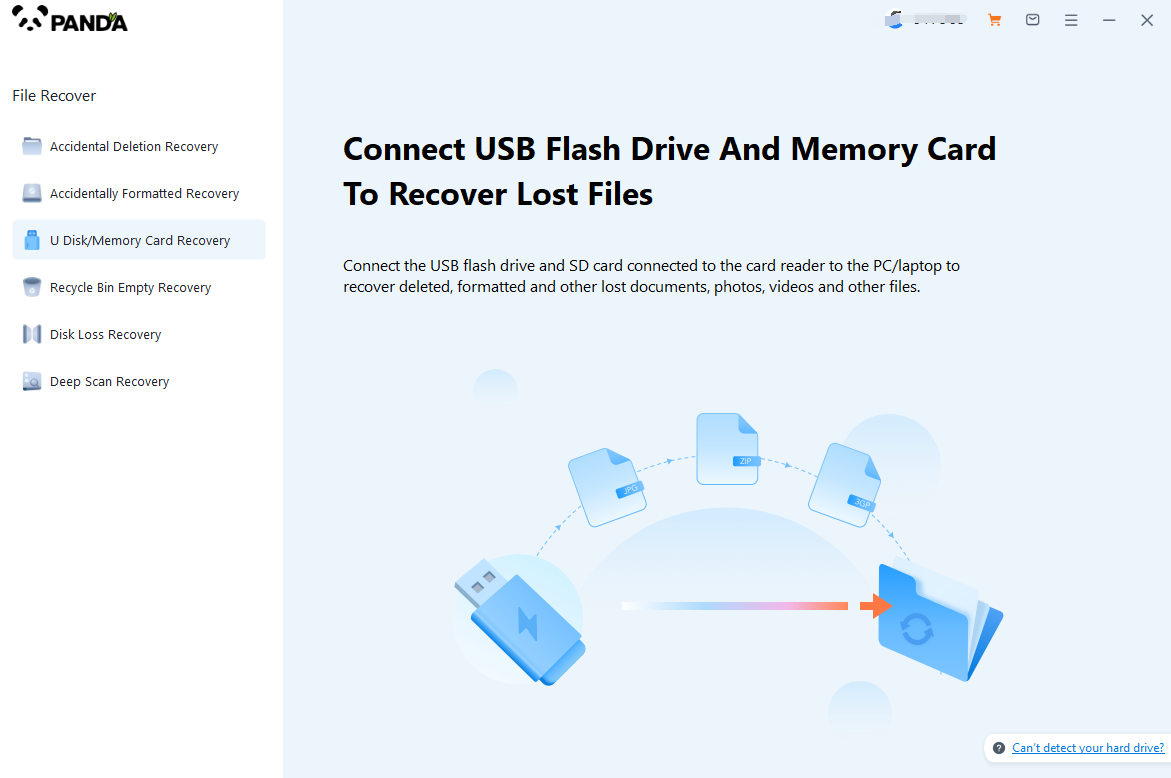
If you choose U disk recovery, you need to insert the U disk into the computer in advance, otherwise it will not be recognized.
Step 2: Select USB flash drive
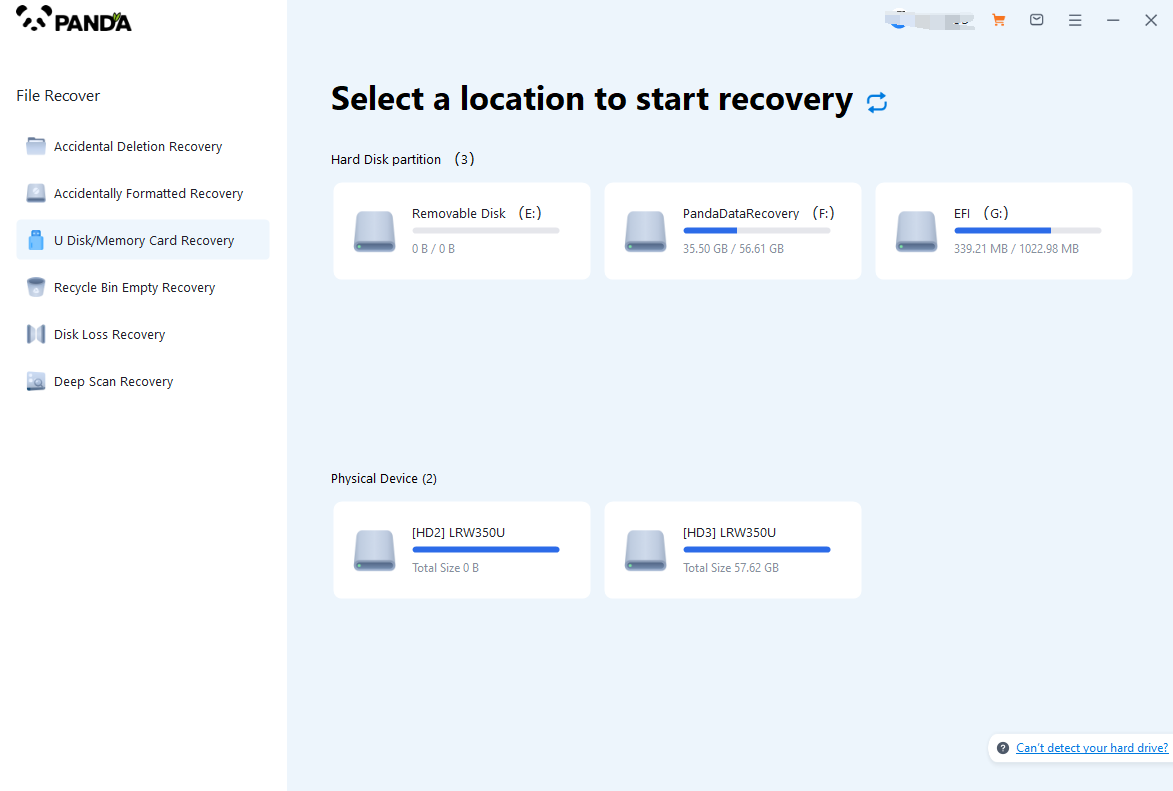
Select your USB flash drive and click Start Scan.
The third step is to scan the USB flash drive
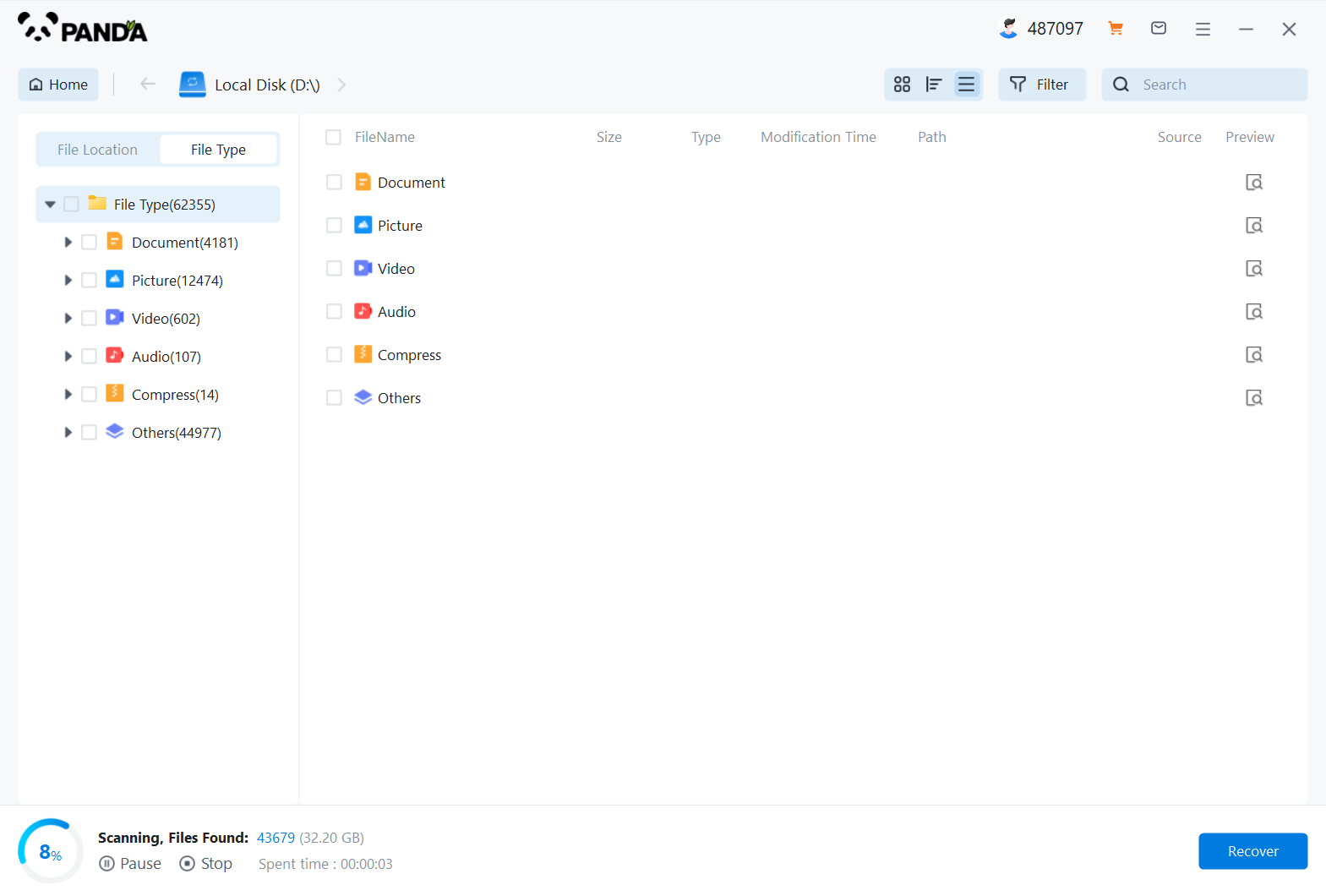
It will take time to scan the documents, so please be patient.
Step 4: Find the file
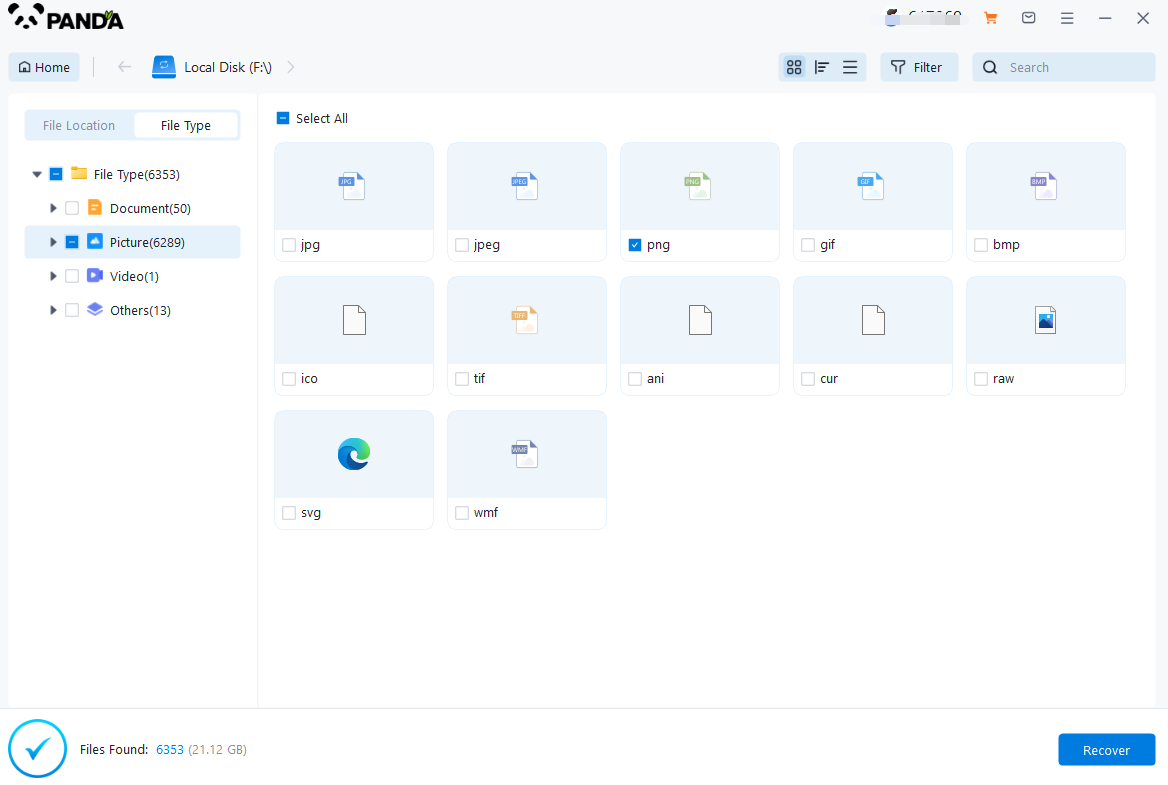
After the scan is complete, you can search for files or folders to find them.
Step 5: Preview
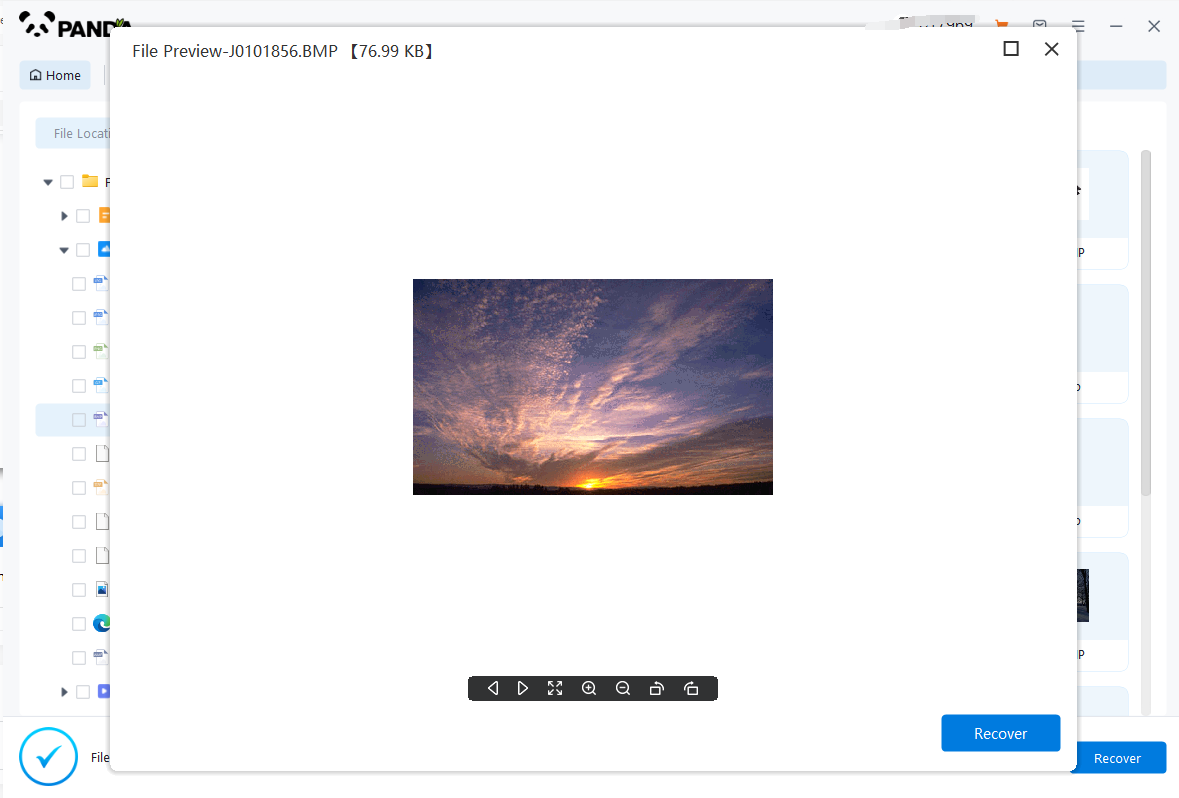
Double-click on the file to preview it, preview is a way to know in advance whether the file is normal, so be sure to preview first, so as not to recover the file damaged and don't know.
Step 6: Recover the files
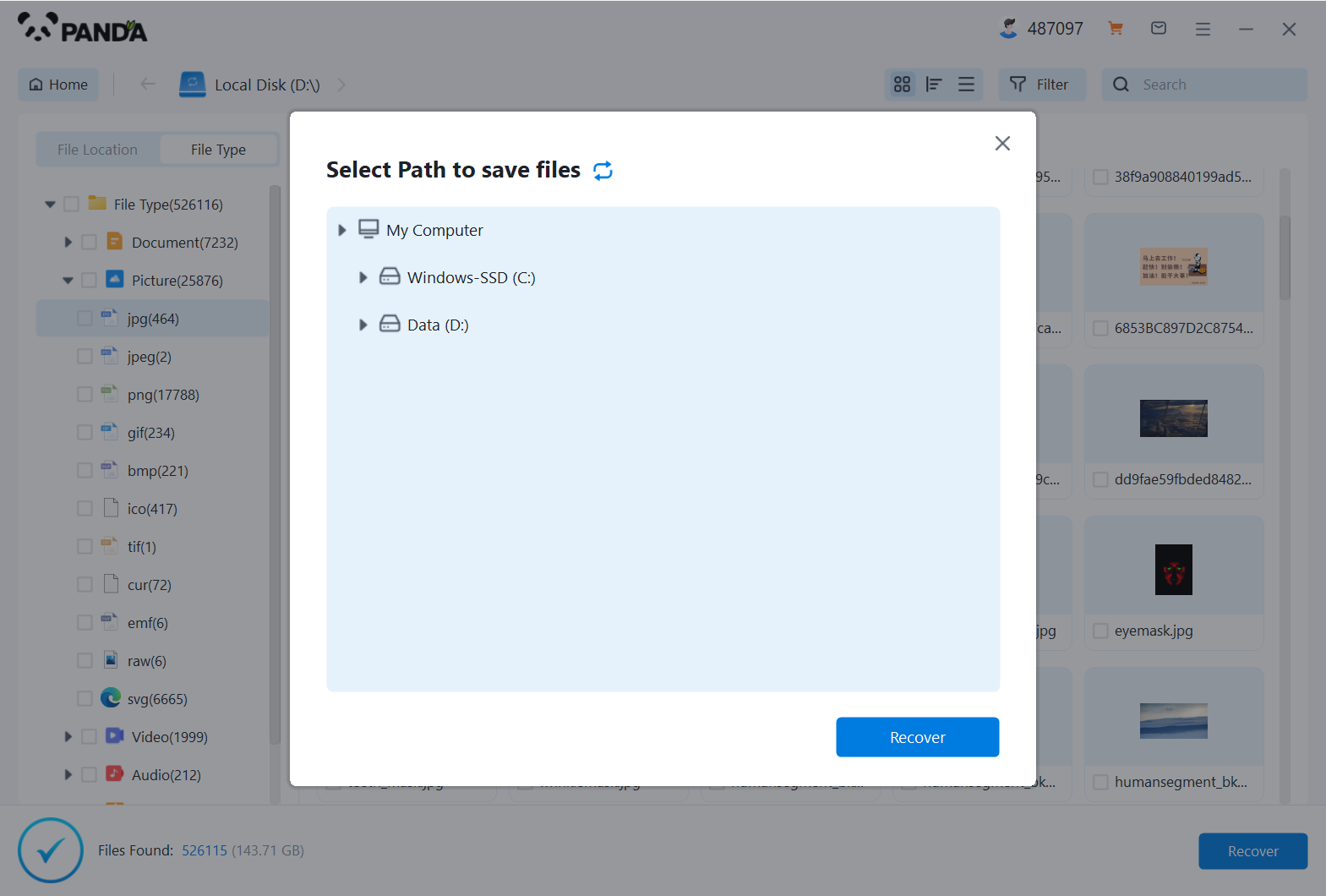
Tick the files and click Recover on it.
3. Use CMD or Terminal Commands (Advanced)
If you're technically inclined, you can also use command-line tools like CMD on Windows or Terminal on macOS to attempt data recovery. However, this method is more advanced and should be used with caution.
4. Check for Hidden or System Files
Sometimes, files may not appear to be deleted but are actually hidden or marked as system files. You can check for these files by enabling the "Show Hidden Files" option in your operating system's file explorer.
5. Prevent Future Data Loss
To avoid future data loss, consider the following preventive measures:
- Regularly back up important files to an external hard drive, cloud storage, or another USB drive.
- Avoid connecting your USB drive to untrusted computers or devices.
- Use antivirus software to protect your USB drive from viruses and malware.
- Be cautious when deleting files, especially if you're not sure if they're important.
6. Consider Professional Data Recovery Services
If you've tried the above methods and still can't recover your files, you may consider contacting a professional data recovery service. These services have specialized tools and expertise to recover data from damaged or corrupted USB drives. However, please note that this option may be costly.
In conclusion, recovering deleted files from a mobile USB drive is possible with the right tools and methods. By acting quickly, using reliable software, and taking preventive measures, you can maximize your chances of successfully retrieving your lost data.





