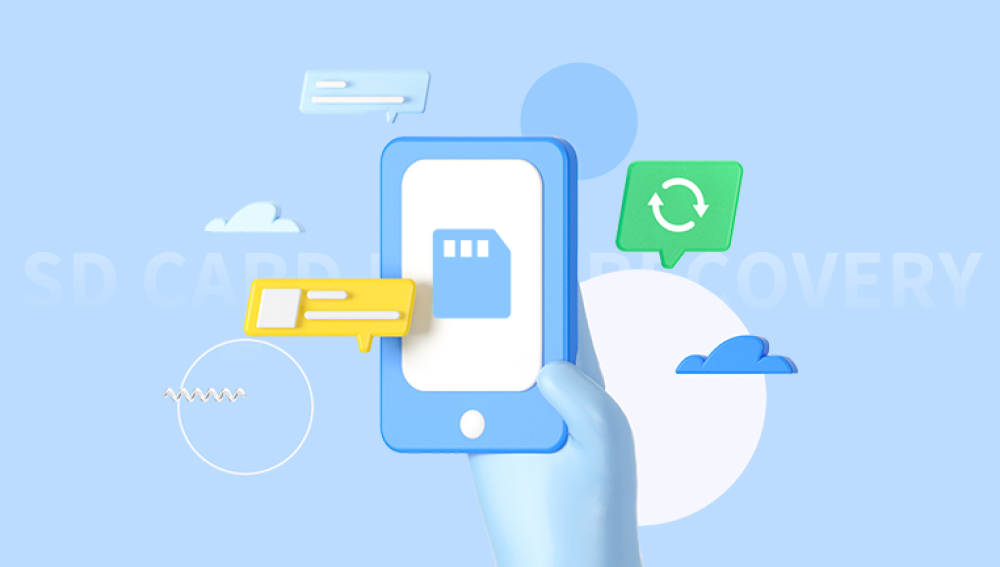With the popularity of digital products, memory cards have become an important tool for storing photos, videos, documents and other files in our daily life. However, sometimes due to misoperation or system issues, we may accidentally format the memory card, resulting in data loss. Faced with this situation, many people feel anxious and confused. This article will show you how to recover data after memory card formatting to help you get back your precious files.
1. Stop using and back up existing data
Once you find that the memory card is formatted, the first thing to do is to stop using the memory card immediately so that no new data writes overwrite the original data. At the same time, if there are other partitions or files in the memory card that have not been formatted, it is recommended to back them up to other storage devices immediately to prevent further data loss during the recovery process.
2. Use data recovery software
Data recovery software is a common tool to recover formatted memory card data. This type of software is capable of scanning the memory card's storage space, detecting and attempting to recover deleted or formatted files. The following takes the operation of Panda data recovery software as an example.
Memory card data operation steps:
Step 1: Select USB flash drive/memory card recovery
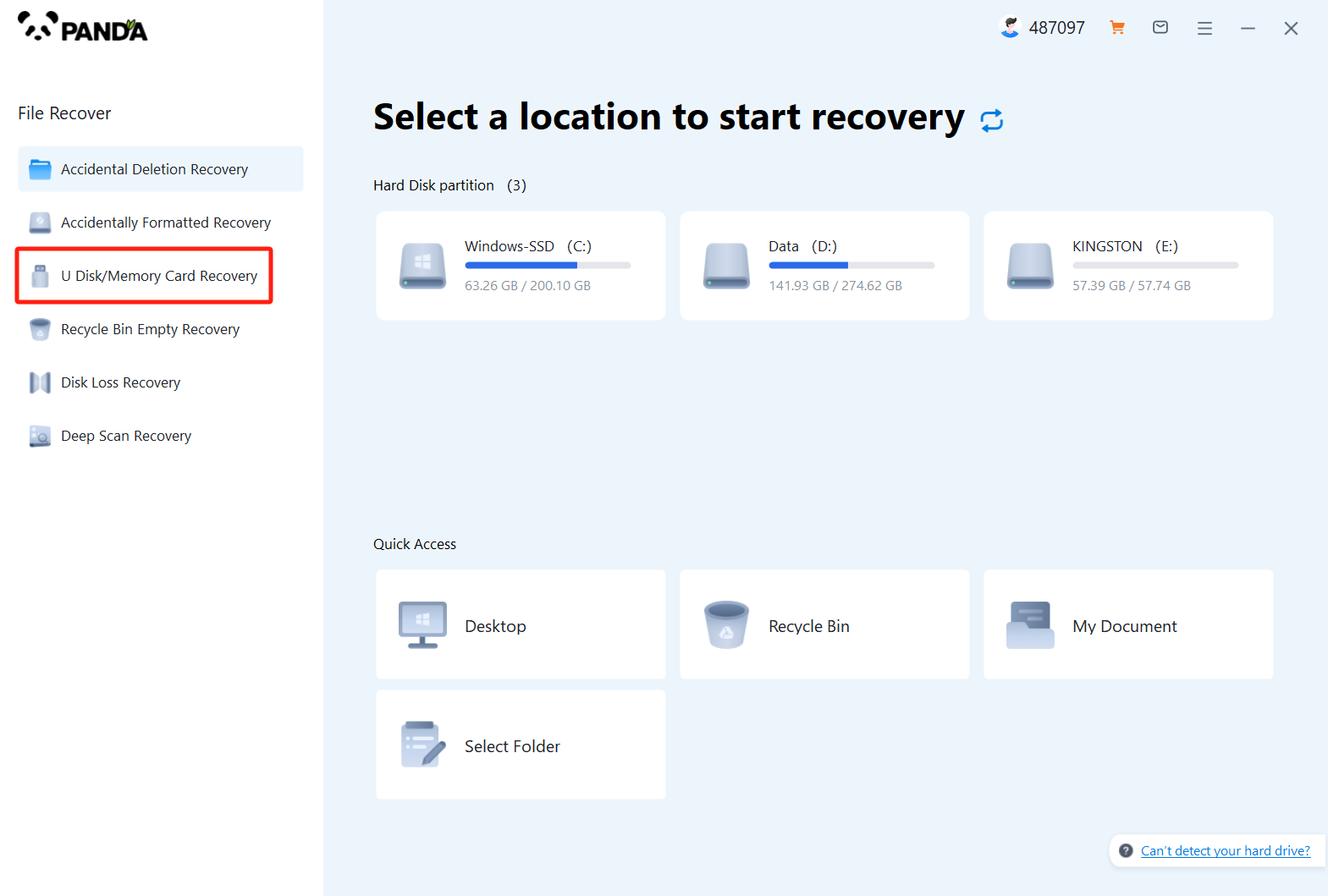
Since you want to recover the data of the memory card, then of course you have to choose "USB flash drive/memory card recovery".
Step 2: Select a memory card
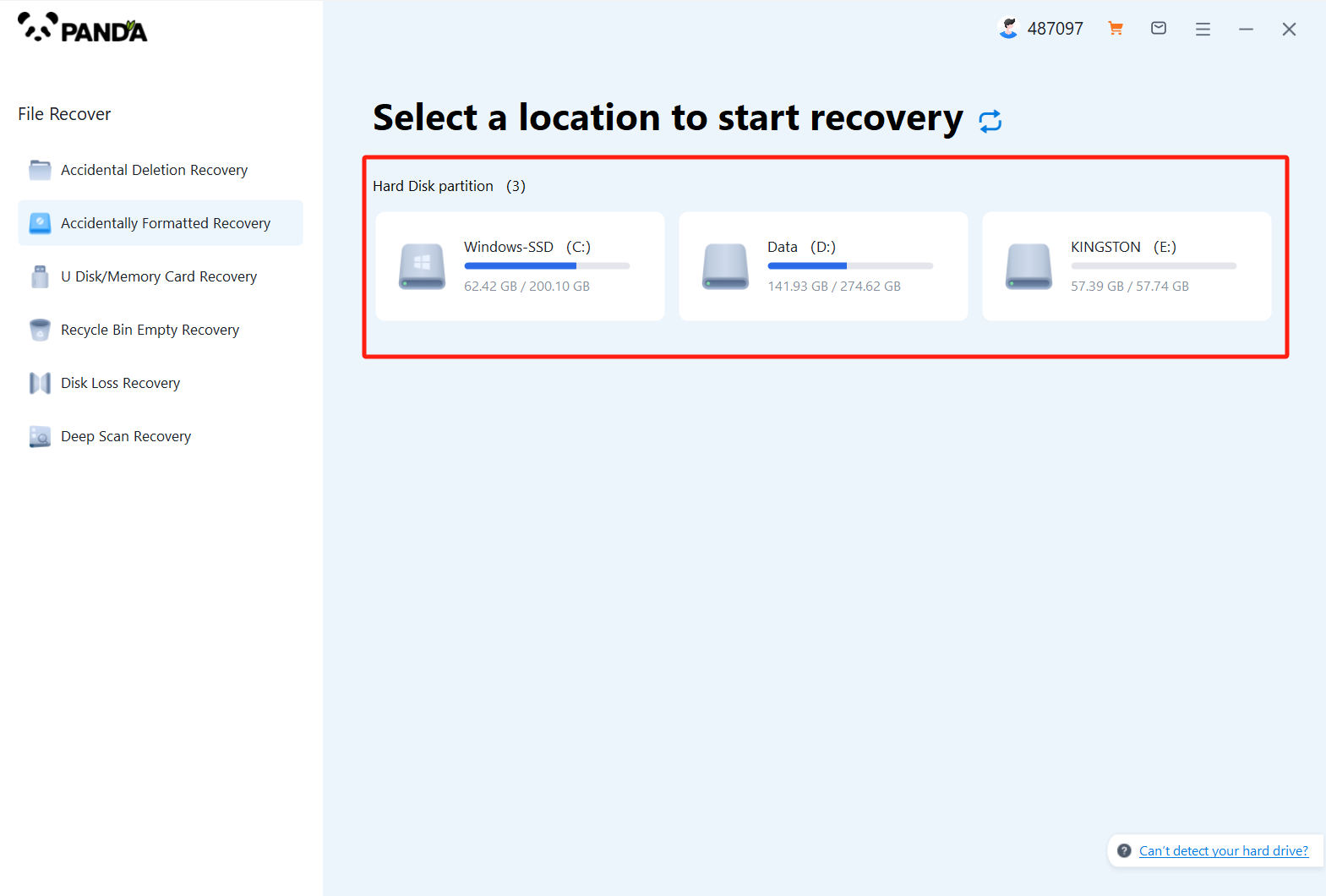
Connect your memory card to your computer with a card reader, then select it and click Start Scan.
Step 3: Scan the file
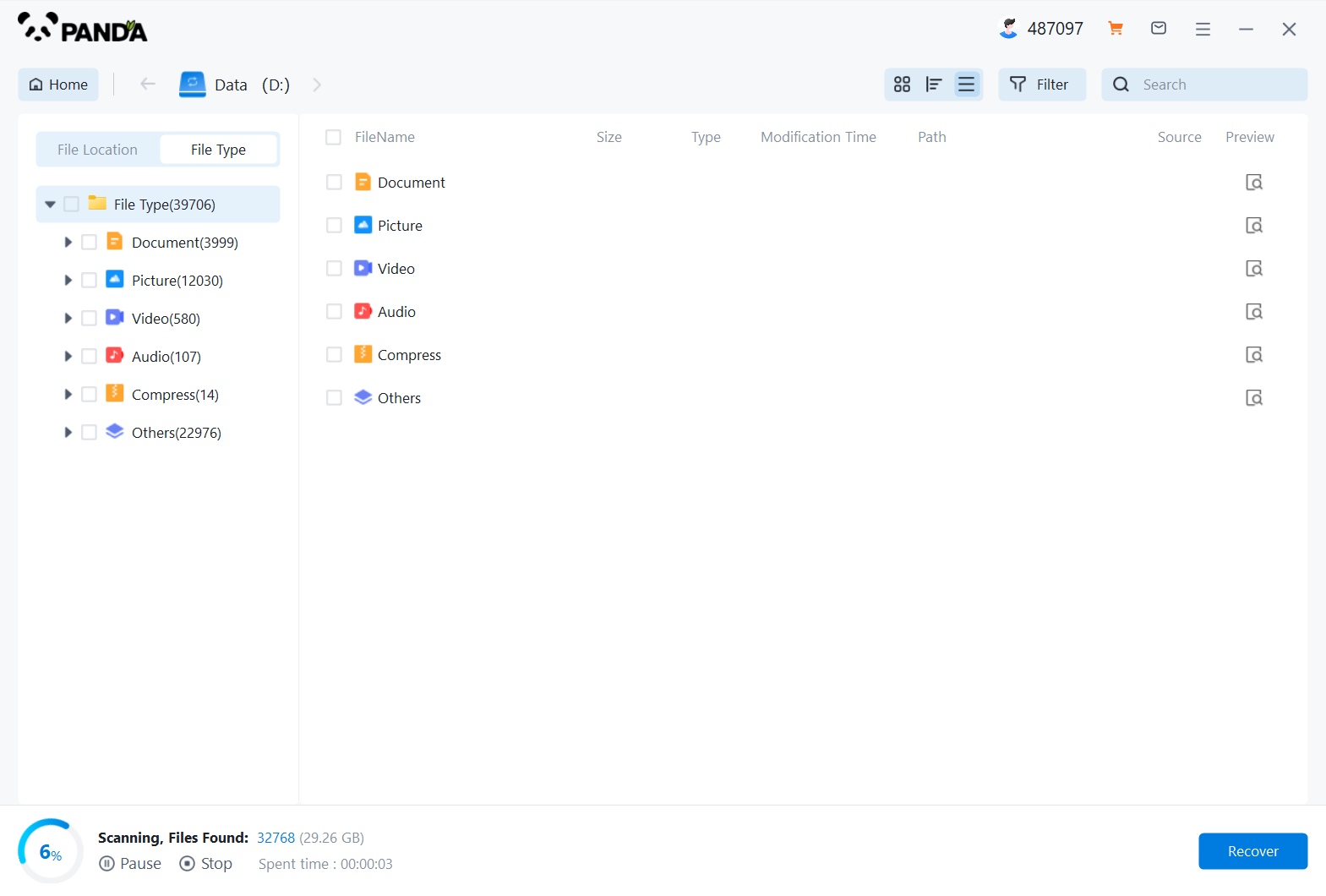
Scan the memory card data and wait patiently.
Step 4: Find the file
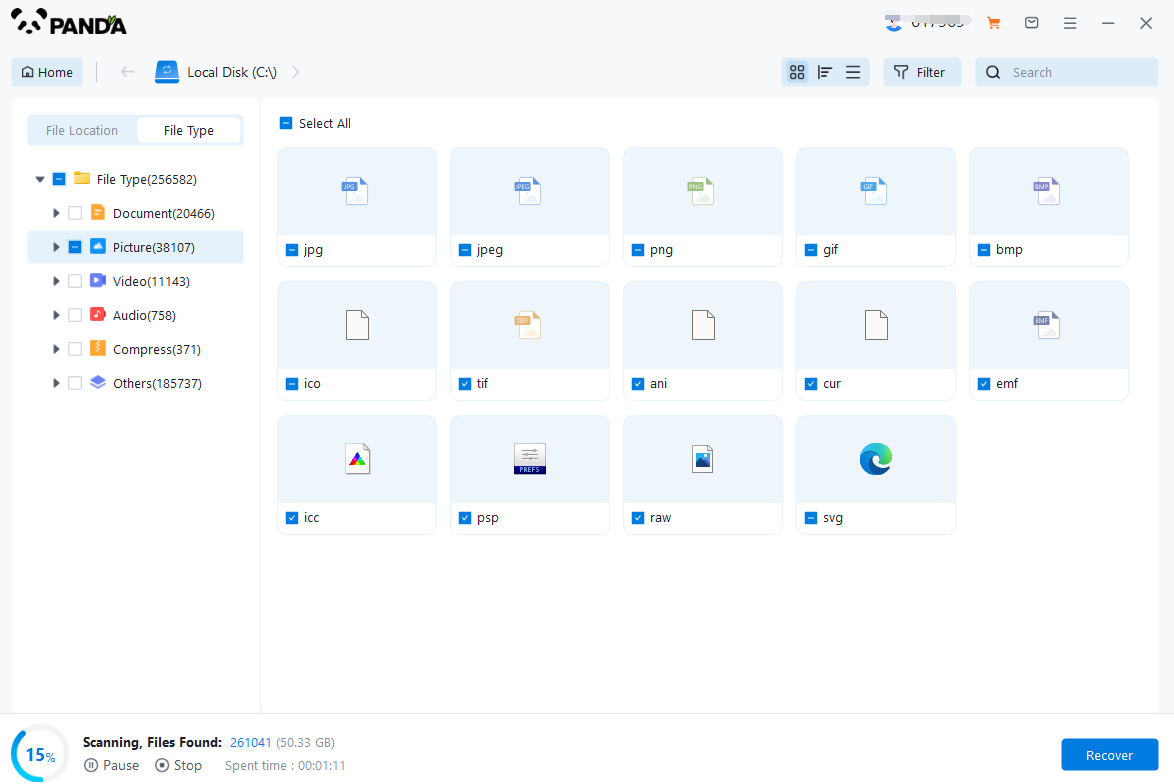
The fastest way to find a file is to search for the file name directly, or if you don't remember the name, you can also select the file type on the left to exclude it.
Step 5: Preview the recovered files
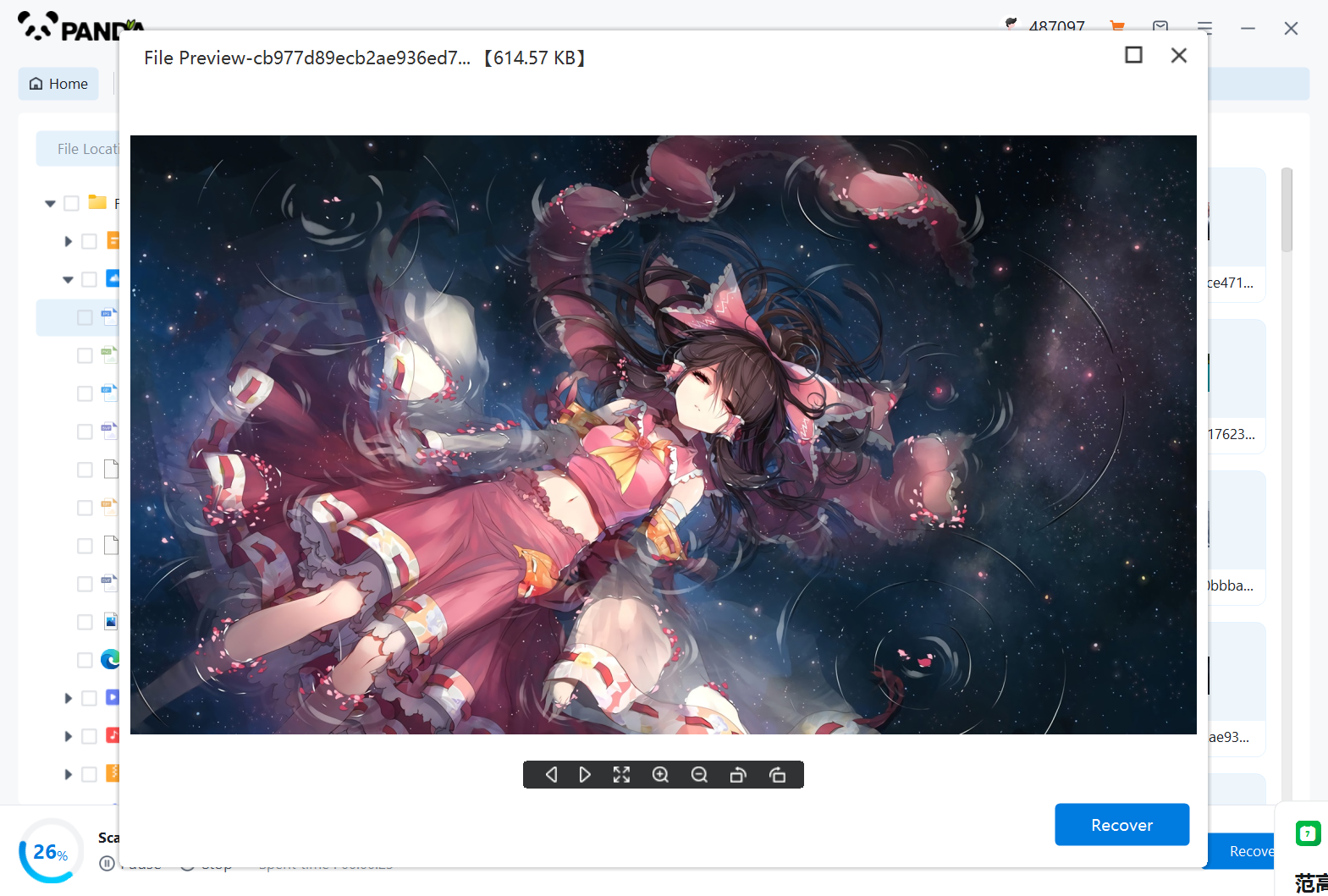
Once you find the file, double-click on the preview, and if you have no problem, you can click to restore it immediately.
3. Seek professional data recovery services
If you can't get back your lost data with data recovery software, or if you are not familiar with data recovery operations, then you can consider seeking a professional data recovery service. Professional data recovery agencies usually have advanced equipment and technology that are able to handle a variety of complex data recovery problems.
When choosing a data recovery agency, make sure they have the qualifications and experience, and look at customer testimonials and cases to understand the quality and reliability of their services. At the same time, it is important to protect personal privacy and data security, and avoid handing over memory cards to untrustworthy organizations for processing.
4. Preventive measures
In order to avoid data loss and formatting, we should take some precautions:
1. Regularly back up data: Regularly back up important data from the memory card to other storage devices or the cloud to ensure that it can be quickly retrieved in case of data loss.
2. Be careful: When using a memory card, be careful to avoid accidentally deleting or formatting files. It's a good idea to check before you do something important.
3. Use reliable equipment: Choose memory cards with reliable quality and well-known brands, and avoid using inferior or counterfeit products.
Summary: When the memory card is formatted resulting in data loss, we can try to recover the data by using data recovery software or seeking a professional data recovery service. Note, however, that it is important to stop using the memory card and back up existing data before any recovery operation. At the same time, strengthen data security awareness and take preventive measures to reduce the risk of data loss.