When files are accidentally deleted from a driving recorder's memory card, it can be a stressful situation. However, there are several methods you can use to restore those lost files. In this article, we'll guide you through the steps to recover deleted files from a driving recorder's memory card.
1. Understand the Cause of Deletion
Before attempting to restore files, it's important to understand why they were deleted. Common causes include accidental deletion, formatting the memory card, or a virus/malware attack. Knowing the cause can help you determine the best method of recovery.
2. Use the Device's Built-In Recovery Feature
Some driving recorder models may have a built-in recovery feature that allows you to restore deleted files. Check your device's manual or online documentation to see if this option is available. If so, follow the instructions provided to restore your files.
3. Use Data Recovery Software
If the device's built-in recovery feature is not available or doesn't work, you can use data recovery software to restore your files. There are many software options available, both free and paid. The following takes the panda data recovery operation as an example.
Panda data recovery Steps:
Step 1: Select the scenario mode
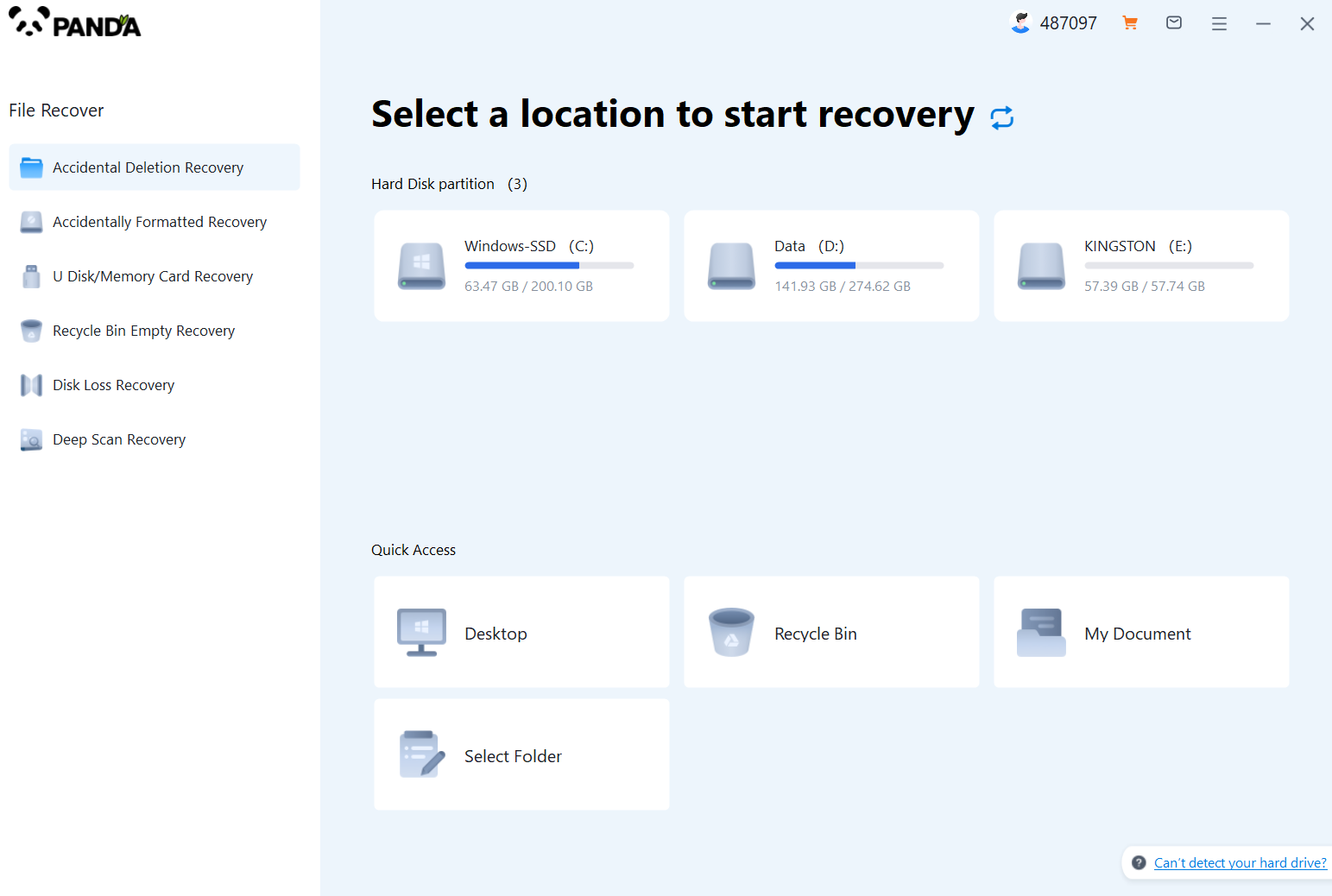
Choose the appropriate recovery mode according to the actual situation, if the document has been deleted for a long time, you can try "Deep Recovery".
Step 2: Select a location to store your documents
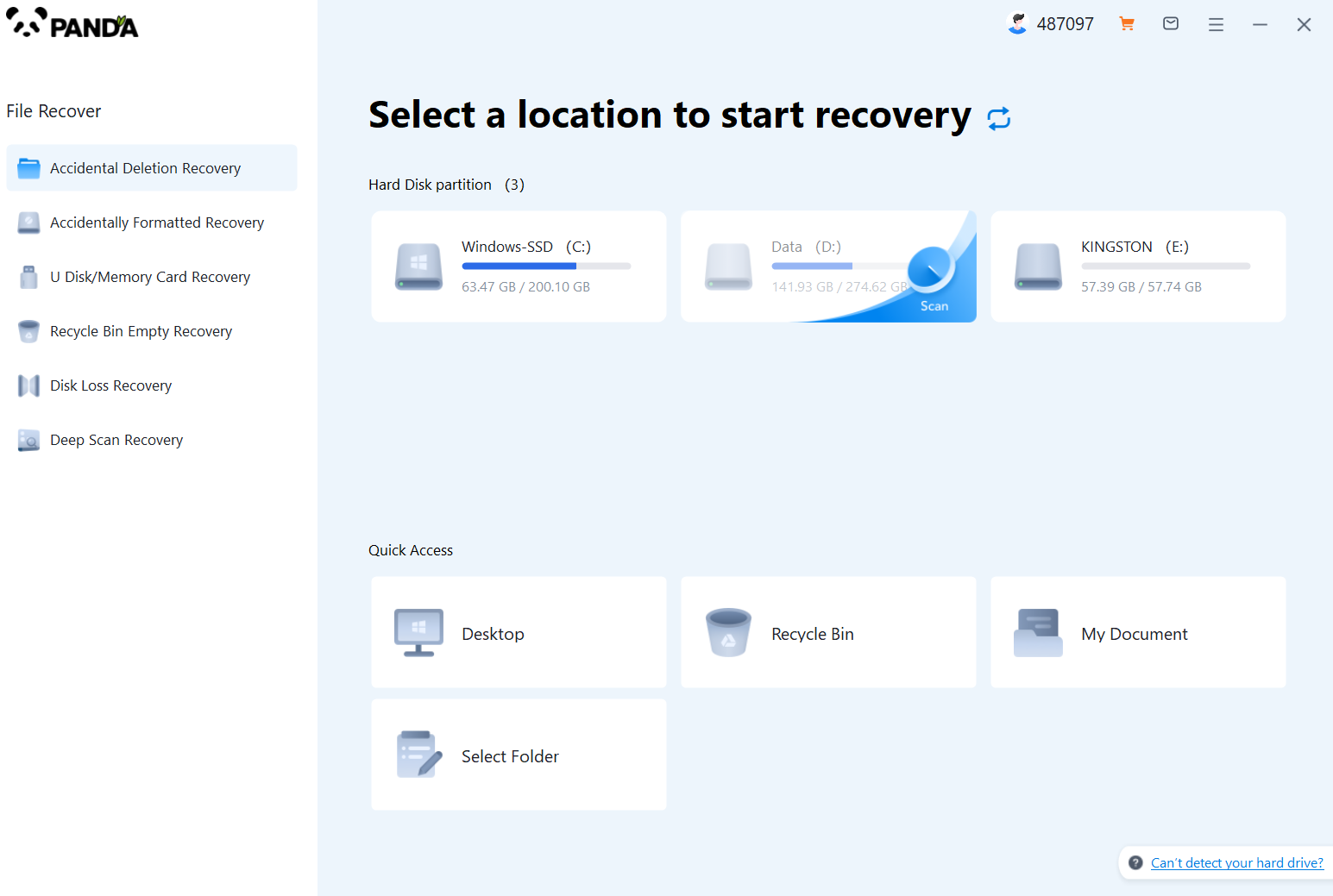
Scan the disk where the document is stored, and try it a few more times if you make the wrong choice or don't remember.
Step 3: Find the documentation
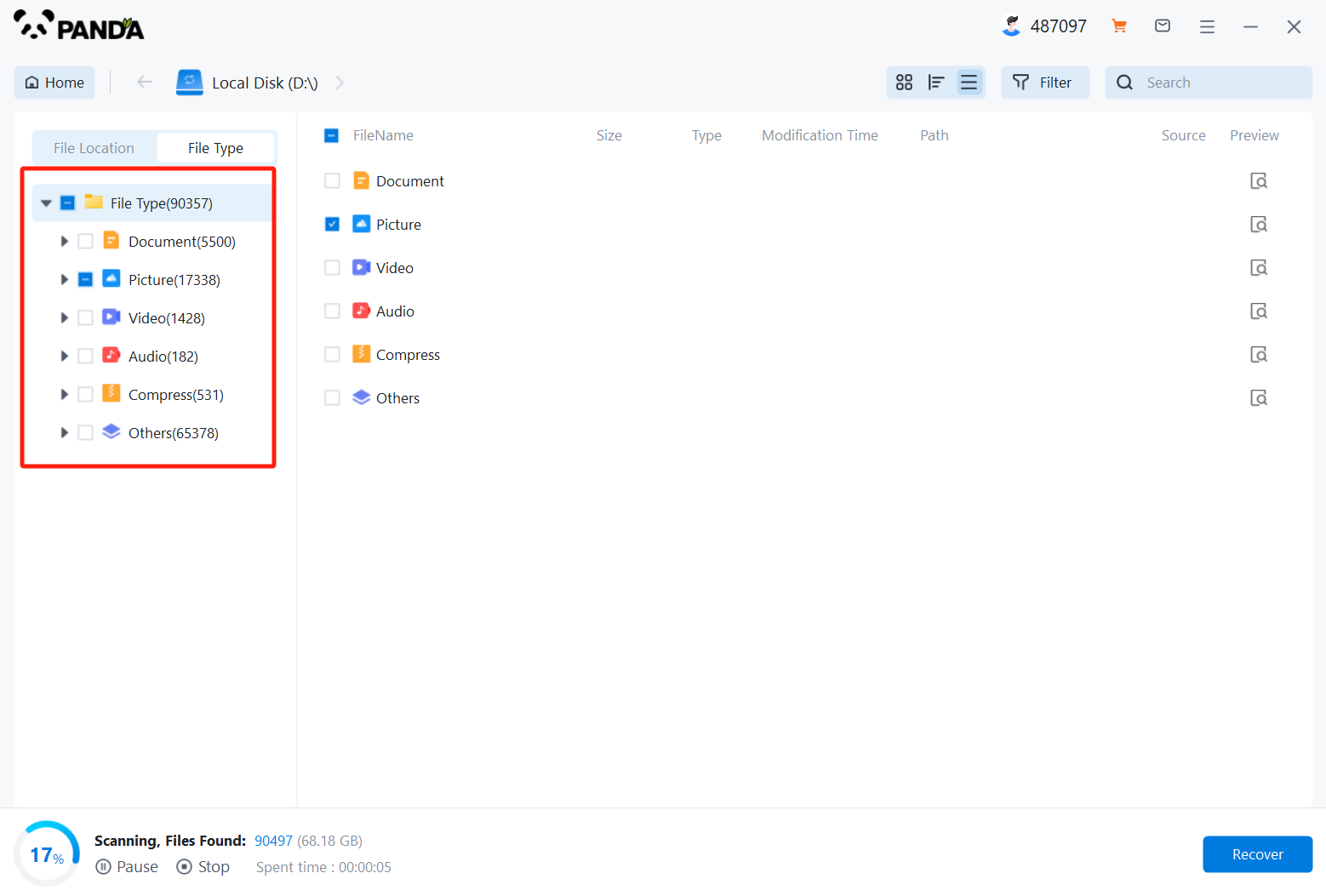
You can search for documents based on their type, or search for them if you remember them.
Step 4: Preview and recover documents
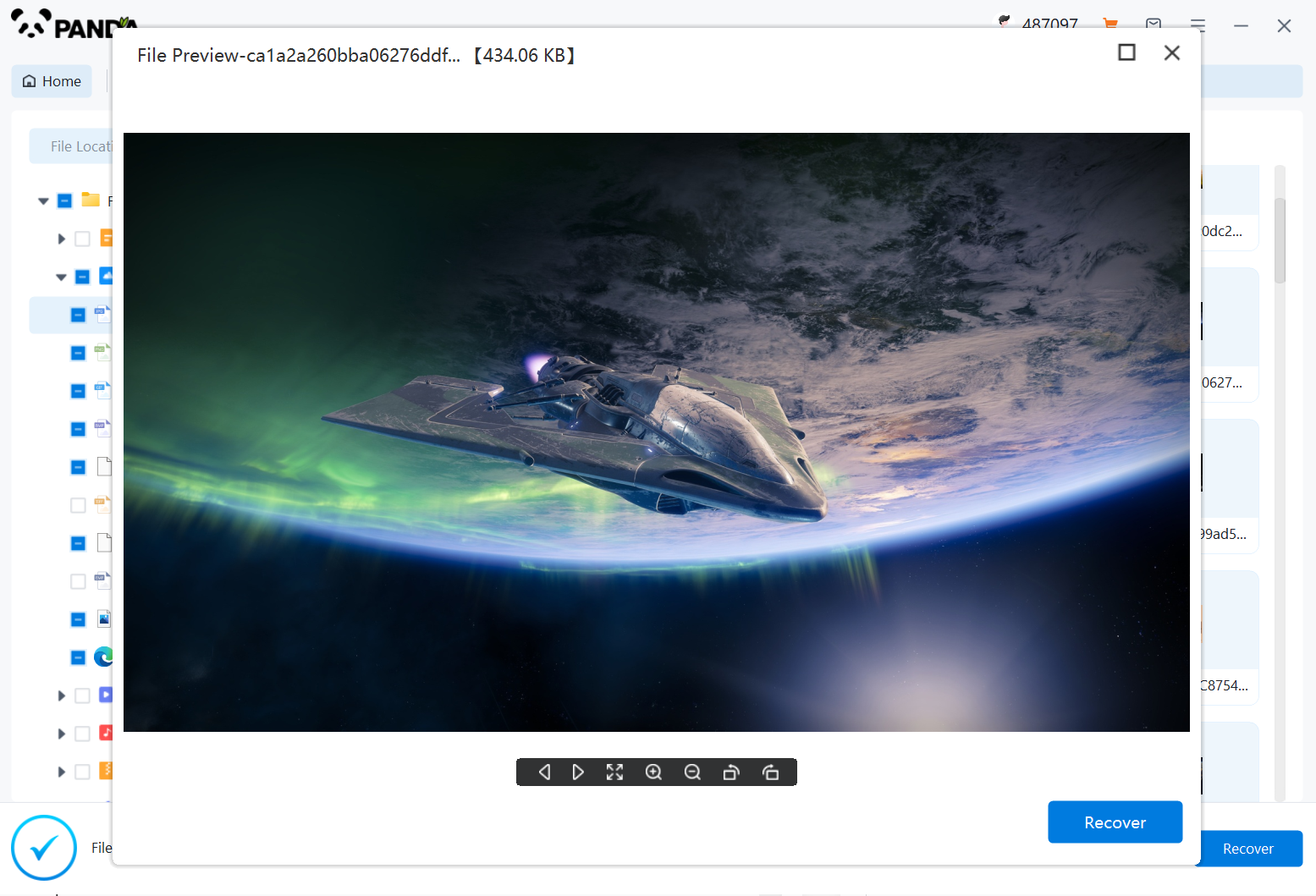
After finding the document, double-click to preview it to make sure it opens normally, and then click to restore.
4. Seek Professional Help
If you're unable to restore your files using the above methods, you may need to seek professional help. There are data recovery services that specialize in recovering files from memory cards and other storage devices. These services typically have advanced tools and techniques that can help you recover your lost files.
5. Prevent Future Data Loss
To prevent future data loss from your driving recorder's memory card, take the following steps:
- Regularly back up your files to a separate storage device or cloud storage.
- Avoid deleting files unless you're sure you no longer need them.
- Use antivirus software to protect your memory card from virus/malware attacks.
- Handle your memory card carefully to avoid physical damage.
In conclusion, restoring deleted files from a driving recorder's memory card can be a challenging task. However, by understanding the cause of deletion, using the device's built-in recovery feature, data recovery software, or seeking professional help, you can increase the chances of successfully recovering your lost files. Remember to take preventative measures to avoid data loss in the future.





