Accidentally deleting files and then emptying the Recycle Bin can be a panic-inducing experience, especially if those files contained important information or personal data. However, there are still some methods you can try to recover these lost files. Here's a step-by-step guide on how to recover files emptied from the Recycle Bin.
1. Understand the Risks
Before attempting to recover files, it's important to understand that the chances of success depend on several factors, including the type of file system, the amount of disk activity since the deletion, and the availability of backup copies. If the deleted files have been overwritten by new data, they may be permanently lost.
2. Use Data Recovery Software
Data recovery software is a powerful tool that can scan your hard drive and attempt to recover deleted files, even if they have been emptied from the Recycle Bin. There are many different data recovery programs available, including both free and paid options. The steps to use Panda data recovery software are usually as follows:
Recycle Bin Data Recovery Steps:
Step 1: Open the URL with a browser and click on the page to download it immediately
Step 2: Click the "Recycle Bin" displayed on the page, select the location where the data was located before deleting it, and then click "OK"
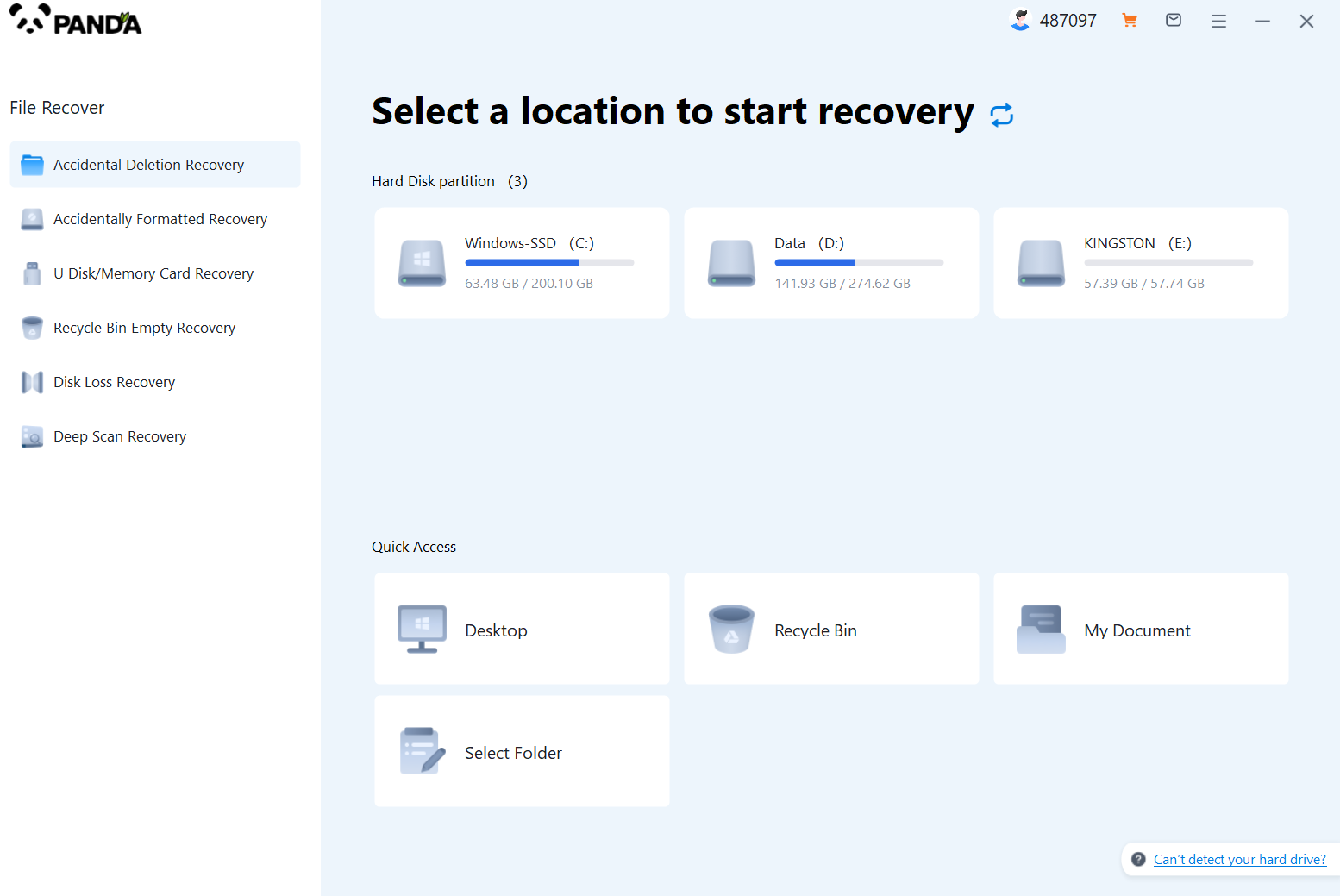
Step 3: Check the files that need to be recovered and click "Recover" below
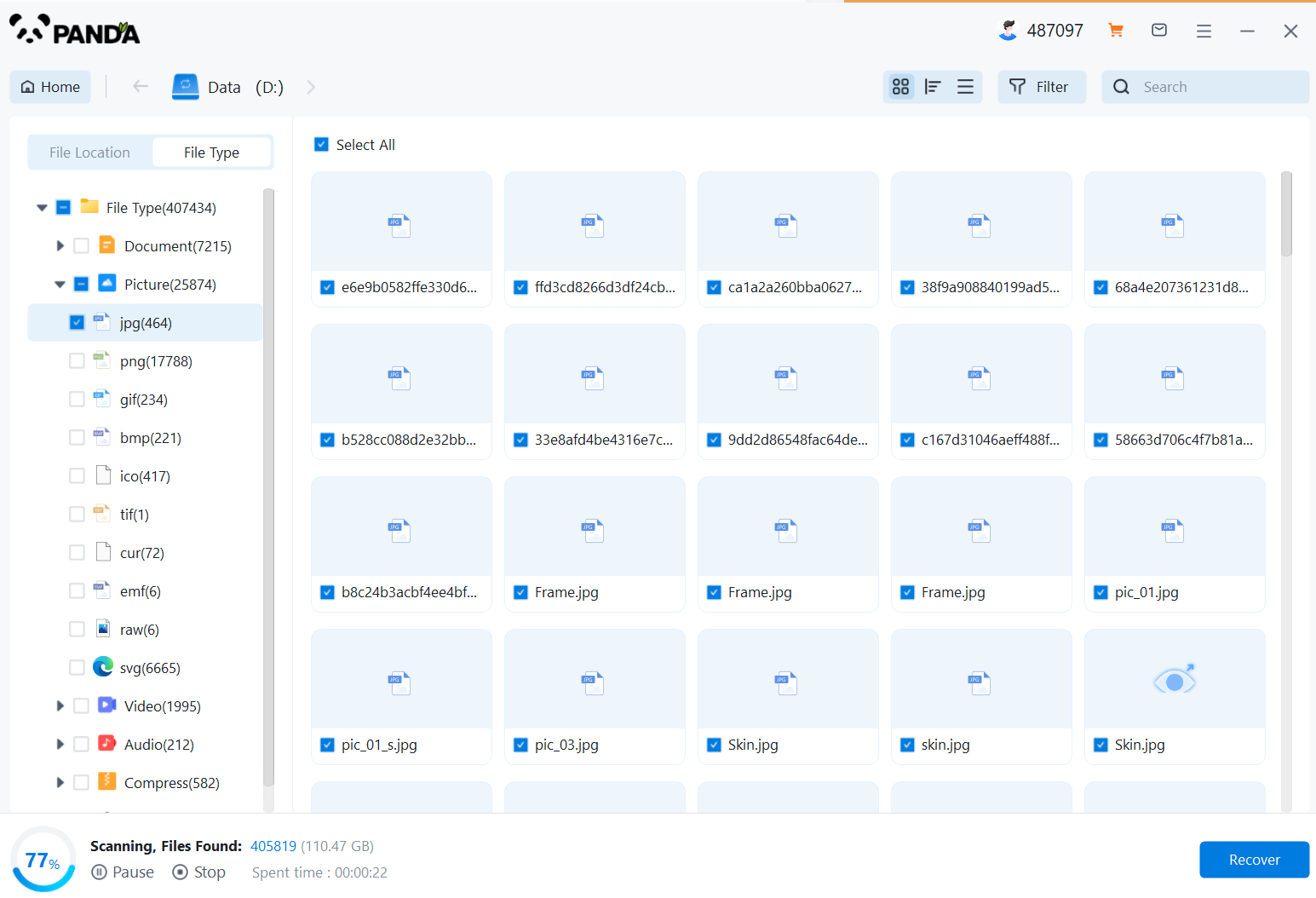
Step 4: Click "Select Directory", select the location where the file is saved, please do not select the partition where the data is located to avoid data overwriting, and then press "Export"
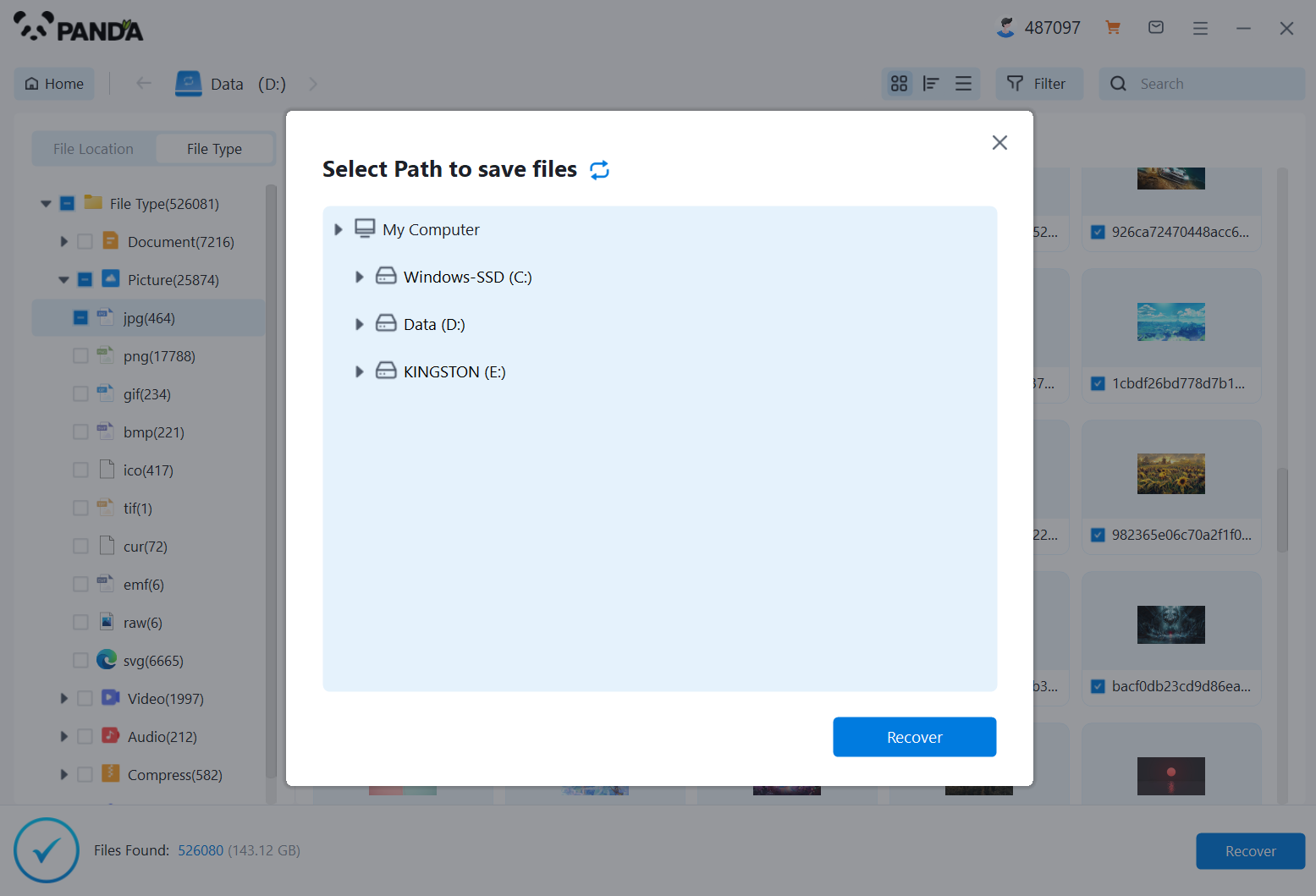
Step 5: Click "Open Output Directory" to see if the file has been restored completely.
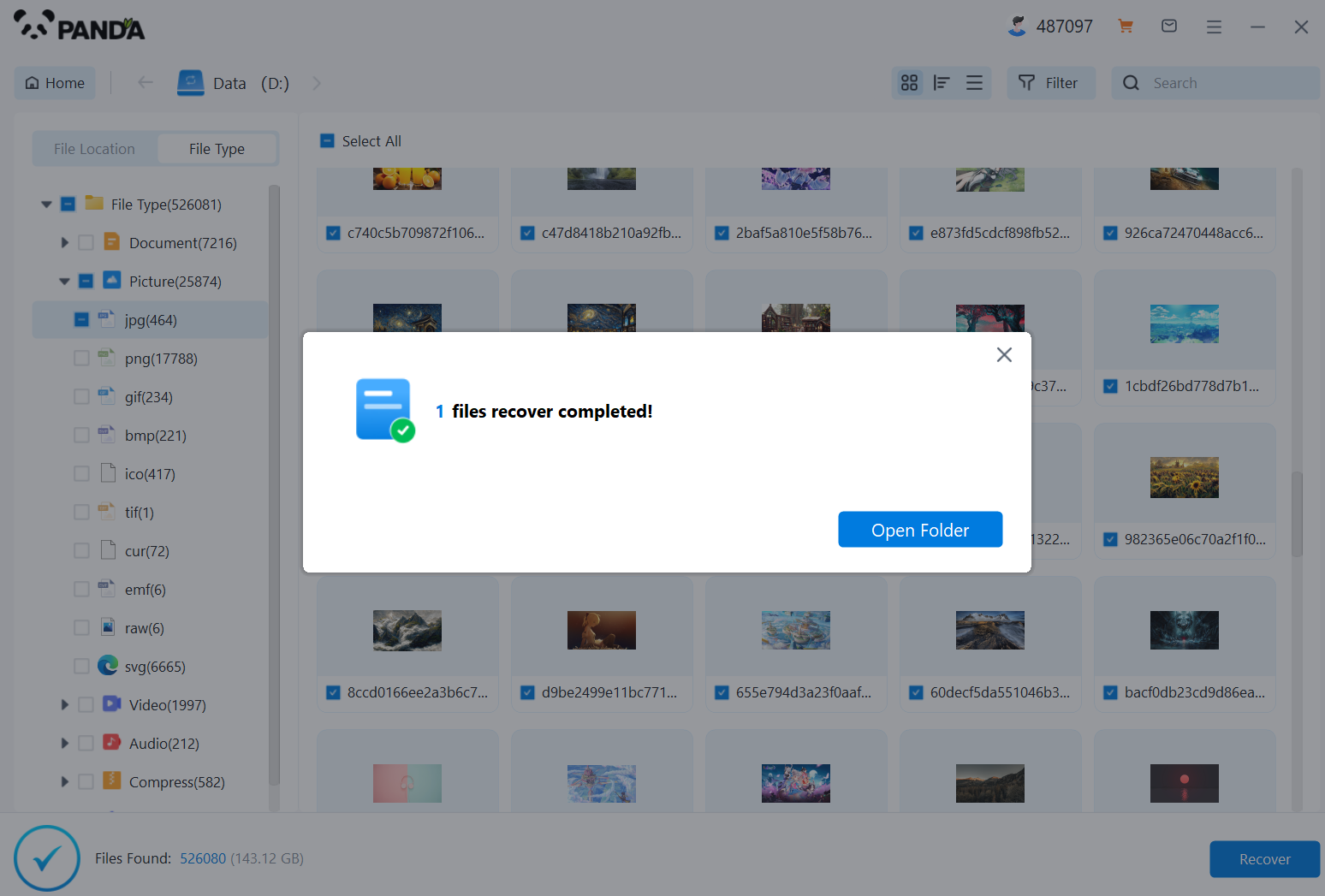
3. Check Your Backup
If you have a regular backup system set up, your first step should be to check your backup for the deleted files. Depending on your backup strategy, you may be able to restore the files directly from your backup.
4. Contact a Professional
If you're unable to recover the files using data recovery software or your backup, you may need to seek professional help. Data recovery experts have specialized tools and techniques that can recover files even in complex or challenging situations.
You can search for local data recovery services in your area or use online resources to find reputable data recovery companies. When choosing a data recovery service, make sure to read reviews and ask for references to ensure that you're choosing a reliable and experienced service provider.
5. Prevent Future Accidents
Once you've recovered your files, it's important to take steps to prevent future accidents. Here are a few tips to help you avoid accidentally deleting files and emptying the Recycle Bin:
- Regularly back up your data to an external hard drive, cloud storage, or another reliable backup solution.
- Use the "Delete" key or the "Shift + Delete" combination sparingly. Consider using the Recycle Bin as a safety net for accidentally deleted files.
- Double-check your actions before deleting files or emptying the Recycle Bin. Make sure you're deleting the correct files and not accidentally getting rid of something important.
- Consider using file recovery software that offers real-time protection and can restore deleted files automatically.
In conclusion, while accidentally deleting files and emptying the Recycle Bin can be stressful, there are still some methods you can use to attempt recovery. By using data recovery software, checking your backup, seeking professional help if necessary, and taking preventative measures to avoid future accidents, you can minimize the risk of permanently losing important files.





