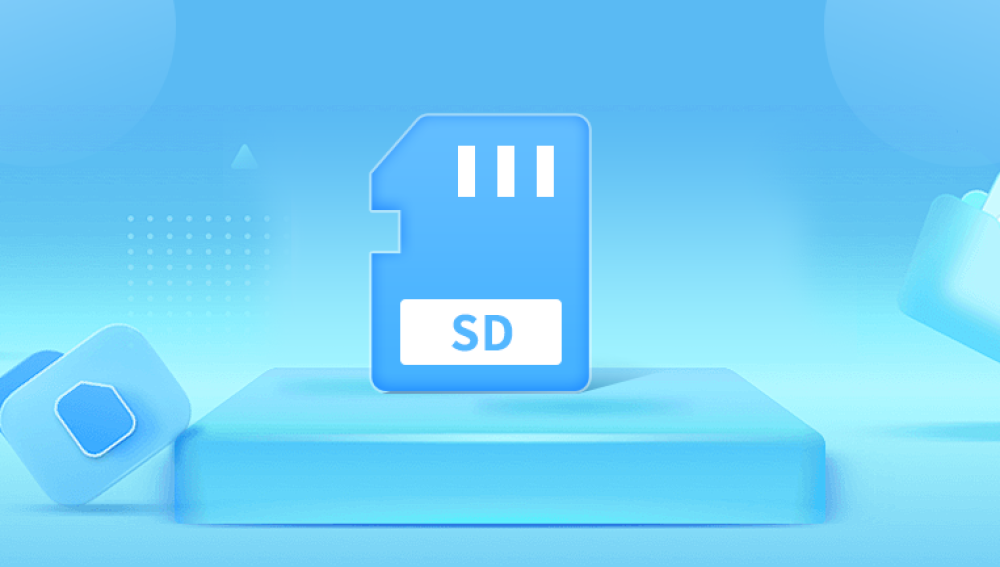Deleting photos from an SD card can be a devastating mistake, but there are methods you can use to potentially recover them. In this article, we'll guide you through the steps to recover photos accidentally deleted from an SD card.
Step 1: Stop Using the SD Card Immediately
As soon as you realize you've deleted photos from your SD card, stop using it immediately. Continuing to write new data to the card can overwrite the deleted photos, reducing the chances of successful recovery.
Step 2: Connect the SD Card to a Computer
You'll need to connect the SD card to a computer to attempt recovery. Use a card reader or a device with an SD card slot to insert the card. Ensure that your computer recognizes the SD card.
Step 3: Use Data Recovery Software
Data recovery software is a powerful tool for retrieving deleted photos from an SD card. There are many options available, and some are specifically designed for recovering photos. Let’s take Panda data recovery software as an example.
SD card data operation steps:
Step 3: Select USB flash drive/memory card recovery
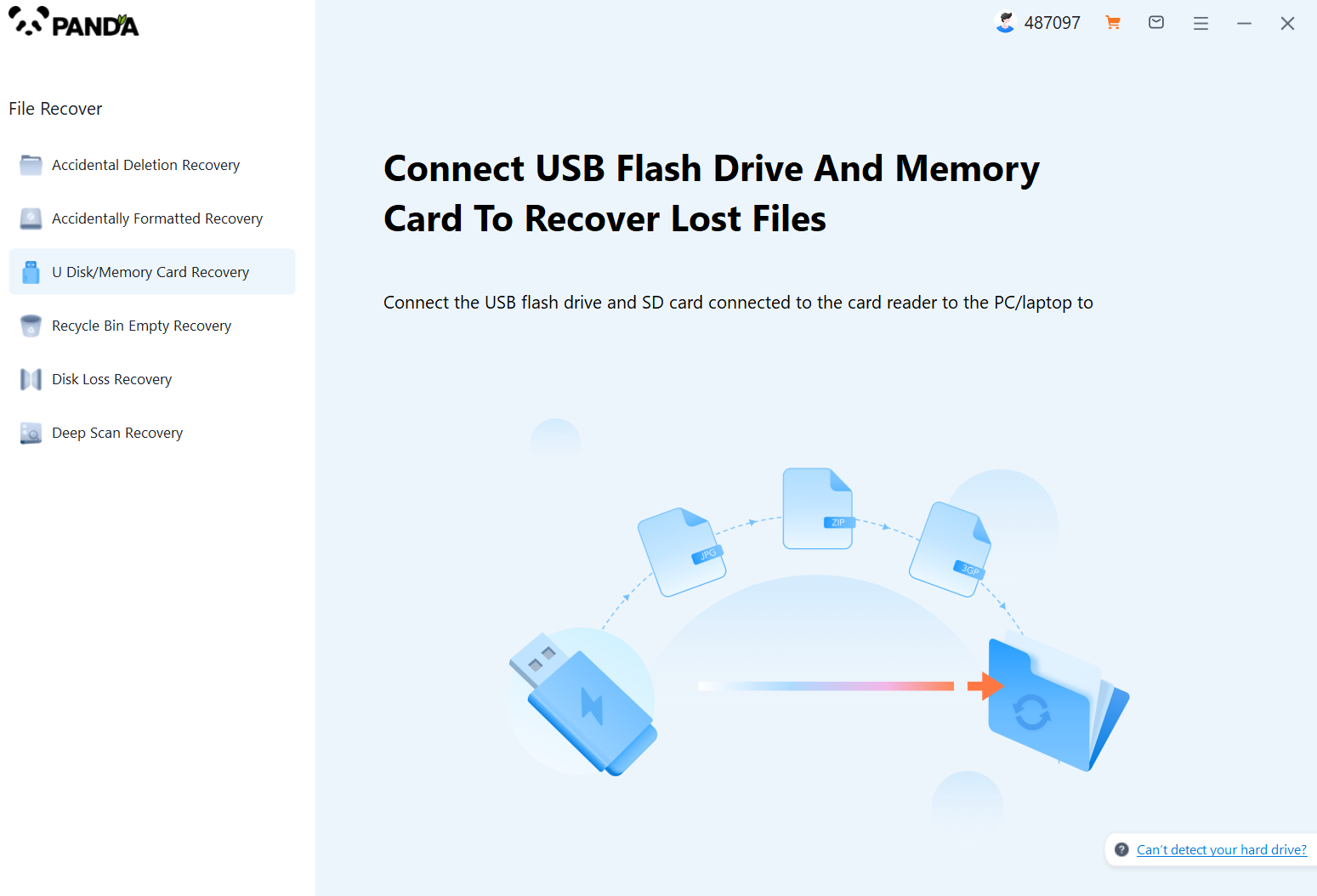
Download and install the TurnMaster data recovery software, open it, connect the SD card to the computer using a card reader in advance, and select "USB flash drive/memory card recovery".
Step 4: Select the SD card
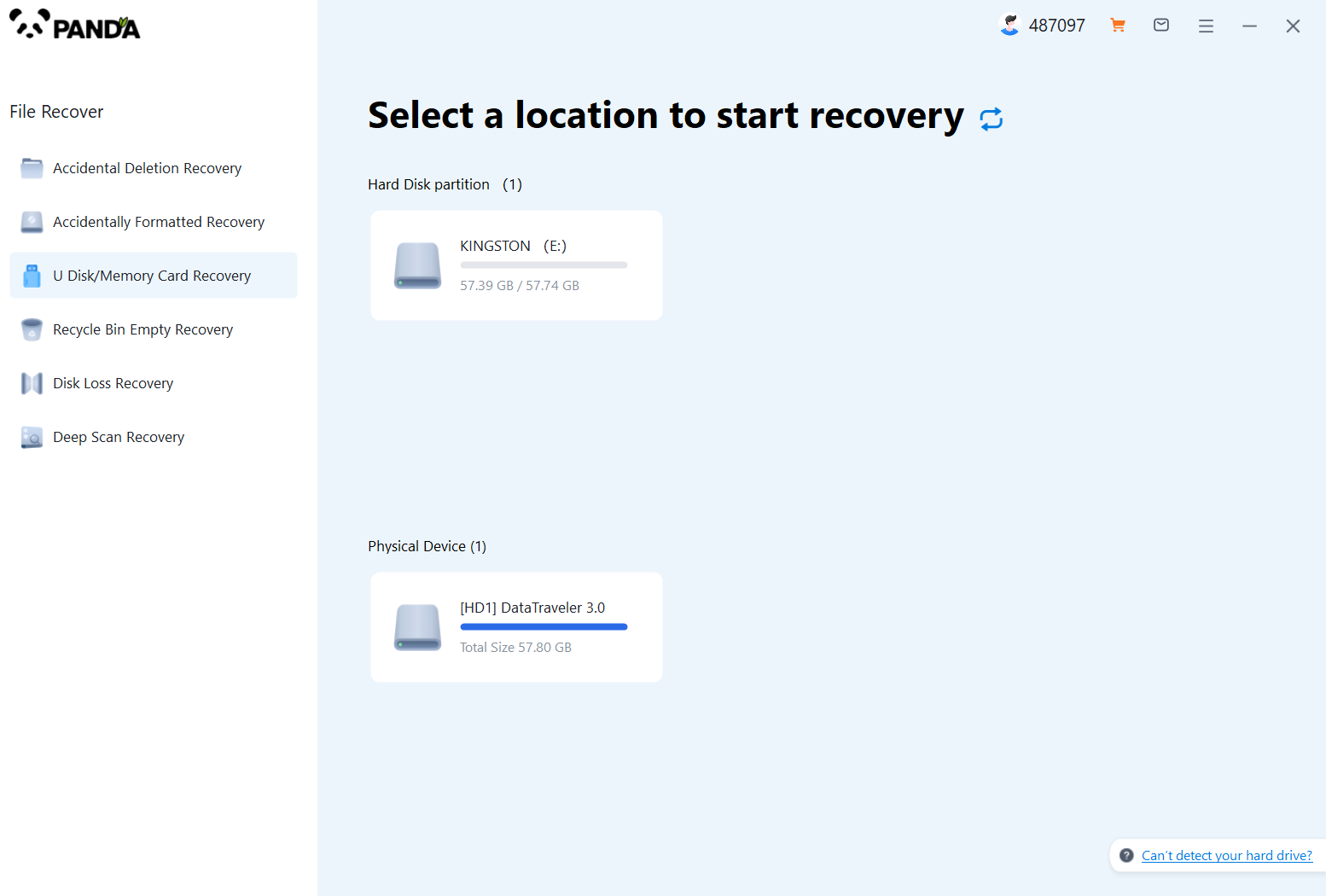
Once the SD card is properly connected, it will be displayed on the interface, select your SD card and scan it.
Step 5: Scan the file
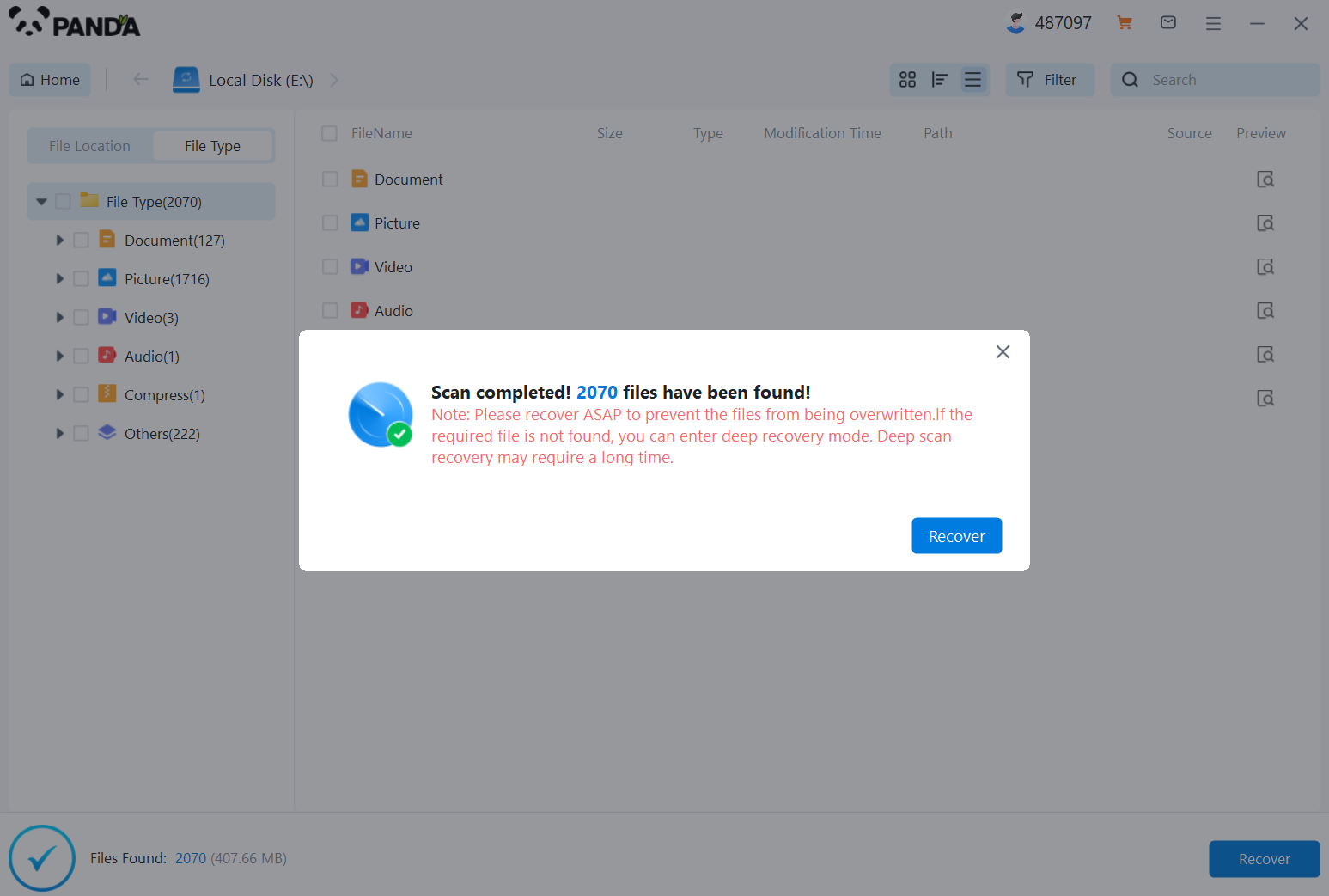
Please be patient while the data is being scanned.
Step 6: Find the file
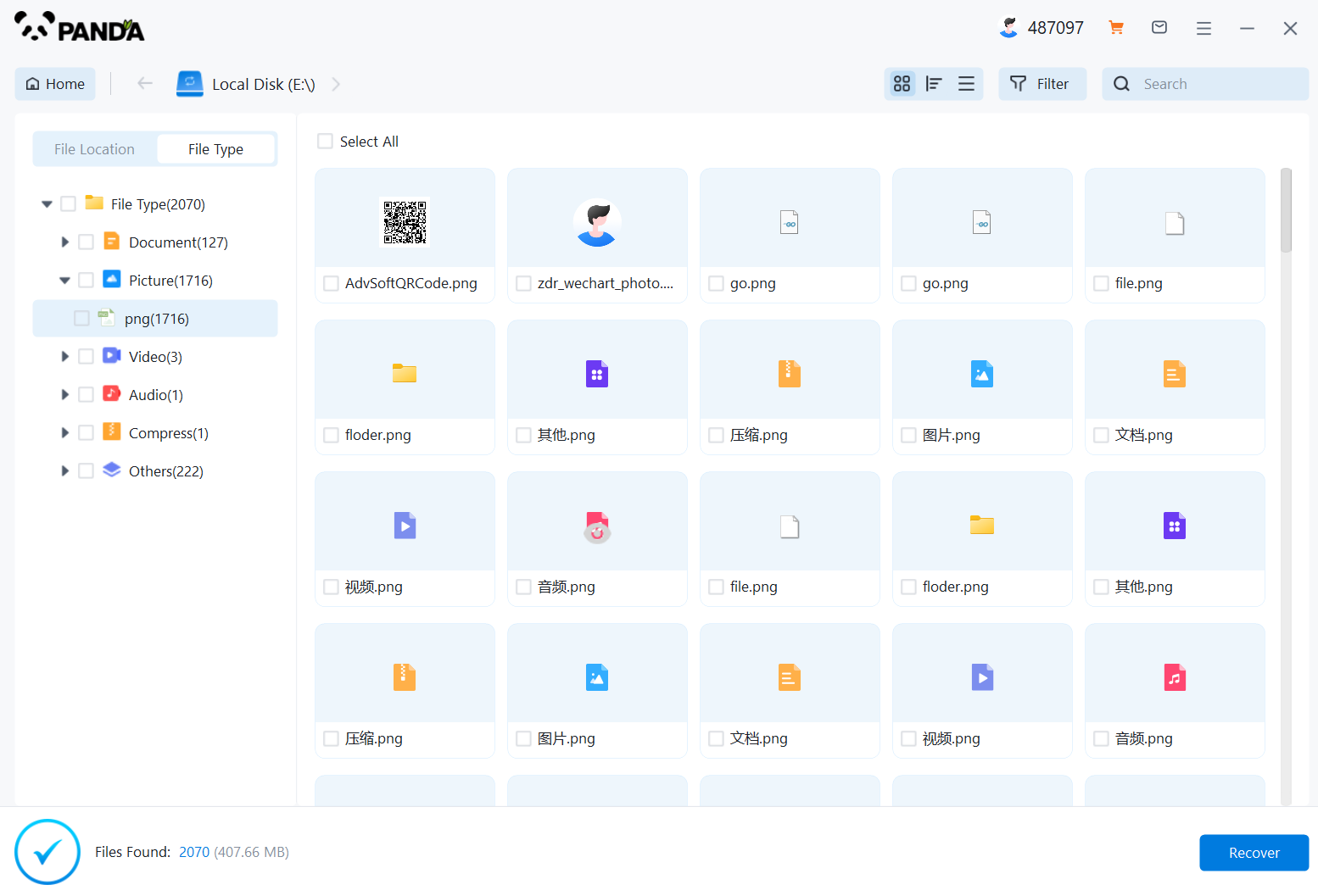
Just search for the name and you'll find the files you want to recover.
Step 7: Preview the file
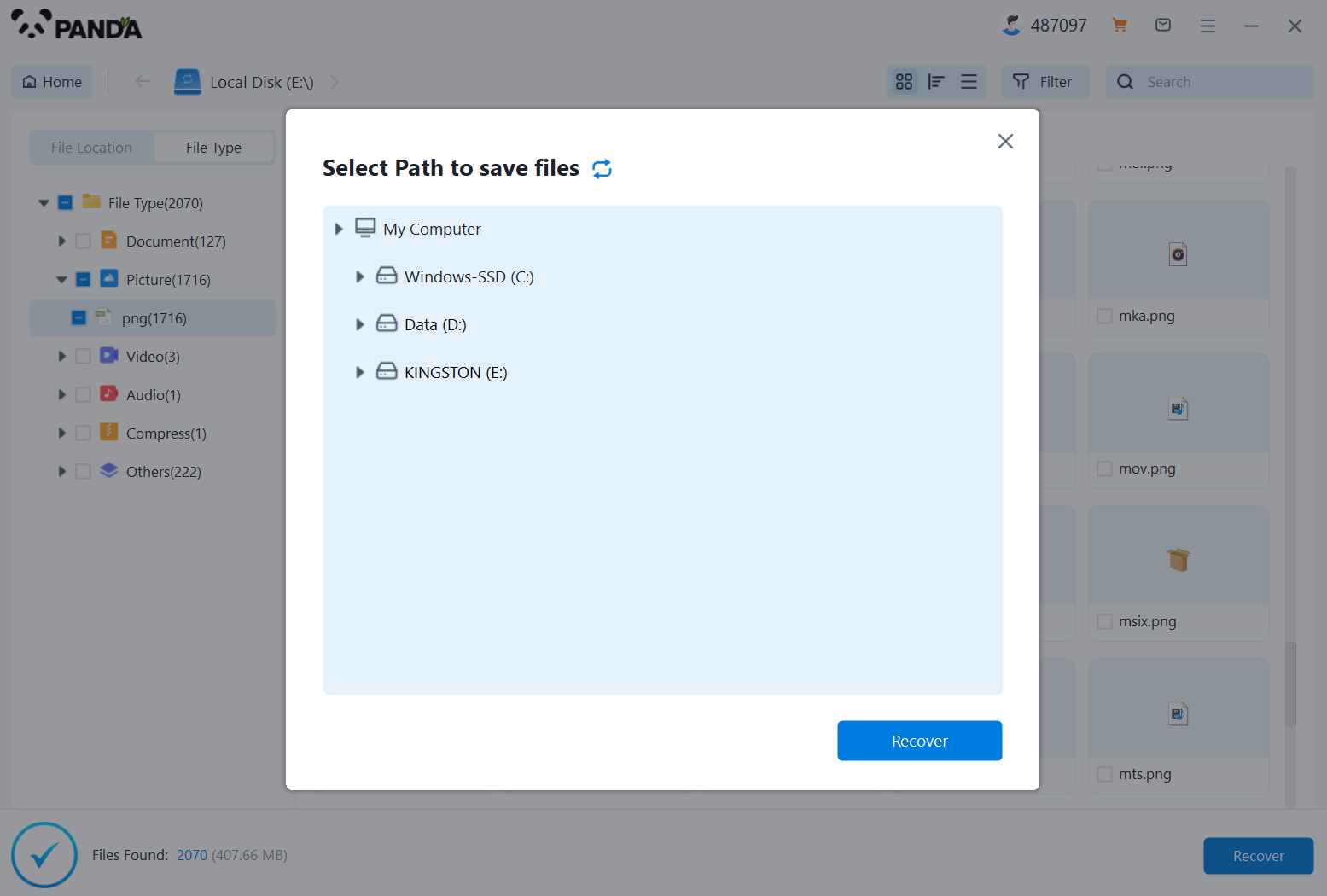
The preview is to know in advance whether the file can be recovered normally, so it is recommended that you double-click the preview before restoring.
Step 8: Recover files
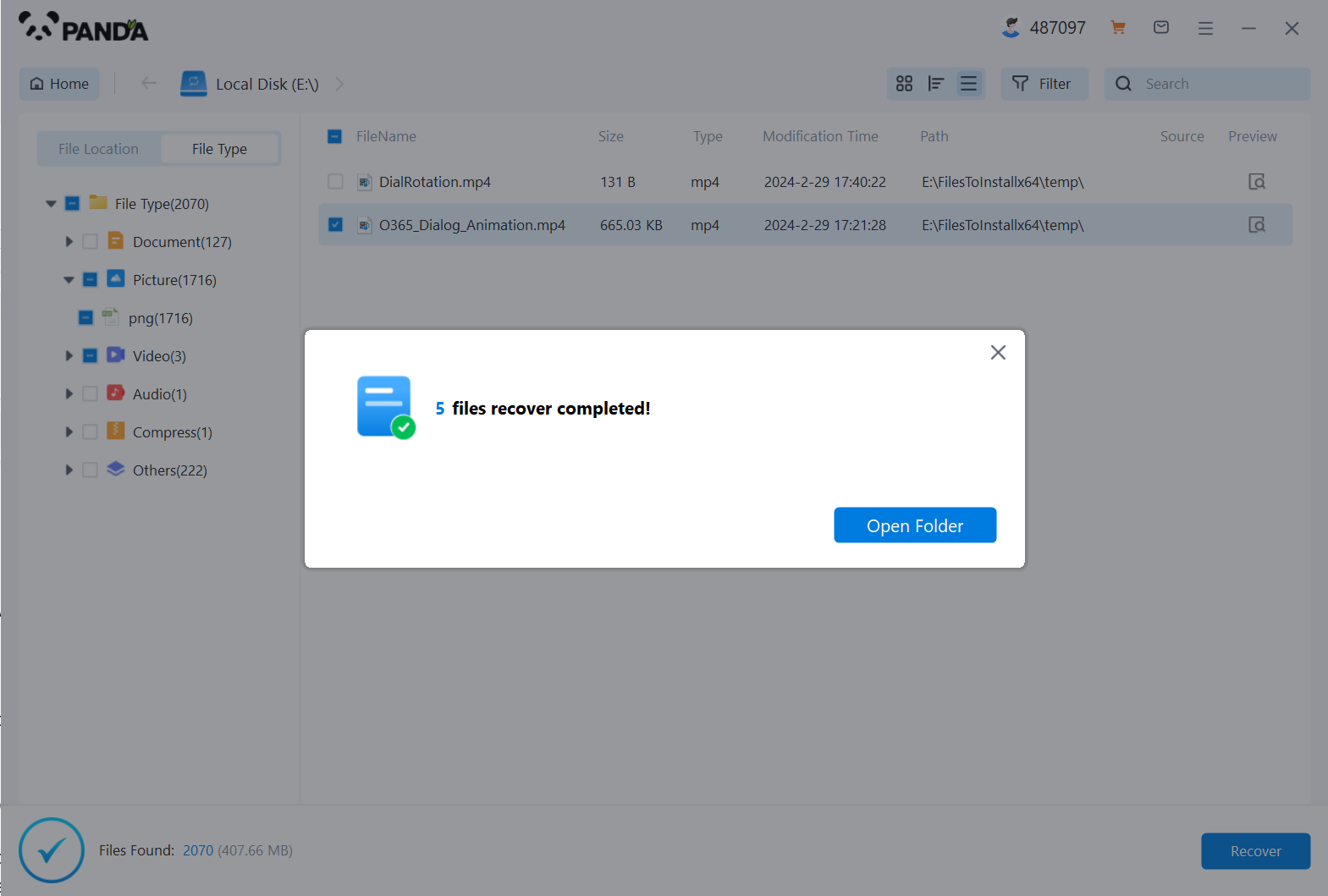
Find the files you want to recover, select them, click the recover button at the bottom right, and restore them.
Step 4: Preview and Recover Photos
Before finalizing the recovery process, preview the photos to ensure they're the ones you want to recover. Some data recovery software allows you to preview photos before recovering them, which is a useful feature to avoid recovering corrupted or unwanted files.
Step 5: Consider Professional Help
If you're unable to recover the deleted photos using data recovery software, consider seeking professional help. There are data recovery services that specialize in recovering deleted photos from SD cards and other storage devices. They may have more advanced tools and techniques to increase the chances of successful recovery.
Preventing Future Deletions
To avoid accidentally deleting photos from your SD card in the future, follow these tips:
- Regularly back up your photos to a computer, cloud storage, or another reliable backup solution.
- Use the "delete" function carefully, especially when deleting multiple photos. Confirm your actions before proceeding.
- Consider using a file recovery tool that offers real-time protection against accidental deletions.
In conclusion, while deleting photos from an SD card can be a stressful experience, there are methods you can use to potentially recover them. By following the steps outlined in this article and taking precautions to prevent future deletions, you can minimize the risk of losing important photos.