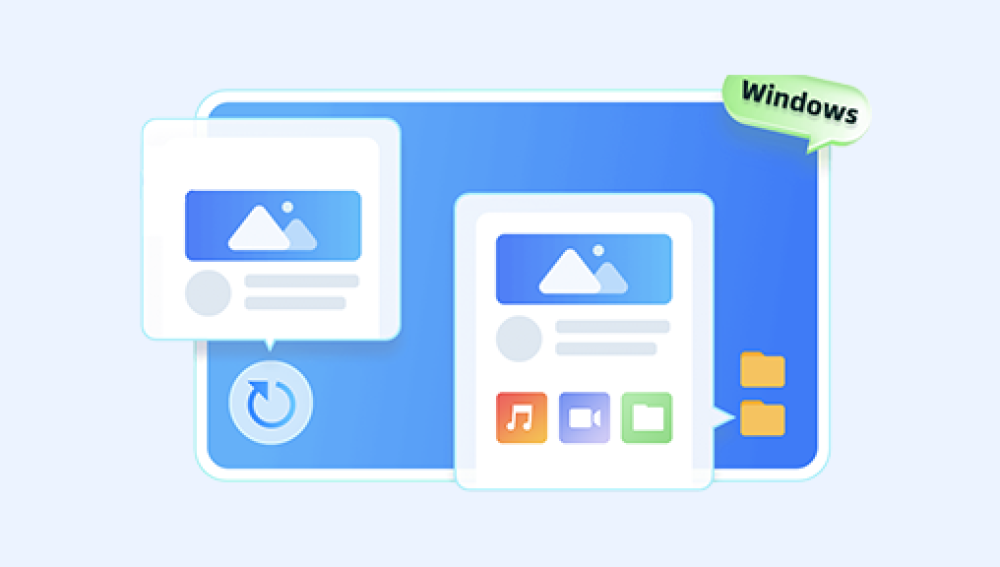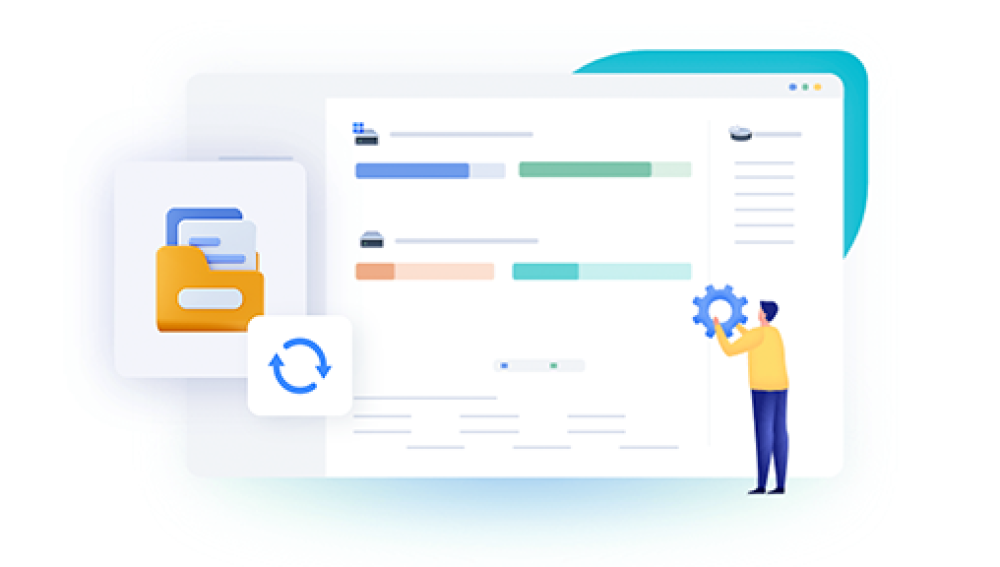Recovering files that have been deleted from a hard drive can be a challenging task, but it is possible with the right tools and techniques. While the chances of recovery depend on several factors, such as how long ago the files were deleted and whether they have been overwritten by new data, there are still some steps you can take to increase your chances of success.
Here's a step-by-step guide on how to recover deleted files from a hard drive:
1. Stop Using the Drive Immediately
As soon as you realize that you have deleted important files from your hard drive, stop using the drive immediately. This is crucial because any further use of the drive, such as saving new files or running programs, can overwrite the deleted files and make them unrecoverable.
2. Use Data Recovery Software
Data recovery software is a powerful tool that can scan your hard drive and look for traces of deleted files. These programs work by searching for file signatures and other data patterns that indicate the presence of deleted files.The following is an example of Panda data recovery operation.
Steps to recover data from Panda data recovery:
Step 1: Select Hard Drive Damage Recovery
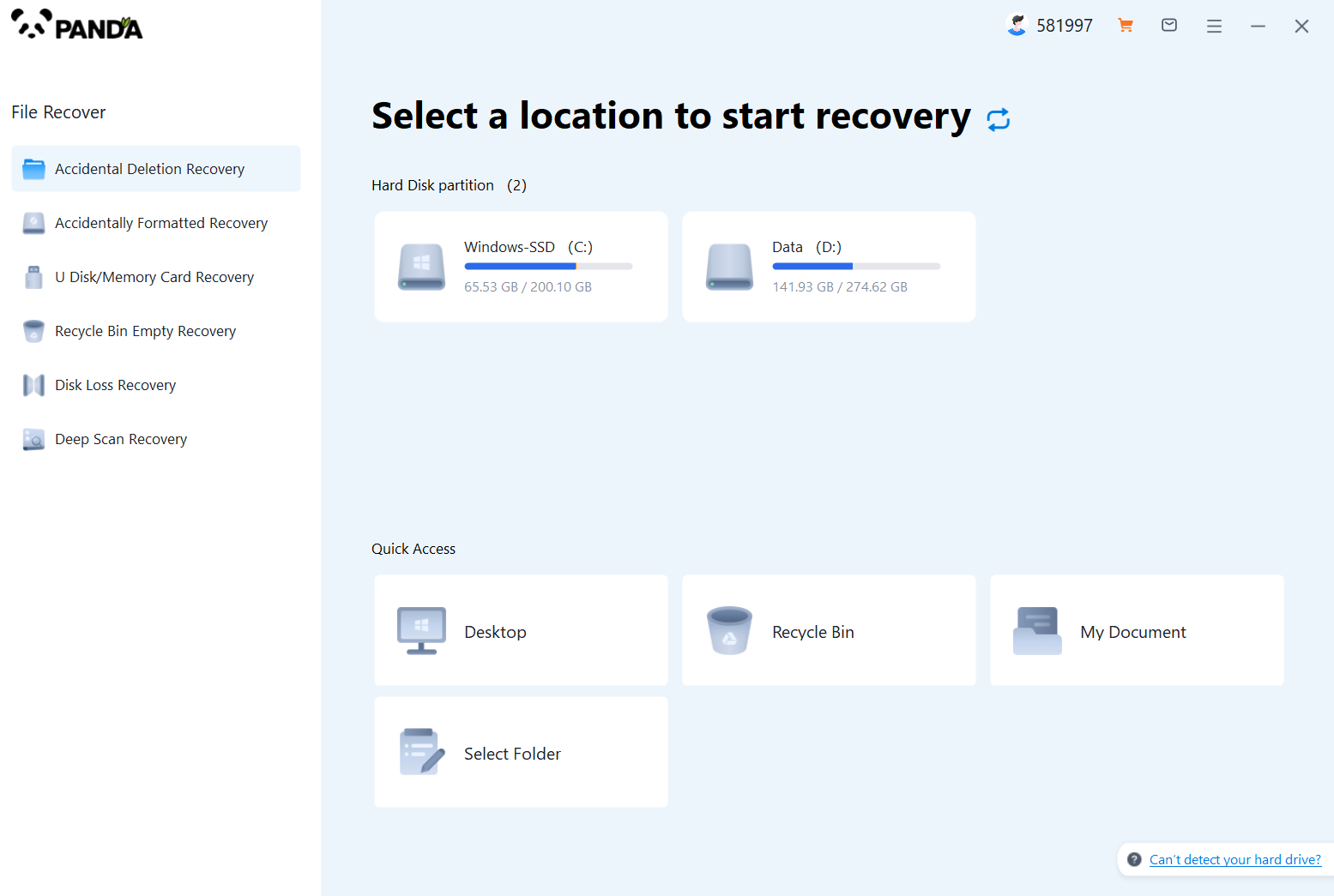
Select the "Hard Drive Corruption Recovery" mode and click on it to proceed to the next step.
Step 2: Select the original data storage location
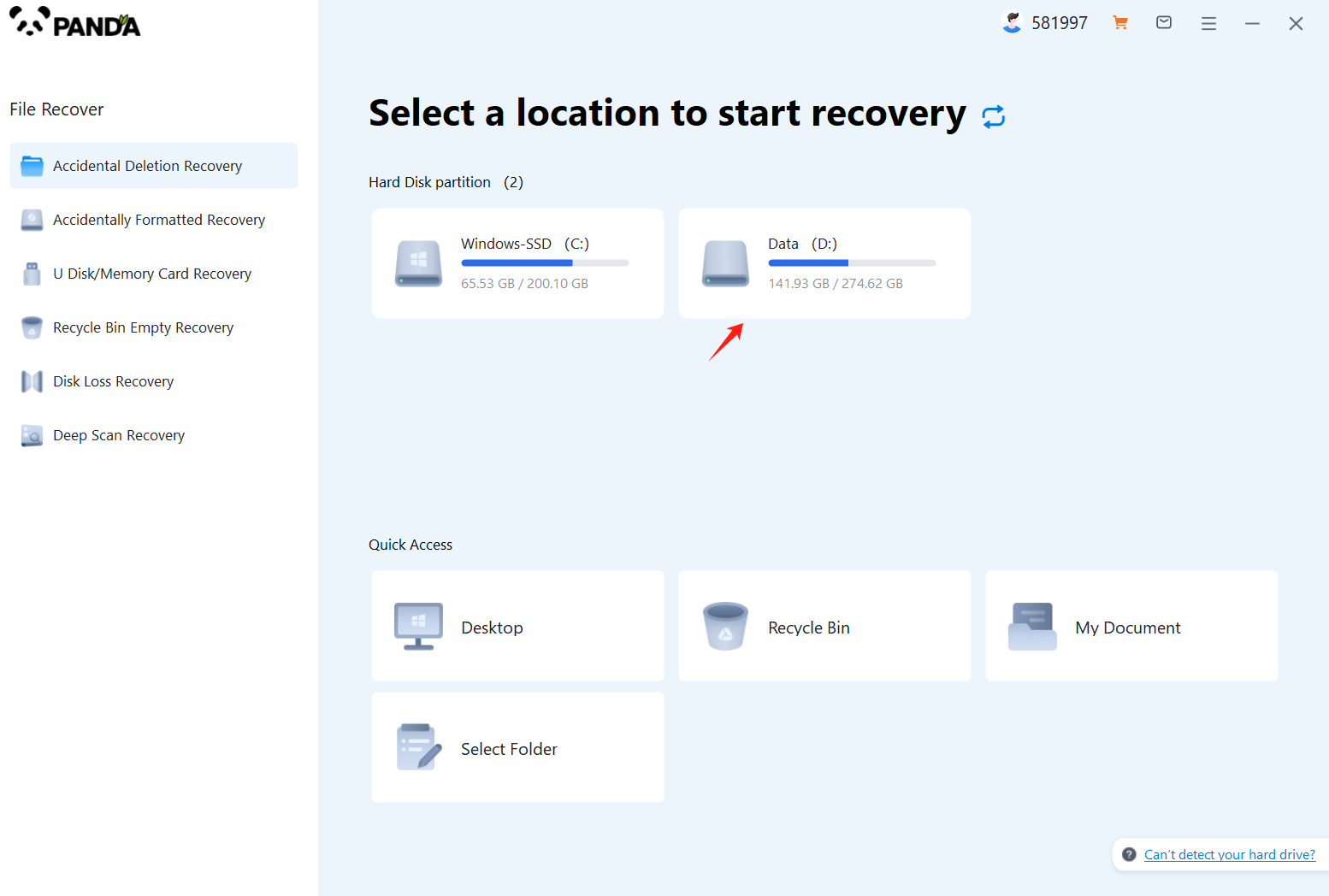
Select the storage location where the data is stored, and then click Start Scan.
Step 3: Scan the file
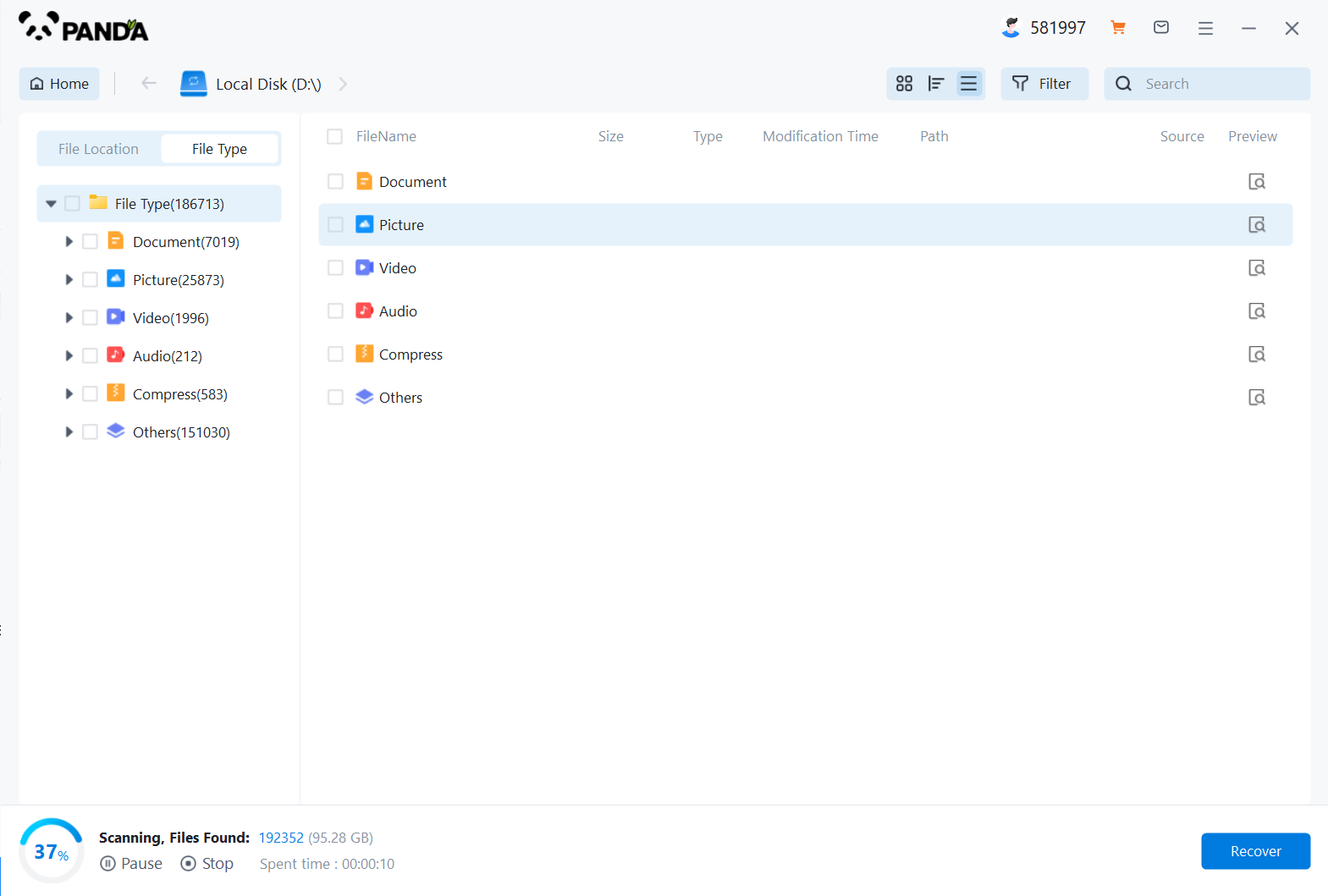
Wait patiently for the file to be scanned, we can also search while scanning, and if we find it in advance, we can also recover it first.
Step 4: Find the file
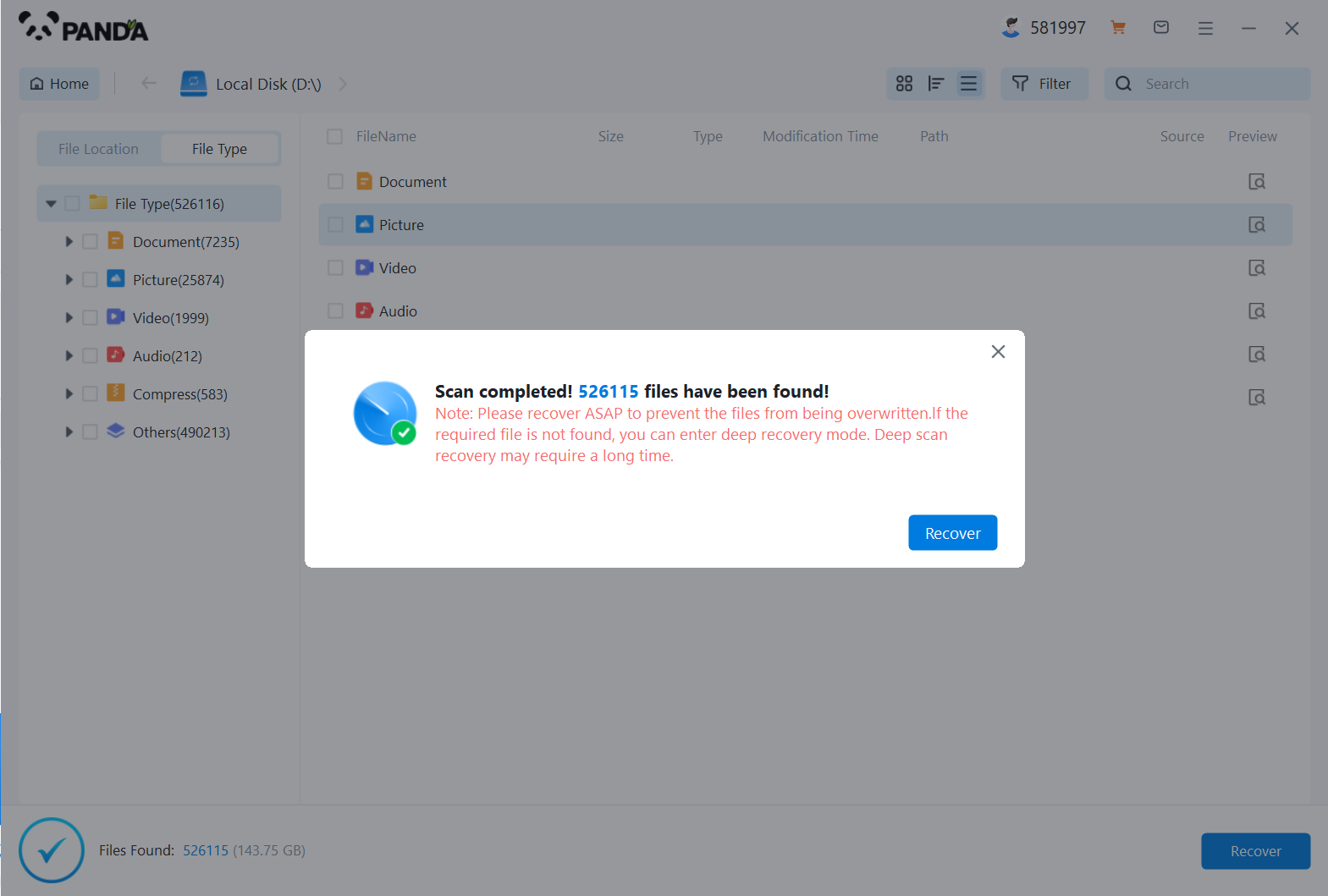
You can search to find the file.
Step 5: Preview the file
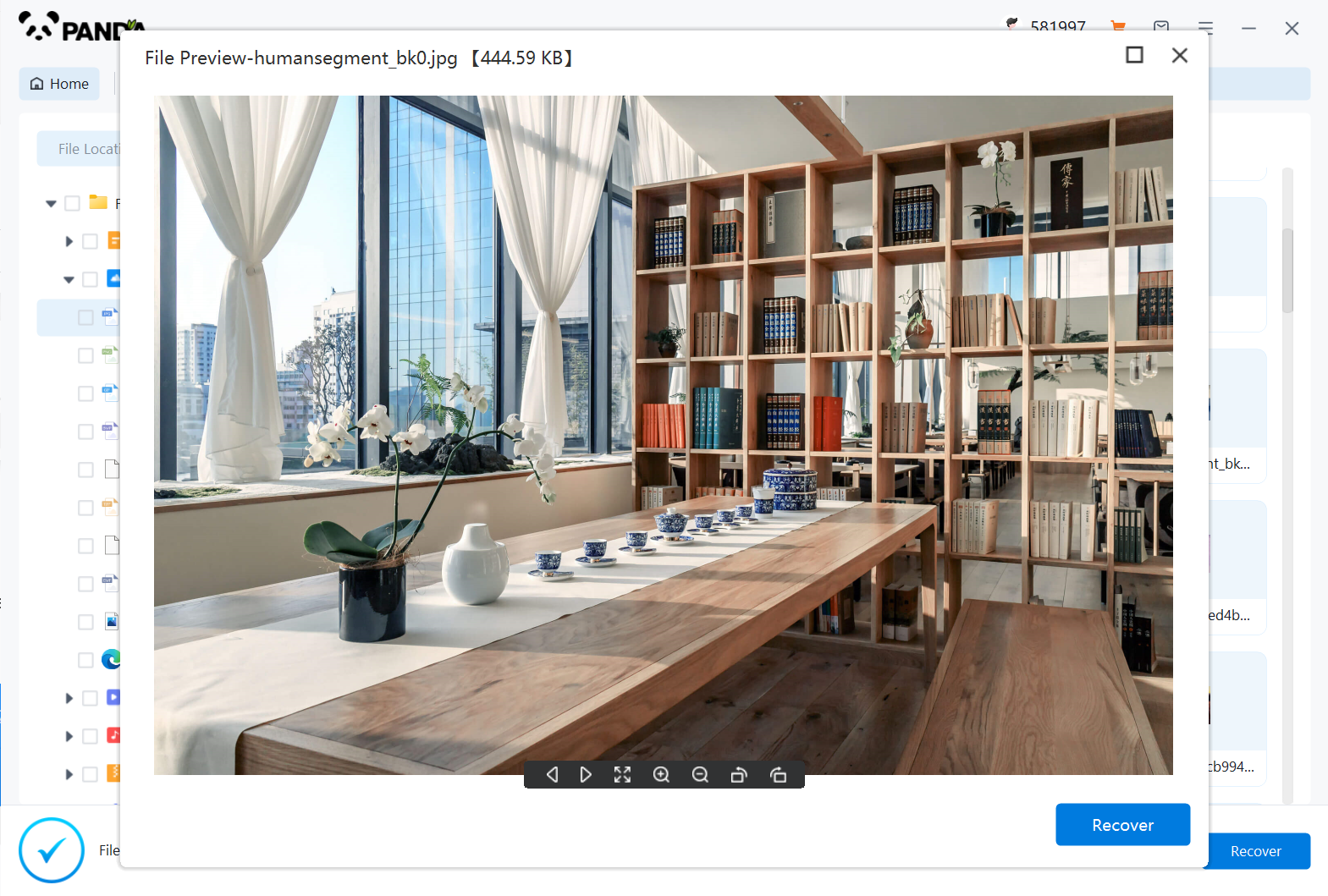
Double-click to preview the file.
Step 6: Recover files
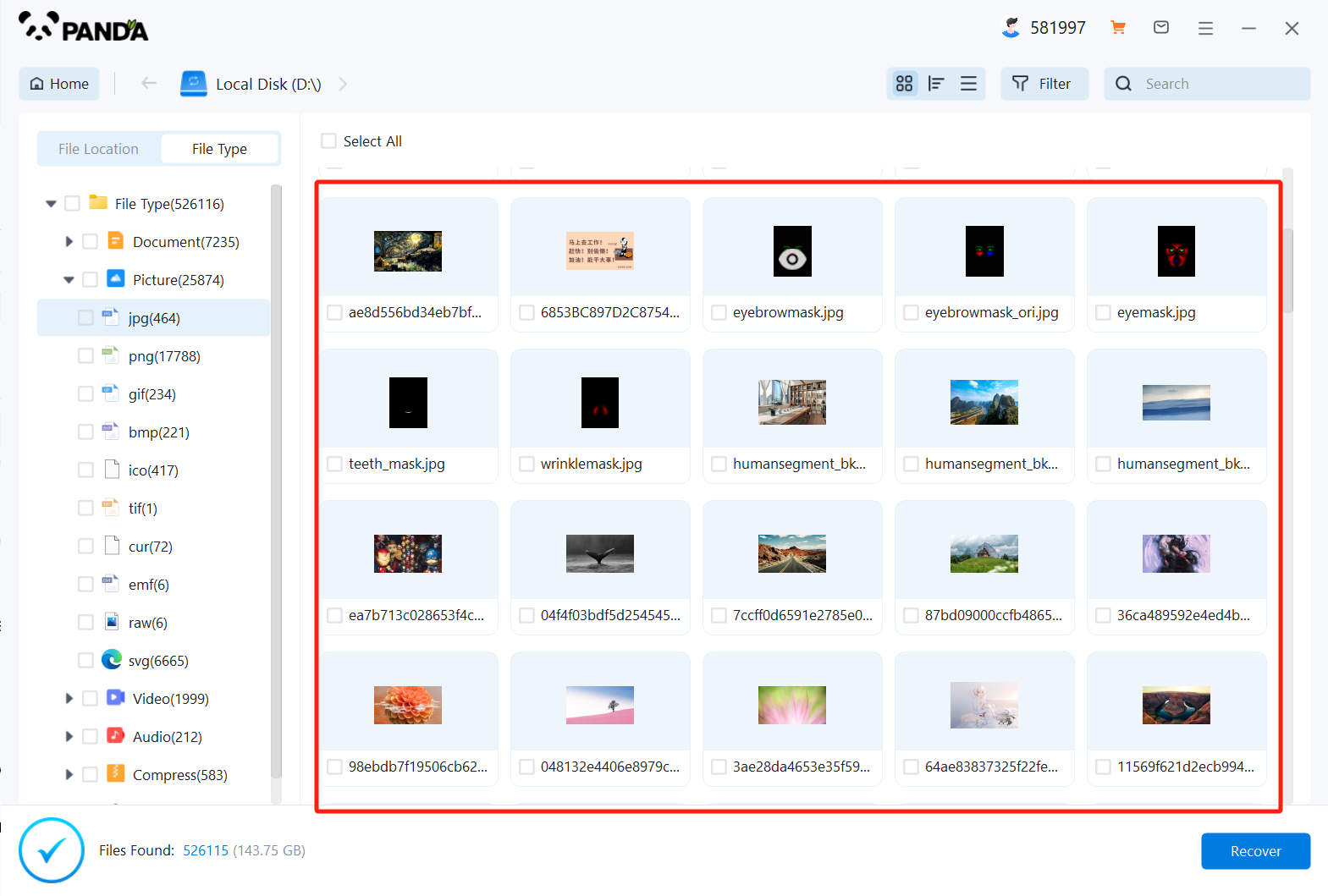
Tick the files you want to recover and click Recover.
3. Check for Backups
If you have regularly backed up your files, you may be able to recover deleted files from a backup. Check your external hard drives, cloud storage, or any other backup solutions you have set up.
4. Consider Professional Services
If you are unable to recover the deleted files using data recovery software or backups, you may need to consider hiring a professional data recovery service. These services have specialized tools and expertise that can help you recover files that are difficult or impossible to recover using standard methods.
Before hiring a professional service, make sure to do your research and choose a reputable company with a good track record of successful recoveries. Also, be prepared to pay a fee for their services, as data recovery can be a costly process.
5. Prevent Future Losses
To prevent future data losses, make sure to regularly back up your files and avoid deleting files without first confirming their importance. Also, consider using a reliable antivirus program and keeping your operating system and software updated to reduce the risk of data corruption or loss due to malicious software or system errors.
In conclusion, recovering deleted files from a hard drive can be a challenging task, but it is possible with the right tools and techniques. By using data recovery software, checking for backups, or hiring a professional service, you can increase your chances of successfully recovering important files that have been accidentally deleted.