Hard disks are the primary storage devices in most computers, storing vast amounts of data crucial to our daily lives and work. However, due to various reasons such as accidental deletion, virus attacks, or hardware failures, we may sometimes lose access to our precious data. In such scenarios, data recovery from a hard disk becomes necessary. This article will guide you through the steps of performing data recovery from a hard disk.
Identifying the Cause of Data Loss
Before attempting any data recovery, it is crucial to identify the cause of data loss. Understanding the root cause can help you choose the most appropriate recovery method. Common causes of data loss include accidental deletion, formatting, virus infection, hard disk corruption, or physical damage.
Using Data Recovery Software
One of the most common and effective data recovery methods is to use specialized data recovery software. These software tools can scan your hard drive, detect lost or deleted files, and restore them to a safe location. When choosing data recovery software, make sure it is reputable, has good user ratings, and supports your specific file system and operating system. The following takes the operation of Panda data recovery software as an example.
Computer Data Recovery Steps:
1. Download and install the Zhuan Zhuan Master data recovery software and open it, we can see that Zhuan Zhuan Master supports six recovery modes, we can choose the one that suits us, if it is because of the loss of computer data caused by accidental deletion, then directly click on the accidental deletion and recovery into it.
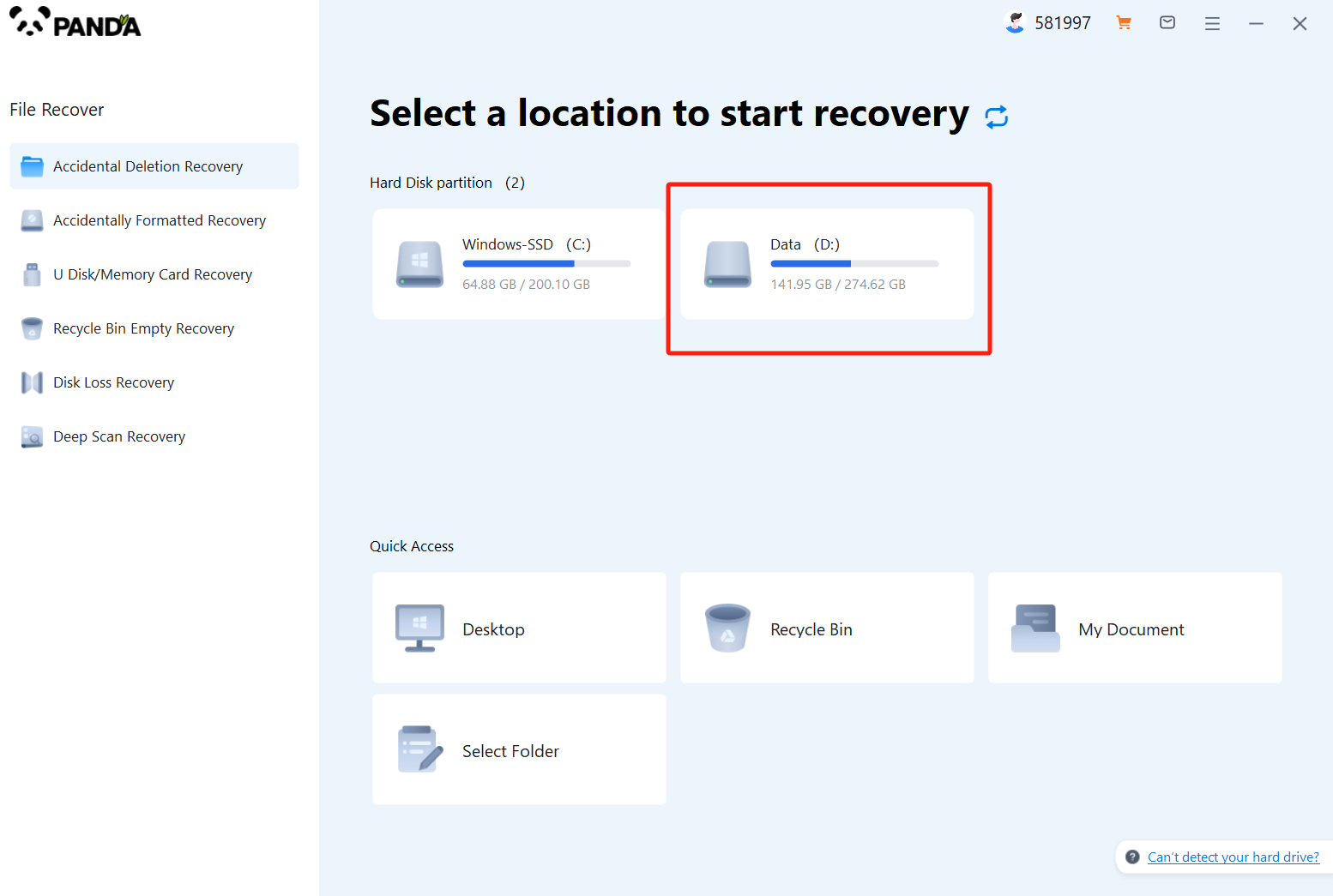
2. Select the disk where the file is located, and then click Start Scan, if you don't remember which disk you are on, you can try it several times.
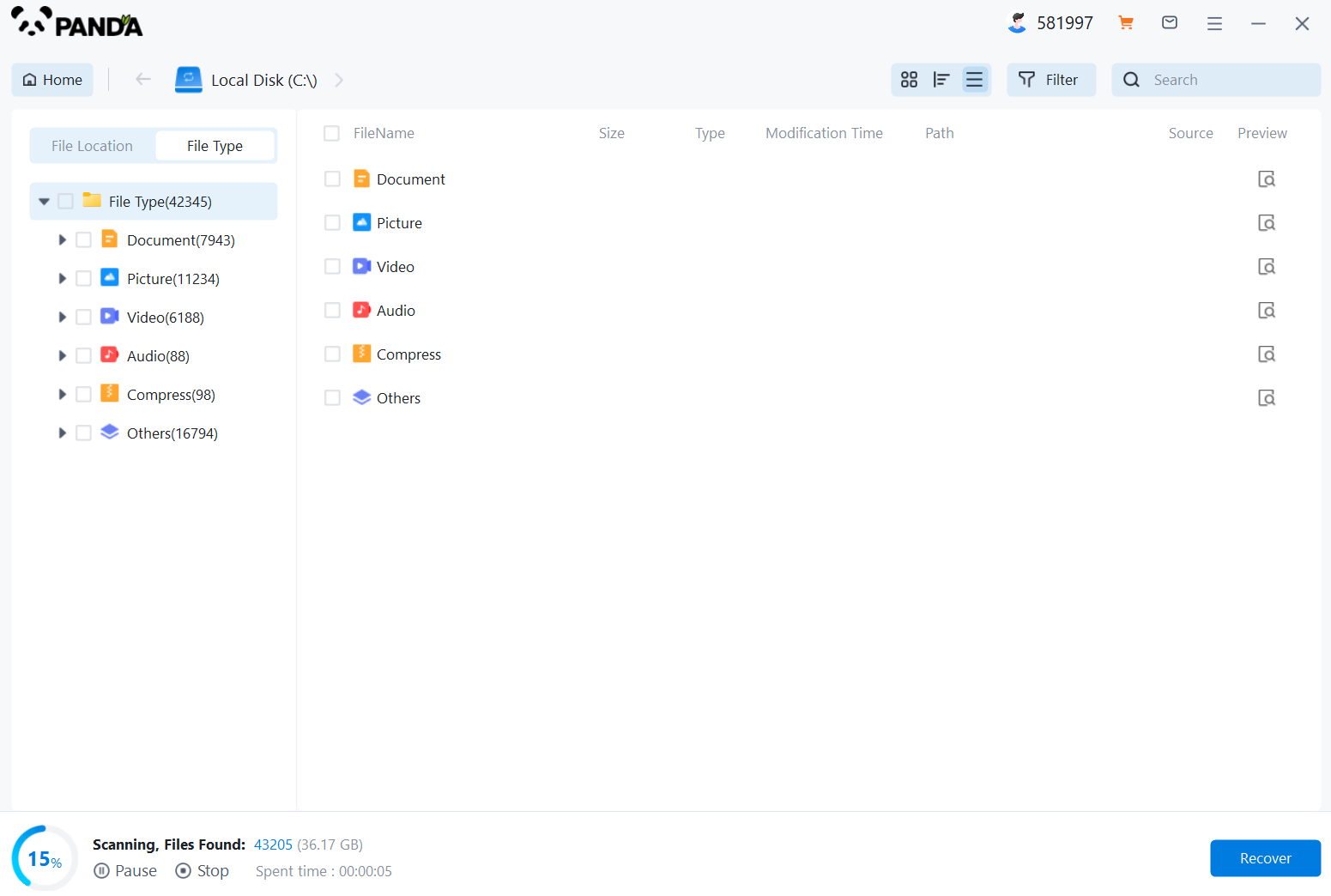
3. After the scan is completed, you can find it according to the file type on the left, of course, if you remember the name, you can search to find it.
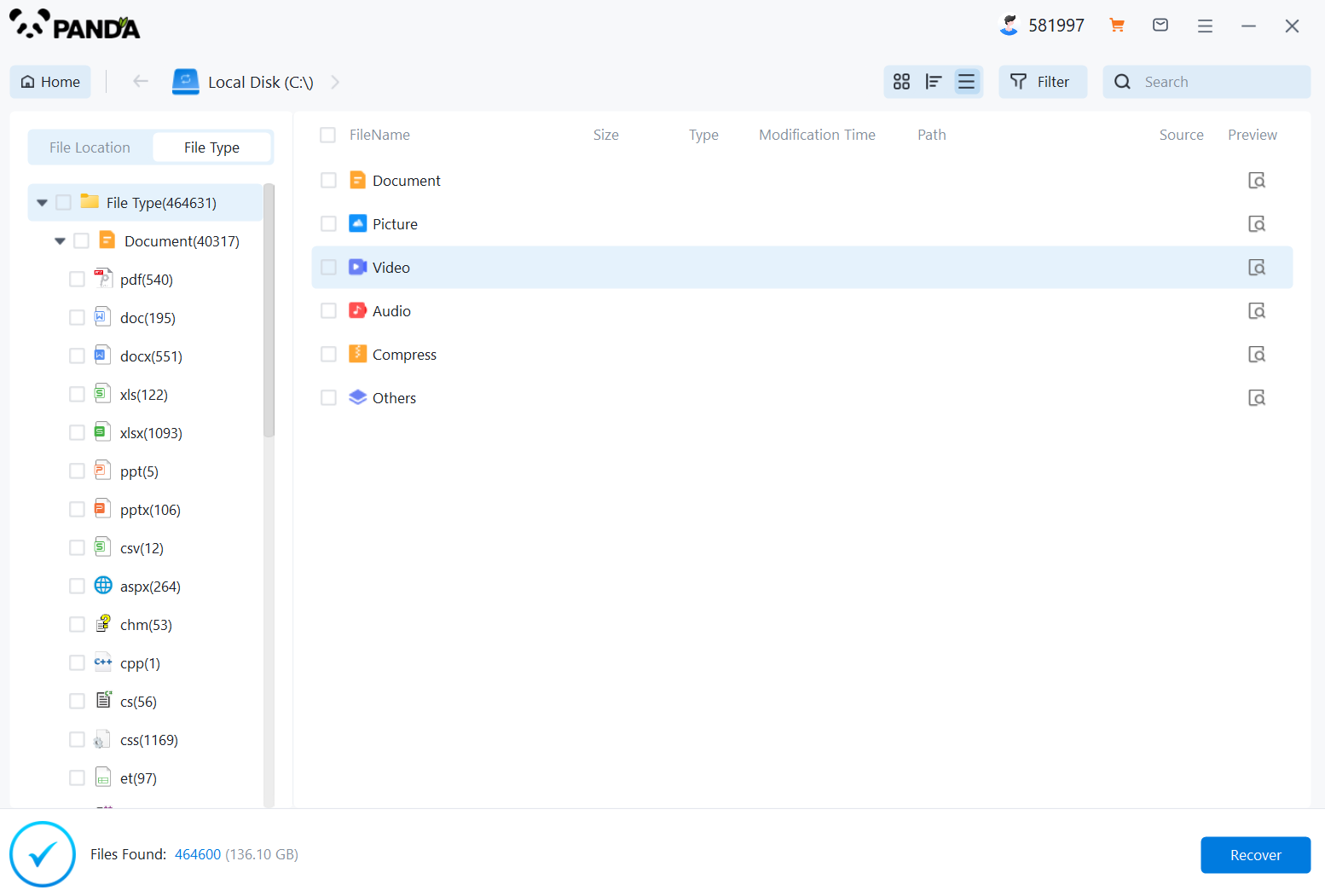
4. After finding it, you can double-click to preview it.
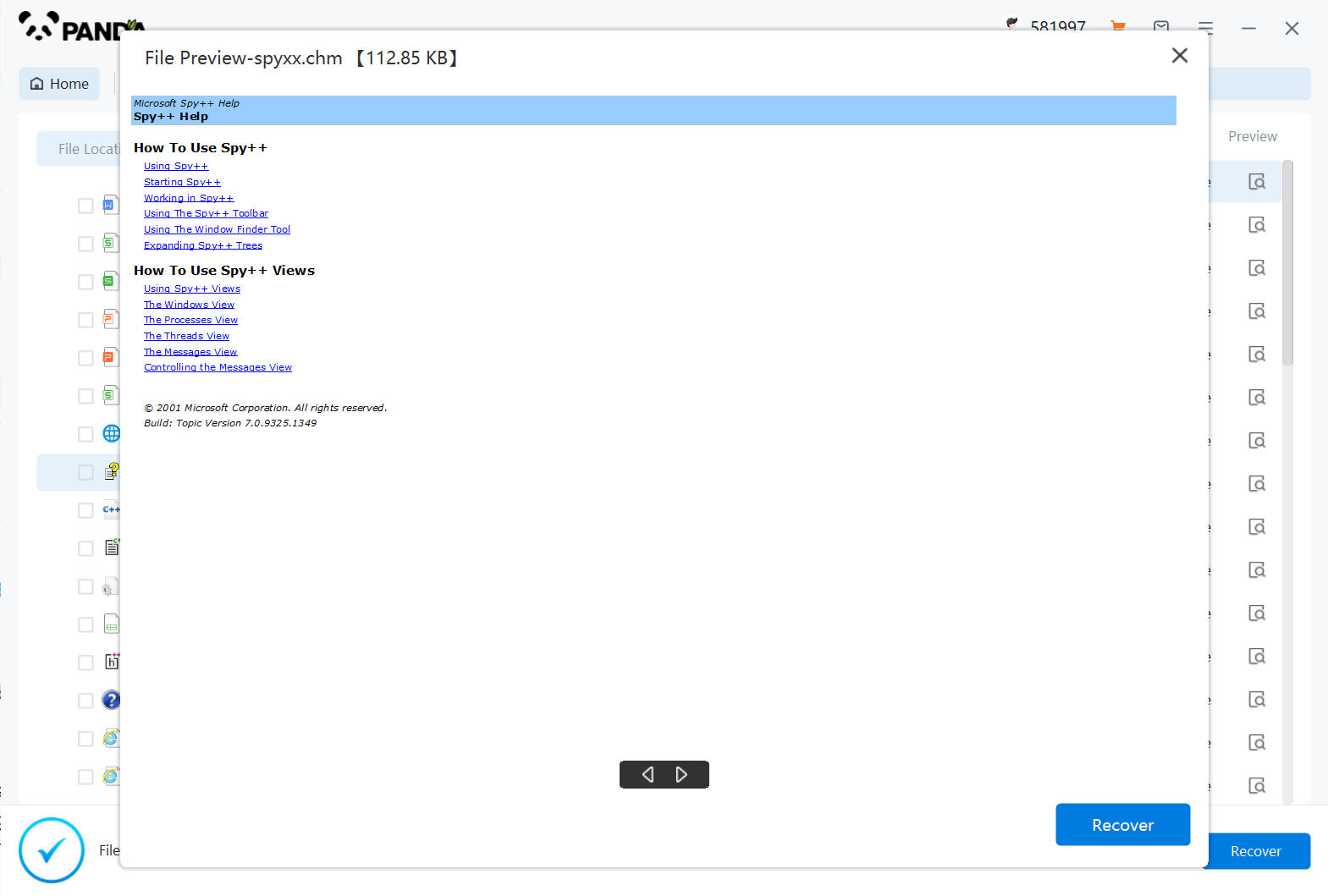
5. Being able to preview successfully means that the document can be recovered normally, if the preview fails, then it may be that the document has been damaged and cannot be recovered, so you can learn about the situation of the document through the preview and then decide whether to restore it. Just click on VIP Recovery to recover.
Considering Professional Services
If the data loss is severe or if the software methods fail, it may be necessary to seek professional data recovery services. Professional data recovery companies have specialized tools and expertise to handle complex cases, including physical damage to the hard disk. However, it is important to choose a reliable and experienced service provider to ensure the safety of your data.
Preventive Measures
While data recovery methods can be effective, it is always better to prevent data loss in the first place. Here are some preventive measures you can take:
- Regularly backup your data to external hard drives, cloud storage, or other media.
- Avoid storing important data on a single hard disk; use multiple drives for redundancy.
- Be cautious when deleting files or formatting drives; always confirm your actions before proceeding.
- Keep your computer and hard disks protected from viruses and malware by installing and regularly updating antivirus software.
In conclusion, data recovery from a hard disk is a complex process that requires careful consideration and the right tools. By following the steps outlined in this article and taking preventive measures, you can maximize the chances of successfully recovering your lost data. Remember, always handle your data with care and ensure its safety to avoid the need for recovery in the future.





