Losing data can be a stressful and daunting experience, whether it's due to accidental deletion, system crashes, or malware attacks. Fortunately, there are several methods you can employ to retrieve deleted data and restore it to its original state. Here's a guide on how to retrieve deleted data:
Check the Recycle Bin
The first step to retrieving deleted data is to check the Recycle Bin. When you delete a file or folder from your computer, it is often moved to the Recycle Bin instead of being permanently erased. You can easily restore these files by right-clicking on them and selecting "Restore" or dragging them back to their original location.
Use Data Recovery Software
If the deleted files are not in the Recycle Bin, you can turn to data recovery software. These programs are designed to scan your computer's hard drive or external storage devices and locate deleted files that are still recoverable. The following is an example of Panda data recovery.
Panda data recovery Steps:
Step 1: Select the scenario mode
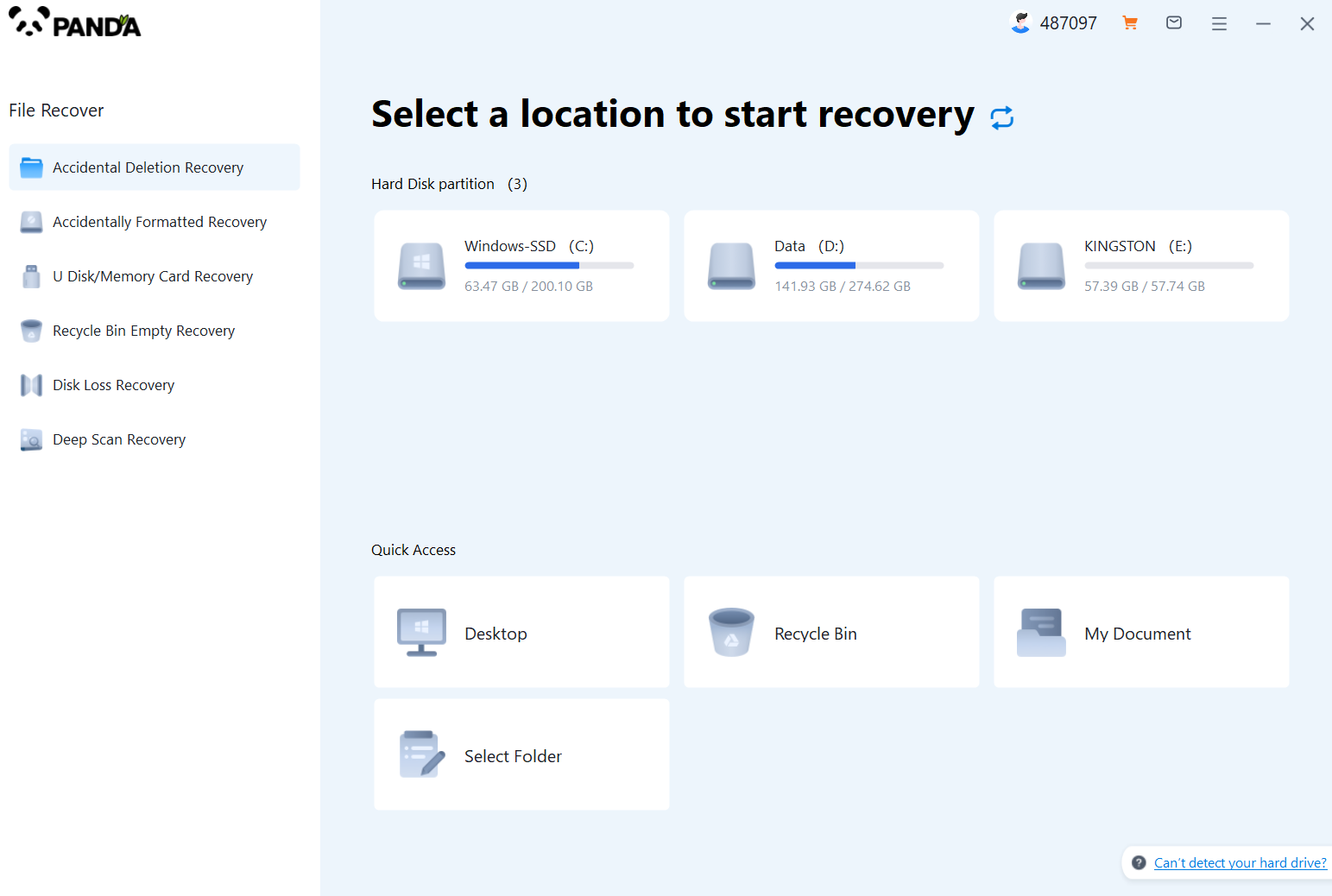
Choose the appropriate recovery mode according to the actual situation, if the document has been deleted for a long time, you can try "Deep Recovery".
Step 2: Select a location to store your documents
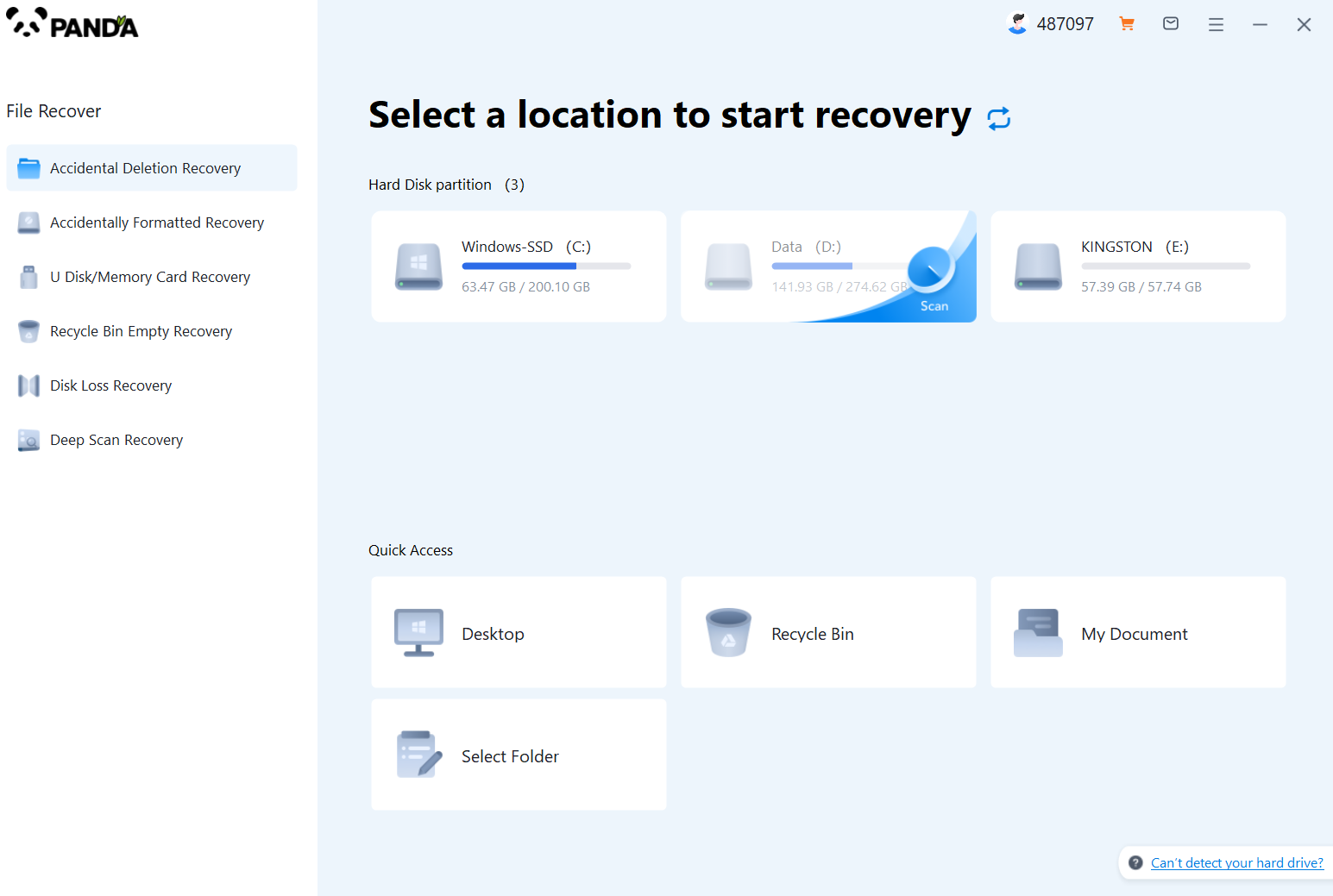
Scan the disk where the document is stored, and try it a few more times if you make the wrong choice or don't remember.
Step 3: Find the documentation
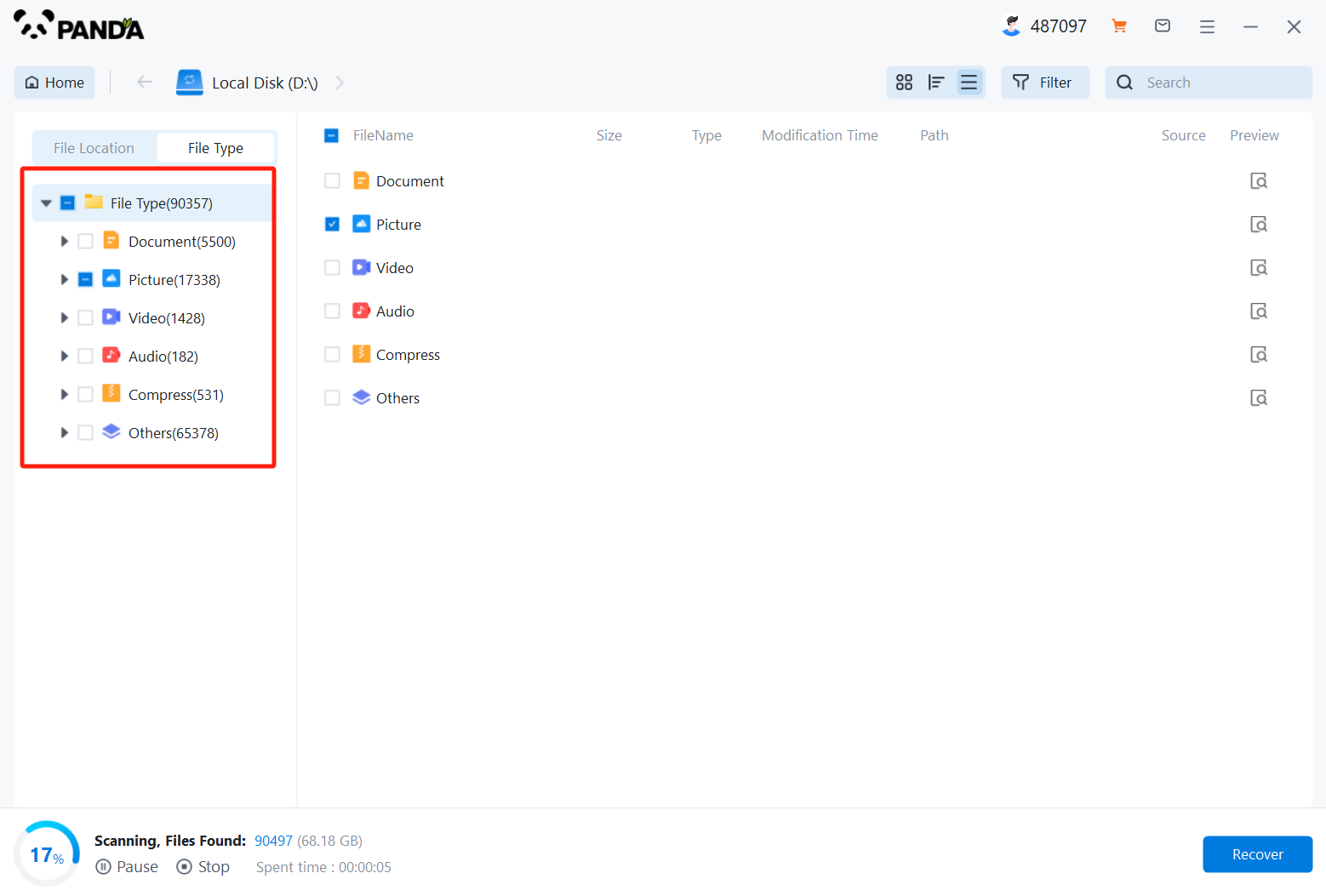
You can search for documents based on their type, or search for them if you remember them.
Step 4: Preview and recover documents
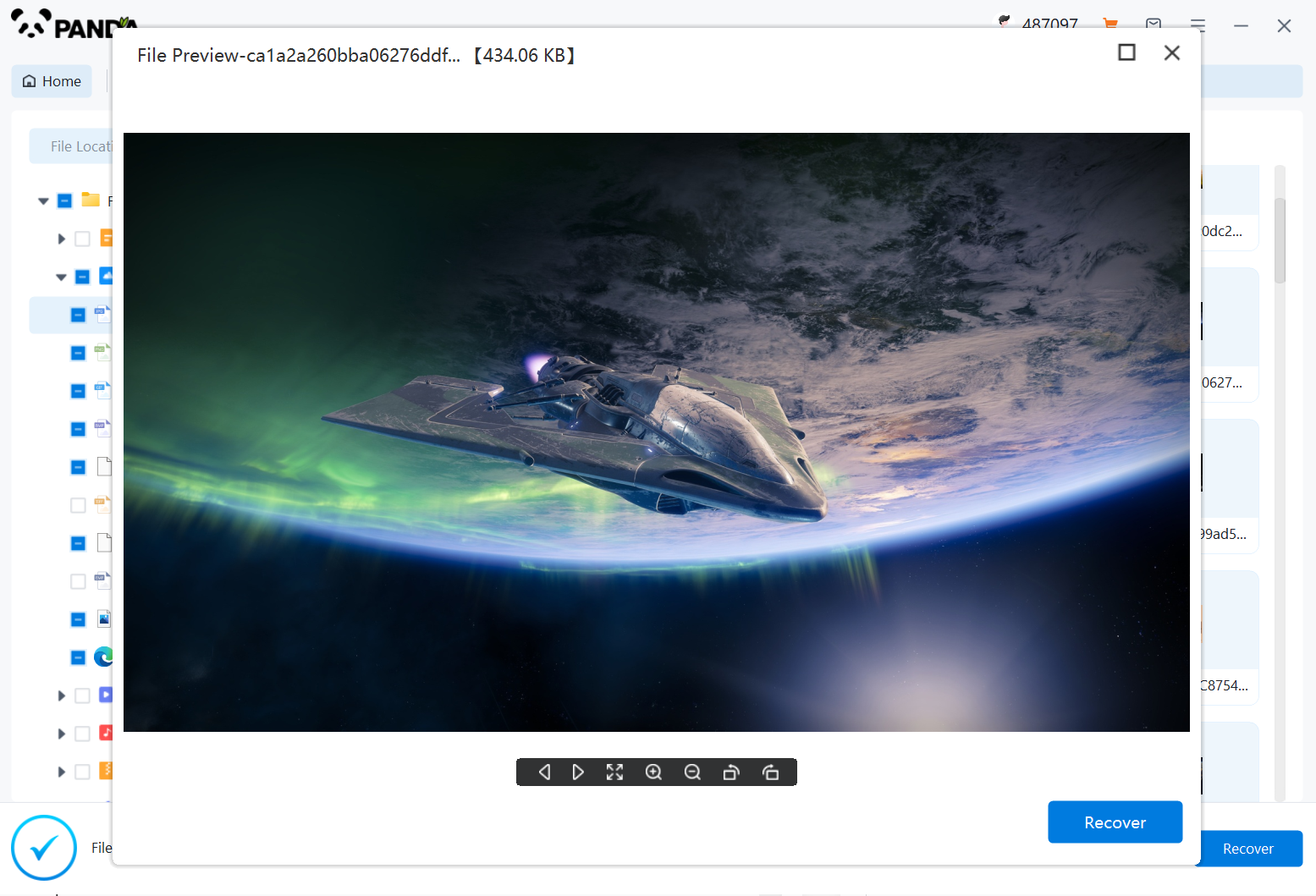
After finding the document, double-click to preview it to make sure it opens normally, and then click to restore.
Look for Backups
If you regularly back up your data, you may be able to retrieve deleted files from your backup. Check your external hard drives, cloud storage, or any other backup solutions you may have. You can often restore files from a backup by copying them back to your computer.
Contact a Data Recovery Service
If you're unable to retrieve deleted data using the above methods, you may need to consider contacting a professional data recovery service. These services have specialized tools and techniques that can recover data even when it has been overwritten or deleted for a long time. Keep in mind that data recovery services can be expensive, so it's important to consider the value of the lost data before deciding to use one.
Prevent Future Data Loss
To avoid losing data in the future, it's essential to take preventative measures. Here are some tips to help you protect your data:
- Regularly back up your data to external hard drives, cloud storage, or other reliable storage solutions.
- Use secure deletion methods to ensure that deleted files are permanently erased and not recoverable.
- Avoid using unsupported or untrustworthy software that could potentially damage your data.
- Regularly check for malware and viruses and use updated security software to protect your system.
In conclusion, retrieving deleted data can be a challenging task, but there are several methods you can use to restore lost files. From checking the Recycle Bin to using data recovery software or contacting a professional service, there are options available to help you get your data back. Remember to take preventative measures to protect your data in the future to avoid losing it again.





