Losing important files from a USB drive can be a stressful experience, but in many cases, those files can still be recovered. This article will guide you through the steps to recover deleted files from a USB drive, utilizing various methods and best practices.
1. Stop Using the USB Drive Immediately
The first and most crucial step is to stop using the USB drive immediately after realizing that files have been deleted. Any further use of the drive, especially writing new data, can potentially overwrite the deleted files, making them unrecoverable.
2. Check the Recycle Bin
If you've deleted files from the USB drive while it was connected to your computer, there's a chance that the files may still be in the Recycle Bin. Simply open the Recycle Bin, locate the files, and restore them to their original location on the USB drive.
3. Use Data Recovery Software
If the files are not in the Recycle Bin or if you've already emptied it, you can turn to data recovery software. The following is an example of Panda data recovery operation.
USB flash drive recovery steps:
Step 1: Select USB flash drive/memory card recovery
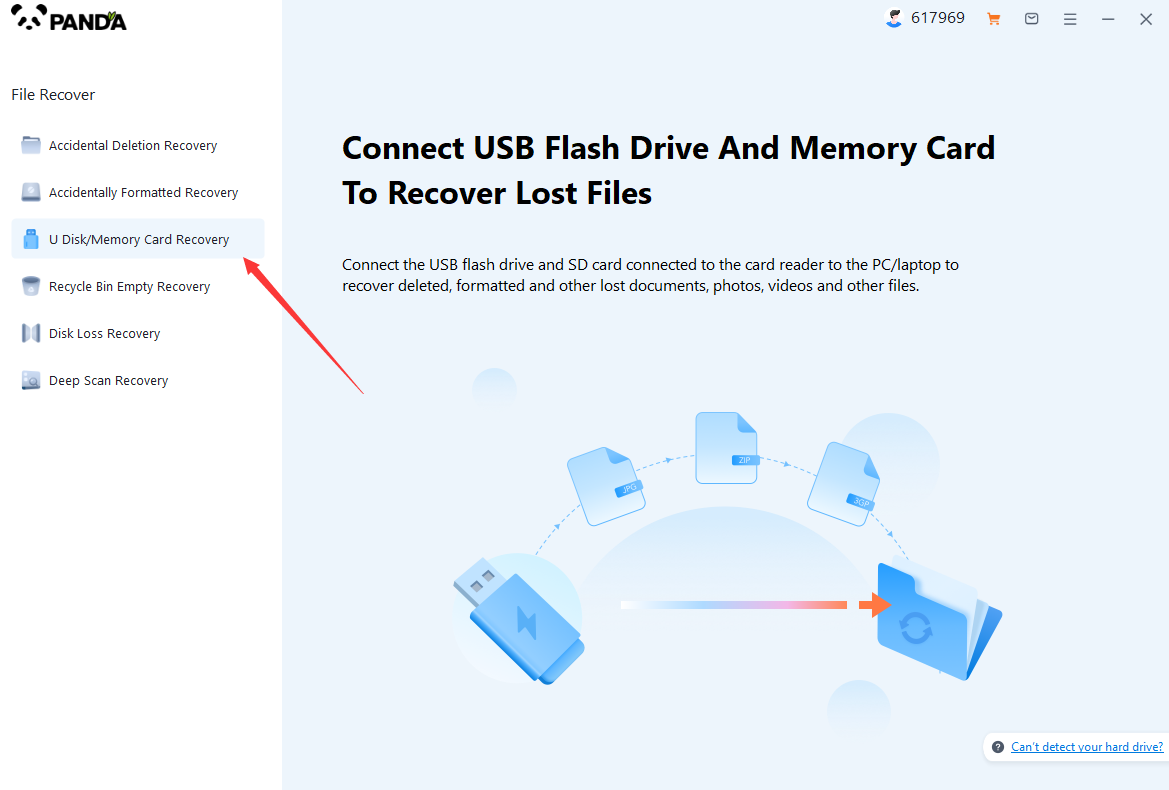
Choose the option that suits us more "USB flash drive/memory card recovery".
Step 2: Select USB flash drive
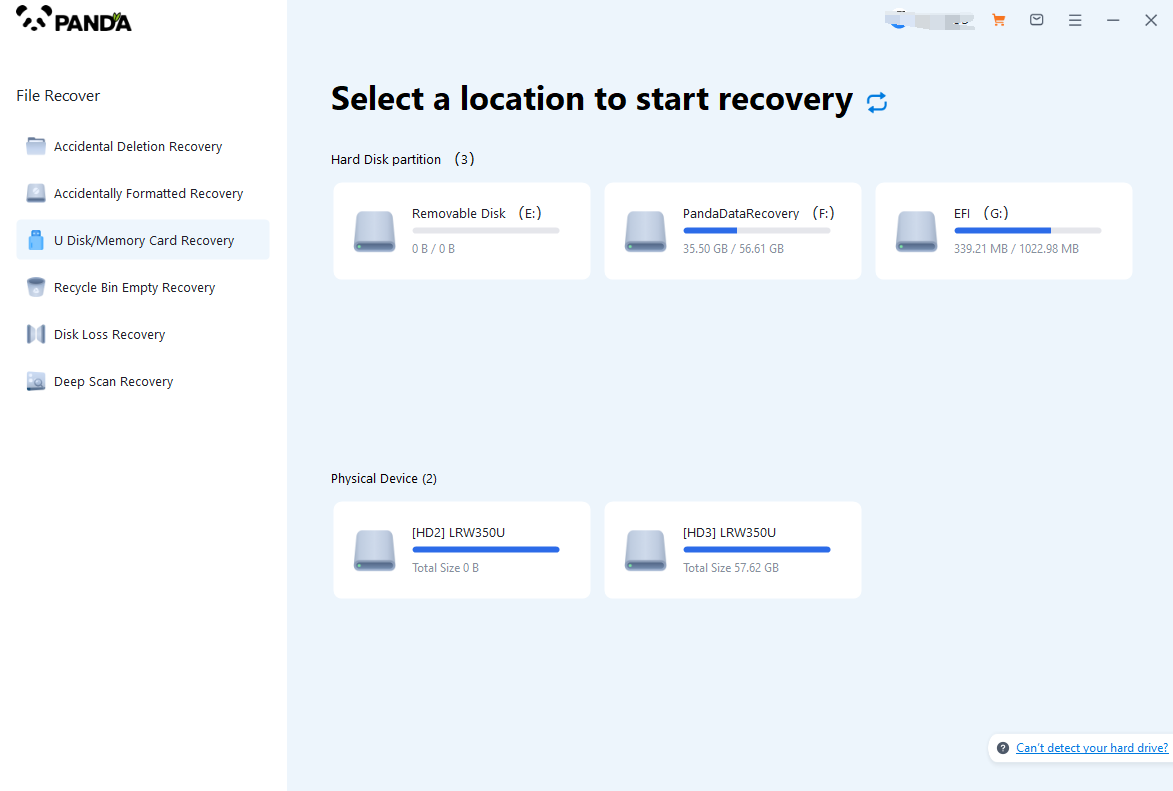
Insert the USB flash drive into the computer in advance, then select the USB flash drive and click Start Scanning.
The third step is to scan the USB flash drive
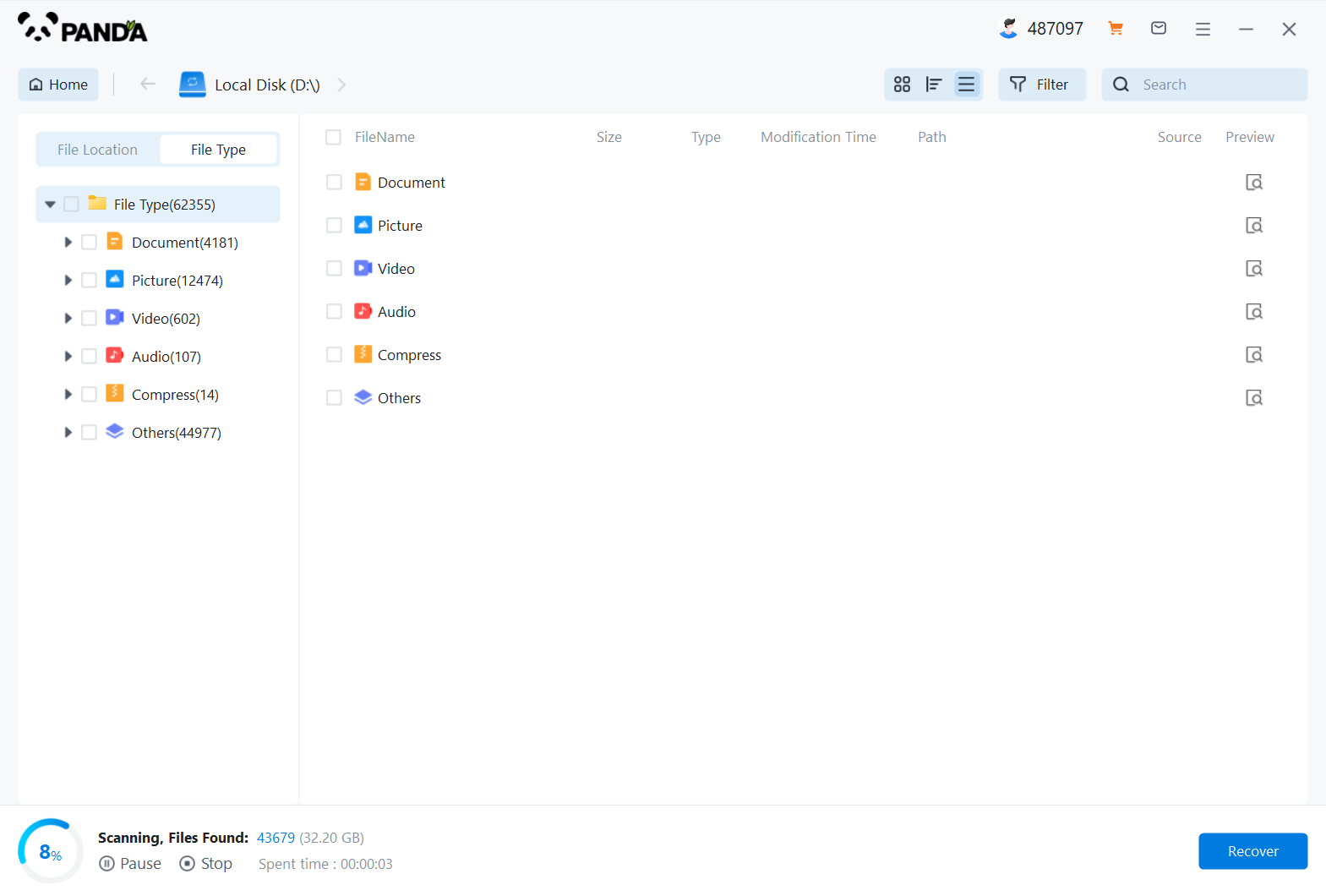
You need to be patient during the USB flash drive scanning process.
Step 4: Find the file
The files you want to recover can be found after the scan is completed, and you can find them by the file type, search name, etc.
Step 5: Preview
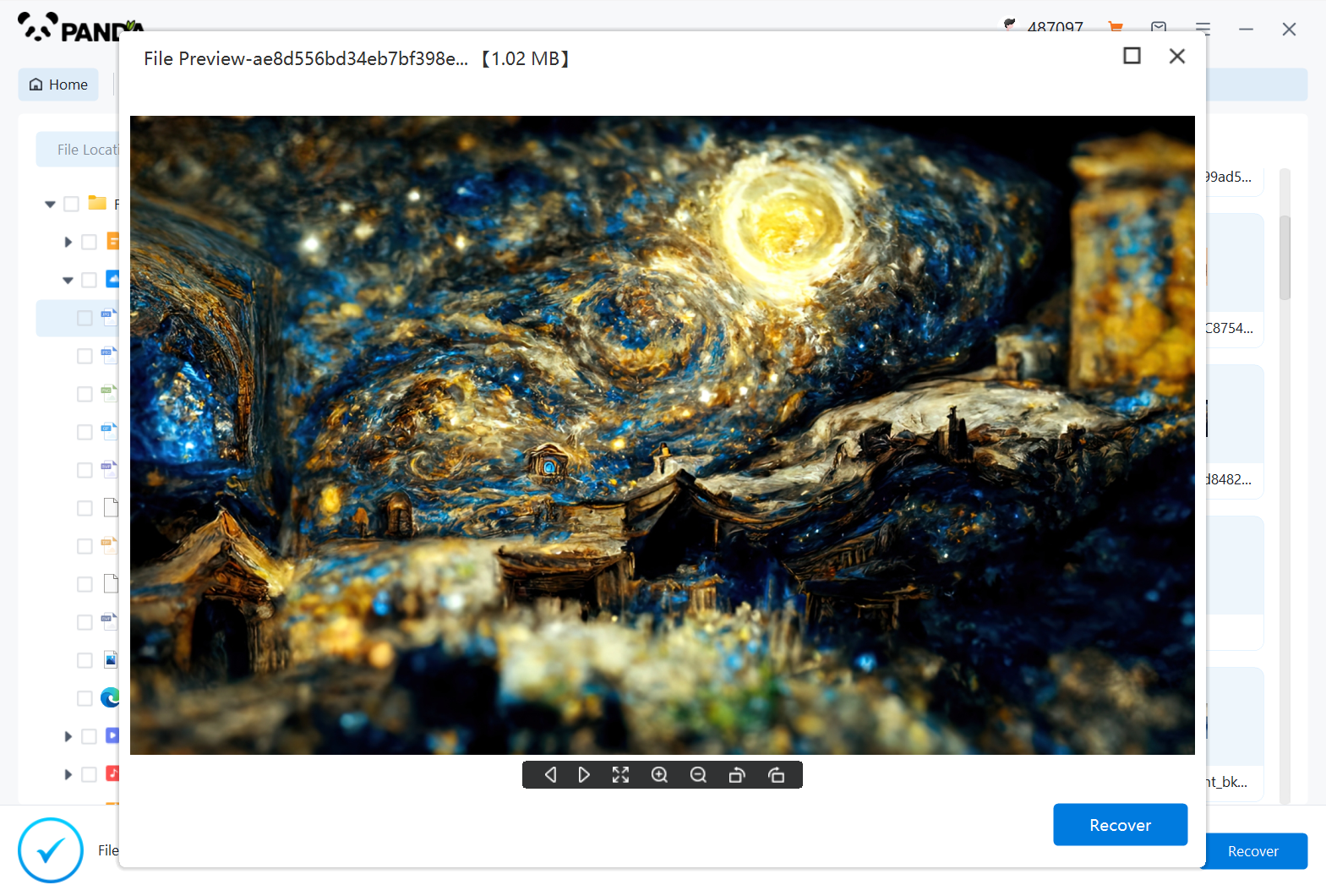
Double-click to preview the file to make sure the file is correct and it can be recovered, if the file preview fails, it may be that the file is damaged.
Step 6: Recover the files
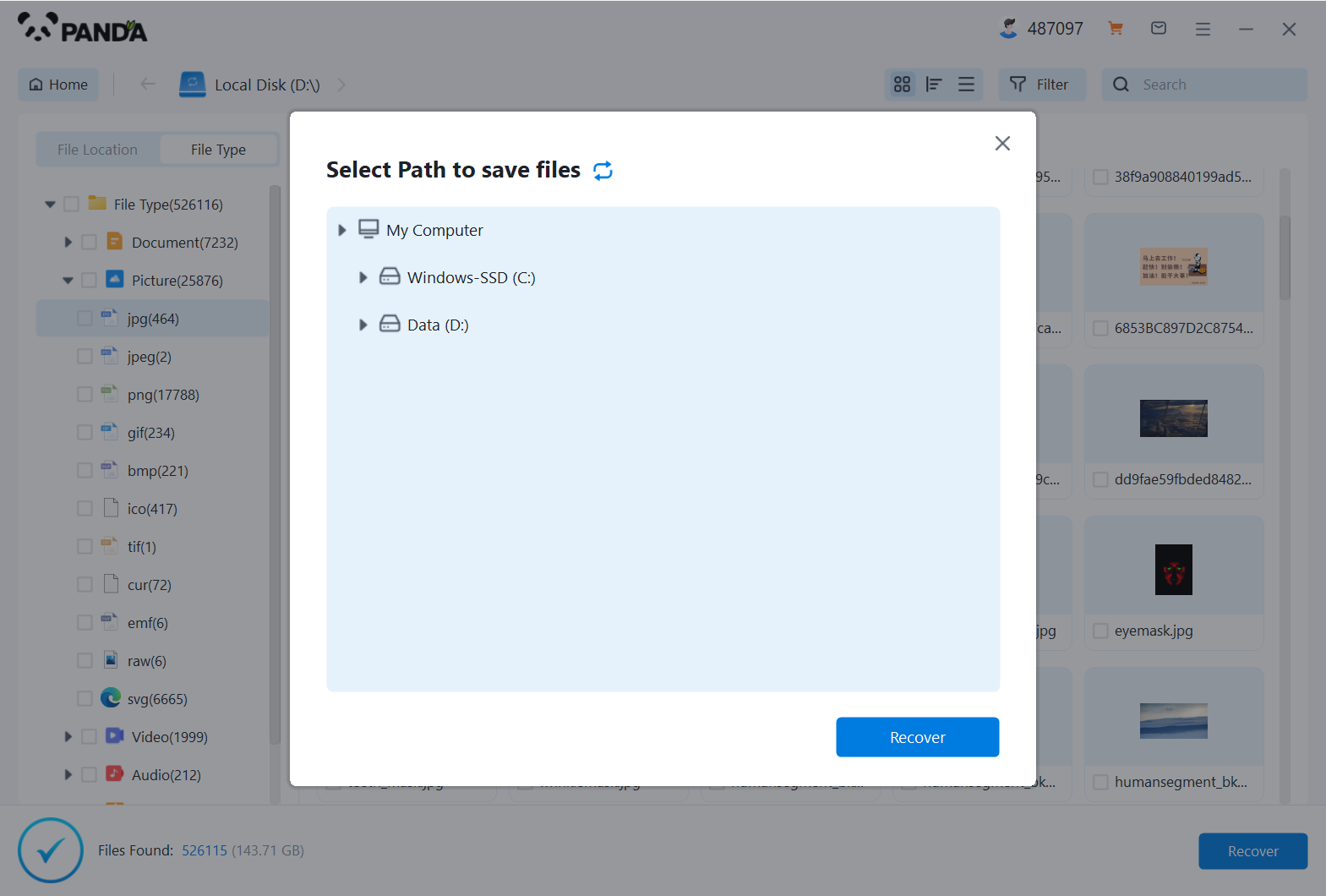
Tick the files you want to recover and click Recover to do it.
Please note that do not save the recovered files to the USB flash drive itself during the recovery process, so as not to overwrite the original data.
4. Consider System Restore Points
If you've enabled System Restore on your computer, and the USB drive was connected at the time a restore point was created, you may be able to restore the USB drive to that previous state. However, this method is not always effective for USB drives.
5. Preventative Measures
To avoid future data loss, consider taking the following preventative measures:
- Regularly backup important files: Create backups of crucial files and store them in a safe location, such as a cloud storage service or an external hard drive.
- Use a reliable USB drive: Purchase USB drives from trusted brands and avoid using drives that show signs of damage or malfunction.
- Be cautious with deletions: Double-check before deleting files from a USB drive, especially if they're important.
In conclusion, while losing files from a USB drive can be frustrating, there are several methods that can help you recover them. From checking the Recycle Bin to using data recovery software, the key is to act quickly and avoid overwriting the deleted files. With these steps and preventative measures, you'll be better prepared to handle data loss in the future.





