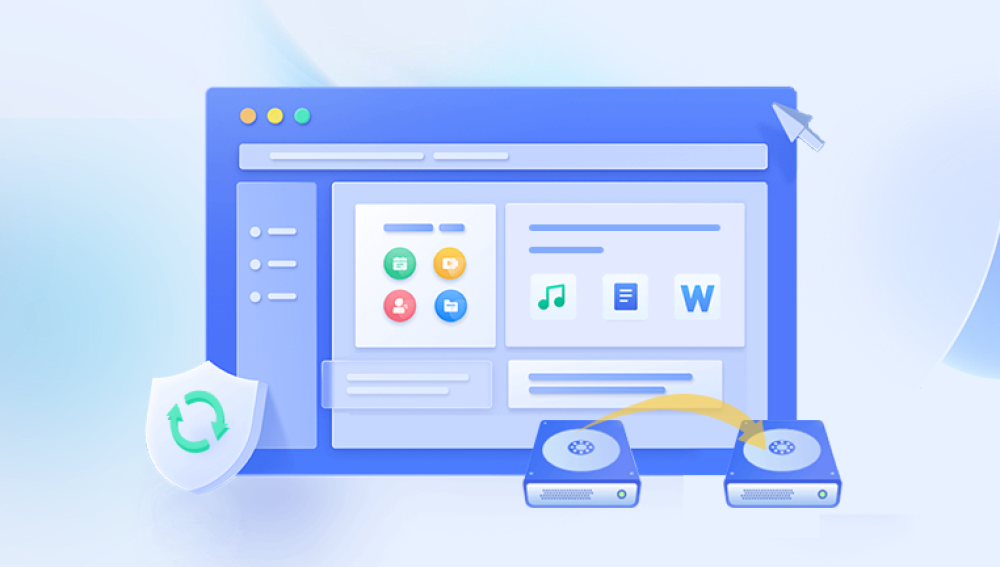In today's digital age, photos are often our most precious memories. Losing them, especially due to accidental overwriting, can be a heartbreaking experience. However, with the right tools and techniques, it is possible to recover overwritten pictures. This article will provide a step-by-step guide on how to recover overwritten photos from various devices.
1.Stop Using the Device Immediately
The first and most crucial step is to stop using the device immediately after realizing that pictures have been overwritten. This is because any further usage can potentially overwrite the deleted files, making them impossible to recover.
2.Assess the Situation
Before proceeding with the recovery process, it's essential to assess the situation and determine the best approach. Consider the following factors:
- The type of device (e.g., phone, camera, computer, etc.)
- Whether there is a backup of the photos
- The specific cause of the overwriting (e.g., accidental deletion, virus attack, etc.)
3.Use a Reliable Data Recovery Software
If there is no backup or the backup is incomplete, the next step is to use a reliable data recovery software. There are numerous options available, both free and paid, that can help you recover overwritten photos.The following takes the panda data recovery operation as an example.
Panda data recovery Steps:
Step 1: Select the scenario mode
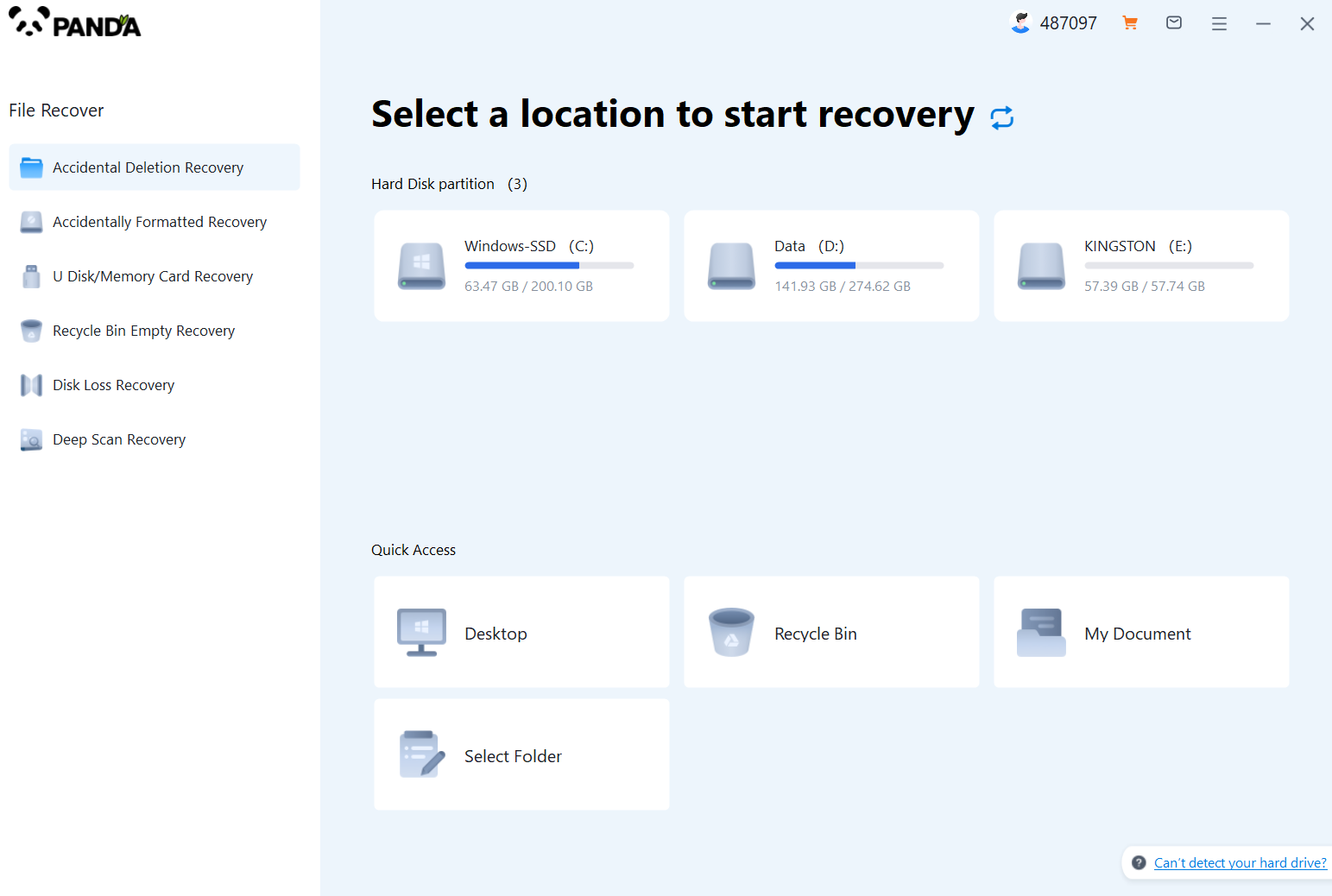
Choose the appropriate recovery mode according to the actual situation, if the document has been deleted for a long time, you can try "Deep Recovery".
Step 2: Select a location to store your documents
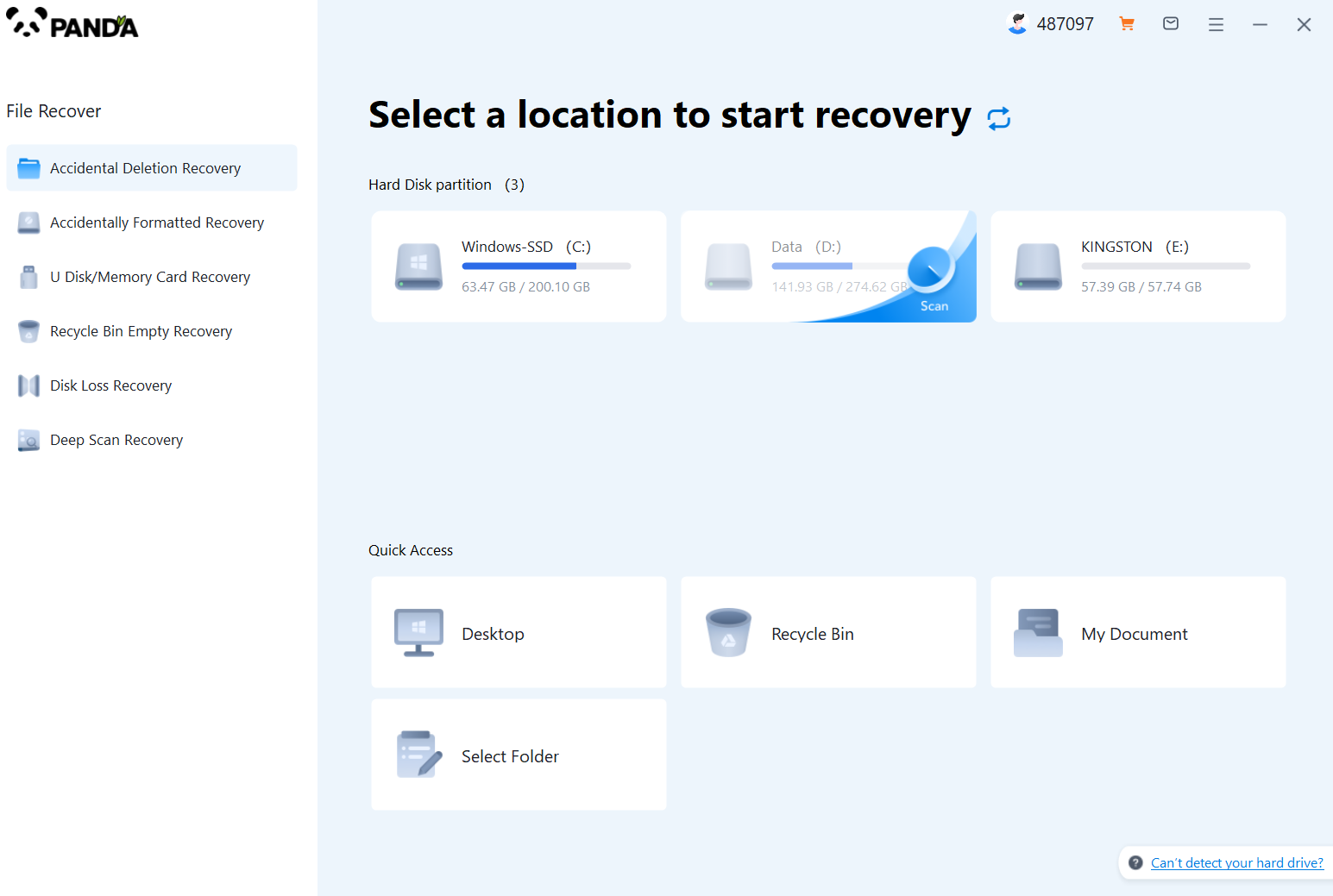
Scan the disk where the document is stored, and try it a few more times if you make the wrong choice or don't remember.
Step 3: Find the documentation
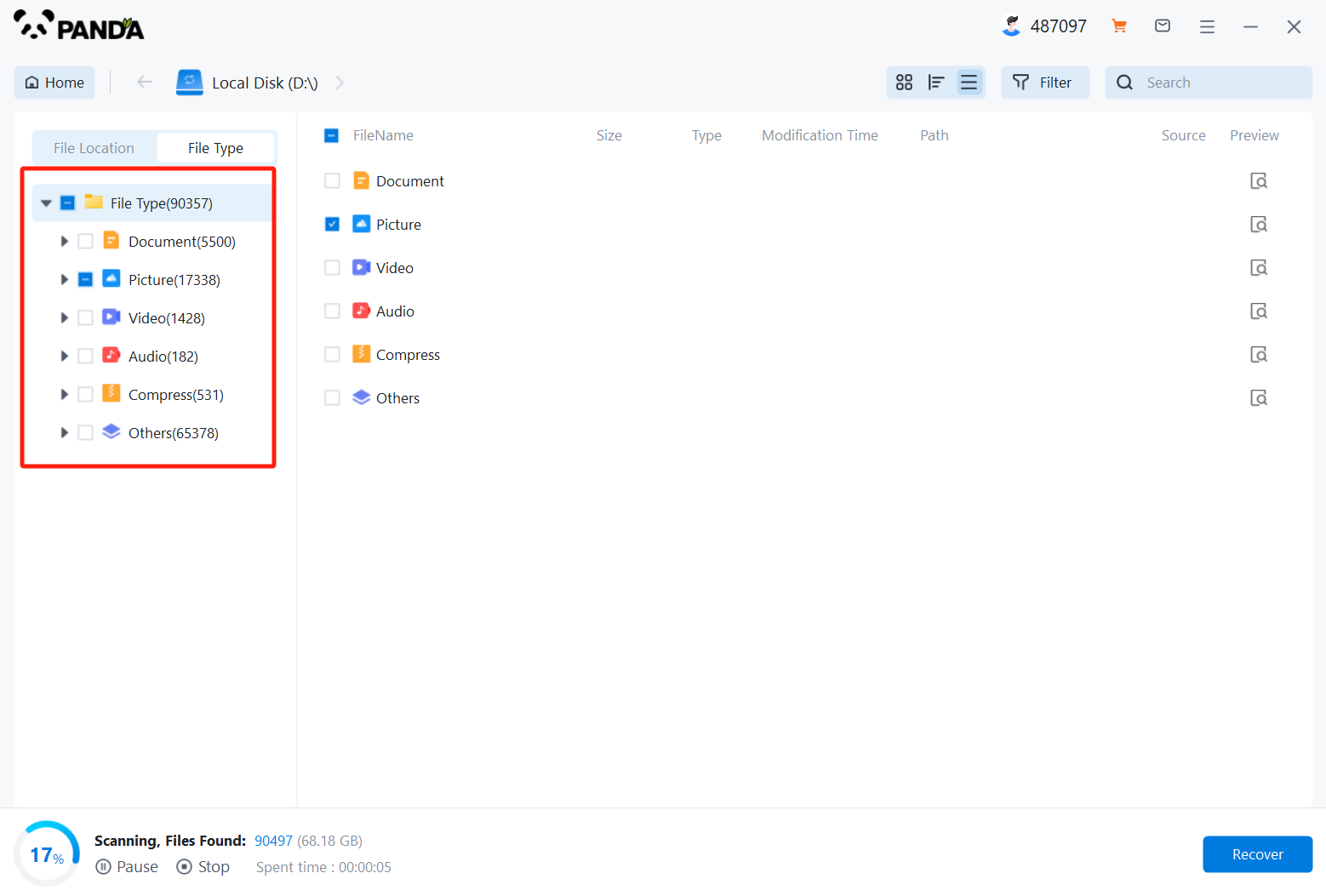
You can search for documents based on their type, or search for them if you remember them.
Step 4: Preview and recover documents
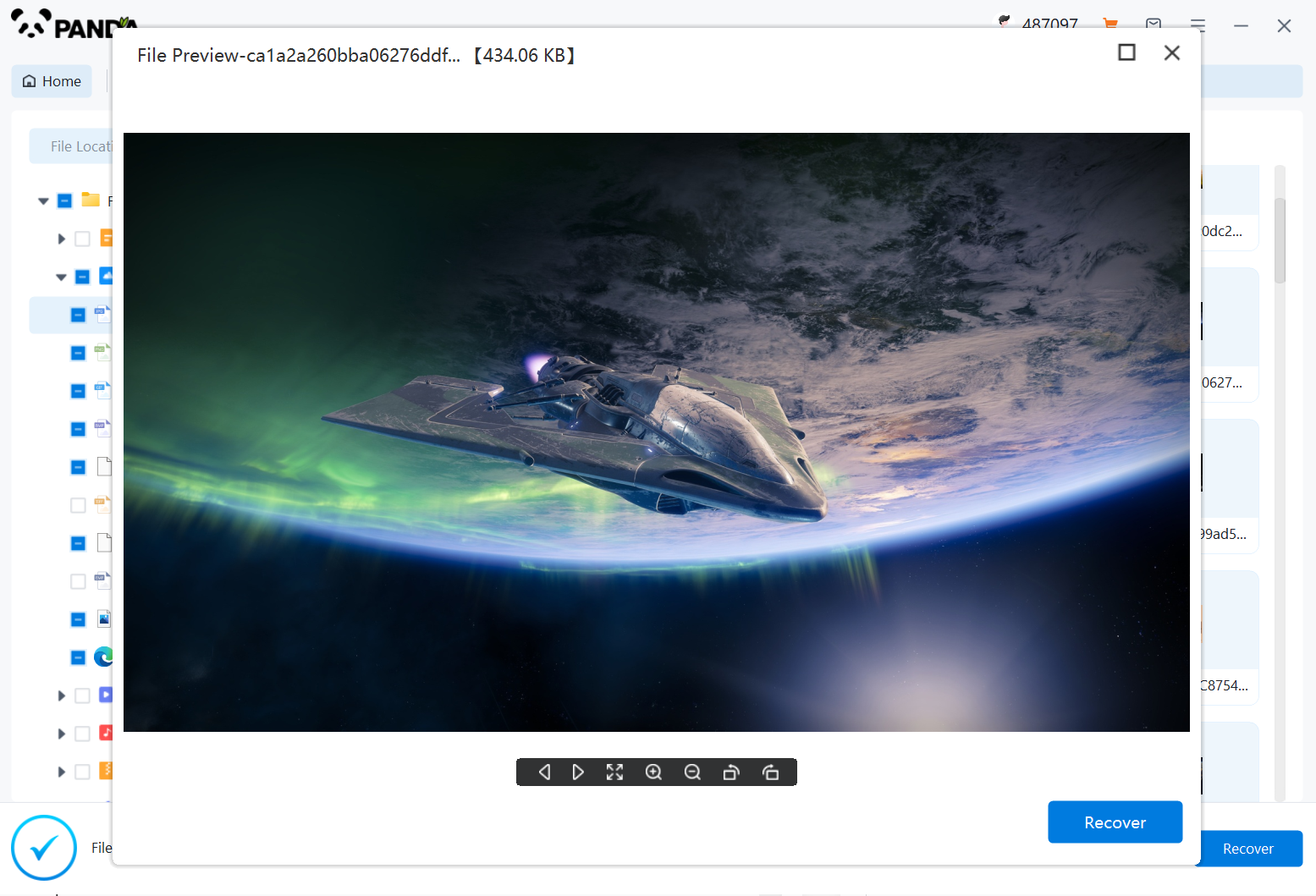
After finding the document, double-click to preview it to make sure it opens normally, and then click to restore.
4.Prevent Future Data Loss
To prevent future data loss, consider implementing the following measures:
- Regularly backup your photos and other important files to an external hard drive, cloud storage, or other reliable storage devices.
- Avoid deleting photos without first checking their importance and relevance.
- Use antivirus software to protect your devices from malicious attacks that can lead to data loss.
Conclusion:
Recovering overwritten pictures can be a challenging task, but with the right tools and techniques, it is possible. By following the steps outlined in this article, you can effectively recover your overwritten photos and preserve your precious memories. Remember to take preventive measures to avoid future data loss and keep your photos safe and secure.