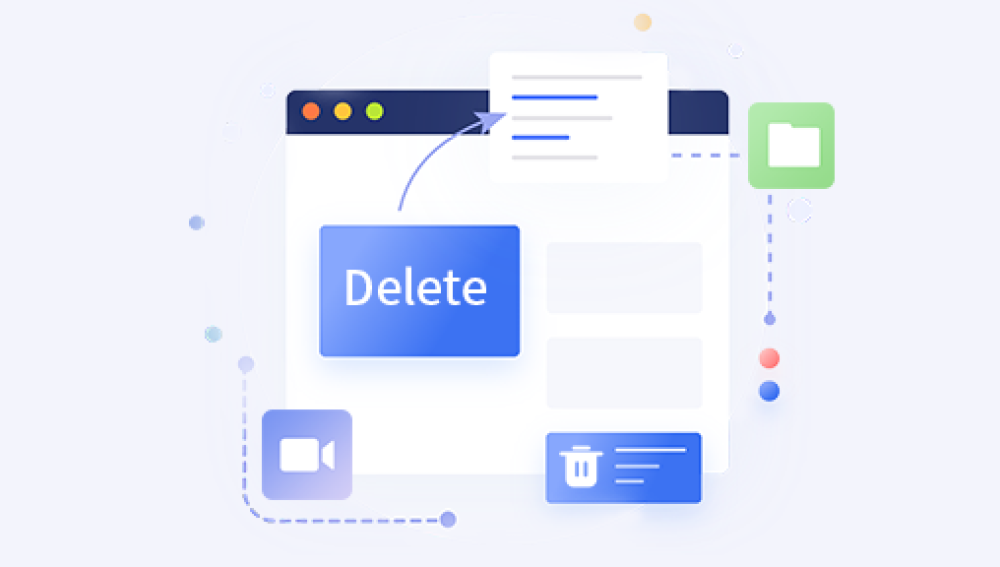During computer use, sometimes we find that files are deleted directly and the Recycle Bin is skipped. This situation may confuse us because usually we can easily recover these files through Recycle Bin. But if files are deleted directly skipping the Recycle Bin, how should we recover them? This article will introduce you to the methods and techniques on how to recover files after deleting them directly by skipping the Recycle Bin .
Method 1: Restore from backup
If you have a habit of backing up important files regularly, you can restore files from backups. This method works for file recovery in any situation, as long as you have a backup. Here are the steps to restore files using backup:
1. Find the storage device or location where the previously backed up files were stored. This could be an external hard drive, cloud storage, external storage device, etc.
2. Connect the backup device to the computer and make sure it is correctly recognized and accessed.
3. Open the backup software or tool for managing backups (such as Windows Backup and Restore Center).
4. Select the option to restore files or folders from backup and follow the prompts. Depending on the type and method of backup, you may need to select a specific backup set or point in time to restore your files.
5. Wait for the restoration process to complete and save the file or folder in the location of your choice.
Method 2: Use data recovery software
If backup is not available or you don't have one, data recovery software is a good option. These software scan your hard drive and try to find deleted files. The following takes the operation of Panda data recovery as an example.
Accidental deletion recovery steps:
First step, select the required recovery mode
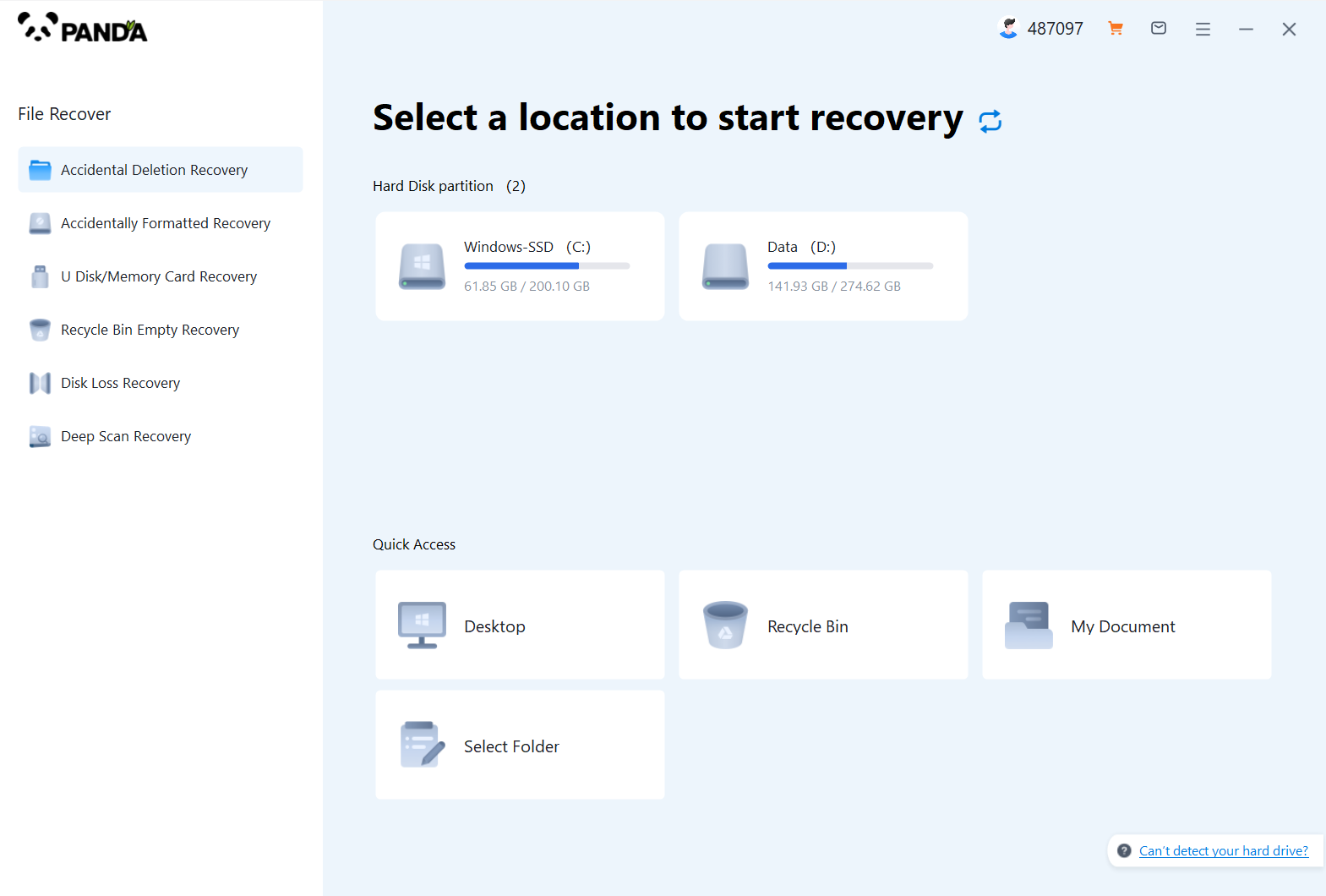
According to our data loss situation, choose "Accidental Deletion Recovery".
Step 2: Select the original data storage location
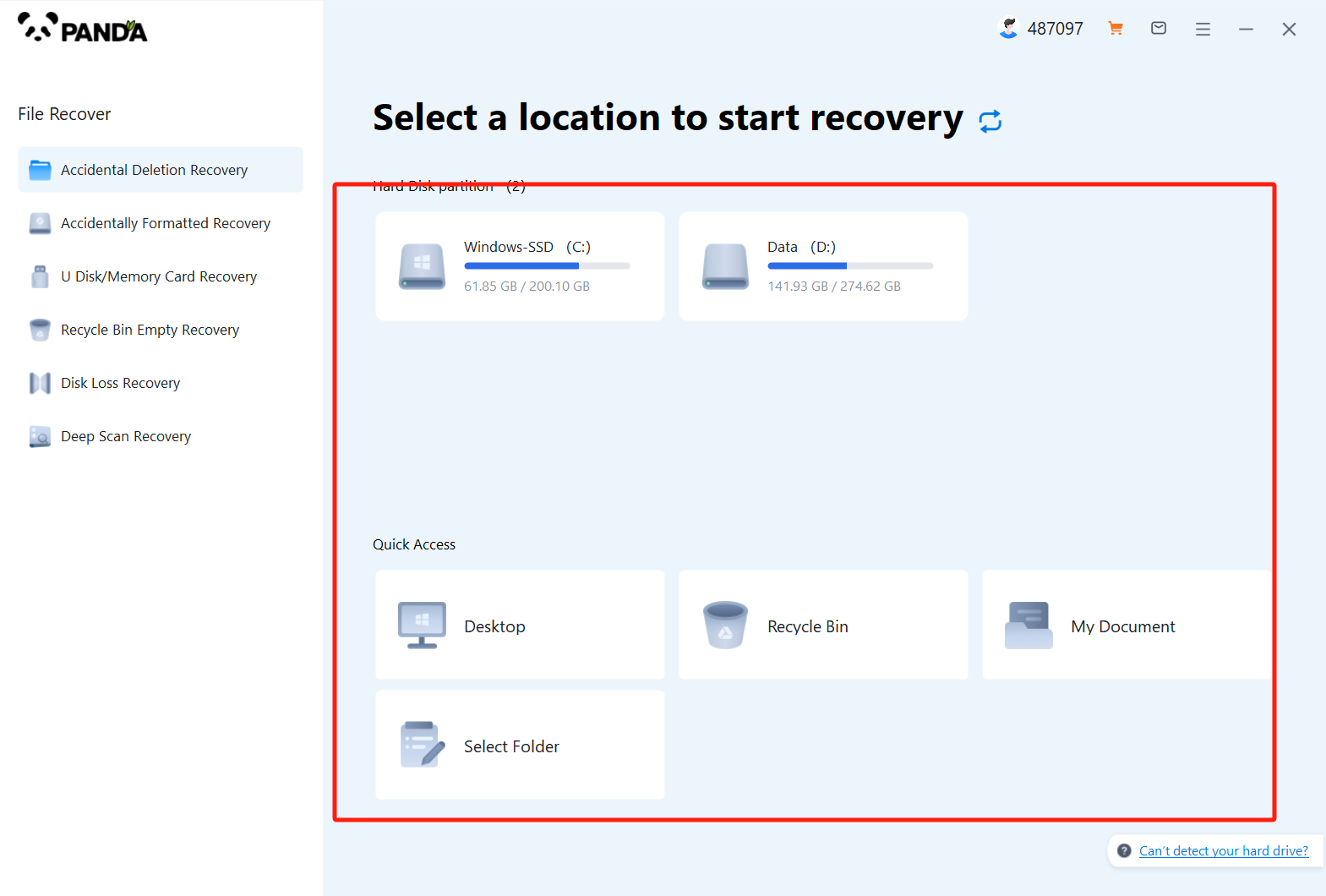
You need to select the disk where the accidentally deleted data is stored so that the software can scan the disk and recover files.
Step 3: Accidentally delete scan
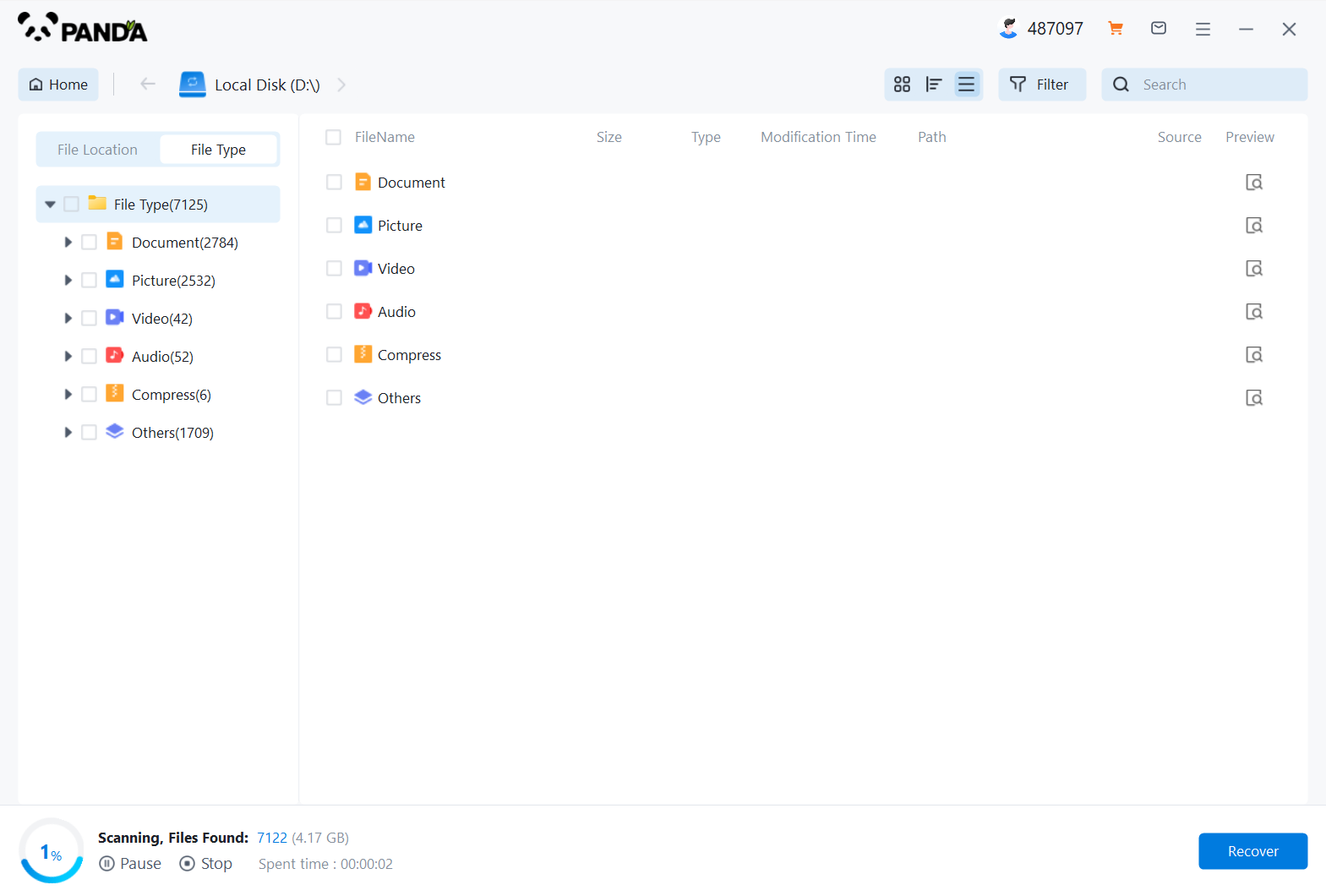
Entering the scanning stage, please wait patiently for a while until the scanning is completed and you can proceed to the next step.
Step 4: Find the lost files
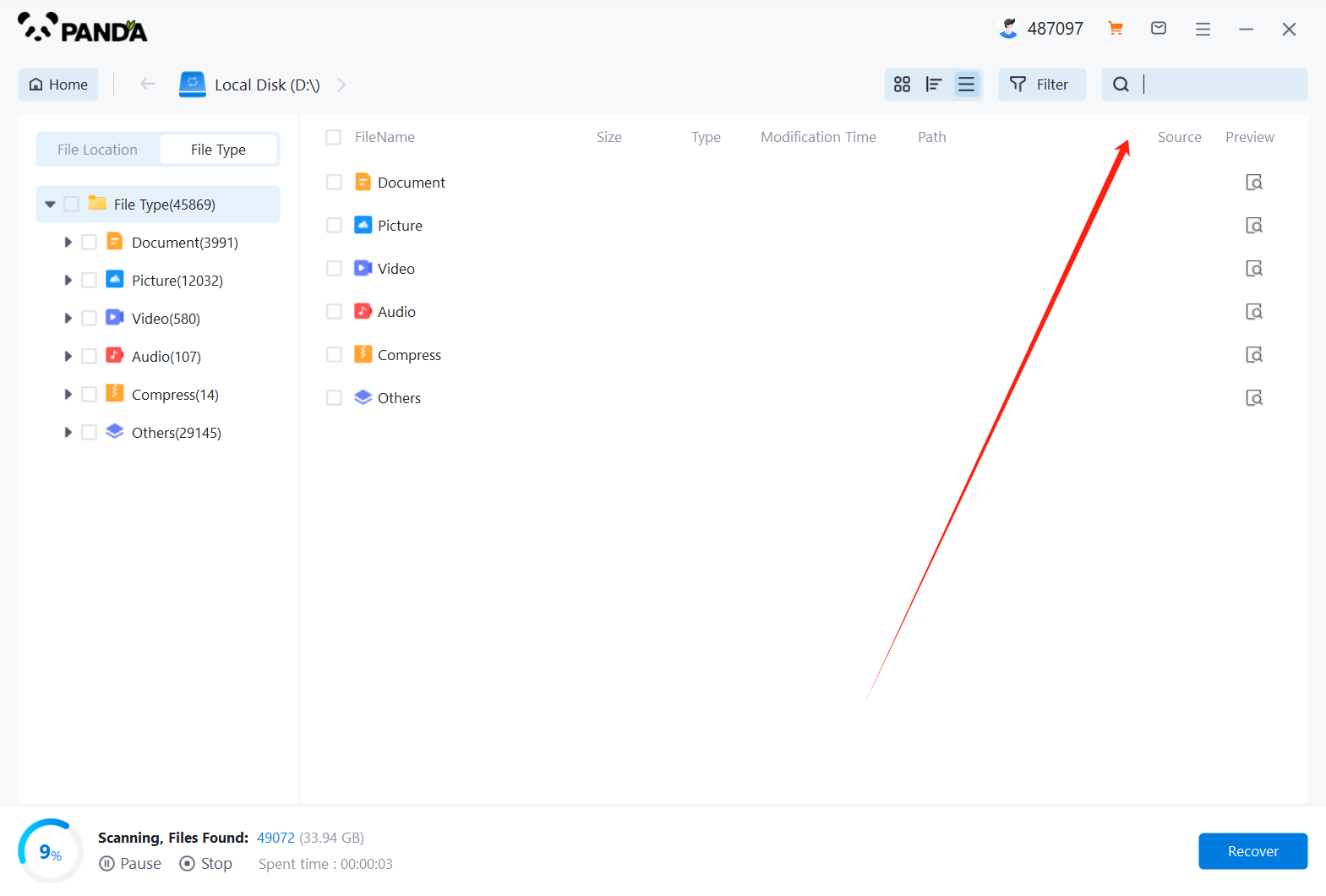
After the scan is completed, the files on the disk will be displayed here. We can find the files to be recovered by file type. If there is a lot of data, it is recommended to search for files or folders, which is faster and more convenient.
Step 5. Preview the file
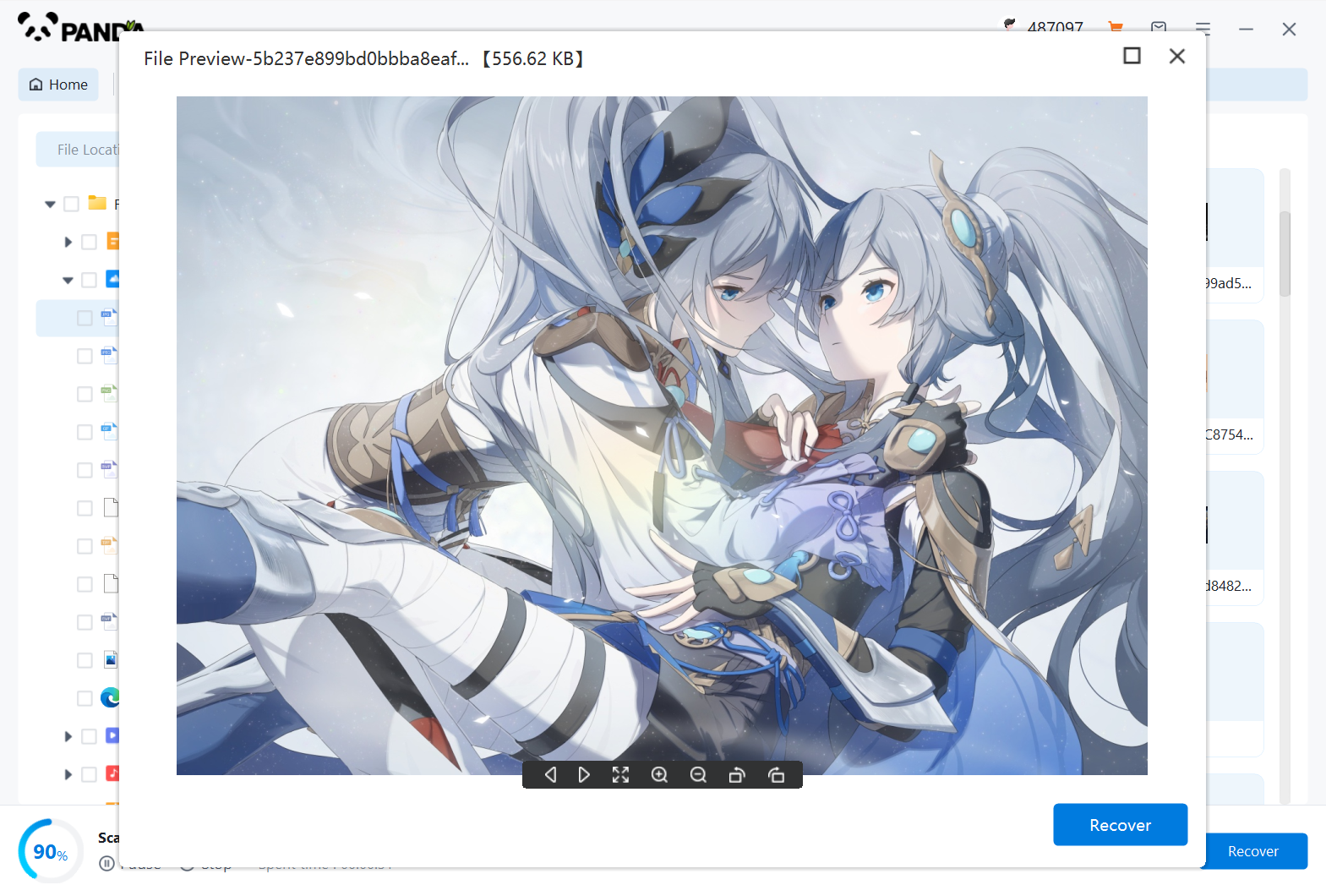
Do you want to restore the file immediately after finding it? It is best to preview it first. There is no guarantee of 100% recovery of the file. If the file is lost for too long and new information is entered on the disk, once the old data is overwritten by the new data, it cannot be recovered, so in Before restoring, preview the situation first. If it can be opened normally, it can be restored normally.
Step 6: Restore immediately
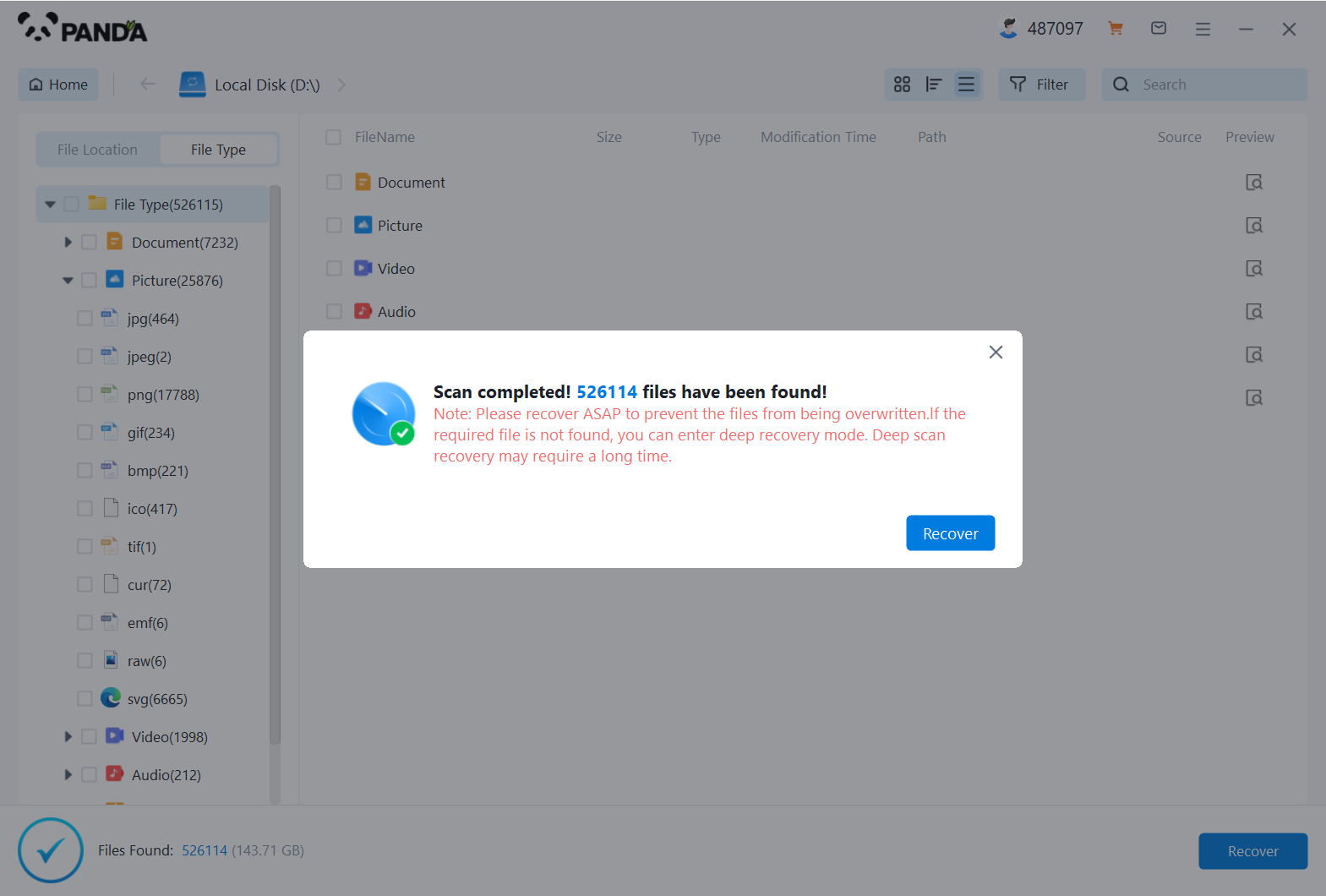
Check the files you want to restore, click Restore, set the export directory, and export.
Tips and Notes:
1. Before performing any file recovery operation, please make sure to stop any writing operations to the relevant hard disk or storage device to avoid overwriting the deleted data blocks, thereby reducing the recovery success rate.
2. Try to perform file recovery operations as soon as possible, especially when the data is not overwritten, which can improve the recovery success rate.
3. Choose reliable data recovery software and backup management tools to avoid potential security risks and data leakage issues.
4. Before performing file recovery, it is best to back up current files and important data to prevent data loss due to unexpected situations during the recovery process.
The above is the complete method of how to recover files after deleting them directly by skipping the Recycle Bin. It is recommended that you restore computer data as soon as it is deleted. The earlier the computer data is restored, the higher the possibility of recovery. Generally speaking, files emptied from the Recycle Bin can be recovered. Accidentally deleted file recovery, shortcut key deleted data recovery, format recovery, etc. are all within the scope of computer data recovery functions.