In our daily life and work, we may encounter the situation of hard drive formatting. The formatting operation wipes out all the data on the hard drive, resulting in the loss of files. If you have accidentally formatted your hard drive, don't panic because it is still possible to recover your lost data. So how to recover data after a formatted hard drive? This article will introduce some common methods and steps to help you recover data from formatted hard drive.
1. Stop writing data
Once you find out that your hard drive is formatted, the first thing to do is to stop using the hard drive. Do not write any more data to the drive, as new data will overwrite the deleted data blocks, causing recovery failures.
2. Use data recovery software
Data recovery software is a tool that is specially designed to recover lost data. The following takes the operation of Zhuanzhuan Master data recovery software as an example.
Formatted Recovery Operation:
1. Log in to the official website of Panda Data Recovery Master, download the corresponding software, and then install it on your computer;
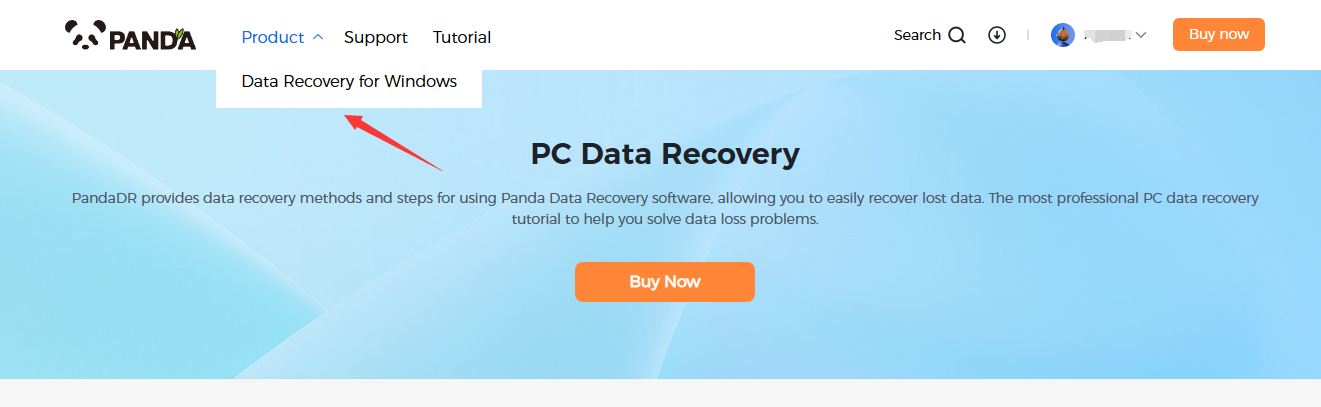
2. Plug the mobile hard disk into the computer, open the transfer data recovery master software, select the mobile hard disk partition that needs to be recovered, and click "Next";
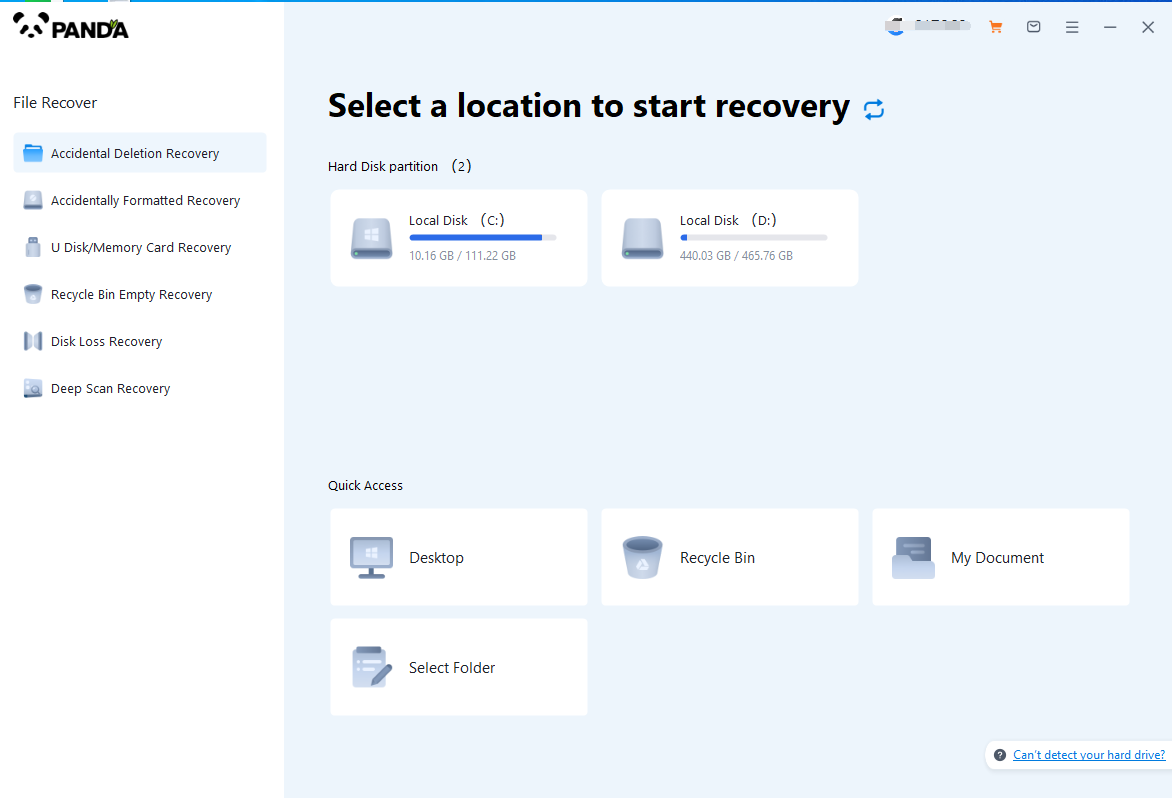
3. Click "Quick Scan" (if the file data recovery is incomplete, you can re-use Deep Scan), click "Next";
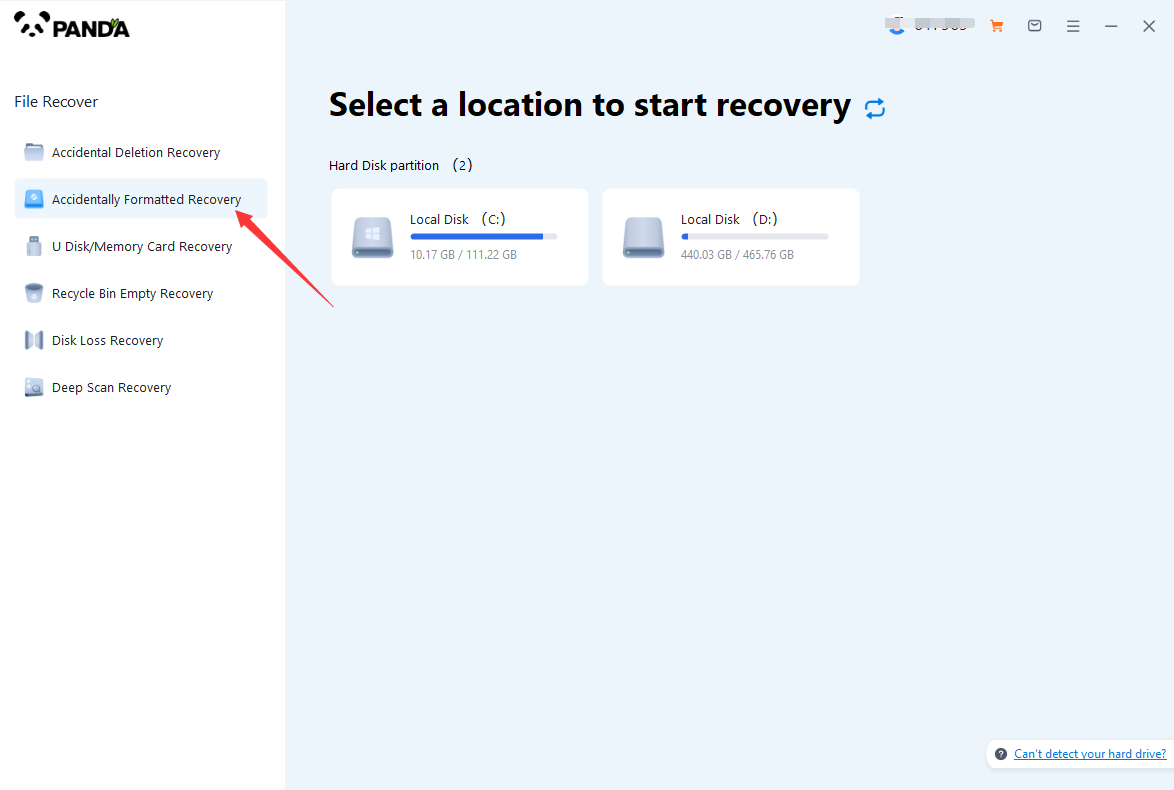
4. Select the file types you need to recover and click "Start Scan".
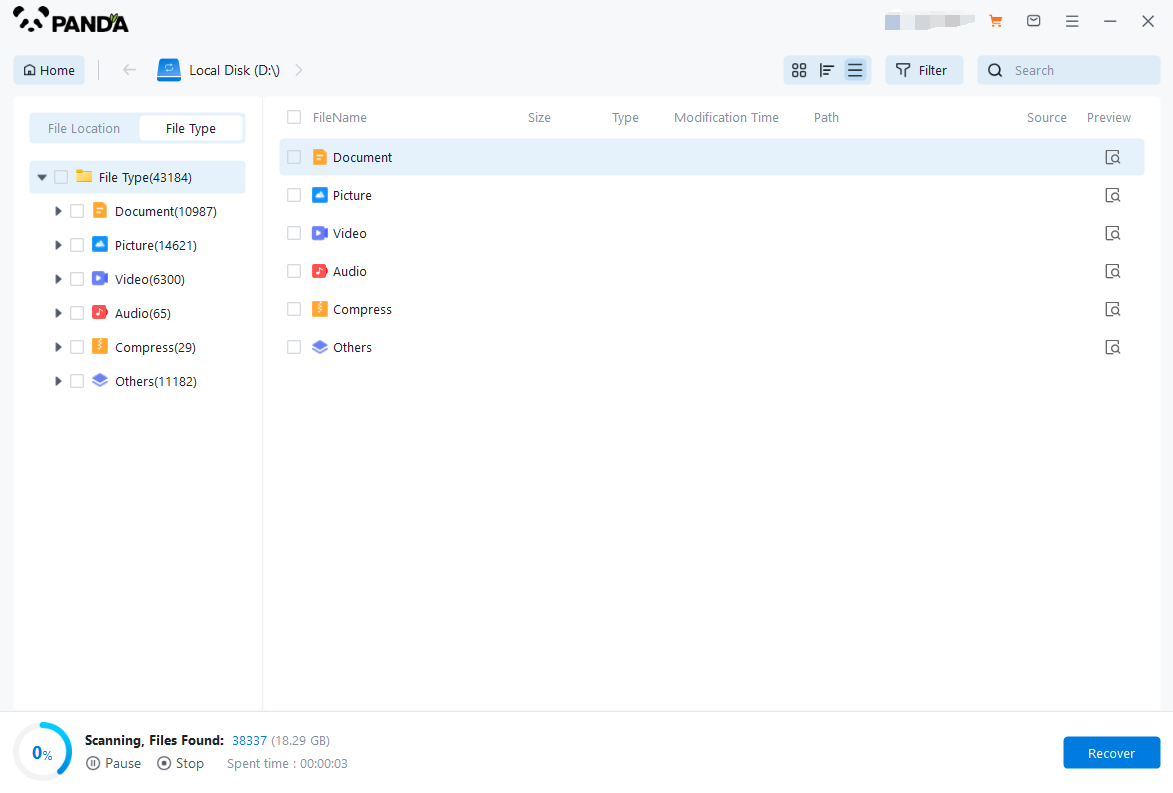
5. You can find the recovered files by file type and file path, if the number of files is large and difficult to find, you can click the search button in the upper right corner;
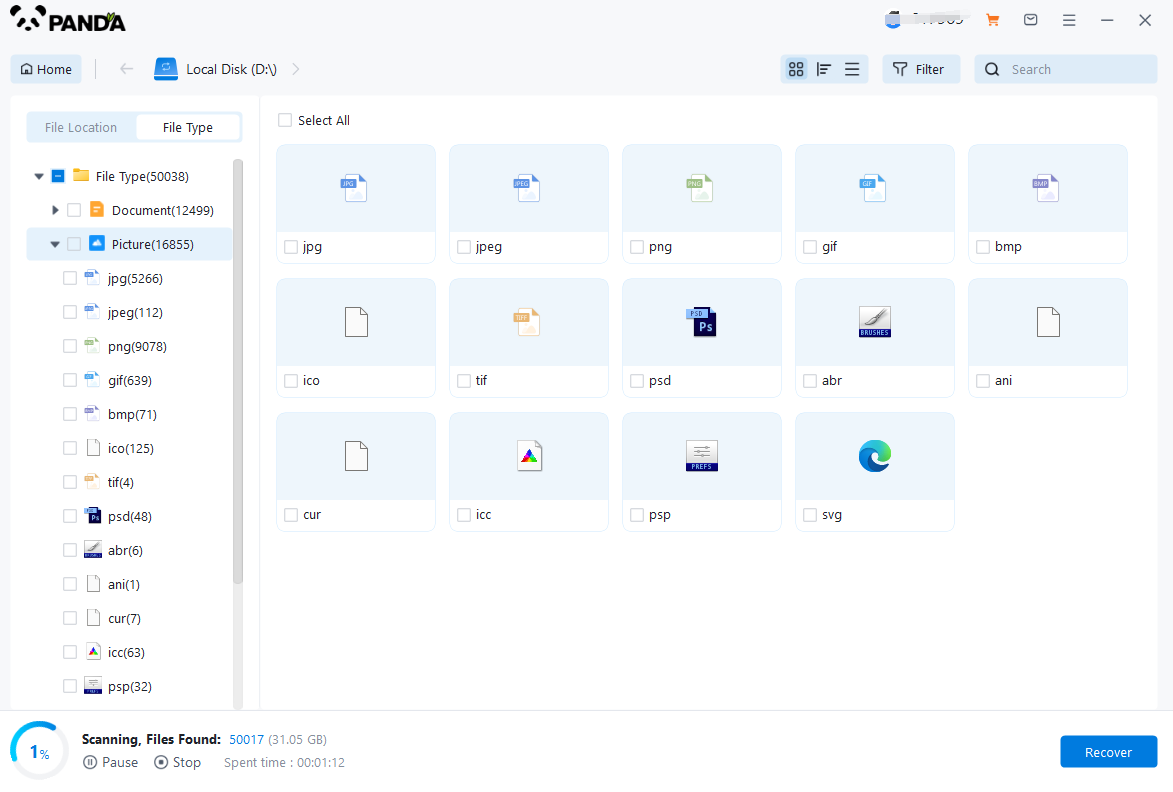
6. Check the files that need to be recovered, click "Recover", select the location where the recovered files are saved (note: do not be in the same disk as the source files), and click "Export";
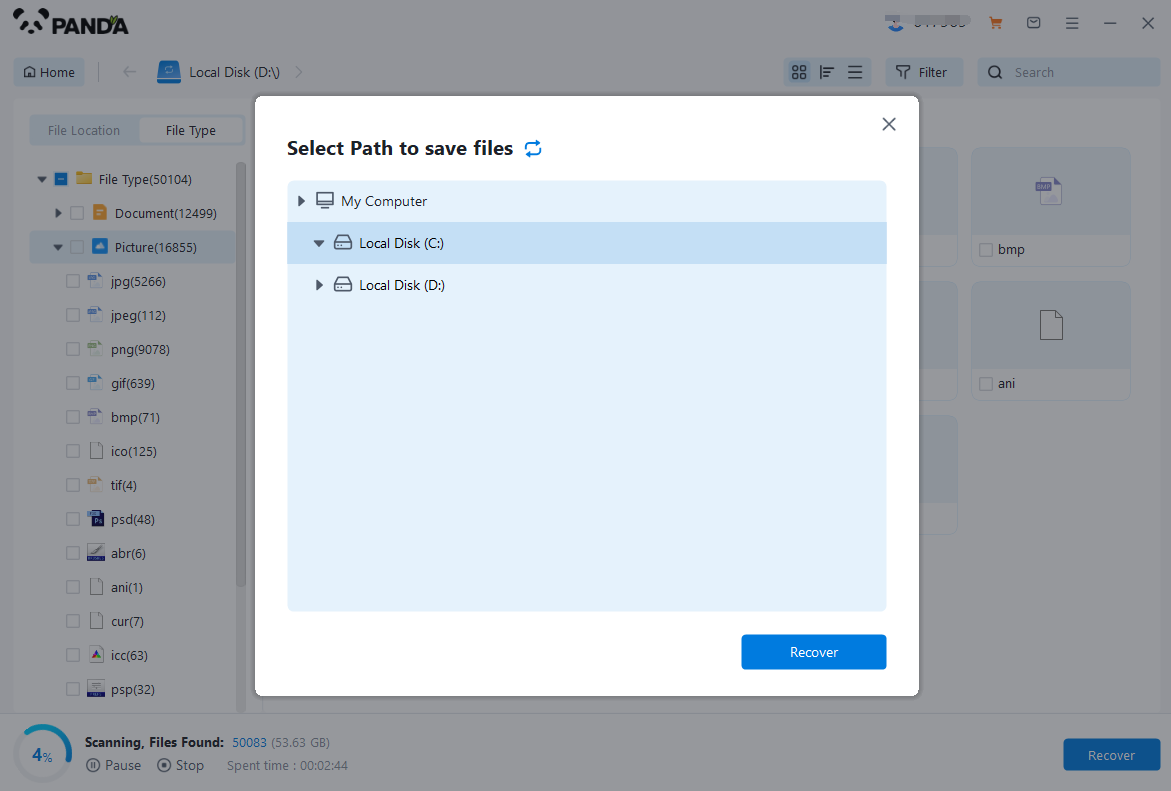
7. Click "Open Output Directory", and the file recovery is completed.
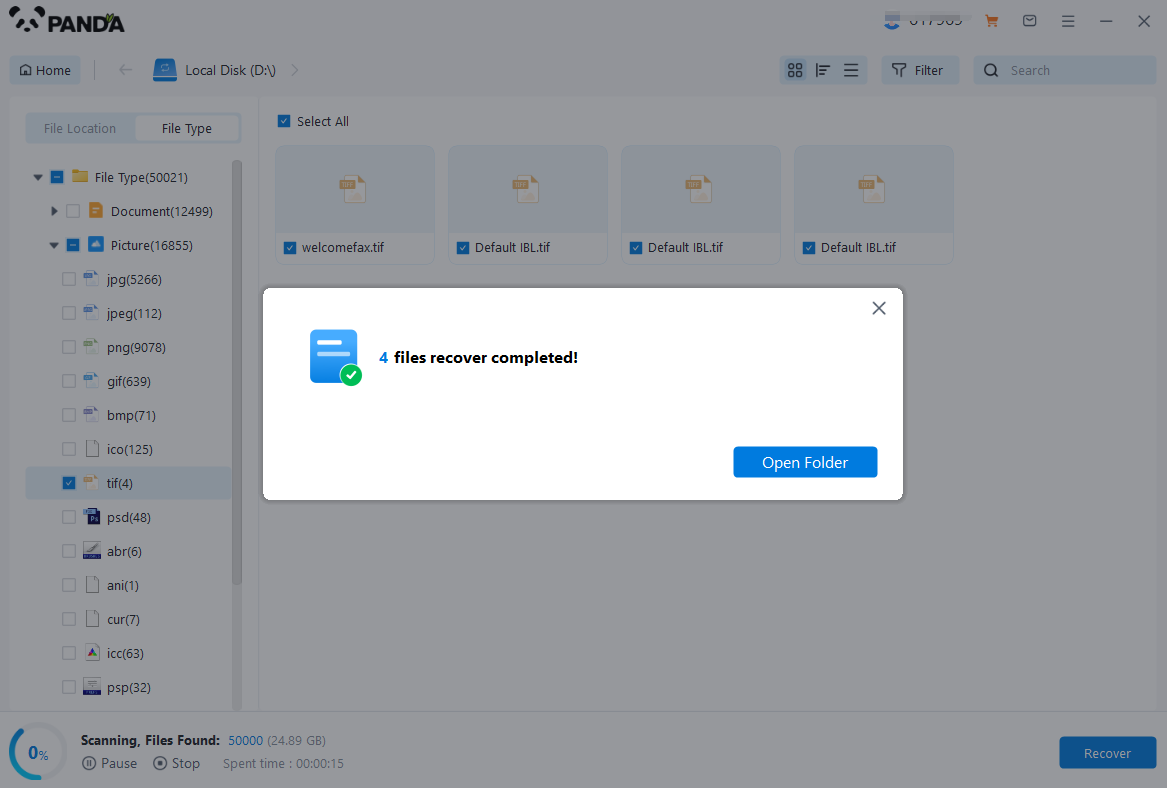
3. Seek professional help
If you can't recover your lost data using data recovery software, or if you are not familiar with the process of data recovery, you can consider seeking professional help. Professional data recovery service providers have advanced equipment and experienced technicians who are able to provide more comprehensive data recovery services. While professional help may cost a fee, it can be a worthwhile investment if you have important data to recover.
Notes:
1. Before any file recovery operation, please make sure to stop any write operation to the relevant hard disk or storage device to avoid overwriting the deleted data blocks, thereby reducing the recovery success rate.
2. Try to recover files as soon as possible, especially if the data is not overwritten, which can improve the recovery success rate.
3. Choose reliable data recovery software and backup management tools to avoid potential security risks and data leakage problems.
4. Before proceeding with file recovery, it is best to back up your current files and important data in case of data loss due to unexpected situations during the recovery process.
There are a variety of methods to choose from for data recovery after hard drive formatting, depending on your specific situation. Either way, it's important to protect the security and integrity of your data to avoid secondary damage. Hopefully, these methods can help you successfully get your important data back.





