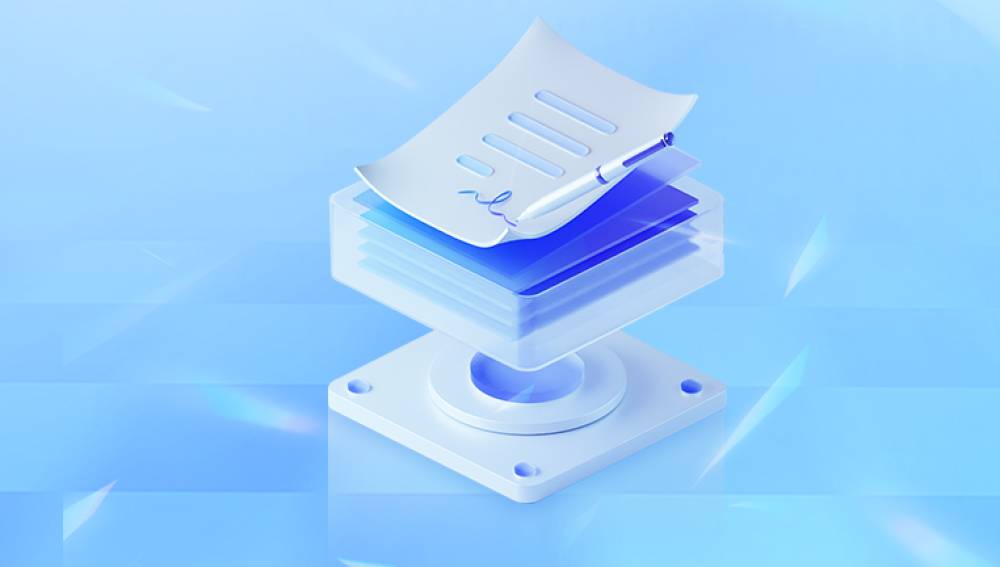Ring, a popular home security camera system, is known for providing high-quality video surveillance for homes and businesses. The Ring devices, including video doorbells and security cameras, capture footage of activity in and around your property, helping you monitor your premises remotely. One key feature of Ring is its cloud-based storage system.
When a motion-triggered event or a doorbell press is detected, Ring records the video and uploads it to its cloud servers for you to view through the Ring app. Depending on your subscription plan, this footage may be stored for a period ranging from a few days to several months.
However, Ring’s cloud-based system also means that footage can be deleted either manually or automatically once it expires or when you reach the storage limit. In these cases, it might seem like your footage is gone for good. But is it possible to recover deleted Ring footage? The answer depends on several factors, including whether the footage was permanently erased, the settings of your Ring account, and any third-party tools you might use.

1. Cloud Storage Overview
Ring footage is stored in the cloud, which means it is saved on Ring’s remote servers rather than on local devices like SD cards or hard drives. This has both advantages and disadvantages. The primary benefit is that it enables you to access footage from anywhere, but the downside is that the footage can be overwritten or deleted after a certain period, depending on your subscription.
2. Video Retention Period
By default, Ring saves recorded videos for 60 days for users with a subscription to the Protect plan. Without a subscription, the videos are available for a much shorter period, generally around 24 hours, and after that, they are deleted from Ring’s servers.
Ring Basic and Plus Plan: Users get a 30-day video storage history.
Ring Protect Pro Plan: Users get a 60-day video storage history.
After this retention period, the footage is automatically deleted. If you are under the storage limit, older footage may be overwritten when new footage is recorded.
Can Deleted Ring Footage Be Recovered?
Once Ring footage is deleted, the likelihood of recovery depends on whether the data has been overwritten, how long ago it was deleted, and whether Ring still has any backup copies.
1. Ring’s Cloud System and Data Deletion
When footage is deleted from Ring's servers, it is marked for deletion and removed from the available database. While it may not be immediately overwritten, Ring does not provide a built-in feature to retrieve deleted videos. Once footage reaches the expiration limit or is manually deleted, it is typically gone forever.
2. Cloud Data Recovery Limitations
Because Ring’s system relies heavily on cloud storage, recovering deleted footage isn't as simple as recovering files from a local drive or SD card. There is no straightforward method available to users for restoring deleted Ring footage unless it is still within the 30-day or 60-day retention period.
Steps to Take Before Footage is Deleted
1. Check Ring’s Video History
Before assuming footage is lost, the first step is to check your Ring app or website dashboard to confirm the status of the video.
Open the Ring App: Navigate to the History tab to review all available recordings.
Log In to the Ring Website: Go to the Ring website and log into your account to check your video history.
If you find the video you are looking for, download it immediately to prevent it from being overwritten after your storage limit is reached.
2. Download Video Files Regularly
To avoid losing important footage, you can download videos periodically to your device for safekeeping. In the Ring app, you can easily download videos directly to your phone or computer.
Open Video in the App: Find the video in your Ring app’s history.
Tap Download: Select the video and tap the option to save it to your device.
3. Consider Extended Storage Options
If you frequently need to save Ring videos, consider upgrading to a higher-tier Ring Protect plan that offers extended video storage. Alternatively, you can save videos to an external drive or cloud storage service for redundancy.
Recovering Deleted Footage: Third-Party Tools
While Ring does not offer an official recovery method for deleted footage, there are third-party tools and options that you can consider. However, their effectiveness varies and often requires advanced technical skills.
1. Contact Ring Support
Your first step should always be to reach out to Ring’s customer support. While Ring doesn’t officially offer a way to recover deleted footage, they may be able to provide assistance or guidance on any potential backups. Sometimes, Ring may have limited retention backups that are not easily accessible to users but may still be retrievable through their support team.
Support Center: Visit Ring's official support center or use the chat feature within the Ring app to get in touch with a representative.
While the chances of recovering footage through Ring support are low, it’s worth contacting them, especially if you have a specific case or unique request.
2. Using Video Data Recovery Tools
Drecov Data Recovery is a reliable and efficient software solution designed to recover lost or deleted files from various storage devices, including hard drives, USB flash drives, memory cards, and external drives. Whether the files were accidentally deleted, lost due to formatting, or corrupted, Drecov Data Recovery provides an easy way to restore them.
The software is compatible with both Windows and macOS systems and supports a wide array of file formats, such as documents, photos, videos, audio files, and more. Drecov Data Recovery offers a user-friendly interface, making it accessible to both beginners and advanced users. With just a few simple steps, users can initiate a quick or deep scan to locate recoverable files.
One of the standout features of Drecov Data Recovery is its ability to recover files from damaged or corrupted storage devices. It can scan both local and external drives, helping users retrieve data even when a device is inaccessible or no longer recognized by the system. The program provides a preview option, allowing users to view recoverable files before proceeding with the restoration process, ensuring they recover only what they need.
3. Browser Cache and Browser-Based Methods
If you recently viewed a video from your Ring camera in a browser or on your phone app, the video file may still reside in your browser’s cache. This method is not foolproof, but it’s worth trying.
Check Browser Cache: On your computer or phone, check the cache or the temporary internet files folder to see if there’s a copy of the video stored locally. Tools like ChromeCacheView may help you locate cached videos.
4. Utilize Cloud Backup Services
If you regularly back up your device’s data to a third-party cloud storage service like Google Drive, Dropbox, or iCloud, check if the Ring footage was synced to that service. In some cases, Ring videos may be automatically backed up if you’ve set up third-party cloud storage integration, though this feature is not a built-in Ring function.
Preventative Measures to Avoid Footage Loss
1. Regularly Backup Videos
Set up a system to back up your Ring footage to an external drive or cloud storage regularly. This ensures that you always have a copy of critical videos, especially those related to security incidents.
2. Upgrade Your Ring Subscription Plan
If you are using the free version of Ring, consider upgrading to a plan that offers extended storage. By purchasing a subscription, you ensure your videos remain available for a longer period, giving you more time to recover or download important footage before it expires.
3. Set Up Alerts for Storage Limits
Enable notifications on your Ring app to alert you when storage is running low. This will help you take action before important footage is overwritten or deleted.
While the ability to recover deleted Ring footage is limited, you can take proactive steps to ensure your videos are safely stored and accessible. The best method for preventing footage loss is to download important videos regularly and consider upgrading your storage plan for extended video retention.
Unfortunately, once Ring footage is deleted, recovery options are minimal without Ring support or third-party recovery services, both of which can be time-consuming and expensive. Therefore, it is essential to manage your video storage and data retention carefully to avoid the possibility of losing important footage.