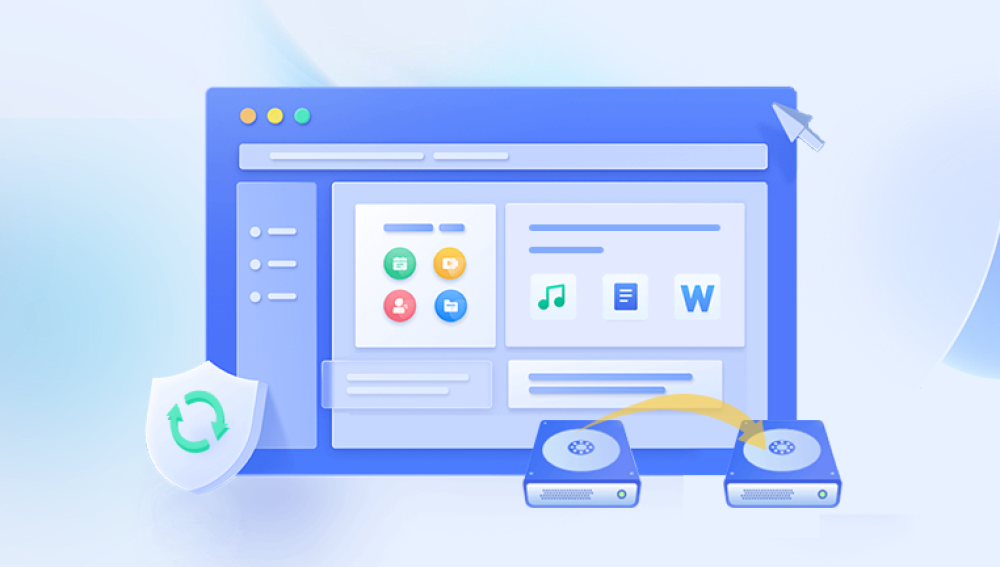In the digital age, photos and videos hold immense sentimental and practical value. Whether it's a cherished memory captured on camera or an important video recording, losing them due to accidental deletion can be a frustrating experience. Fortunately, there are several methods you can employ to recover accidentally deleted photos and videos. This article will guide you through the process of recovering your lost media files.
1. Understanding the Situation
Before embarking on the recovery process, it's important to understand that when files are deleted, they are not immediately removed from the storage device. Instead, the space they occupy is marked as available for new data, but the actual content remains until it's overwritten. This gives you a window of opportunity to recover the deleted files.
2. Quick Recovery Methods
Using the Undo Command (Ctrl + Z)
If you've just deleted a photo or video and haven't performed any other actions since, you may be able to undo the deletion using the "Ctrl + Z" command. This command reverses the last action performed, which in this case would be the deletion.
Checking the Recycle Bin (or Trash Folder)
Deleted files are often sent to the Recycle Bin (on Windows) or Trash Folder (on macOS) before being permanently removed. Check these locations to see if your photos and videos are still there. If they are, you can simply restore them to their original location.
3. Advanced Recovery Methods
Using Data Recovery Software
If the quick recovery methods didn't work, you can turn to data recovery software. These specialized tools scan your storage device for deleted files and attempt to restore them..The following takes the panda data recovery operation as an example.
Panda data recovery Steps:
Step 1: Select the scenario mode
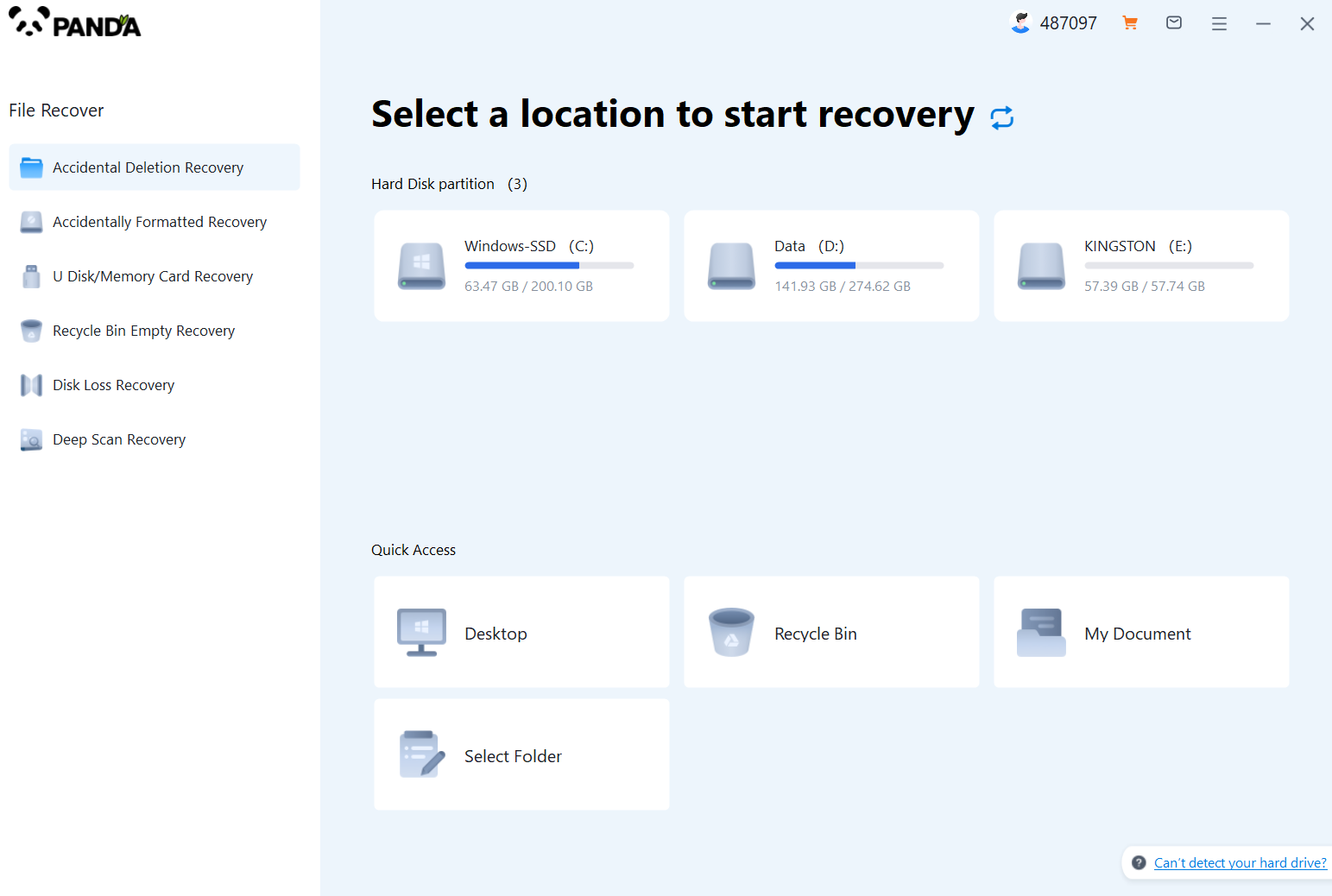
Choose the appropriate recovery mode according to the actual situation, if the document has been deleted for a long time, you can try "Deep Recovery".
Step 2: Select a location to store your documents
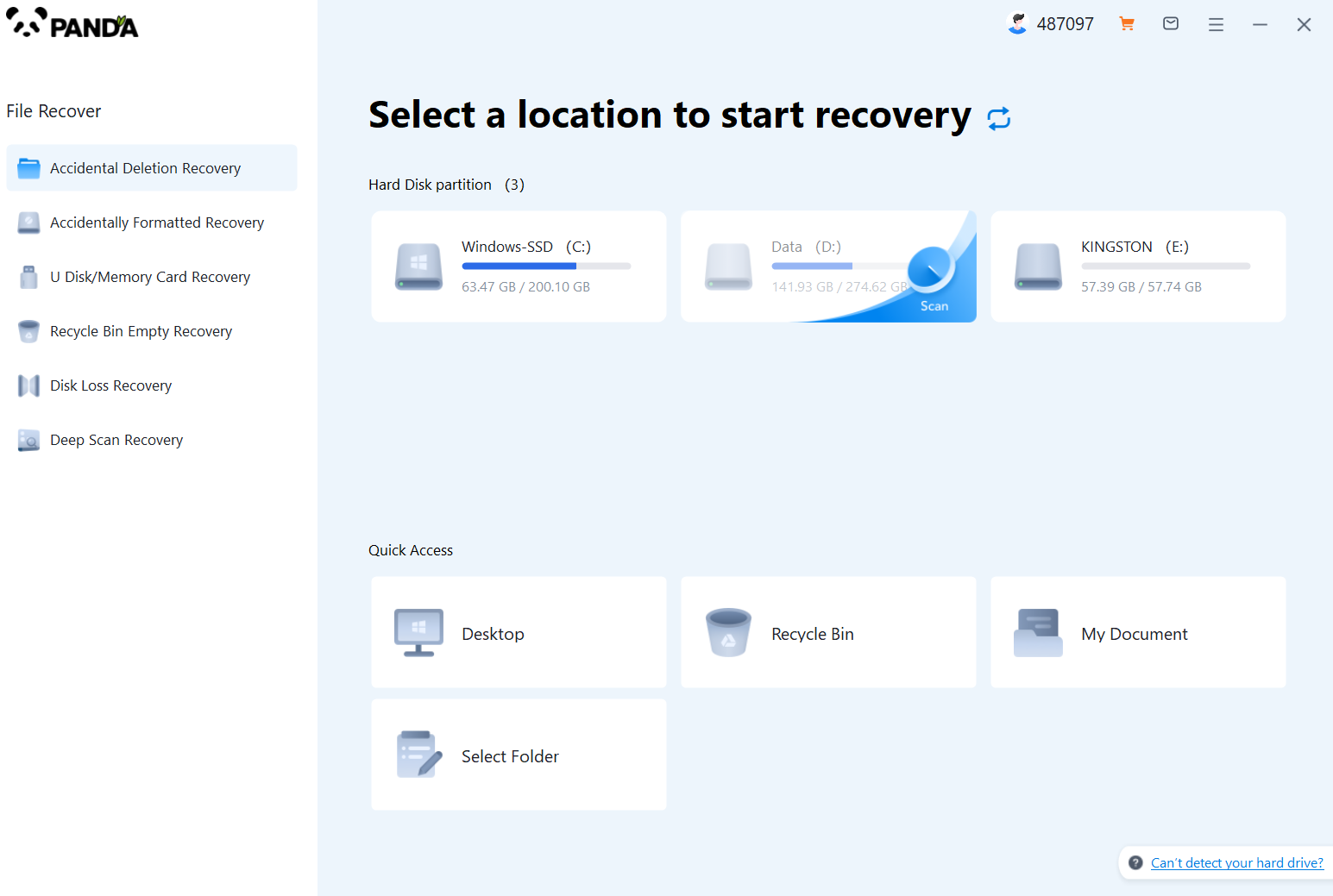
Scan the disk where the document is stored, and try it a few more times if you make the wrong choice or don't remember.
Step 3: Find the documentation
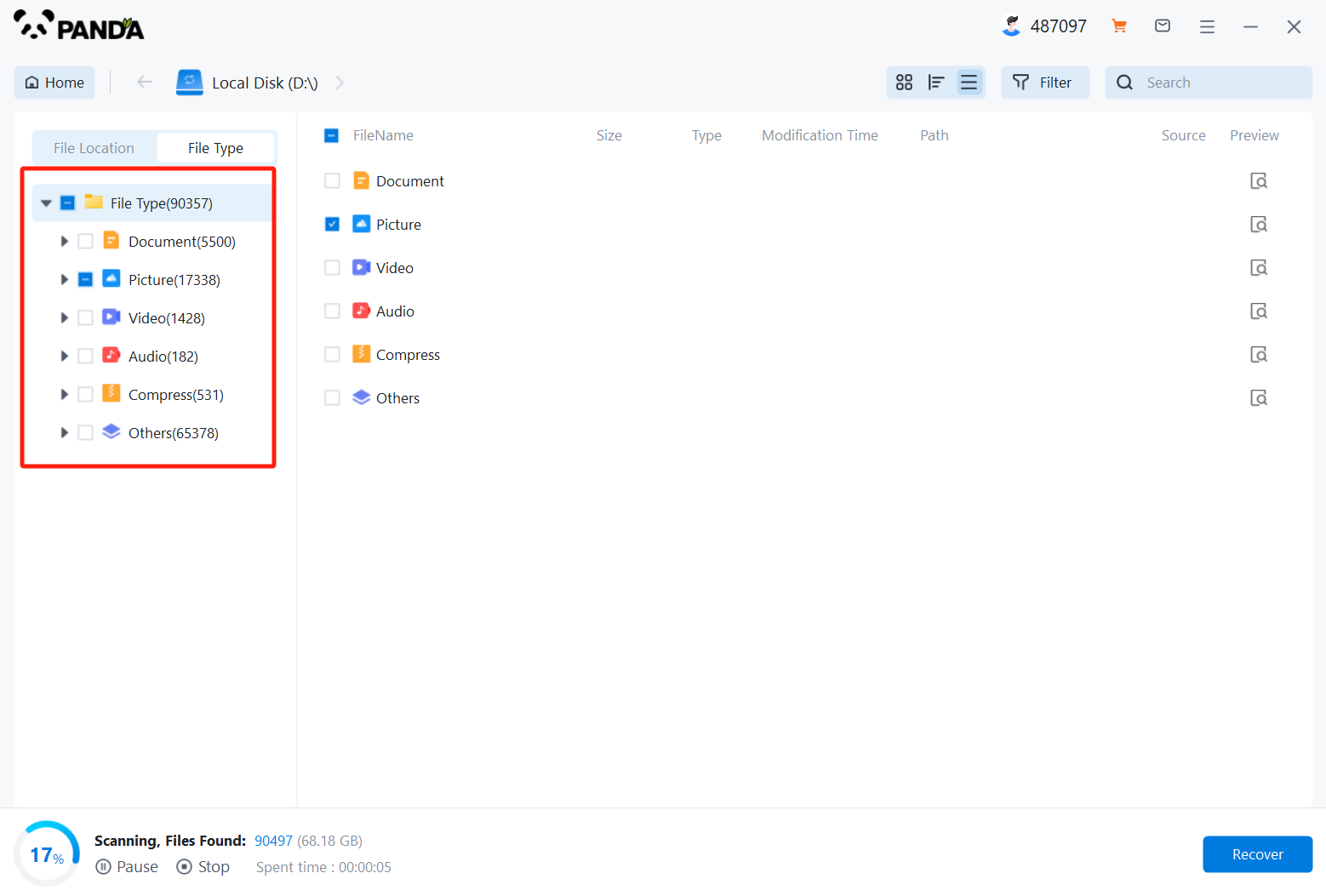
You can search for documents based on their type, or search for them if you remember them.
Step 4: Preview and recover documents
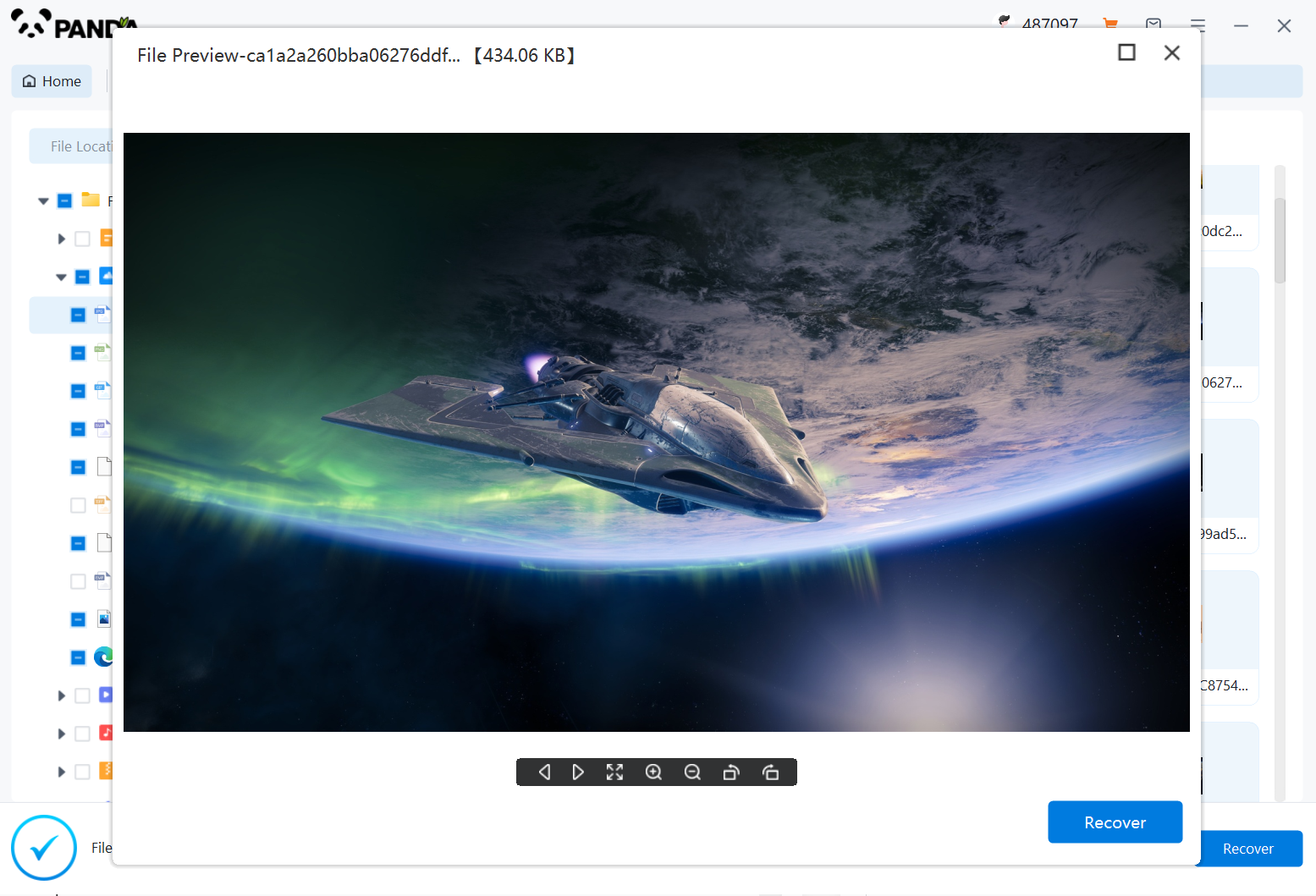
After finding the document, double-click to preview it to make sure it opens normally, and then click to restore.
Checking Cloud Backups
If you have enabled cloud backup for your photos and videos, you may be able to retrieve them from your cloud storage service. Check the settings of your phone, camera, or other device to see if you have any cloud backups enabled. If so, log in to your cloud storage account and download the deleted files.
Consulting a Professional
If you're unable to recover your photos and videos using the above methods, you may need to consult a professional data recovery service. These services have the expertise and specialized tools to handle complex data recovery cases.
4. Preventing Future Data Loss
To prevent future accidental deletions, it's a good practice to regularly back up your photos and videos to an external hard drive, cloud storage, or another reliable source. Additionally, consider using a file recovery program that can automatically monitor your system for deleted files and help you restore them if needed.
In conclusion, recovering accidentally deleted photos and videos is possible with the right tools and techniques. Whether you use quick recovery methods or advanced data recovery software, the key is to act quickly and avoid overwriting the deleted files. By following the steps outlined in this article, you can successfully restore your lost media files and safeguard your precious memories.