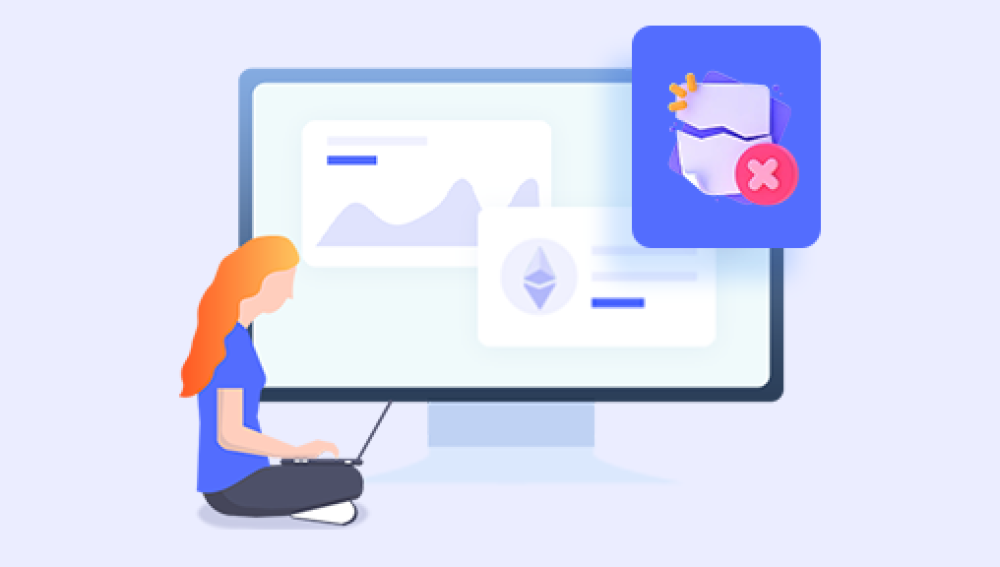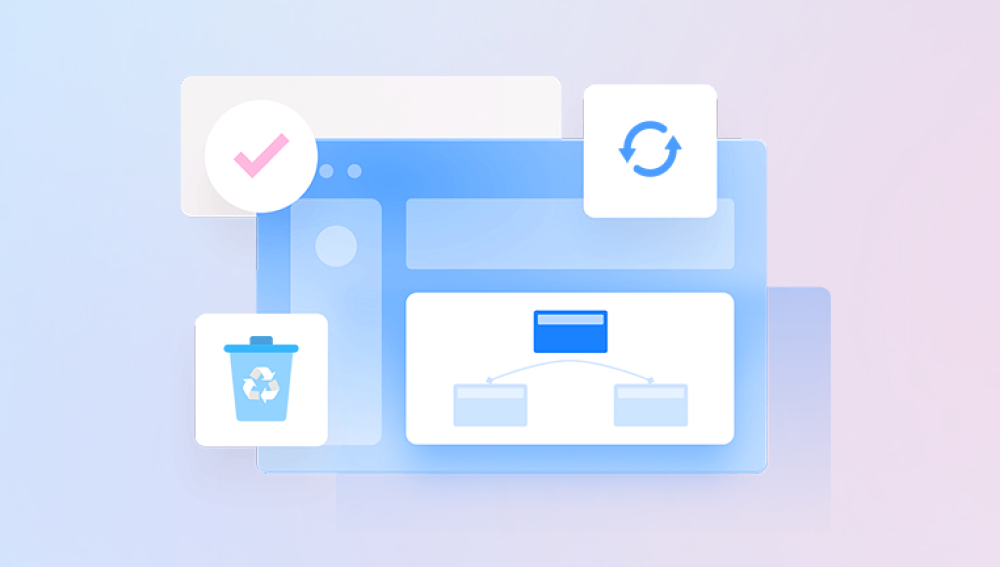How do I recover when the recycle bin is emptied? The recycle bin is a system folder used to store temporarily deleted documents, I believe that everyone often deletes some unimportant files, and these files will be recycled to the recycle bin, generally speaking, the recycle bin is the last chance for computer files to be recovered, if you want to recover the file, choose to restore, but when you empty the recycle bin, it means that you never want this file. However, there are also many friends who mistakenly delete files to the recycle bin, and when they want to recover, they find that the recycle bin is empty, and it is too late to regret it.
So can files in the recycle bin still be recovered? If you can't, then there is no such article, and if you want to recover recycle bin files quickly, we can use data recovery software. Then at this time, we need to give you Amway our transfer data master, and I have said that it is good, hahahahahaha. Recycle Bin Empty Data Recovery is simple and has few steps, so let's take a look.
Recycle Bin Data Recovery Operations:
Step 1: Install and open our software (you can download the software on the homepage)
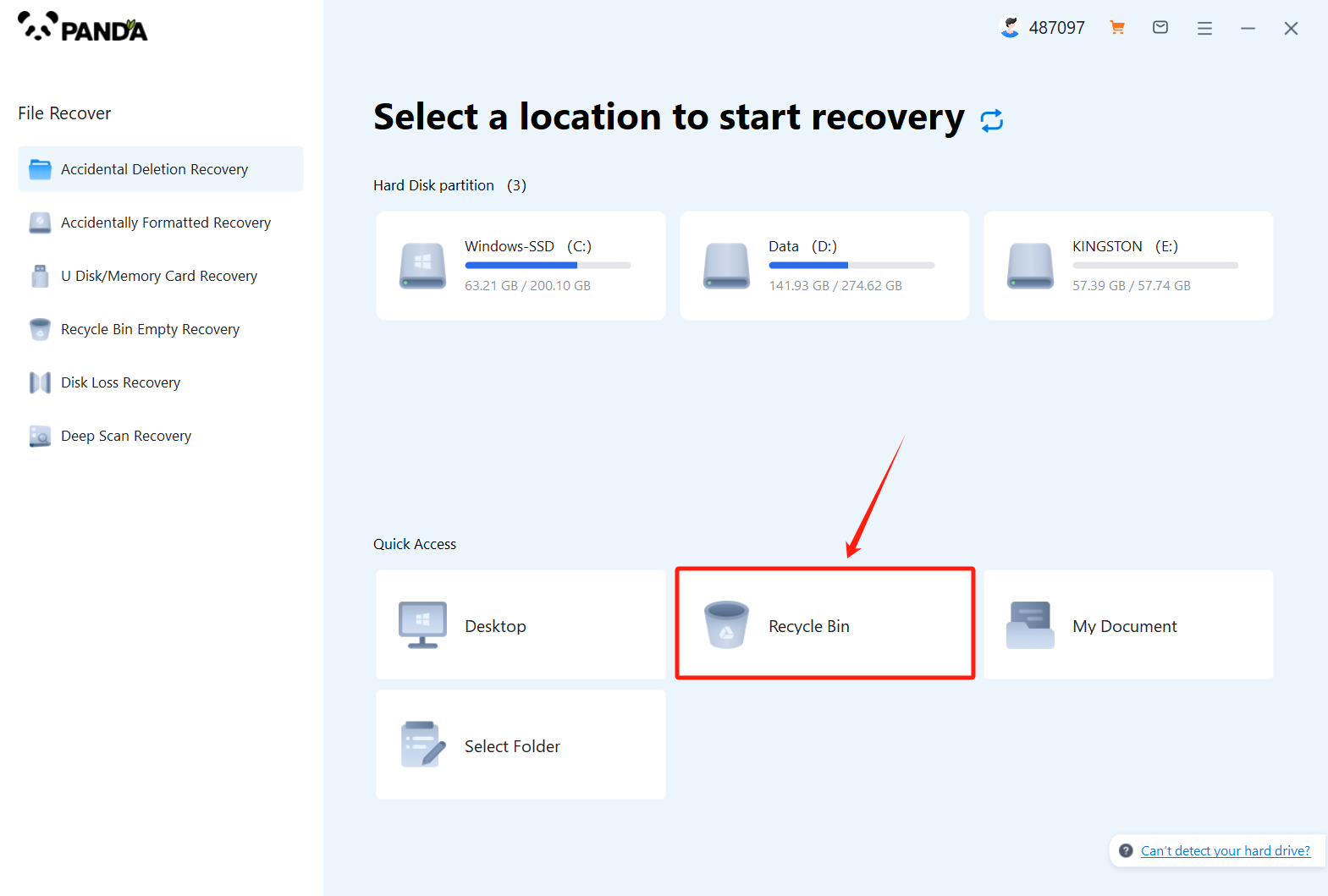
Step 2: Select the storage location of the recycle bin, which is usually the C drive.
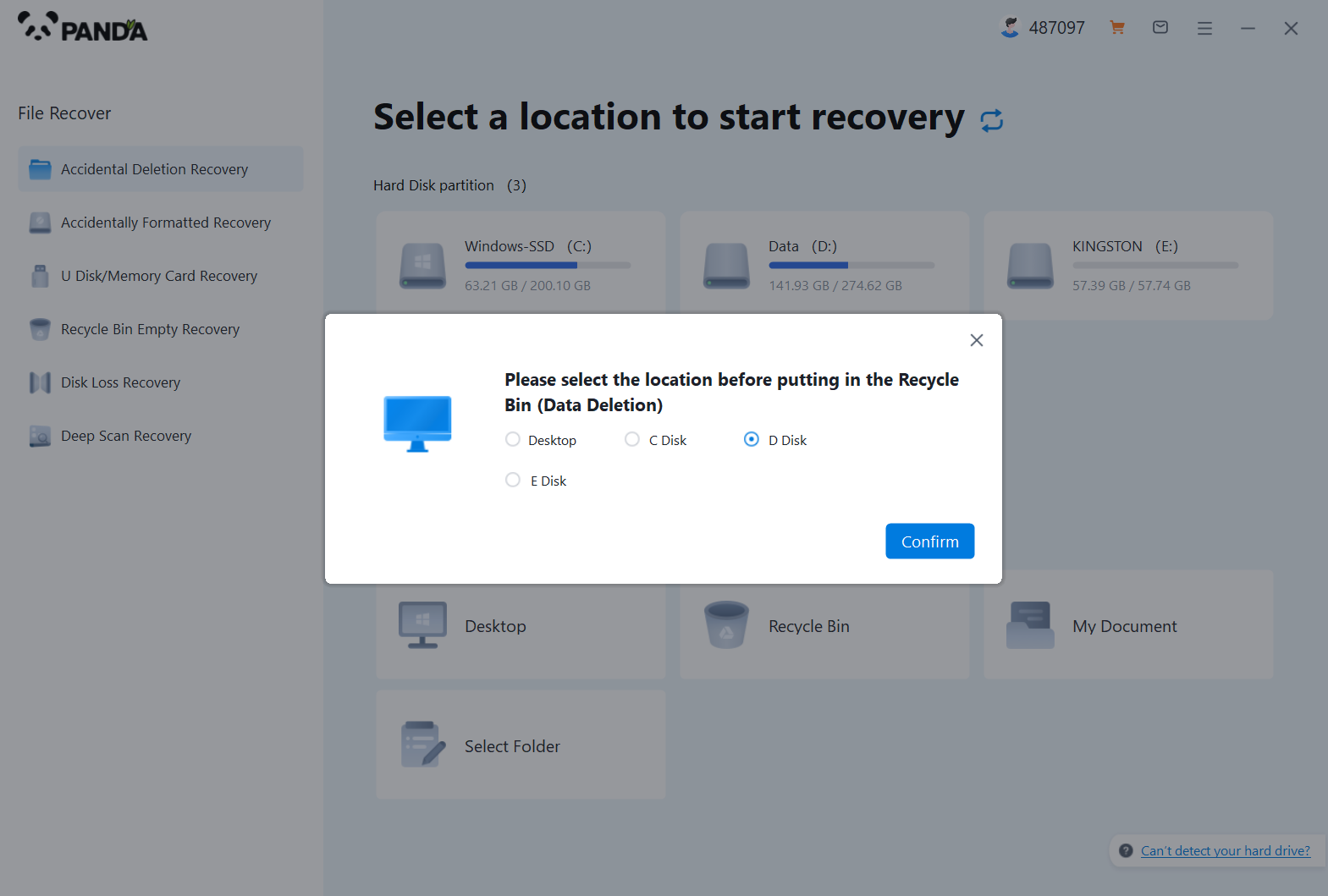
Step 3: Select the file types you want to recover, either select all or single the file types you want to recover.
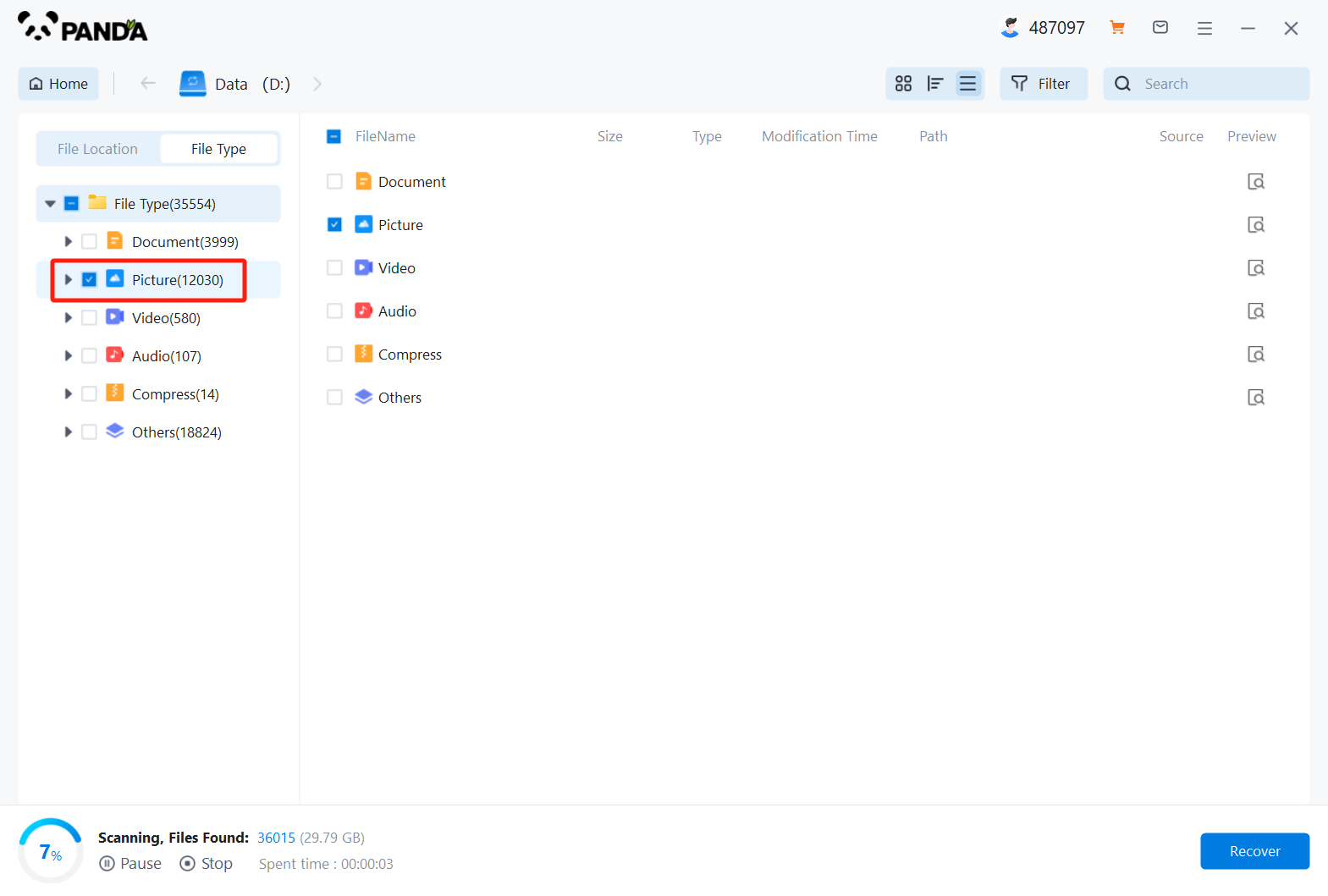
Step 4: Start the scan and select the files you want to recover for recovery.
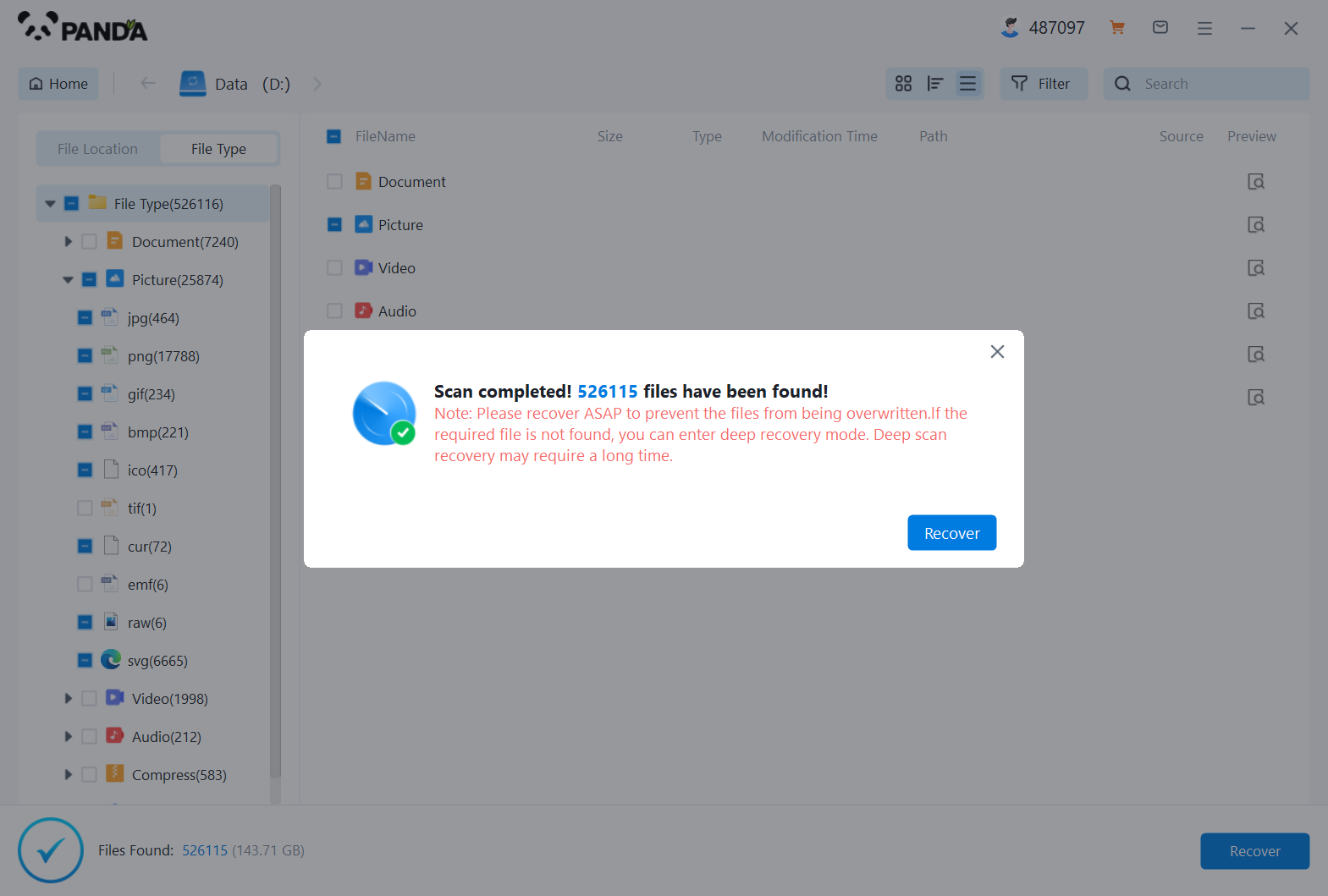
Step 5: Select the export file and export path, and then you can export it.
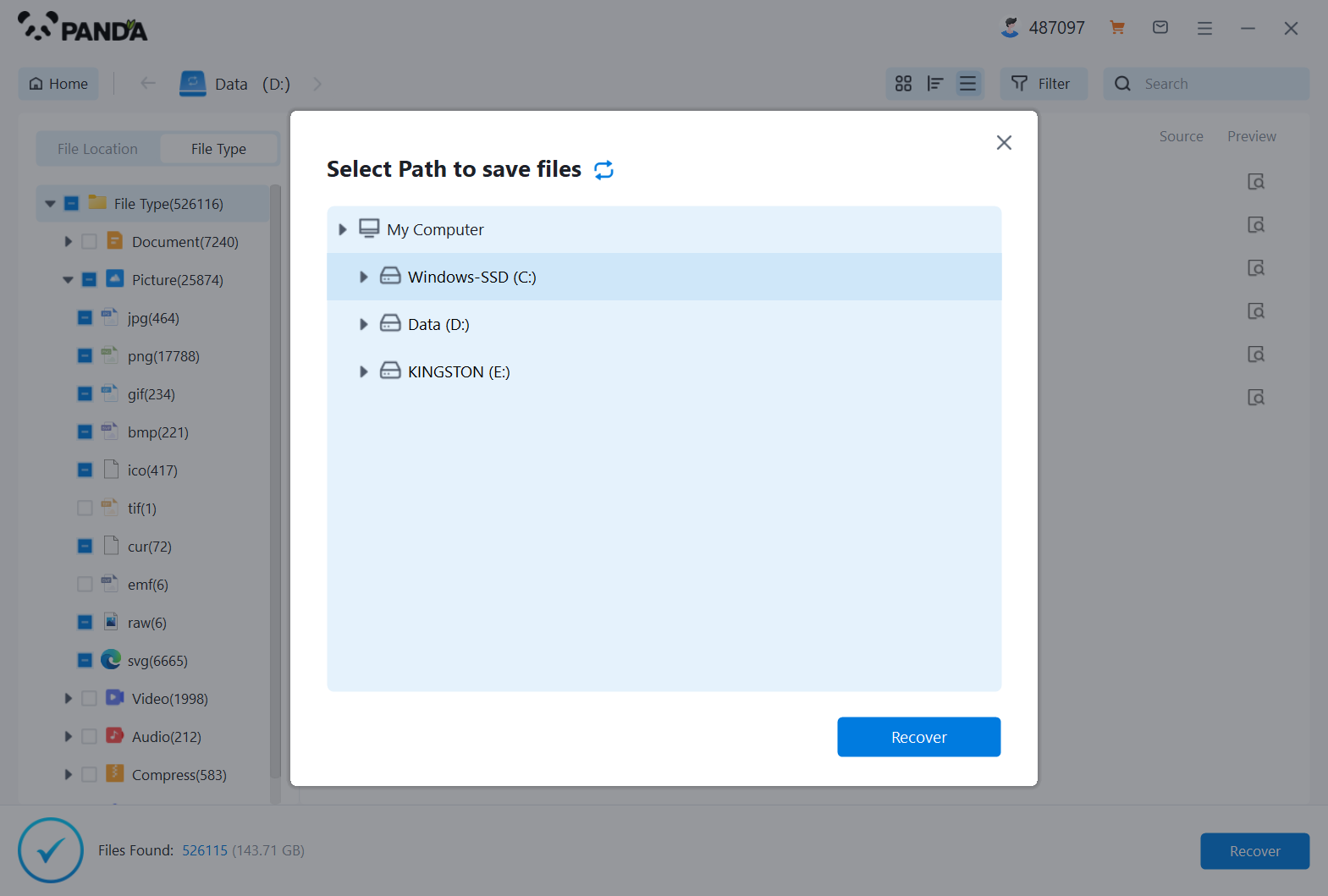
Step 6: After the export is complete, you can view the file.
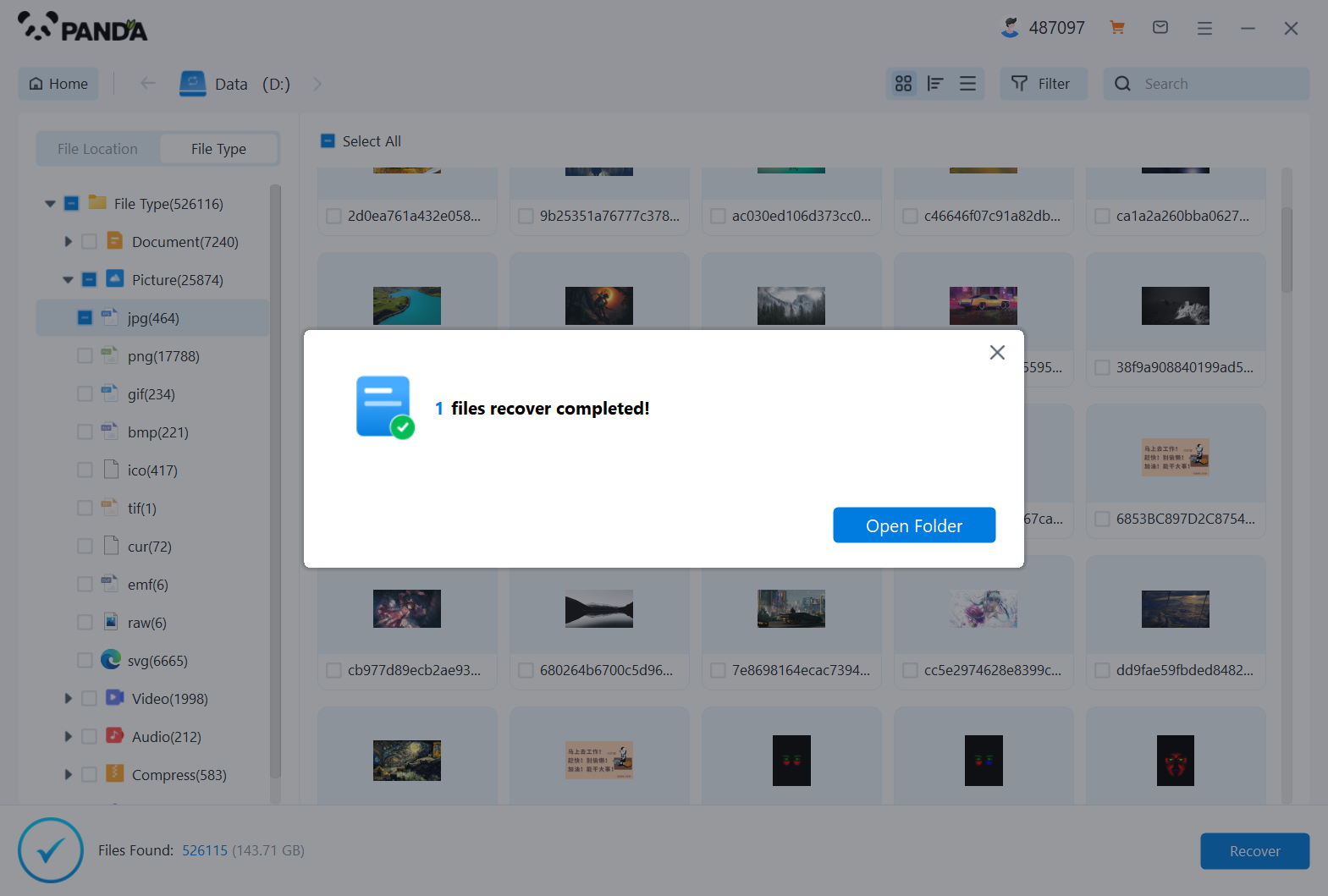
There are generally two situations when the recycle bin is emptied, one is to empty it yourself, and the other is to empty it regularly, if you still want to recycle files, so Xiaobian recommends not to empty it regularly, because the recycle bin is the last regret medicine, otherwise it will be a little troublesome, find data software to recover, good data software is okay, can quickly get it back for you, bad quality data software, not only can not be recovered, but also took a lot of time, which is not worth it. As the saying goes, be careful to sail the ship for ten thousand years, everyone should be more careful when deleting files, but it is already very uncomfortable to delete files by mistake, and I hope everyone can find their files without loss.