What software should I use to recover accidentally deleted files? Files are very important to us. They record text information that we need. Whether it is at work or in life, files are very useful to us. For example, retrieving deleted files has become something we need to learn. skills, in fact, there are many tools that can help us recover accidentally deleted files. The following is a file recovery tutorial for Panda data recovery software .
Step 1: search for the keyword "Panda data recovery Software" and click to install
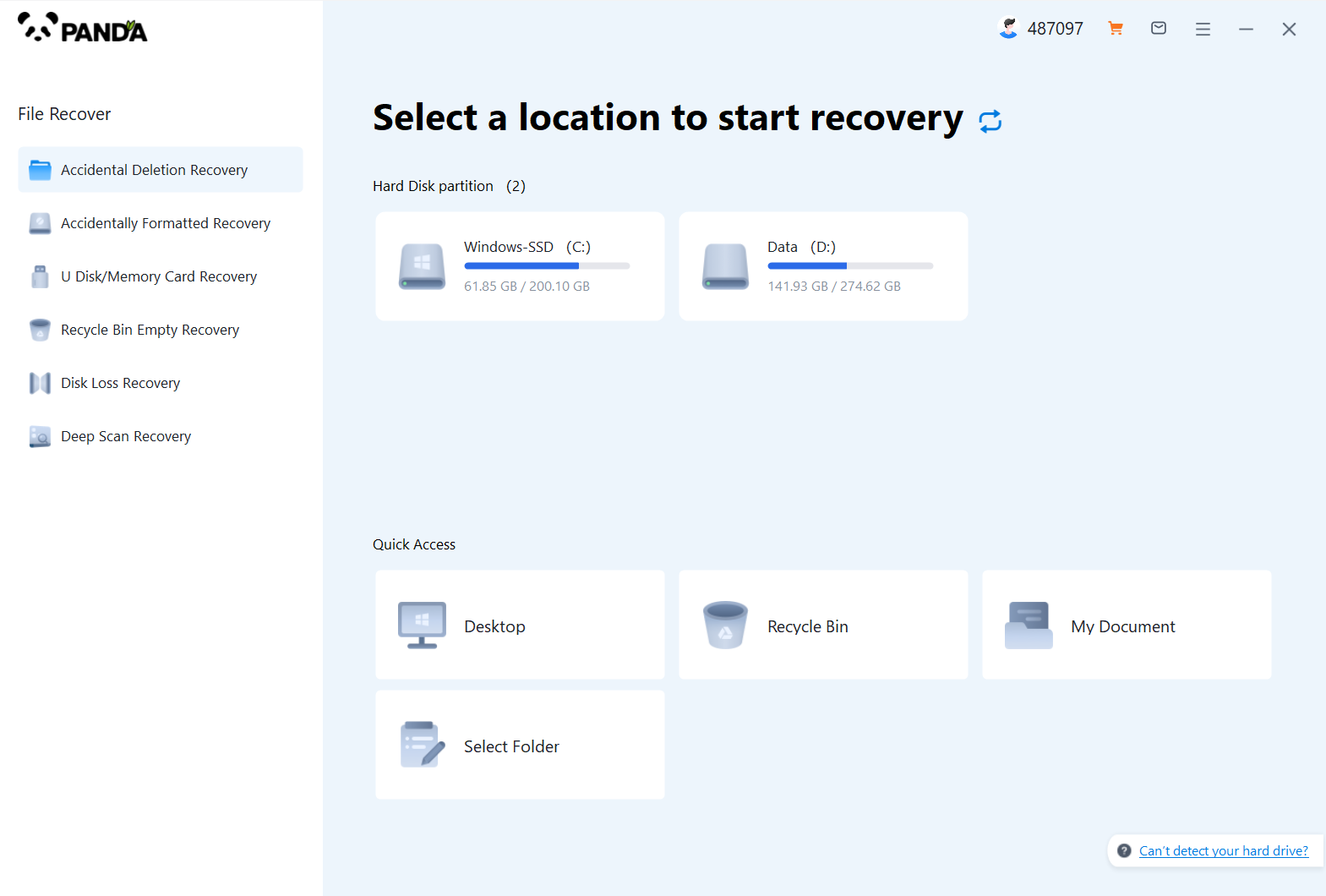
Step 2: Install the software, select the location of the recovered files, and click "Next"
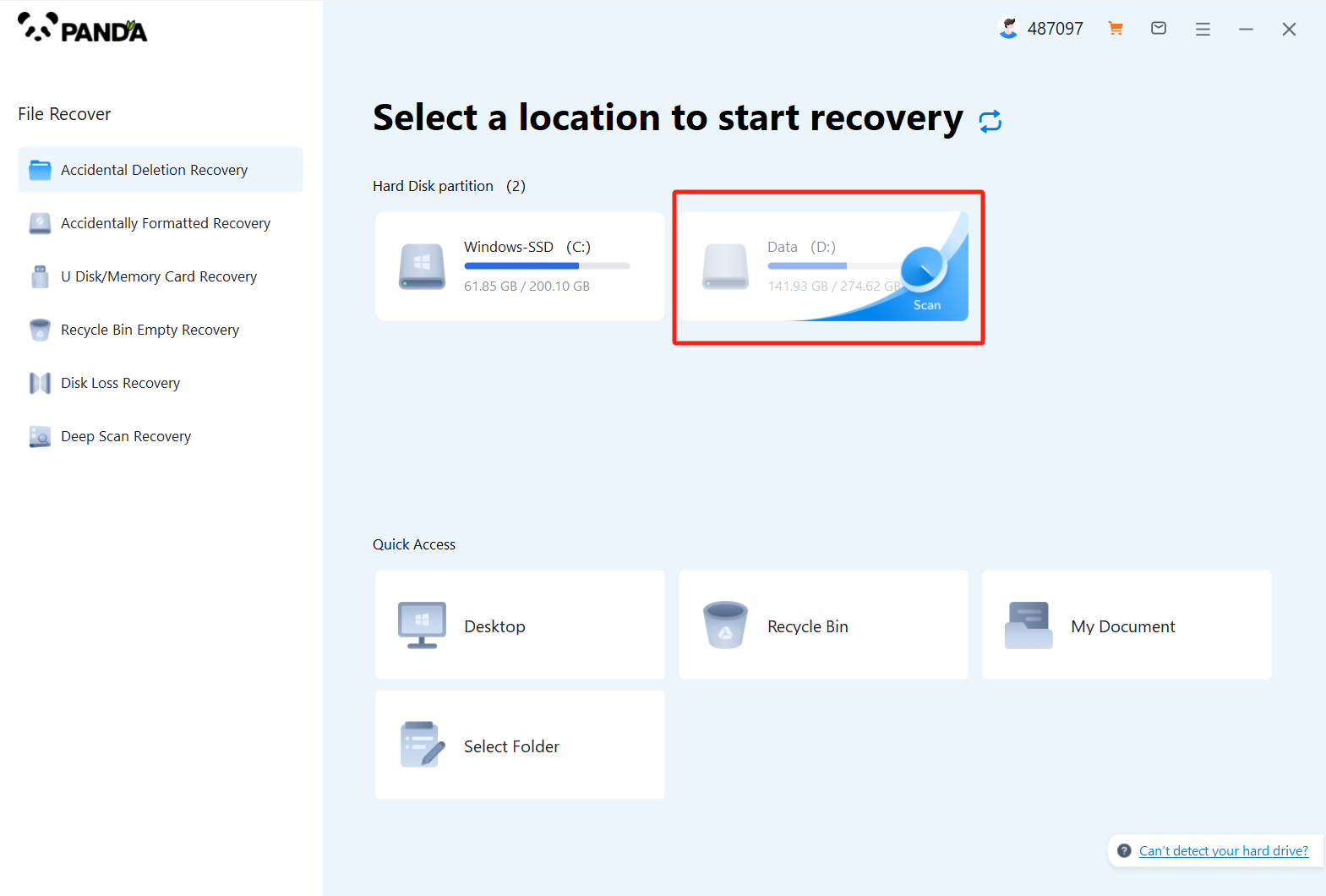
Step 3: Click "Quick Scan" or "Deep Scan" (if the recovery situation of quick scan is not ideal, you can choose deep scan), click "Next"
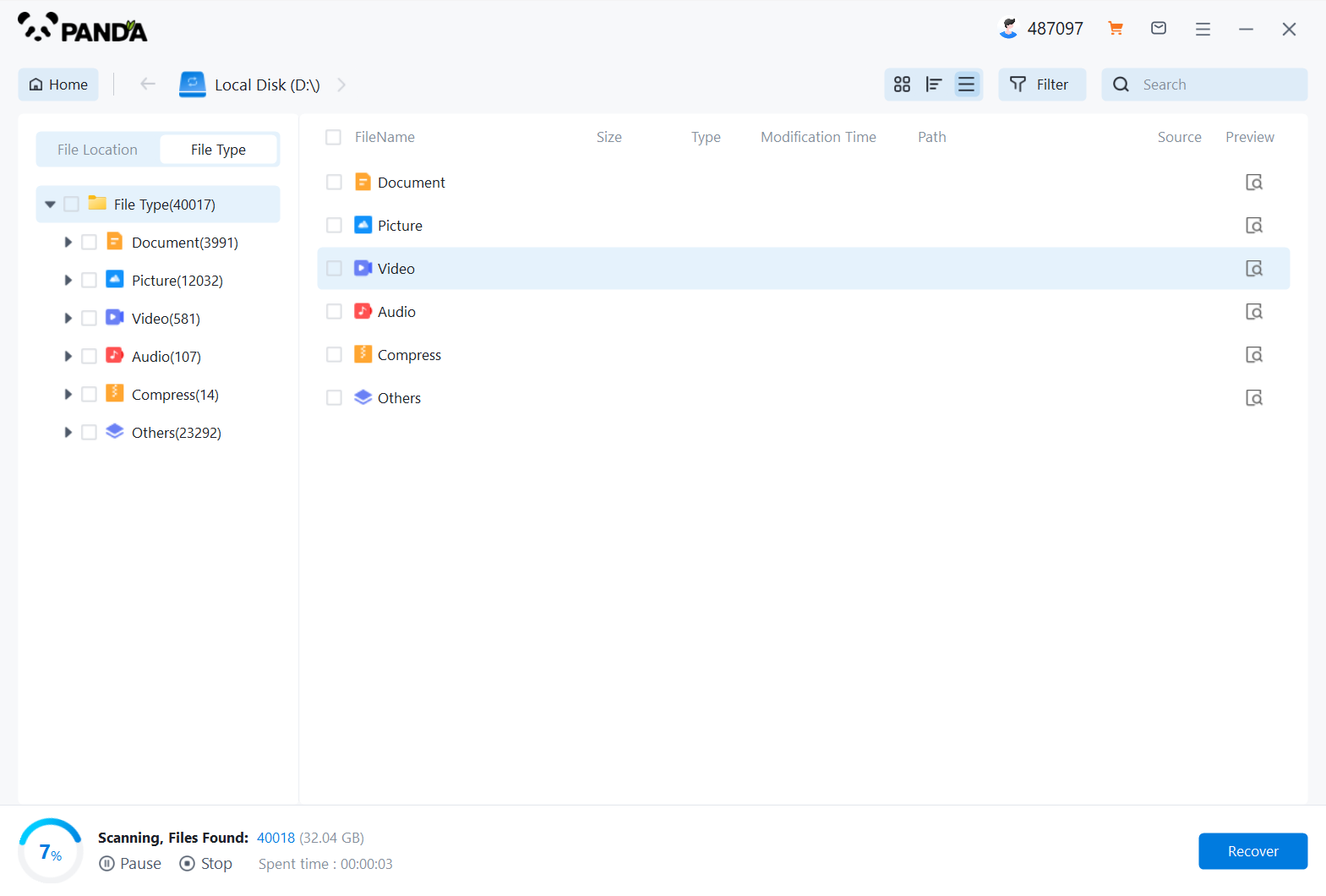
Step 4: Select the file that needs to be recovered in the file type. You can click the preview mode to view the file content, and then click "Recover"
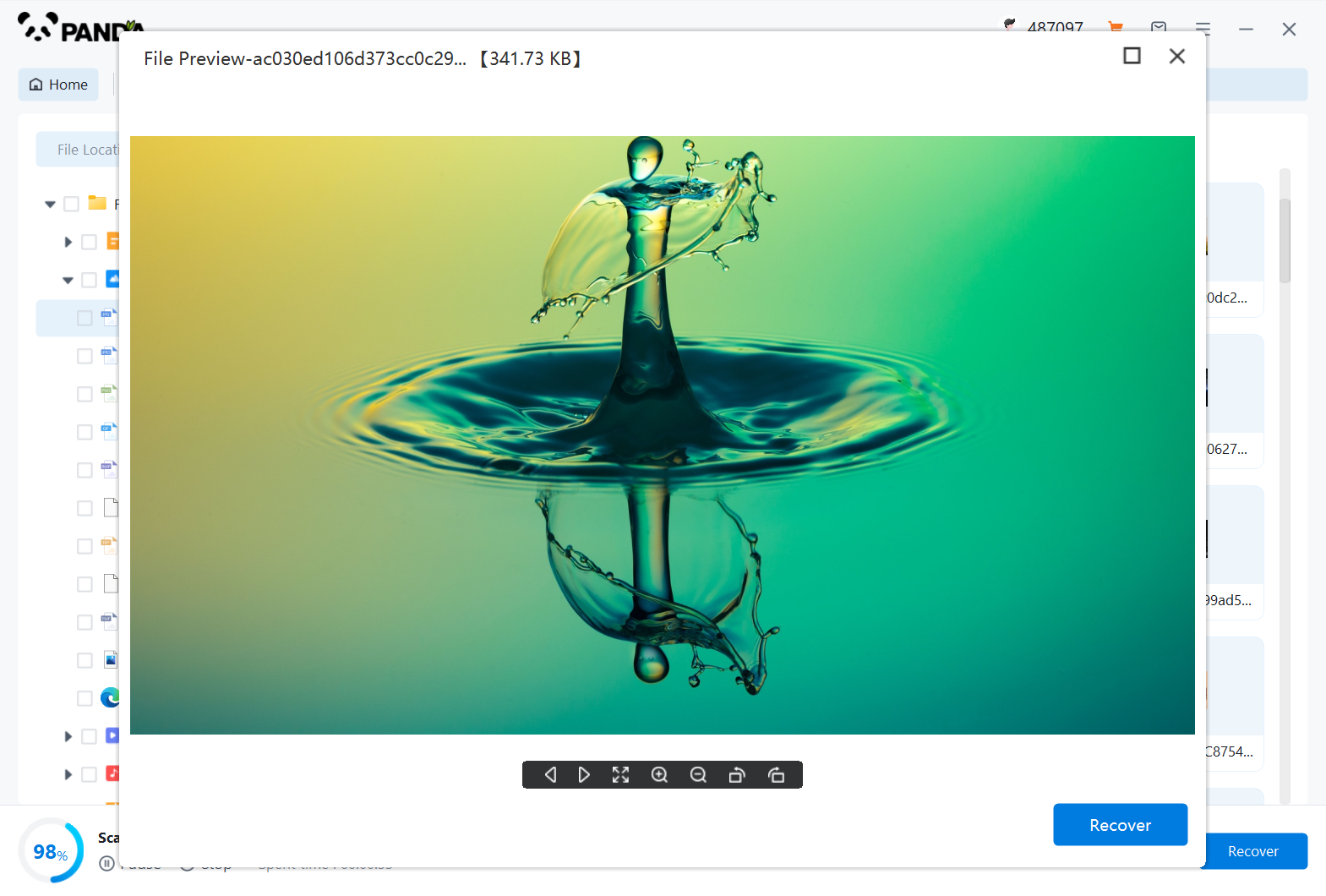
Step 5: Click "Select Directory" to select the location to save the file. Please do not select the partition where the data is located to avoid data overwriting, and then press "Export"
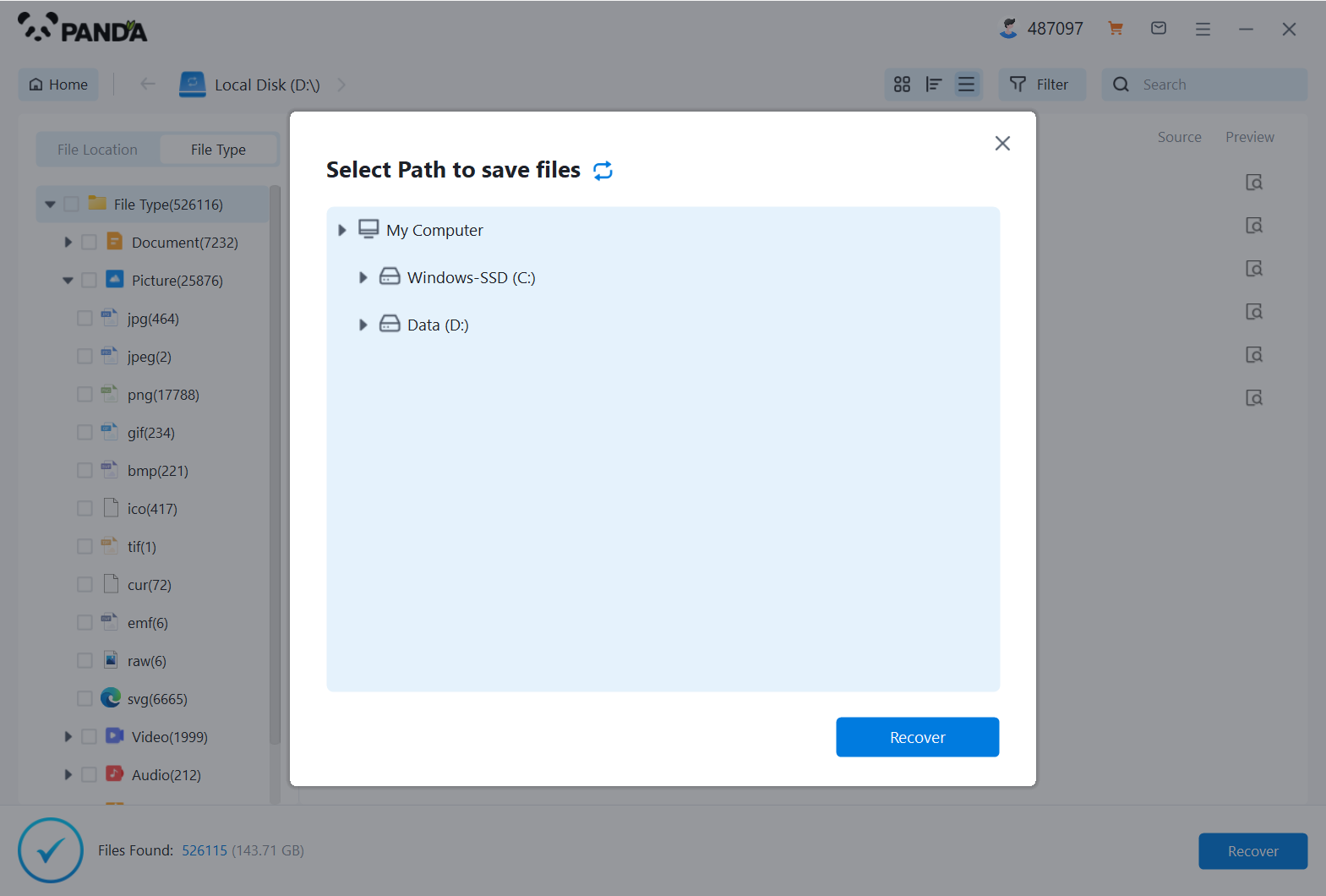
Step 6: Click "Open Output Directory" to check whether the files are restored completely
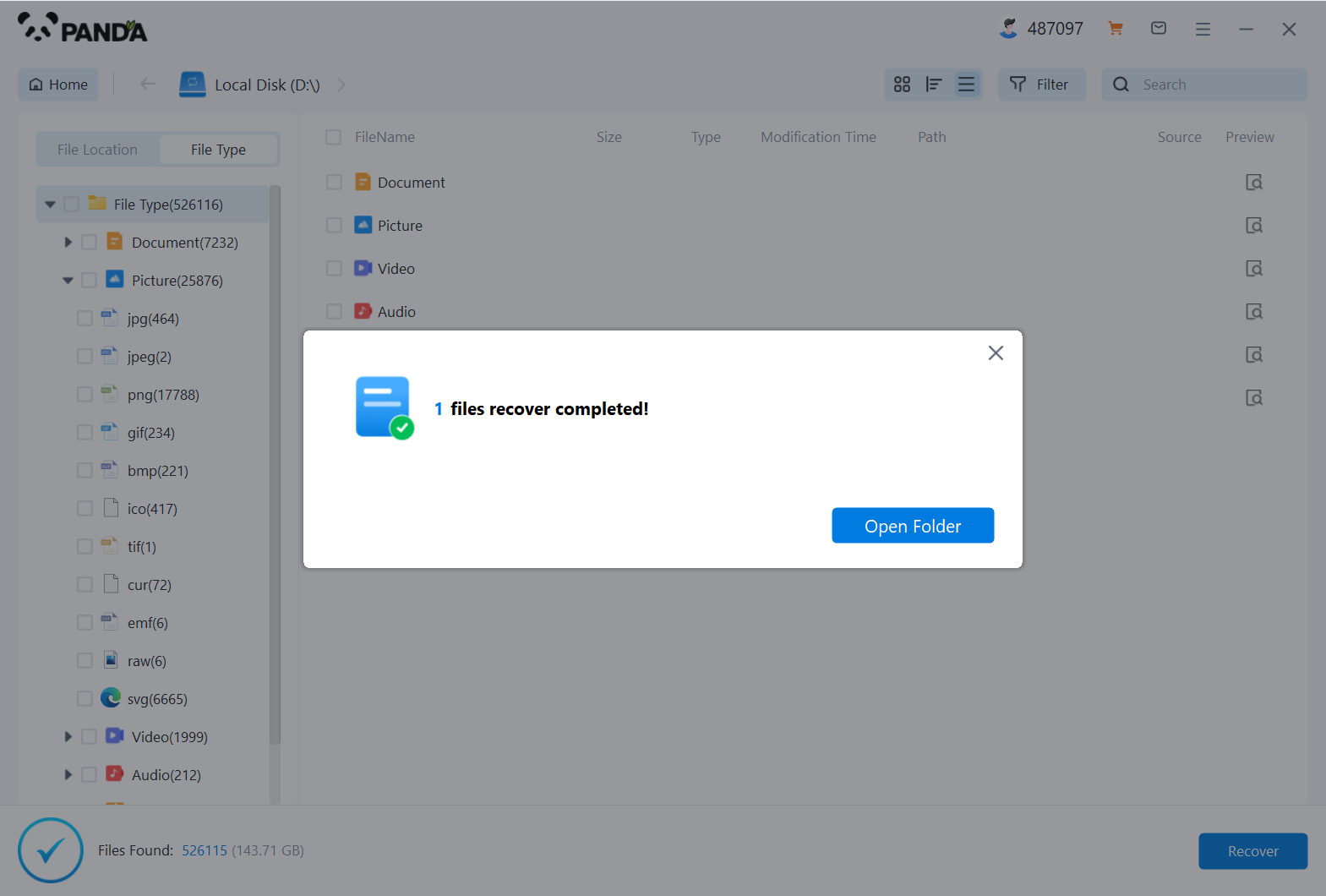
What software should I use to recover accidentally deleted files? After reading this file, I believe everyone has the answer. During the use, we will also find that using professional software to recover deleted files is also a very simple and fast method.





