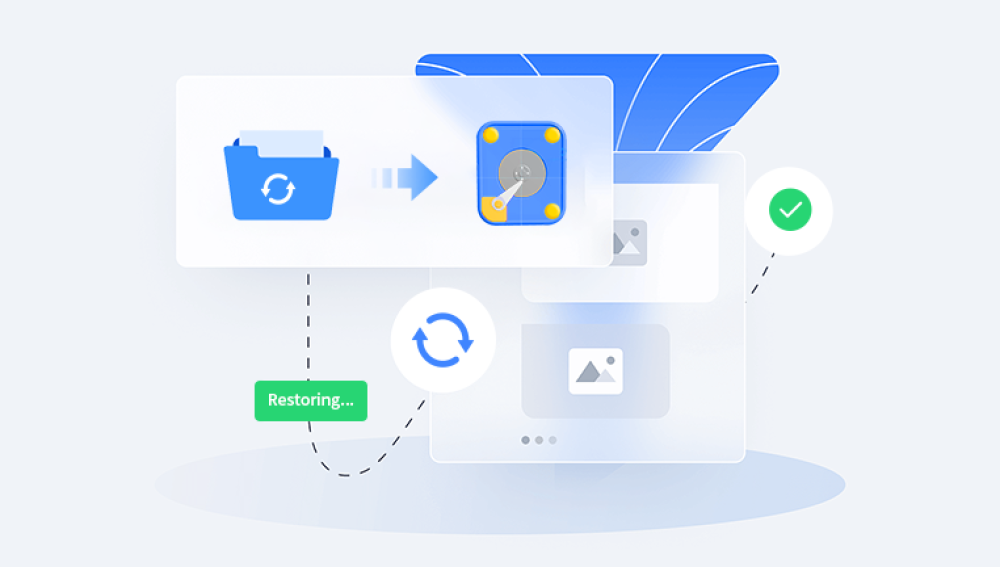As a tool for us to store large amounts of data, external hard drives often cause us anxiety and panic once the data is lost or damaged. However, the good news is that with some professional methods and tools, it is possible to recover lost data from external hard drive. This article will introduce you in detail the steps and precautions on how to do data recovery from external hard disk, helping you easily deal with the dilemma of data loss.
1. Preliminary Assessment and Preparation
Before starting data recovery, we need to conduct a preliminary evaluation of the external hard drive. First, check the hard drive for physical damage, such as cracked casing, loose interfaces, etc. If there is obvious physical damage, it is recommended to seek professional hard drive repair services to avoid further data damage caused by self-operation.
Secondly, make sure the connection between the external hard drive and the computer is stable and reliable. Use high-quality data cables and make sure the interface is free of dust or debris to avoid affecting data transmission.
2. Choose the right data recovery software
In order to recover data from external hard drive, we need to choose a professional data recovery software. This type of software can scan the hard drive, identify lost files, and recover them. When choosing software, we should pay attention to factors such as its compatibility, recovery success rate, and user reviews. Make sure the software supports our external hard drive models and has a good reputation and broad user base. The following takes the operation of Panda data recovery software as an example.
Steps to recover data from Panda data recovery:
Step 1: Select Hard Drive Damage Recovery
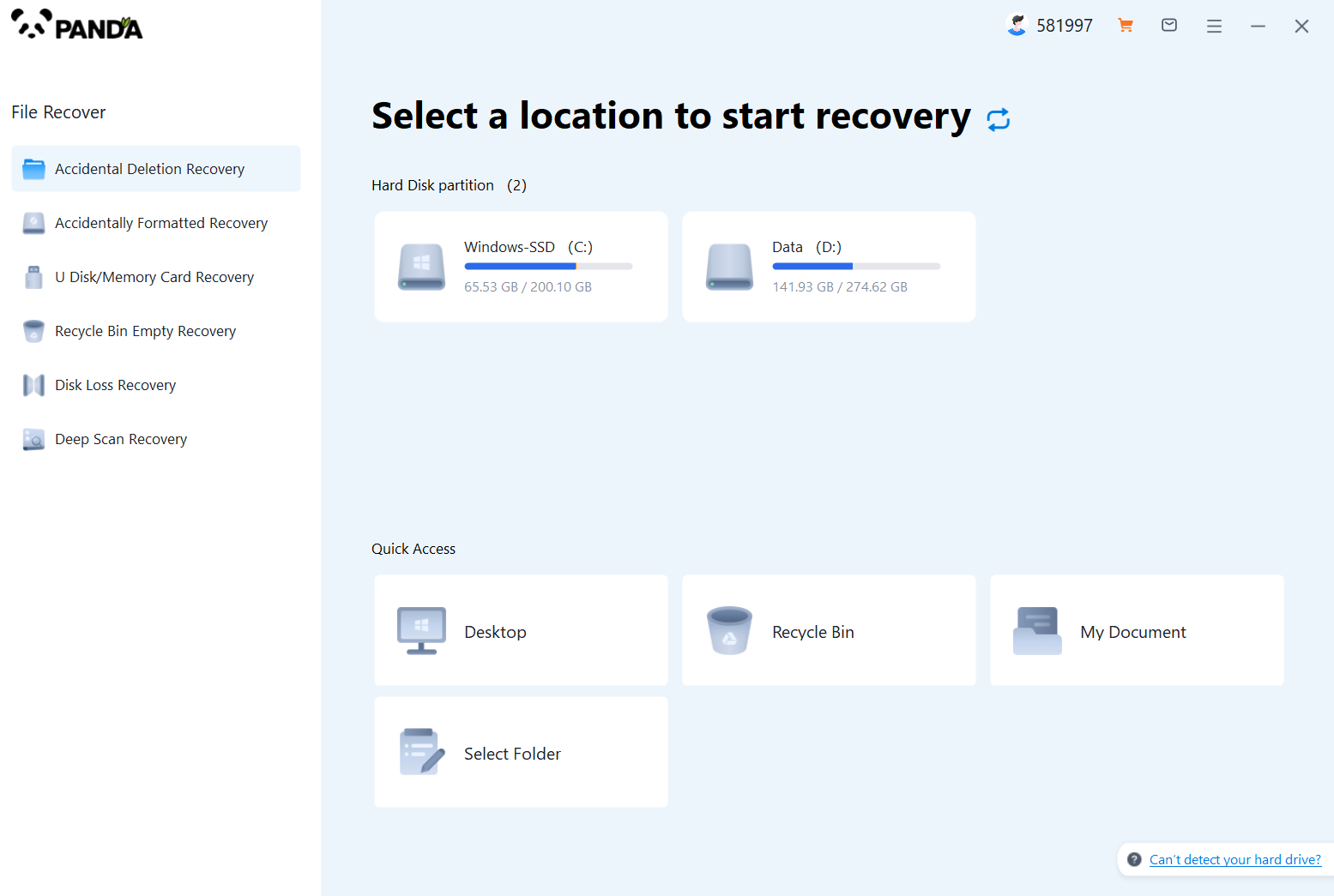
Select the "Hard Drive Corruption Recovery" mode and click on it to proceed to the next step.
Step 2: Select the original data storage location
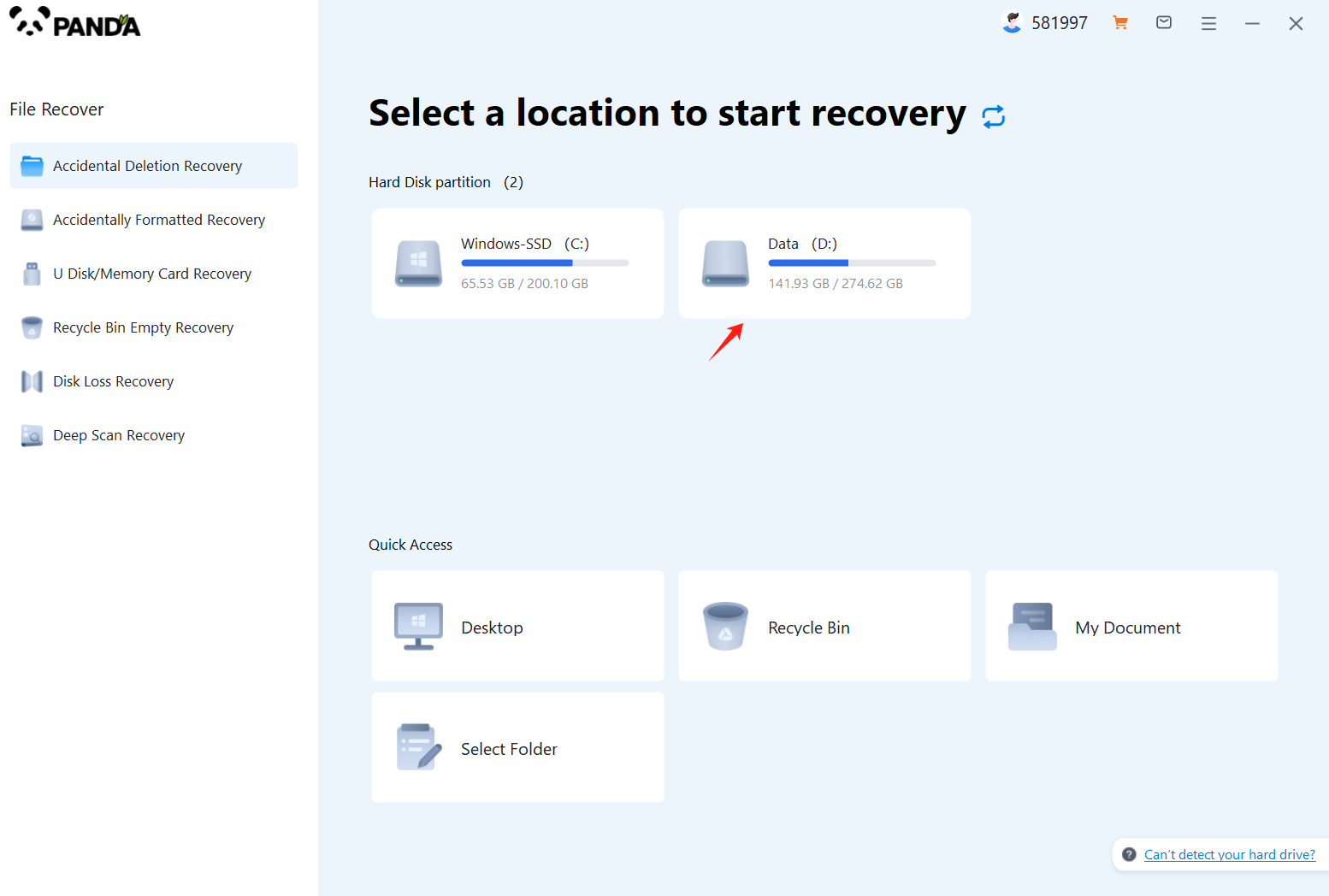
Select the storage location where the data is stored, and then click Start Scan.
Step 3: Scan the file
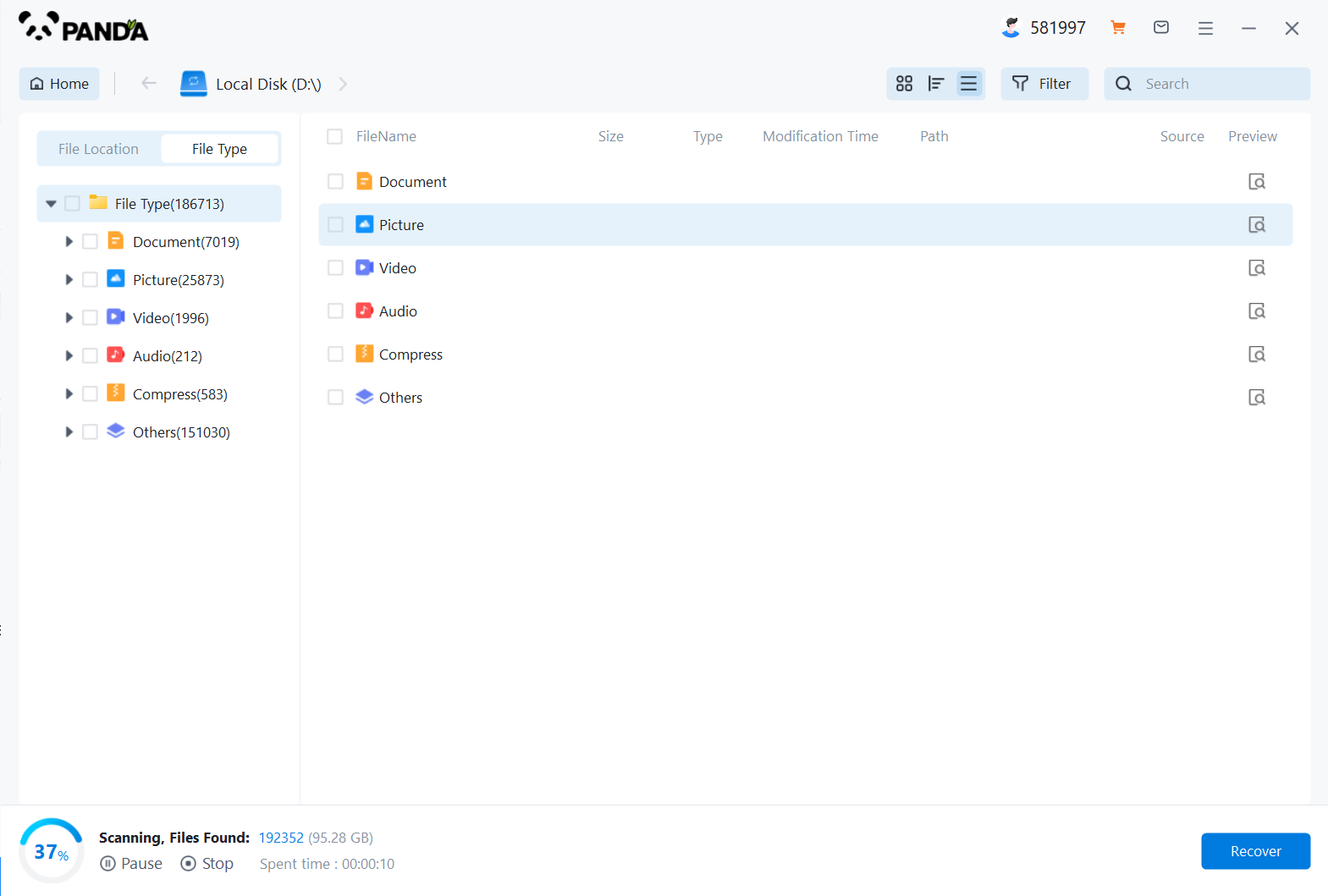
Wait patiently for the file to be scanned, we can also search while scanning, and if we find it in advance, we can also recover it first.
Step 4: Find the file
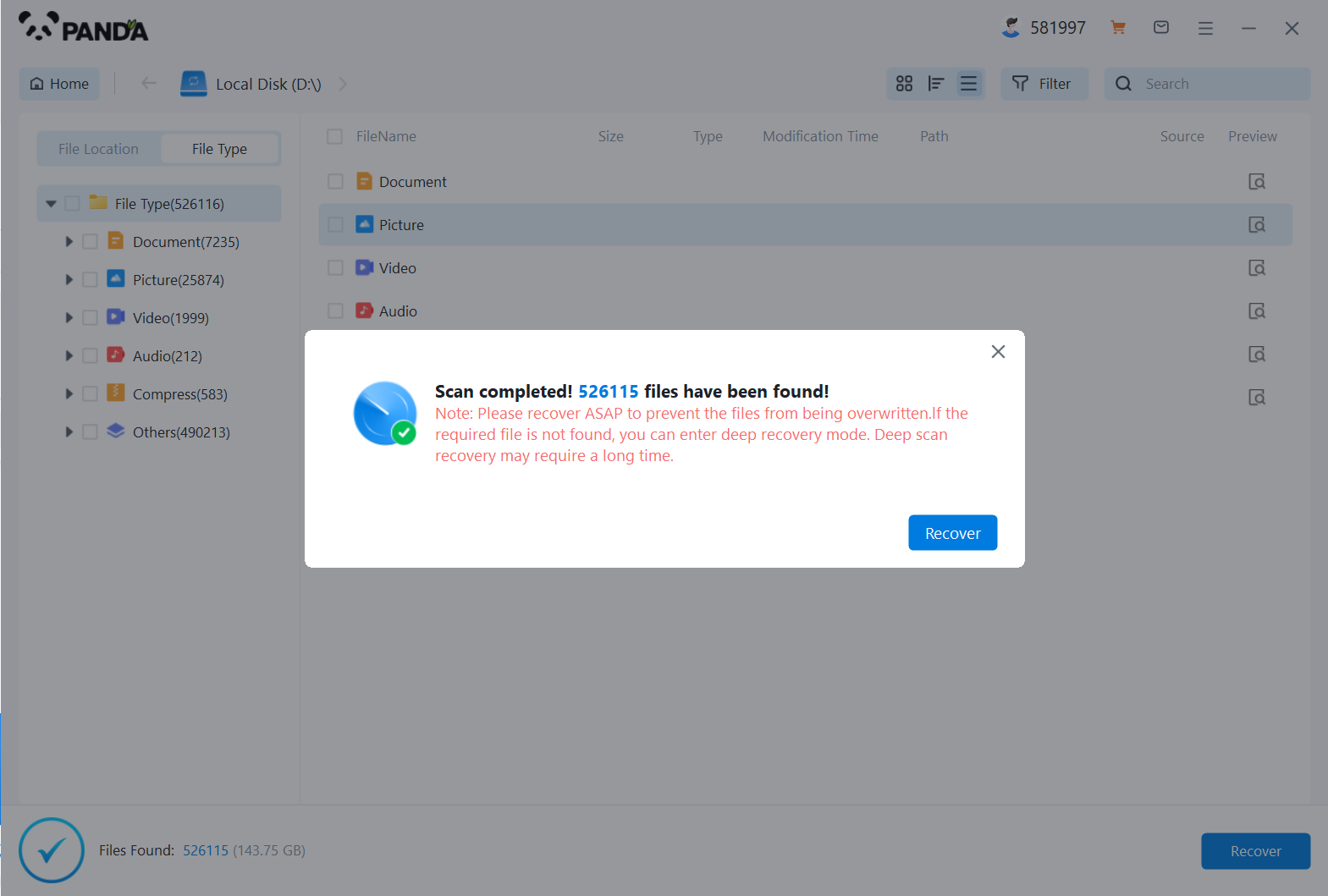
You can search to find the file.
Step 5: Preview the file
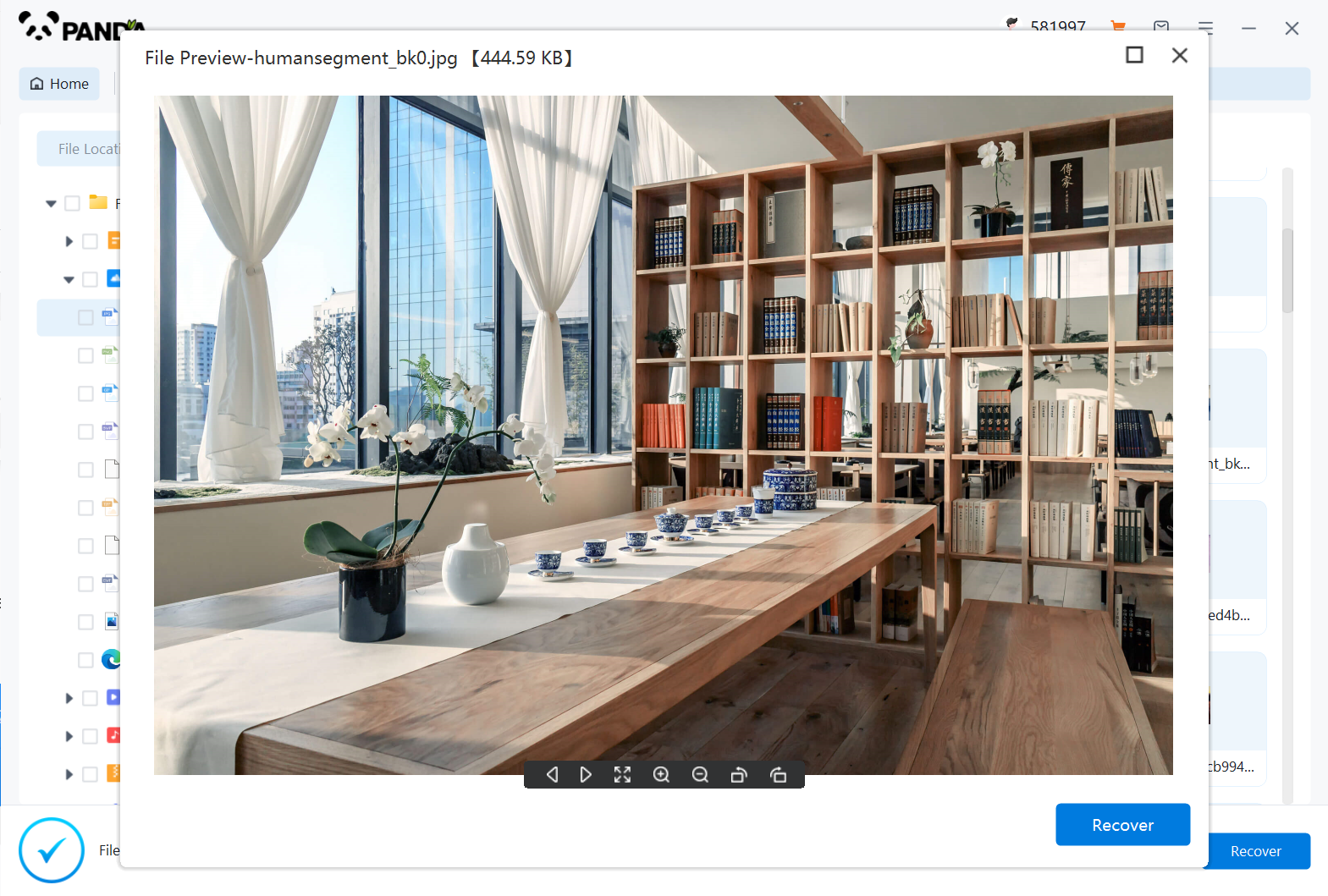
Double-click to preview the file.
Step 6: Recover files
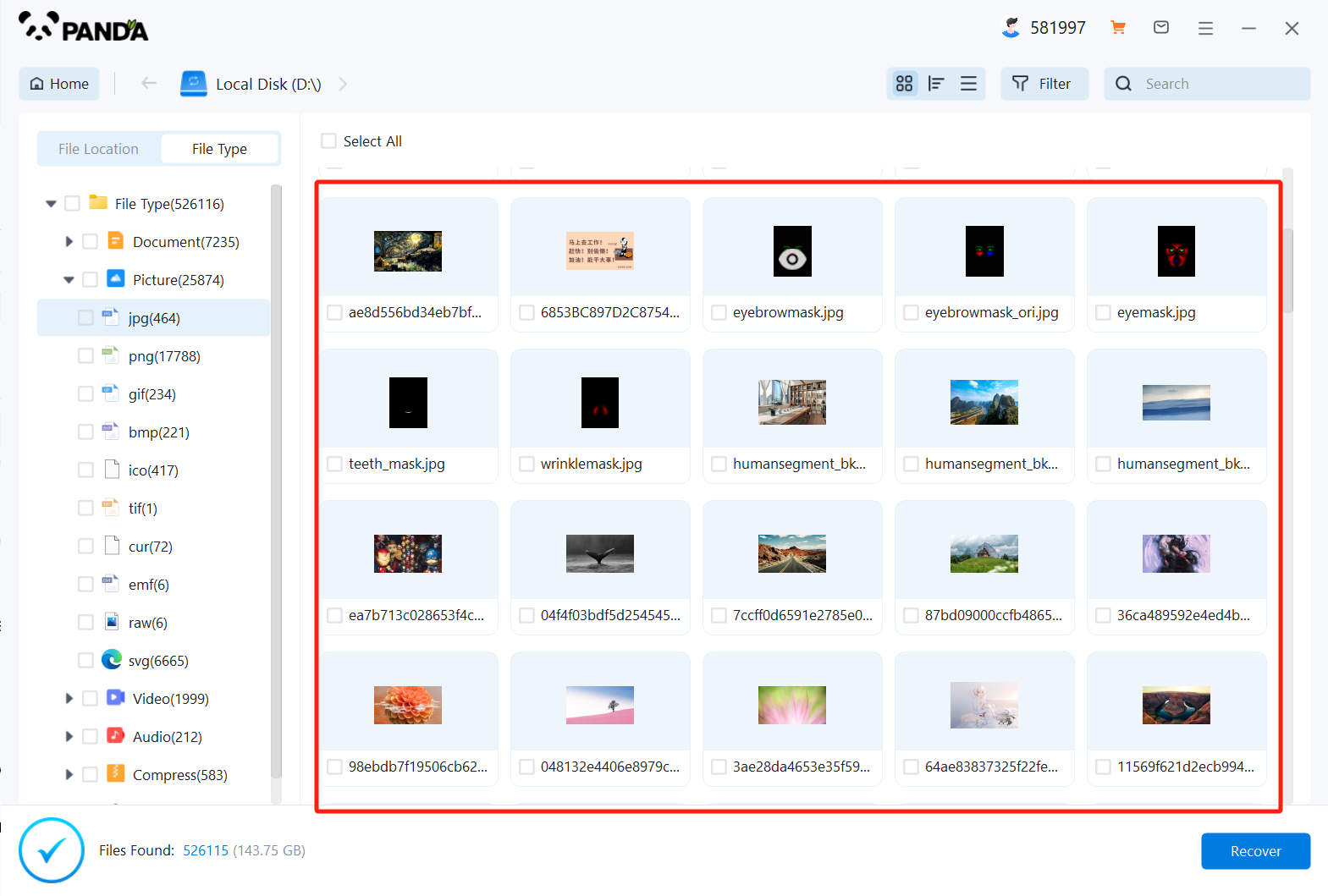
Tick the files you want to recover and click Recover.
3. Precautions and risks
When performing data recovery, we need to pay attention to the following points:
Avoid secondary damage to original data. During the data recovery process, do not perform any writing operations on the external hard drive to avoid overwriting the lost data.
Choose reliable data recovery software and services. Make sure the tools and services you use come from trustworthy sources and have good user reviews and word-of-mouth.
Understand the risks of data recovery. While most data recovery operations are effective, not all data can be fully recovered. In some cases, it may not be possible to recover all data due to severe data corruption or physical damage to the hard drive.
4. Preventive measures and backup strategies
In addition to mastering data recovery methods, we should also pay attention to data backup and preventive measures. Regularly backing up important data, using reliable data storage devices and software, and avoiding data transmission in unsafe network environments are all effective ways to reduce the risk of data loss.
At the same time, keeping the operating system updated and the hard drive healthy are also important measures to prevent data loss. Timely repairing system vulnerabilities, clearing hard drive fragments, and avoiding excessive use of hard drives can extend the life of the hard drive and reduce the possibility of data loss.
In conclusion, recovering data from external hard drive is a complex and important task. By mastering the key steps and considerations described in this article, we can act quickly when data is lost and recover as much of the lost data as possible. At the same time, focusing on data backup and preventive measures can help us better protect the security and integrity of data.