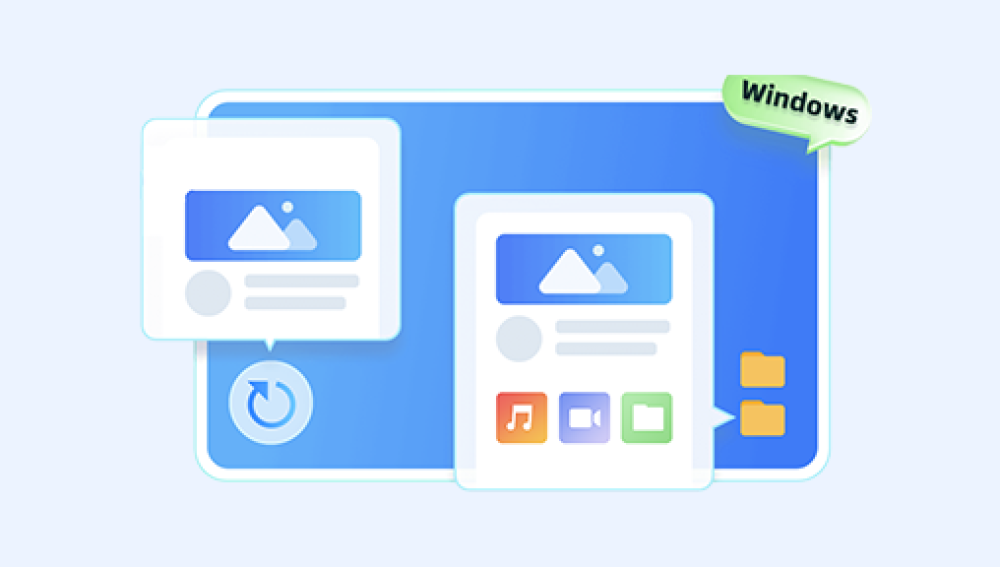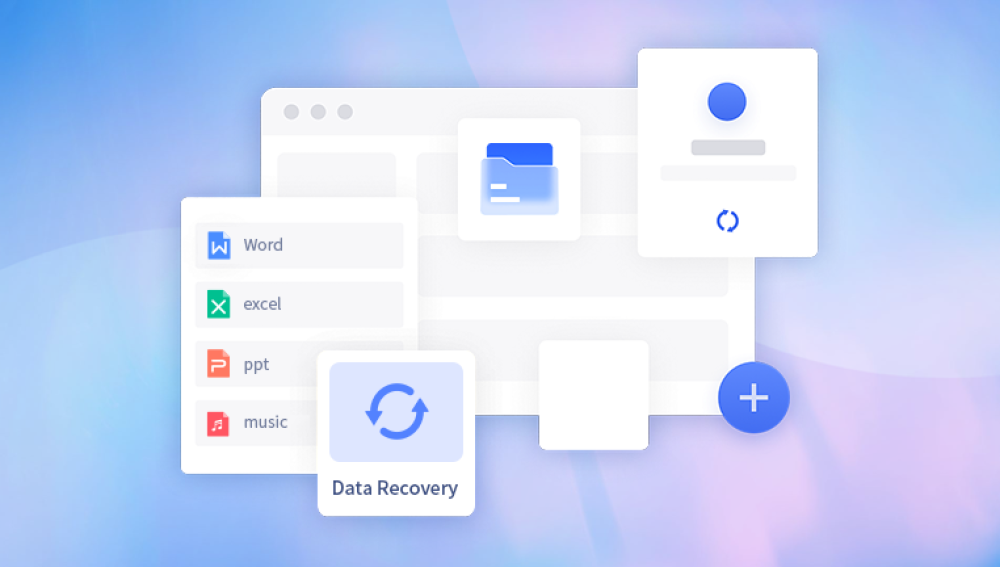Recovering Data from an Accidentally Formatted Hard Drive: A Comprehensive Guide
Introduction:
Accidentally formatting a hard drive can be a devastating experience, especially if it contains critical data that has not been backed up. However, there are several methods available that can help you retrieve your lost files and data. In this article, we will provide a comprehensive guide on how to recover data from an accidentally formatted hard drive.
Understanding the Formatting Process:
Before we delve into the recovery process, it's essential to understand how formatting works. Formatting a hard drive essentially erases all the data on it and creates a new file system. This process removes the references to the files but doesn't necessarily overwrite the data itself. As long as new data hasn't been written to the same sectors, there's a chance that the original data can still be recovered.
Methods to Recover Data from a Formatted Hard Drive:
Use Data Recovery Software:
Download and install a reliable data recovery software such as Panda Data Recovery .
Formatted Recovery Operation:
1. Log in to the official website of Panda Data Recovery Master, download the corresponding software, and then install it on your computer;
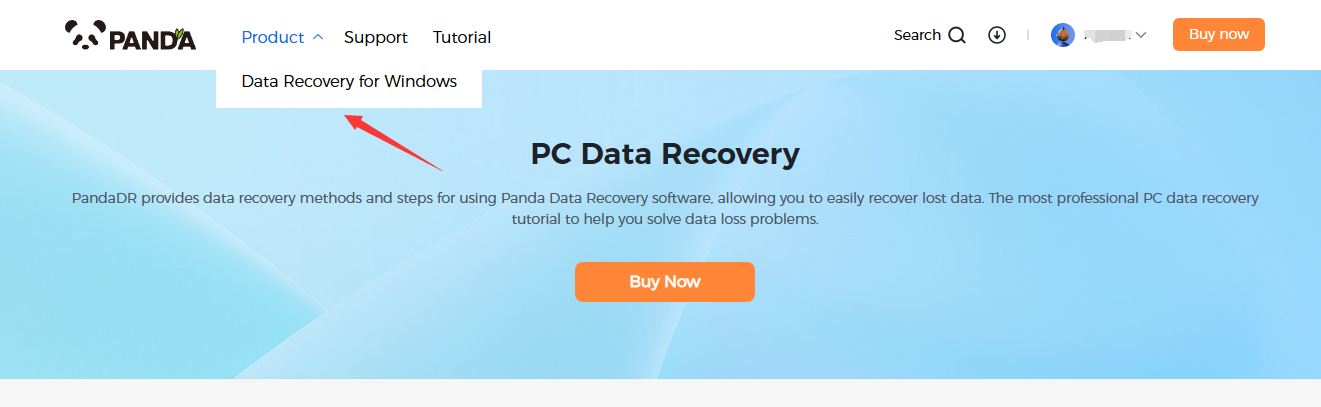
2. Plug the mobile hard disk into the computer, open the transfer data recovery master software, select the mobile hard disk partition that needs to be recovered, and click "Next";
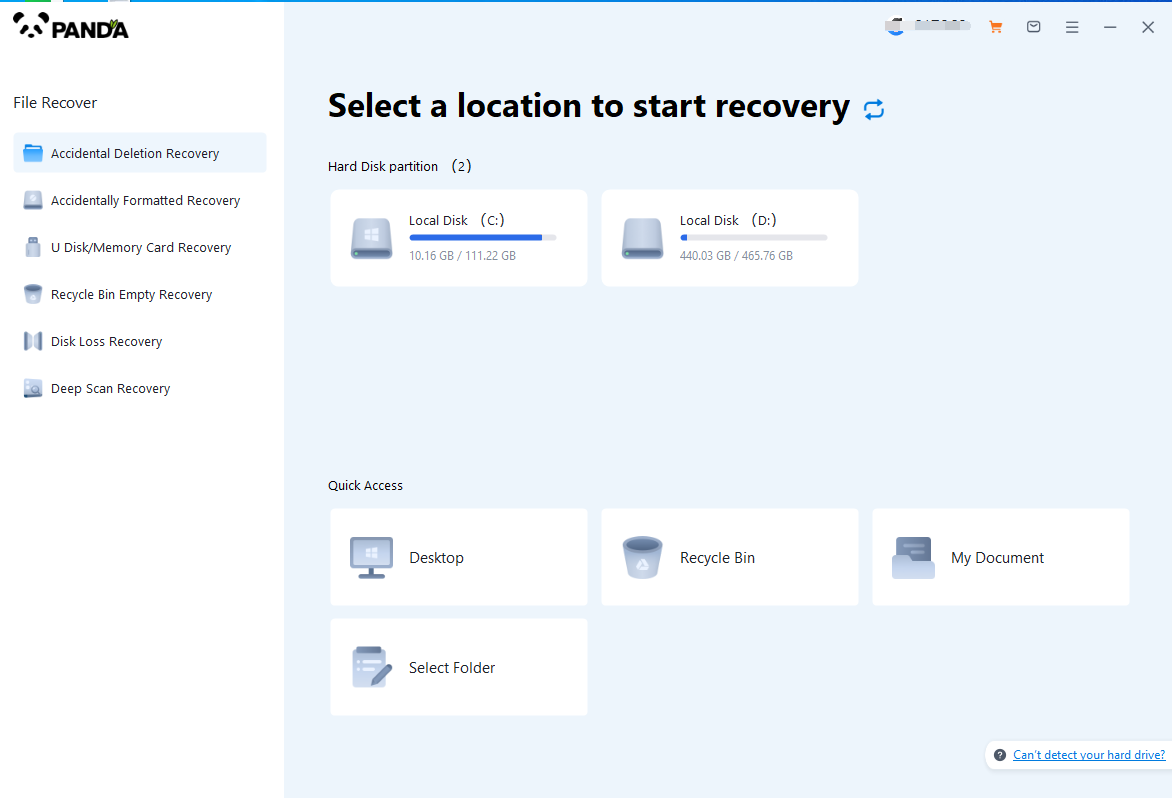
3. Click "Quick Scan" (if the file data recovery is incomplete, you can re-use Deep Scan), click "Next";
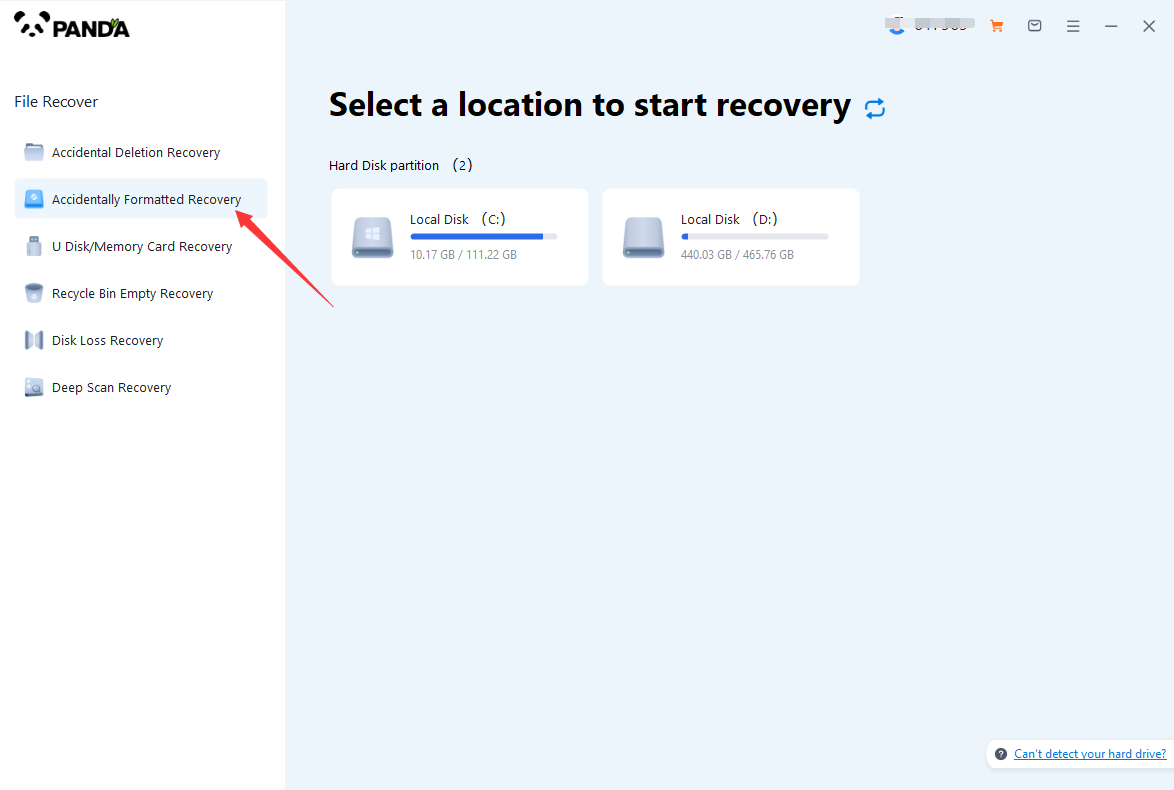
4. Select the file types you need to recover and click "Start Scan".
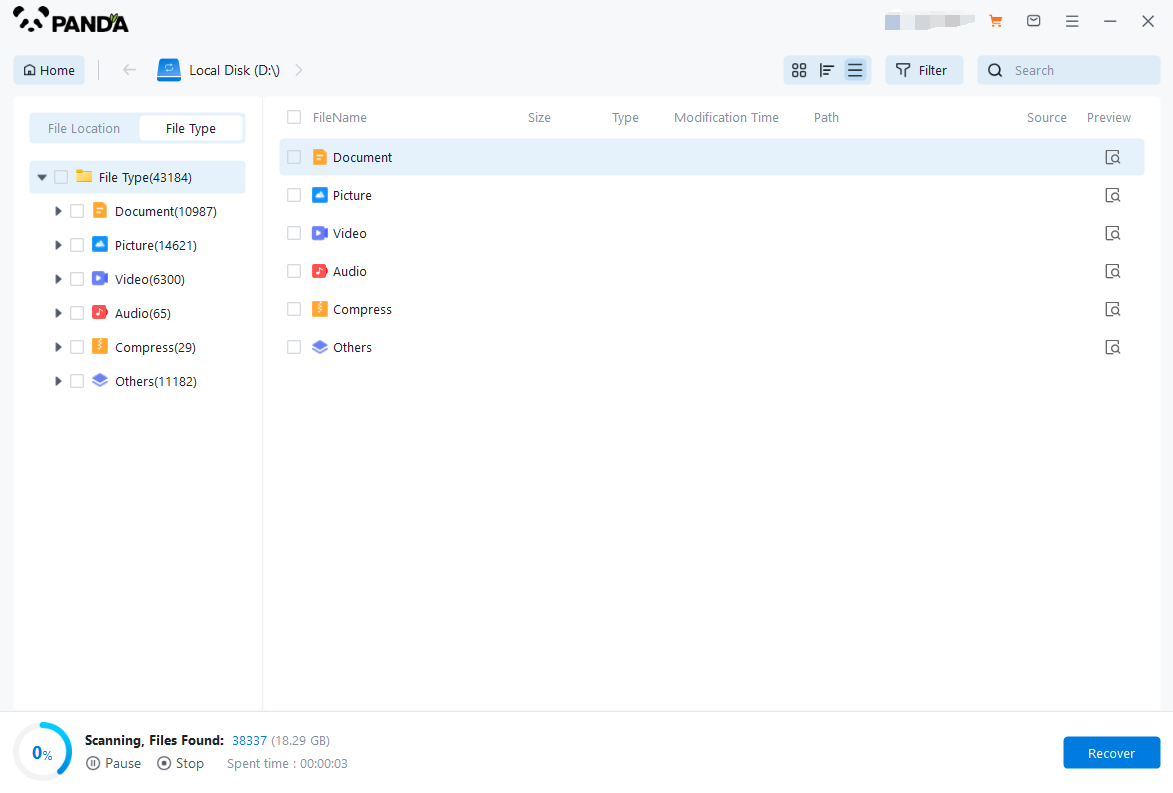
5. You can find the recovered files by file type and file path, if the number of files is large and difficult to find, you can click the search button in the upper right corner;
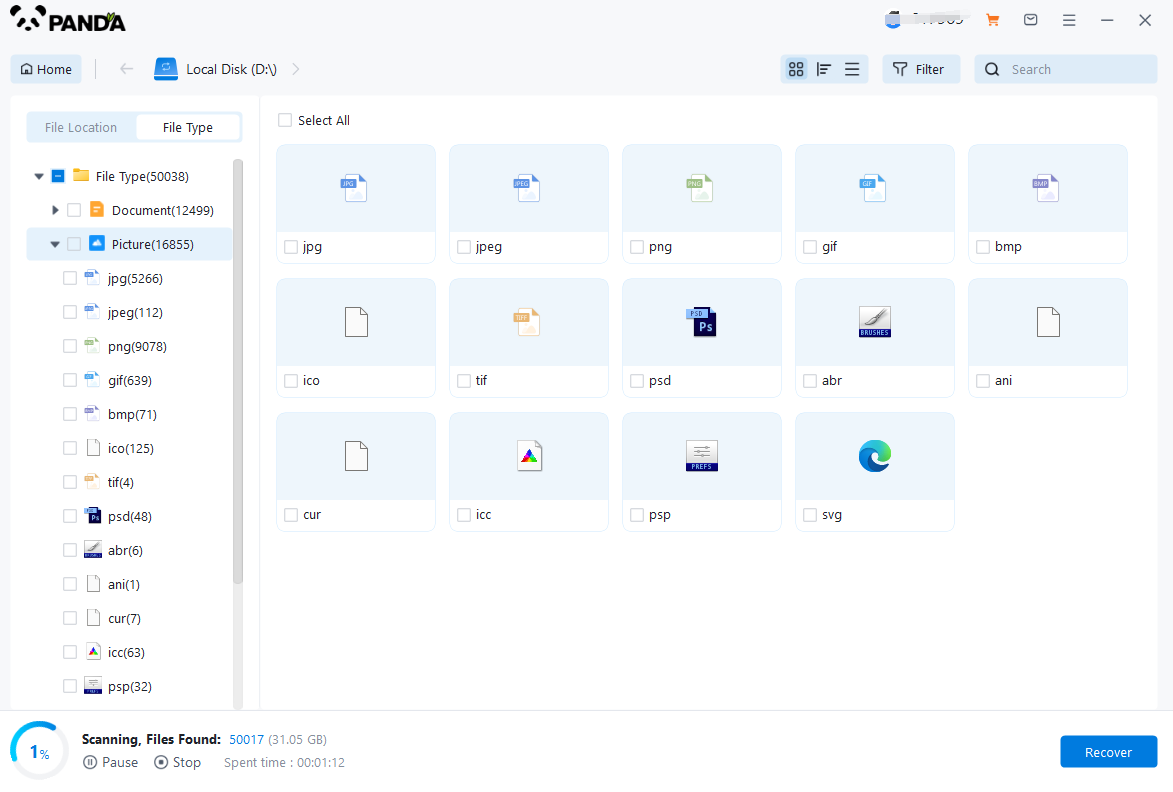
6. Check the files that need to be recovered, click "Recover", select the location where the recovered files are saved (note: do not be in the same disk as the source files), and click "Export";
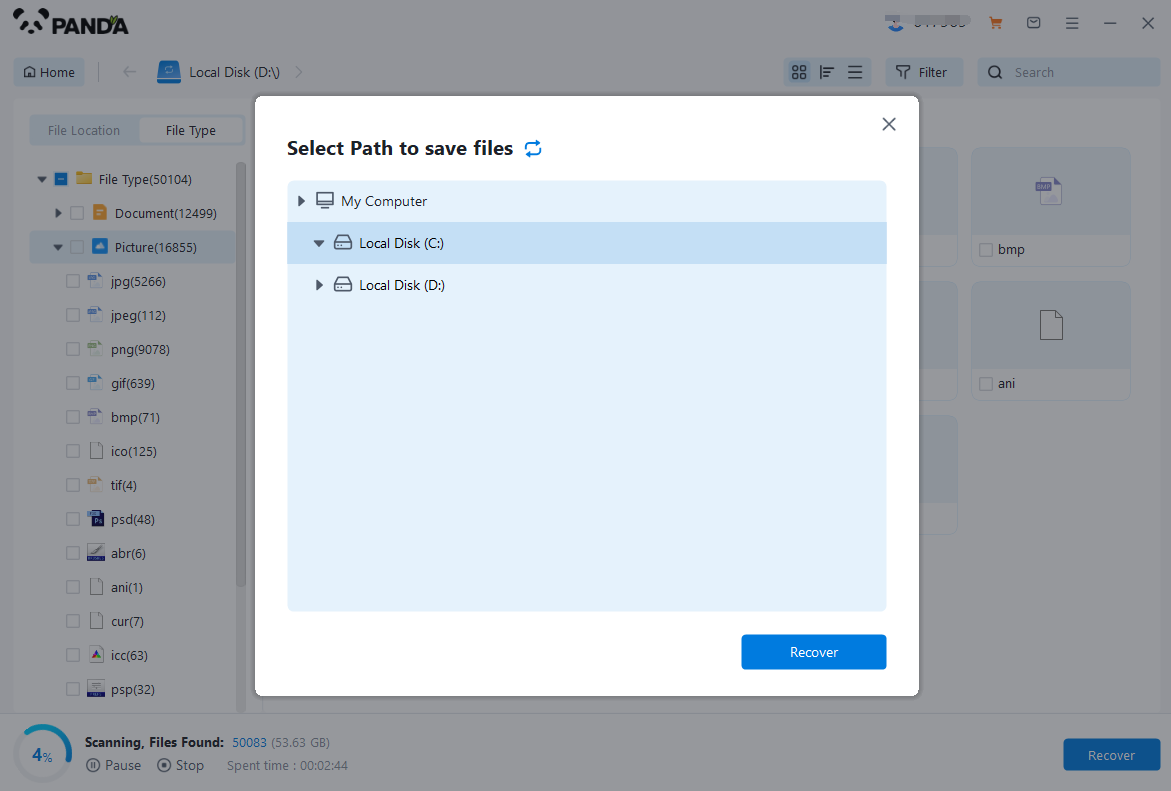
7. Click "Open Output Directory", and the file recovery is completed.
Seek Professional Help:
If the data recovery software fails to retrieve your lost data, you may consider seeking the help of professional data recovery services. These services have specialized tools and expertise to handle complex data loss situations.
When choosing a professional data recovery service, ensure that they have a good reputation and are experienced in handling similar cases.
Be prepared to provide details about the formatting process, the type of data lost, and any other relevant information that may help the professionals in their recovery efforts.
Check for Backups:
If you have regularly backed up your data, the first step should be to check your backup storage devices or cloud storage accounts. You may find that the lost data is still intact in your backups.
If you find the data in your backups, simply restore it to your hard drive or another storage device.
Prevention Measures:
To avoid data loss due to accidental formatting in the future, here are some prevention measures you can take:
Regularly Back Up Your Data: Back up your critical data regularly to external hard drives, cloud storage, or other reliable storage devices. This will ensure that you have a copy of your data in case of any unexpected data loss.
Use Reliable Software: When formatting or partitioning your hard drive, use reliable software that is known to be stable and secure. Avoid using unknown or untrusted software that may cause data loss.
Be Careful with Formatting Commands: When using formatting commands in the command prompt or any other tool, be extra careful and double-check the target drive before proceeding. A single mistake can lead to permanent data loss.
Install Antivirus Software: Install antivirus software on your computer and keep it updated regularly. This will help protect your data from malicious software that may delete or corrupt your files.
Conclusion:
Losing data due to accidental formatting can be a stressful experience, but with the right tools and methods, you can often recover your lost files and data. Whether you choose to use data recovery software, seek professional help, or restore from backups, remember to take prevention measures to avoid data loss in the future.