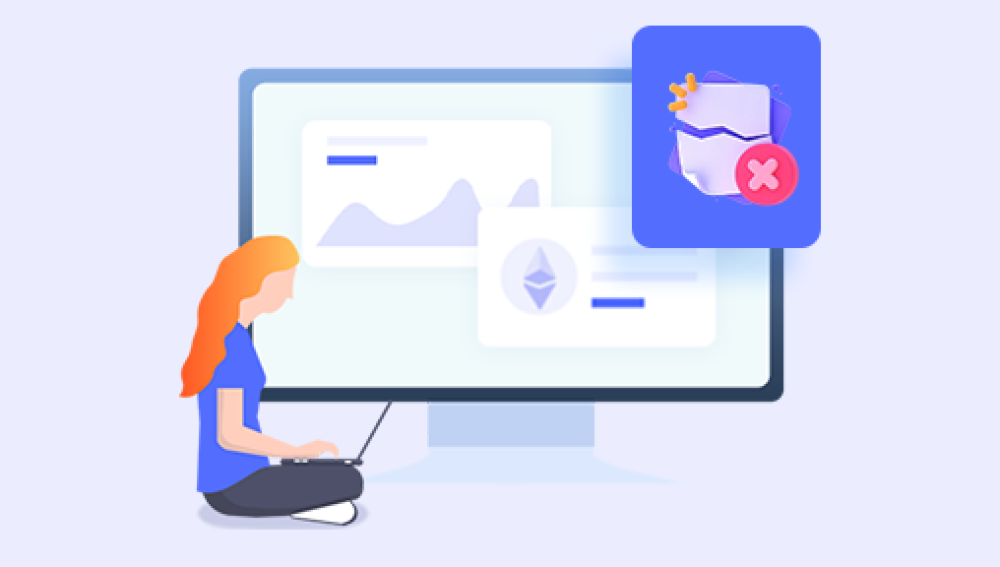When working with tabular files in USB sticks, we sometimes delete important data due to misoperation or accident. A USB flash drive is a portable data storage device, and once the deleted data is not backed up, it may be difficult to restore. So how to recover data if the USB flash drive table is accidentally deleted? In this article, we will introduce you some methods to help you recover deleted data from USB flash drive table.
1. Use the Ctrl+Z shortcut to undo the deletion
If you accidentally delete the data in the USB flash drive table, you can try to use the Ctrl+Z shortcut to undo the deletion. In most cases, this shortcut can help you recover deleted data quickly. Note that this method only works if you press the Ctrl+Z shortcut immediately after deletion.
2. Restore data from backup
If you have the habit of backing up your USB flash drive table data regularly, then it will be relatively easy to recover deleted data from the backup. Make sure the backup file is stored in a safe location and check if the backup file contains the data you need to recover. If the backup file contains the required data, copy it back to the USB flash drive table.
3. Use data recovery software
If the above methods can't recover deleted USB flash drive table data, you can consider using data recovery software. These software can scan the USB flash drive and try to recover the deleted files. Some of the well-known data recovery software includes Panda Data Recovery, Stellar Data Recovery, etc. Please note that data recovery software does not guarantee 100% recovery success, but it is still a method worth trying. The following is an example of Panda data recovery operation.
USB flash drive recovery steps:
Step 1: Select USB flash drive/memory card recovery
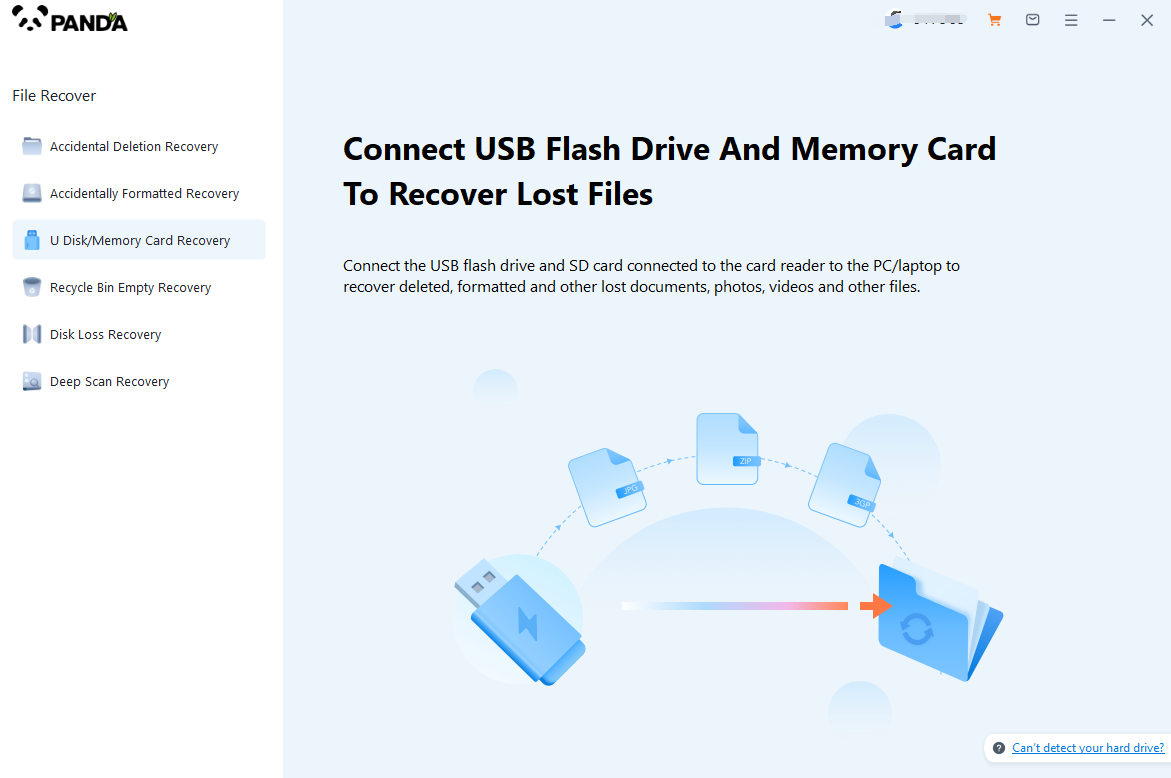
Choose the option that suits us more "USB flash drive/memory card recovery".
Step 2: Select USB flash drive
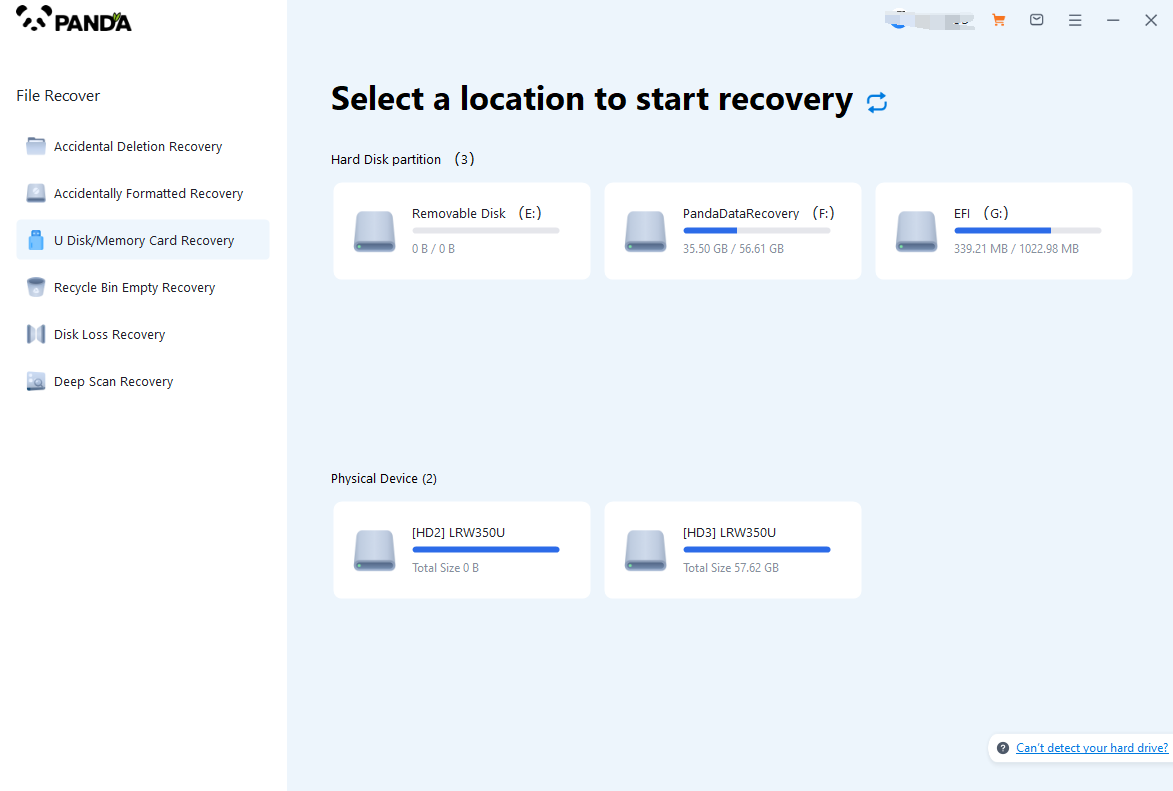
Insert the USB flash drive into the computer in advance, then select the USB flash drive and click Start Scanning.
The third step is to scan the USB flash drive
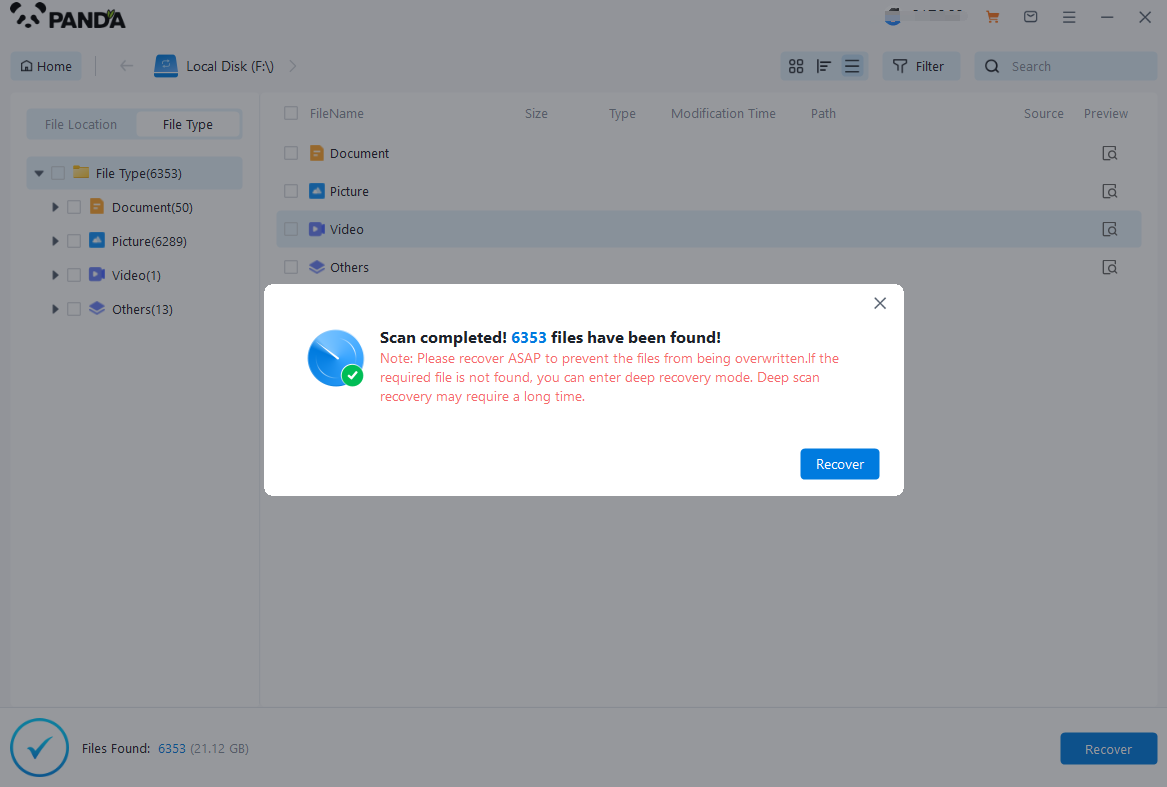
You need to be patient during the USB flash drive scanning process.
Step 4: Find the file
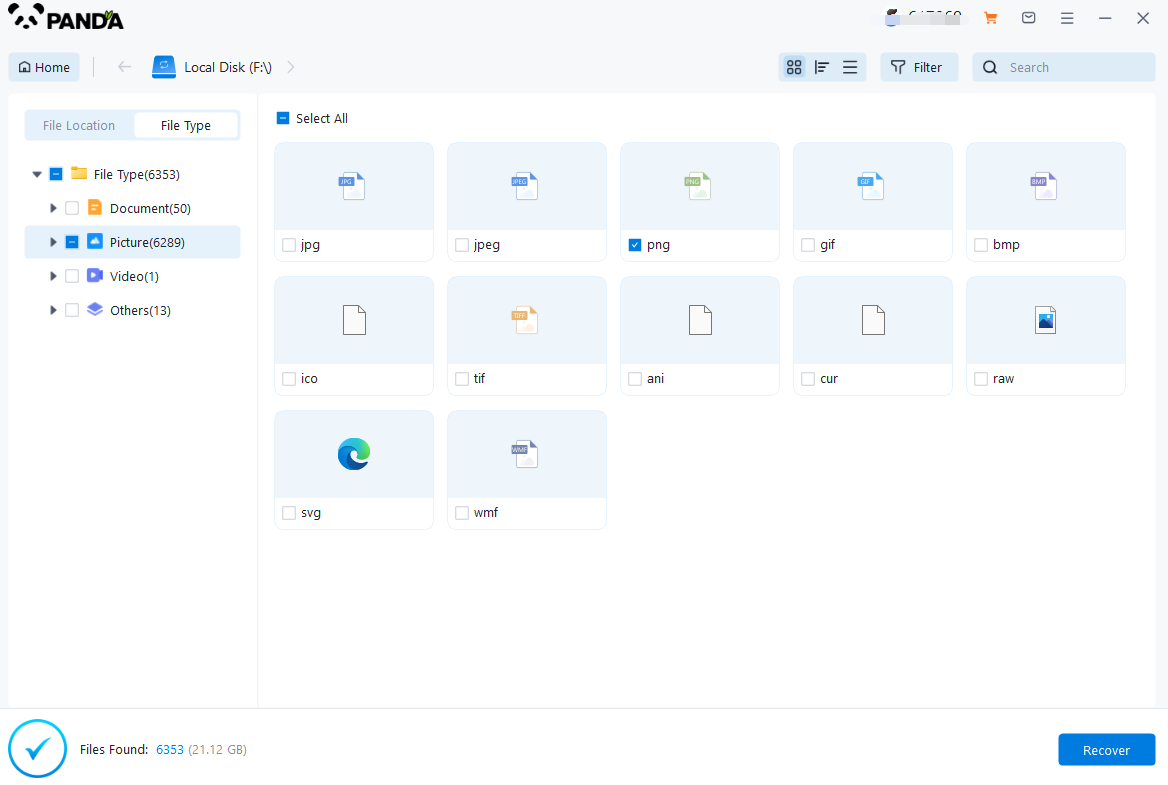
The files you want to recover can be found after the scan is completed, and you can find them by the file type, search name, etc.
Step 5: Preview
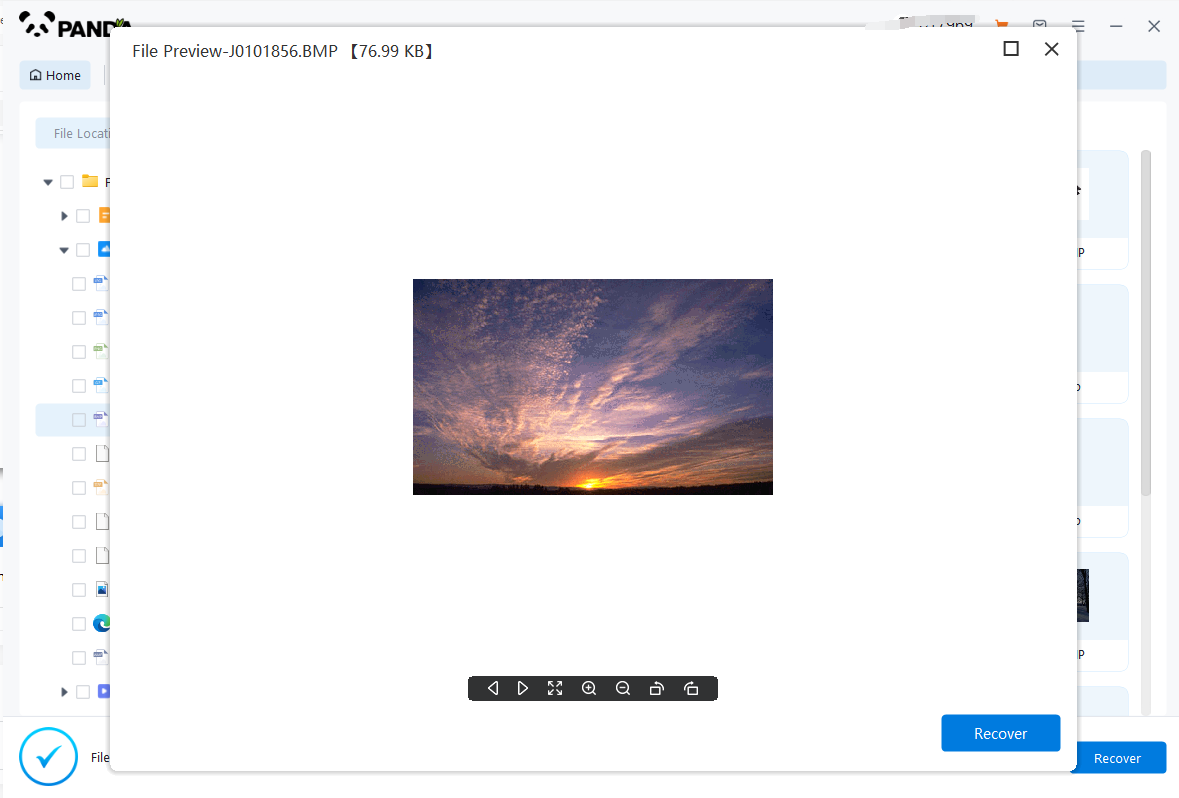
Double-click to view the file, the preview is no problem, click on the middle of the immediate recovery, if the preview is not successful, then it is possible that the file has been corrupted.
When using data recovery software, make sure to choose a reliable software brand and follow the software's guidelines. Also, take care to keep your computer safe and avoid downloading and installing software from untrustworthy sources.
4. Seek professional help
If none of the above methods can recover the deleted USB flash drive table data, you can consider seeking a professional data recovery service. These services typically offer a higher level of data recovery solutions, including recovering files from physical failures or logical errors. However, please note that the price of professional data recovery services is usually higher and there is no guarantee of 100% recovery success.
Fifth, prevention first
In order to avoid similar data loss issues in the future, it is recommended that you take the following precautions:
1. Regularly back up important files: Develop the habit of regularly backing up important files, including USB flash drive forms and other spreadsheet data. This ensures that in the event of a file being overwritten or other data loss issues, you can quickly restore your files from the backup.
2. Operate with caution: When dealing with U disk form files, you should be cautious to avoid mistakenly deleting, changing or overwriting the file. If you're not sure how to do something, make a backup or ask for help first.
3. Use version control: For important U disk table files, it is recommended to use version control tools. This automatically saves backups when files change, and allows you to easily roll back to a previous version.
4. Choose a reliable data storage device: Choose a reliable data storage device to store your USB flash drive forms and other spreadsheet data. Consider using a high-speed and stable external hard drive or cloud storage solution to improve the security and accessibility of your data.
5. Be vigilant: Always be vigilant and keep an eye on your computer activity. If you suspect that a file has been overwritten or other data loss issues have occurred, stop using your computer immediately and take appropriate measures to protect and recover your data.
Summary: Once the data in the USB flash drive form is deleted, it may be difficult to recover. By understanding and taking appropriate action, you can increase your chances of recovering lost files and reduce the risk of data loss in the future. At the same time, by taking regular backups and establishing good work habits, you can better protect your spreadsheet data and important information.