Best Data Recovery Software for PC: A Comprehensive Guide
Data loss can be a daunting experience, whether it's due to accidental deletion, hardware failure, or malicious software. Fortunately, a variety of data recovery software solutions are available to help retrieve lost files. This guide explores some of the best data recovery software for PCs, detailing their features, functionality, and what makes each stand out.
1. EaseUS Data Recovery Wizard
Overview: EaseUS Data Recovery Wizard is one of the most popular and widely used data recovery tools. It offers a user-friendly interface and powerful recovery capabilities.
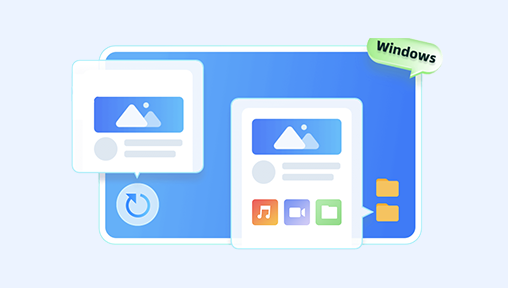
Key Features:
Comprehensive Recovery Options: Recovers files lost due to deletion, formatting, partition loss, system crashes, and more.
Preview Functionality: Allows users to preview recoverable files before restoration.
Wide File Type Support: Supports over 1.000 file types, including photos, videos, documents, and emails.
Recovery from Various Devices: Can recover data from hard drives, SSDs, USB drives, memory cards, and other storage media.
Quick and Deep Scans: Offers both quick and deep scan modes to cater to different recovery needs.
Pros:
Easy to use with a clean, intuitive interface.
Efficient in recovering a wide range of file types.
Regularly updated with new features and improvements.
Cons:
The free version has a recovery limit of 2GB.
The deep scan can be time-consuming on larger drives.
2. Recuva
Overview: Developed by Piriform, Recuva is a well-known data recovery tool that is particularly user-friendly and efficient for everyday data recovery tasks.
Key Features:
Simple Interface: User-friendly wizard-driven interface that guides users through the recovery process.
Deep Scan Mode: Thoroughly scans the storage device for hard-to-find files.
Secure Overwrite: Permanently deletes files to prevent future recovery.
Portable Version: Can be run from a USB drive without installation.
Pros:
Easy to use, suitable for users with minimal technical knowledge.
The free version is quite capable and offers many features.
Fast scanning speeds for quick recovery tasks.
Cons:
Deep Scan mode can be slow on large drives.
Fewer advanced features compared to some competitors.
3. Disk Drill
Overview: Disk Drill by CleverFiles is a versatile data recovery tool that combines ease of use with powerful features. It is known for its high recovery success rate and comprehensive data protection features.
Key Features:
Recovery Vault and Guaranteed Recovery: Offers additional data protection by keeping a record of deleted files for easier recovery.
Multiple Recovery Methods: Supports quick scan, deep scan, and allocated space scanning.
Partition Recovery: Can recover entire lost or deleted partitions.
Extensive File System Support: Compatible with FAT32. NTFS, HFS+, and EXT4 file systems.
Pros:
High recovery success rate for various file types.
Additional data protection features to prevent future data loss.
Modern, intuitive interface.
Cons:
The free version only allows recovery of up to 500MB of data.
Some advanced features are only available in the Pro version.
4. Stellar Data Recovery
Overview: Stellar Data Recovery is a powerful and professional-grade data recovery solution that supports a wide range of data loss scenarios.
Key Features:
Advanced Scanning Options: Offers both quick and deep scan modes for efficient recovery.
Recovery from Various Devices: Supports recovery from hard drives, SSDs, USB drives, CDs/DVDs, and more.
Email Recovery: Can recover deleted or lost emails from Outlook and other email clients.
RAID Recovery: Supports recovery from RAID 0. 5. and 6 arrays.
Pros:
Comprehensive recovery options for various data loss situations.
Supports a wide range of storage devices and file types.
User-friendly interface with detailed recovery instructions.
Cons:
The free version has limited recovery capabilities.
The deep scan can be time-consuming.
5. MiniTool Power Data Recovery
Overview: MiniTool Power Data Recovery is a robust tool known for its simplicity and effectiveness in recovering lost or deleted data from multiple storage devices.
Key Features:
Simple Interface: Easy-to-navigate interface suitable for all users.
Multiple Recovery Modules: Includes modules for recovering lost partitions, digital media, CDs/DVDs, and more.
Preview Files: Allows users to preview files before recovery.
Pros:
Very easy to use with a straightforward interface.
Effective in recovering data from a variety of sources.
Offers a free version with basic recovery features.
Cons:
Limited features in the free version.
Advanced features are available only in the premium versions.
6. R-Studio
Overview: R-Studio is a comprehensive data recovery tool geared towards advanced users and IT professionals. It offers extensive features for handling complex data recovery tasks.
Key Features:
Advanced Recovery Options: Supports recovery from local and network disks, RAID arrays, and more.
Extensive File System Support: Compatible with various file systems, including NTFS, FAT, exFAT, HFS, and Ext.
Hex Editor: Includes a built-in hex editor for advanced file analysis and recovery.
Data Recovery over Network: Allows data recovery from remote computers over a network.
Pros:
Highly versatile and powerful, suitable for complex recovery tasks.
Supports a wide range of file systems and storage devices.
Advanced features for IT professionals.
Cons:
Steeper learning curve compared to other tools.
Higher price point for the full version.
Choosing the Right Data Recovery Software
When selecting the best data recovery software for your needs, consider the following factors:
Ease of Use: If you are not tech-savvy, choose software with a user-friendly interface and guided recovery process.
Recovery Capabilities: Ensure the software supports the types of files and storage devices you need to recover.
Performance: Consider the speed and efficiency of the software in both quick and deep scan modes.
Additional Features: Look for features like secure file deletion, data protection, and support for recovering data over a network if needed.
Price: Compare the pricing of different tools, taking into account the features offered in free and paid versions.
Data recovery software is an essential tool for mitigating the impact of data loss. EaseUS Data Recovery Wizard, Recuva, Disk Drill, Stellar Data Recovery, MiniTool Power Data Recovery, and R-Studio are among the best options available, each offering unique features and capabilities. By understanding your specific needs and evaluating these tools based on their features, ease of use, performance, and price, you can choose the most suitable data recovery software to recover your lost data efficiently.
https://recovery.pandaoffice.com/data-recovery-windows/
In fact, you can also choose our Drecov Data Recovery software, which is reasonably priced, secure, professional service technology, and supports the recovery of various types of files.




