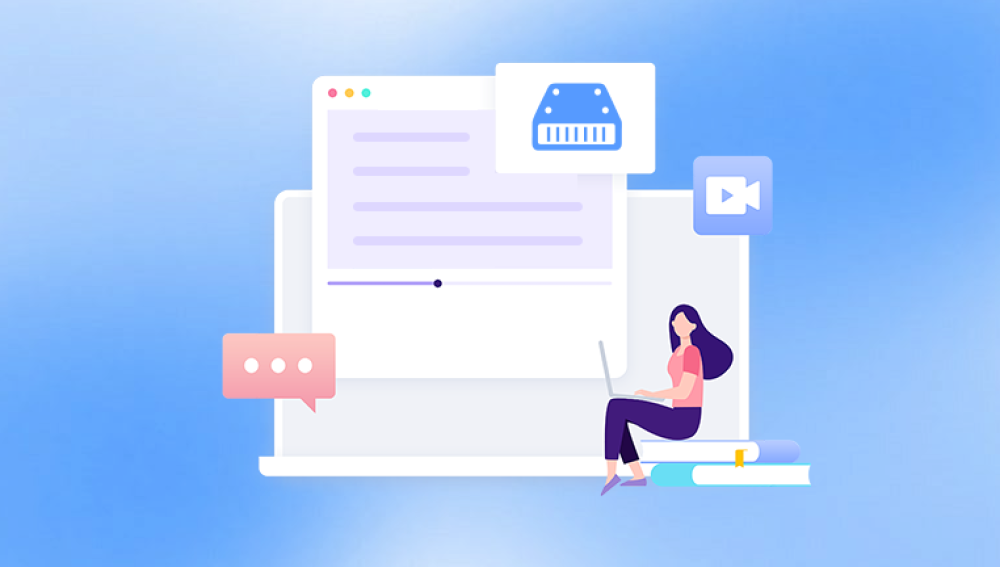Accidentally deleting precious photos can be distressing, but fortunately, there are various methods and tools available to help you recover your lost images. This guide will provide a detailed explanation of the steps you can take to retrieve your deleted pictures, whether they are on your computer, external hard drive, memory card, or smartphone.
1. Understanding Data Deletion
When you delete a file, it is not immediately erased from your storage device. Instead, the system marks the space occupied by that file as available for new data. Until new data overwrites this space, your deleted pictures are still recoverable. This is why it's crucial to stop using the device from which you want to recover data to prevent overwriting the deleted files.

2. Initial Steps for Data Recovery
Stop Using the Device: As mentioned, immediately stop using the device where the photos were stored to prevent any new data from overwriting the deleted pictures.
Check the Recycle Bin/Trash: If the pictures were deleted from a computer, they might still be in the Recycle Bin (Windows) or Trash (Mac). Simply open the Recycle Bin or Trash, locate your photos, right-click, and select 'Restore' to return them to their original location.
Check Cloud Storage: If you use cloud services like Google Photos, iCloud, Dropbox, or OneDrive, check the deleted items or trash folder of these services. Most cloud storage providers keep deleted files for a certain period before permanently removing them.
3. Professional Data Recovery Services
If software solutions fail, or if the storage device is physically damaged, it may be necessary to seek professional data recovery services. These services have specialized equipment and expertise to recover data from severely damaged devices. Here are some steps to follow when choosing a professional data recovery service:
Research and Choose a Reputable Service:
Look for reviews and testimonials.
Ensure the service has experience with your type of storage device and data loss scenario.
Check if they offer a free evaluation and no data, no fee policy.
Contact the Service:
Explain your situation and the nature of your data loss.
Follow their instructions for sending your device. This usually involves securely packaging and shipping the device.
Evaluation and Quote:
The service will evaluate your device and provide a quote. This evaluation is often free.
Decide whether to proceed based on the quote and likelihood of successful recovery.
Recovery Process:
If you agree to proceed, the service will begin the recovery process.
Upon completion, they will provide you with a list of recoverable files.
You can then choose which files to recover, and they will send the recovered data back to you, often on a new storage device.
4. Preventing Future Data Loss
After successfully recovering your pictures, it is crucial to implement strategies to prevent future data loss:
Regular Backups:
Create regular backups of your important files. Use external hard drives, cloud storage, or network-attached storage (NAS) solutions.
Consider setting up automated backup routines to ensure your data is regularly backed up without manual intervention.
Use Reliable Storage Media:
Invest in high-quality storage devices from reputable brands.
Avoid using the same storage device for prolonged periods without replacing it.
Employ Redundant Storage Solutions:
Use RAID (Redundant Array of Independent Disks) configurations for important data. RAID can provide redundancy, ensuring that data is not lost if one drive fails.
Stay Updated:
Regularly update your operating system, software, and firmware to benefit from the latest security and performance improvements.
Use antivirus software to protect against malware and ransomware, which can cause data loss.
Handle Storage Devices Carefully:
Avoid physical shocks and extreme temperatures that can damage storage devices.
Properly eject storage devices before disconnecting them from your computer.
6. Special Considerations for Smartphones
Recovering deleted photos from smartphones can be a bit different from computers or external drives:
Check Cloud Services:
Many smartphones automatically back up photos to cloud services like Google Photos, iCloud, or Samsung Cloud. Check these services for your deleted photos.
Use Phone-Specific Recovery Tools:
For Android, tools like Dr.Fone, DiskDigger, and MobiSaver can help recover deleted photos.
For iOS, tools like Dr.Fone, PhoneRescue, and iMobie can assist in recovering lost pictures.
Rooting/Jailbreaking:
For deeper recovery, some tools may require rooting (Android) or jailbreaking (iOS). This process can void warranties and may pose security risks, so proceed with caution and understand the implications.