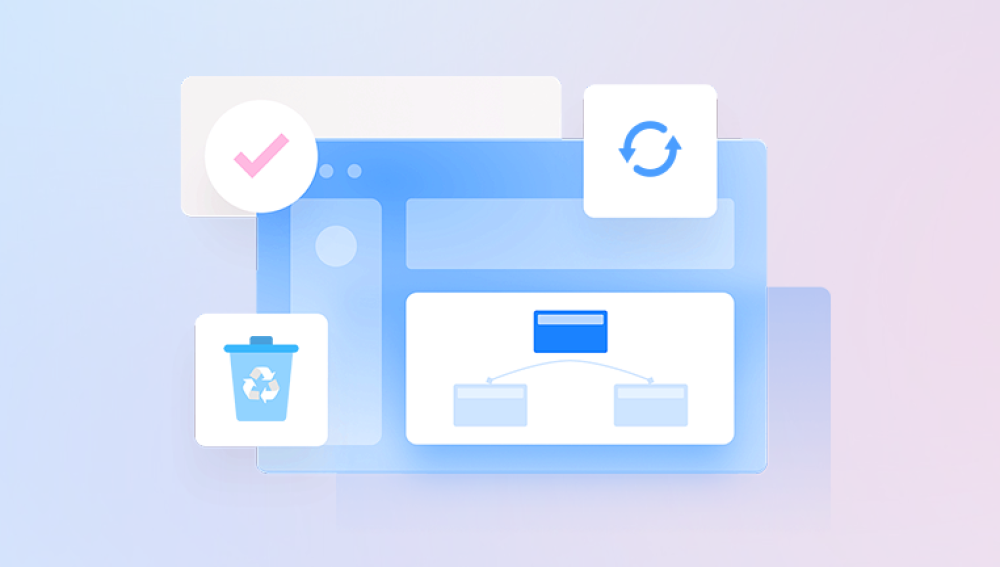The file is overwritten, which is indeed a headache. However, if you take timely action, you may also have a chance to get the original documents back. So how do you get back the original file when the file is overwritten? This article will introduce you some common methods to help you get back overwritten files.
1. Data recovery software
Data recovery software is a professional tool that can help you recover deleted, formatted, or overwritten files. These software scans your hard drive or storage device for recoverable files and saves them to another location. The following is an example of Panda data recovery.
Panda data recovery Steps:
Step 1: Select the scenario mode
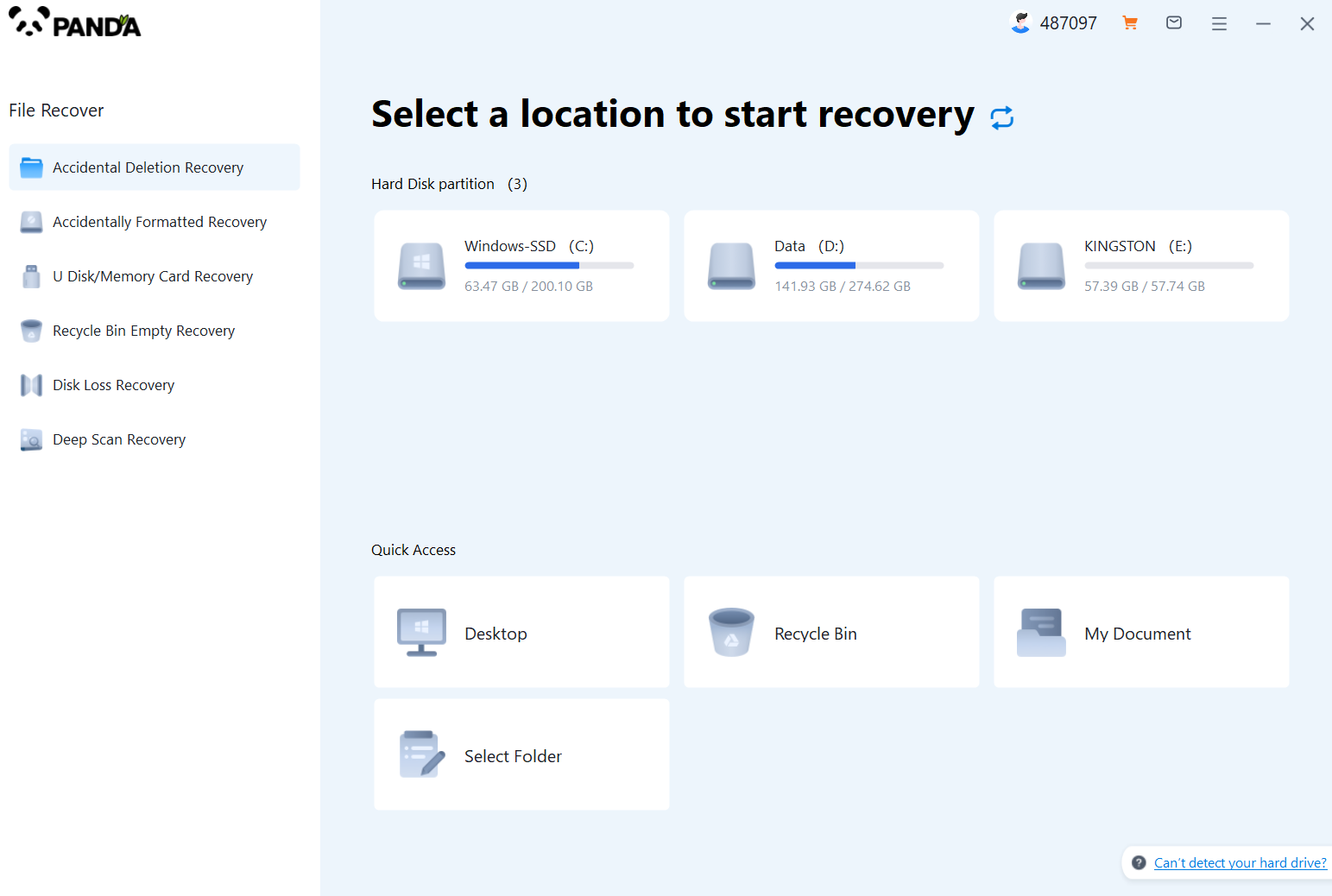
Choose the appropriate recovery mode according to the actual situation, if the document has been deleted for a long time, you can try "Deep Recovery".
Step 2: Select a location to store your documents
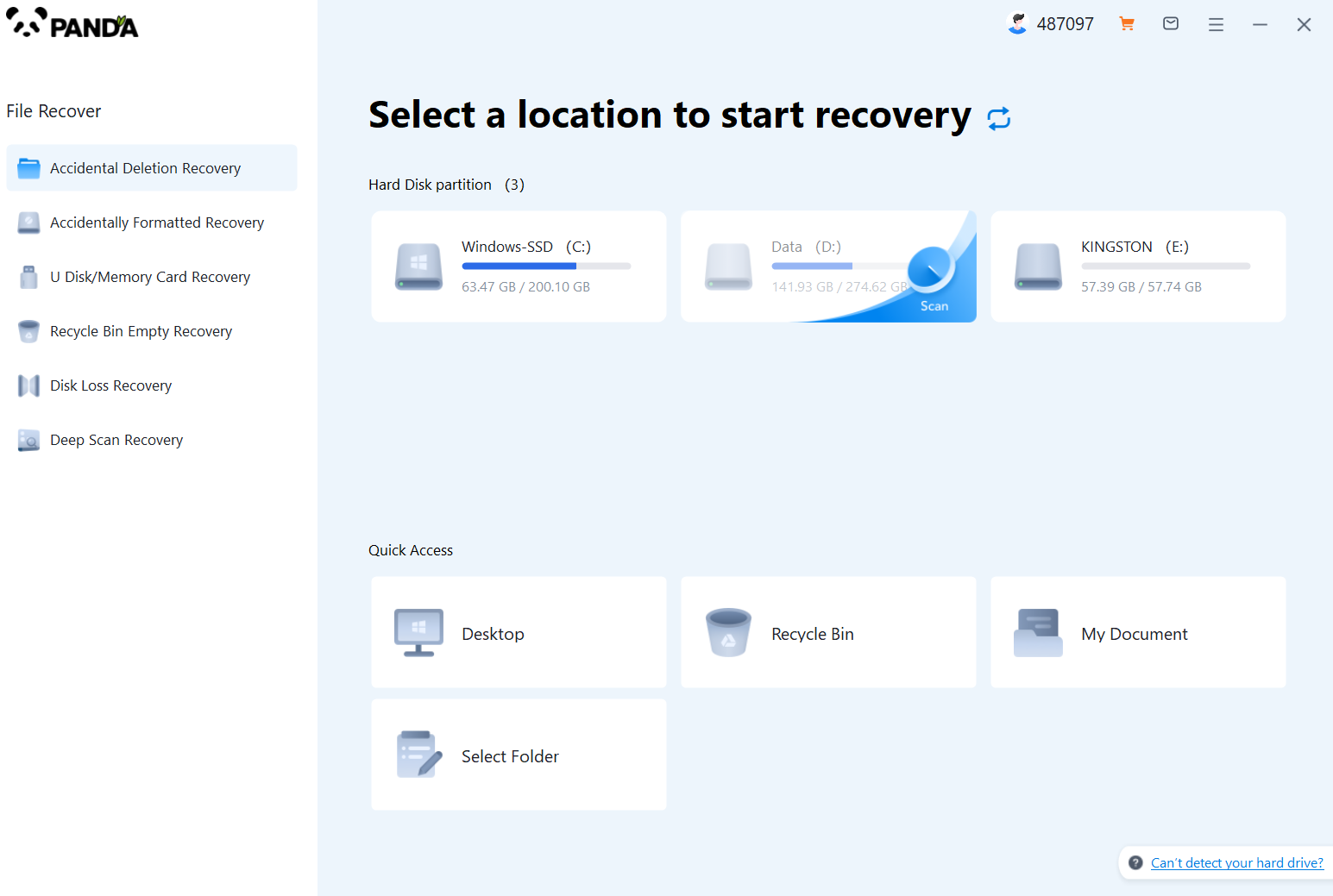
Scan the disk where the document is stored, and try it a few more times if you make the wrong choice or don't remember.
Step 3: Find the documentation
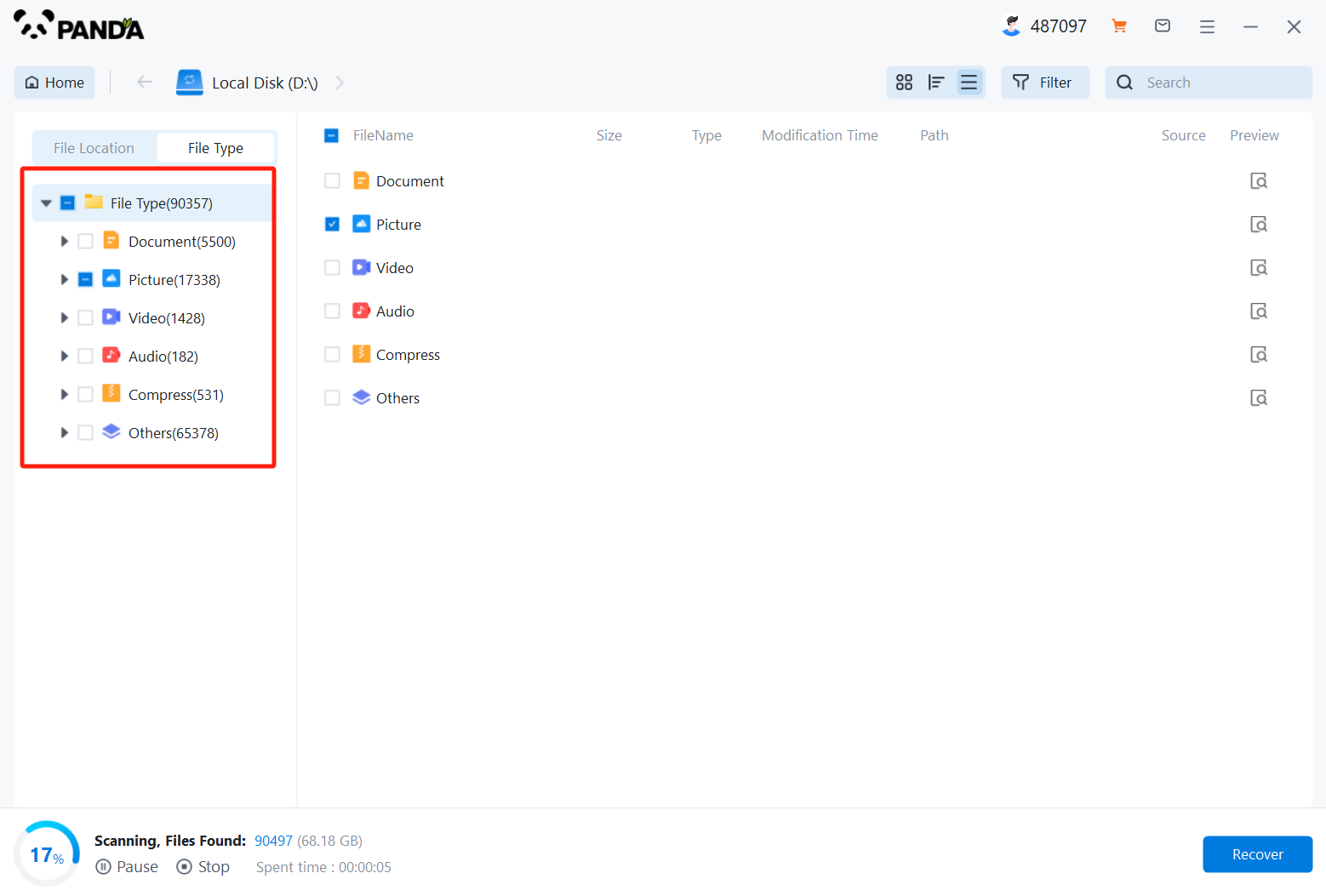
You can search for documents based on their type, or search for them if you remember them.
Step 4: Preview and recover documents
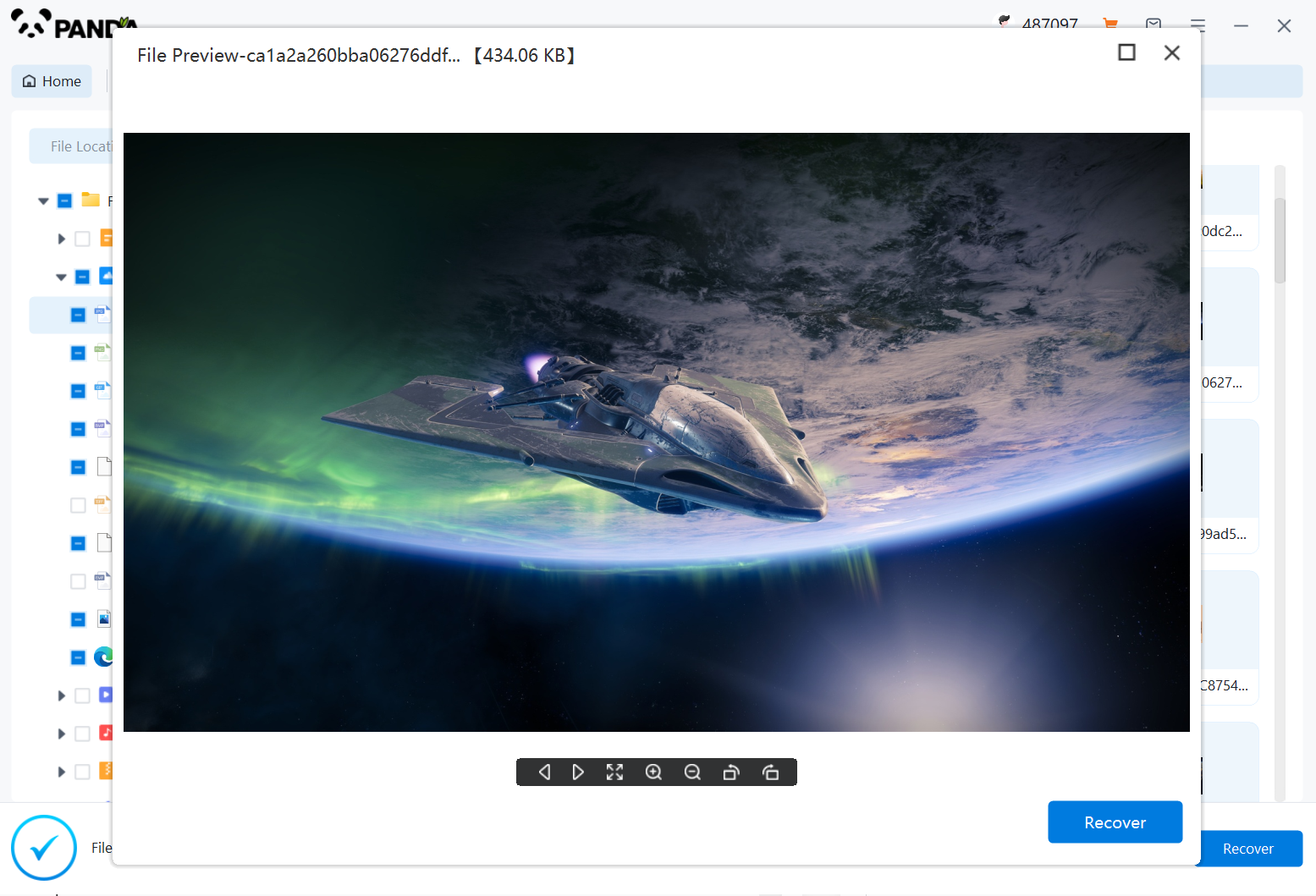
After finding the document, double-click to preview it to make sure it opens normally, and then click to restore.
2. Backup and restoration
If you have a habit of backing up important files regularly, then you can restore the original files from the backup after the files have been overwritten. Backups not only protect your data from accidental loss, but also provide an effective means of recovery if your data is overwritten or corrupted. Therefore, it is recommended that everyone get into the habit of backing up important files regularly. If you have a backup, you can use the following methods to restore it: 1. Determine the backup type: First, you need to determine your backup type. Backups can be divided into two types: full backups and incremental backups. A full backup backs up an entire partition or storage device, while an incremental backup only backs up the parts that have changed since the last backup. Depending on the type of backup, the restore process will also vary.
2. Restore backup: Depending on the type of backup and the backup software used, the restore process may be different. Generally speaking, you need to open the backup software, select the backup file and location you want to restore, and then follow the instructions of the software to restore. During the restore process, the software overwrites the files in the destination location and restores the data in the backup. Please note that it is important to double-check that the files in the destination location are correct before restoring to avoid overwriting important data.
3. Check the data: After completing the restoration, you need to double-check whether the recovered data is complete and correct. If you find that the data is faulty or incomplete, you need to take timely measures to repair or restore it. At the same time, it is also necessary to pay attention to prevent unnecessary loss and destruction of data.
3. Professional data recovery services
If the data recovery software fails to recover the overwritten files, you can consider seeking a professional data recovery service. These services are usually provided by professional data recovery companies or agencies who use more advanced techniques and tools to recover data. While these services may require some fees, it may be worth it for the recovery of important files.
It is important to note that before attempting to recover an overwritten file, it is important to stop using the hard drive or storage device where the file is located to avoid further overwriting or damage to the original data. In addition, for some sensitive personal or corporate data, it is necessary to pay attention to protecting personal privacy and security to prevent data leakage and abuse.
In conclusion, it can be annoying for a file to be overwritten, but don't be discouraged. With backup restoration, data recovery software, or professional data recovery services, you may have the opportunity to get your original files back. At the same time, it is also necessary to pay attention to protecting personal privacy and security to prevent data leakage and abuse.