In the digital age, data loss can be a stressful and frustrating experience. Whether it's a crucial document, a precious photo, or an important email, accidentally deleting files can have serious consequences. Fortunately, there are several methods you can try to retrieve these lost files. In this article, we'll walk you through the steps to recover accidentally deleted files.
Step 1: Check the Recycle Bin
The first place to look for deleted files is the Recycle Bin. When you delete a file from your computer, it is often moved to the Recycle Bin instead of being permanently erased. To access the Recycle Bin, simply click on its icon on your desktop or navigate to it in your file explorer.
Once in the Recycle Bin, you can search for the file you deleted by name or file type. If you find the file, right-click on it and select "Restore" to move it back to its original location.
Step 2: Use Data Recovery Software
If the file is not in the Recycle Bin, your next step should be to use data recovery software. These tools scan your hard drive for traces of deleted files and attempt to restore them. There are many data recovery software options available, both free and paid. The following is an example of Panda data recovery.
Here's how it works:
1. Download and install the Panda data recovery software
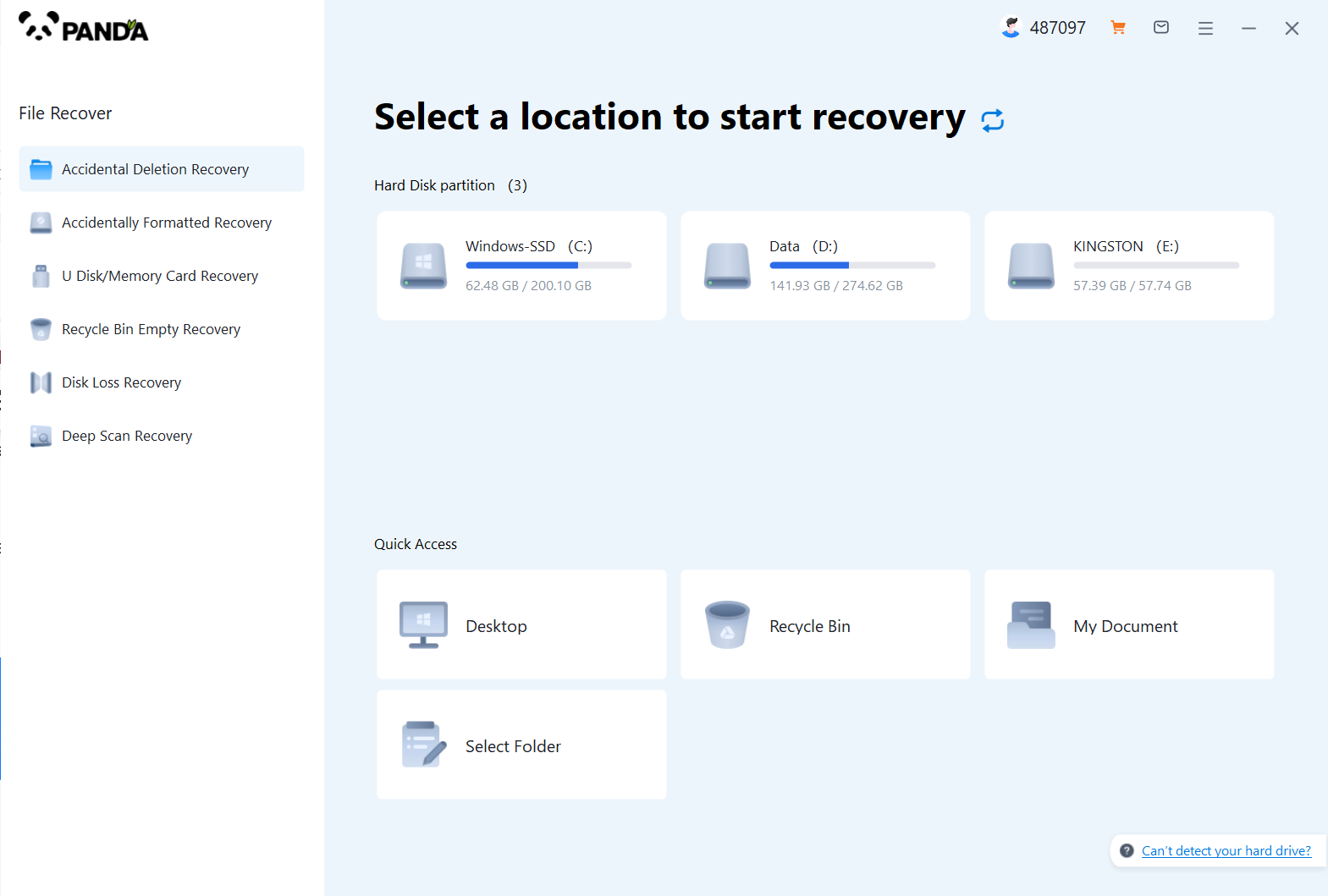
Download and install the Panda data recovery software, and open it, you can operate it without logging in, but if you are sure to recover, you still have to log in and open a member.
2. Select the recovery mode
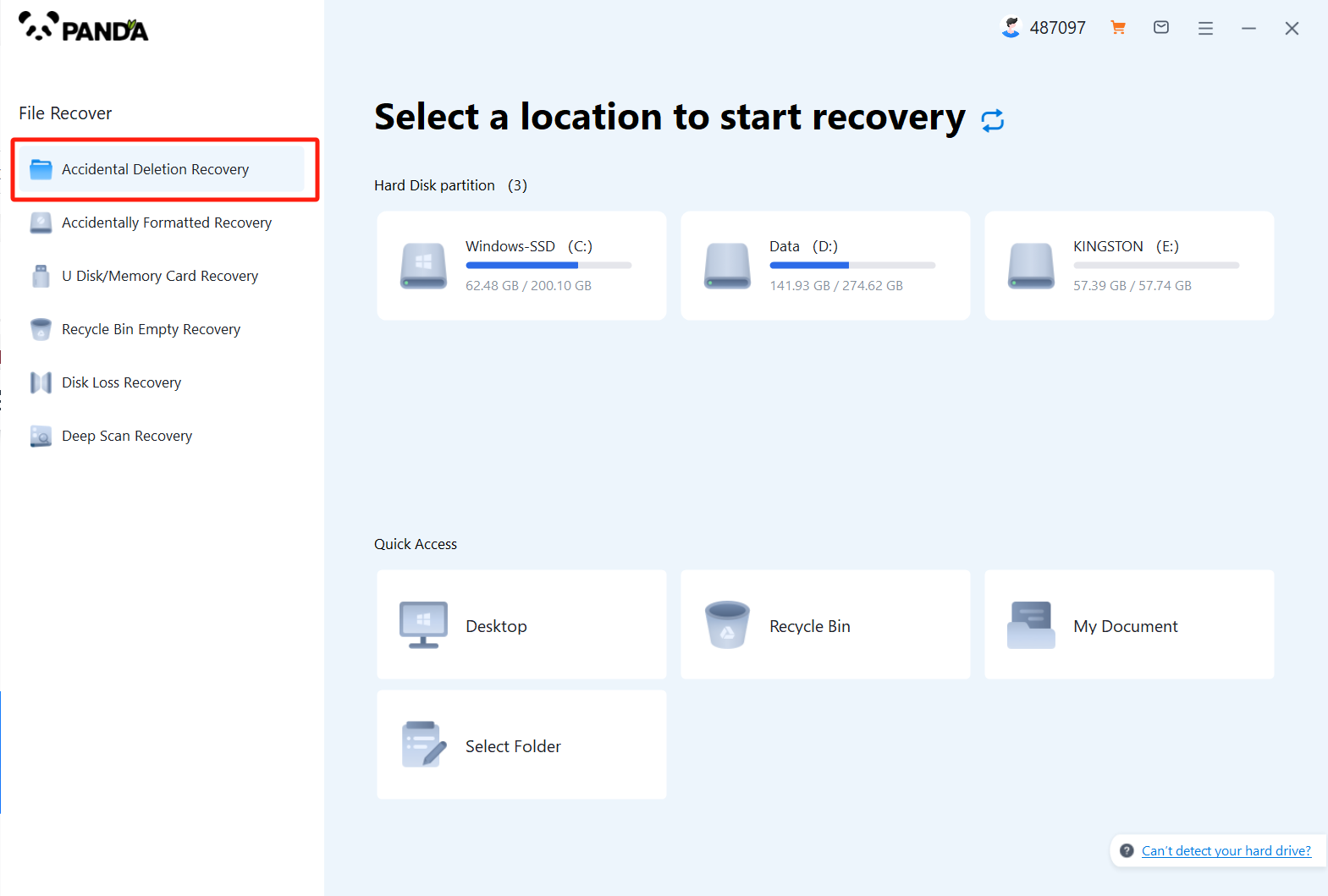
According to our loss situation to choose the recovery mode, the computer accidentally deleted pictures are deleted by mistake to recover, click on it.
3. Select the original data storage location
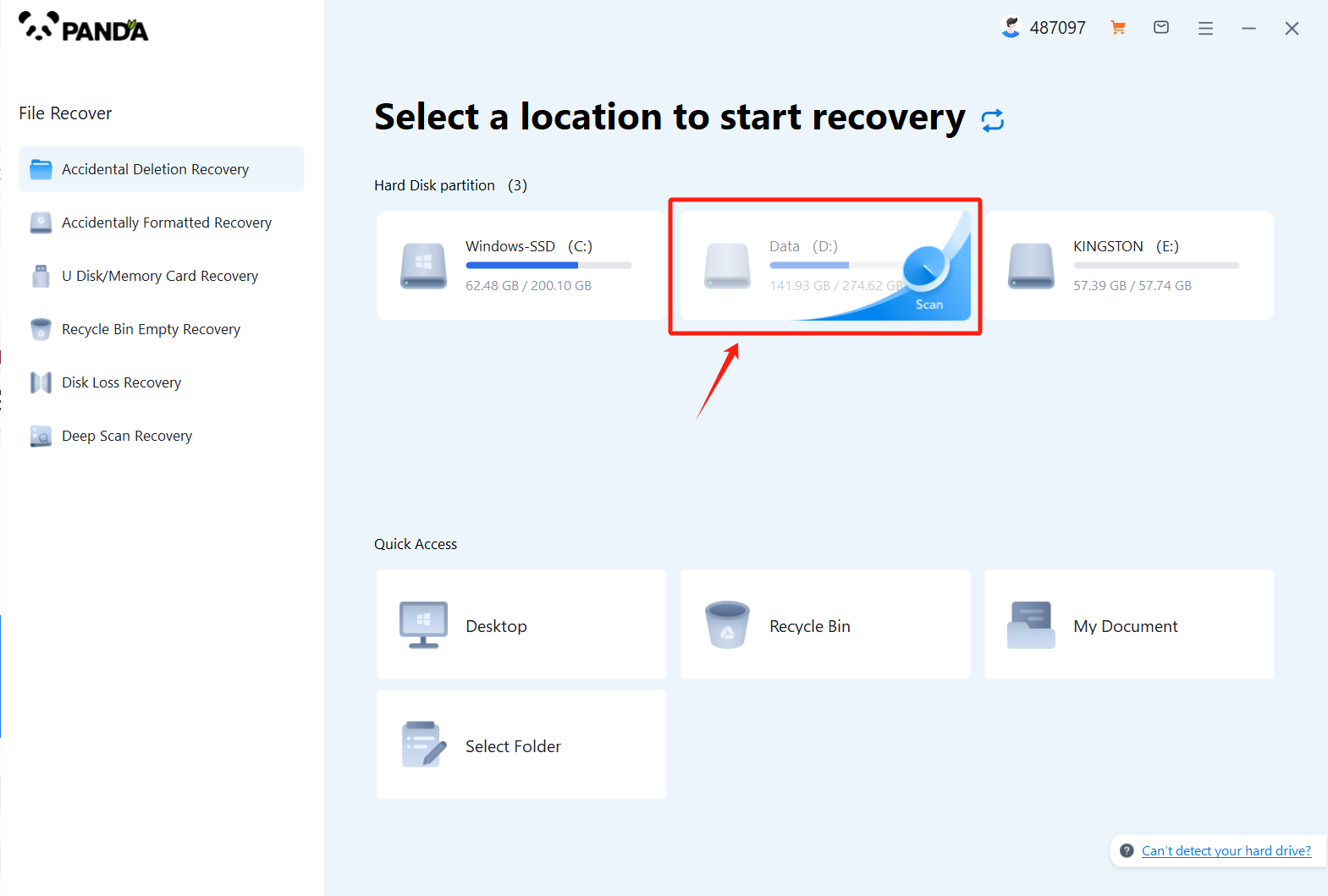
Select the location where the file was located before it was accidentally deleted, click Start Scan, if you are not sure which disk it is placed on, you can repeat the scan.
4. View the scanned files
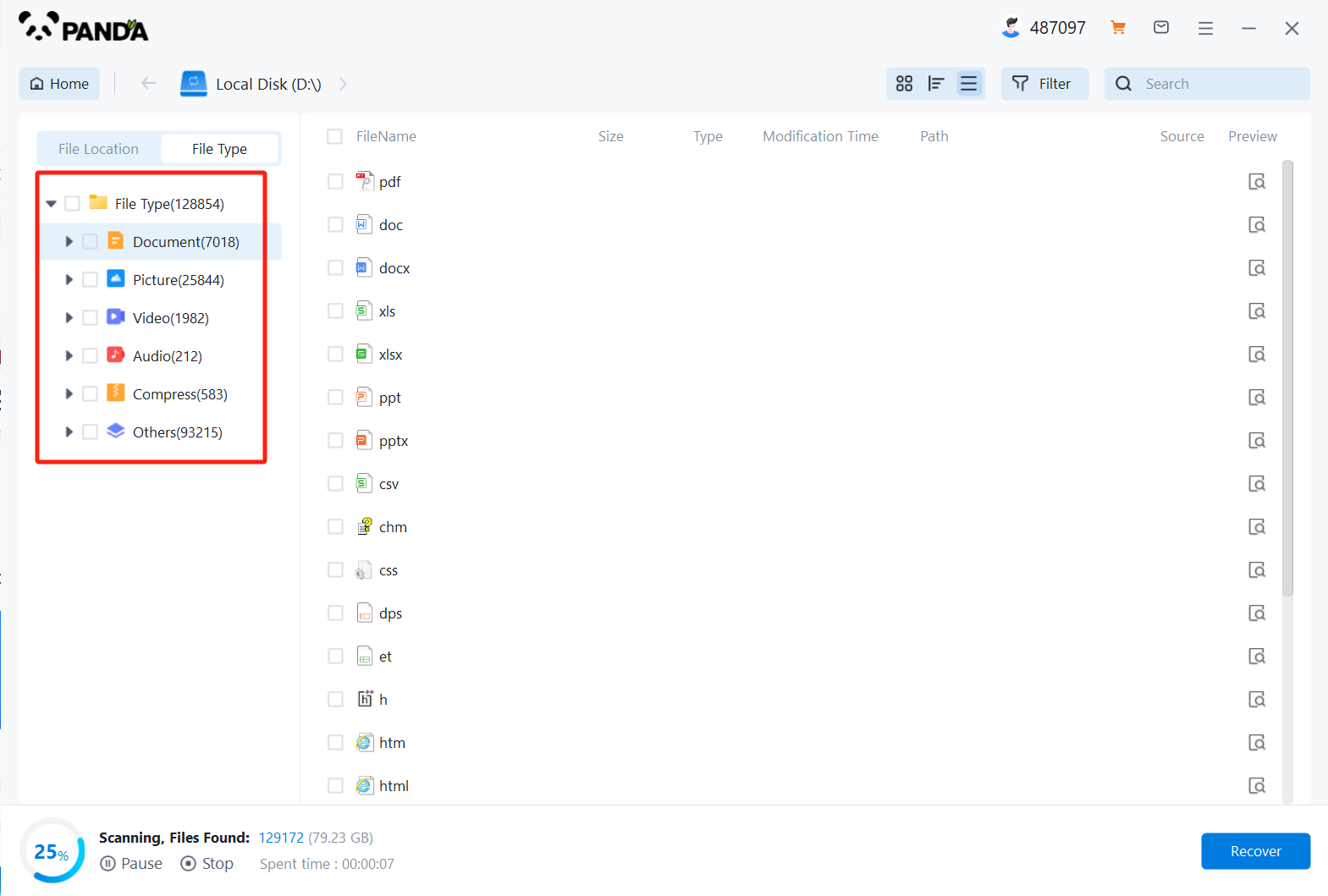
In the scanned files, find the file type Images, and then look for any of the images you lost.
5. Enter the file name to find the file and click on the computer to delete the picture by mistake
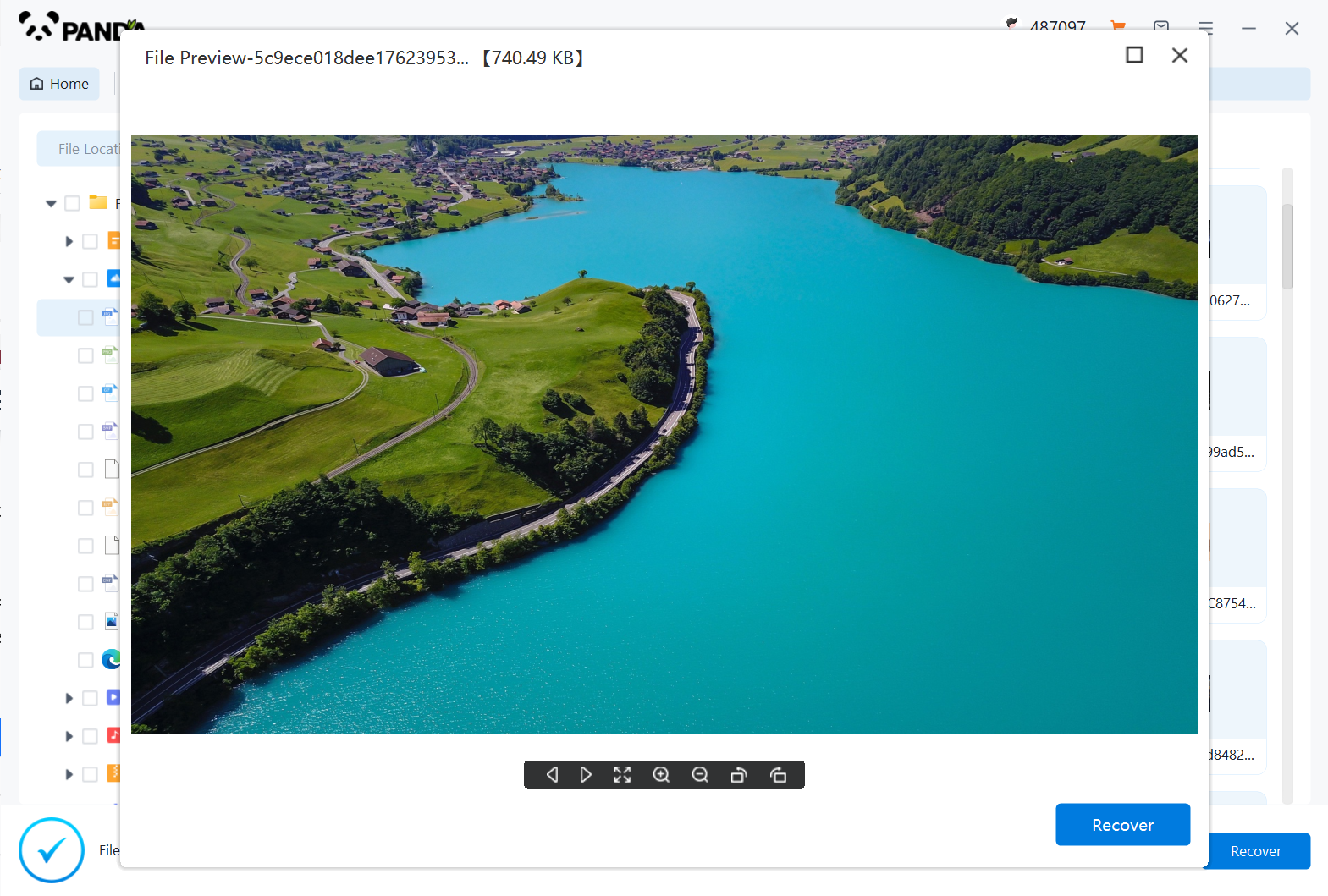
Enter the file name to find the file, or modify the time filter to find the file, double click to preview it, if you can successfully find the picture file, and the preview is successful, then it means that the picture can be recovered, then we click to restore it immediately.
Step 3: Check for Backups
If you regularly backup your files, you may be able to restore the deleted file from a previous backup. This is especially useful if the file was deleted some time ago or if the data recovery software was unable to find it.
To restore a file from a backup, follow these steps:
- Locate your backup files. They may be stored on an external hard drive, a cloud storage service, or another device.
- Browse through the backup to find the file you need. This may involve navigating through folders or using search functionality, depending on how your backups are organized.
- Copy the file from the backup and paste it into the desired location on your computer.
Step 4: Seek Professional Help
If you've tried all of the above steps and still can't recover the deleted file, it may be time to seek professional help. Data recovery experts may have more advanced tools and techniques that can help retrieve your lost files.
When looking for professional data recovery services, make sure to research and compare different options. Choose a company with a good reputation and experience in handling similar cases. Be prepared to provide information about the type of file you're trying to recover, the circumstances surrounding its deletion, and any attempts you've already made to retrieve it.
Conclusion
Losing important files can be a stressful experience, but with the right tools and techniques, you may be able to recover them. Start by checking the Recycle Bin, then try using data recovery software. If those methods don't work, consider checking for backups or seeking professional help. Remember to always backup your files regularly to minimize the risk of data loss in the future.





