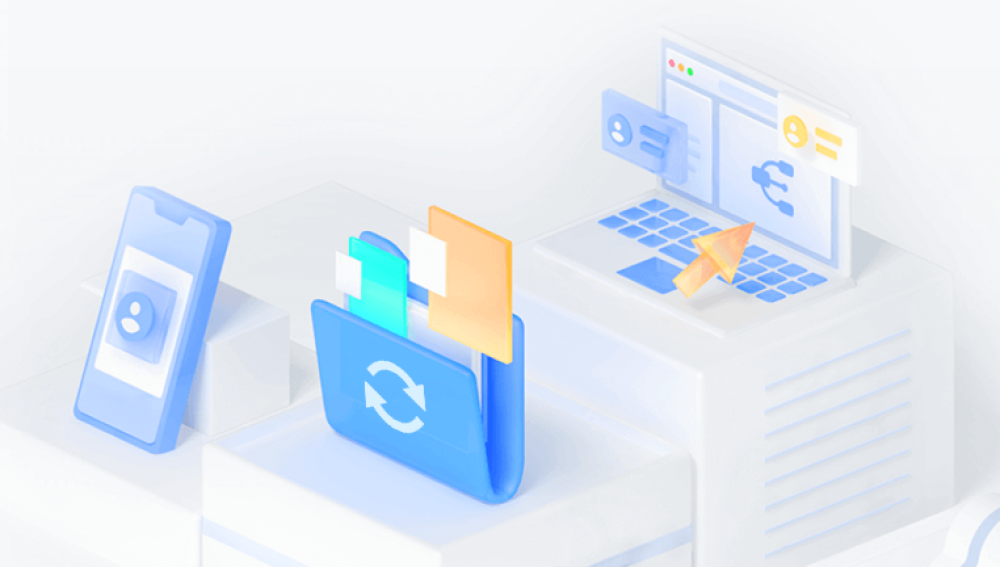Fortunately, there are several methods and tools available for recovering deleted pictures, ranging from free software options to professional services for more severe cases.
Memory cards, commonly used in digital cameras, smartphones, drones, and other devices, store valuable photos and videos. However, data loss can happen due to various reasons, including accidental deletion, card corruption, physical damage, or improper ejection of the card from the device. Losing precious memories or important files can be distressing, but understanding the recovery process and knowing the tools available can help mitigate the situation.
Section 1: Memory Cards and Data Loss
Before diving into recovery methods, it's essential to understand how memory cards work and why data loss occurs. Memory cards store data as digital information in the form of binary data (ones and zeros). When you delete a file from your memory card, the file isn’t actually erased immediately. Instead, the space it occupies is marked as available, but the data remains on the card until it is overwritten by new data.

Data loss can occur for several reasons:
Accidental Deletion: Deleting photos or videos by mistake, either through the camera, smartphone, or computer.
Card Corruption: Corruption can occur due to improper ejection, sudden power loss, or file system errors.
Formatting: Formatting a memory card erases all data, but this data can still be recovered if not overwritten.
Physical Damage: Damage to the card, such as exposure to water, extreme temperatures, or physical impact, can make data retrieval challenging.
Section 2: What to Do Immediately After Deleting Photos
When you realize that pictures have been deleted from your memory card, taking the right steps immediately can maximize the chances of successful recovery. Here’s what you should do:
1. Stop Using the Memory Card
Once the photos are deleted, the memory card is in a state where it can potentially overwrite the deleted data. To prevent new data from overwriting the deleted photos, stop using the memory card right away. Don’t take new pictures or videos and avoid saving any new files to the card.
2. Remove the Memory Card from the Device
If the memory card is in a camera, smartphone, or another device, remove it carefully to prevent further use. This ensures that the card doesn’t automatically start saving new files, reducing the risk of overwriting the deleted data.
3. Avoid Using Quick Formatting
If you are thinking of formatting the card to try and fix it, avoid performing a quick format. Quick formatting only erases the file system but does not erase the data on the card, which may make recovery easier. A full format, however, overwrites the data, making recovery much more difficult.
Section 3: How to Recover Deleted Pictures from a Memory Card
1. Using Data Recovery Software
Drecov Data Recovery is a powerful and user-friendly software solution designed to recover lost or deleted data from a variety of storage devices, including hard drives, memory cards, USB drives, and other external media. Whether you’ve accidentally deleted files, formatted a drive, or experienced data corruption, Drecov Data Recovery aims to restore your valuable files with minimal effort.
One of the key features of Drecov Data Recovery is its intuitive interface, which makes it accessible to both beginners and advanced users. It offers a straightforward recovery process, allowing users to scan their devices for deleted files, preview the results, and recover the selected files in just a few simple steps. The software supports a wide range of file types, including documents, images, videos, and audio files.
2. Using a Professional Data Recovery Service
If software recovery doesn’t work or if the memory card is physically damaged, you may need to seek the assistance of a professional data recovery service. These services specialize in recovering data from physically damaged, corrupted, or formatted storage devices.
When to Use a Professional Service:
If the memory card is physically damaged (e.g., broken, bent, or exposed to water).
If software recovery fails or is unable to find the deleted images.
If the memory card has been reformatted and software recovery tools cannot retrieve the files.
How Professional Recovery Works:
The data recovery specialists will first assess the damage to the memory card.
They may use specialized tools to repair the card and recover data.
Advanced techniques, like chip-off recovery, might be used to retrieve data directly from the flash memory of the card.
Once the data is recovered, it will be transferred to a new storage medium, such as an external hard drive or USB drive.
Popular Data Recovery Services:
DriveSavers – Known for providing high-quality data recovery services for various devices, including memory cards.
Ontrack – Offers professional data recovery services, specializing in data retrieval from damaged memory cards and other storage devices.
Section 4: Preventing Future Data Loss
While it’s possible to recover deleted photos from a memory card, prevention is always the best approach. Here are some tips to reduce the risk of data loss in the future:
Back Up Your Photos Regularly: Regularly back up your images to an external hard drive or cloud storage service to ensure that you never lose your important photos.
Use Multiple Memory Cards: Instead of storing all your photos on a single memory card, use multiple cards to distribute your data. This way, if one card fails, you won’t lose all your photos.
Safely Eject the Memory Card: Always eject the memory card from the camera or computer properly before removing it. Improper removal can cause corruption or data loss.
Format the Card in the Camera: Always format the memory card in the device you intend to use it in. This ensures the file system is optimized for the device.