How much does it cost to recover hard drive data ? Whether in work or in life, you may encounter the problem of hard drive data loss. The price of hard drive recovery is one of the issues that everyone is more concerned about. Today, the editor has compiled a list of hard drive data recovery prices for you.
Data recovery price list:
| Fault classification | Test result description | other instructions | memory type | Charges |
| Software failure | The storage medium itself is not damaged and can be recognized and used normally. |
The cause of the failure is: Accidental deletion
Erase, misformat, ghost
Destruction, virus damage, etc.
|
USB flash drive SD card and other flash memory
3.5-inch mechanical hard drive
2.5-inch mechanical hard drive
SSD
SAS\SCSI and other hard drives
Industrial computers and industry equipment
|
300-600 yuan
300-800 yuan
300-800 yuan
500-1000 yuan
800-1800 yuan
Starting price: 3,000 yuan
|
| hardware malfunction | The computer cannot recognize the hard disk. After powering on, the hard disk seeks normally and there is no abnormal sound, etc. | No need to do opening processing |
3.5-inch mechanical hard drive
2.5-inch mechanical hard drive
USB flash drive SD card and other flash memory
SSD
SAS\SCSI and other hard drives
|
800-1000 yuan
1000-1500 yuan
1000-5000 yuan
2000-8000 yuan
3000-10000 yuan
|
| The computer cannot recognize the hard drive and there is an obvious knocking sound or it does not transfer after powering on. |
Must be opened and restored in a clean room
(This standard does not include accessory fees)
|
3.5-inch mechanical hard drive
2.5-inch mechanical hard drive
SAS\SCSI and other hard drives
|
1000-2000 yuan
1500-2500 yuan
3000-10000 yuan
|
|
| RAID array | The hard drive itself has no damage and can be recognized and used normally. | Windows system | SATA mechanical hard drive | Starting from 2,000 yuan/block |
| SAS\SCSI and other hard drives | Starting from 2,500 yuan/block | |||
| SSD | Starting from 3,000 yuan/block | |||
| Non-Windows system | SATA mechanical hard drive | Starting from 2,500 yuan/block | ||
| SAS\SCSI and other hard drives | Starting from 3,000 yuan/block | |||
| SSD | Starting from 5,000 yuan/block | |||
| At least one of the hard drives has bad sectors or is not recognized. | Windows system | SATA mechanical hard drive | Starting from 2,500 yuan/block | |
| SAS\SCSI and other hard drives | Starting from 3,500 yuan/block | |||
| SSD | Starting from 5,000 yuan/block | |||
| Non-Windows system | SATA mechanical hard drive | Starting from 3,000 yuan/block | ||
| Server hard drive | Starting from 3800 yuan/block | |||
| SSD | Starting from 3800 yuan/block | |||
| Database recovery | Accidental deletion of data records, tables, loss of data records, damage to database files and backup files, etc. | Access\foxpro | Accumulation of excess | 2500 within 500m |
| Sql\mysql | 1,000 yuan/500 trillion | 2500 within 500m | ||
| Oracle\db2 etc. | Exceeding 2,000 yuan/100 megabits | 3500 within 500m | ||
| Decrypt | Hard disk encryption cannot be read |
It is necessary to provide formal invoices and unit invoices for product purchases.
Relevant supporting documents
|
2000 dollars | |
Hard drive data recovery price factors:
Hard drive data recovery quotation is affected by many factors, such as the cause of data loss, hard drive model, data type, recovery method, hard drive damage, etc.
For some common data loss situations, such as accidentally deleting files, emptying the Recycle Bin, accidentally formatting, partition loss, etc., you can use Panda data recovery software to solve the problem yourself. DiskGenius is divided into standard version and professional version. Both versions can be tried for free first. Make sure the files can be recovered before purchasing. The software can be used continuously after purchase without time limit.
For some complex data loss problems, such as RAID disk array data recovery, BitLocker encrypted partition data recovery, database data recovery, etc., if you cannot recover using software yourself, you need remote recovery by professionals, and the price may start at a thousand yuan.
If the hard disk has hardware problems, such as a large number of bad sectors, lags, abnormal noises, disk not recognized, etc., it is usually necessary to open the disk in a dust-free environment to recover the data. The price will be relatively expensive, ranging from hundreds to thousands. .
After losing data on the hard drive, you should not only care about the price. If the data is very important, you should pay more attention to the data recovery method and recovery effect.
We discussed some of the hard drive data recovery prices above. In fact, most of the data loss problems we encounter most often can be solved using data recovery software, such as accidentally deleting important files, emptying the Recycle Bin, and accidentally formatting disk partitions. , the hard disk cannot be opened, prompting that it has not been formatted, the partition is lost, etc. Here, the editor will take Panda data recovery Software Professional Edition as an example to introduce the steps to recover files after accidental deletion or accidental formatting of the hard disk:
Hard drive damage recovery steps:
Step 1: Select hard drive damage recovery
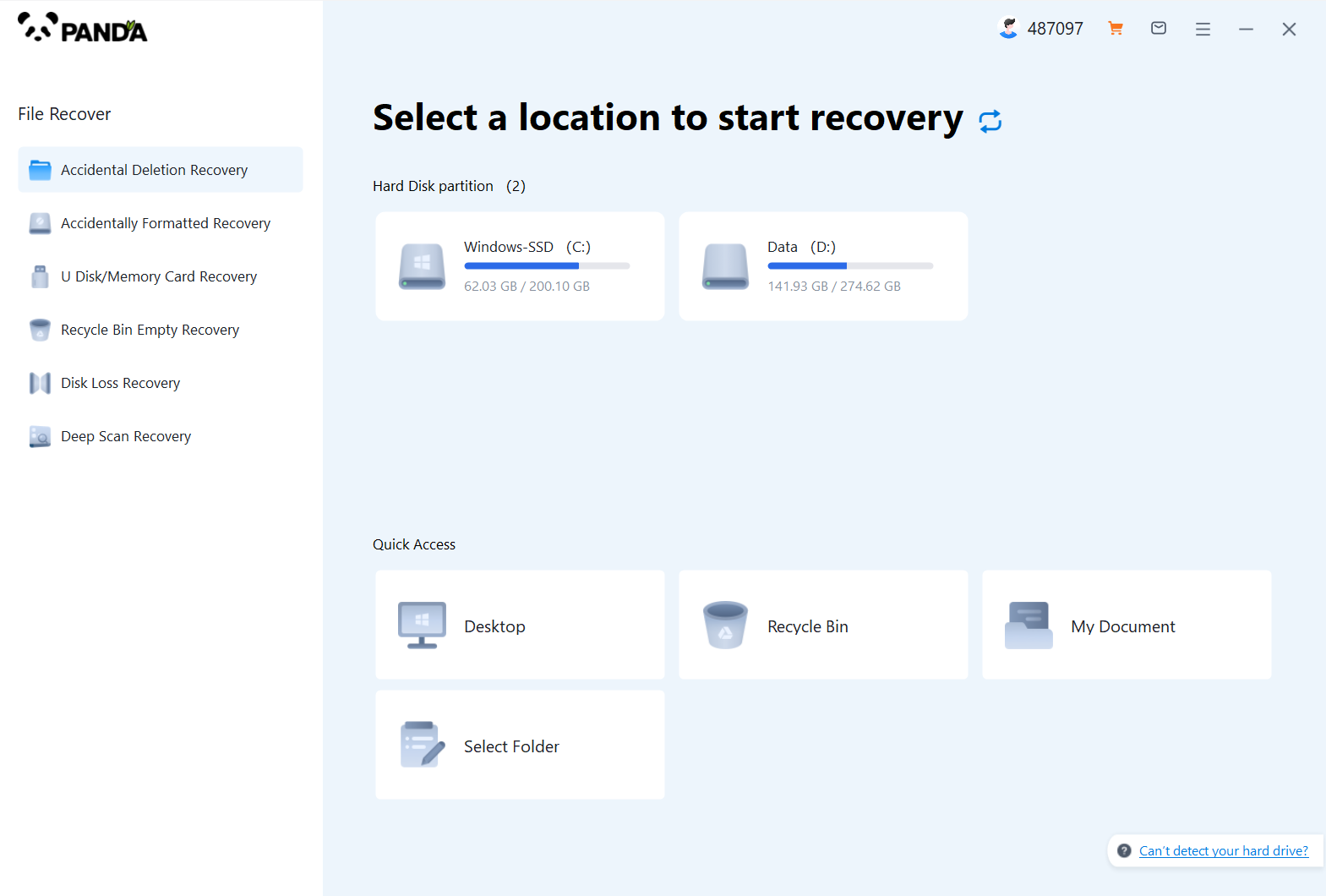
What should I do if the hard drive is damaged? Can the data still be recovered? Using Panda data recovery software's hard drive damage recovery can help us recover data. Click to enter recovery mode.
Step 2: Select the original data storage location
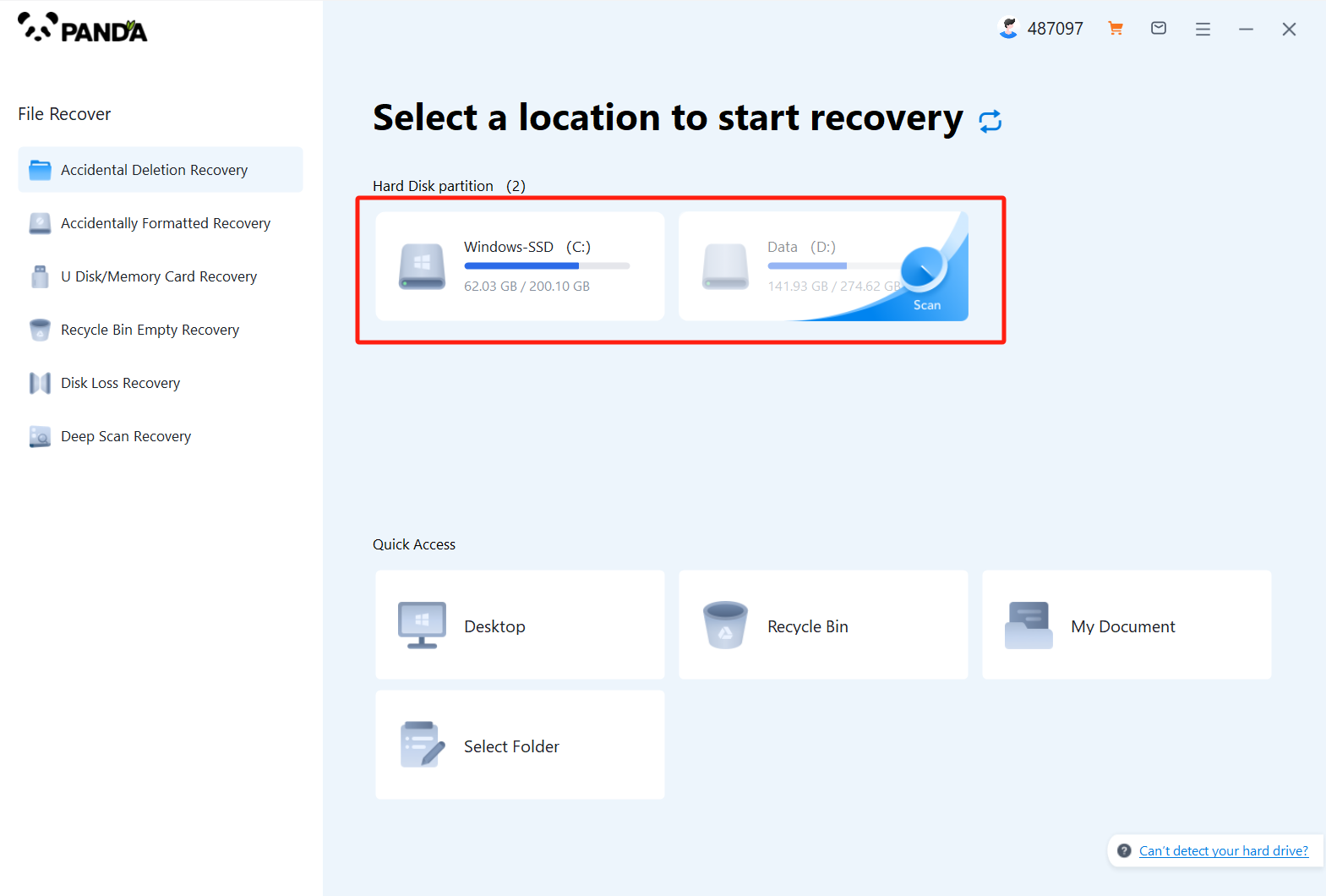
Choose our damaged hard drive. If it is a mobile hard drive or mobile device, it needs to be plugged into the computer connection in advance to ensure that the data can be scanned normally.
Step 3: Scan the document
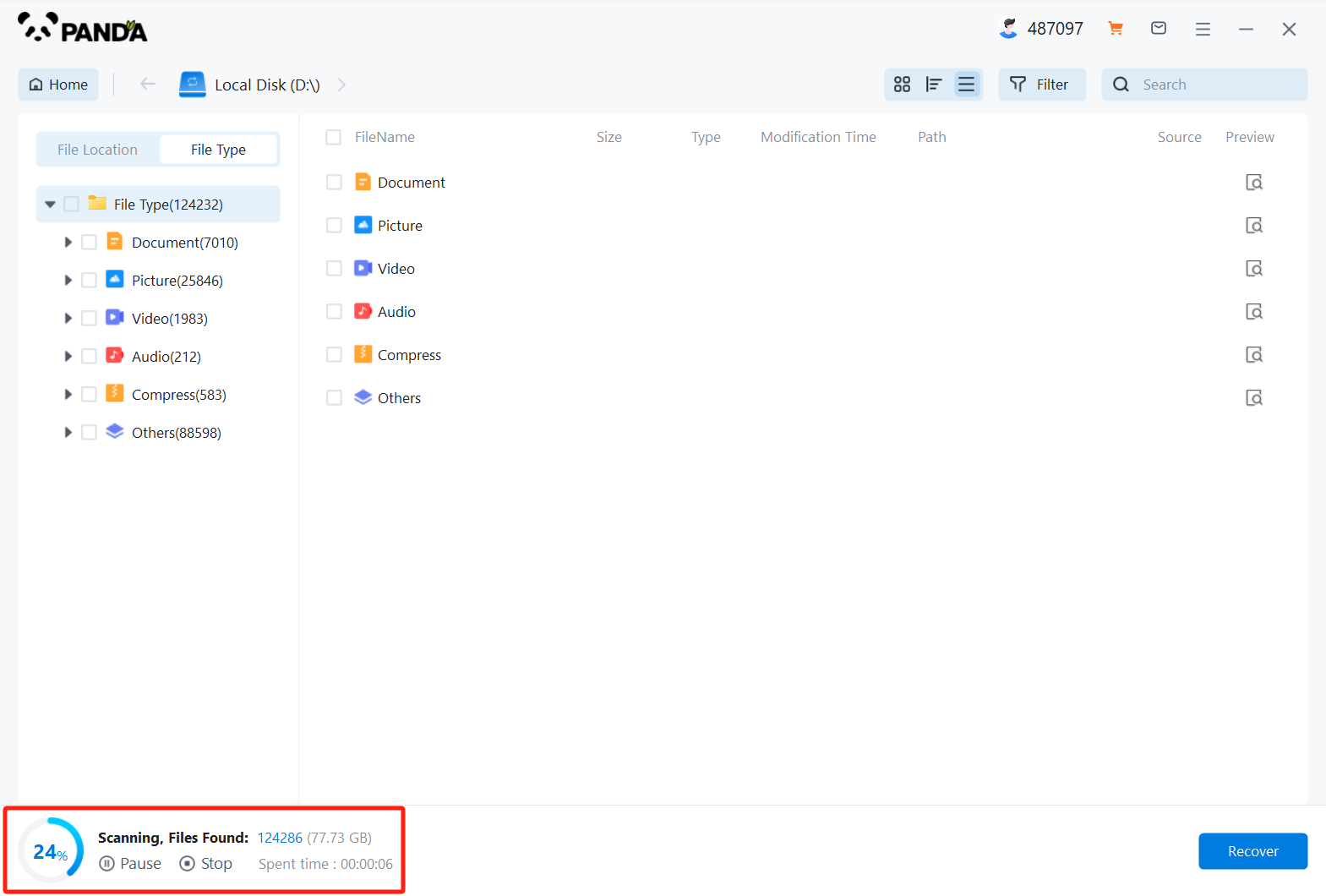
Scanning files is fast, and we can also wait while recovery is in progress.
Step 4: Find the file
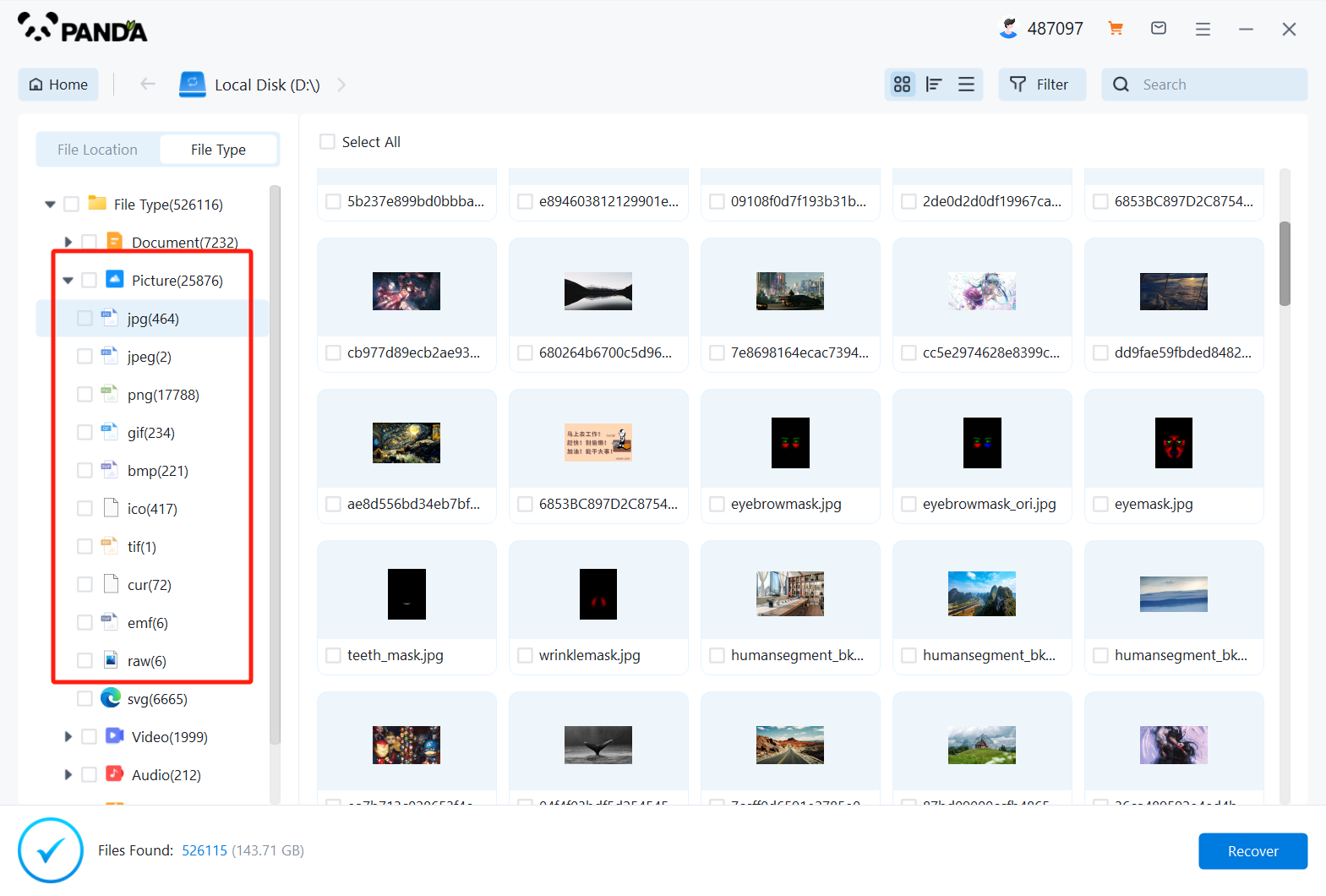
When all the files have been scanned or most of them have been scanned, we can search for keywords, file types, or filter some conditions.
Step 5: Preview the file
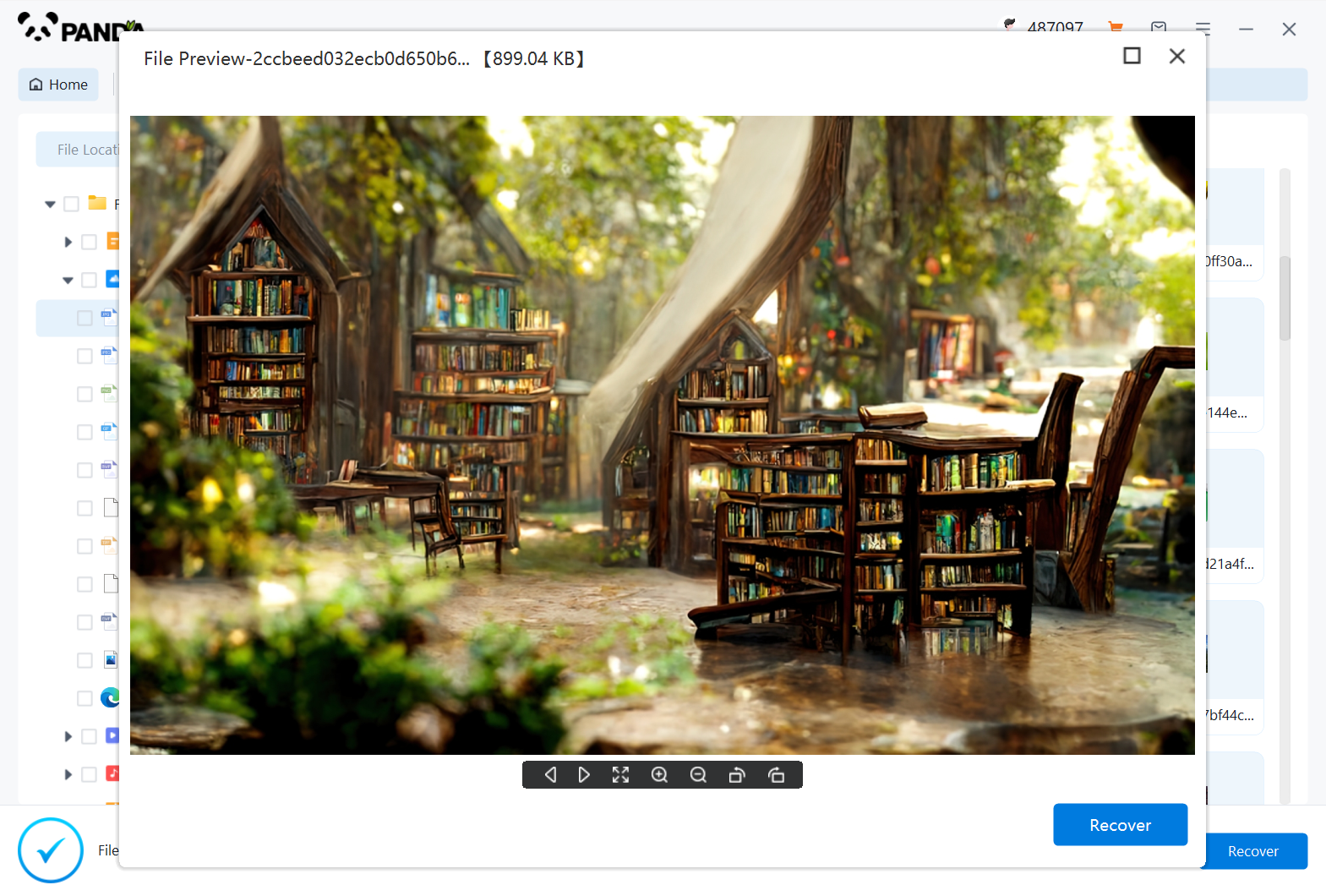
The best way to judge whether a file can be used normally is to preview it. If the file can be previewed successfully, it can be restored. If the preview fails, there are two situations. One is that the file is damaged, and the recovery of this kind of file is also abnormal. The other is that the file is damaged. It is a file that does not support preview. This kind of file can be recovered and used.
Step 6: Recover files
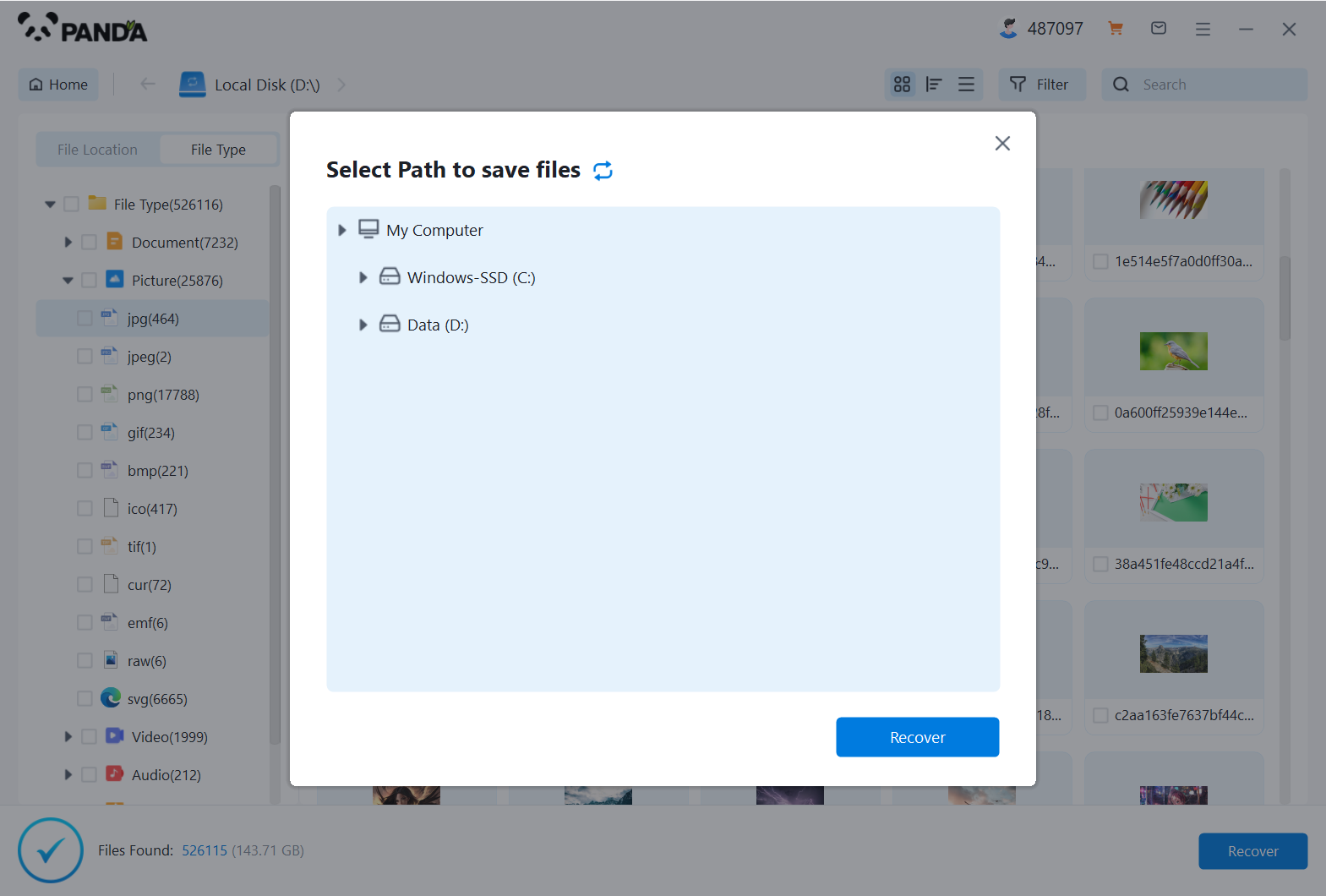
Click Restore Now, set the export directory, and export.
The above is all about the starting price of data recovery. Technology is valuable, but content is priceless. When hard drive data is lost, we must recover it in time to avoid missing the best opportunity for recovery. I hope the above tutorial can help you. This is its greatest value, thank you for watching.





