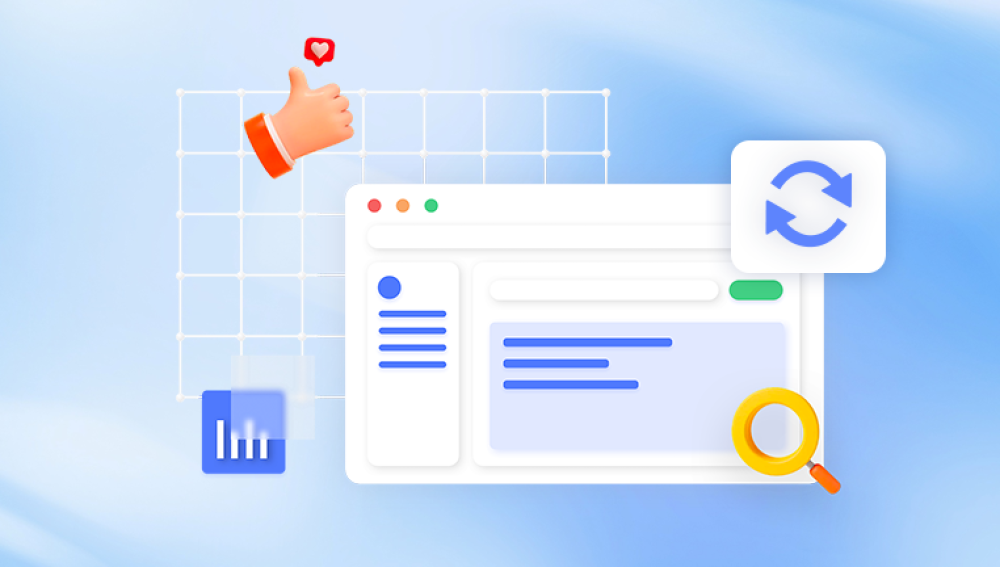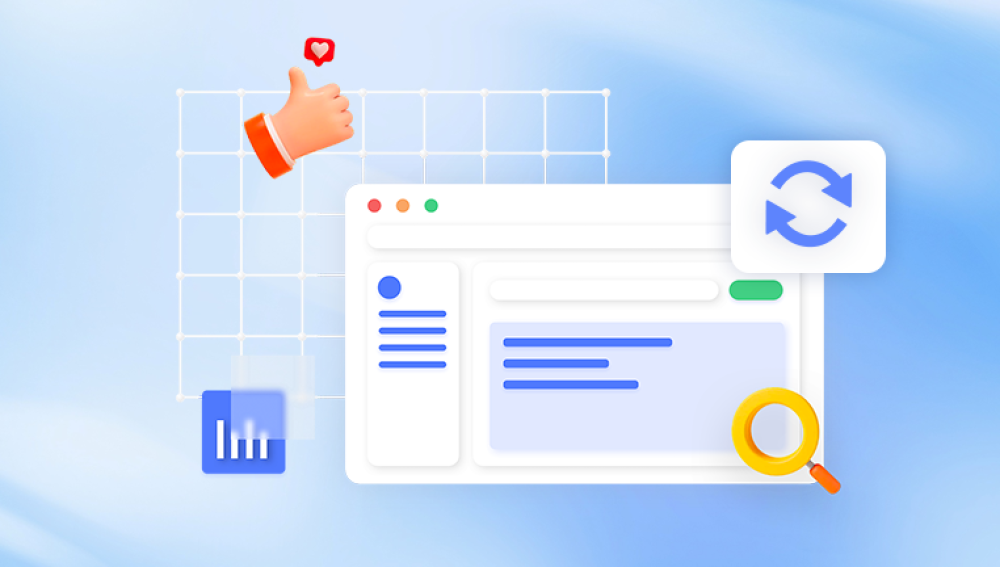Data loss on a Mac can be a daunting experience, whether it results from accidental deletion, formatting errors, software corruption, or hardware failure. Thankfully, various data recovery software options are available for Mac users, including some free versions that offer comprehensive recovery capabilities. This guide explores the top free data recovery software for Mac, detailing their features, advantages, and limitations, to help users make informed decisions about which tool best suits their needs.
Data recovery software is designed to scan storage devices such as hard drives, SSDs, USB drives, and memory cards for lost or deleted data and restore it. These tools can be essential for recovering important files and minimizing the impact of data loss.
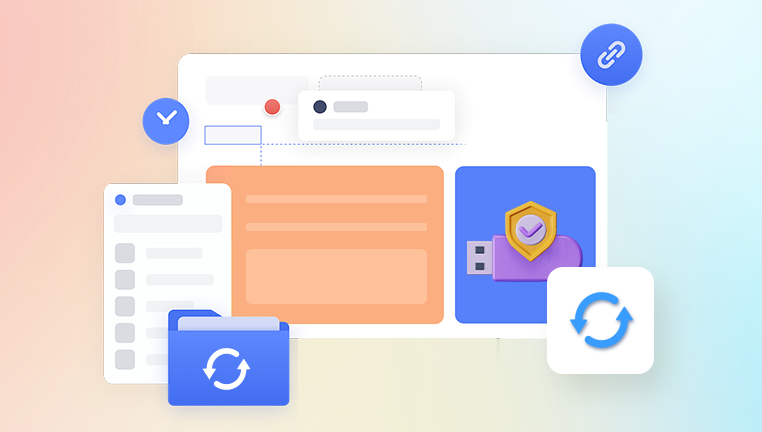
Top Free Data Recovery Software for Mac
PhotoRec
Overview: PhotoRec is a powerful, open-source data recovery software that excels in recovering various file types from multiple storage devices. It pairs well with TestDisk, another recovery tool.
Features:
Supports a vast array of file formats
Works on multiple platforms, including macOS, Windows, and Linux
No limit on the amount of data that can be recovered
Functions well with various file systems like HFS+, FAT, NTFS, and exFAT
Pros:
Free and open-source
Effective for deep recovery tasks
Regular updates from the developer community
Cons:
Command-line interface can be challenging for beginners
Lacks a graphical user interface (GUI), which might be less user-friendly
TestDisk
Overview: TestDisk is another open-source software often used in conjunction with PhotoRec. It focuses on recovering lost partitions and making non-booting disks bootable again.
Features:
Recovers lost partitions and rebuilds the boot sector
Fixes FAT tables and MFT
Supports various file systems and operating systems
Pros:
Free and open-source
Comprehensive disk repair and recovery tool
Effective for complex recovery scenarios
Cons:
Command-line interface, which can be difficult for non-technical users
Limited support for file recovery compared to PhotoRec
Disk Drill
Overview: Disk Drill, developed by CleverFiles, offers a robust data recovery solution with a user-friendly interface. The free version for Mac allows recovery of up to 500MB of data.
Features:
Quick and deep scan options
Recovery vault feature for data protection
Supports a wide range of file systems and storage devices
Additional disk management tools
Pros:
Intuitive interface, easy for beginners
Advanced data protection features
Cross-platform compatibility (Windows and macOS)
Cons:
Limited to 500MB of data recovery in the free version
Some advanced features require a paid upgrade
EaseUS Data Recovery Wizard for Mac Free
Overview: EaseUS Data Recovery Wizard is a popular choice for Mac users, offering a straightforward approach to recovering lost files.
Features:
Recovers up to 2GB of data for free
Supports recovery from various scenarios, including deletion, formatting, and system crashes
User-friendly interface with a step-by-step recovery process
Pros:
Efficient and reliable recovery process
Compatible with macOS
Regular updates and improvements
Cons:
Data recovery limit in the free version
Some advanced features require a paid upgrade
MiniTool Power Data Recovery for Mac Free
Overview: MiniTool Power Data Recovery offers a robust solution for recovering lost data with a user-friendly interface for Mac users.
Features:
Recovers up to 1GB of data for free
Supports recovery from various data loss scenarios
Scans both internal and external storage devices
Pros:
Simple and easy-to-navigate interface
Effective in recovering lost files
Regular updates and customer support
Cons:
Limited data recovery in the free version
Some advanced features require a paid upgrade
Advantages of Free Data Recovery Software for Mac
Cost-Effective: Free data recovery software provides an economical solution for retrieving lost data without the need for expensive professional services.
Accessibility: These tools are readily available for download and can be used immediately to address data loss issues.
User-Friendly: Many free data recovery programs are designed with intuitive interfaces, making them accessible even to users with limited technical expertise.
Variety: A wide range of free data recovery tools are available, each with unique features and capabilities, allowing users to choose the one that best suits their needs.
Limitations of Free Data Recovery Software
Data Recovery Limits: Most free versions of data recovery software have limitations on the amount of data that can be recovered, requiring a paid upgrade for full recovery.
Advanced Features: Free versions may lack advanced features such as deep scanning, advanced filtering, and support for complex data loss scenarios.
Success Rate: The effectiveness of free data recovery tools can vary, and they may not always recover all lost data, especially in cases of severe corruption or physical damage.
Support and Updates: Free software may offer limited customer support and less frequent updates compared to paid versions.
Best Practices for Using Data Recovery Software
Stop Using the Affected Device: To maximize the chances of successful data recovery, avoid using the storage device from which data is lost. Continued use can overwrite lost data, making recovery more difficult.
Choose the Right Tool: Select a data recovery tool that matches your specific needs and the type of data loss scenario you are facing.
Follow Instructions: Carefully follow the software's instructions and guidelines to ensure a smooth recovery process.
Consider Professional Help: If free data recovery tools fail to retrieve your data or if the data is highly valuable, consider seeking professional data recovery services.
Free data recovery software for Mac provides a valuable lifeline for users facing data loss. Tools like PhotoRec, TestDisk, Disk Drill, EaseUS Data Recovery Wizard, and MiniTool Power Data Recovery offer accessible and effective solutions for retrieving lost files. While these free options have their limitations, they can be highly effective for many common data loss scenarios. By understanding the capabilities and constraints of these tools, users can make informed decisions and take proactive steps to protect their data in the future.