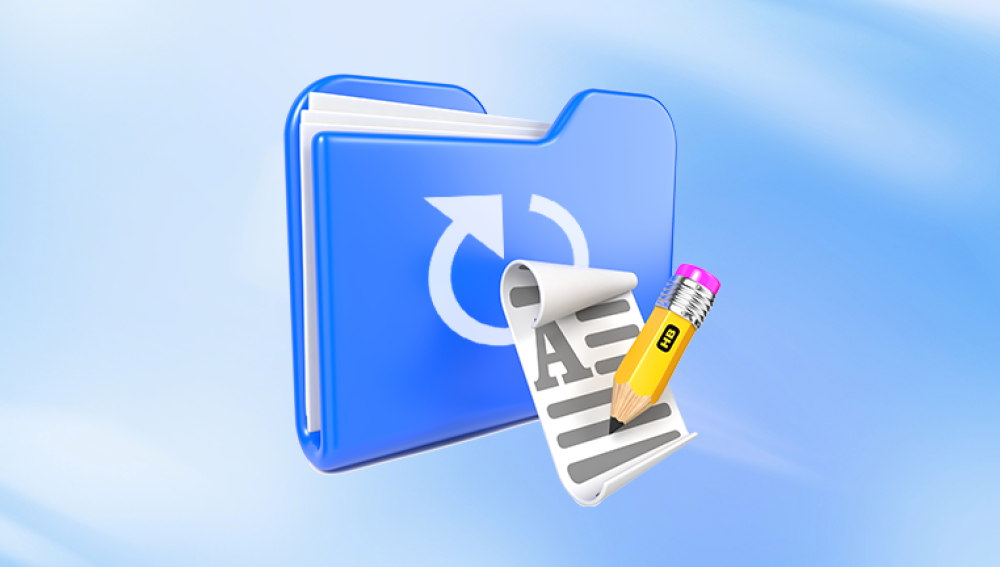Recovering deleted files can often be done using various free methods and tools.Here’s a comprehensive guide,covering several techniques and tools,with step by step instructions to help you recover your files.
When a file is deleted from a storage device(like an HDD or SSD),the operating system typically doesn't erase the actual data.Instead,it marks the space occupied by the file as available for new data.Until new data overwrites this space,the deleted file can often be recovered.
Preliminary Steps
Stop Using the Device:Immediately stop using the device from which files were deleted.This prevents new data from overwriting the space where the deleted files are stored.

Check the Recycle Bin/Trash:If you haven’t emptied it,your files might still be there.
Free Methods for File Recovery
1.Using Built-in Operating System Features
Windows:
Previous Versions:
Navigate to the folder where the file was located.
Right-click on the folder and select“Restore previous versions.”
Choose the version that contains the file and restore it.
Mac:
Time Machine:
Open Time Machine from the Applications folder.
Use the timeline on the right edge of the screen to find the date the file was deleted.
Select the file and click“Restore.”
Windows:
Chkdsk Utility:
Open Command Prompt as an administrator.
Type chkdsk X:/f(replace X with the drive letter).
This will check for file system errors and potentially recover lost files.
Mac/Linux:
TestDisk:
Download and run TestDisk from CGSecurity.
Follow the command line prompts to recover partitions and lost files.
Recovering Files from Specific Situations
1.Formatted Drives
If you accidentally formatted a drive,tools like PhotoRec and Recuva can often recover files from the formatted drive.The process is similar to recovering deleted files but might take longer.
2.External Storage Devices
Recovery from external hard drives,USB sticks,or SD cards is similar.Connect the device to your computer and use any of the above-mentioned software to scan and recover files.
Best Practices for Data Recovery
Backup Regularly:The best way to prevent data loss is by regularly backing up important files.
Avoid Writing New Data:As mentioned earlier,avoid using the drive from which you need to recover files to prevent overwriting.
Use Reliable Recovery Tools:While there are many free tools available,not all are effective.Stick to well-known and trusted software.
Recover to a Different Drive:Always save recovered files to a different drive to avoid overwriting other data that might still be recoverable.
Final Thoughts
While free tools and methods can be highly effective,they may not always work for more severe data loss scenarios.In such cases,professional data recovery services might be necessary.However,for most everyday situations,the above methods should suffice in helping you recover your deleted files.
Troubleshooting Tips
Partial File Recovery:Sometimes,files recovered may be incomplete or corrupted.This often happens if parts of the file were overwritten.In such cases,try other recovery tools or contact professional services.
Encrypted Files:If the deleted files were encrypted,recovery might be more complex.Ensure you have the decryption keys or credentials.
Remember,the key to successful data recovery is to act quickly and avoid further use of the affected drive.Following these steps should increase your chances of recovering your lost files.