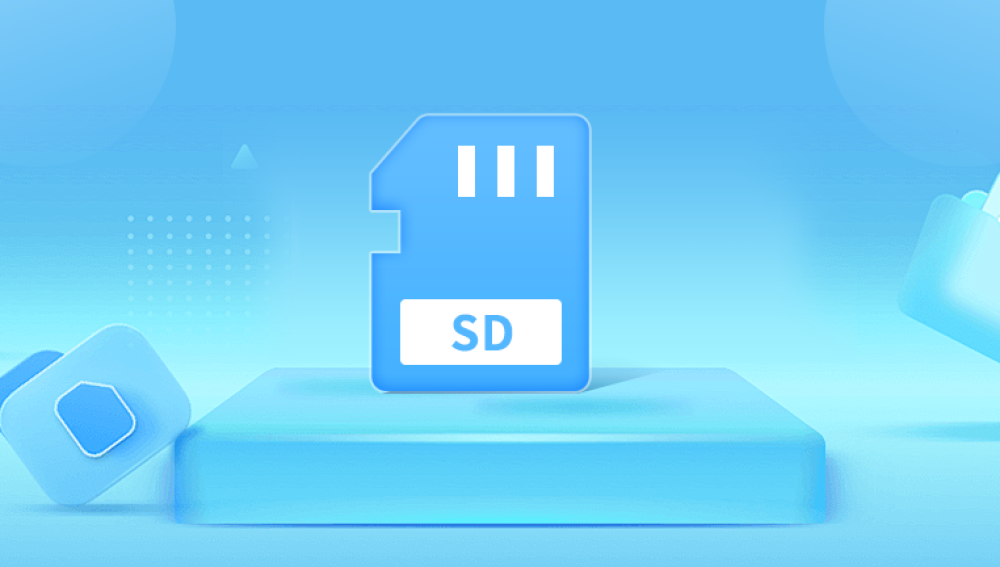Losing precious photos taken with your camera can be a heartbreaking experience. Whether it's due to accidental deletion, formatting the memory card, or corruption of the storage device, the loss of these memories can seem irreparable. However, there are several methods you can try to recover deleted photos from your camera. In this article, we'll provide a comprehensive guide on how to recover deleted photos taken by a camera.
1.Stop Using the Camera Immediately
The first and most crucial step is to stop using the camera immediately after you realize that photos have been deleted. Continuing to use the camera or its memory card can overwrite the deleted files, making them impossible to recover.
2.Use Data Recovery Software
Once you've stopped using the camera, the next step is to use data recovery software. These tools can scan your camera's memory card or other storage device for deleted photos and attempt to restore them.The following takes the panda data recovery operation as an example.
Panda data recovery Steps:
Step 1: Select the scenario mode
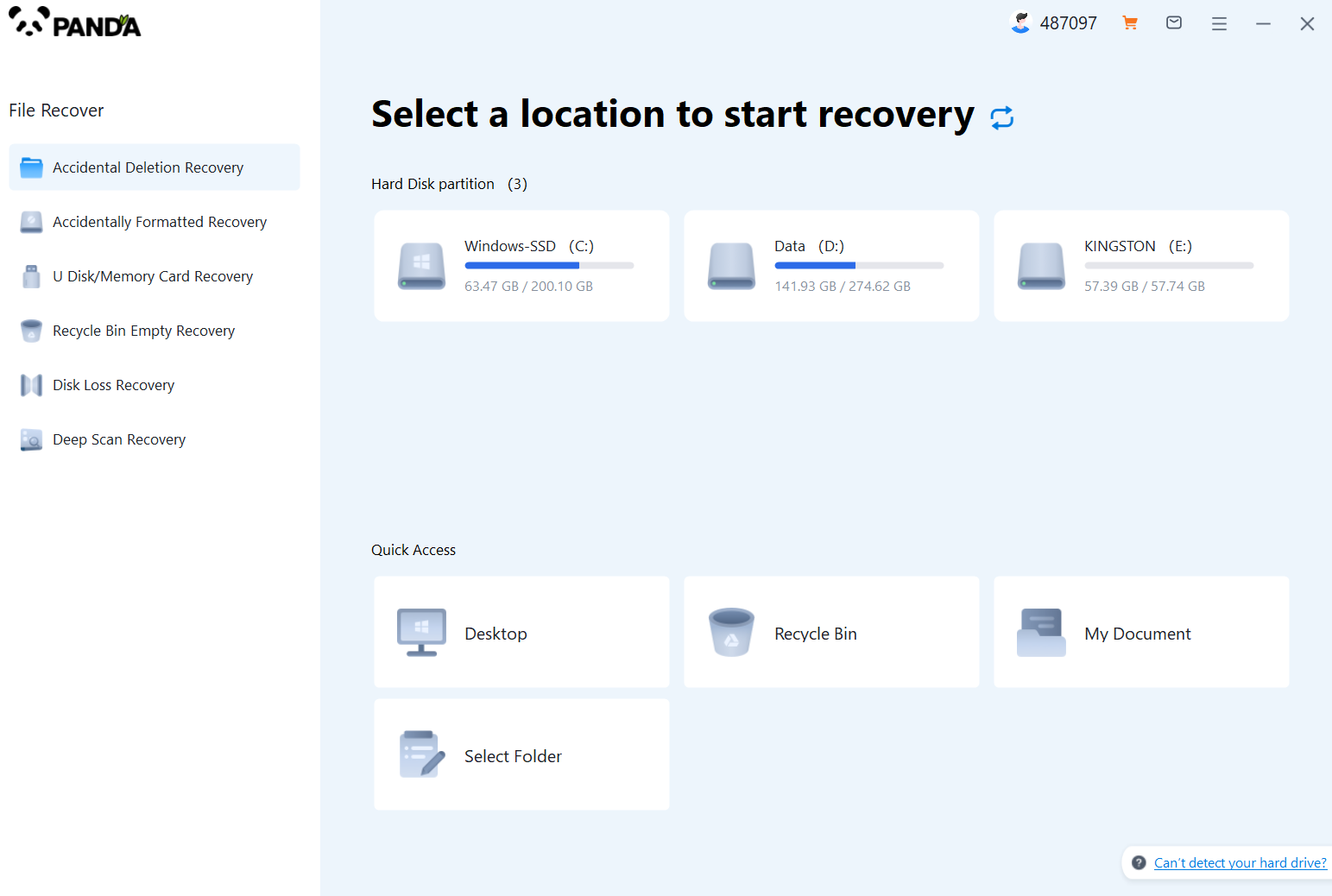
Choose the appropriate recovery mode according to the actual situation, if the document has been deleted for a long time, you can try "Deep Recovery".
Step 2: Select a location to store your documents
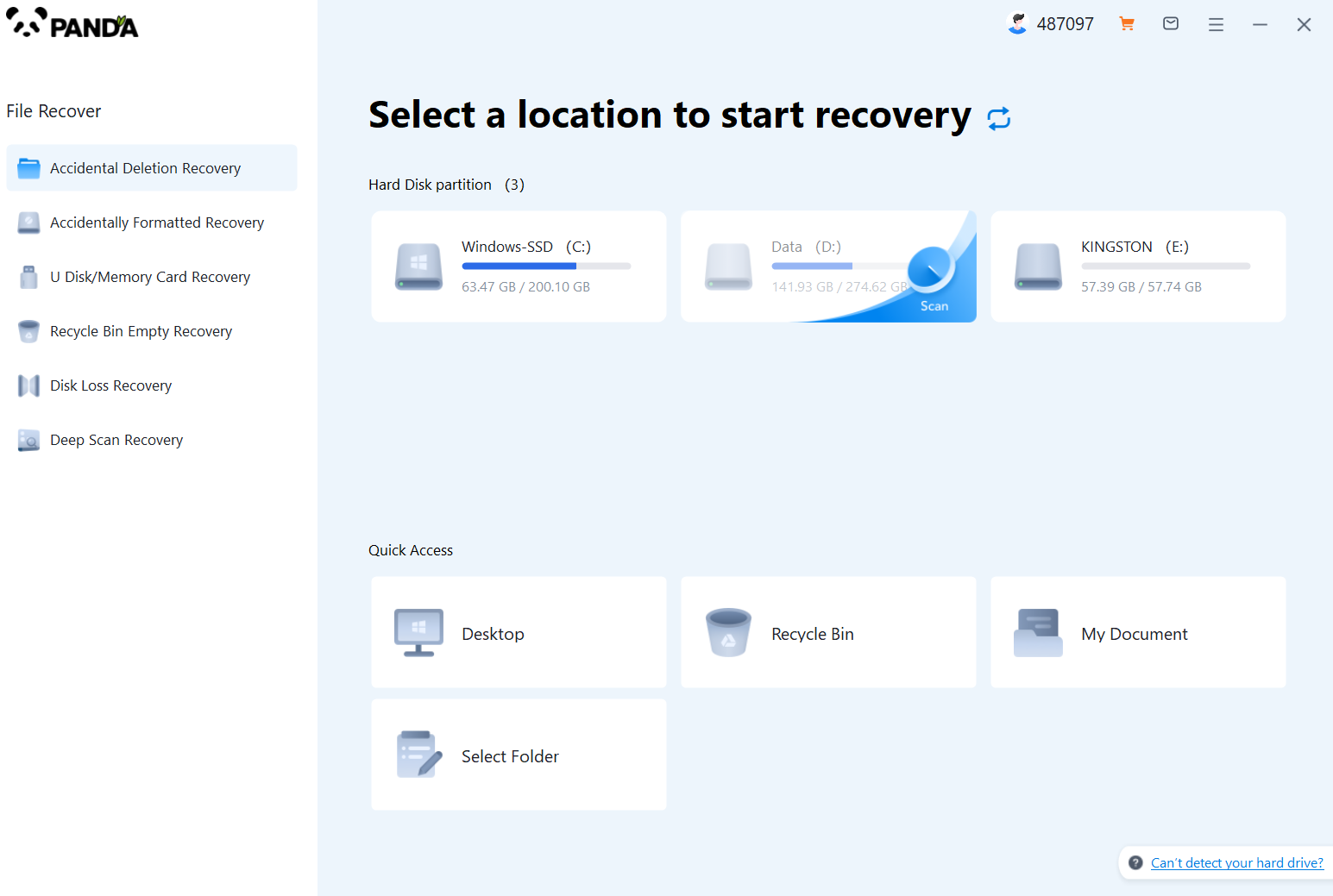
Scan the disk where the document is stored, and try it a few more times if you make the wrong choice or don't remember.
Step 3: Find the documentation
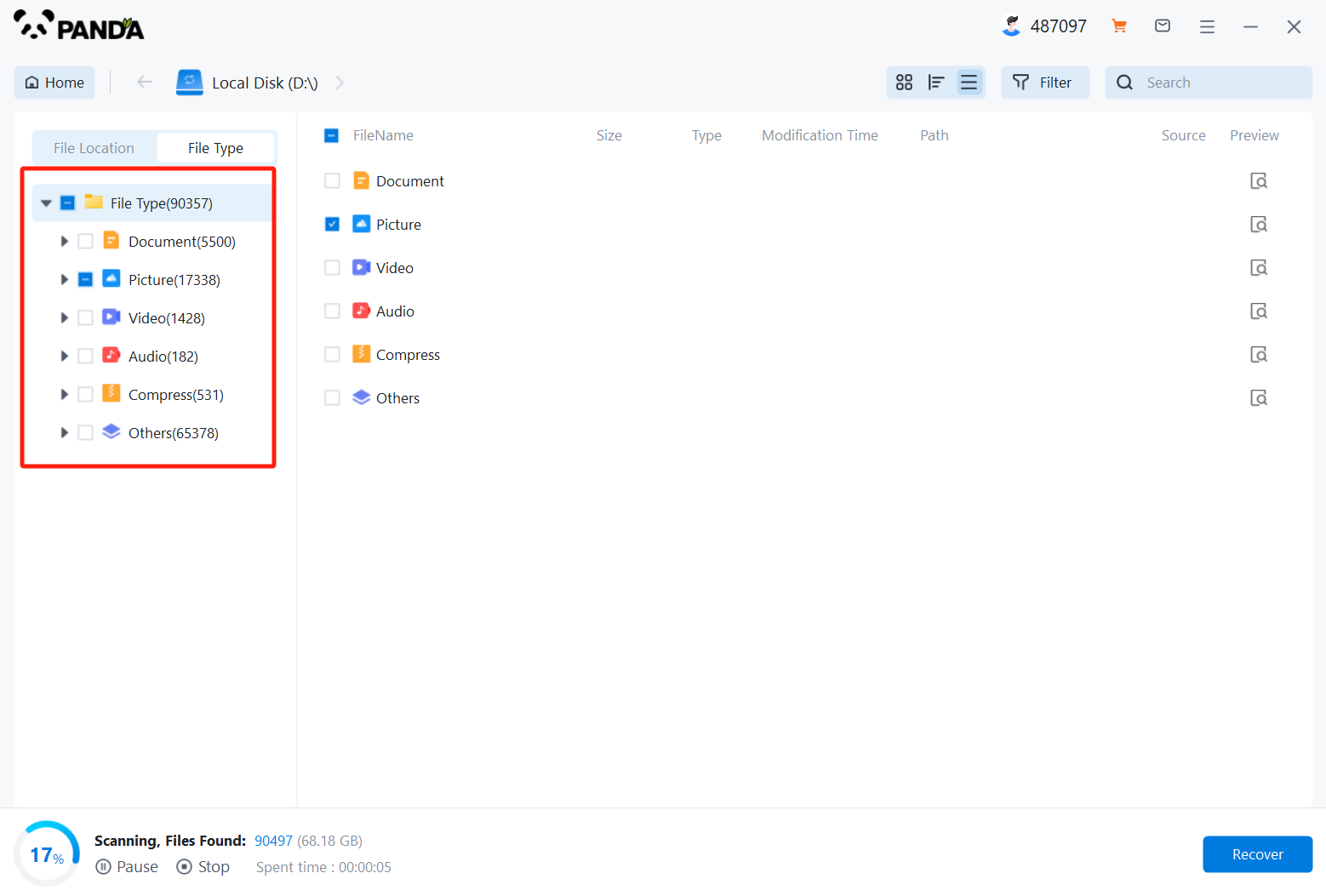
You can search for documents based on their type, or search for them if you remember them.
Step 4: Preview and recover documents
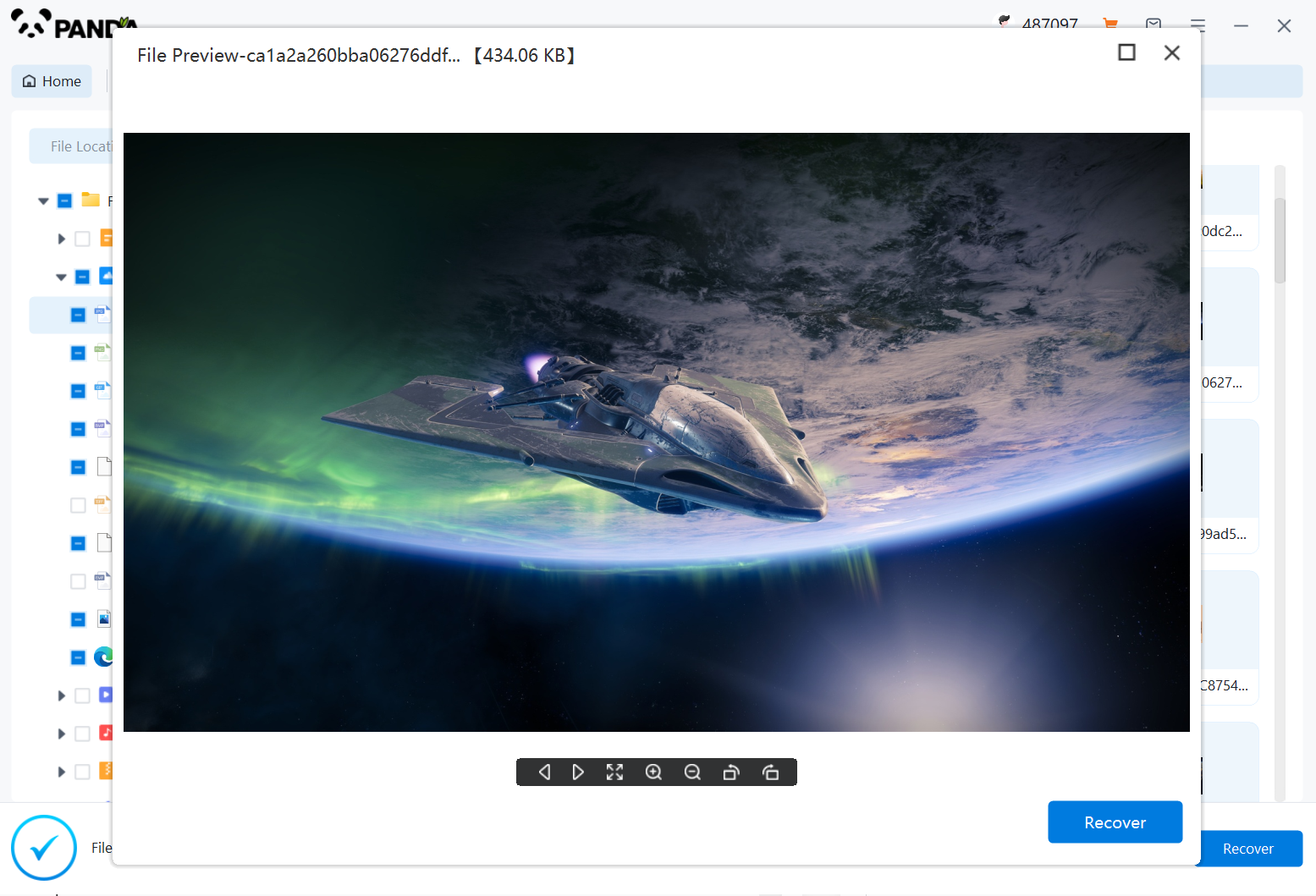
After finding the document, double-click to preview it to make sure it opens normally, and then click to restore.
3.Consider Professional Services
If you've tried using data recovery software but haven't been able to recover the deleted photos, you may need to consider seeking professional help. There are specialized data recovery services that have the expertise and equipment to recover files from severely damaged or overwritten memory cards.
Before contacting a data recovery service, ensure you have the necessary information about your memory card, such as its make, model, and capacity. Also, be prepared to provide a detailed description of the situation, including when the photos were deleted and any other relevant information.
4.Prevent Future Data Loss
Recovering deleted photos can be a tedious process, so it's essential to take preventative measures to avoid losing your data in the future. Here are some tips to help you protect your camera photos:
- Regularly Back Up Your Photos: Transfer your photos to a computer or cloud storage regularly to create backups. This way, if you accidentally delete a photo or lose your memory card, you'll still have a copy of it.
- Use a Reliable Memory Card: Choose a memory card from a reputable brand that has a good reputation for durability and reliability. Avoid using cheap or unbranded memory cards, as they may be more prone to corruption or failure.
- Handle Your Memory Card Carefully: Avoid physically damaging your memory card by handling it carefully and storing it in a protective case or container. Avoid exposing it to extreme temperatures or humidity.
- Use Safe Removal Procedures: When disconnecting your memory card from your computer or camera, always use the safe removal procedures provided by your operating system or camera's user manual. This will ensure that all data is properly written to the card before it's removed.
Conclusion:
Losing photos taken with your camera can be upsetting, but with the right tools and techniques, you can often recover deleted photos. Start by stopping using the camera immediately, use data recovery software, and consider seeking professional help if necessary. Remember to take preventative measures to protect your camera photos in the future to avoid similar situations.