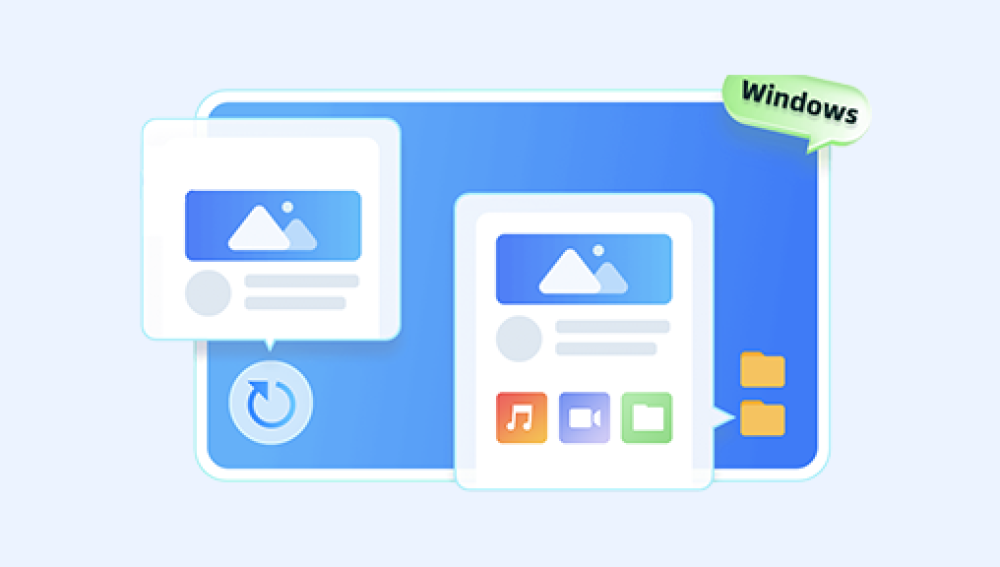When a hard drive is formatted, it undergoes a process that erases the file system structure and often the data within the files themselves. Formatting a drive is often done intentionally to prepare it for new use or to resolve certain issues, but it can also occur accidentally, leading to the loss of valuable data. Fortunately, there are methods that can help you recover data from a formatted hard drive. In this article, we'll explore several techniques you can use to retrieve your lost files.
1. Stop Using the Drive Immediately
The first and most crucial step is to stop using the formatted drive immediately. Any further write operations to the drive can overwrite the remaining traces of your deleted files, making recovery even more difficult. So, unplug the drive, eject it from your system, or disconnect it from your network if it's an external drive.
2. Use Data Recovery Software
Data recovery software is a powerful tool that can scan the formatted drive and attempt to restore the lost files. These programs work by searching for traces of the files' metadata and file contents on the drive. The following takes the operation of Panda data recovery software as an example.
Formatted Recovery Operation:
1. Log in to the official website of Panda Data Recovery Master, download the corresponding software, and then install it on your computer;
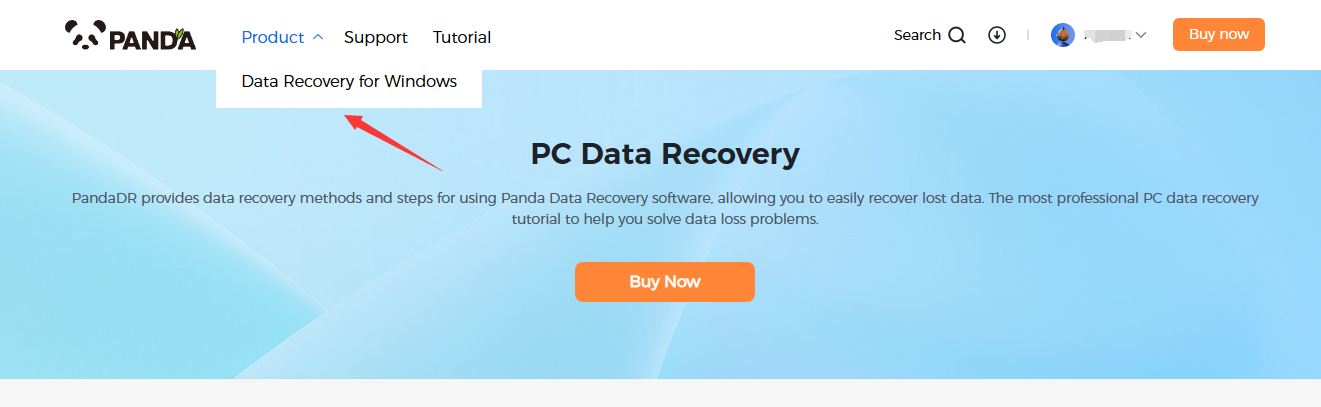
2. Plug the mobile hard disk into the computer, open the transfer data recovery master software, select the mobile hard disk partition that needs to be recovered, and click "Next";
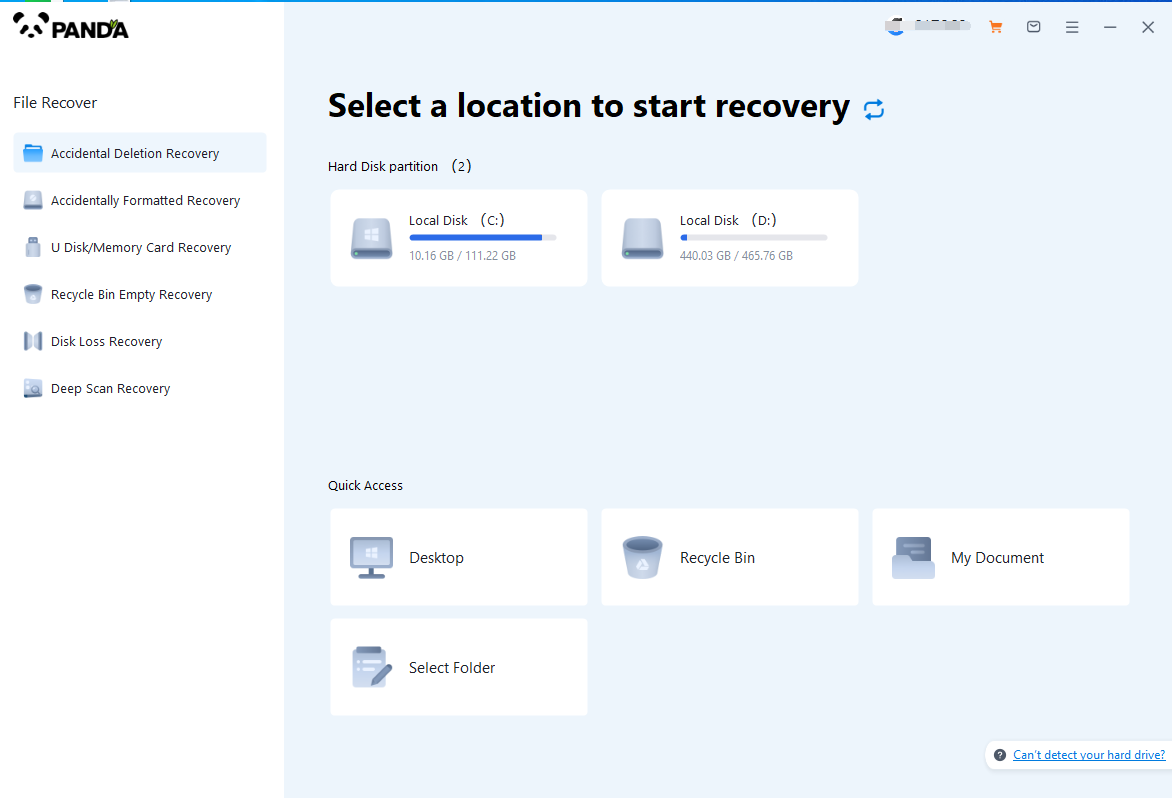
3. Click "Quick Scan" (if the file data recovery is incomplete, you can re-use Deep Scan), click "Next";
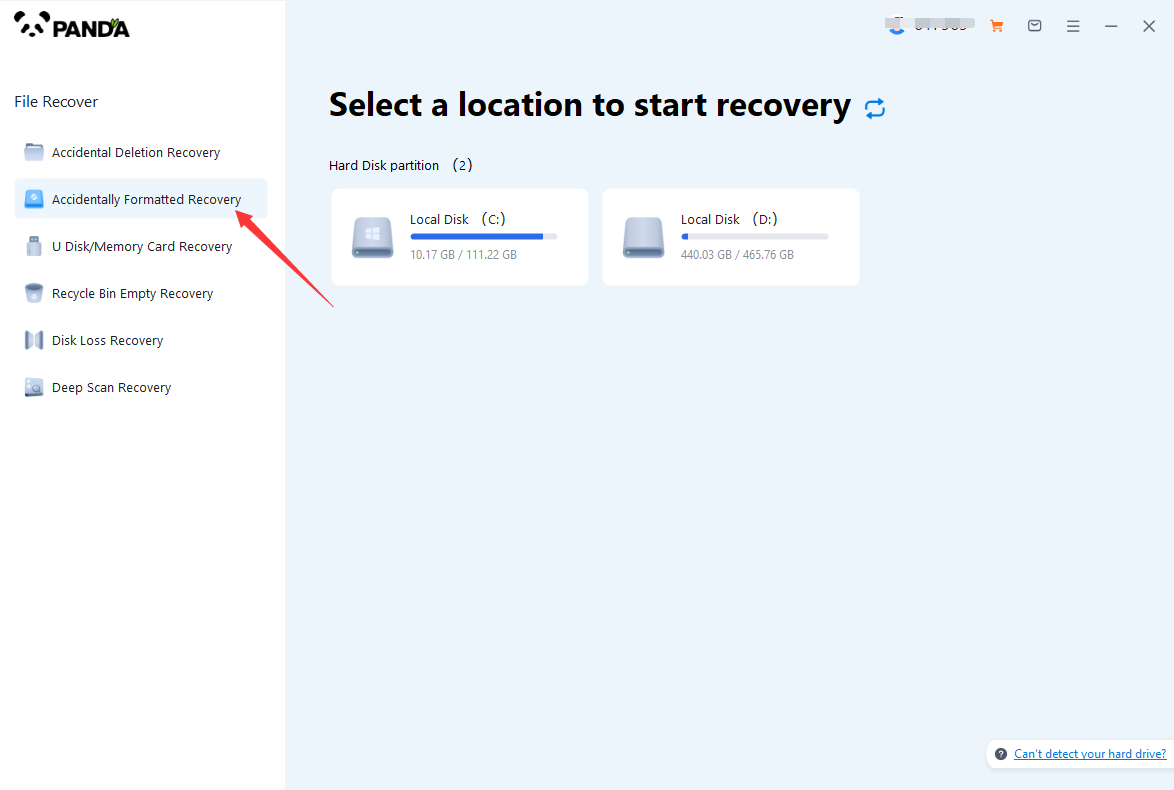
4. Select the file types you need to recover and click "Start Scan".
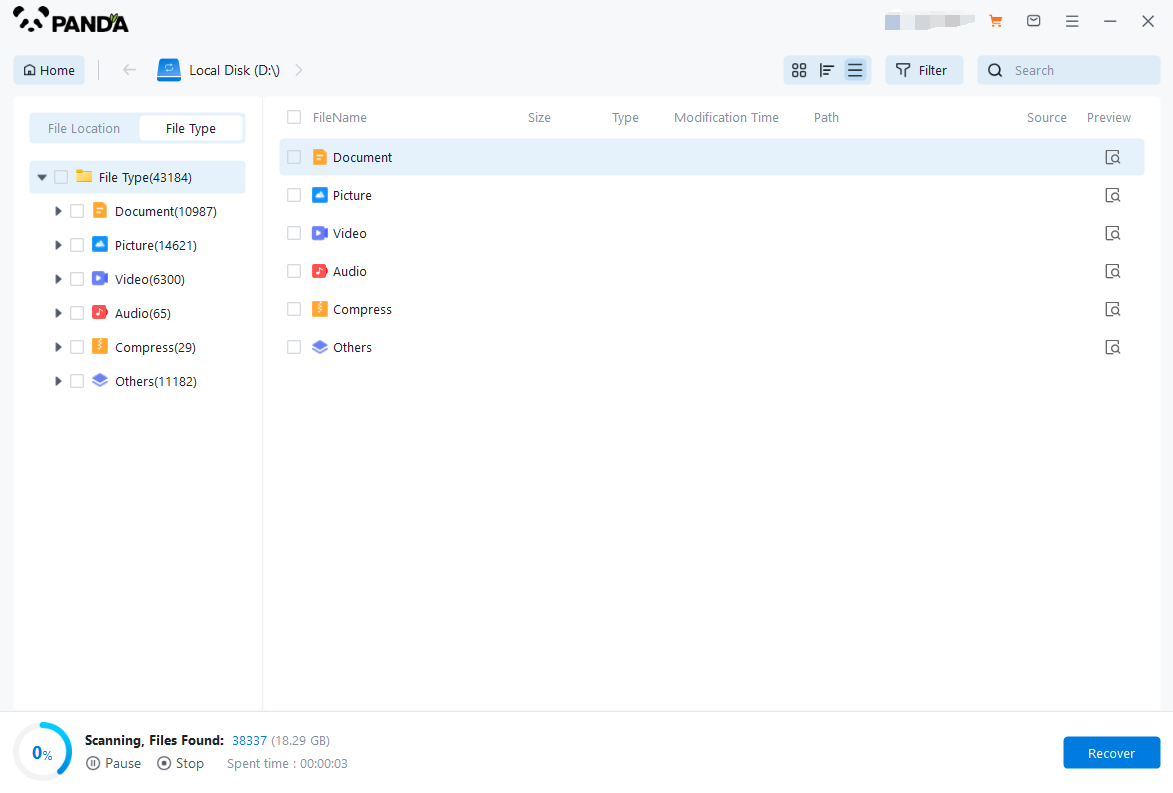
5. You can find the recovered files by file type and file path, if the number of files is large and difficult to find, you can click the search button in the upper right corner;
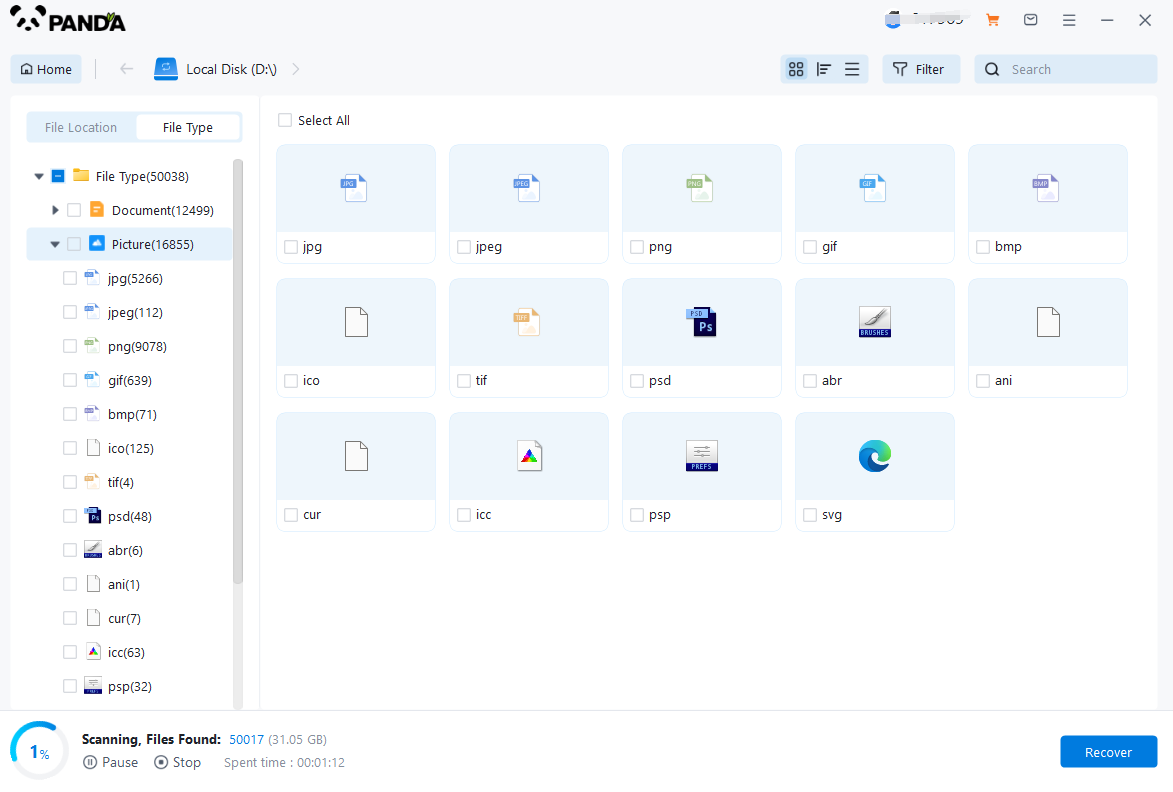
6. Check the files that need to be recovered, click "Recover", select the location where the recovered files are saved (note: do not be in the same disk as the source files), and click "Export";
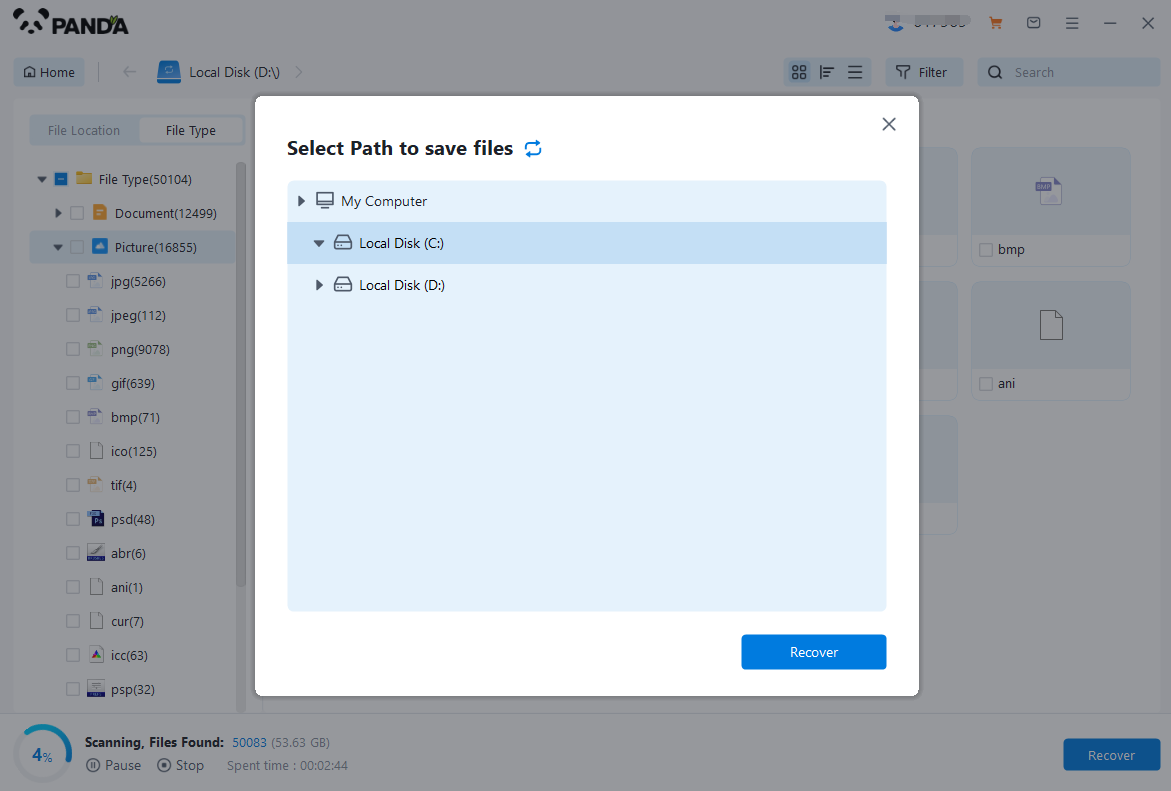
7. Click "Open Output Directory", and the file recovery is completed.
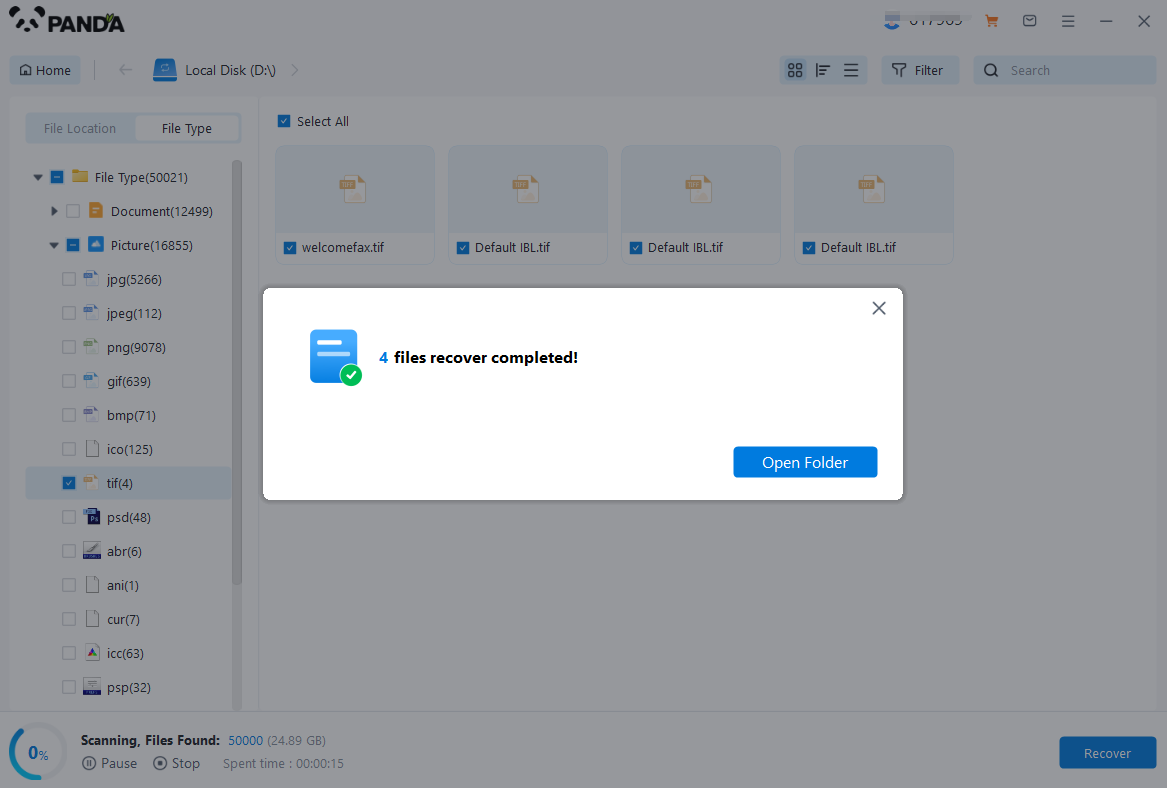
3. Consider Professional Services
If the data recovery software doesn't yield satisfactory results, you may want to consider professional data recovery services. These services are provided by specialized companies that have the expertise and advanced tools to handle complex recovery cases. They can often retrieve data from severely damaged or formatted drives that are beyond the capabilities of standard software. However, be prepared to pay a significant fee for these services, and there's still no guarantee of success.
4. Prevent Future Losses
As with any data loss scenario, it's always better to be proactive and take measures to prevent such losses in the future. Here are a few tips to help you avoid data loss from formatted drives:
- Regularly backup your important files to external drives, cloud storage, or other reliable media.
- Before formatting a drive, make sure you have all the necessary data backed up and no longer need the files on the drive.
- Consider using data protection software or tools that can prevent accidental formatting or provide additional layers of security.
In conclusion, while formatting a hard drive can lead to significant data loss, there are methods you can use to try and recover your files. From using data recovery software to seeking professional services, these techniques can help you retrieve your lost data. However, it's always better to be proactive and take measures to prevent such losses in the future.