The hard drive is one of the most important storage devices in a computer, and it stores a lot of our data and files. However, hard drive data may be lost due to various reasons such as misoperation, virus attack, hardware failure, etc. At this point, we need to take some measures to recover these data. So how to get back hard drive data loss? This article will introduce some common hard drive data recovery methods.
1. Backup and restoration
Backup recovery is one of the easiest and most reliable methods of data recovery. If your data is already backed up, then you just need to restore from the backup. If you have a habit of backing up regularly, then backup recovery is very effective. However, if you don't have a backup or the backup has expired, then backup restore is not applicable.
2. Software recovery
Software recovery is a method of recovering data through software. This method works for some common data loss scenarios, such as accidental deletion, formatting, etc. There are many data recovery software on the market, such as Panda Data Recovery, etc. These software can scan your hard drive and try to find the lost data. The following is an example of Panda data recovery operation.
Steps to recover data from Panda data recovery:
Step 1: Select Hard Drive Damage Recovery
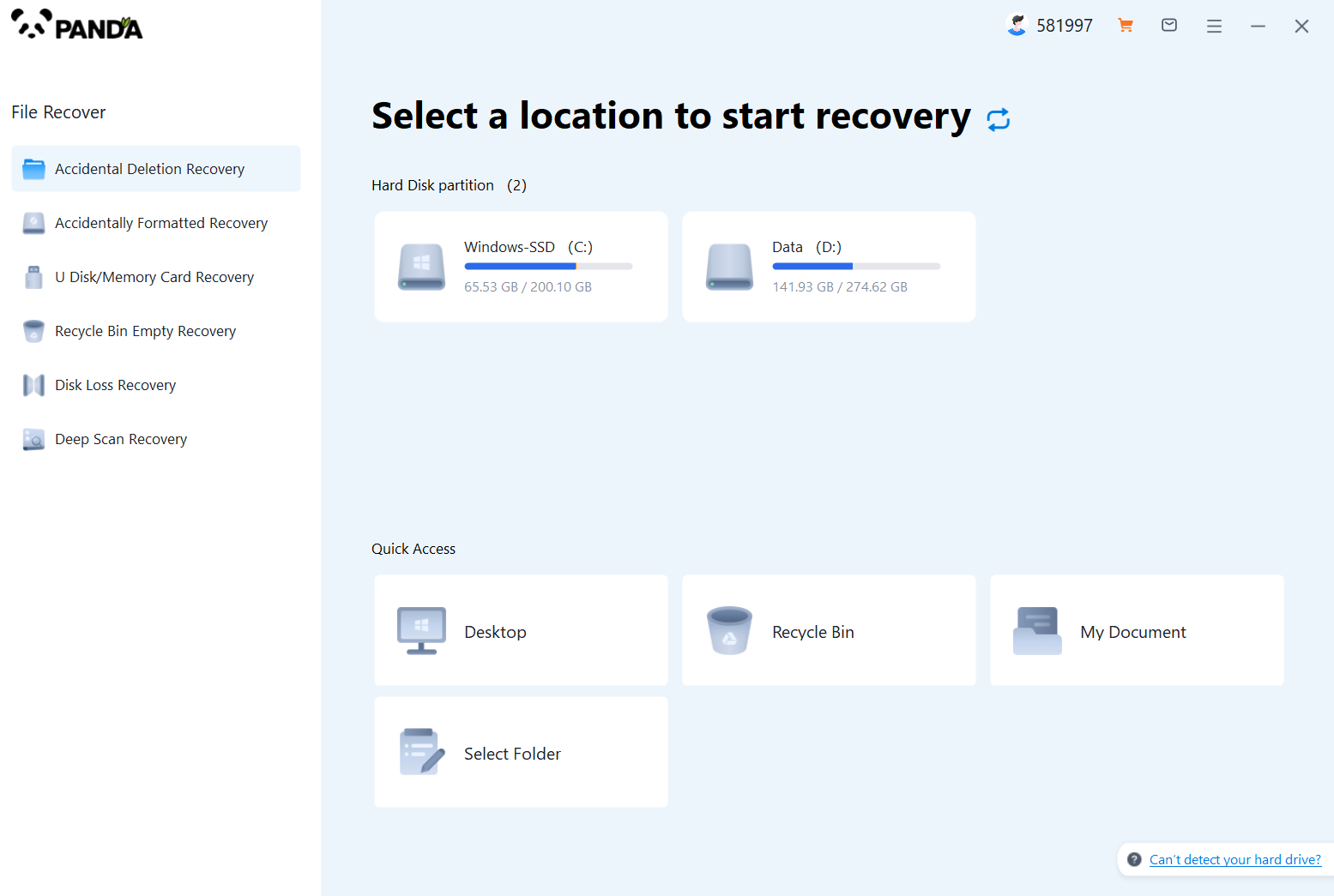
Select the "Hard Drive Corruption Recovery" mode and click on it to proceed to the next step.
Step 2: Select the original data storage location
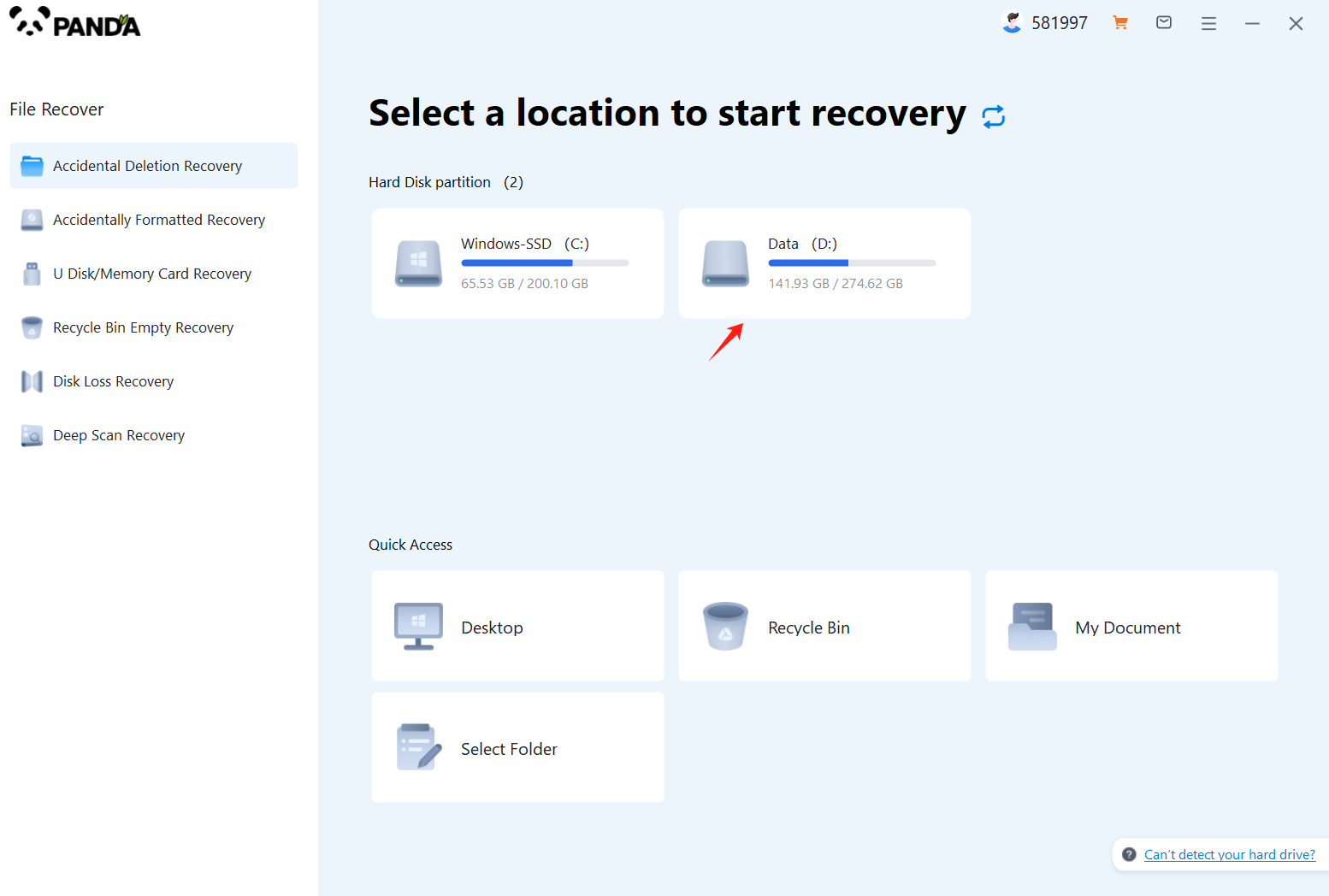
Select the storage location where the data is stored, and then click Start Scan.
Step 3: Scan the file
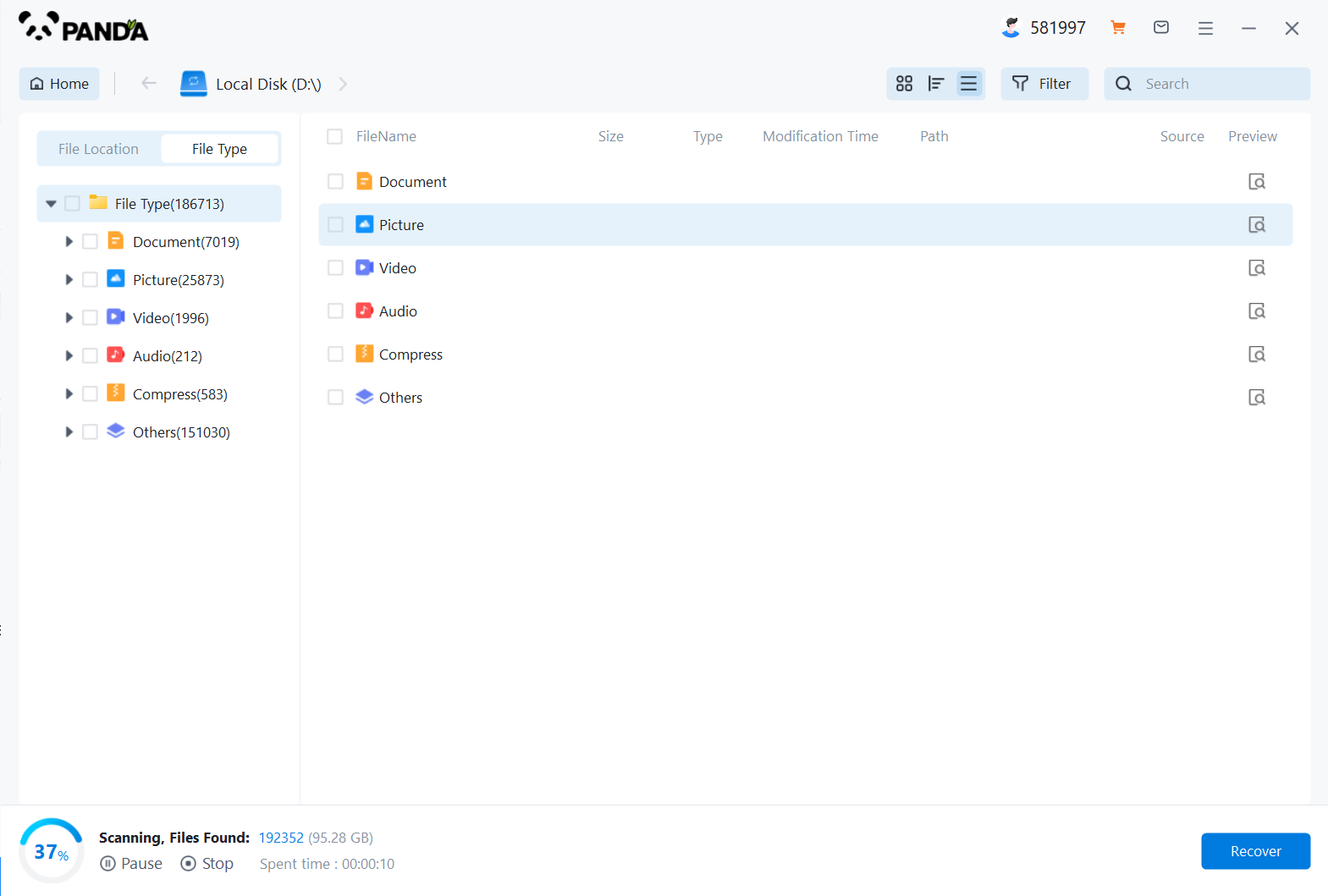
Wait patiently for the file to be scanned, we can also search while scanning, and if we find it in advance, we can also recover it first.
Step 4: Find the file
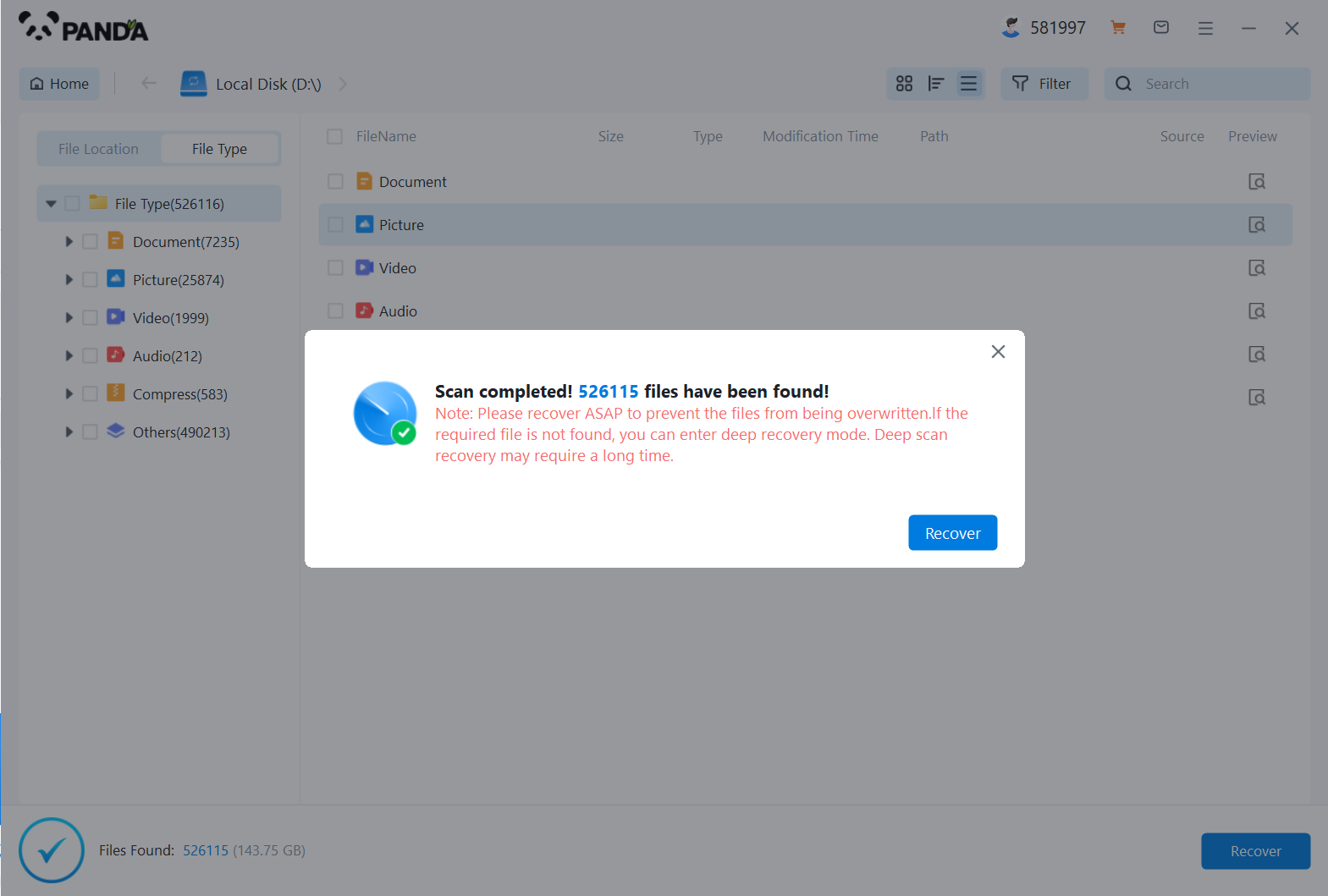
You can search to find the file.
Step 5: Preview the file
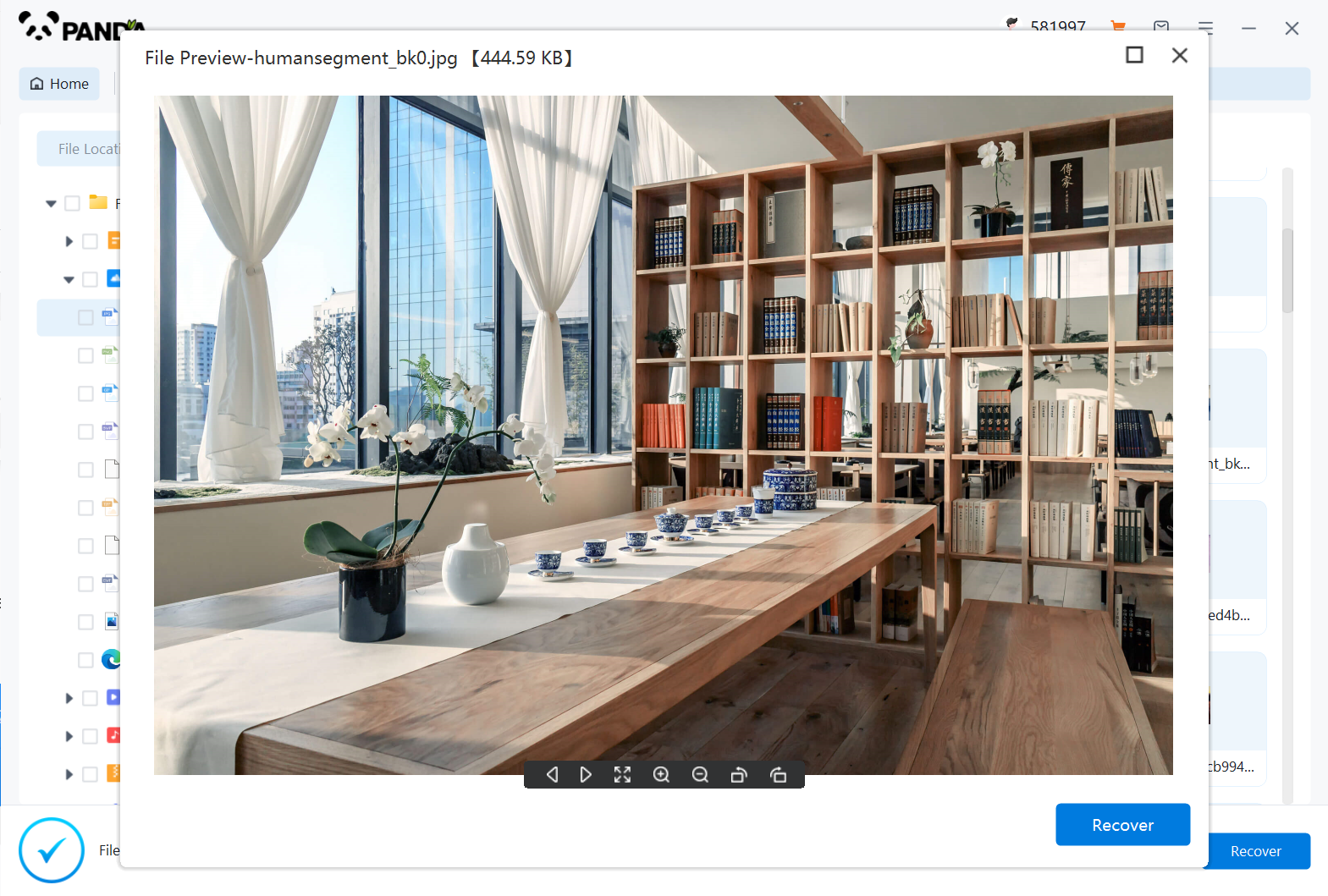
Double-click to preview the file.
Step 6: Recover files
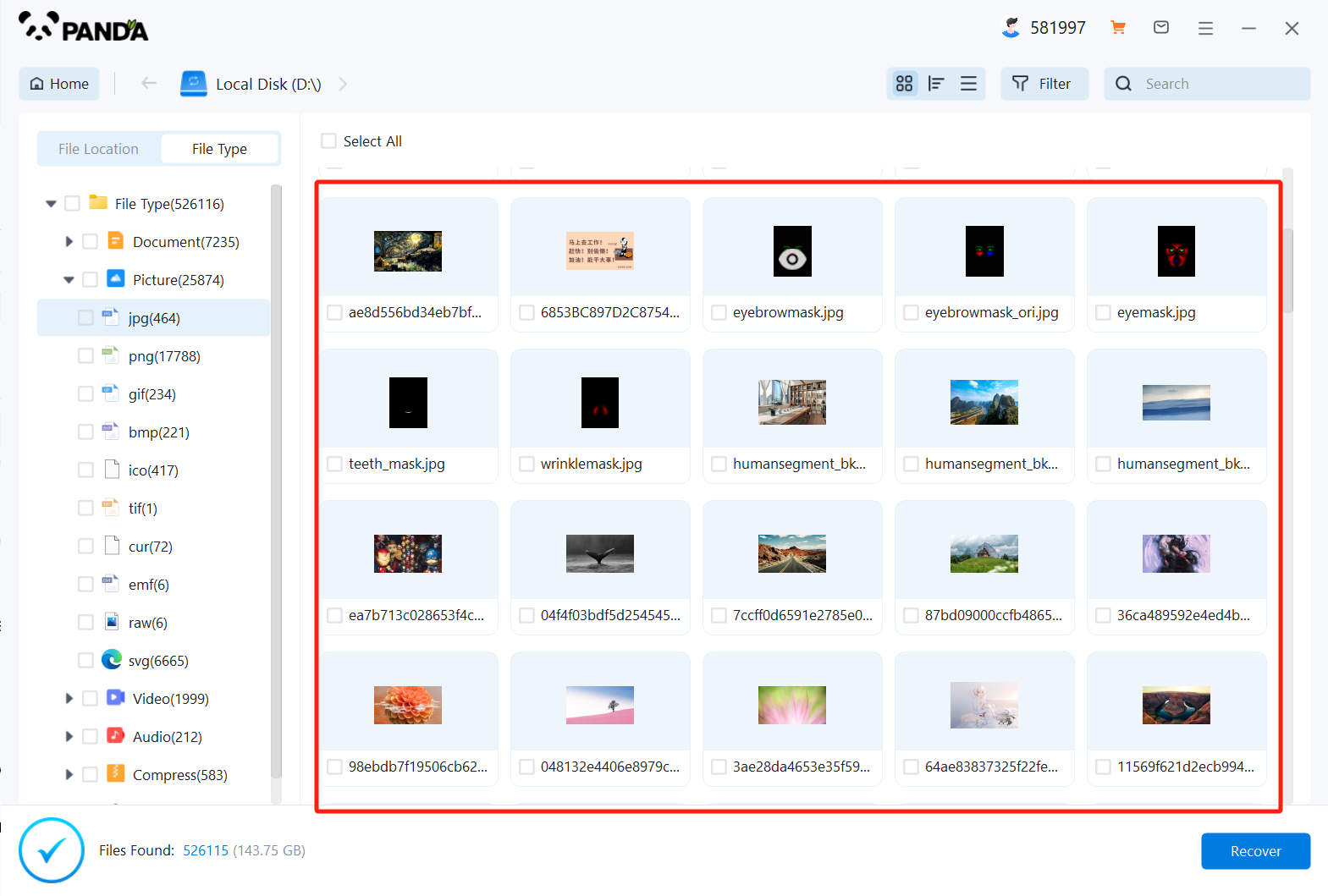
Tick the files you want to recover and click Recover.
3. Professional restoration
If you are unable to recover your data through backup recovery and software recovery, then you may need to seek help from a professional data recovery service. Professional data recovery services can provide more comprehensive and reliable data recovery solutions, including complex situations such as hardware failures and virus attacks. However, professional recovery can be costly and takes a certain amount of time to complete.
In conclusion, in order to avoid hard drive data loss, we recommend backing up your data regularly and choosing reliable data recovery methods and services. At the same time, we also need to strengthen precautions, such as using antivirus software and avoiding opening files from unknown sources at will, to reduce the risk of data loss.





