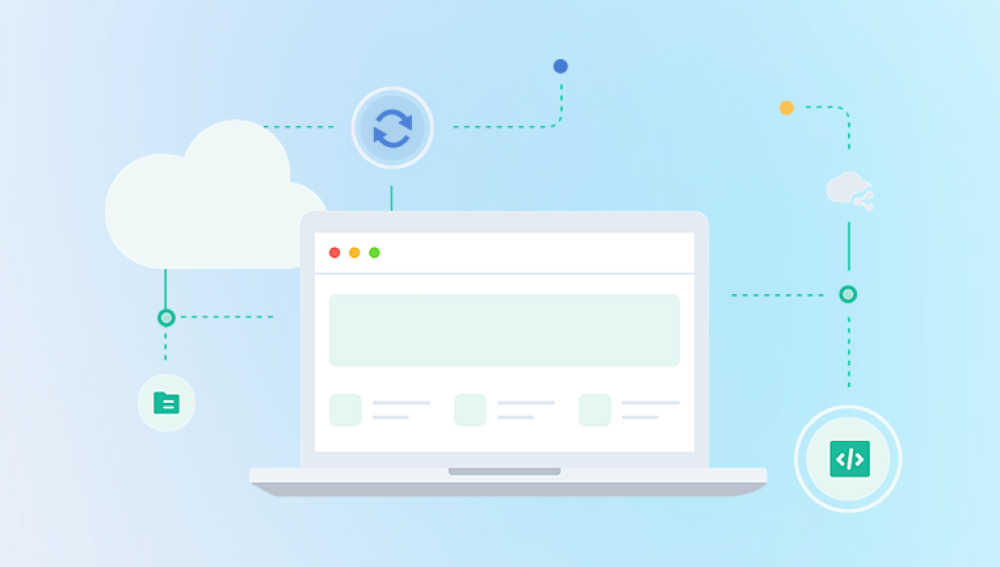While using a Huawei laptop, sometimes you may delete important files due to misoperation. In this case, don't stress too much because most of the time, these deleted files can still be recovered. This article describes in detail how to retrieve files deleted by mistake in a Huawei notebook.
1. Recover from the Recycle Bin
- Open your HUAWEI laptop and go to your desktop or operating system.
2. Find the "Recycle Bin" icon on the desktop and d - ouble-click to open it.
3. Find and select the deleted files in the recycle bin.
4. Right-click and select "Restore" or drag and drop the file directly to the original location.
2. Use data recovery software
If the files have been emptied or the recycle bin has been emptied, you can use data recovery software to get the files back. Some commonly used data recovery software include: EaseUS, Recuva, TurnMaster Data Recovery, etc. The following takes the operation of Panda data recovery software as an example.
Steps to recover accidentally deleted files:
Step 1: Select the recovery mode
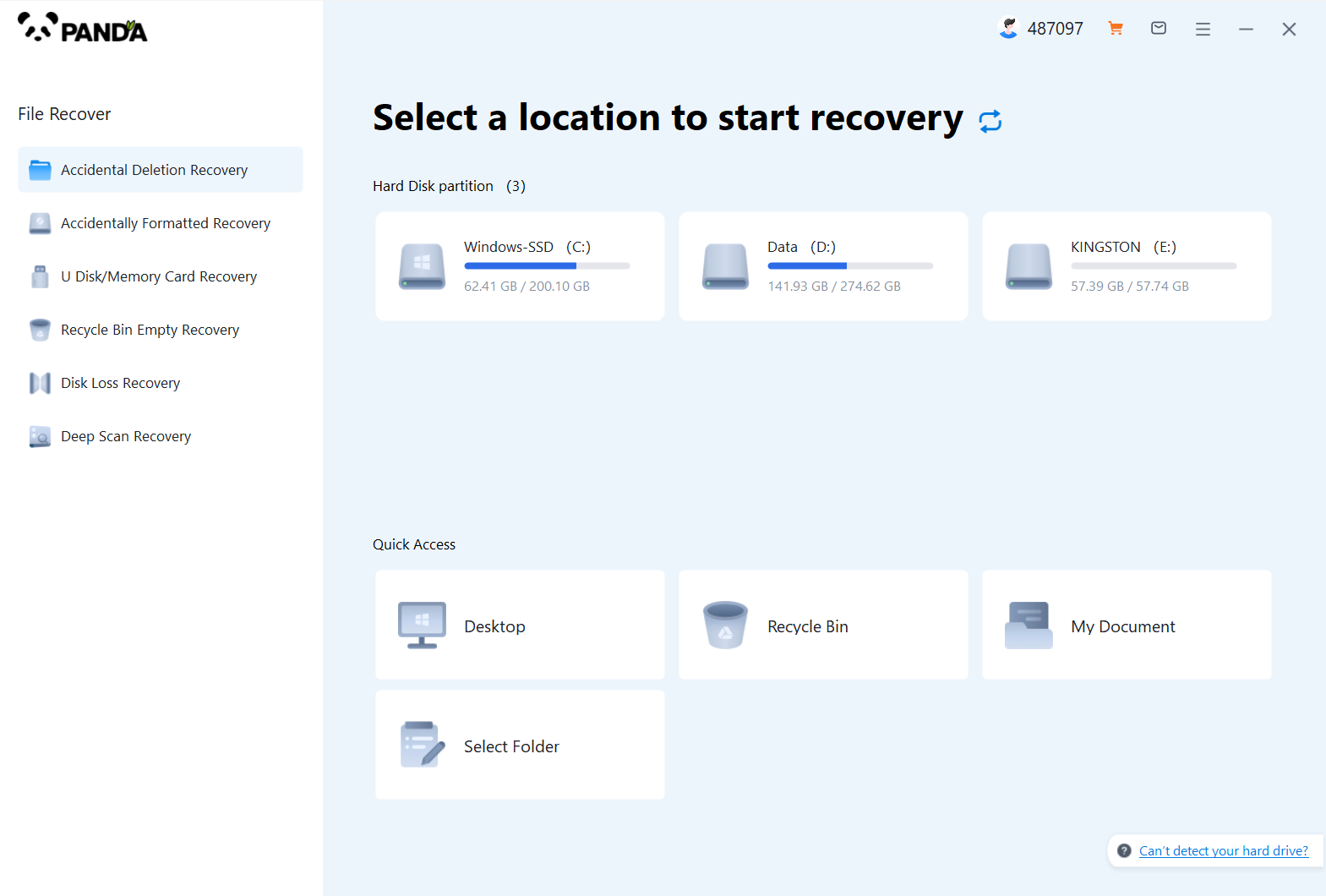
Select "Accidental Deletion Recovery" and click to enter the next step.
Step 2: Select the original data storage location
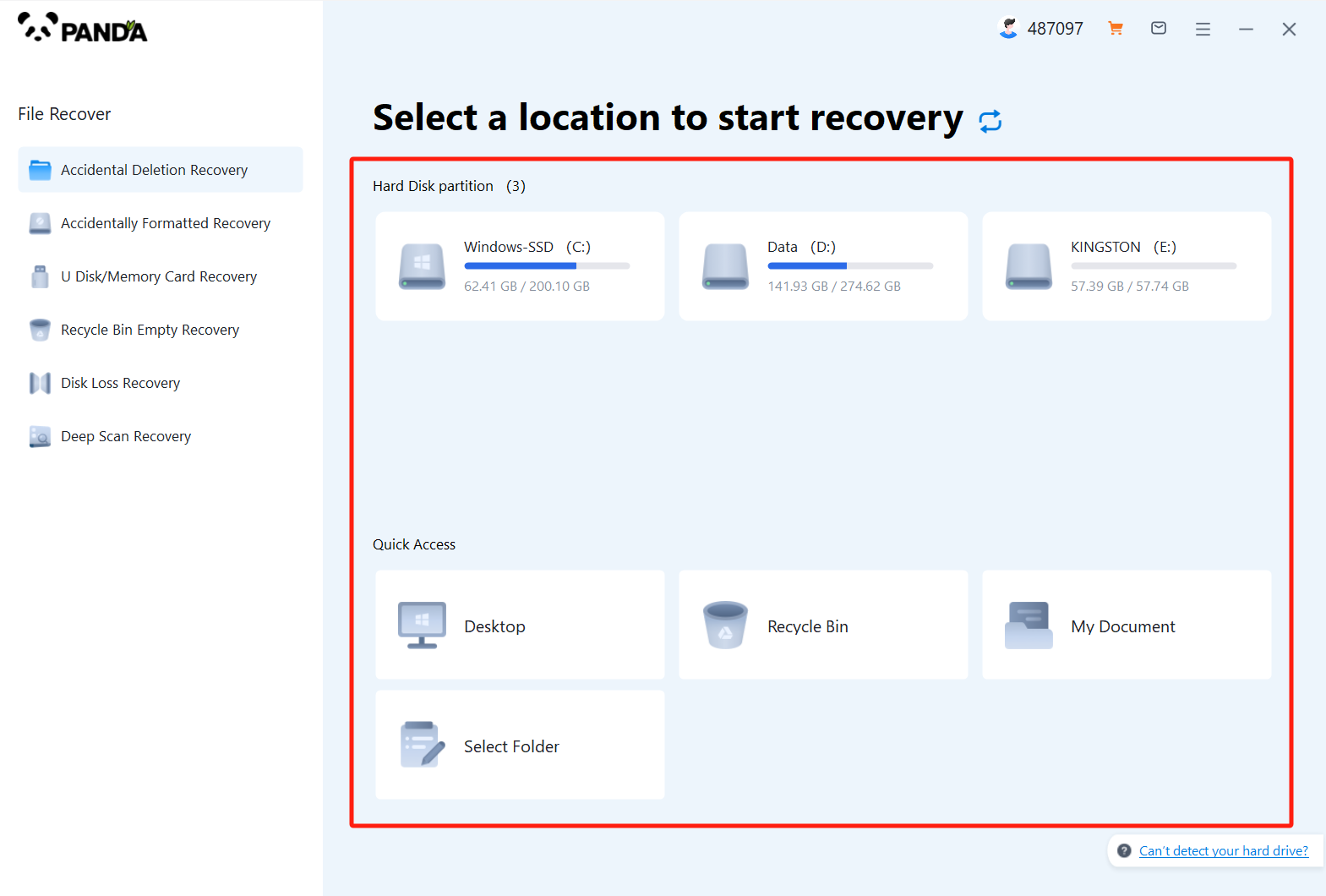
Select the disk, you must select the right disk to accurately scan the files.
Step 3: Find the files that were deleted by mistake
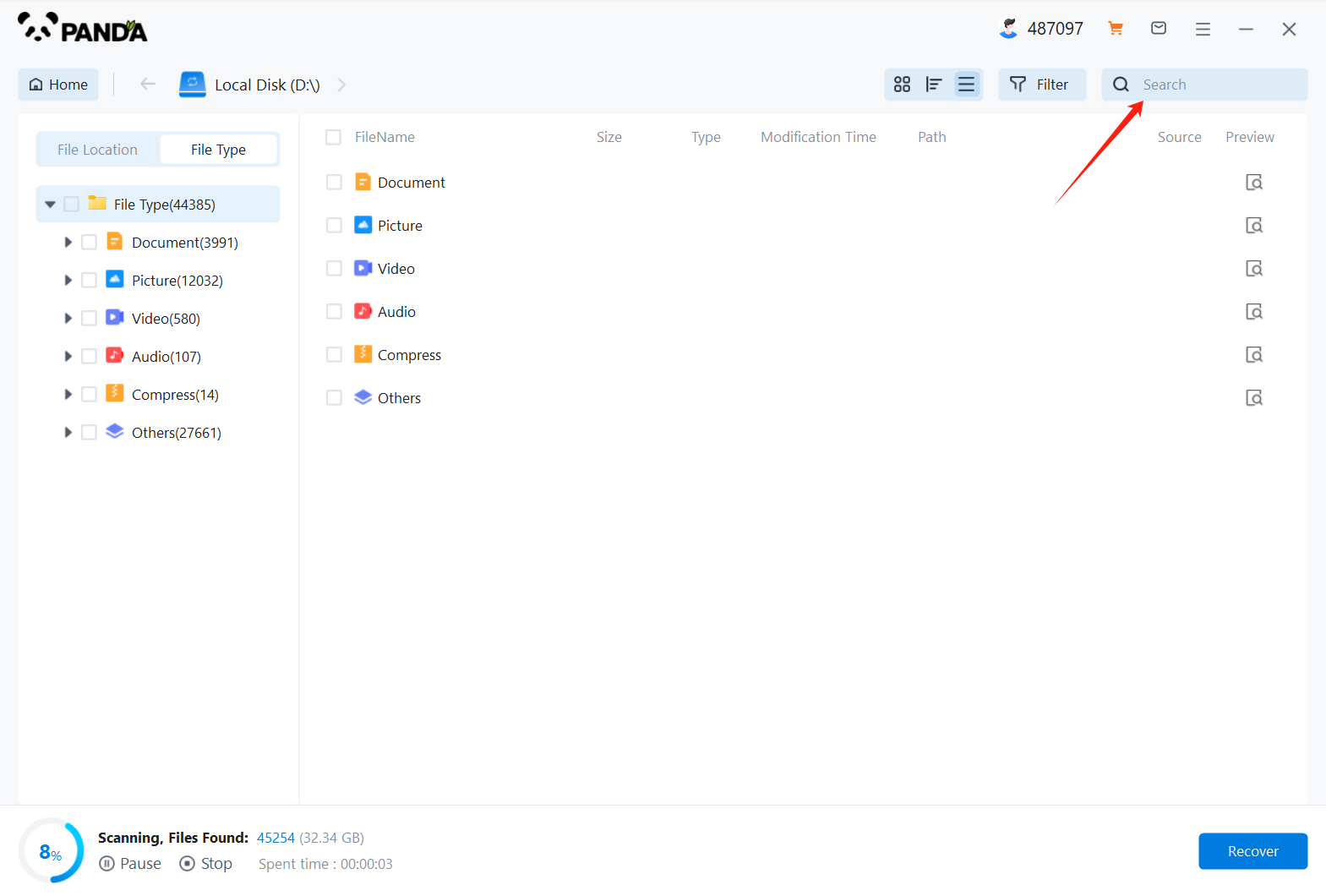
After the file is scanned, you can search for files based on criteria such as file type or search name.
Step 4: Preview and recover files
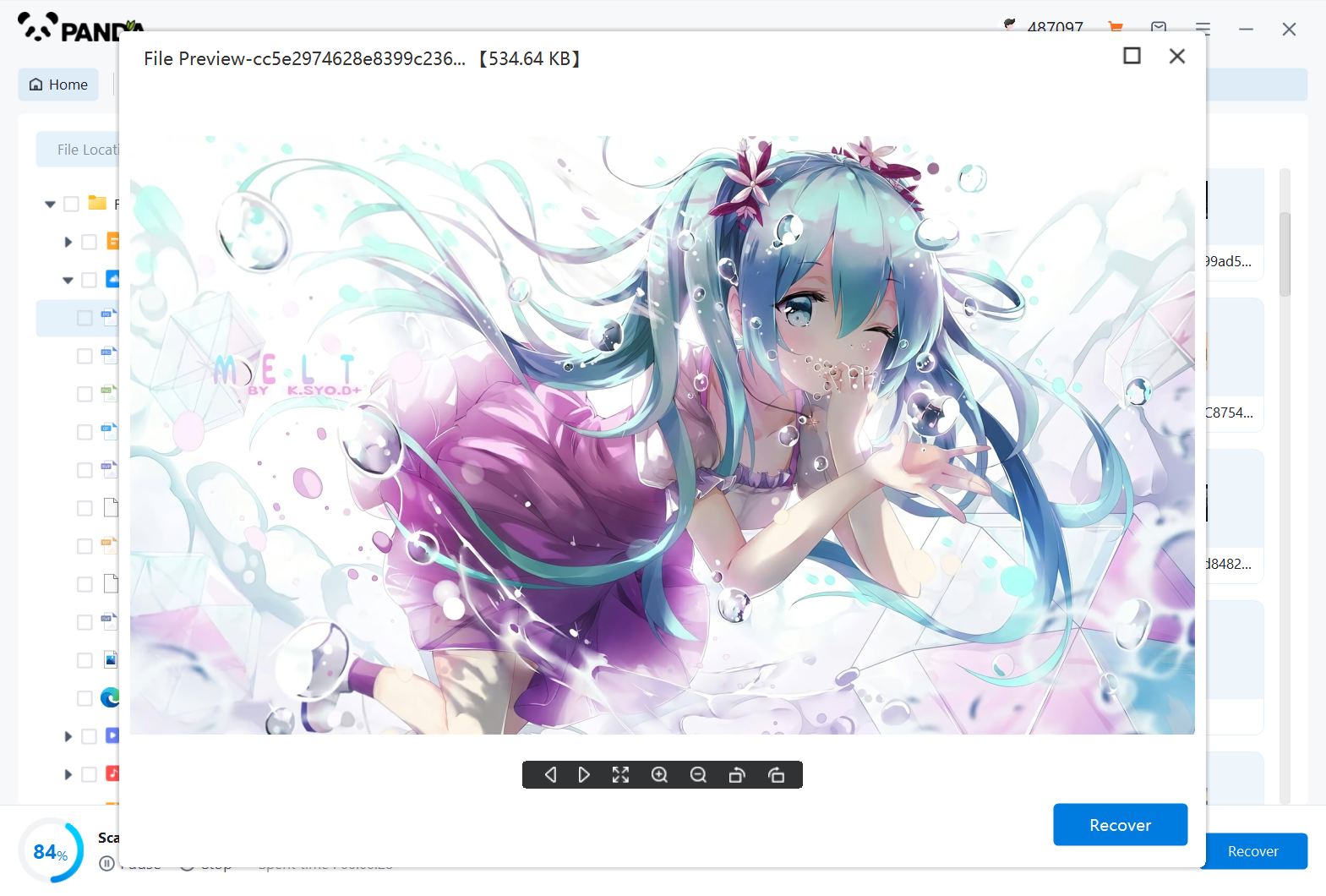
Double-click the file to preview, I believe you also know what the preview does, we don't know whether the file can be recovered normally, preview it to know the situation. Recovery is as simple as clicking Restore Now.
3. Precautions
1. Before any data recovery operation, make sure to stop using the hard drive or partition that may contain deleted files to reduce the risk of data being overwritten.2. Make sure to download and install data recovery software from a trusted source to avoid security risks and potential malware threats.
3. If the file is very important and you still can't recover it after trying the above methods, please consider seeking help from a professional data recovery service.
In a word, for the files deleted by mistake in Huawei notebook, we can recover them through a variety of methods. Before you do anything, make sure to back up your important data in case something unexpected happens.