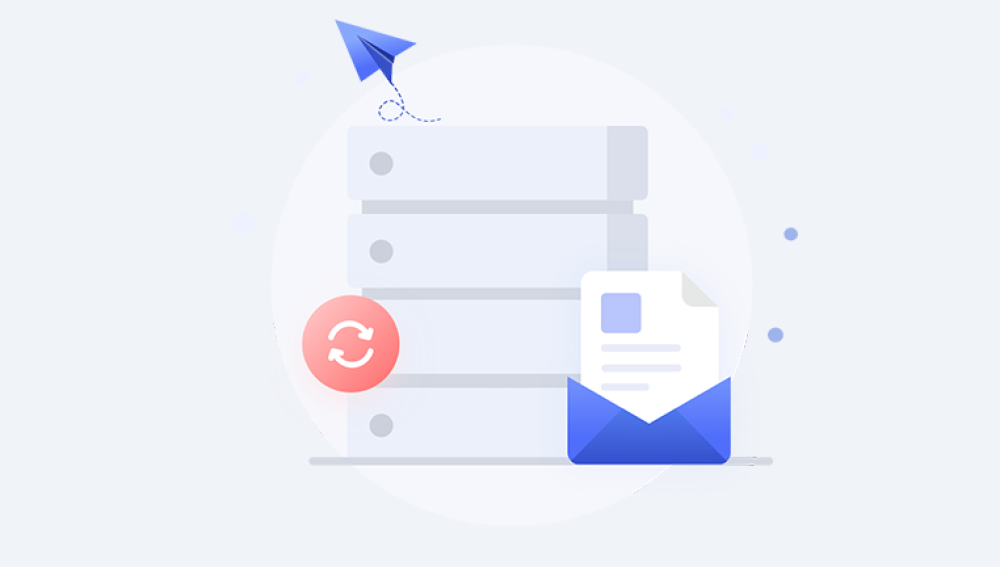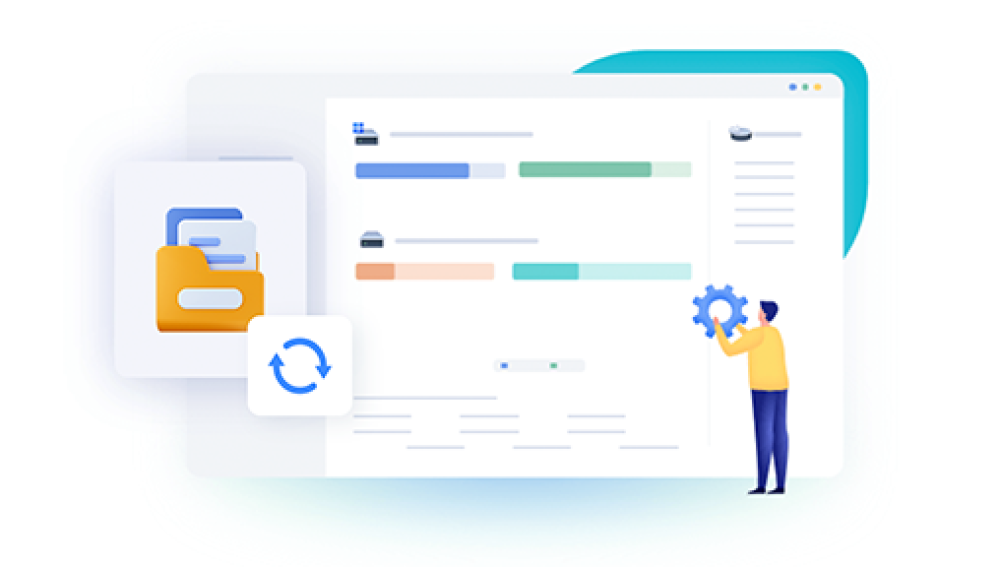Losing important files from a computer can be a stressful experience, but there are several methods you can try to retrieve them. Whether you accidentally deleted a file, formatted a drive, or encountered a system crash, there are still chances of recovering your lost data. Here are some steps you can follow to retrieve files from your computer.
1. Check the Recycle Bin
The first step you should take is to check the Recycle Bin on your computer. When you delete a file in Windows, it is often moved to the Recycle Bin instead of being permanently removed.
- Open the Recycle Bin by double-clicking on its icon on the desktop or searching for it in the Start menu.
- Look for the file you want to recover. If you can't find it, you can sort the files by date or name to make it easier.
- Right-click on the file and select "Restore" to move it back to its original location.
2. Use Data Recovery Software
If the file is not in the Recycle Bin or if you have emptied it, you can use data recovery software to scan your computer for deleted files.The following is an example of Panda data recovery operation.
Steps to recover data from Panda data recovery:
Step 1: Select Hard Drive Damage Recovery
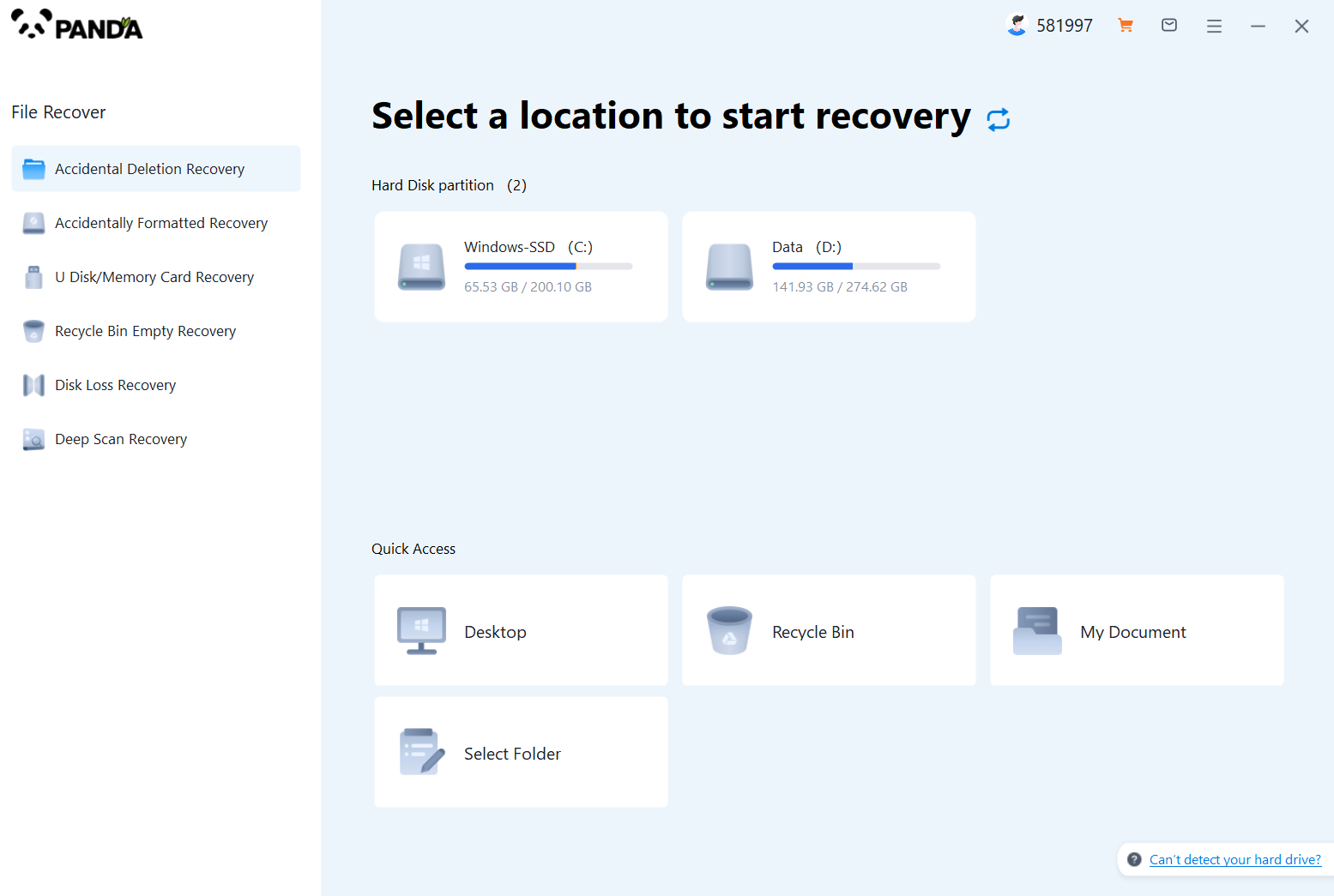
Select the "Hard Drive Corruption Recovery" mode and click on it to proceed to the next step.
Step 2: Select the original data storage location
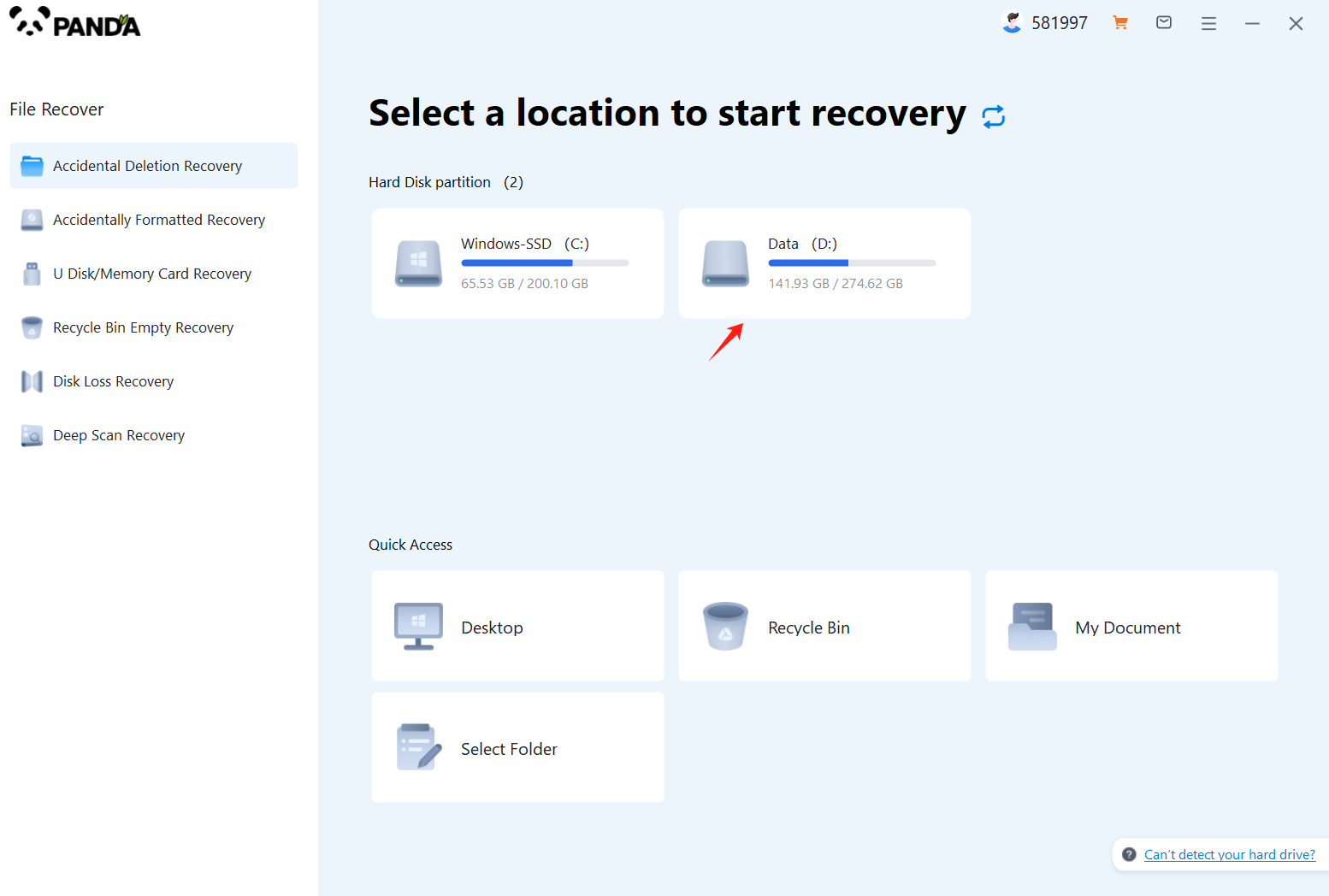
Select the storage location where the data is stored, and then click Start Scan.
Step 3: Scan the file
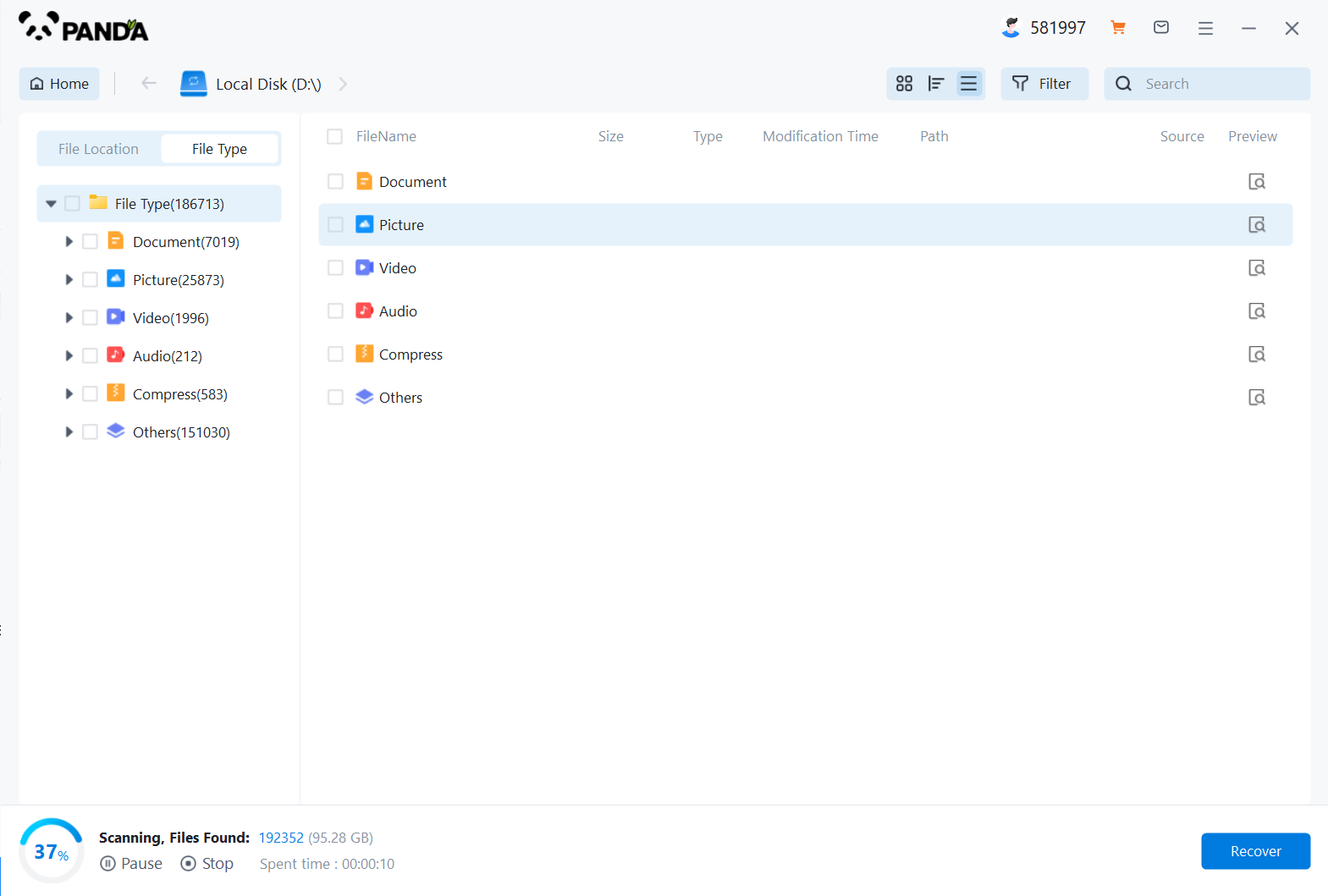
Wait patiently for the file to be scanned, we can also search while scanning, and if we find it in advance, we can also recover it first.
Step 4: Find the file
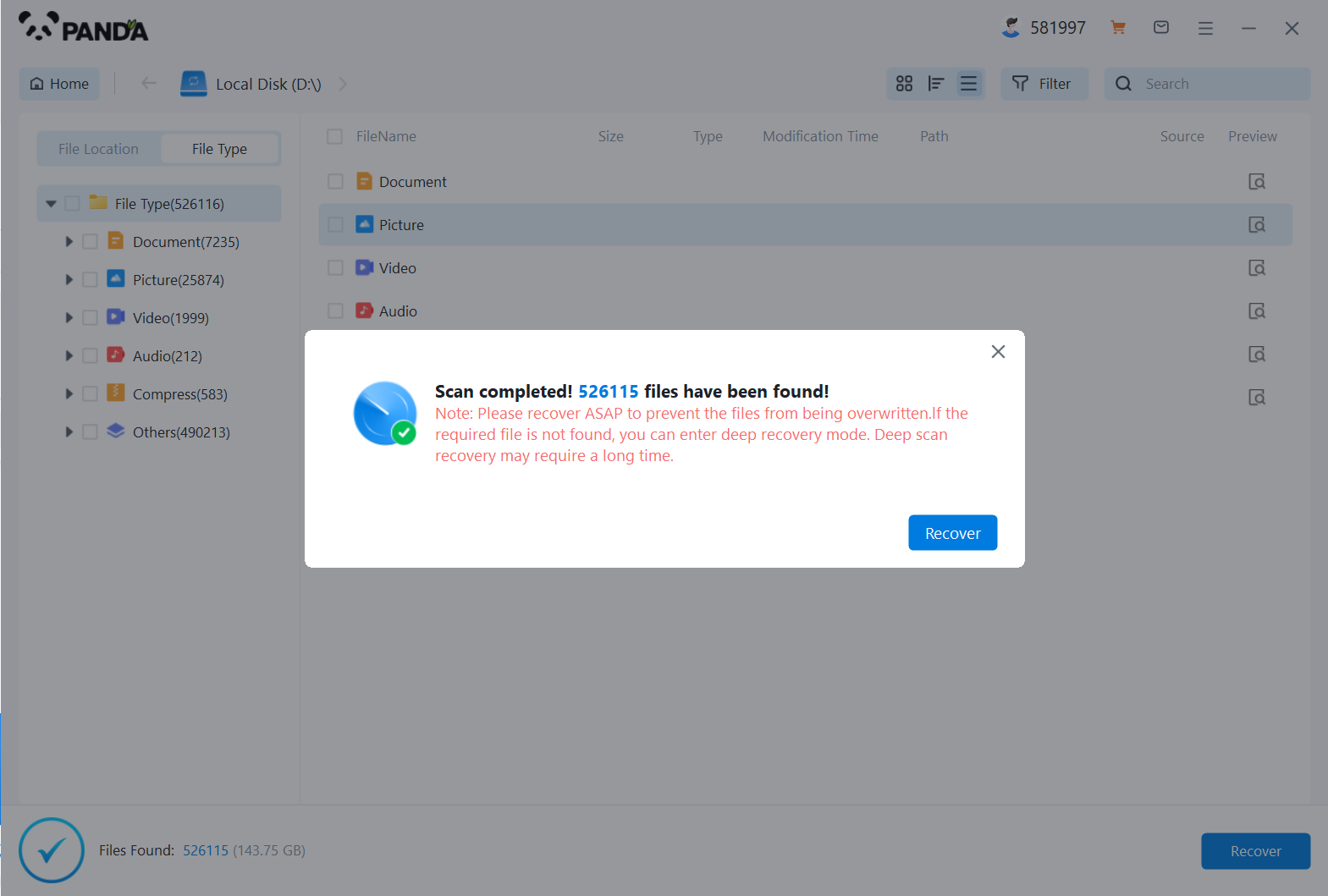
You can search to find the file.
Step 5: Preview the file
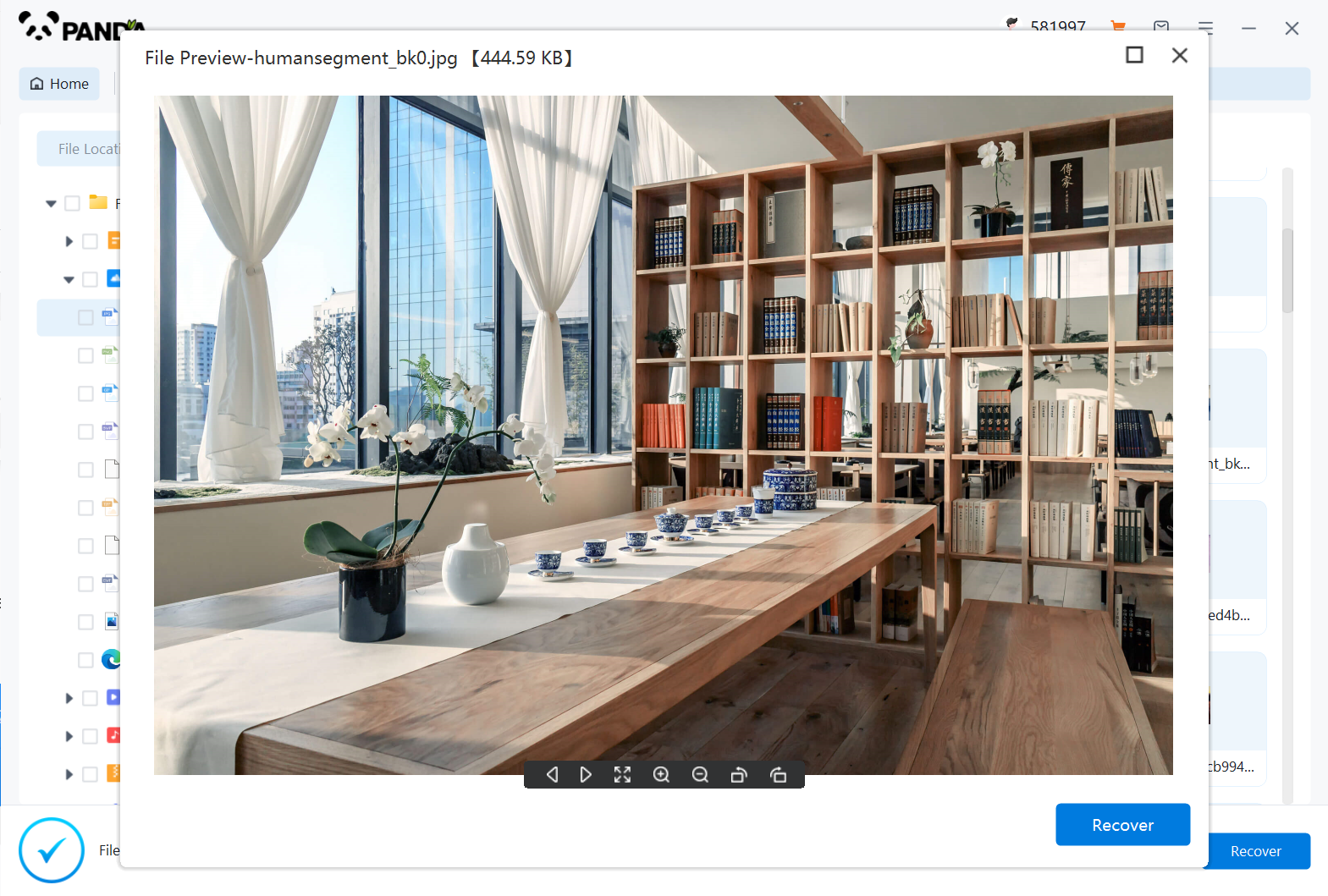
Double-click to preview the file.
Step 6: Recover files
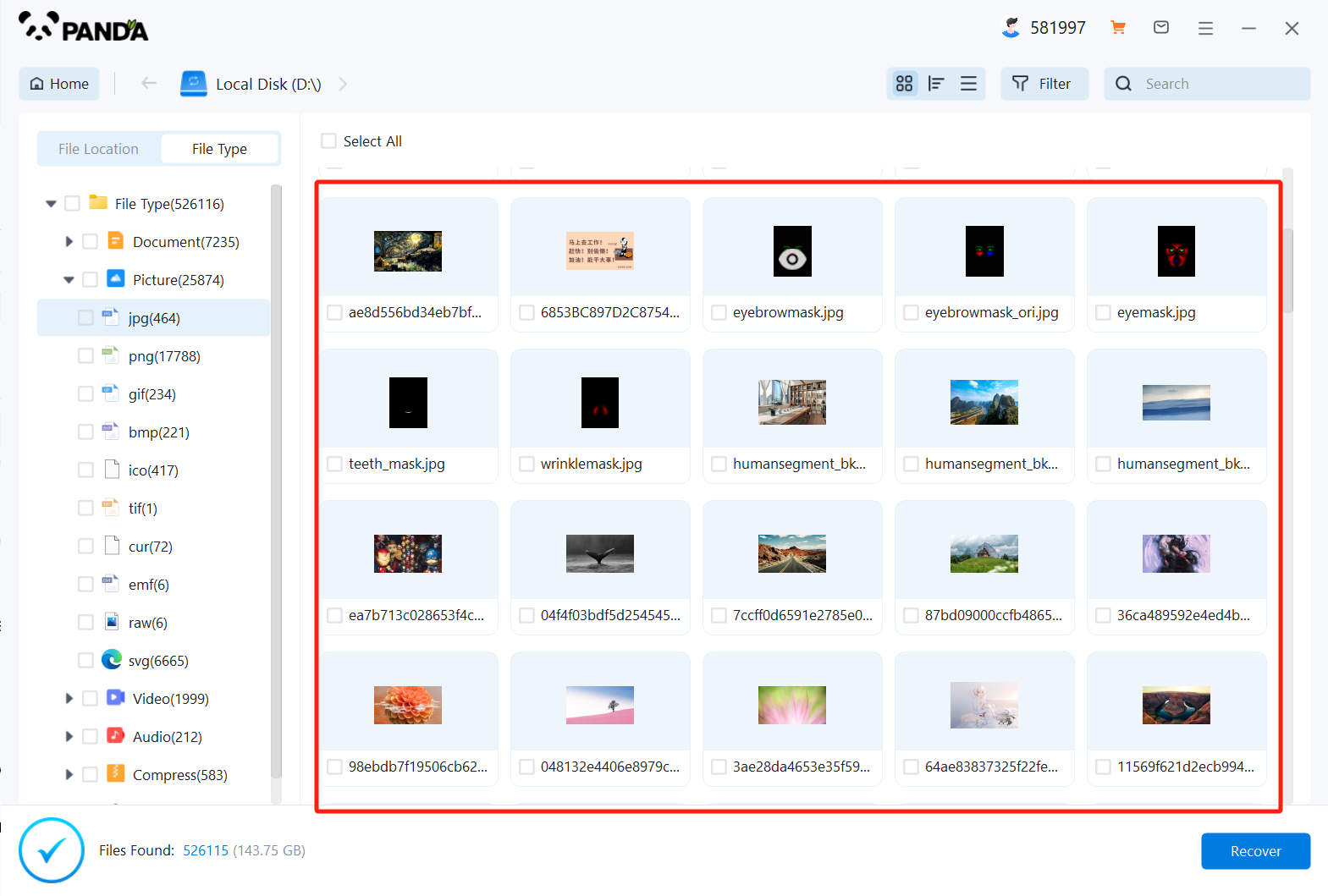
Tick the files you want to recover and click Recover.
3. Check for Backups
If you have regularly backed up your files, you can restore them from the backup.
- Check your external hard drives, cloud storage, or any other backup media you might have used.
- Locate the backup that contains the deleted files and restore them to your computer.
4. Contact a Data Recovery Service
If you're unable to recover the files using the above methods, you can consider contacting a professional data recovery service. These services have specialized tools and expertise to handle complex data loss situations.
- Research and choose a reputable data recovery service. Read reviews and testimonials to ensure they have a good reputation.
- Contact the service and provide them with details about your data loss situation. They will assess the situation and provide you with a quote for the recovery process.
- Follow the instructions provided by the service to send your drive or computer for recovery.
5. Prevent Data Loss in the Future
To avoid losing files in the future, it's important to take preventive measures.
- Regularly back up your important files to external hard drives, cloud storage, or other backup media.
- Avoid deleting files without first checking their importance.
- Use a reliable antivirus program to protect your computer from malware and ransomware attacks that can lead to data loss.
In conclusion, losing files from a computer can be a challenging situation, but there are several methods you can try to retrieve them. From checking the Recycle Bin to using data recovery software or contacting a professional service, you have options to recover your lost data. Remember to take preventive measures to avoid data loss in the future.