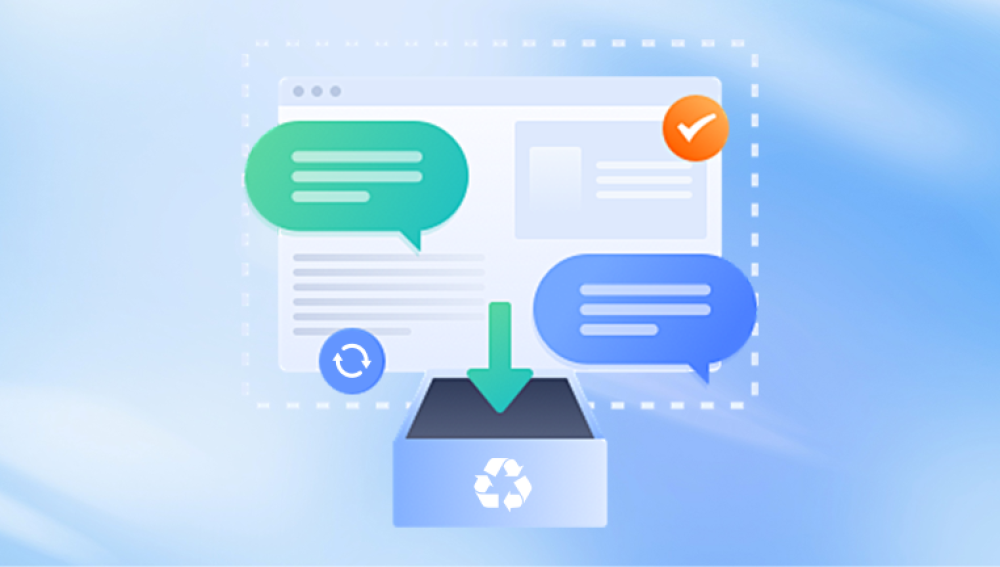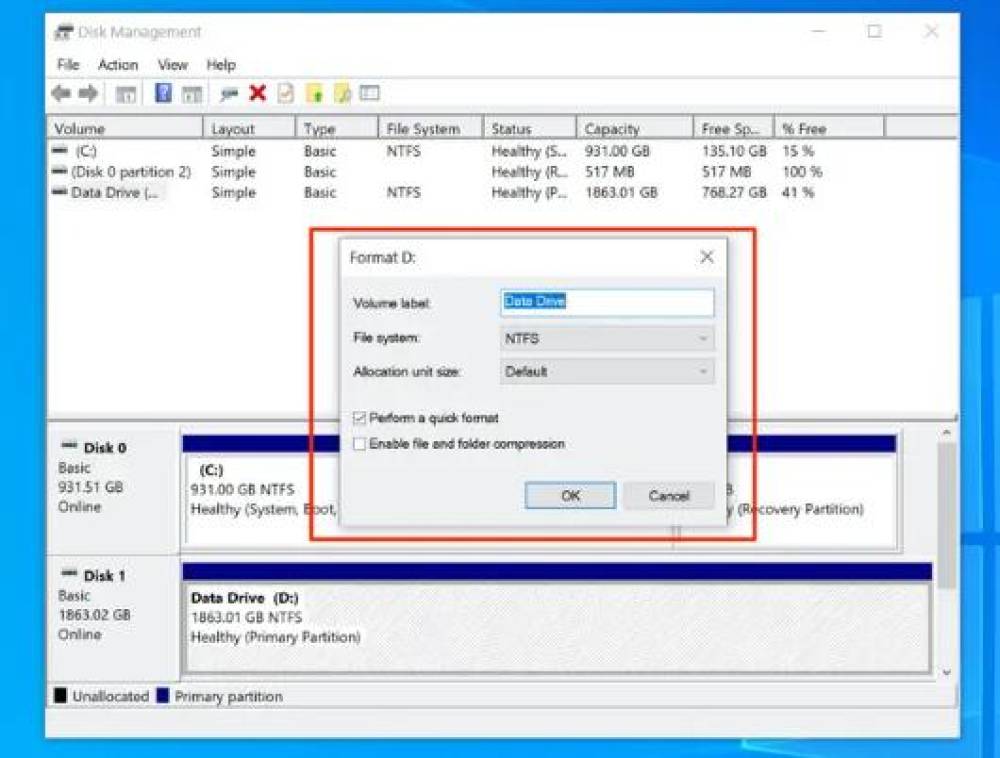Losing data on a computer hard drive can be a devastating experience, whether it's due to accidental deletion, hardware failure, or other unforeseen circumstances. Fortunately, there are several methods you can use to try and recover your lost data. In this article, we'll provide a comprehensive guide on how to recover data from a computer hard drive.
1. Assess the Situation
Before you begin the recovery process, it's important to assess the situation and determine the cause of the data loss.
- Identify the Problem: Determine if the data loss is due to accidental deletion, hardware failure, virus infection, or some other cause.
- Evaluate the Hard Drive's Condition: Check if the hard drive is physically damaged or if it's making any strange noises. If the drive is damaged, you may need to seek professional help.
2. Back Up Any Accessible Data
If possible, back up any data that is still accessible on the hard drive. This will help prevent further data loss and ensure that you don't overwrite any important files during the recovery process.
3. Use Data Recovery Software
Data recovery software is a popular and often effective option for recovering data from a computer hard drive. These tools scan the drive's sectors for remnants of deleted files and attempt to reconstruct them.The following is an example of Panda data recovery operation.
Steps to recover data from Panda data recovery:
Step 1: Select Hard Drive Damage Recovery
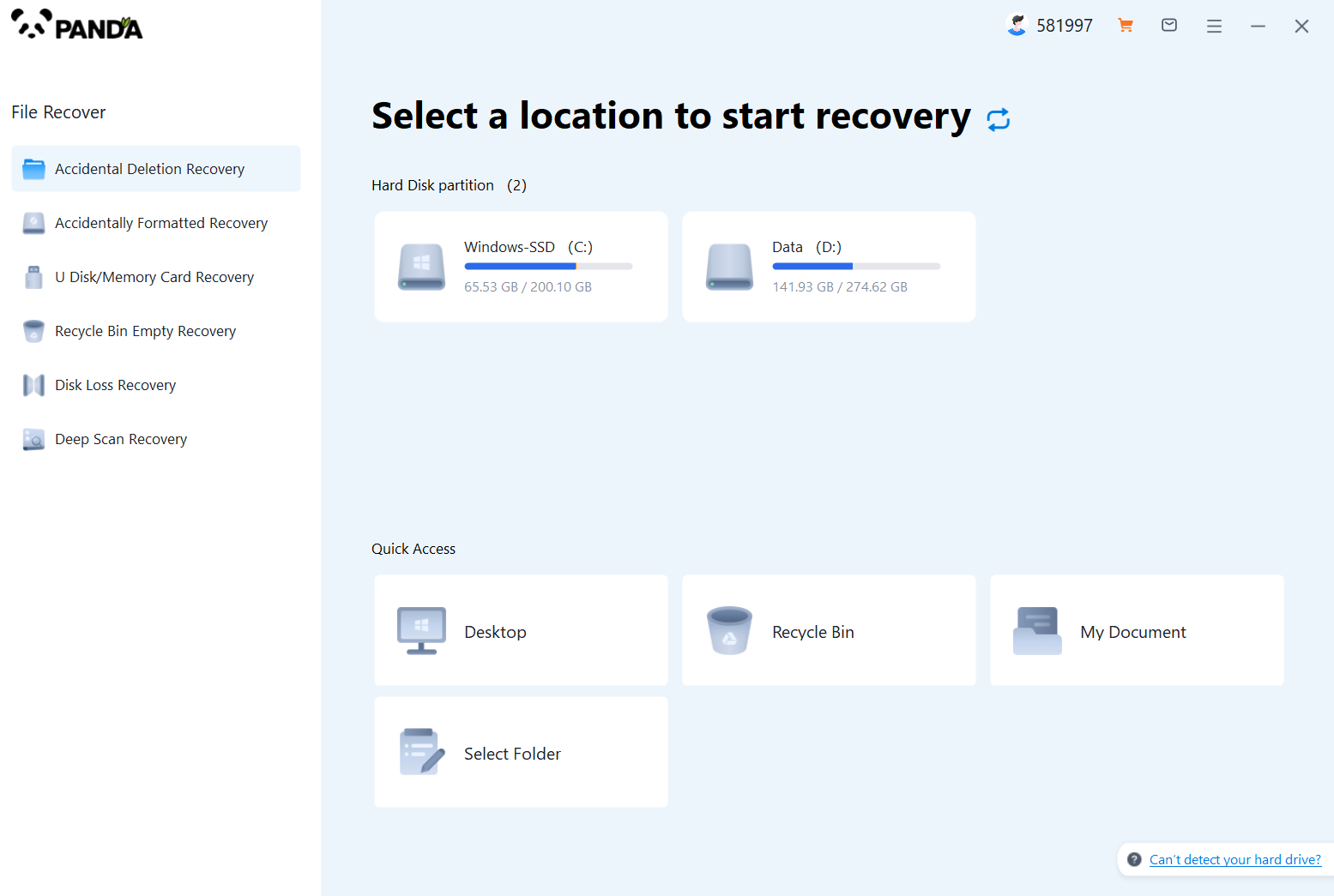
Select the "Hard Drive Corruption Recovery" mode and click on it to proceed to the next step.
Step 2: Select the original data storage location
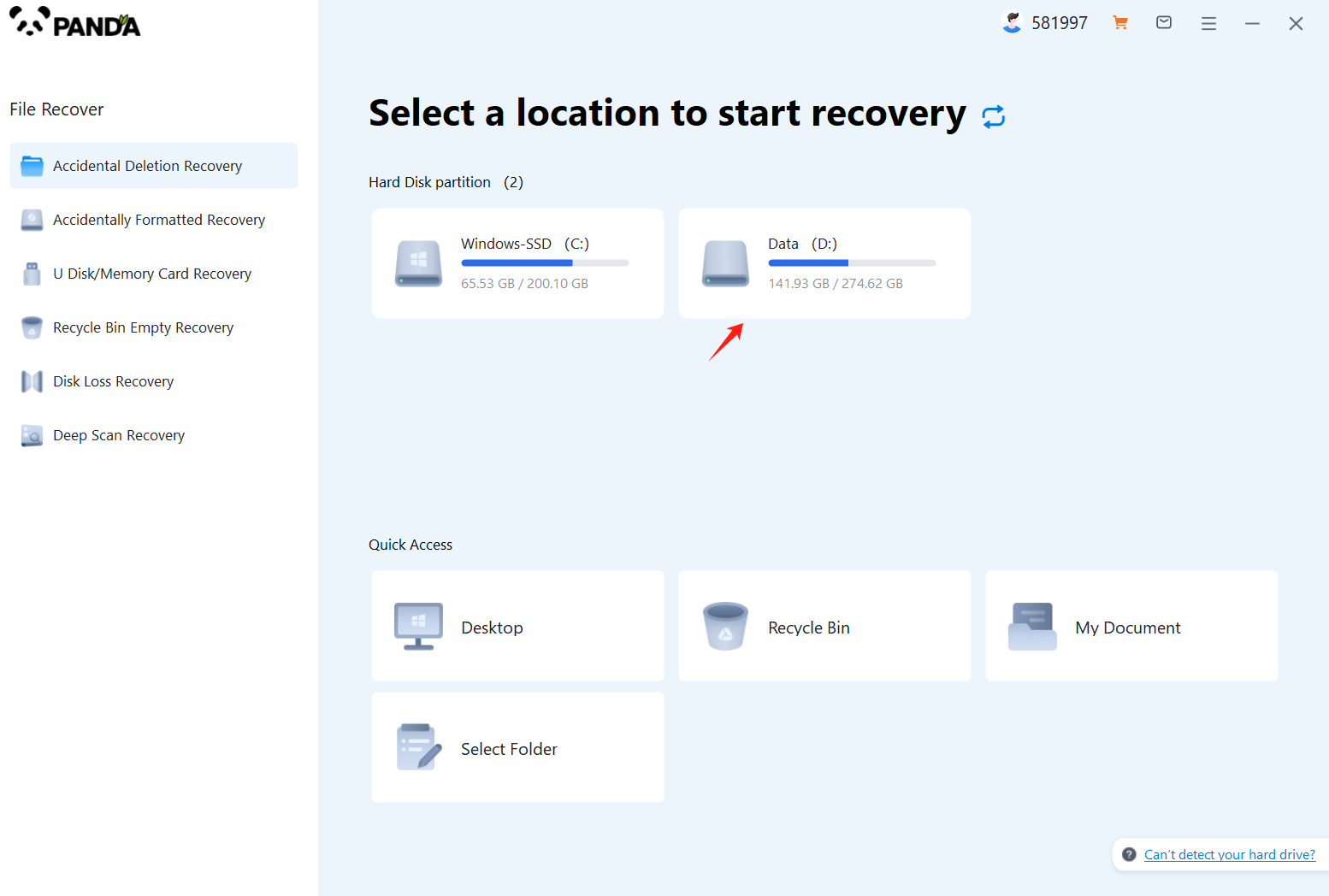
Select the storage location where the data is stored, and then click Start Scan.
Step 3: Scan the file
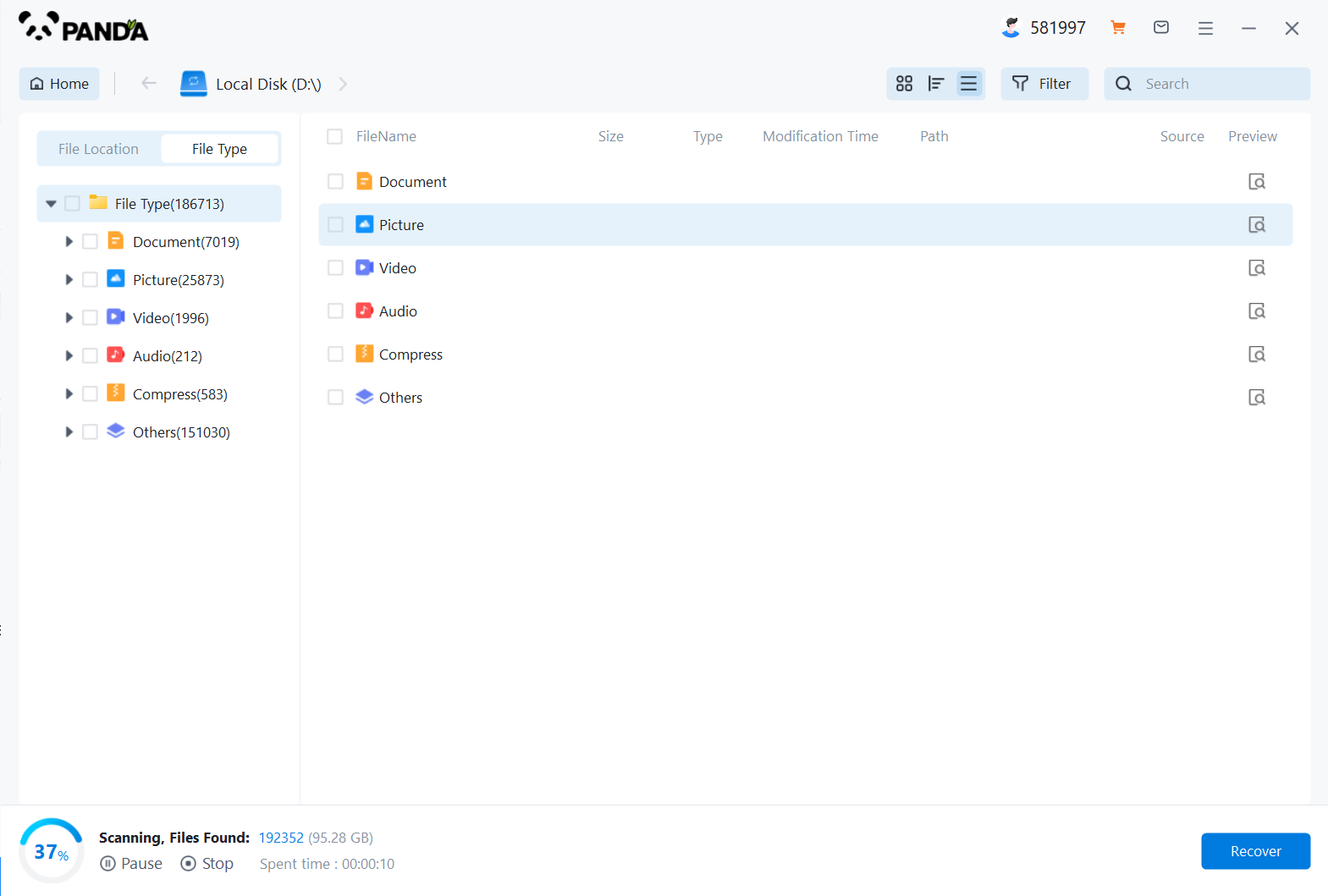
Wait patiently for the file to be scanned, we can also search while scanning, and if we find it in advance, we can also recover it first.
Step 4: Find the file
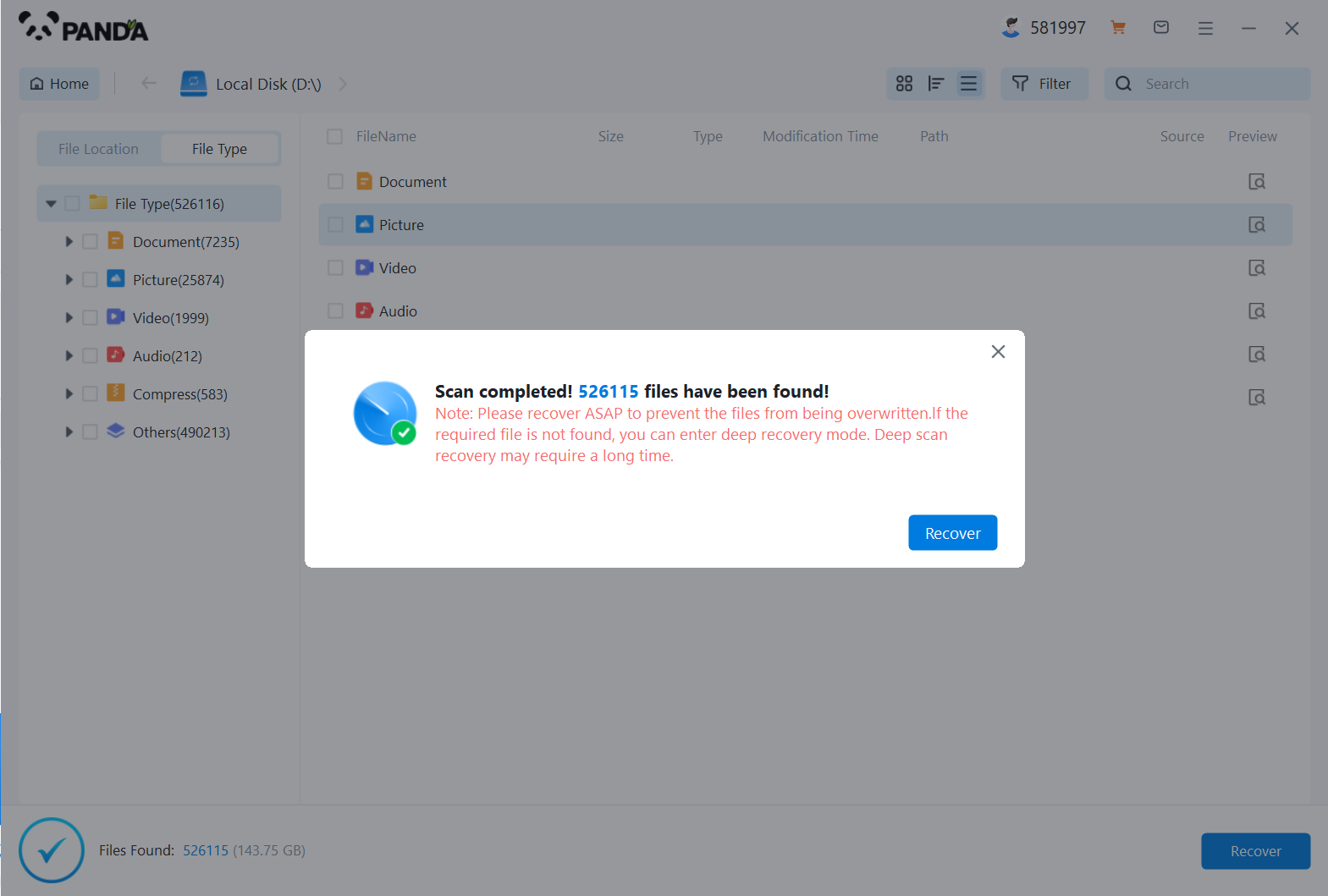
You can search to find the file.
Step 5: Preview the file
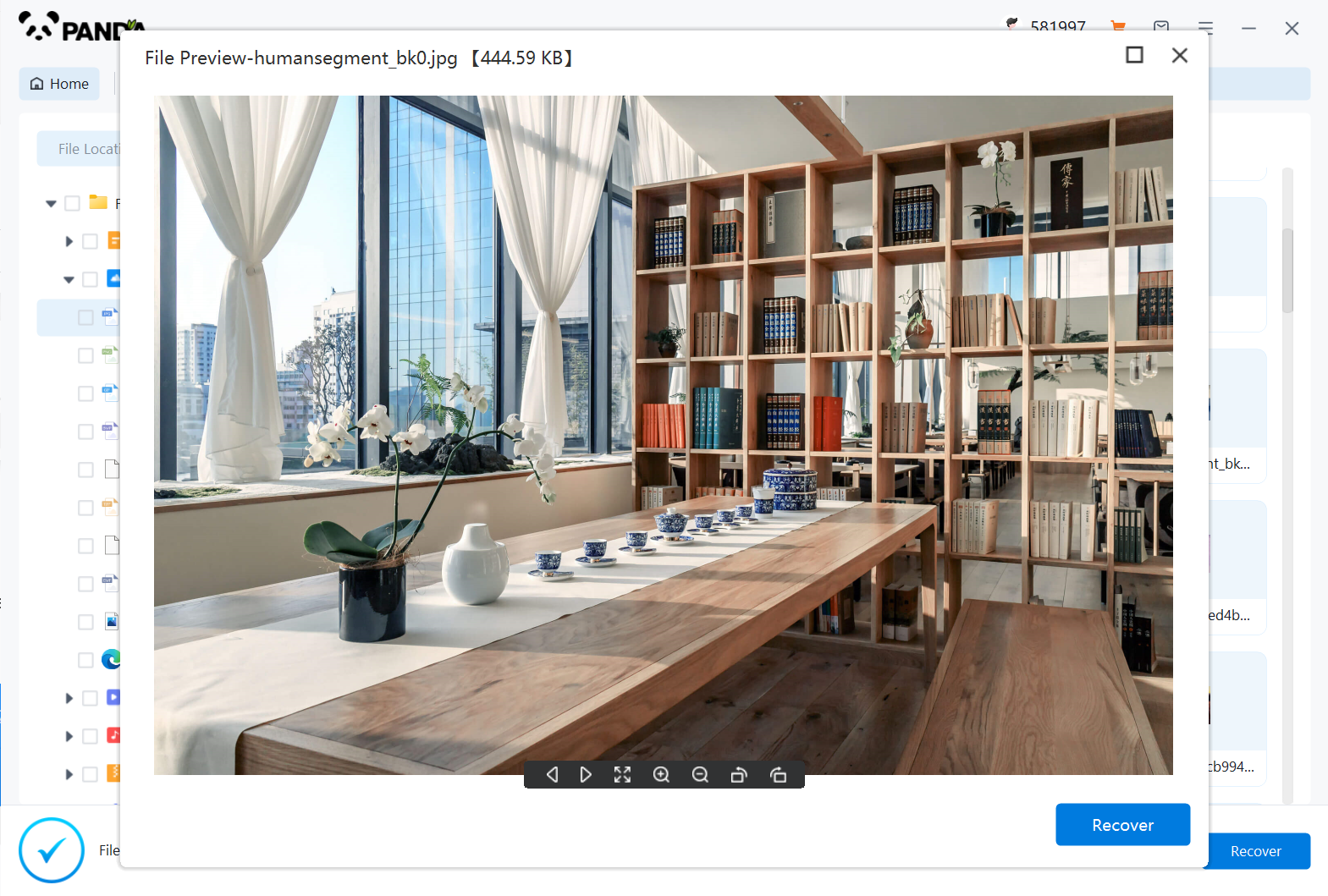
Double-click to preview the file.
Step 6: Recover files
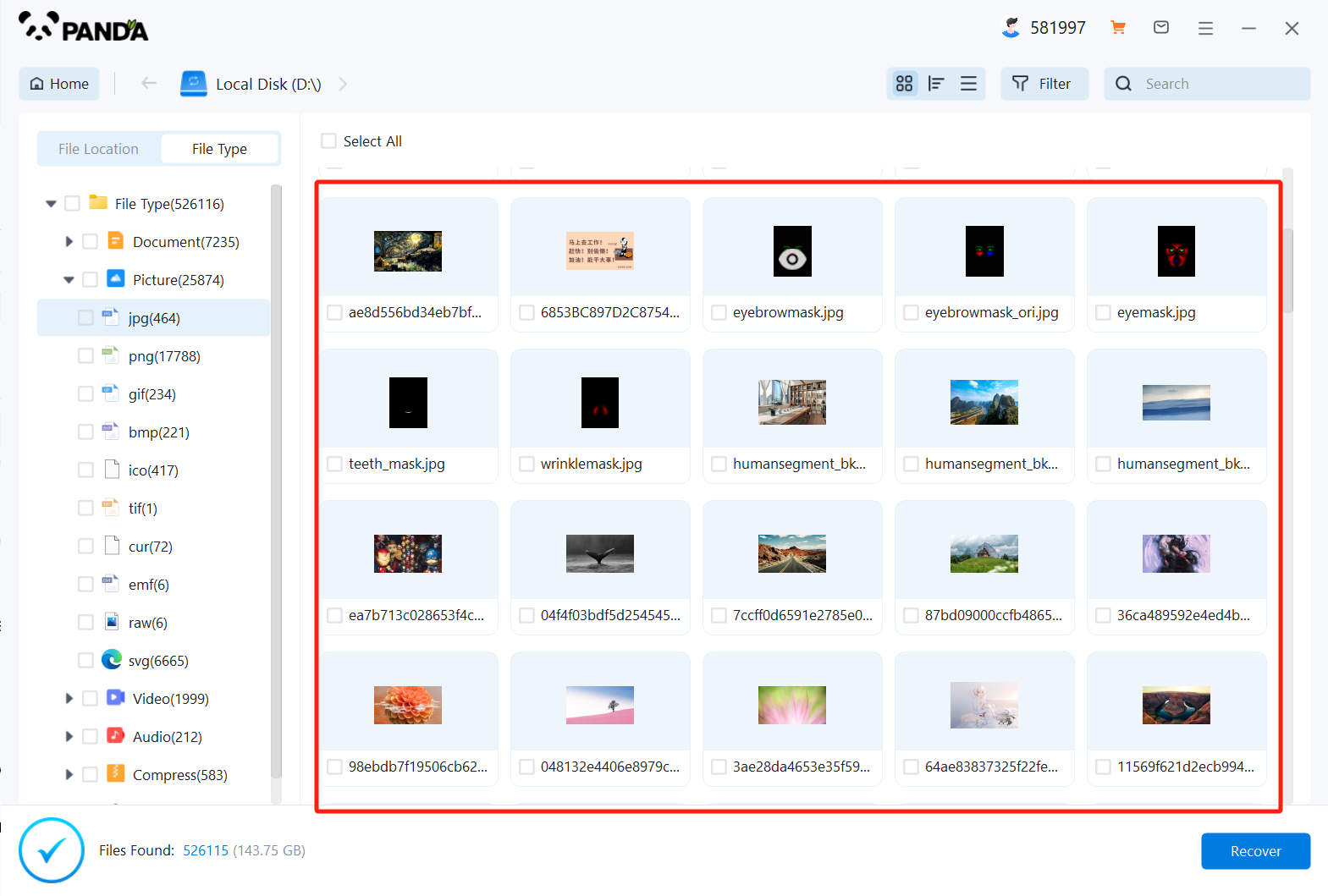
Tick the files you want to recover and click Recover.
4. Try Alternative Recovery Methods
If data recovery software doesn't work, you may want to try alternative recovery methods.
- File System Repair: If the data loss is due to a corrupted file system, you may be able to repair it using your operating system's built-in tools or third-party software.
- Command Line Tools: Some advanced users may be able to use command line tools like
chkdsk(Windows) orfsck(Linux) to repair file system errors and recover lost data. - Hire a Professional: If you're unable to recover your data using any of the above methods, you may want to consider hiring a professional data recovery service.
5. Prevent Future Data Loss
Once you've recovered your data, take steps to prevent future data loss.
- Regular Backups: Back up your data regularly to another storage device or cloud storage.
- Protect Your Computer: Keep your computer's operating system and antivirus software up-to-date to protect against malware and viruses.
- Handle Your Hard Drive Carefully: Avoid physical damage to your hard drive by handling it with care and ensuring that it's properly secured in your computer.
Conclusion
Losing data on a computer hard drive can be a frustrating experience, but there are steps you can take to try and recover your lost files. By assessing the situation, using data recovery software, trying alternative recovery methods, and taking precautions to prevent future data loss, you can minimize the impact of data loss and protect your important files. Remember, the key to successful data recovery is to act fast and use the right tools and techniques.