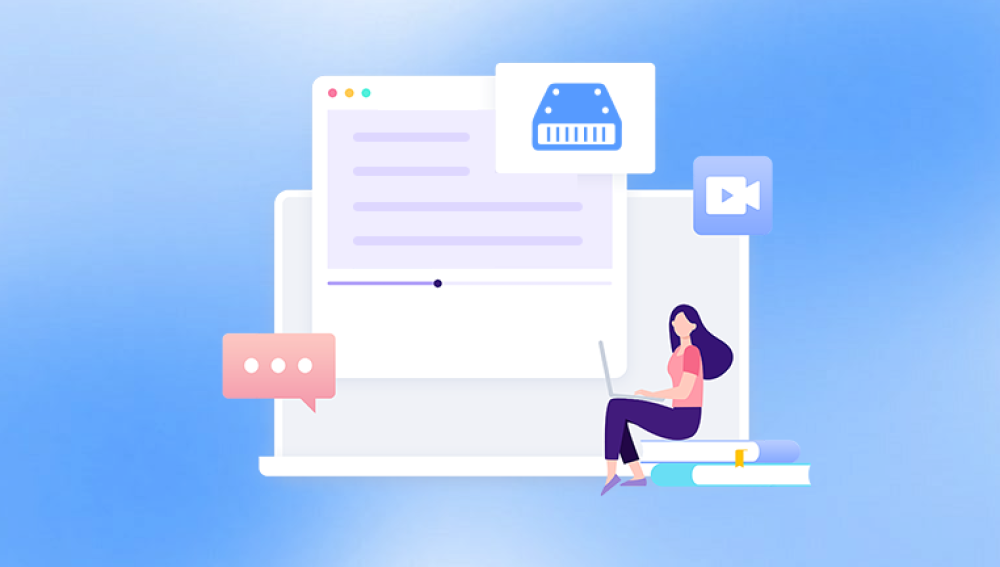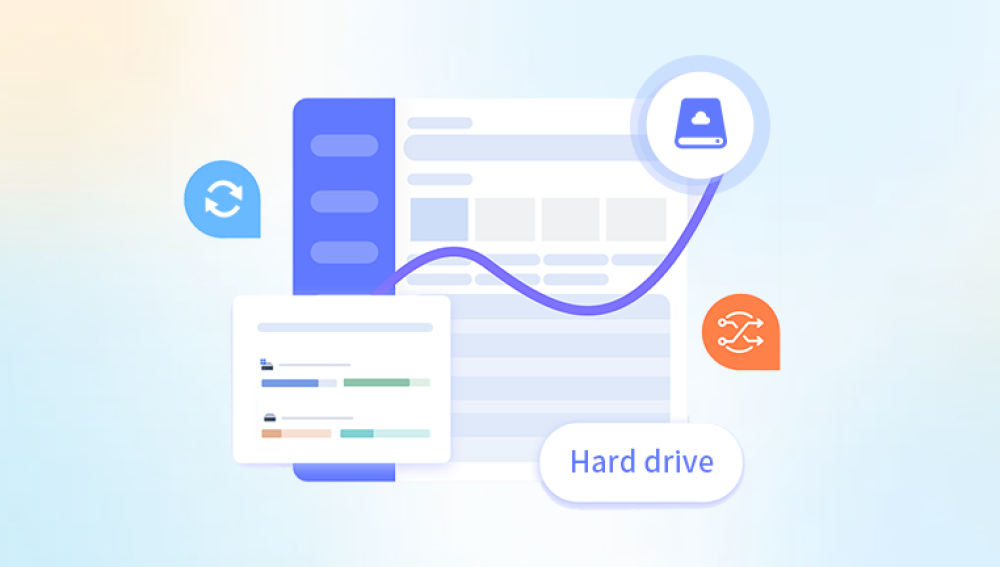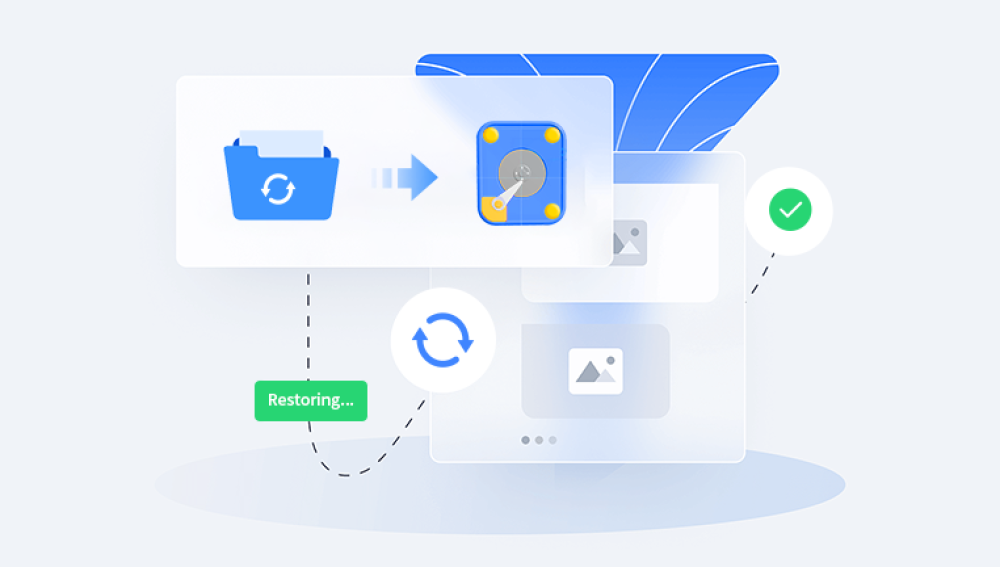In the digital age, hard disks, as our main tools for storing and managing data, carry a large amount of personal information, work documents, photos and videos and other important content. However, sometimes we may accidentally delete important data on our hard drive due to operational mistakes or other reasons, which will undoubtedly cause us great trouble. So, how to recover hard disk data deleted by mistake? This article will give you a detailed answer.
1. Basic Principles of Data Recovery
Before we know how to recover accidentally deleted data, we first need to understand the fundamentals of data recovery. The deletion of data on the hard drive is not really gone, but is marked as overwritten. The original data is only truly lost when new data is written and overwritten. Therefore, as long as the accidentally deleted data is not overwritten by new data, it is possible for us to recover it.
Second, the method of data recovery
1. Recycle bin recovery
First of all, we should check the recycle bin of our computer. Many times, the files we delete are just moved to the recycle bin and not actually deleted from the hard drive. So, open the Recycle Bin, look carefully for the files that were deleted by mistake, and if you do, just right-click and select "Restore" to get them back to their original location.
2. Use data recovery software
If the accidentally deleted files are not found in the recycle bin, or the files have been emptied of the recycle bin, then we need to try to recover the files with the help of professional data recovery software. This type of software scans the hard drive to identify and recover deleted files. The following is an example of Panda data recovery operation.
When using data recovery software, there are a few things to keep in mind:
1. Choose well-known and well-evaluated software to ensure the success rate of recovery and the security of data.
2. Read the instructions of the software carefully and follow the steps to avoid further damage to the data caused by misoperation.
3. Stop any writing operation to the hard disk as soon as possible to prevent new data from overwriting the original location of the accidentally deleted data.
Steps to recover data from Panda:
1. Select the required recovery mode
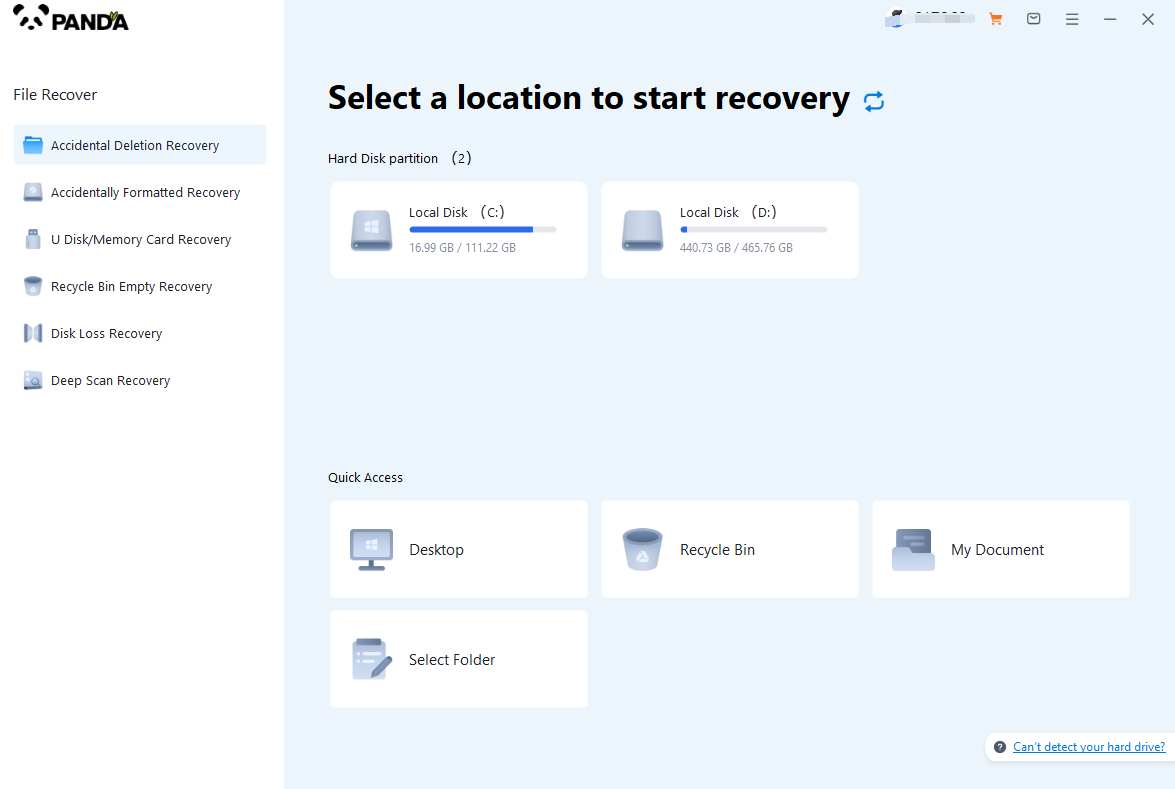
Depending on our data loss situation, select "Accidental Deletion Recovery".
2. Select the original data storage location
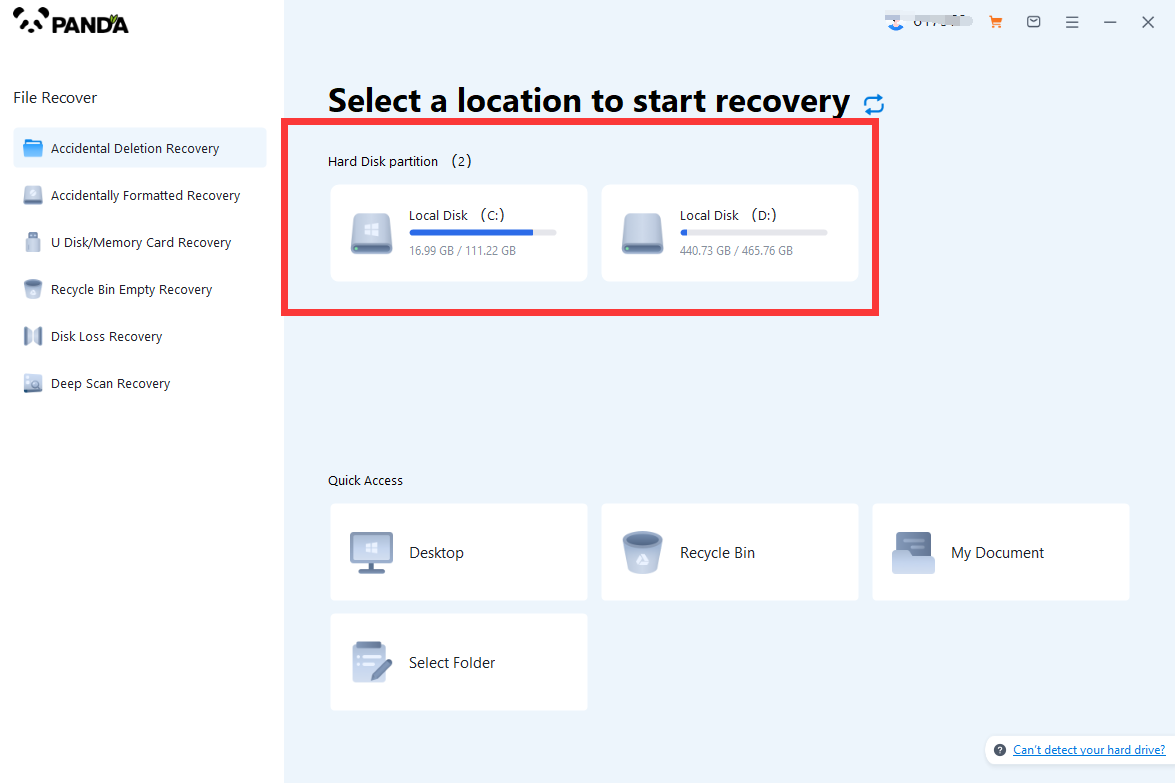
It is necessary to select the disk where the accidentally deleted data is stored so that the software can scan the disk and recover the files.
3. Accidental deletion of scans
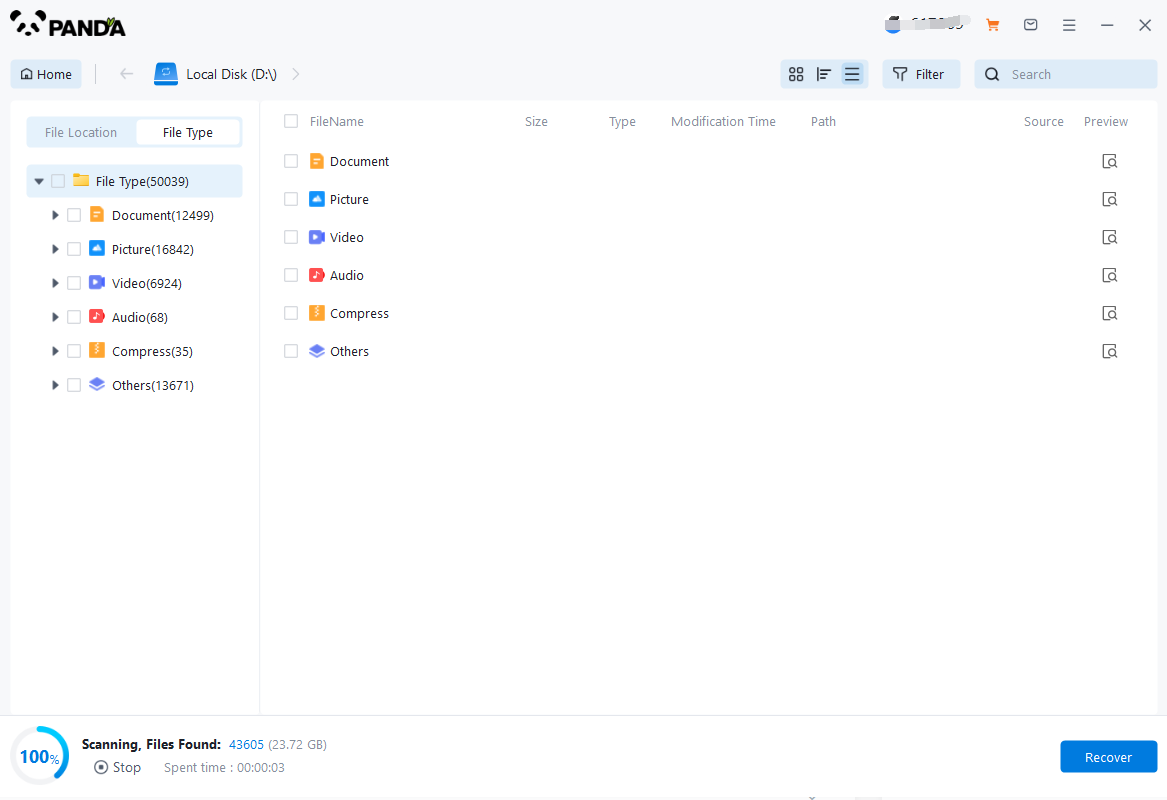
When entering the scanning stage, please wait patiently for a while, and you can proceed to the next step after the scanning is completed.
4. Find the lost files
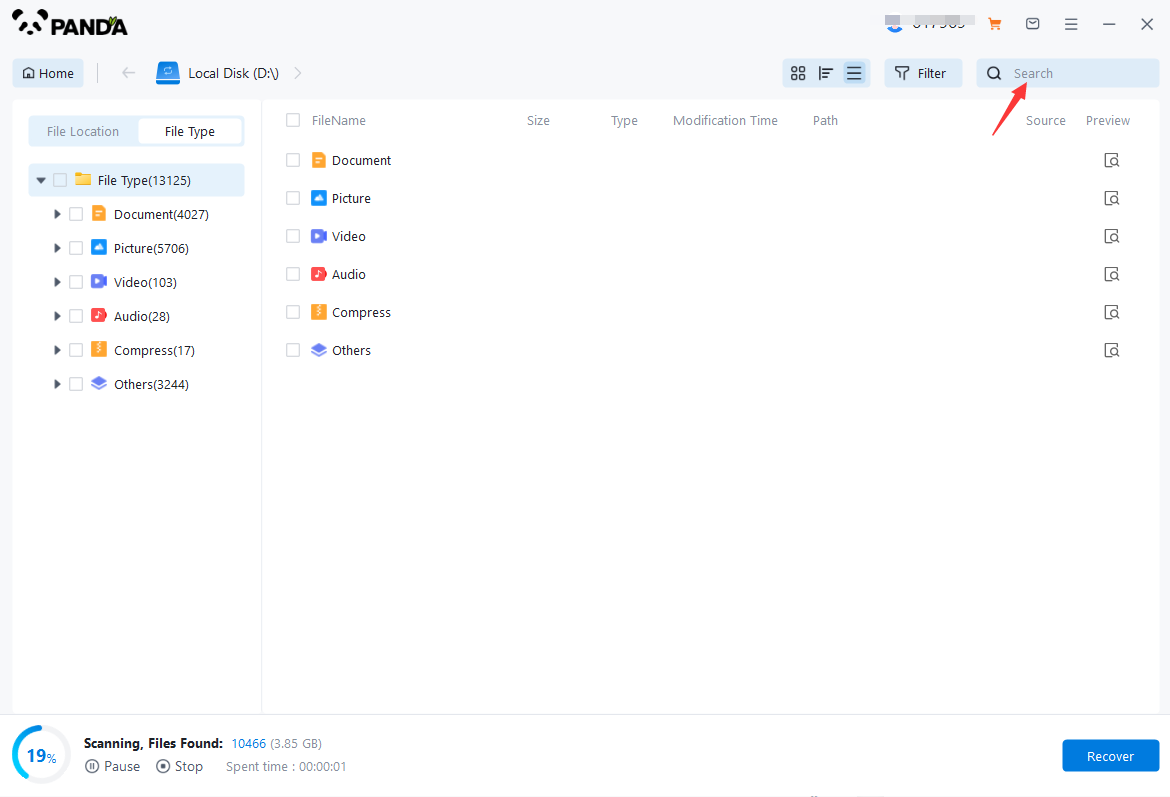
After the scan, the files of the disk will be displayed here, we can find the files to be recovered by the file type, if there is a lot of data, it is recommended to use search files or folders to find, which is faster and more convenient.
5. Preview the file
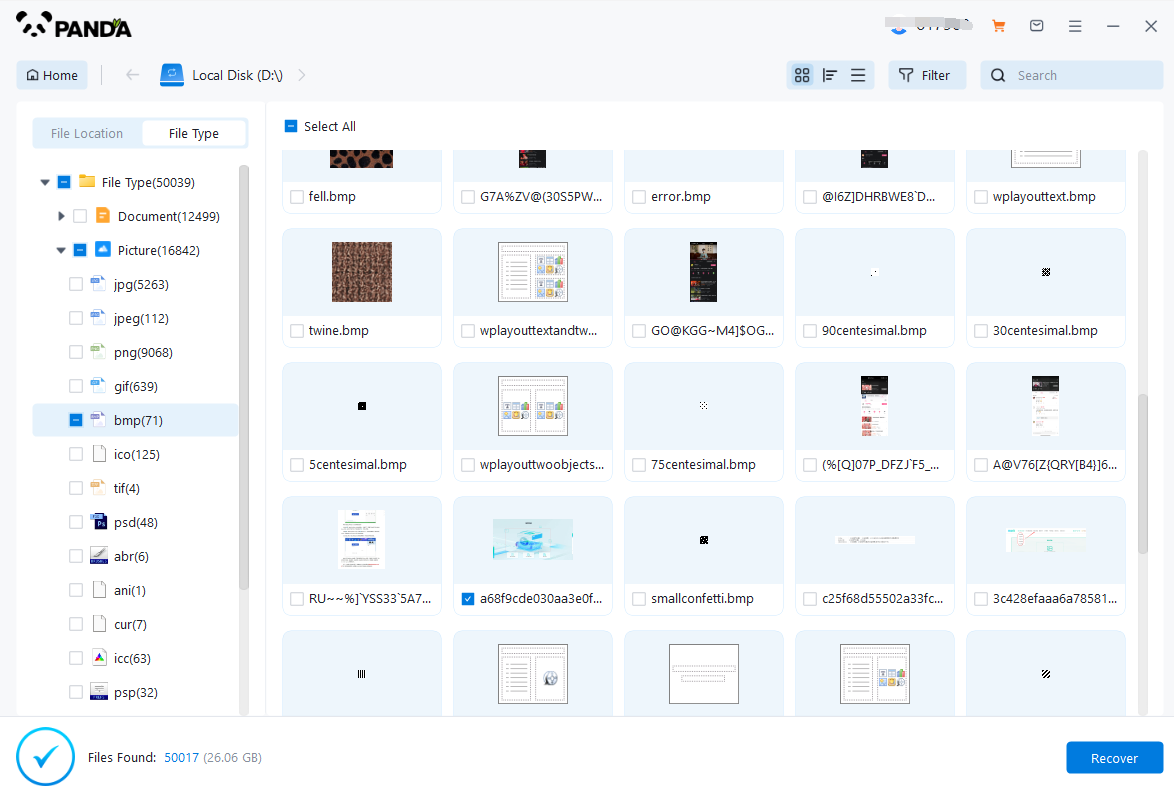
Do you want to recover files as soon as you find them? It's best to preview it first, the file is not guaranteed to be 100% recovered, if the file is lost for too long, and the disk is entered with new information, then once the old data is overwritten by the new data, it can't be recovered, so before recovery, preview the situation, can be opened normally, that is, it can be recovered normally.
6. Immediate recovery
Check the files you want to recover, click Recover, set the export directory, and export.
3. Seek professional data recovery services
If none of the above methods can recover accidentally deleted data, or if you are not familiar with data recovery operations, then it is recommended that you seek a professional data recovery service. Professional data recovery agencies or technicians often have more advanced recovery techniques and tools that can handle more complex data recovery problems.
When choosing a data recovery agency, it's important to pay attention to its credentials and credibility to avoid risks such as scams or data breaches. At the same time, please try to provide detailed information about the accidental deletion and hard disk usage history, so that the technician can better understand the problem and provide effective solutions.
3. Preventive measures
In order to avoid accidental deletion of hard drive data, we should take some precautions:
1. Regularly back up data: Regularly back up the important data in the hard disk to other storage devices or the cloud to ensure that even if accidental deletion or other unexpected circumstances occur, it can be quickly restored from the backup.
2. Operate with caution: When using the hard disk, be cautious and avoid accidental deletion or formatting. In particular, when deleting the file, be sure to check that the deleted files and locations are correct.
3. Use a safe deletion method: When deleting files, try to use a safe deletion method, such as moving the files to the recycle bin and then emptying them, rather than deleting them directly. This way, even if you delete it by mistake, you still have a chance to recover it from the recycle bin.
The above is the tutorial on how to recover the accidental deletion of hard disk data, when the hard disk data is deleted by mistake, there is no need to be too anxious. With proper recovery methods and preventive measures, we have a good chance of retrieving accidentally deleted data and avoiding the recurrence of similar problems. At the same time, we should also raise awareness of data security, strengthen data protection, and ensure data security.