Accidentally deleting a disk on a computer can be a stressful experience, especially if it contained valuable data or system files. However, there are several methods that you can try to recover a deleted disk and potentially restore the lost data. This article will guide you through the steps you can take to recover a deleted disk.
1. Understanding the Situation
Before you begin the recovery process, it's important to understand what type of disk was deleted and how it was deleted. Was it a local hard drive, an external drive, or a partition within a hard drive? Did you delete it using the Disk Management tool, a file deletion command, or another method? Knowing this information will help you determine the best recovery strategy.
2. Stop Using the Computer Immediately
If you realize that a disk has been deleted, the first thing you should do is stop using the computer immediately. Any further activity on the computer, such as saving new files or installing programs, could potentially overwrite the deleted disk's data, making recovery more difficult or impossible.
3. Use Data Recovery Software
Data recovery software is a powerful tool that can scan your computer's hard drive and attempt to recover deleted files and disks. There are many data recovery software options available, including free and paid versions.The following is an example of Panda data recovery operation.
Steps to recover data from Panda data recovery:
Step 1: Select Hard Drive Damage Recovery
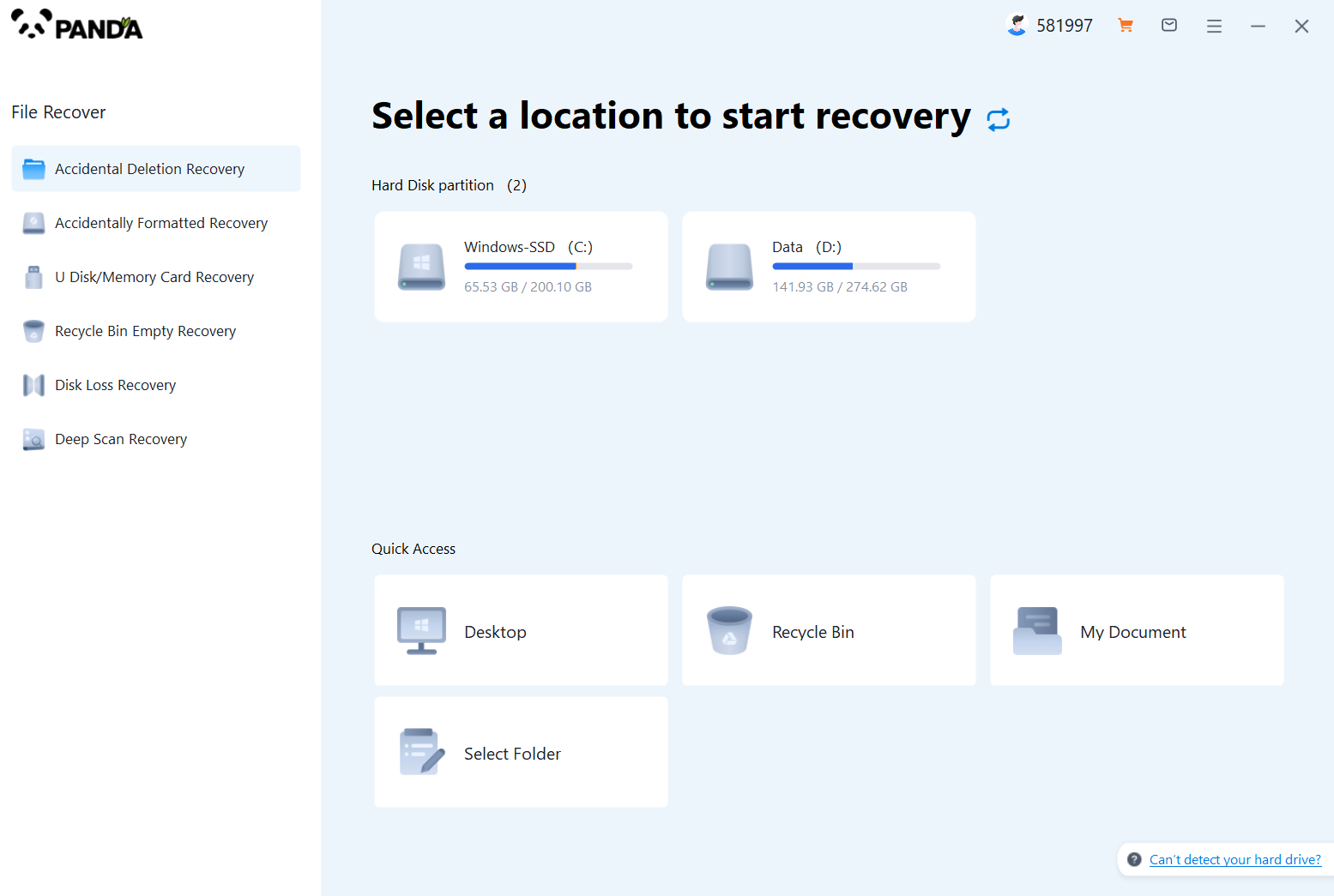
Select the "Hard Drive Corruption Recovery" mode and click on it to proceed to the next step.
Step 2: Select the original data storage location
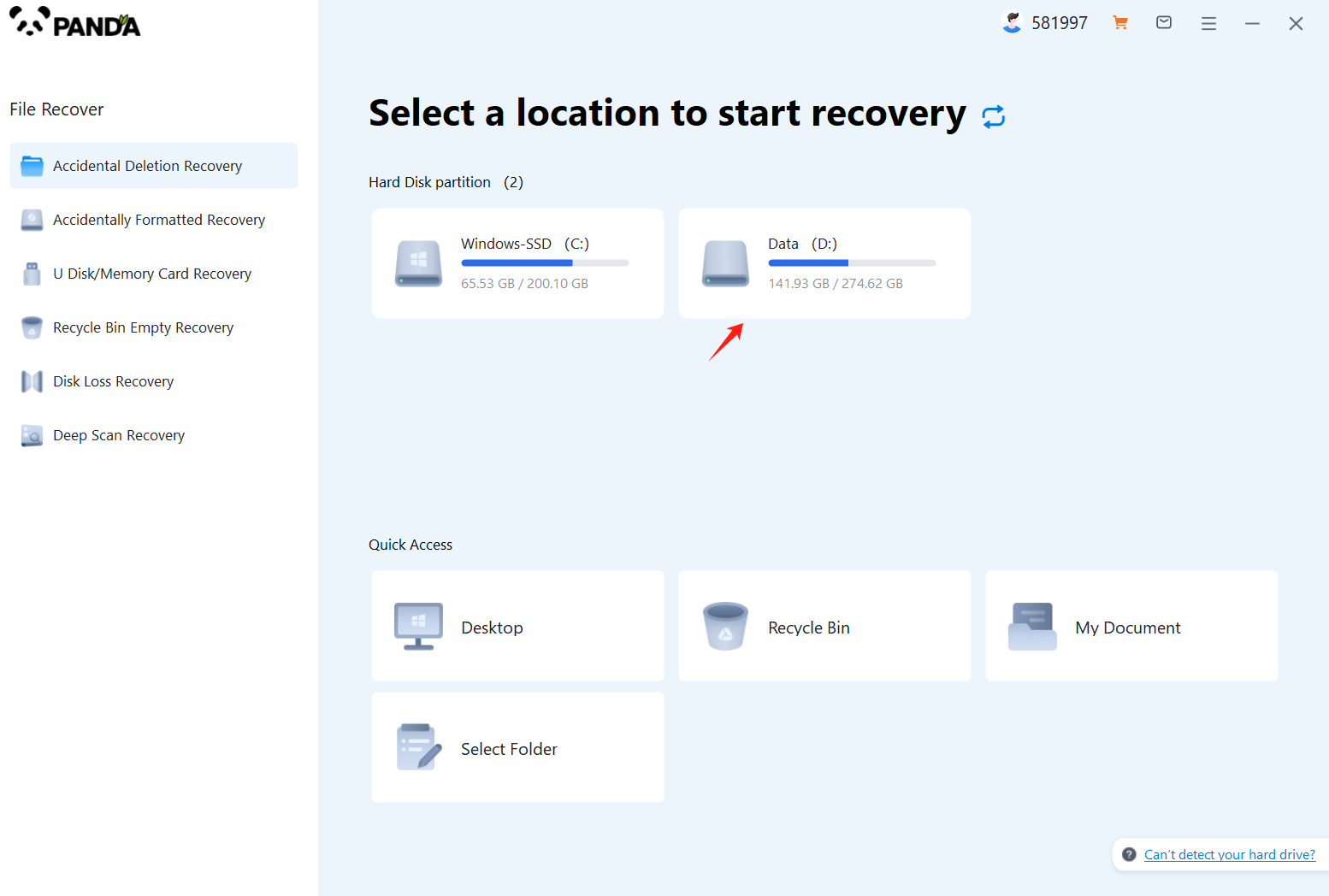
Select the storage location where the data is stored, and then click Start Scan.
Step 3: Scan the file
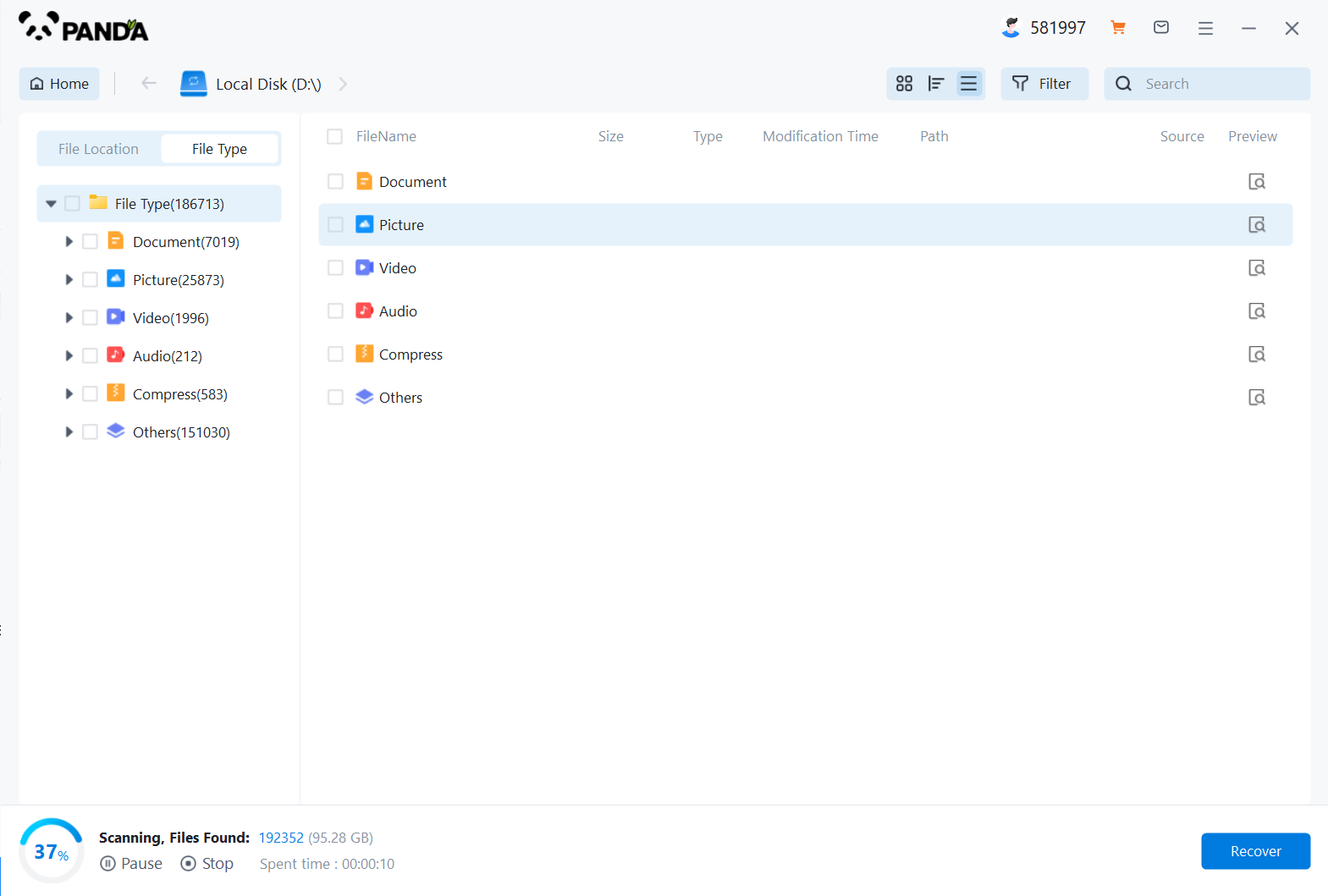
Wait patiently for the file to be scanned, we can also search while scanning, and if we find it in advance, we can also recover it first.
Step 4: Find the file
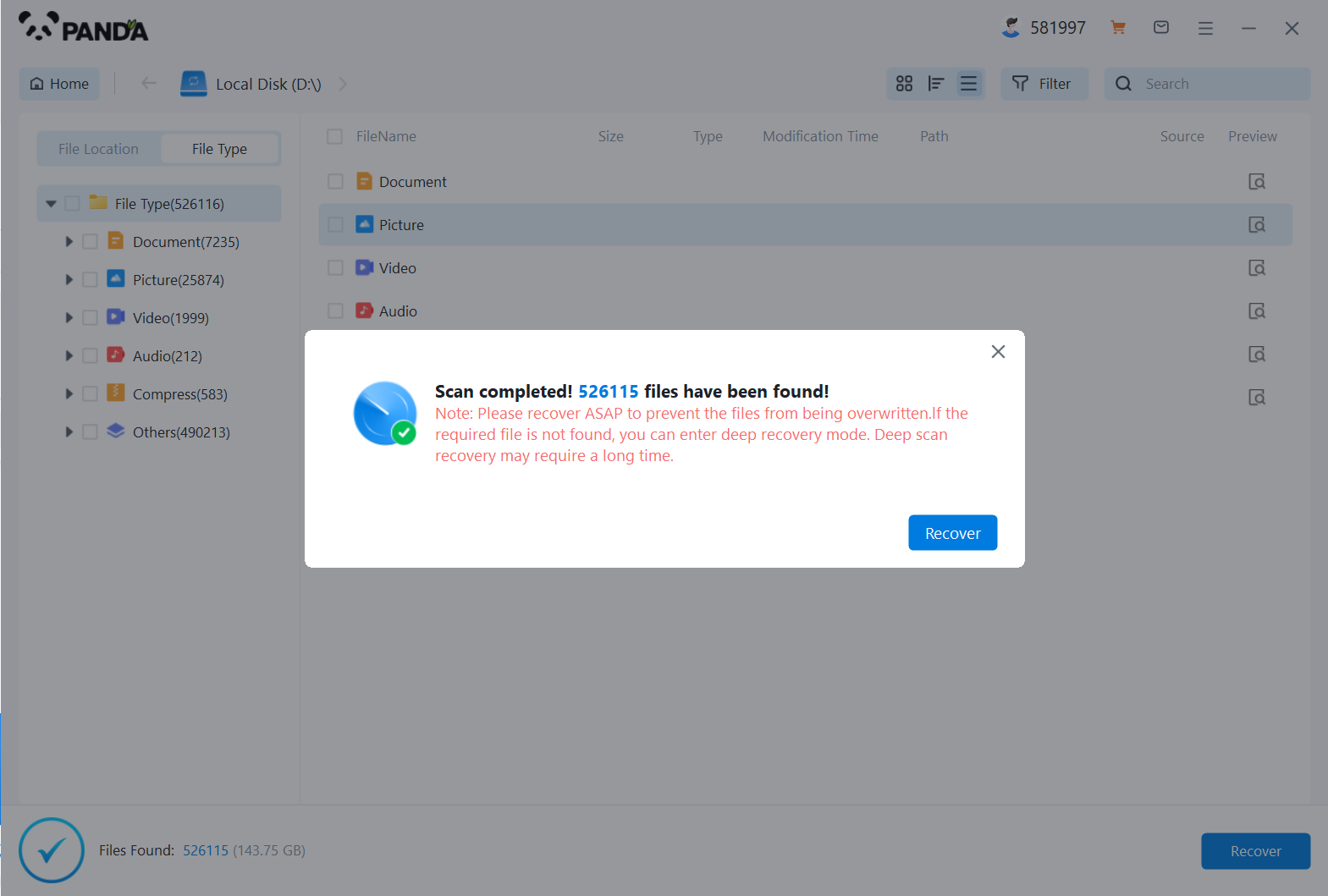
You can search to find the file.
Step 5: Preview the file
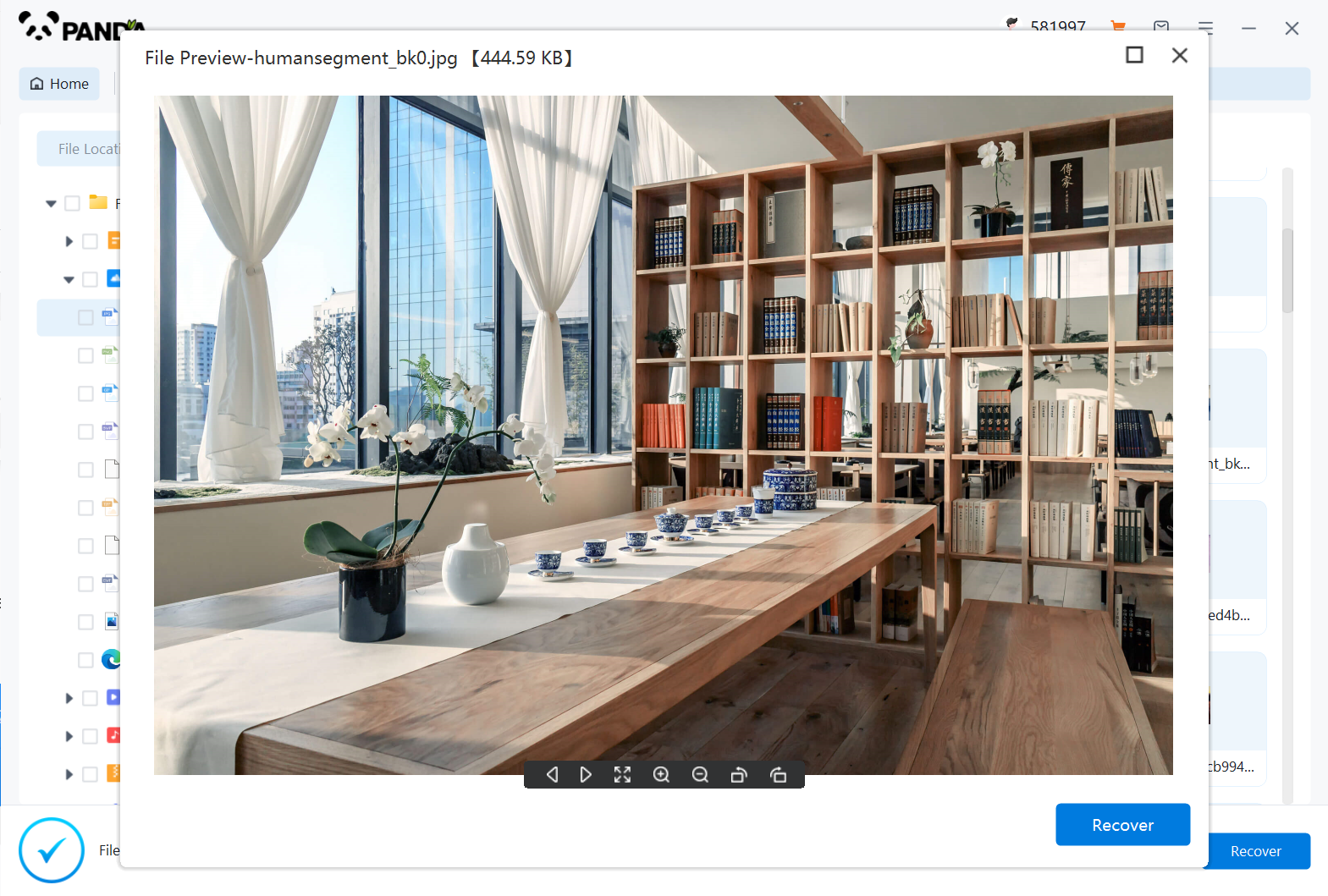
Double-click to preview the file.
Step 6: Recover files
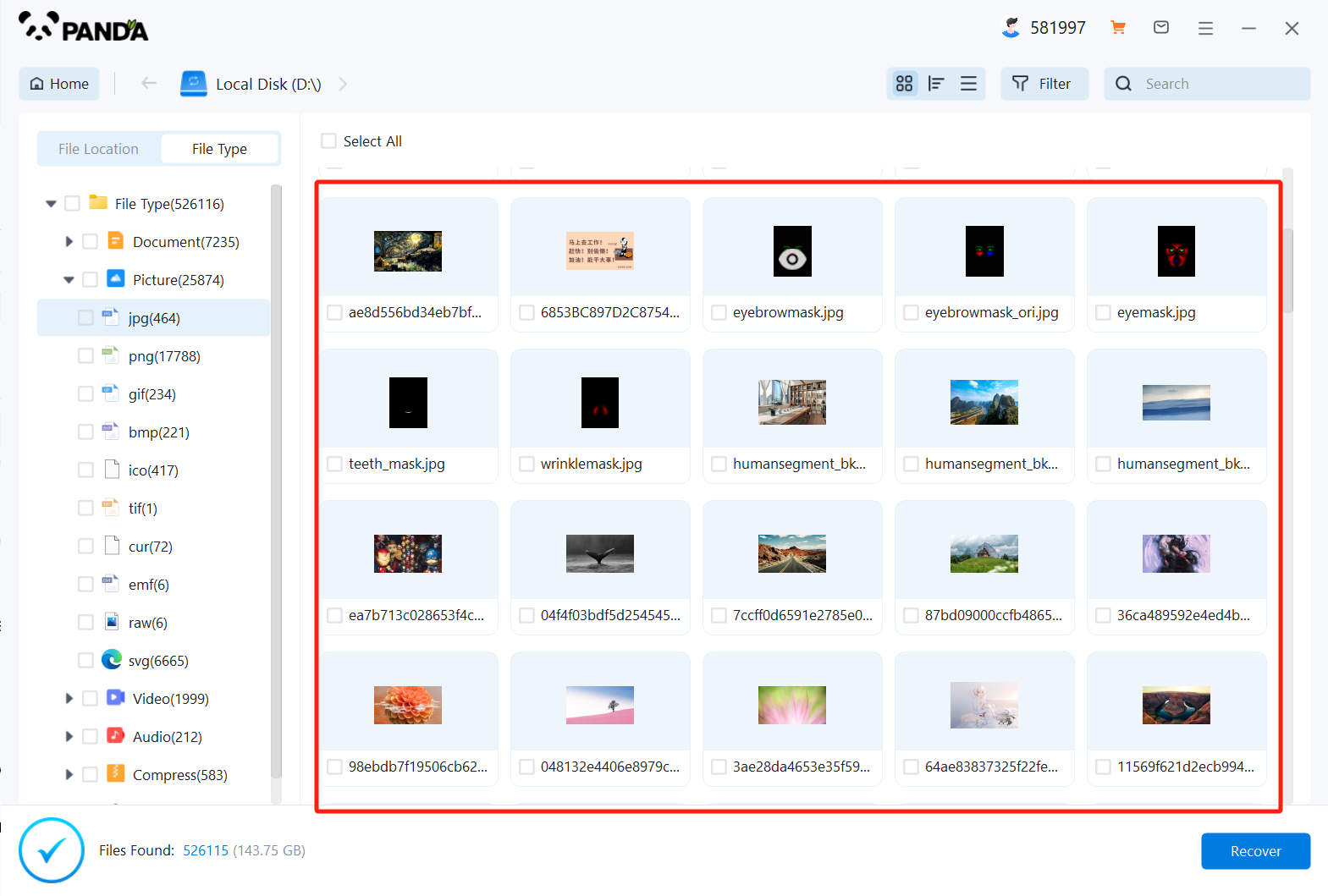
Tick the files you want to recover and click Recover.
4. Seek Professional Help
If you're unable to recover the deleted disk using data recovery software, you may need to seek professional help. Data recovery experts have specialized tools and techniques that can recover data from even the most challenging situations.
You can search for local data recovery services in your area or use online resources to find reputable data recovery companies. When choosing a data recovery service, make sure to read reviews and ask for references to ensure that you're choosing a reliable and experienced service provider.
5. Prevent Future Accidents
Once you've recovered your deleted disk, it's important to take steps to prevent future accidents. Here are a few tips to help you avoid accidentally deleting disks or losing important data:
- Regularly back up your data to an external hard drive, cloud storage, or another reliable backup solution.
- Use disk management tools with caution. Always double-check your actions before deleting a disk or partition.
- Keep your computer's operating system and software updated to reduce the risk of data loss due to system errors or vulnerabilities.
- Use antivirus and anti-malware software to protect your computer from malicious software that could delete or corrupt your data.
In conclusion, accidentally deleting a disk on a computer can be a frustrating experience, but there are several methods you can use to attempt recovery. By understanding the situation, stopping further activity on the computer, using data recovery software, and seeking professional help if necessary, you can potentially restore your deleted disk and recover lost data. Remember to take preventative measures to avoid future accidents and protect your valuable data.





