Losing important files on a computer can be a stressful experience, but fortunately, there are several methods you can use to restore deleted files back to normal. Whether you accidentally deleted a file or it was removed due to a virus or malfunction, here are some steps you can take to recover your lost data.
1.Check the Recycle Bin
The first place you should look for deleted files is the Recycle Bin. When you delete a file from your computer, it is usually moved to the Recycle Bin, allowing you to restore it if needed. Simply open the Recycle Bin, locate the file you want to restore, right-click on it, and select "Restore." The file will be moved back to its original location.
2.Use File Recovery Software
If the file is not in the Recycle Bin, you may need to use file recovery software. These programs scan your computer's hard drive for deleted files and attempt to restore them. There are many file recovery software options available, some free and some paid. The following is an example of Panda data recovery.
Panda data recovery Steps:
Step 1: Select the scenario mode
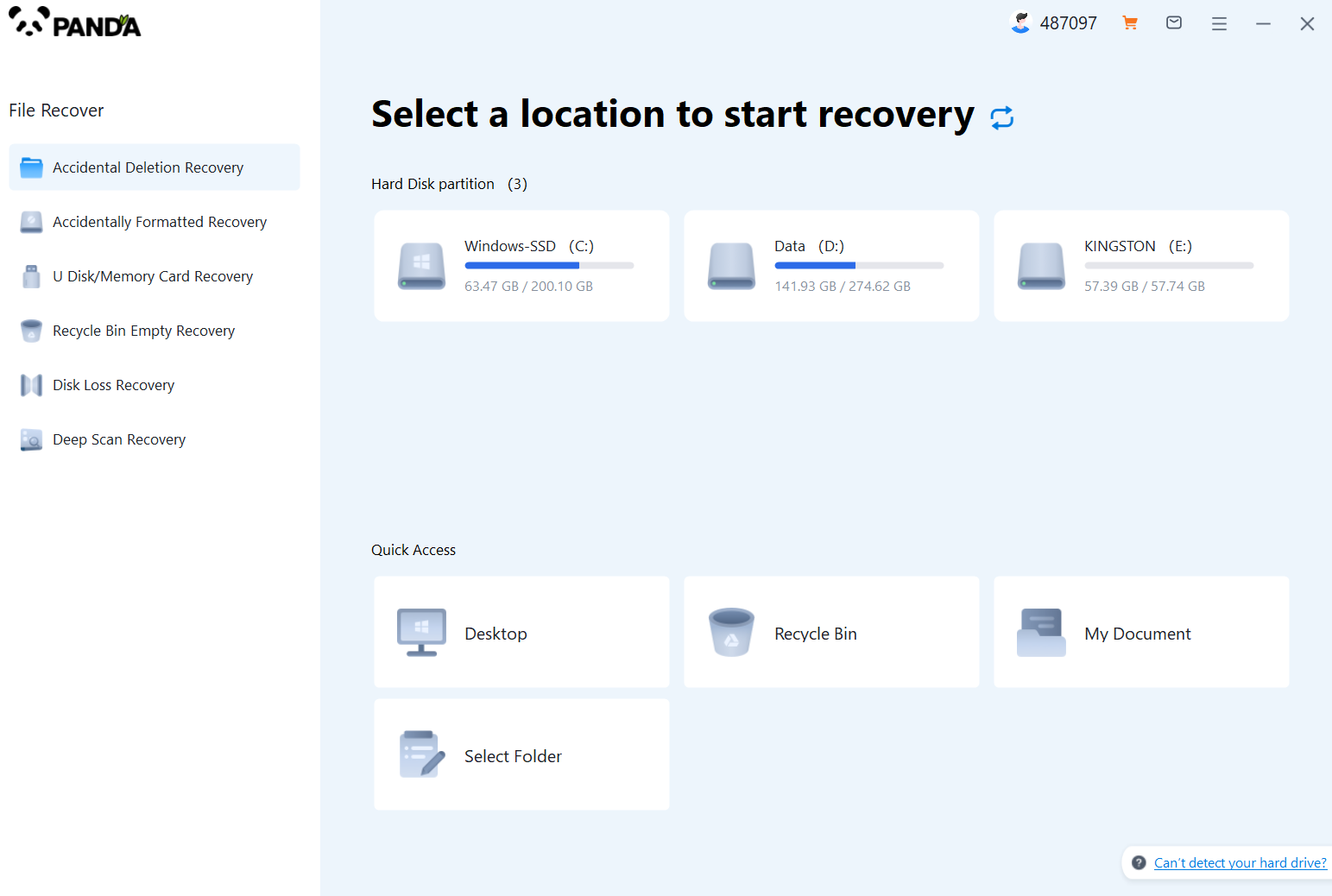
Choose the appropriate recovery mode according to the actual situation, if the document has been deleted for a long time, you can try "Deep Recovery".
Step 2: Select a location to store your documents
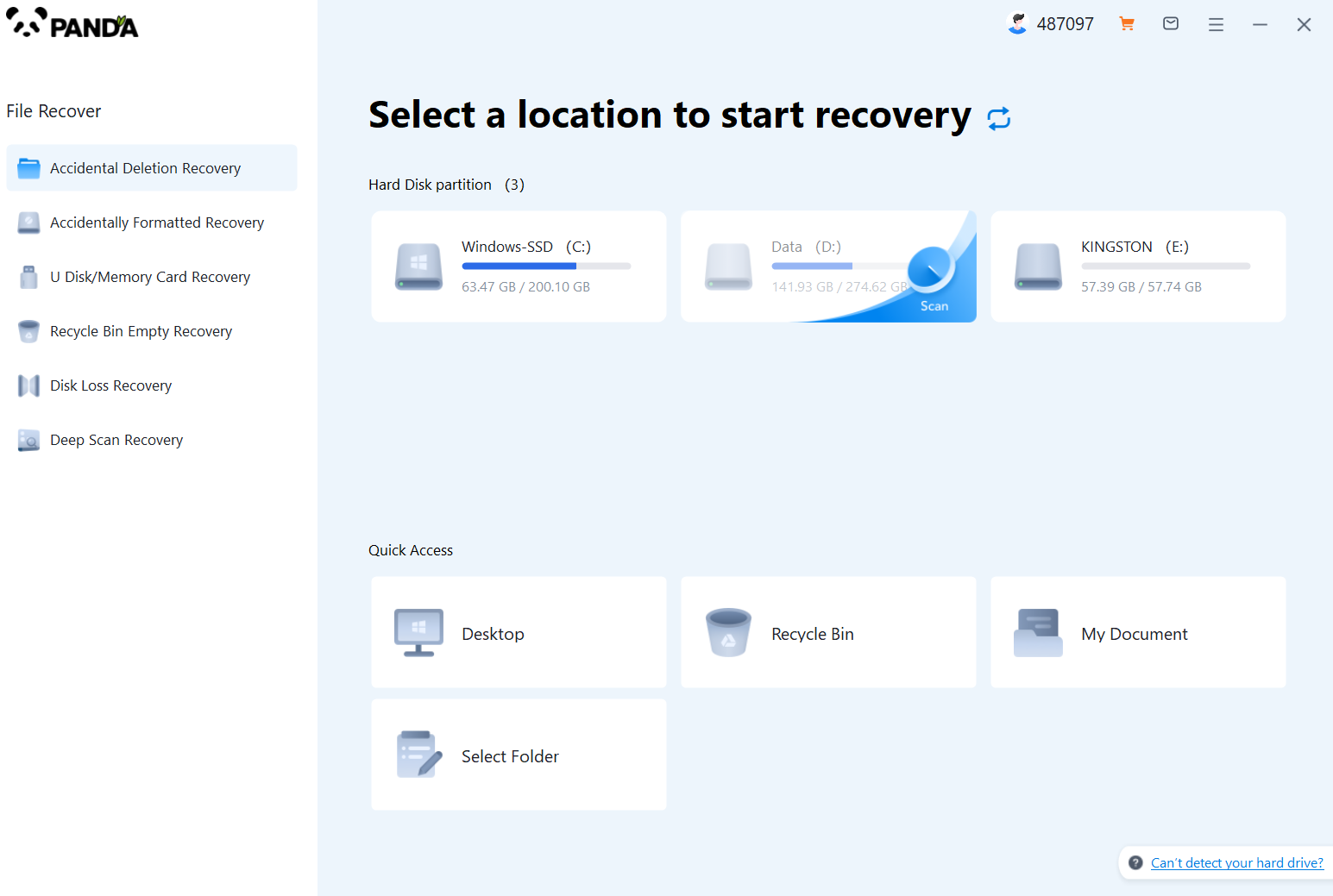
Scan the disk where the document is stored, and try it a few more times if you make the wrong choice or don't remember.
Step 3: Find the documentation
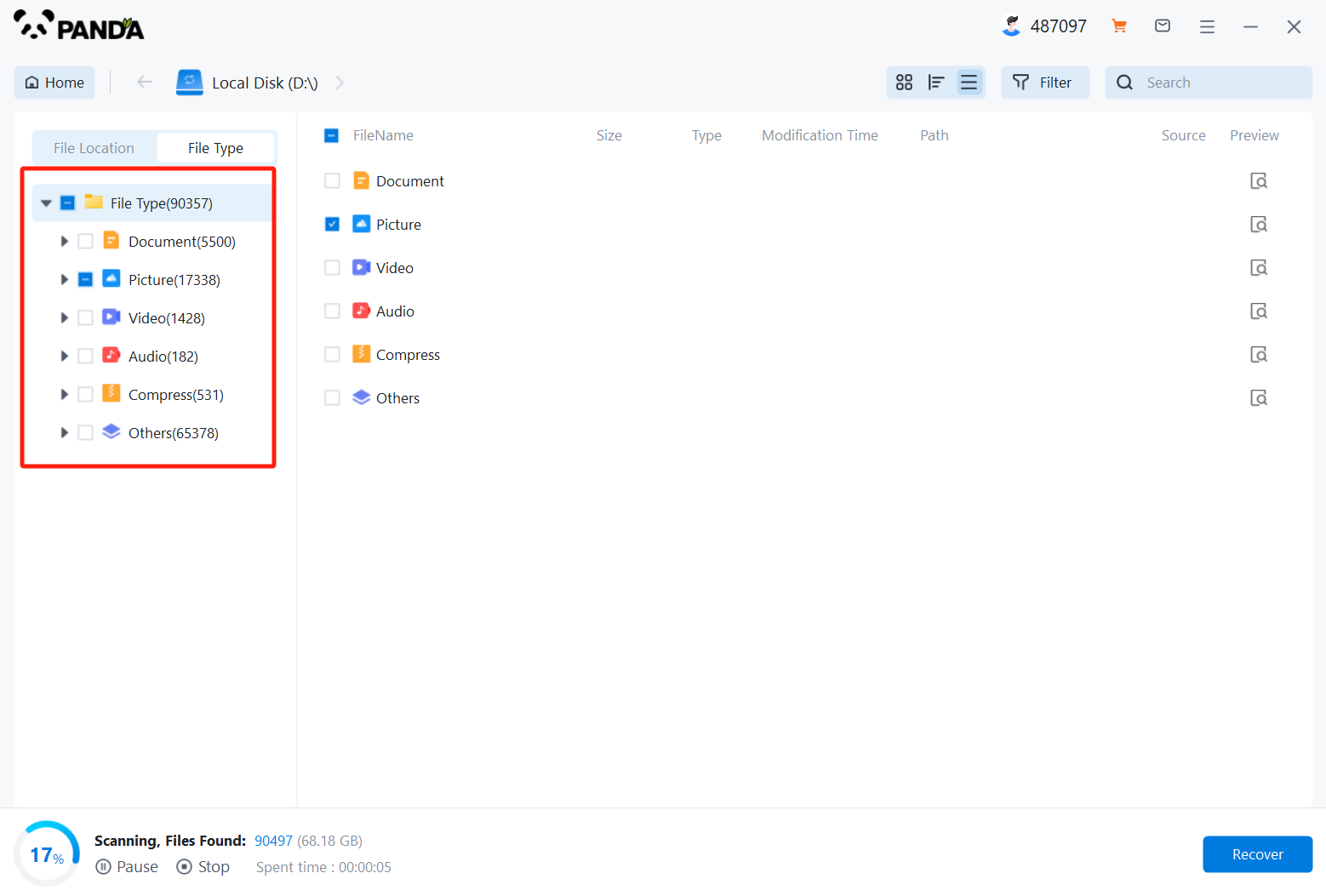
You can search for documents based on their type, or search for them if you remember them.
Step 4: Preview and recover documents
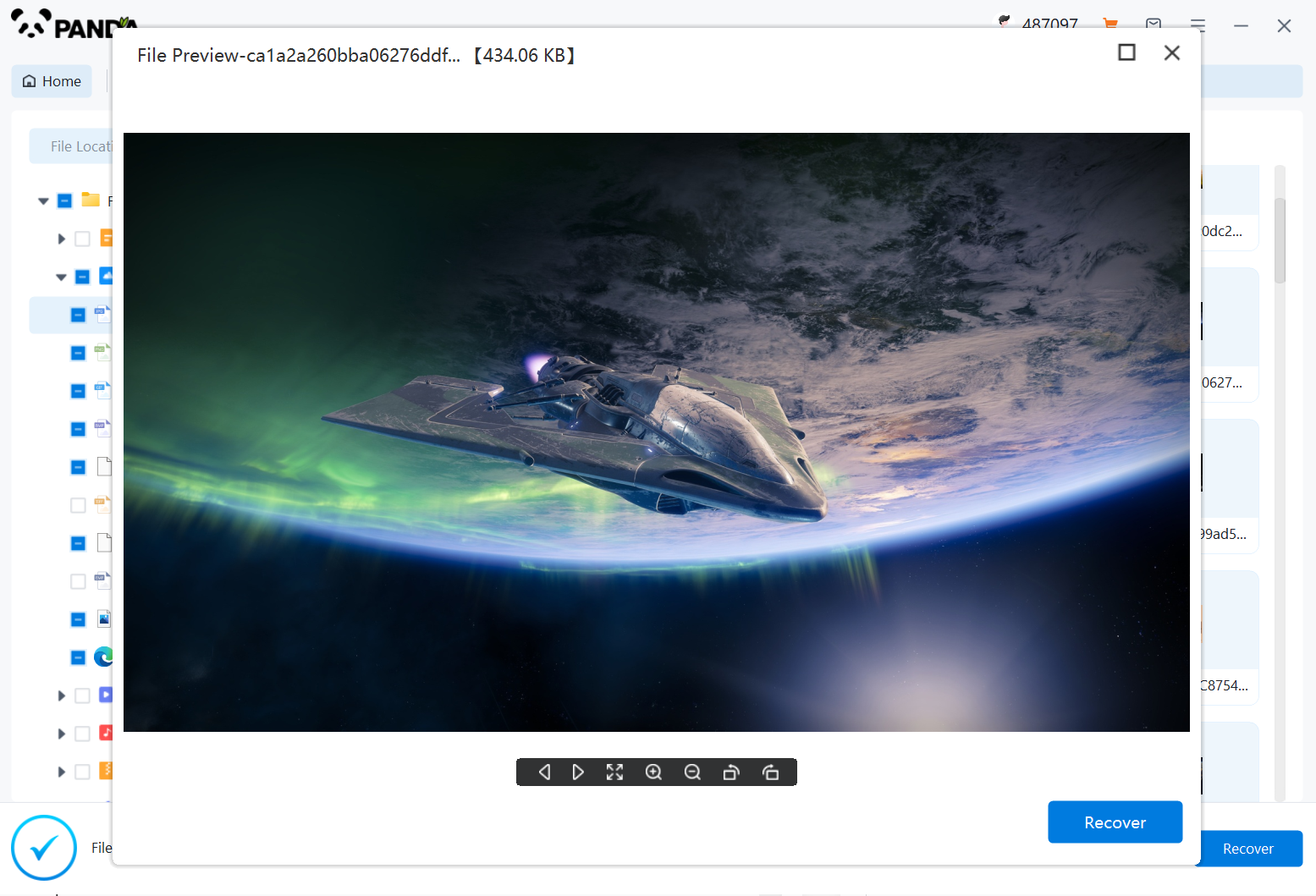
After finding the document, double-click to preview it to make sure it opens normally, and then click to restore.
3.Check for Previous Versions
If you have enabled the File History feature in Windows, you may be able to restore previous versions of your files. File History automatically saves copies of your files at regular intervals, allowing you to roll back to a previous version if necessary.
To access File History, open the File Explorer and navigate to the folder that contained the deleted file. Right-click on an empty space in the folder and select "Properties." In the Properties window, click on the "Previous Versions" tab. If previous versions of your file are available, you can select the one you want to restore and click on the "Restore" button.
4.Contact a Data Recovery Service
If you have tried the above methods and still cannot recover your deleted file, you may need to contact a professional data recovery service. These services have specialized tools and techniques that can recover files even when they have been overwritten or deleted for a long time. Keep in mind that data recovery services can be expensive, so it is important to consider the value of the lost data before deciding to use one.
5.Prevent Future Data Loss
To avoid losing important files in the future, consider taking some preventive measures. Regularly back up your data to an external hard drive, cloud storage, or another reliable storage solution. This will ensure that you have a copy of your files even if they are deleted from your computer. Additionally, be careful when deleting files and always double-check before confirming the deletion.
In conclusion, while losing files can be frustrating, there are several methods you can use to restore deleted files back to normal. Whether you use the Recycle Bin, file recovery software, previous versions, or a data recovery service, it is important to act quickly to maximize your chances of recovering your lost data.





